$15M fundraise to build the first autonomous video platform for digital adoption. Read more about our journey.
How to create an photo avatar on HeyGen
Learn how to create a photo avatar on HeyGen with these simple instructions.
On the homepage of your HeyGen account, click "Photo avatar"
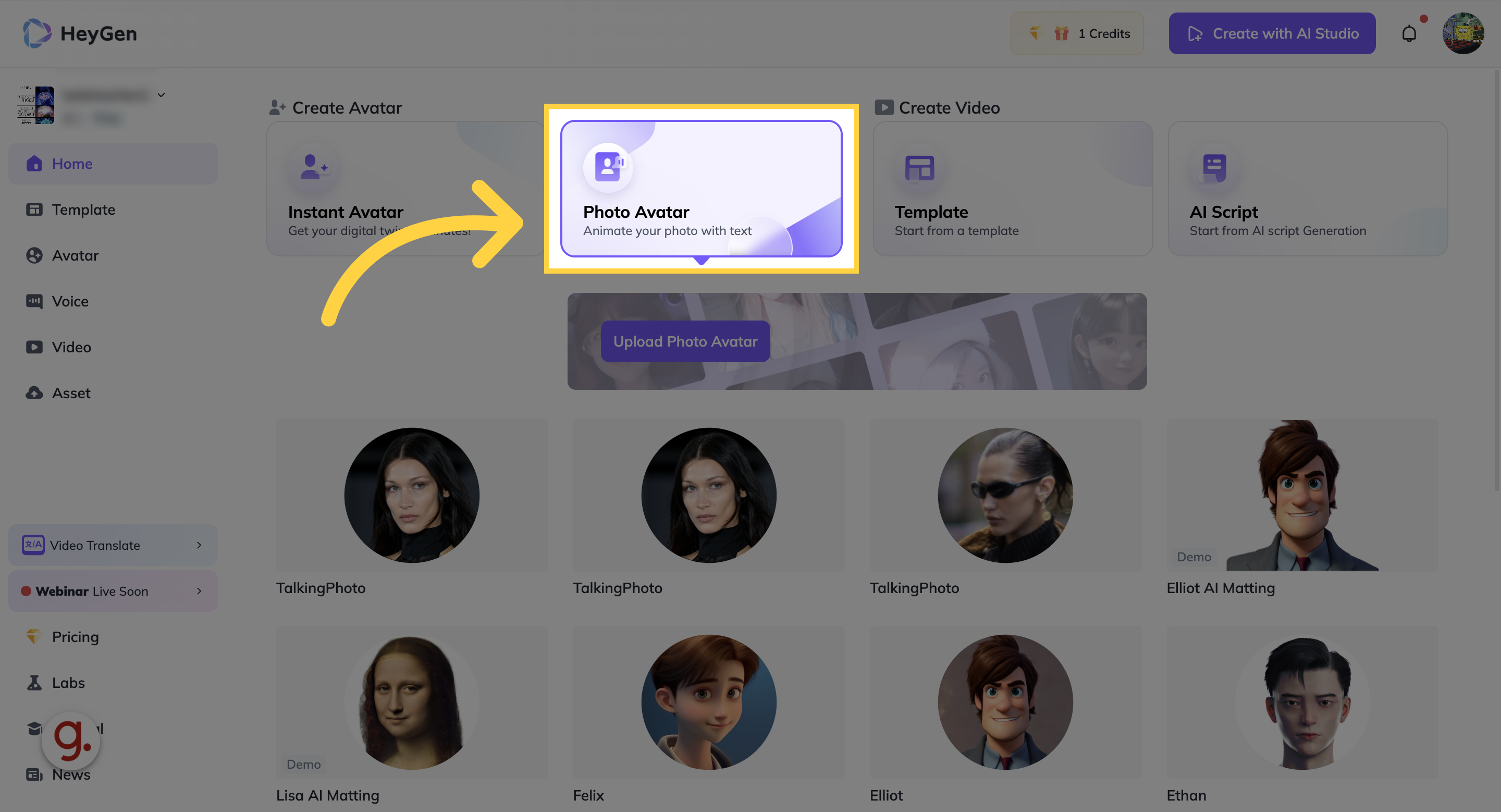
Proceed by clicking on "Upload Photo Avatar" and upload a photo from your device
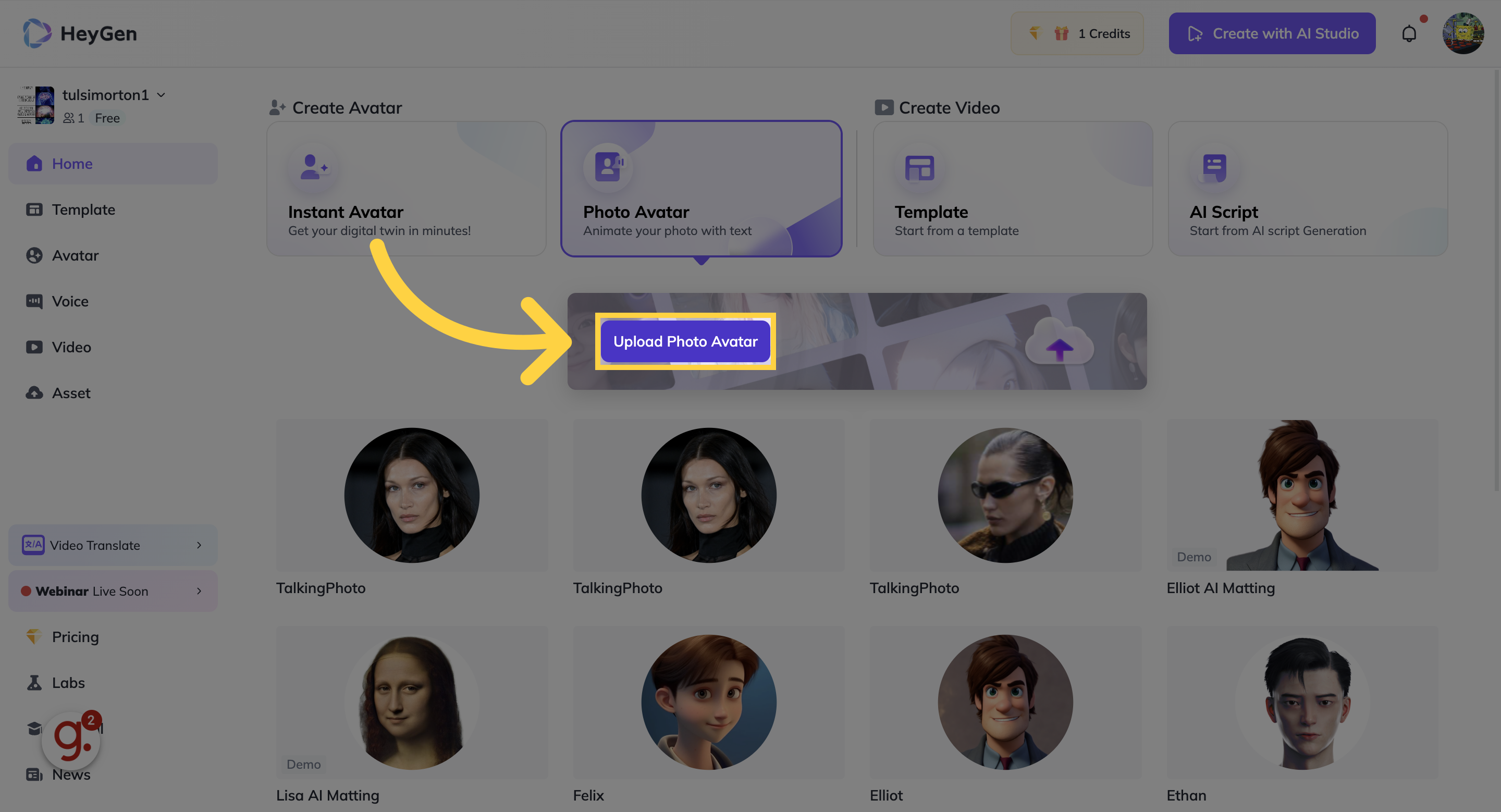
Click here
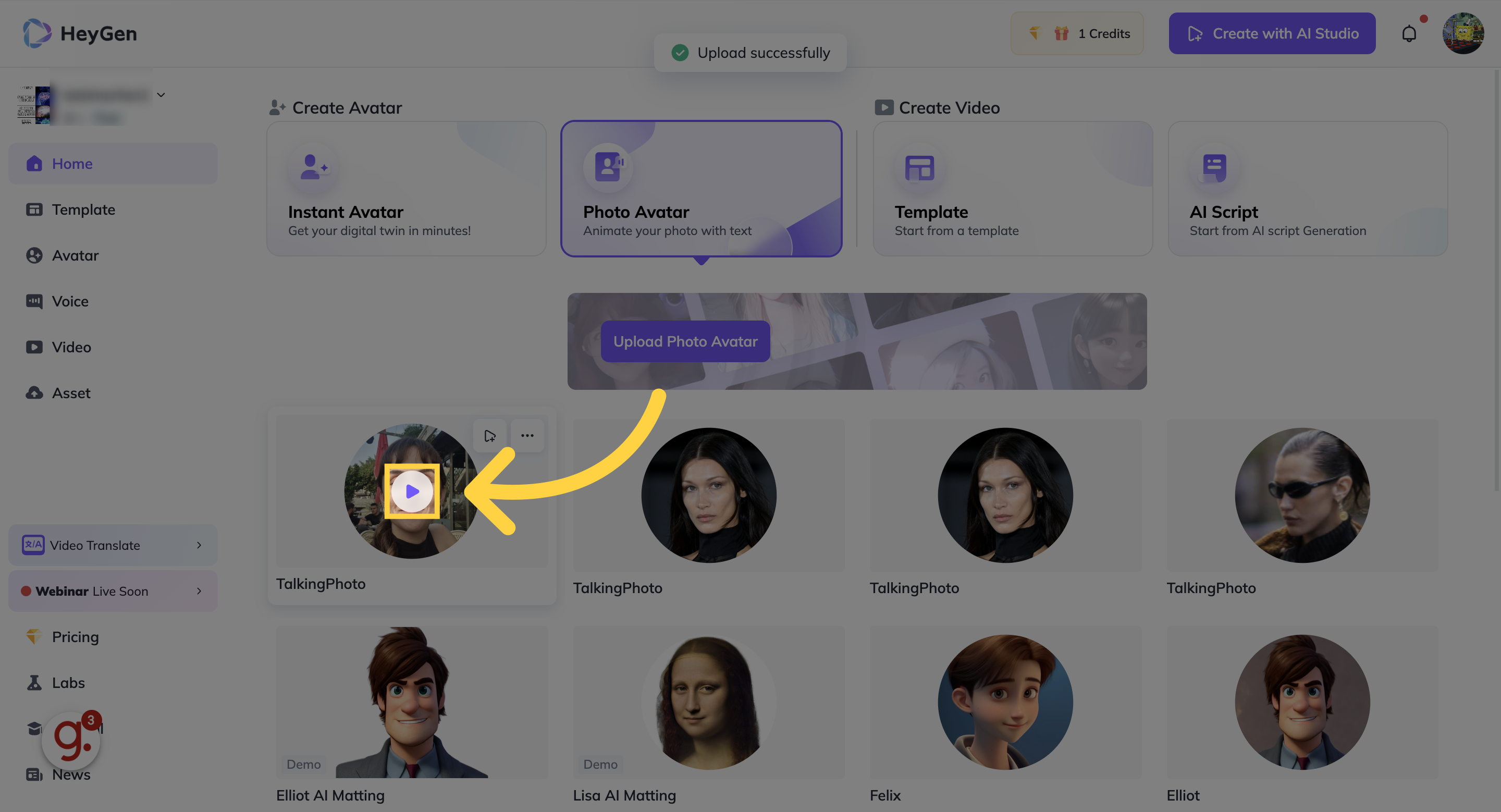
Select "Create with AI Studio".
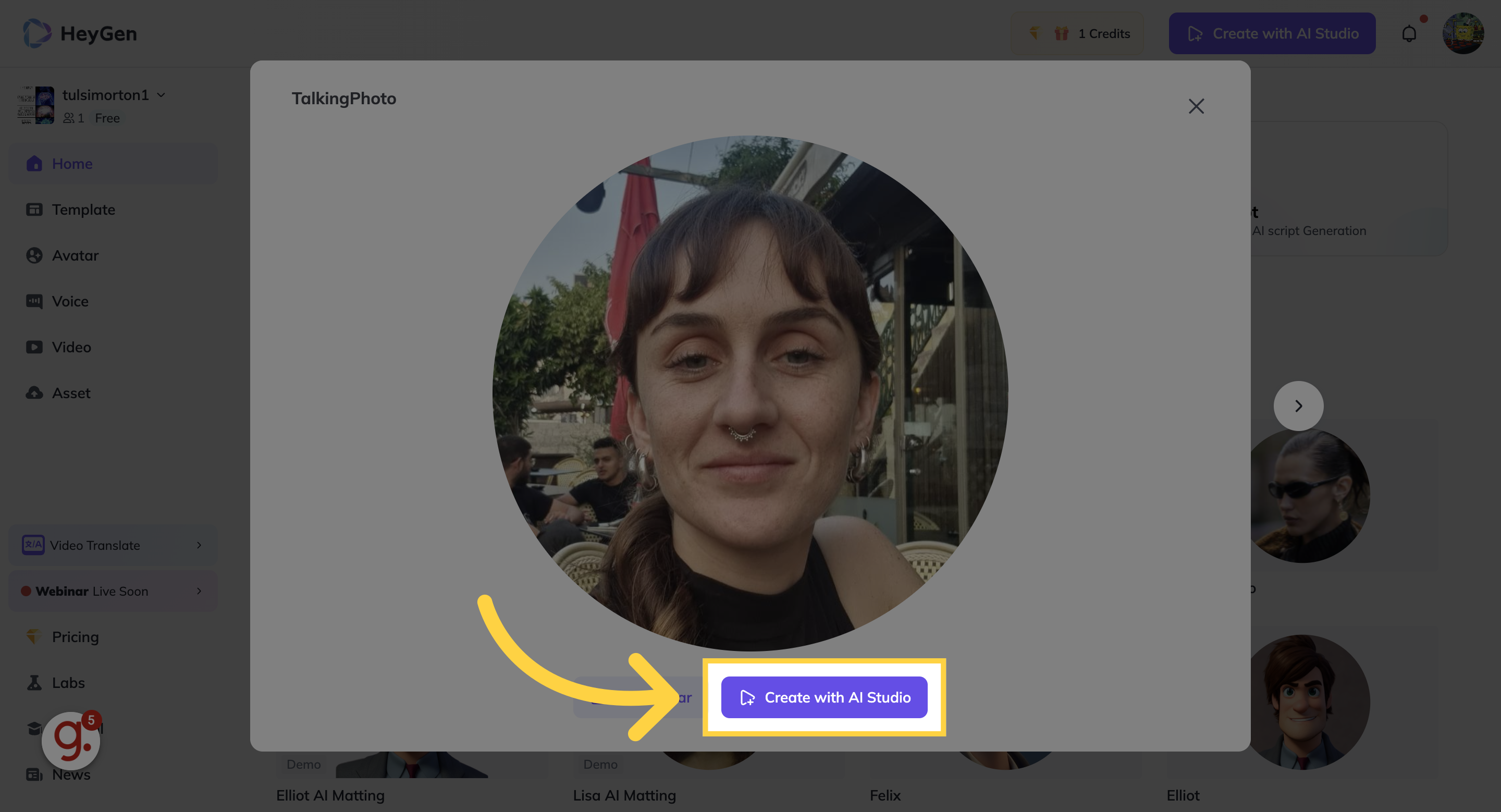
Choose the "Script" option
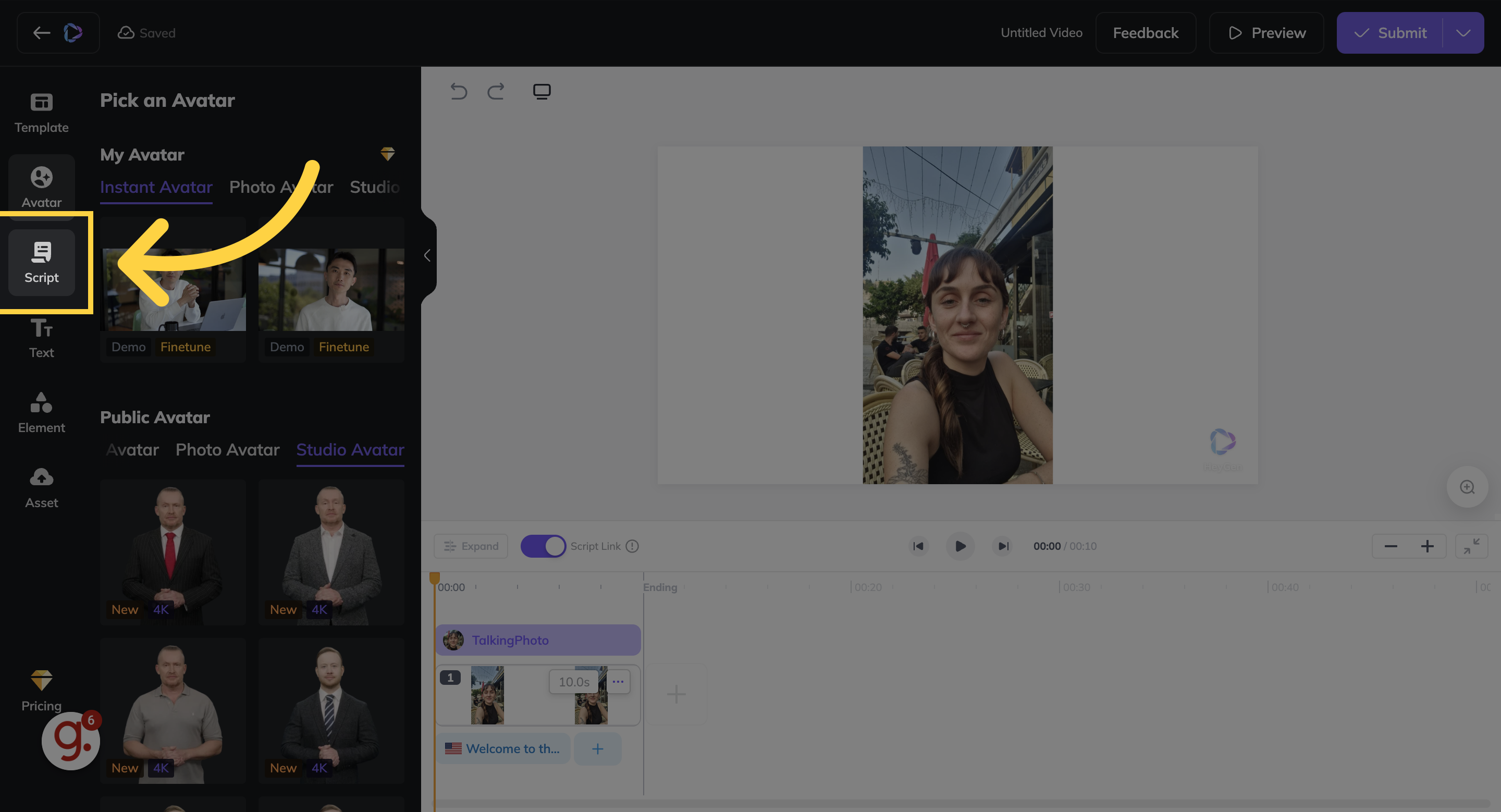
Add your own script into the script box
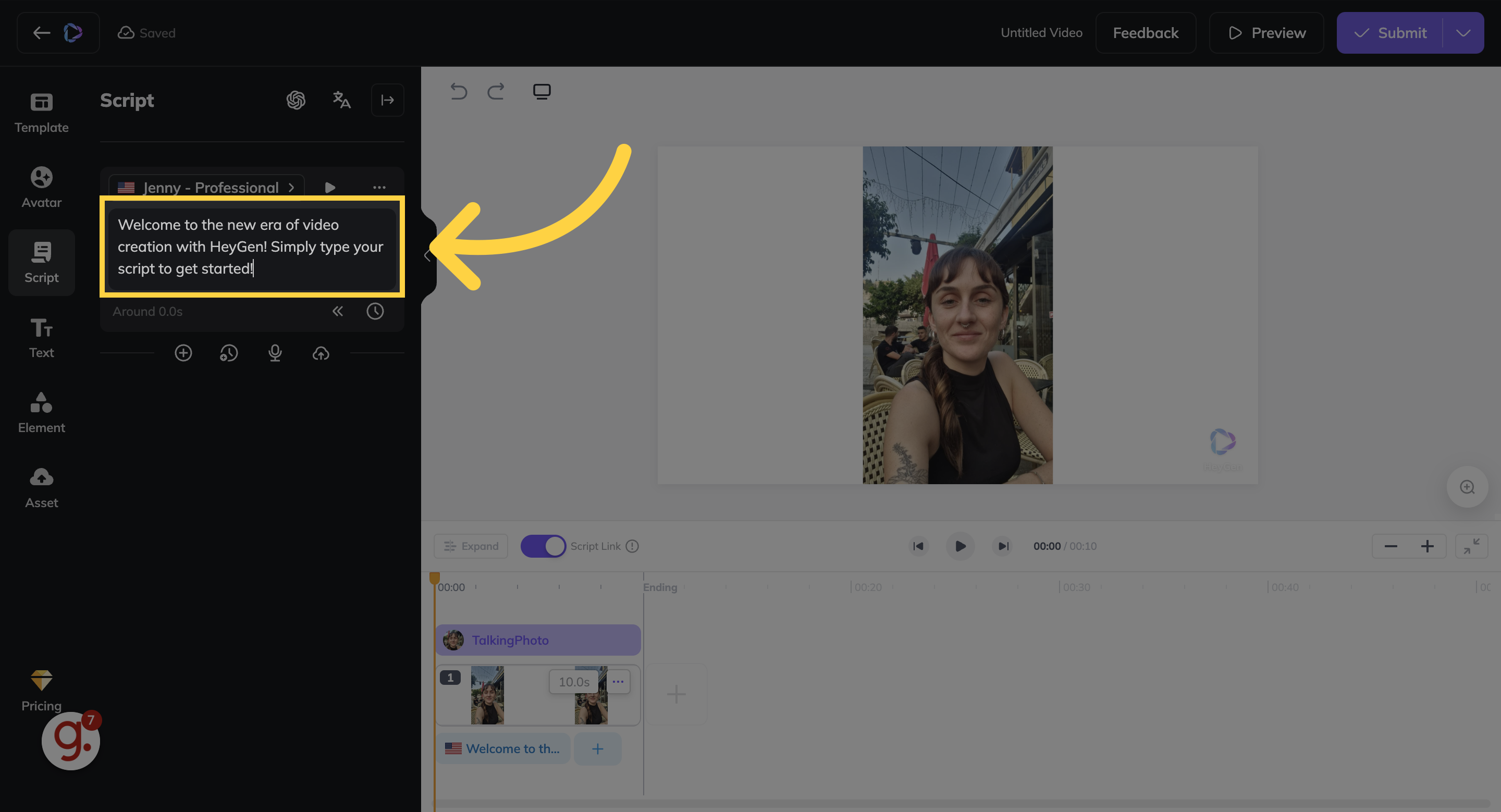
Click on "Submit" to create your video
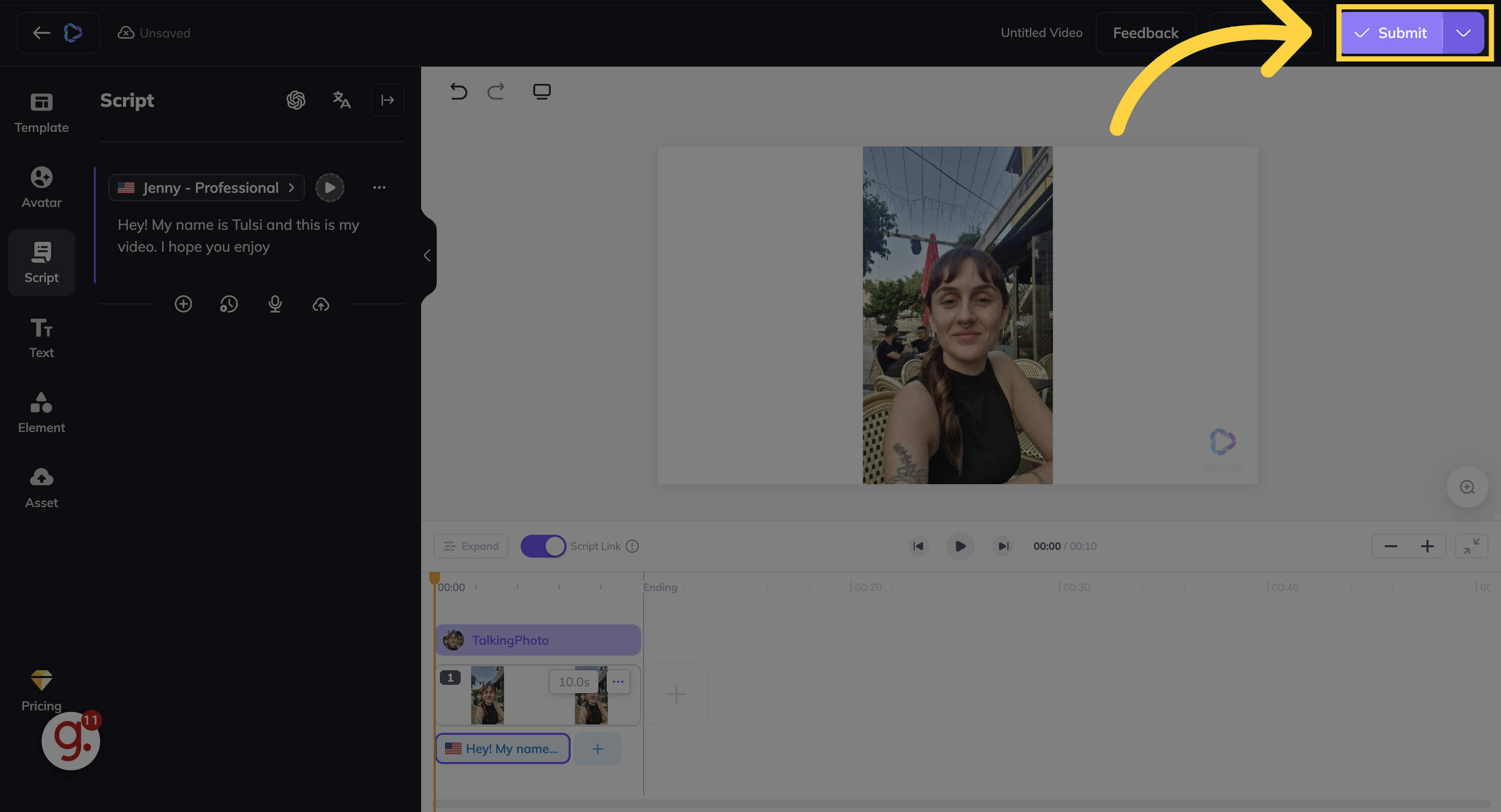
Confirm by clicking "Submit".
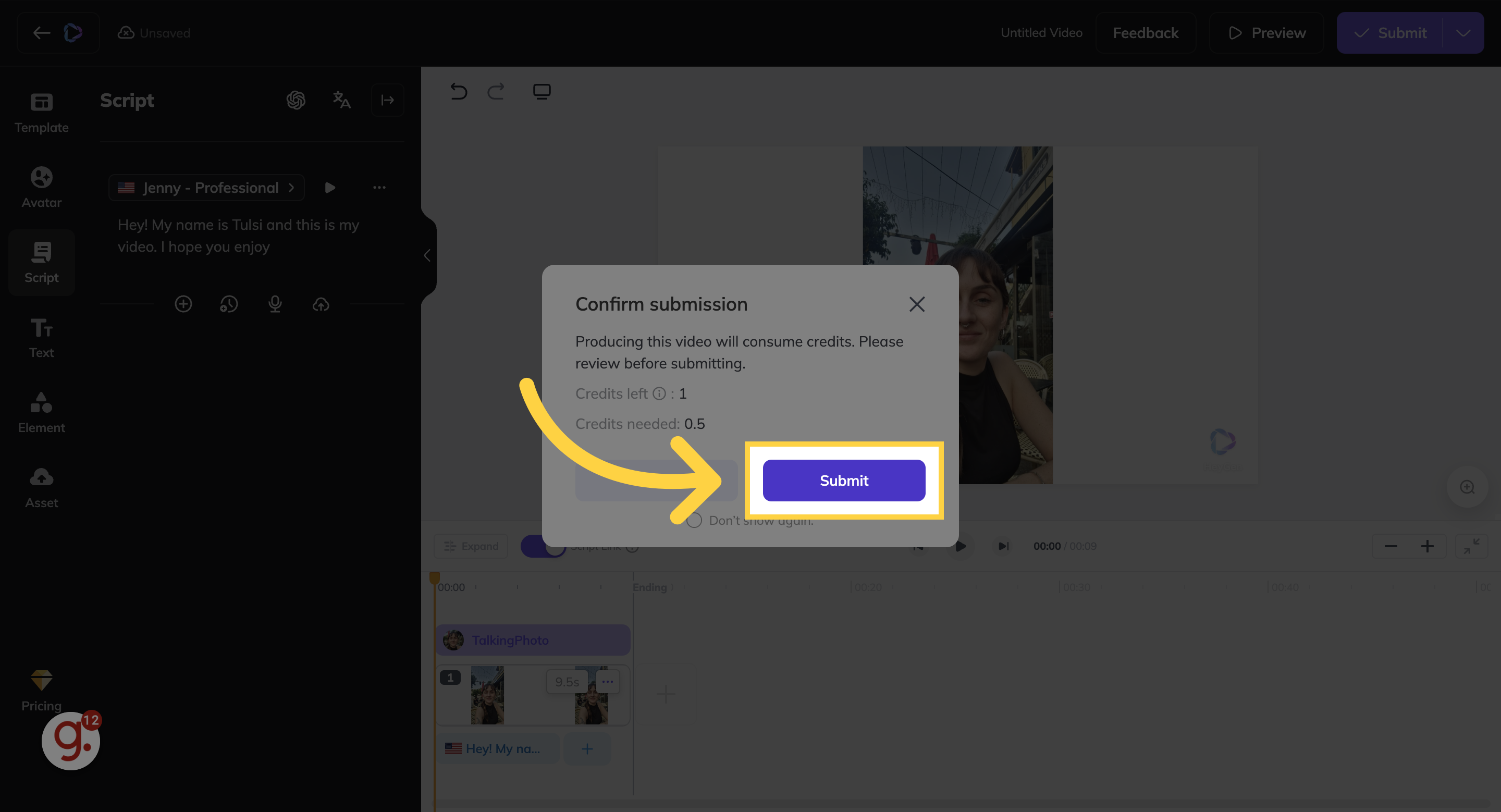
Wait until your video is uploaded, then click on it to view your video
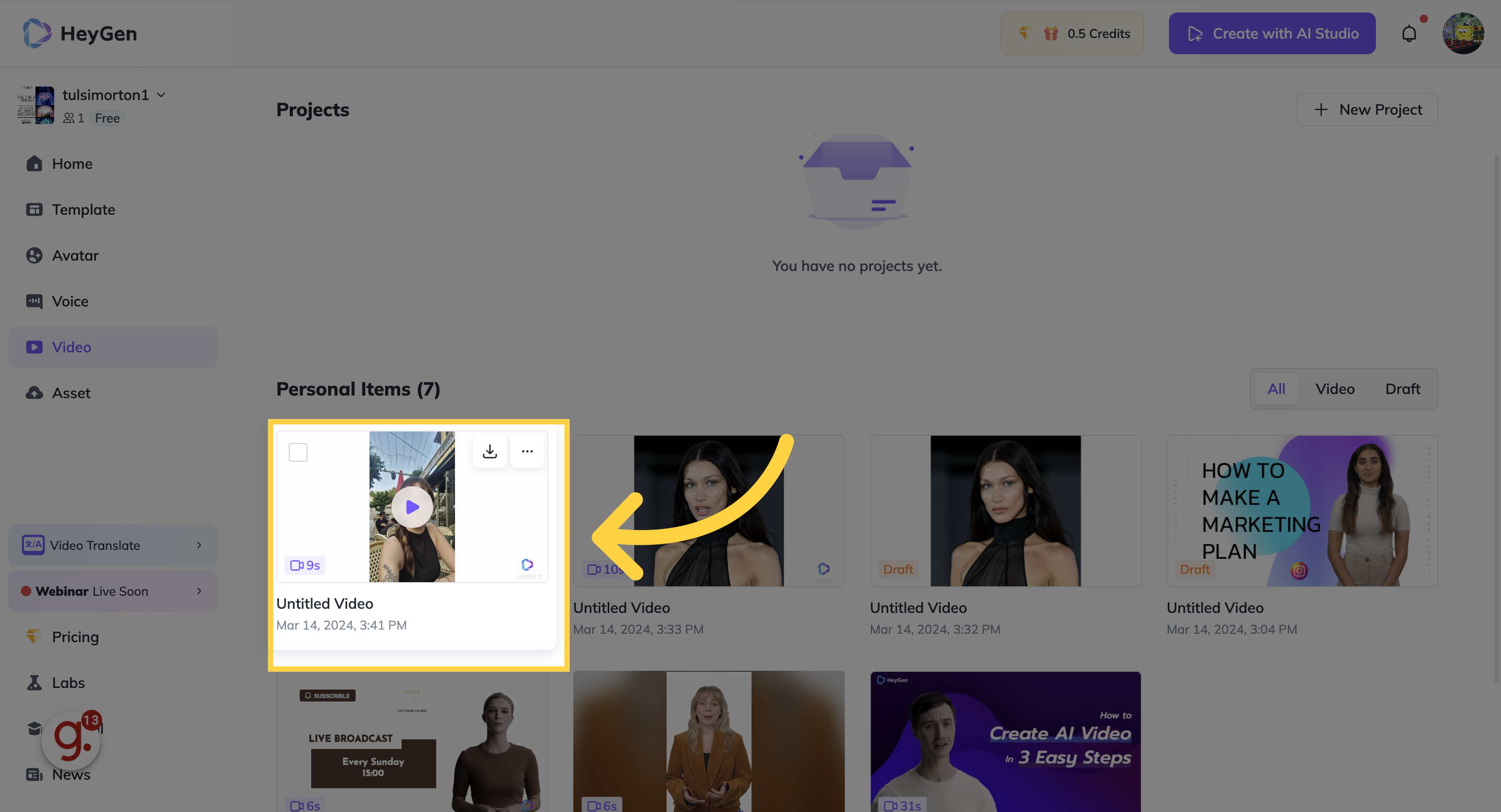
Click the play button to view your video
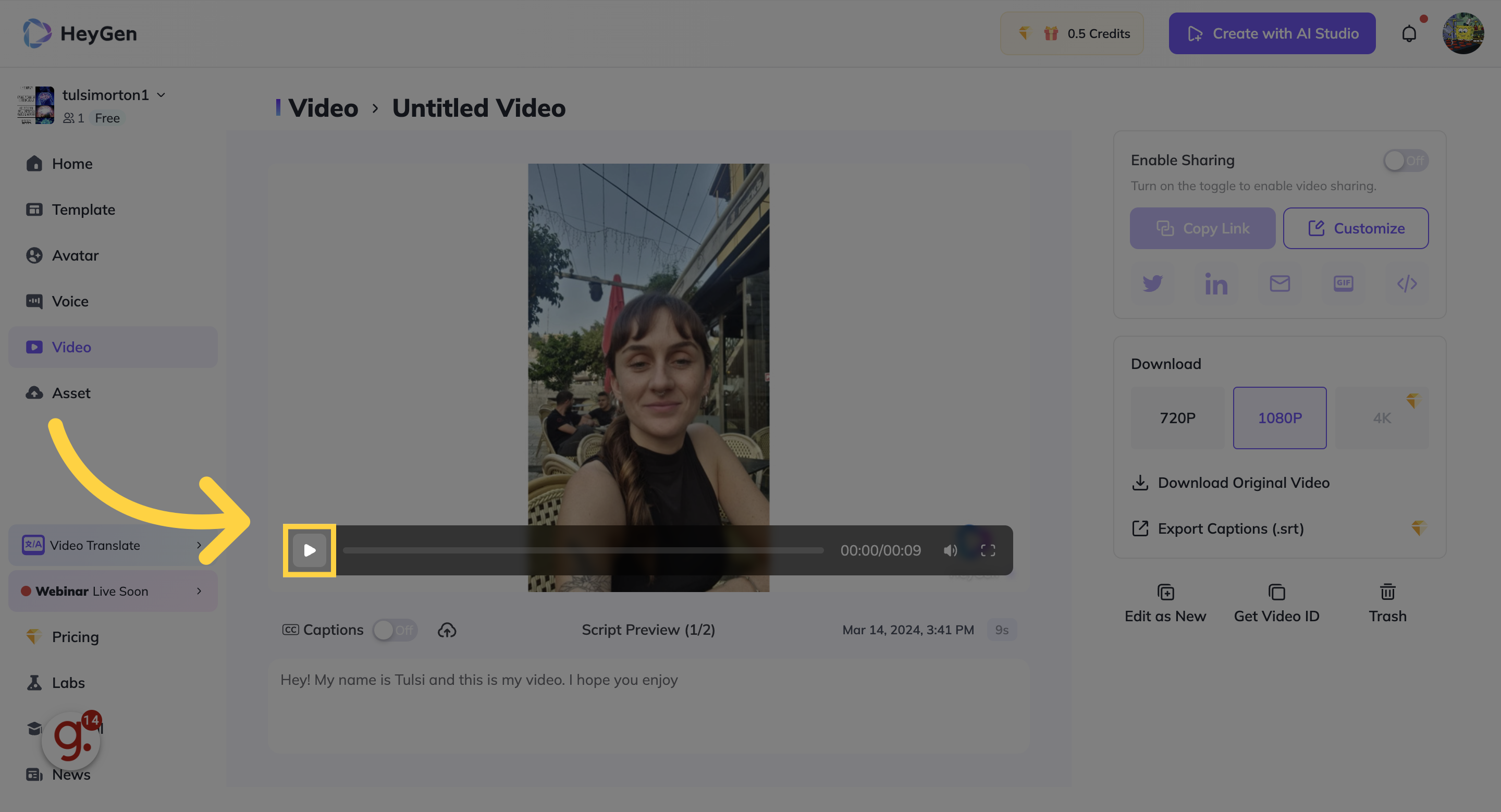
This guide covered creating a photo avatar on HeyGen.