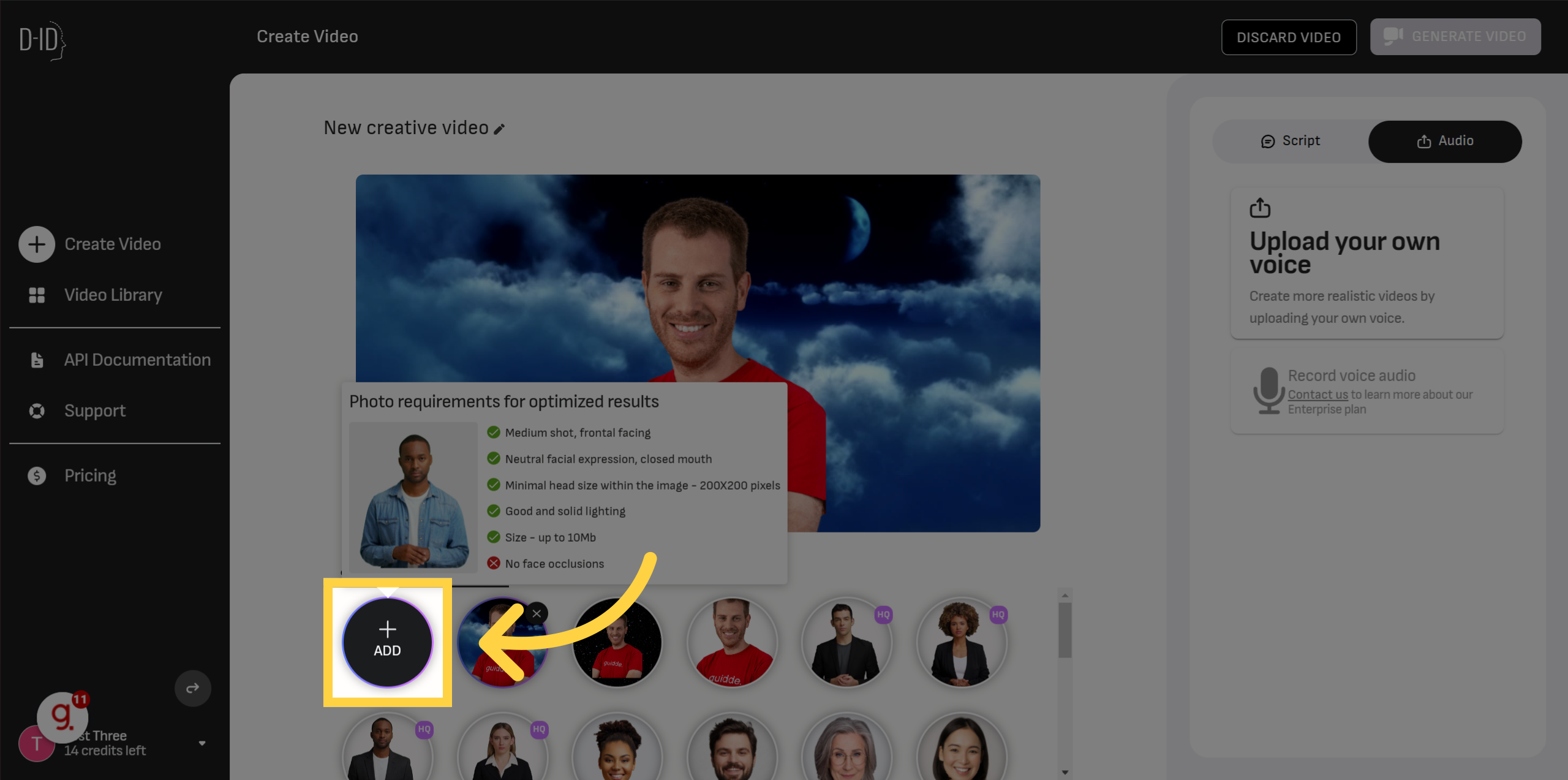How to create an AI video using three free tools
You can create a quick video using: Canva Elevenlabs D-ID
🎤 Go to beta.elevenlabs.io - they have great voiceover options and create a free account.
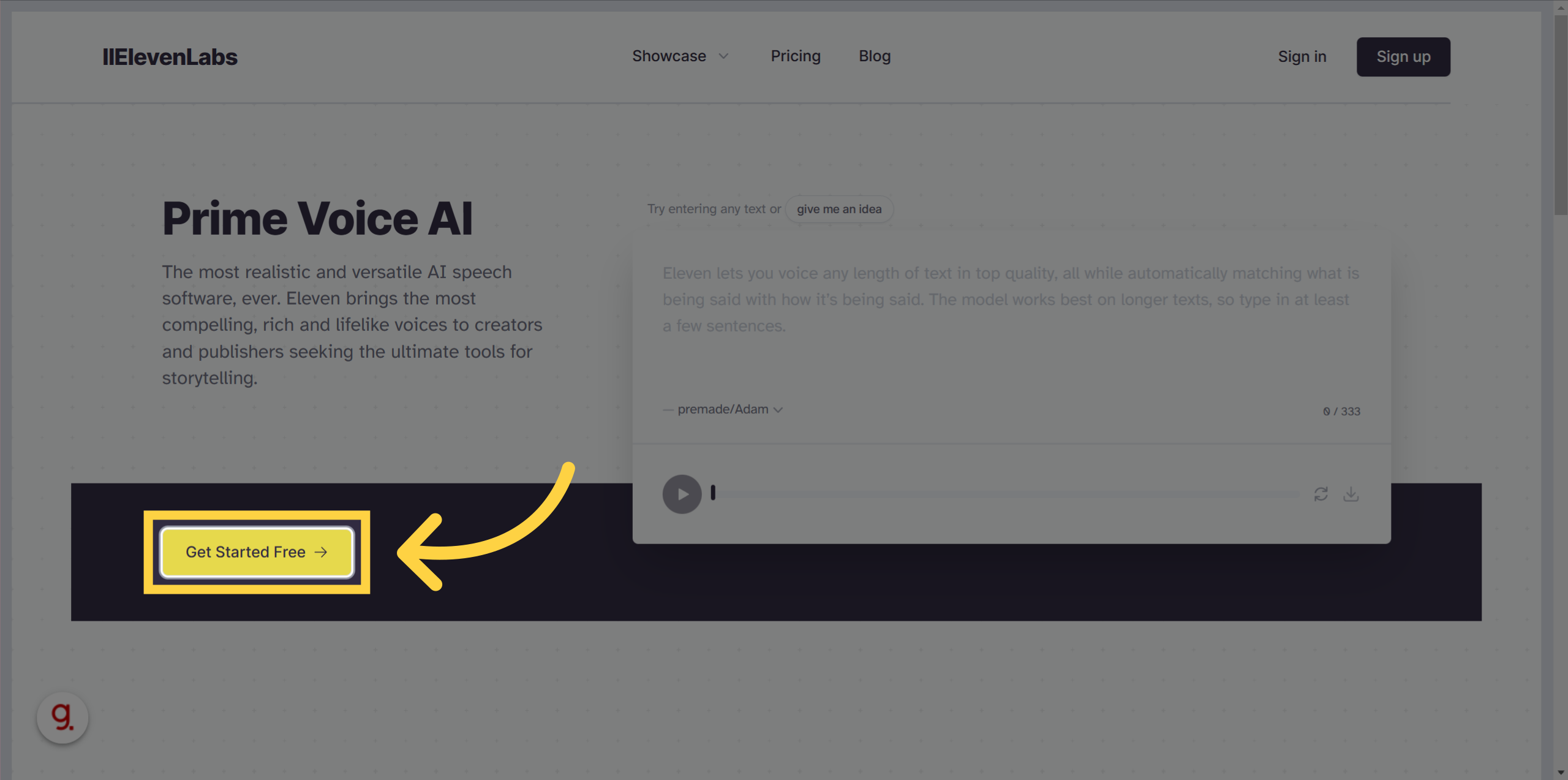
🎤 Choose your preferred voice and update your script in the Text Field
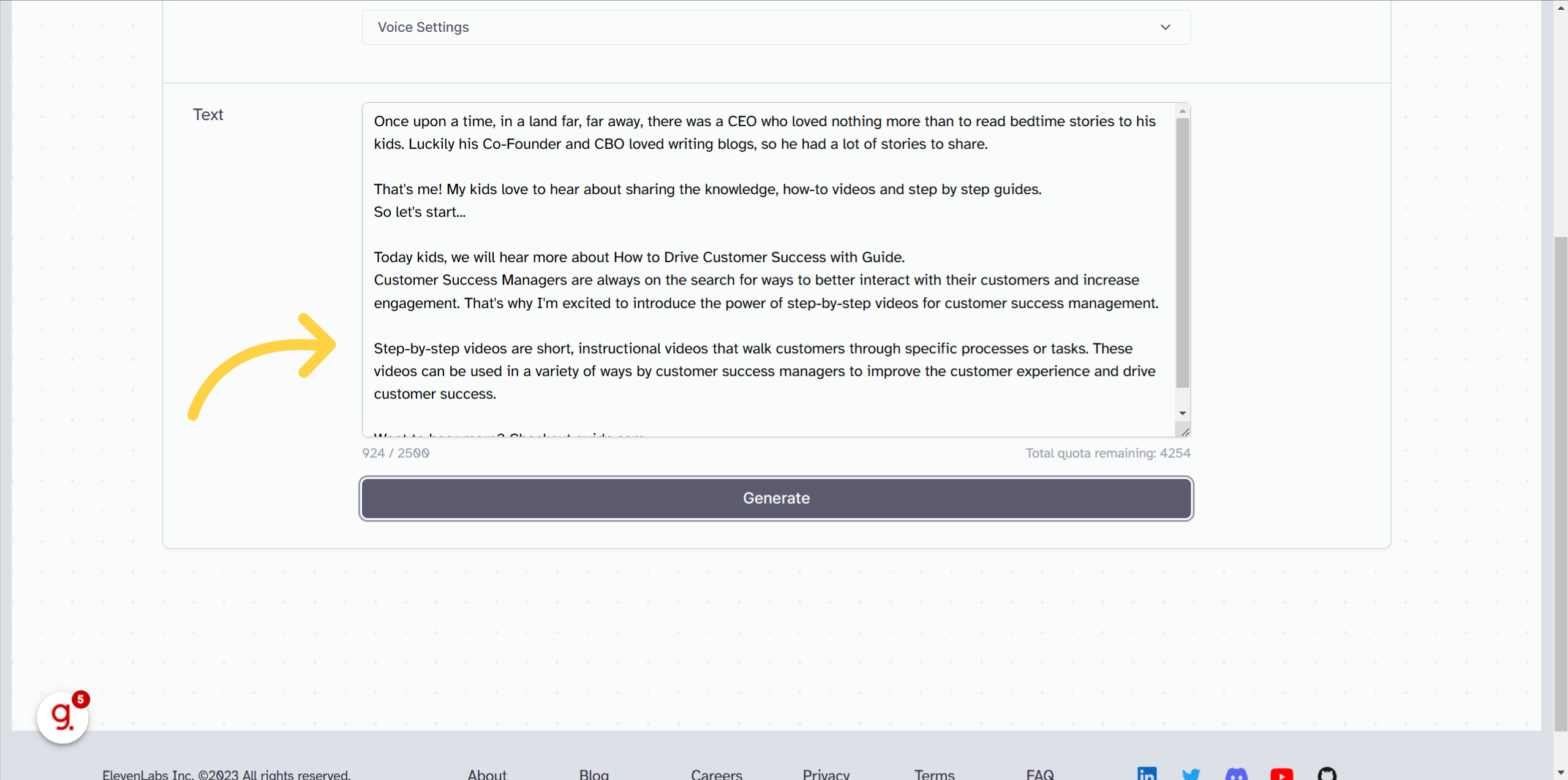
🎤 Click Generate. Once you are happy with the outcome, hit Download and get your voice file.
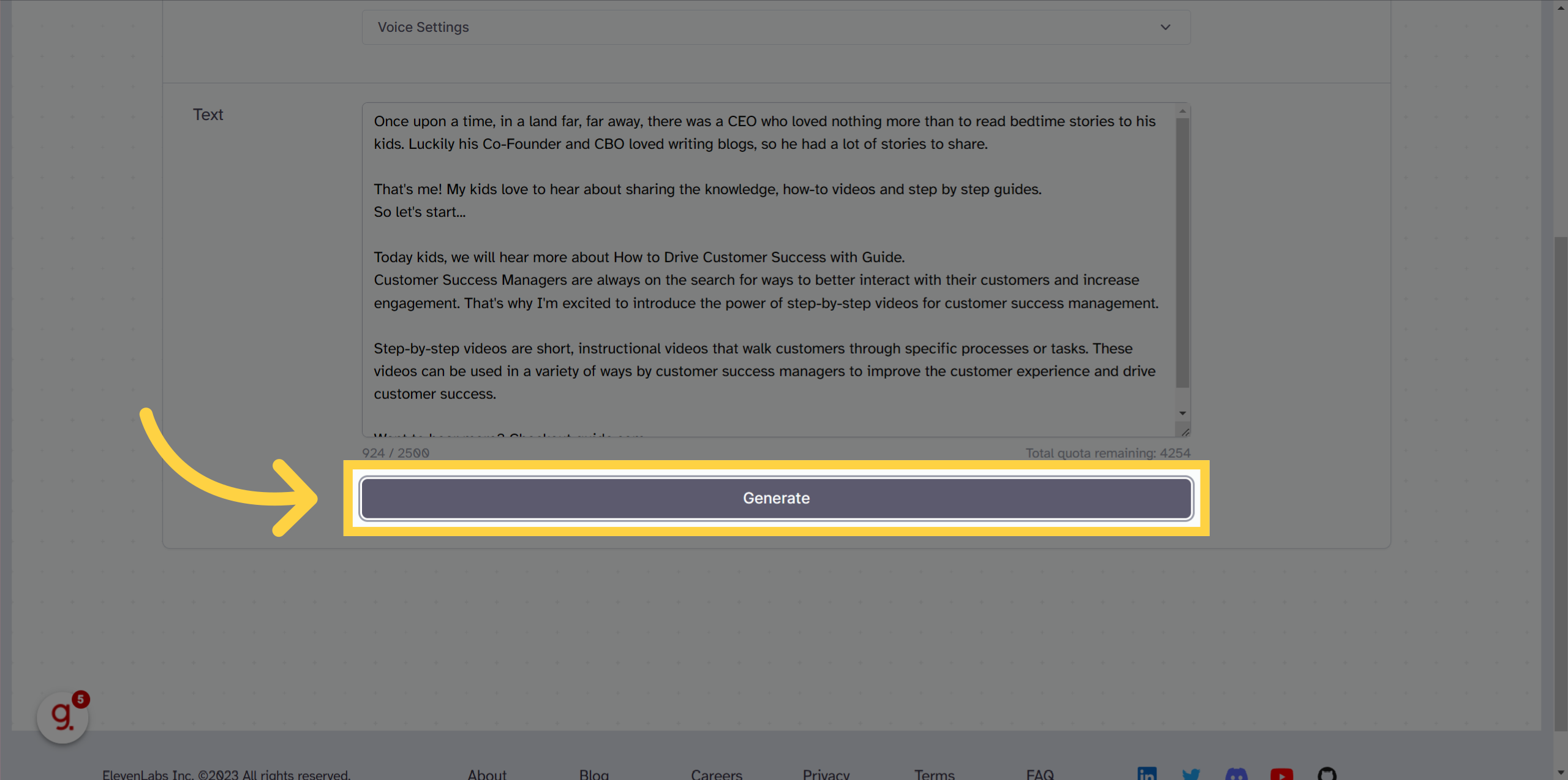
🎤 Go to canva.com. Upload and edit the picture you want to use. Once you are ready hit share and download the image.
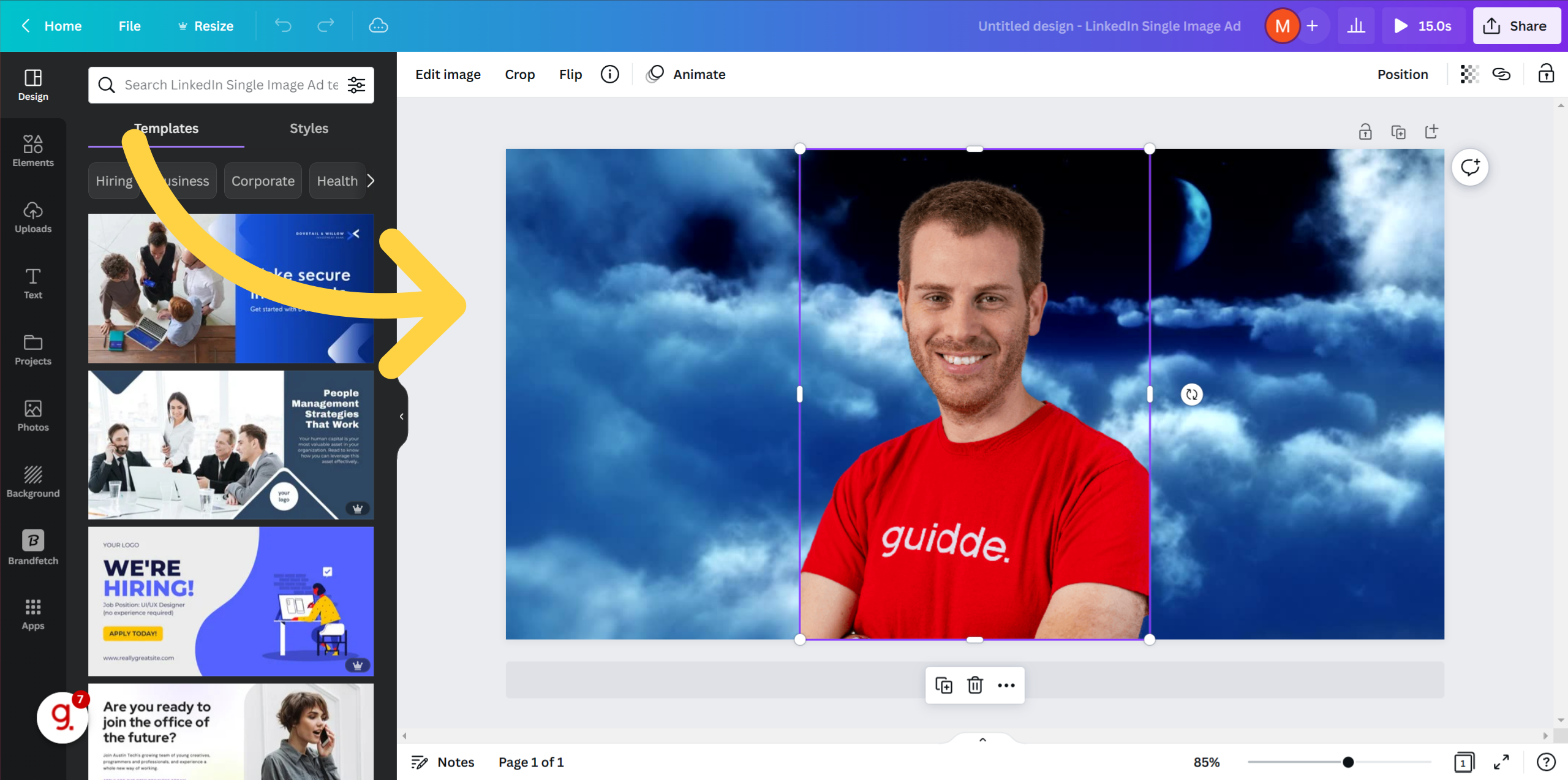
🎤 Switch to studio.d dash id, it's the last step in the process. Create an account and click on create video
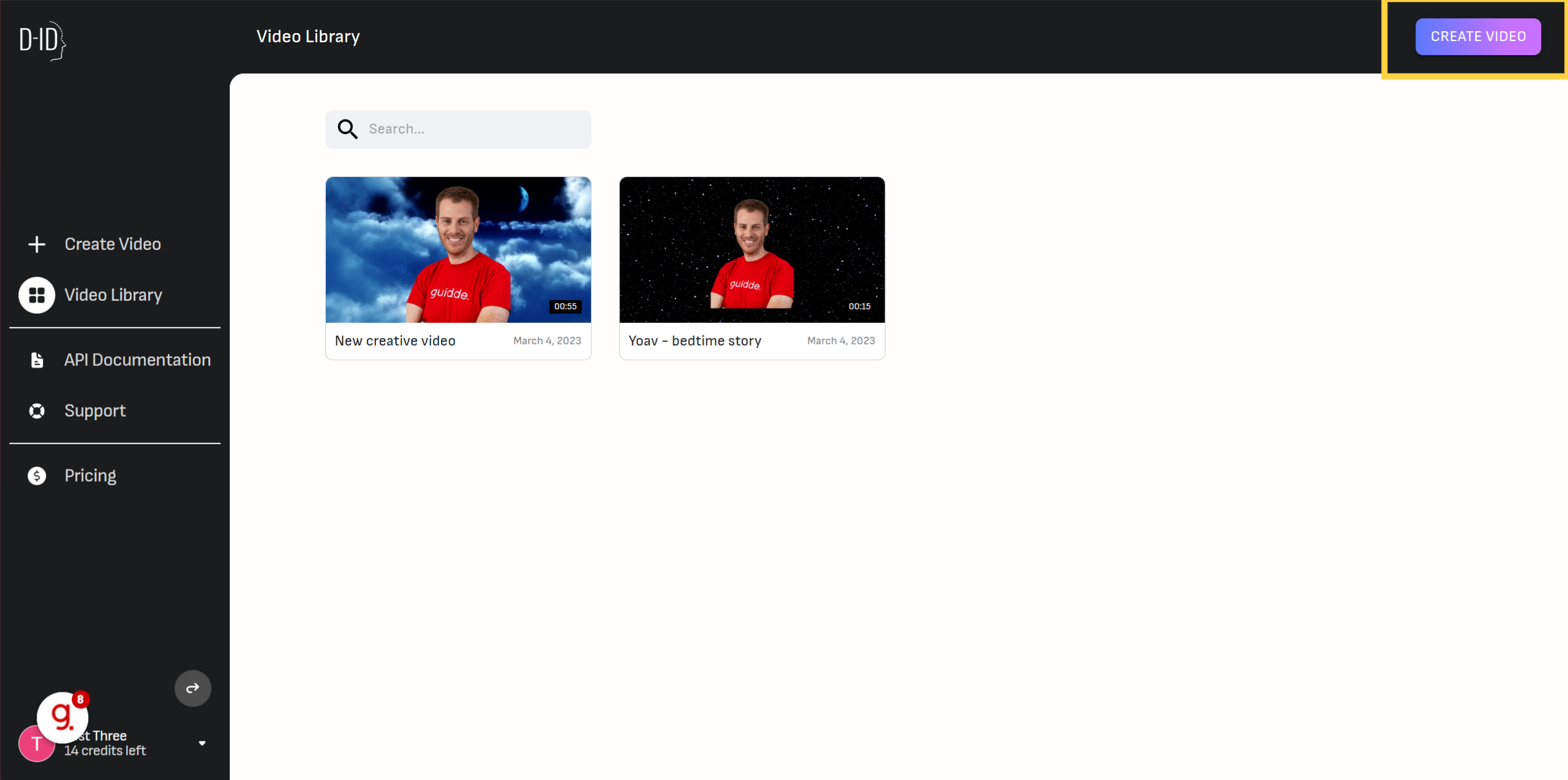
🎤 Click on Audio to upload the audio file you created
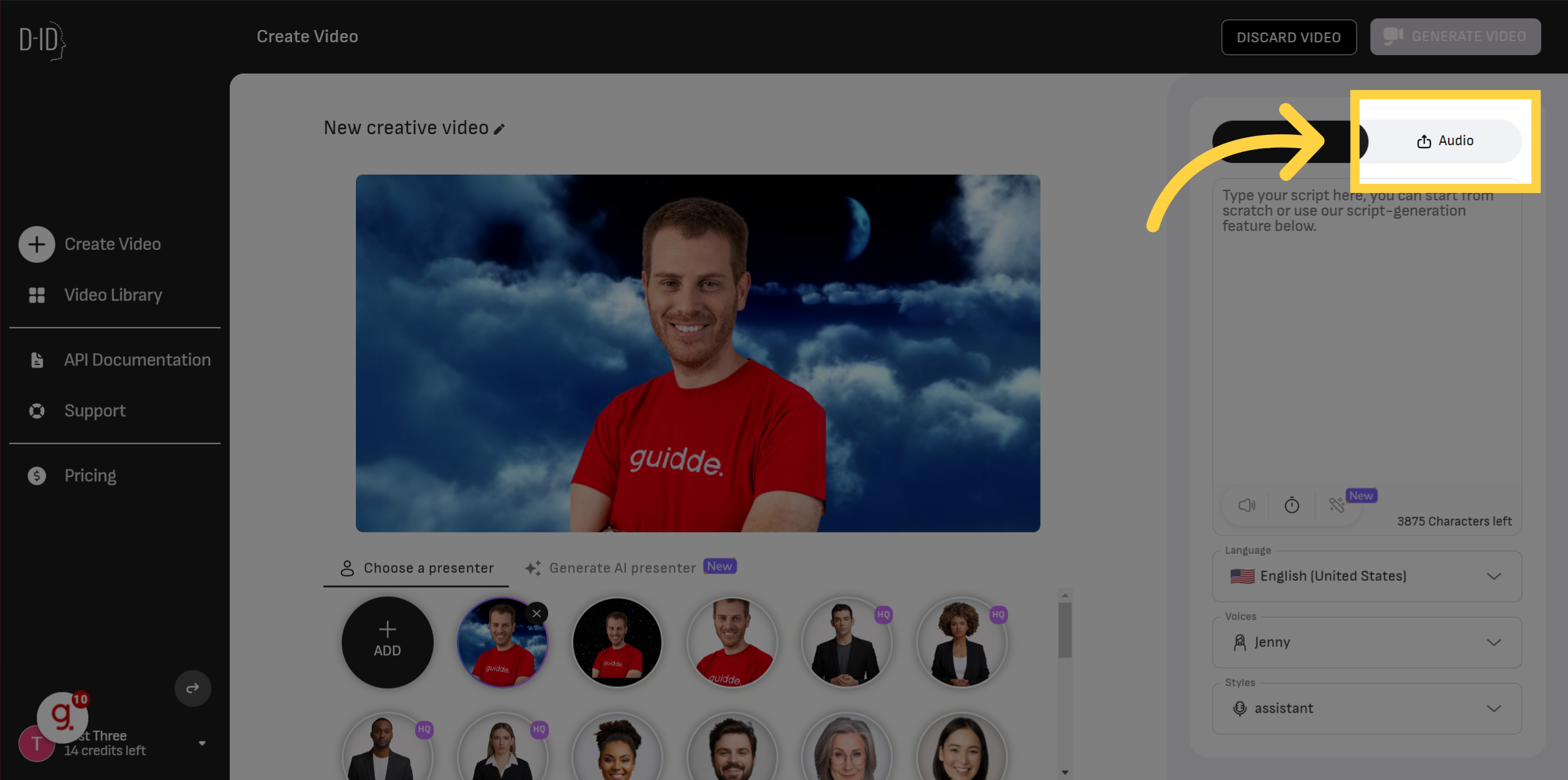
🎤 Click Add to upload the image of the Avatar you created in Canva. Click on Generate video. Once your video is ready, you can download it.