$15M fundraise to build the first autonomous video platform for digital adoption. Read more about our journey.
How to create an account on slack
This guide will walk you through creating a new Slack account for your team. From initiating the account setup to customizing your workspace.
Initiate account creation by selecting "Get started."
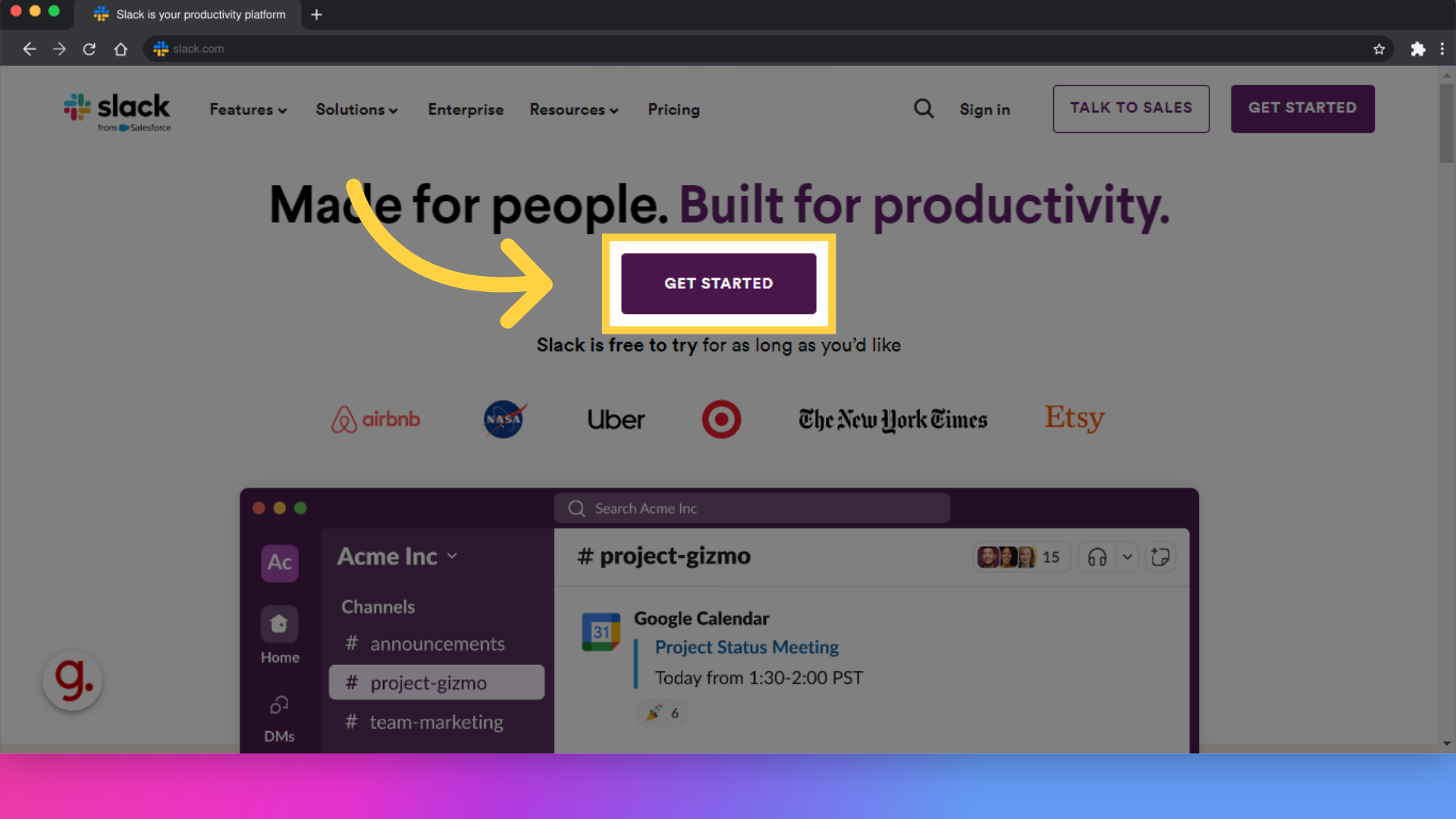
Enter your work email address.
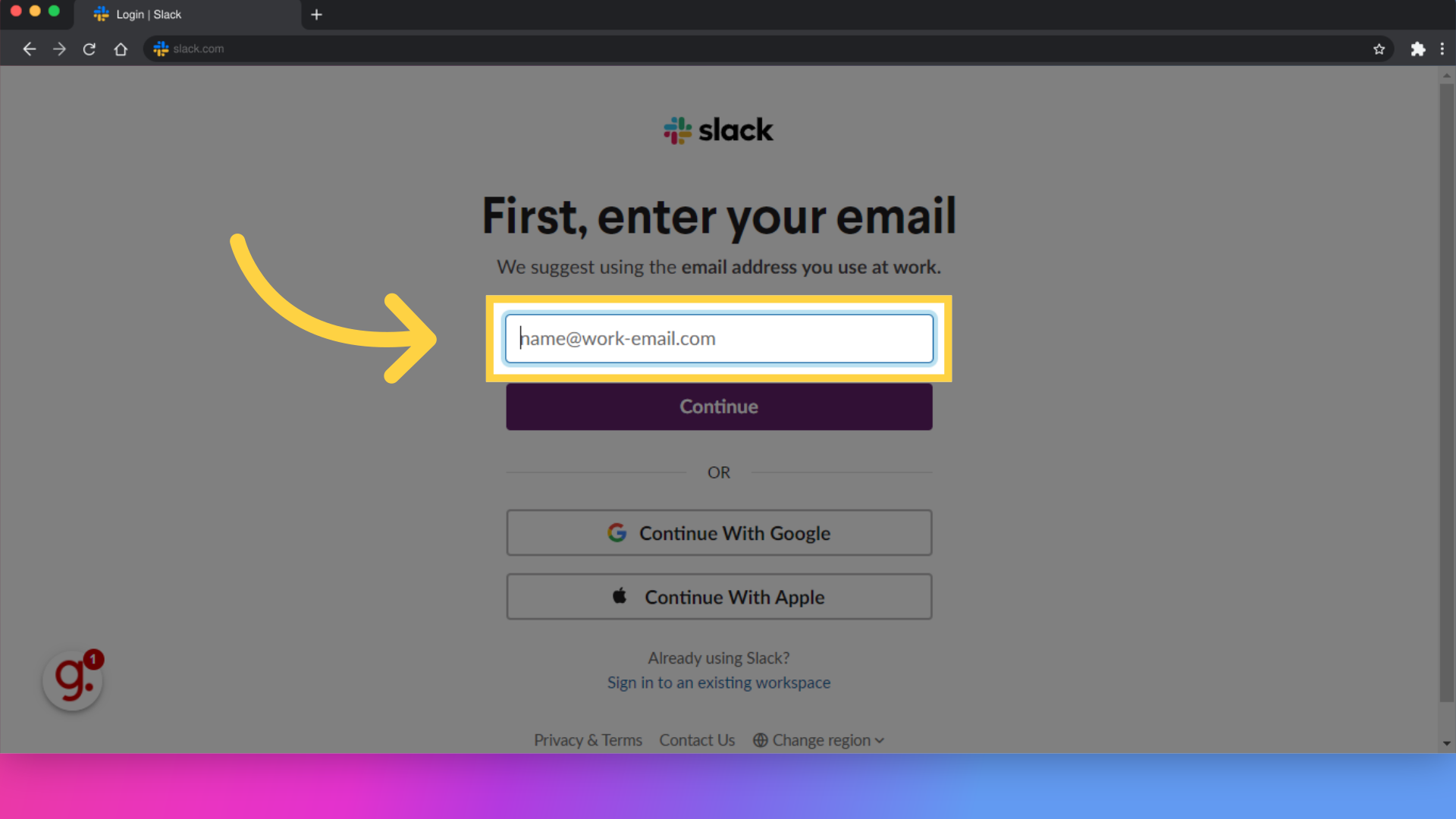
Create a new workspace for your team.
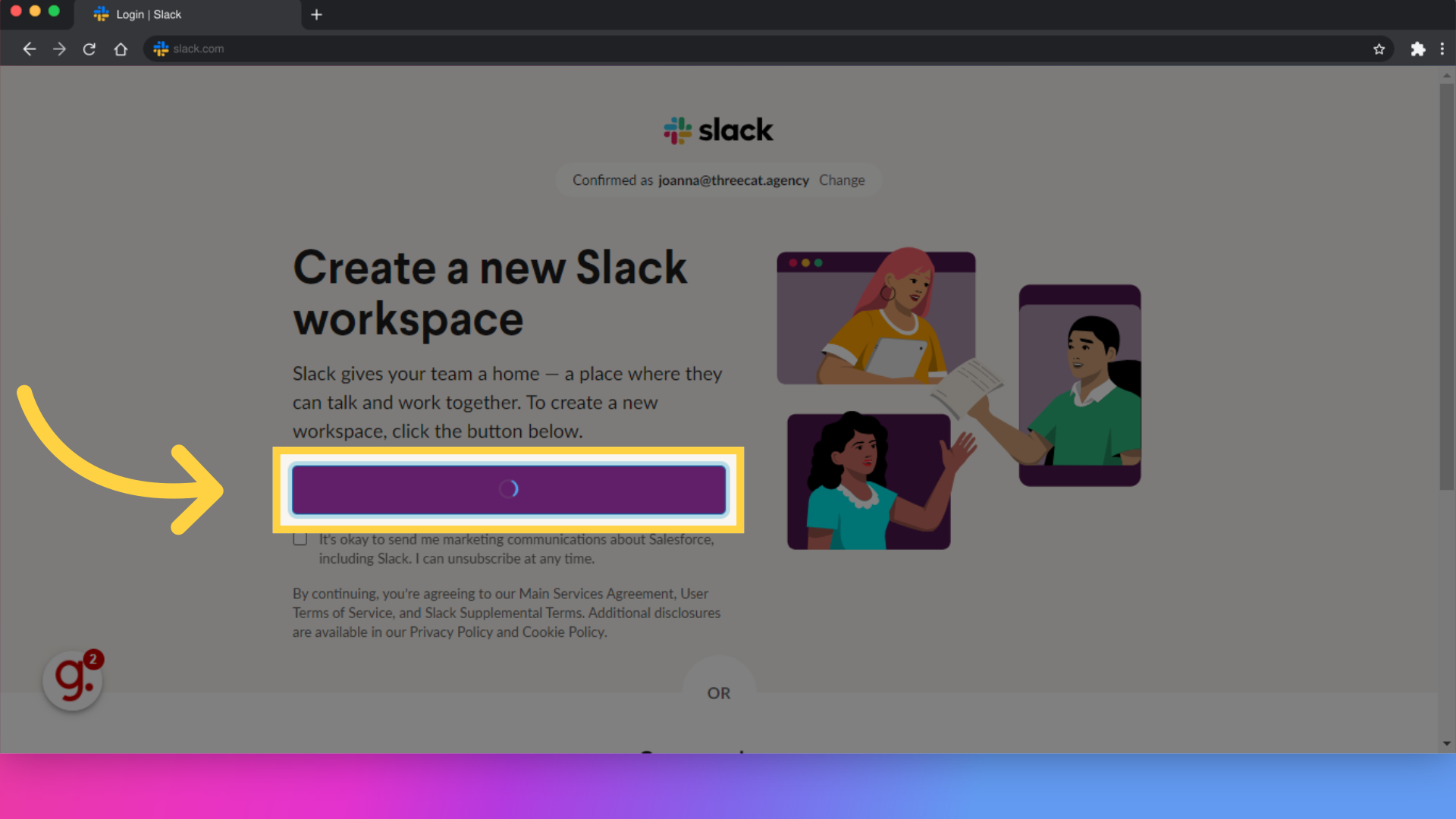
Give your appropriate answer.
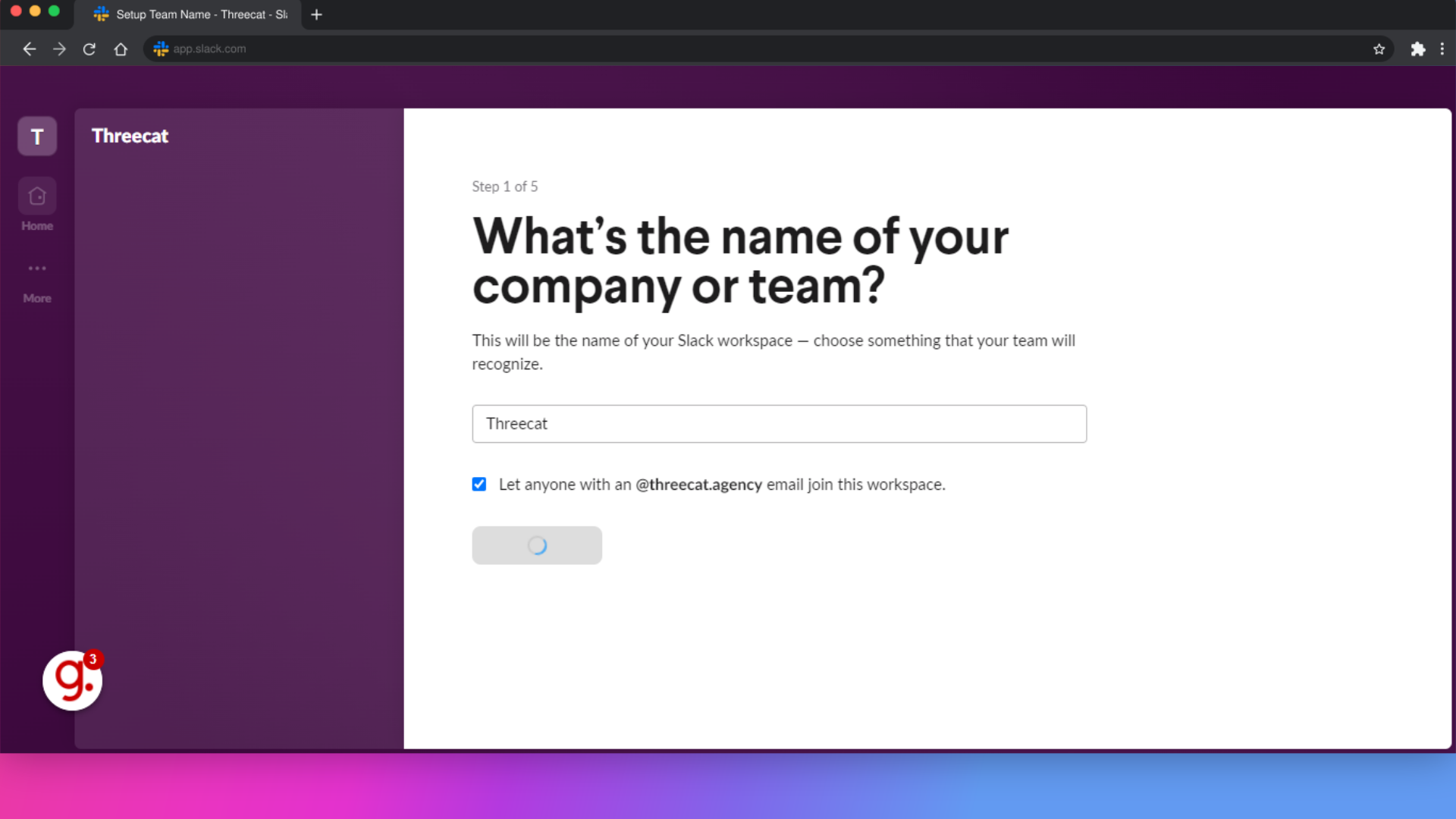
Proceed to the next step in the account setup.
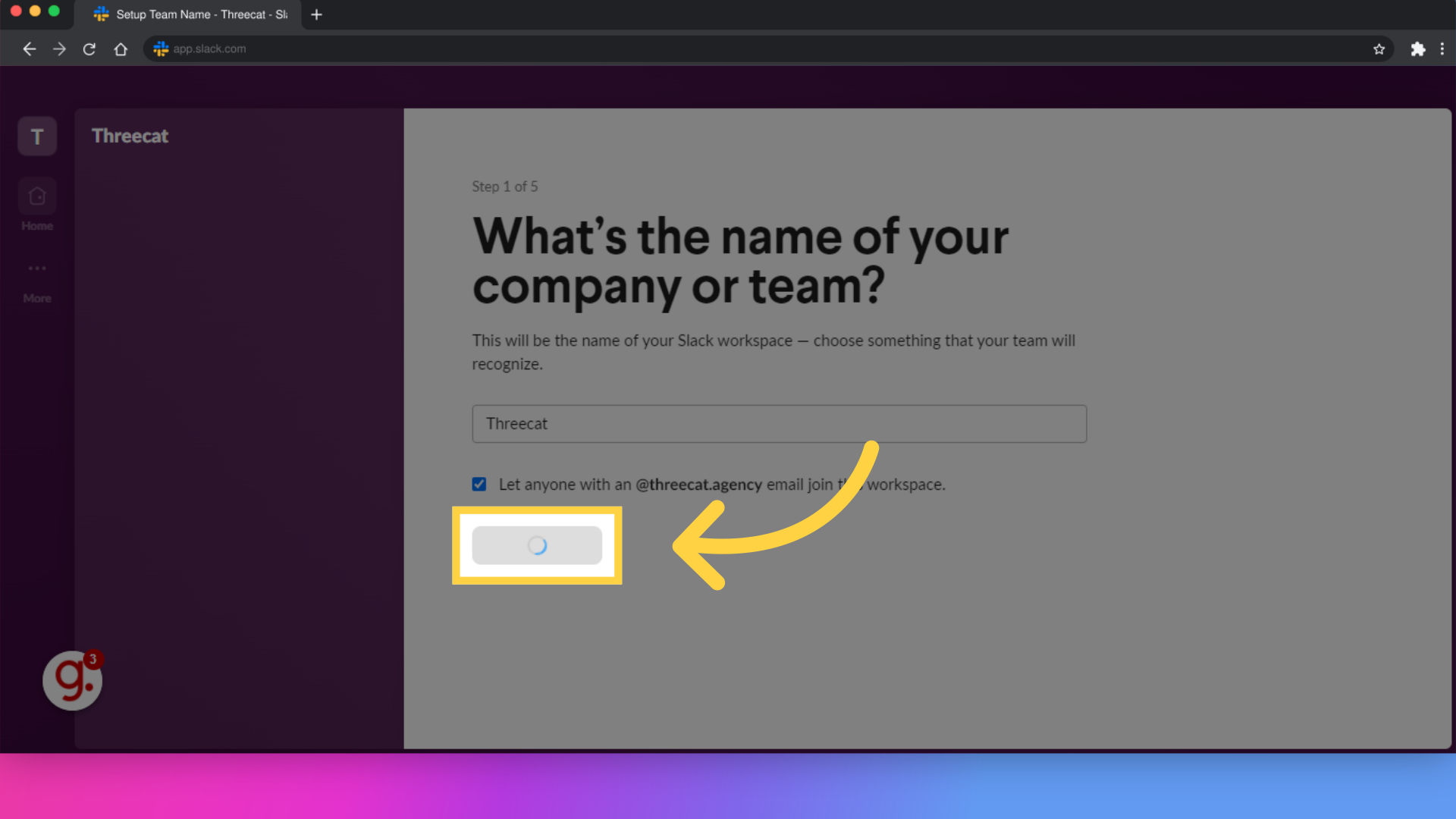
Enter your full name.
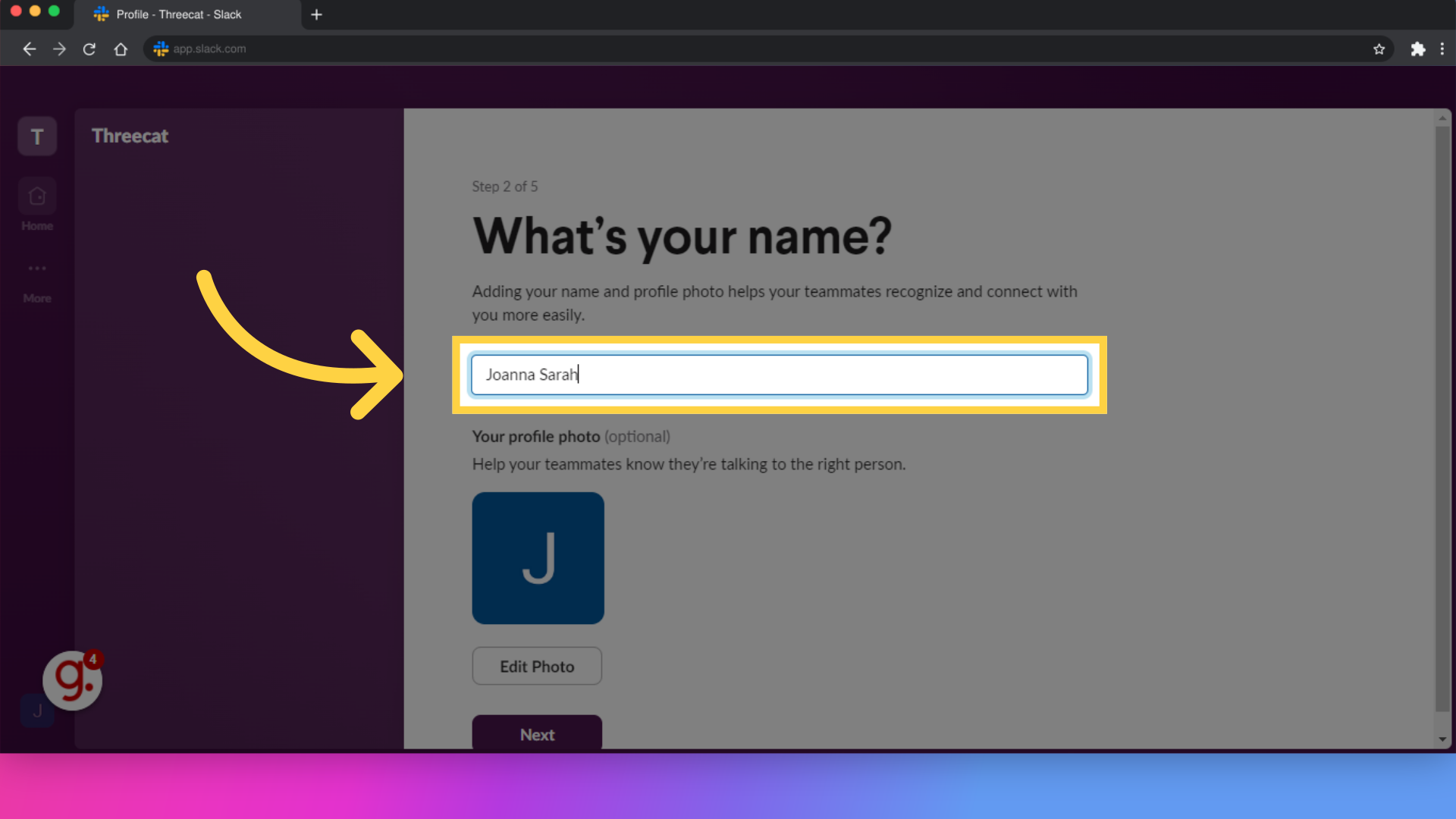
You can also add your profile picture in this stage, then, advance to the next stage.
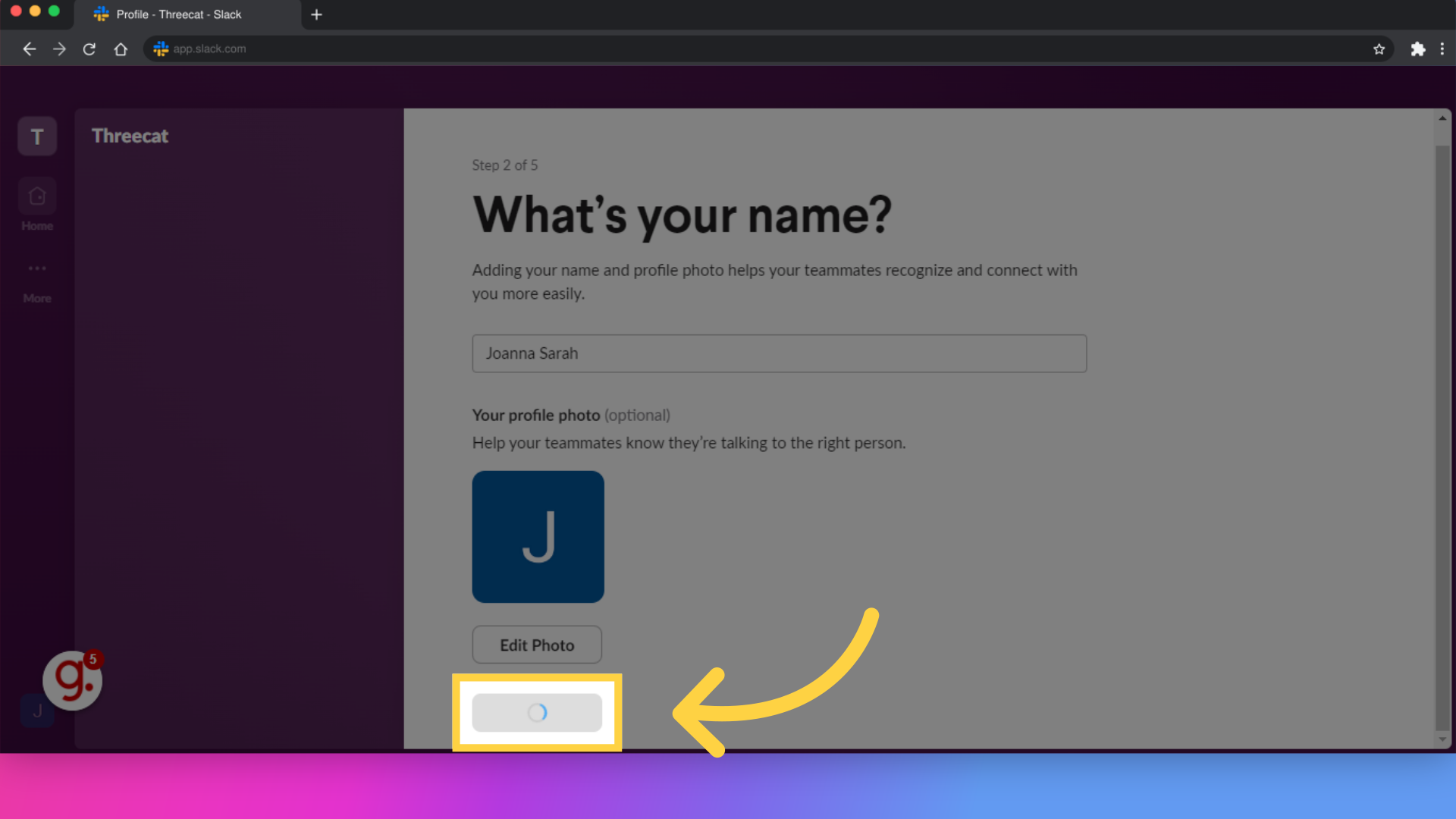
Add work emails for coworkers.
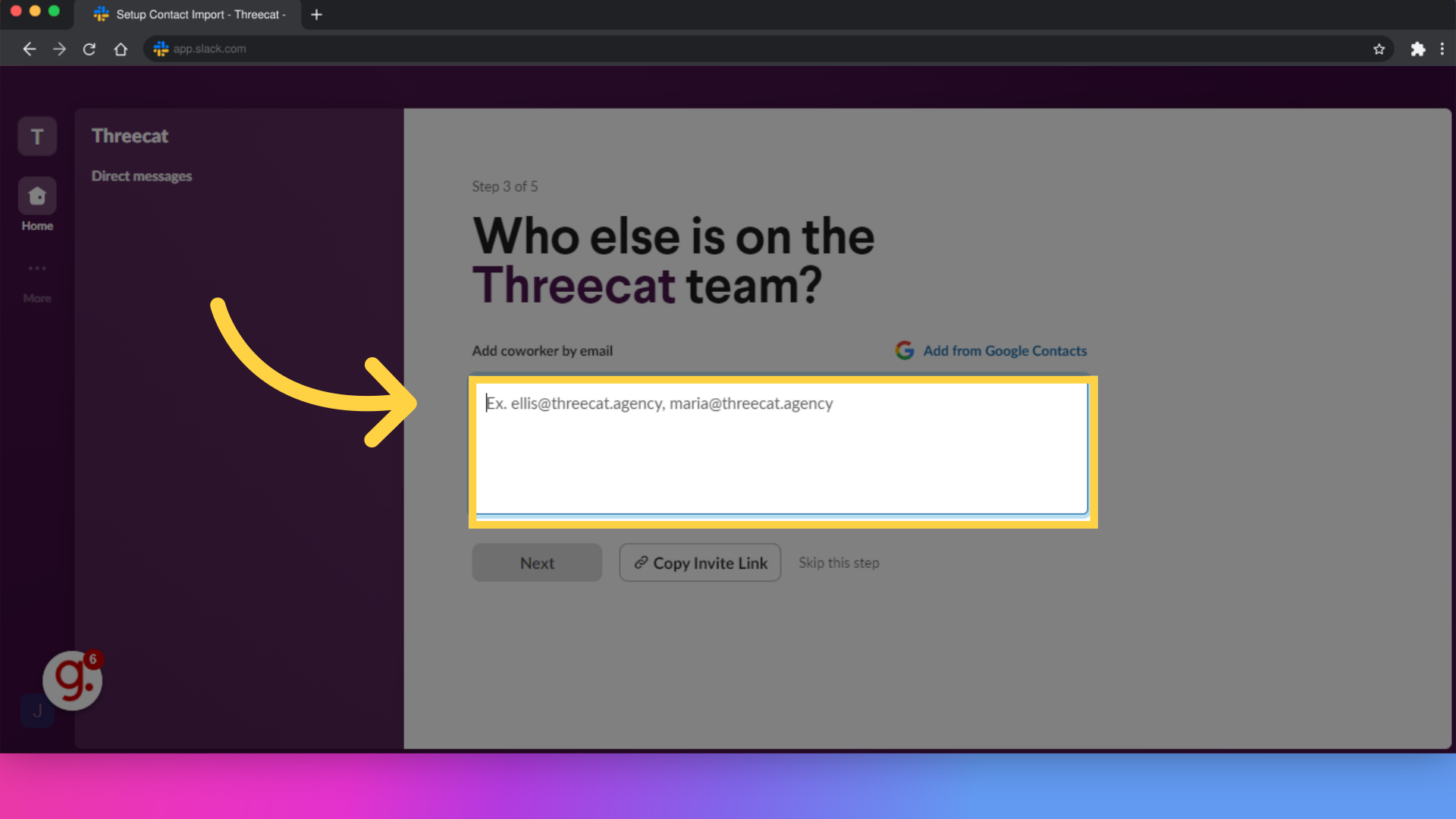
Enter workspace details.
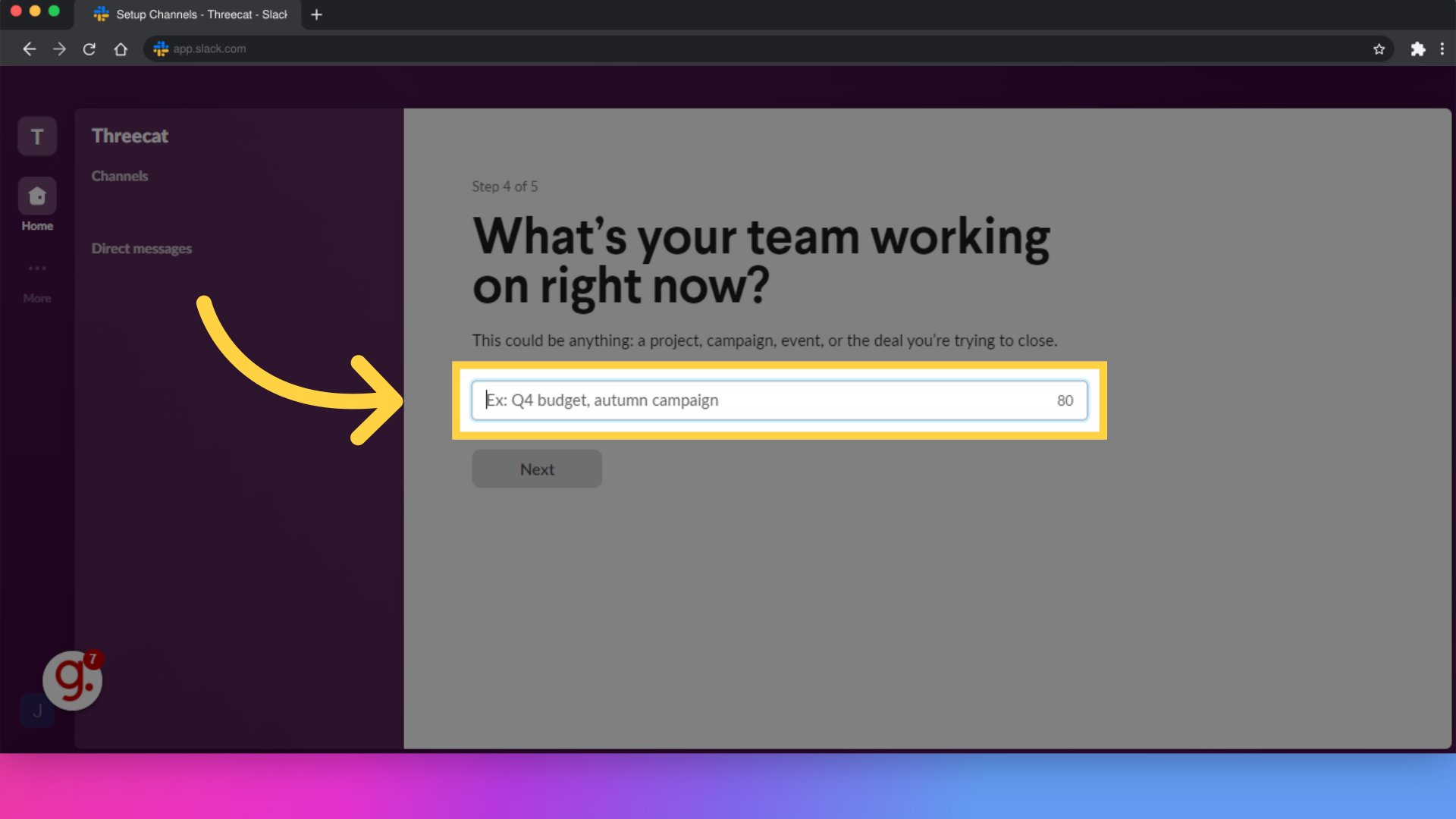
You can select either the free plan option or the paid plan.
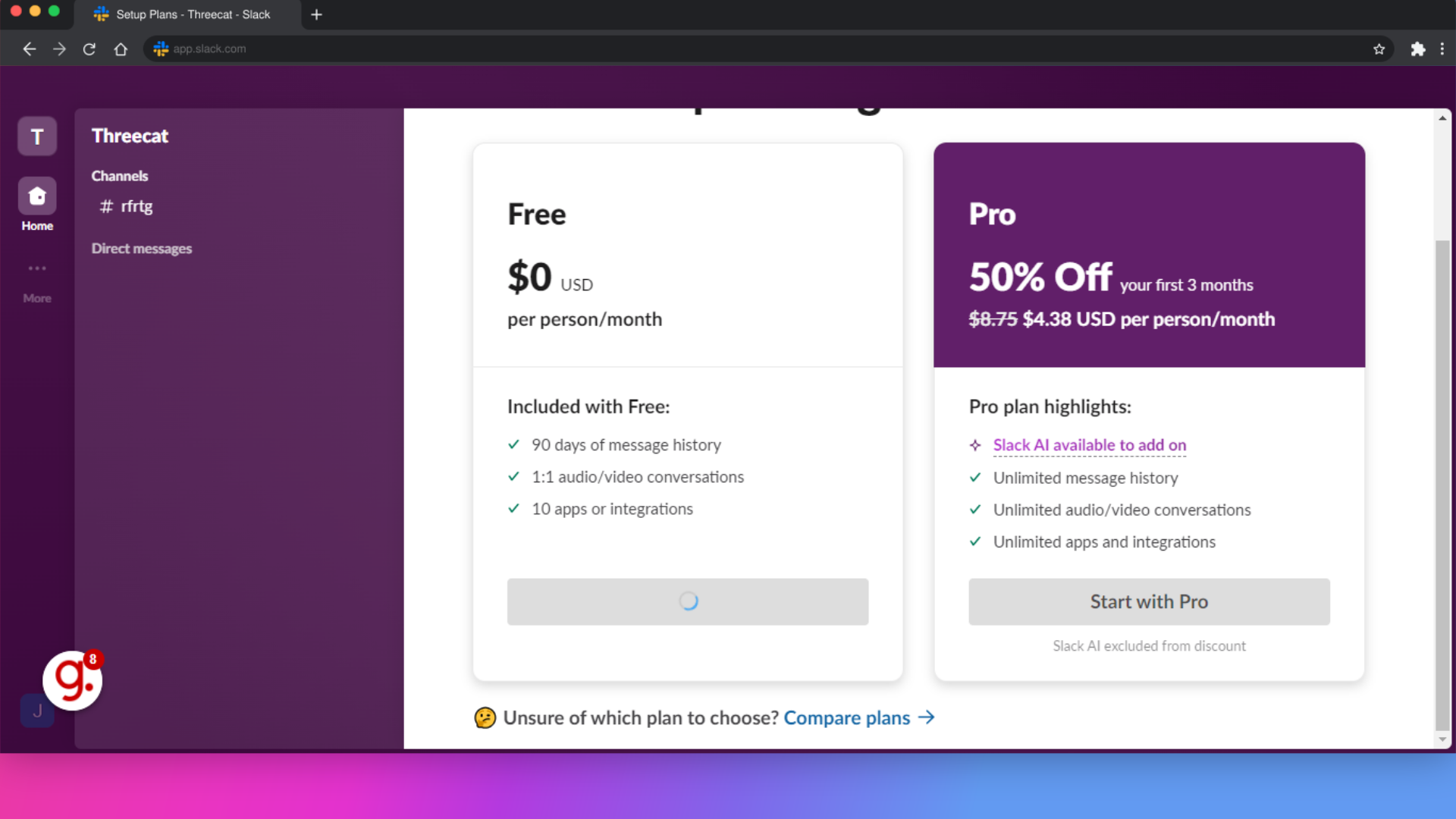
Finalize the setup by customizing your workspace and you are done.
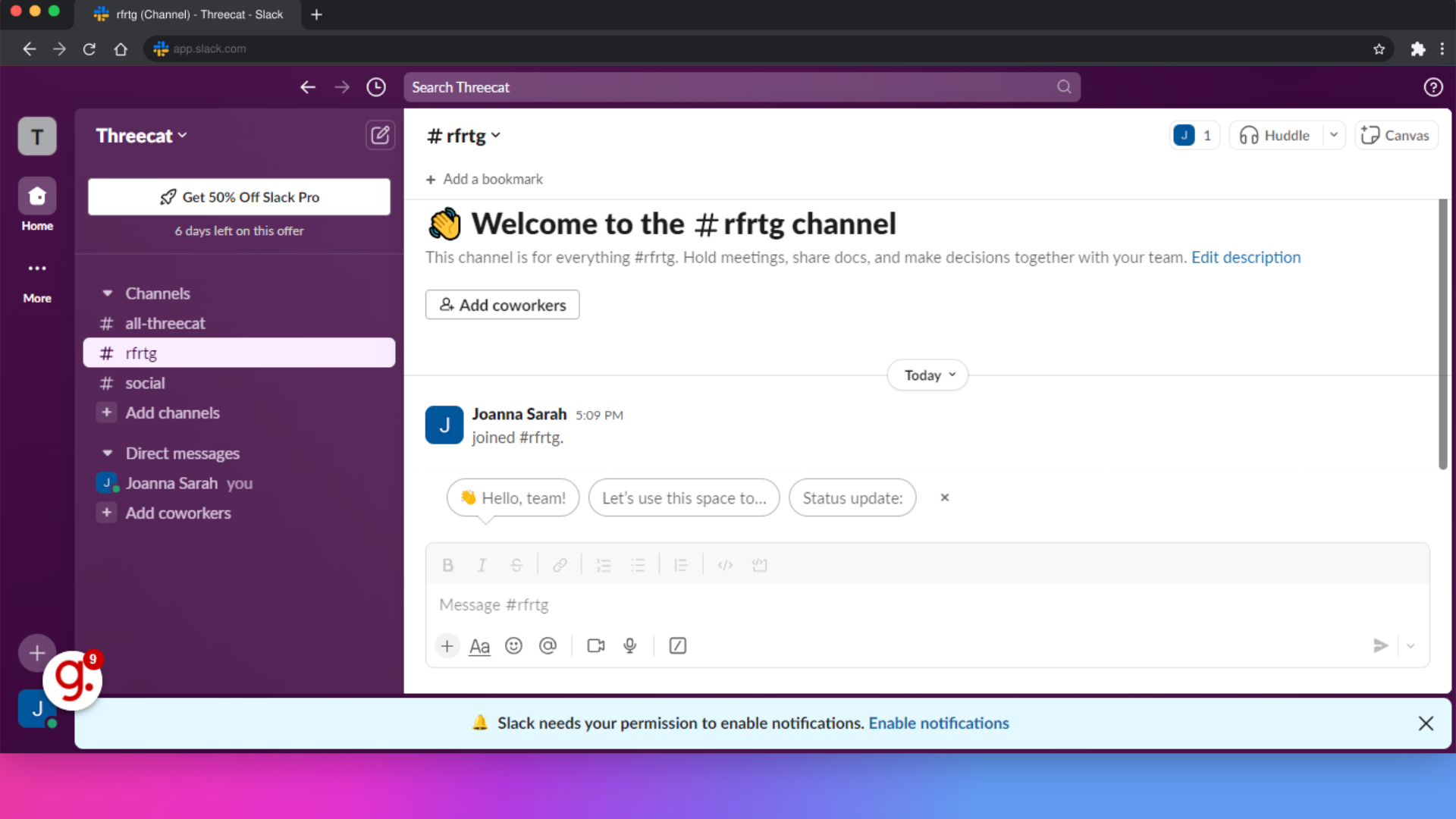
This guide covered the process of setting up a new Slack account, including creating a workspace, adding team members, and customizing workspace details.