$15M fundraise to build the first autonomous video platform for digital adoption. Read more about our journey.
How to create an account on Any.do
Learn how to create an account on Any.do with this comprehensive guide.
navigate to www.any.do on the website, then, click on ''get started'' to begin the account creation process.
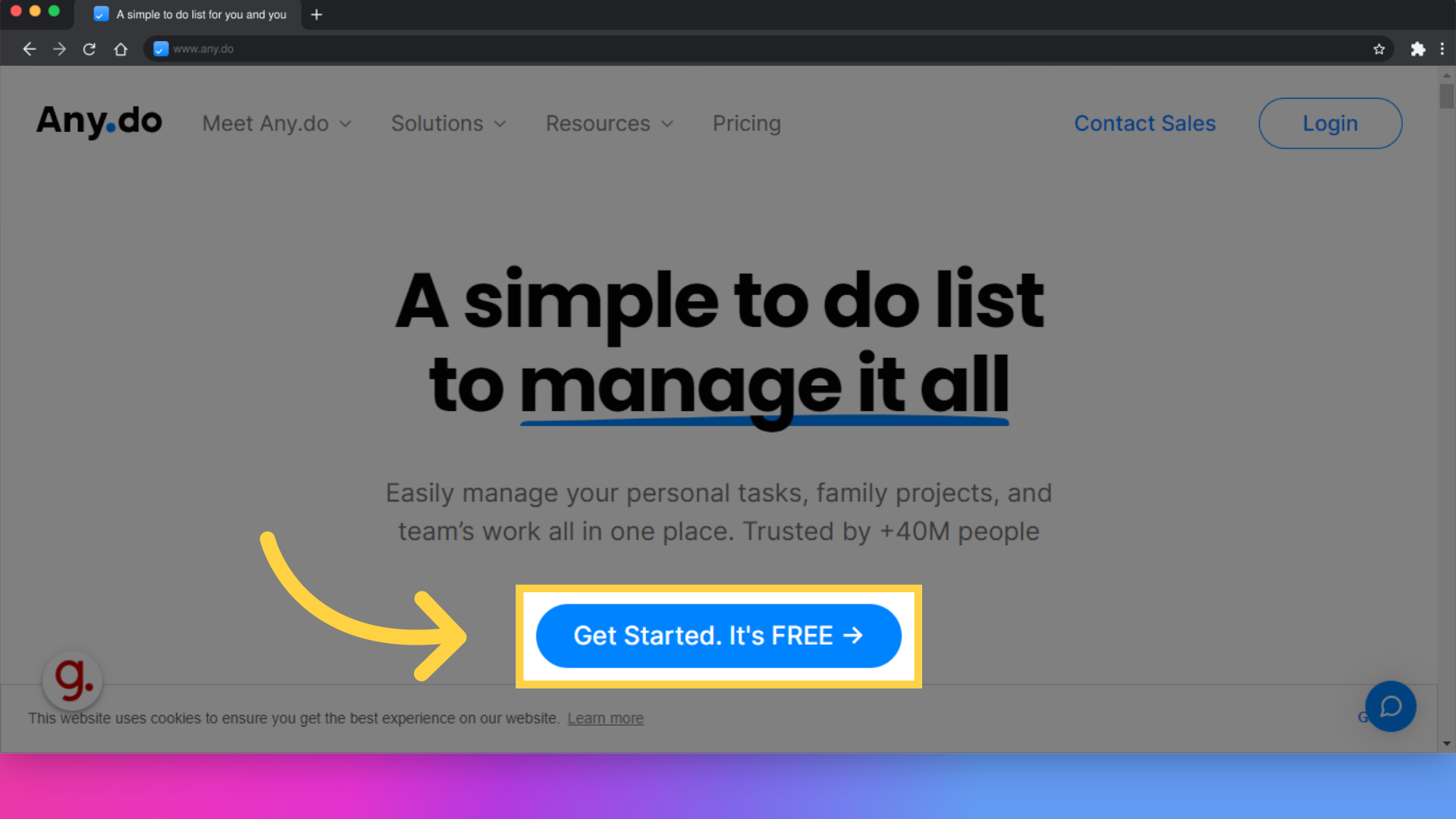
Enter your work email to proceed with the account setup or click on continue with google.
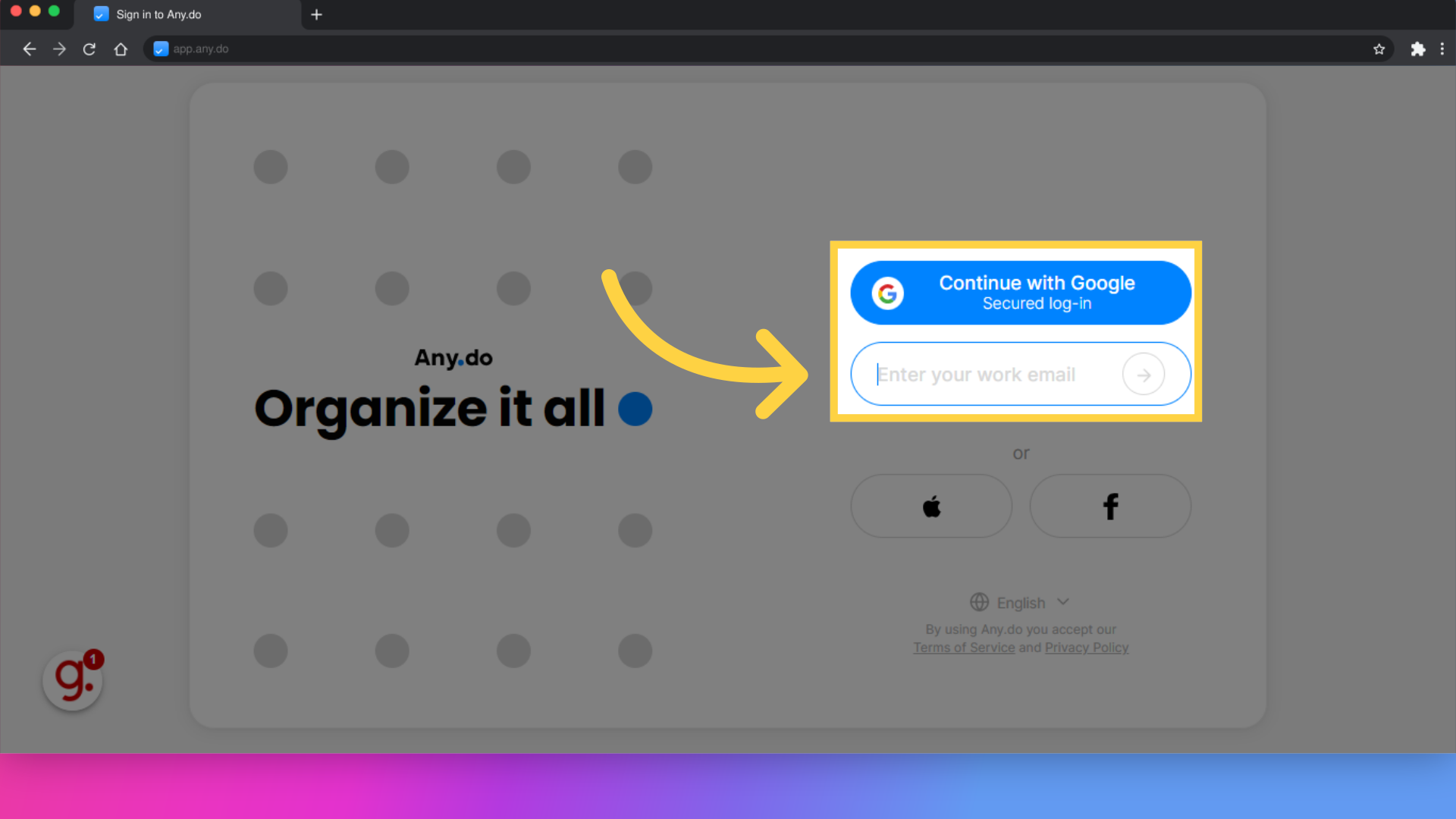
Select your preferred usage method to customize your experience.
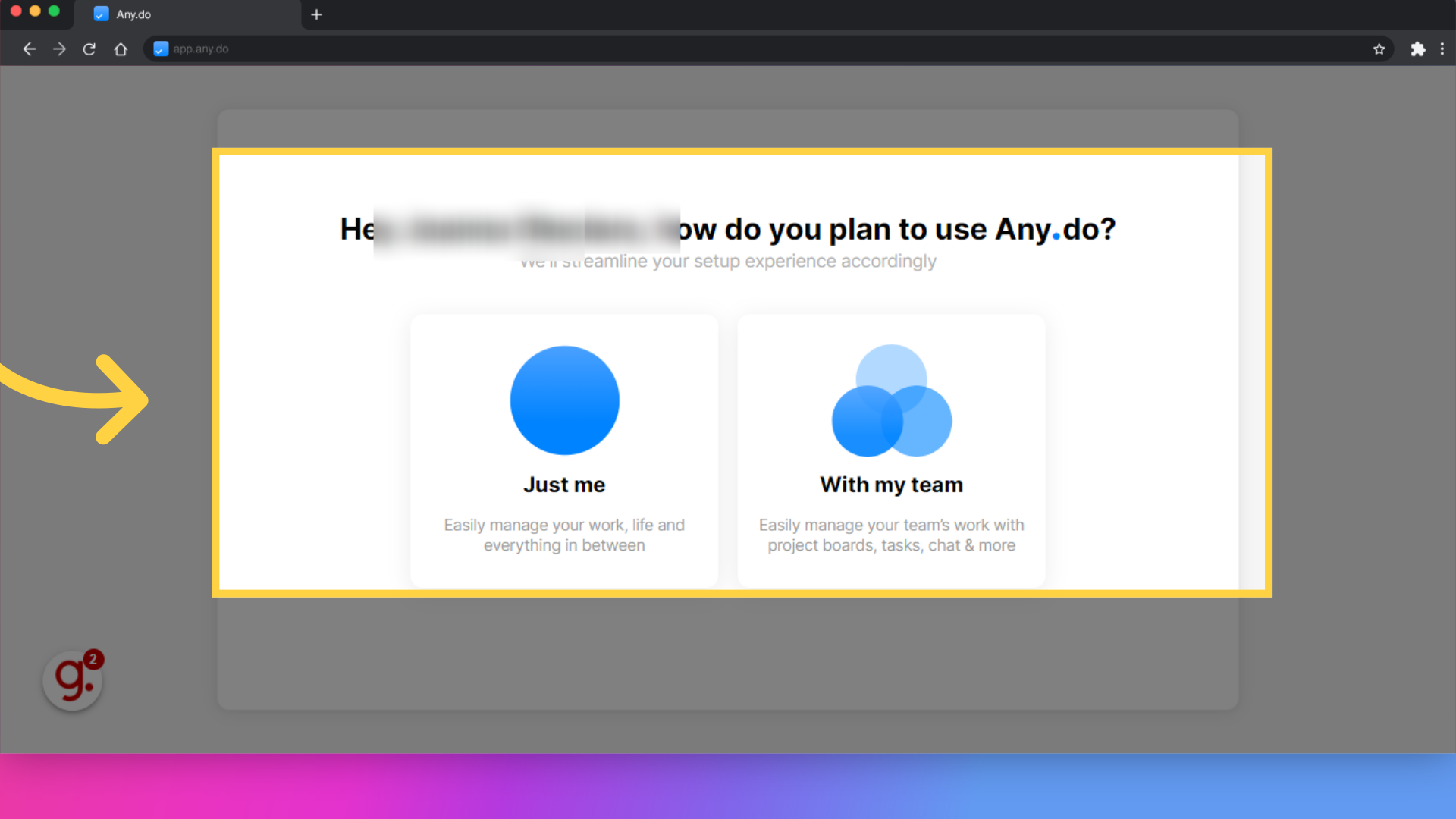
Opt for team management features for enhanced collaboration..
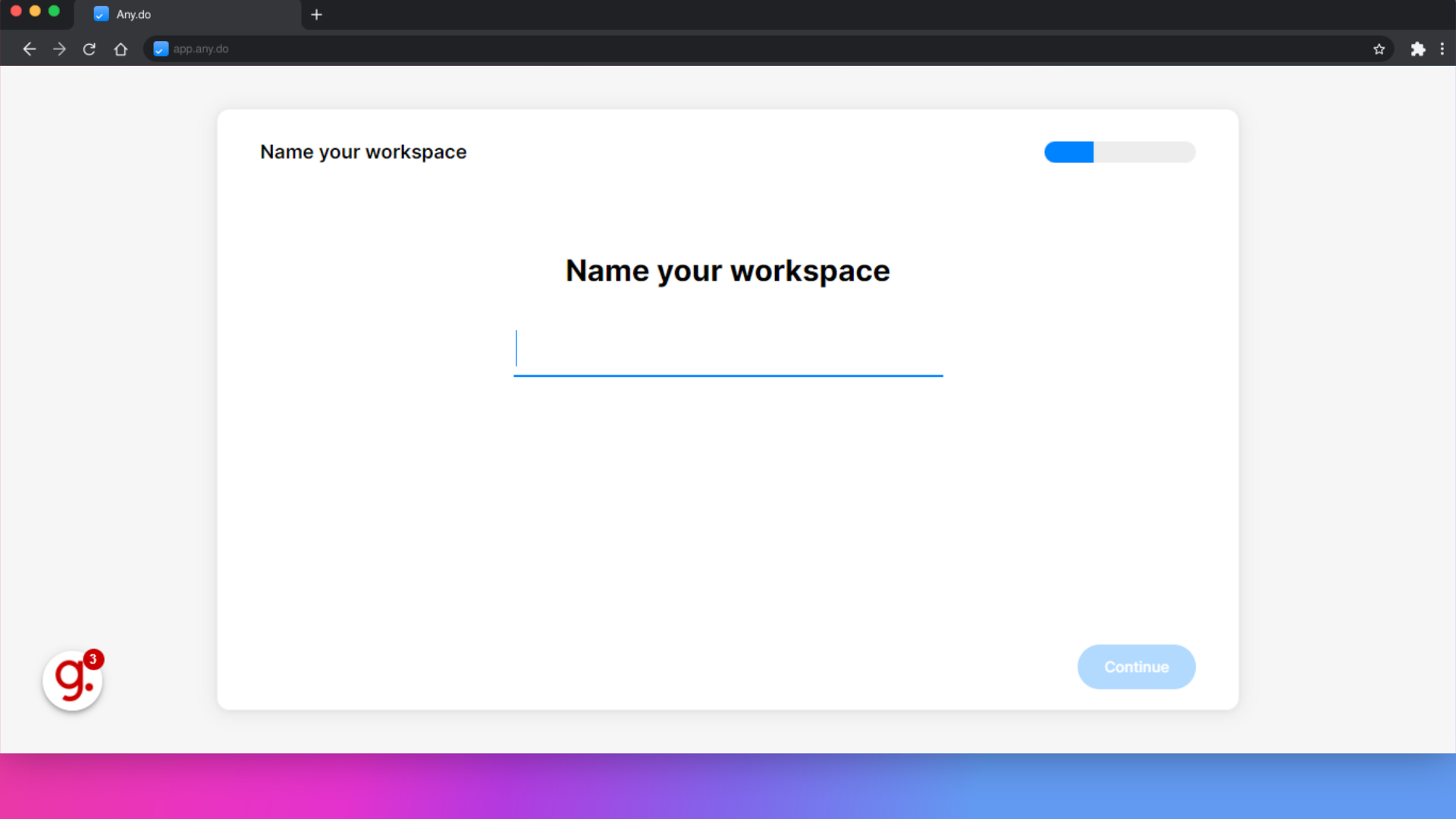
Explore workspace features for organized task management.
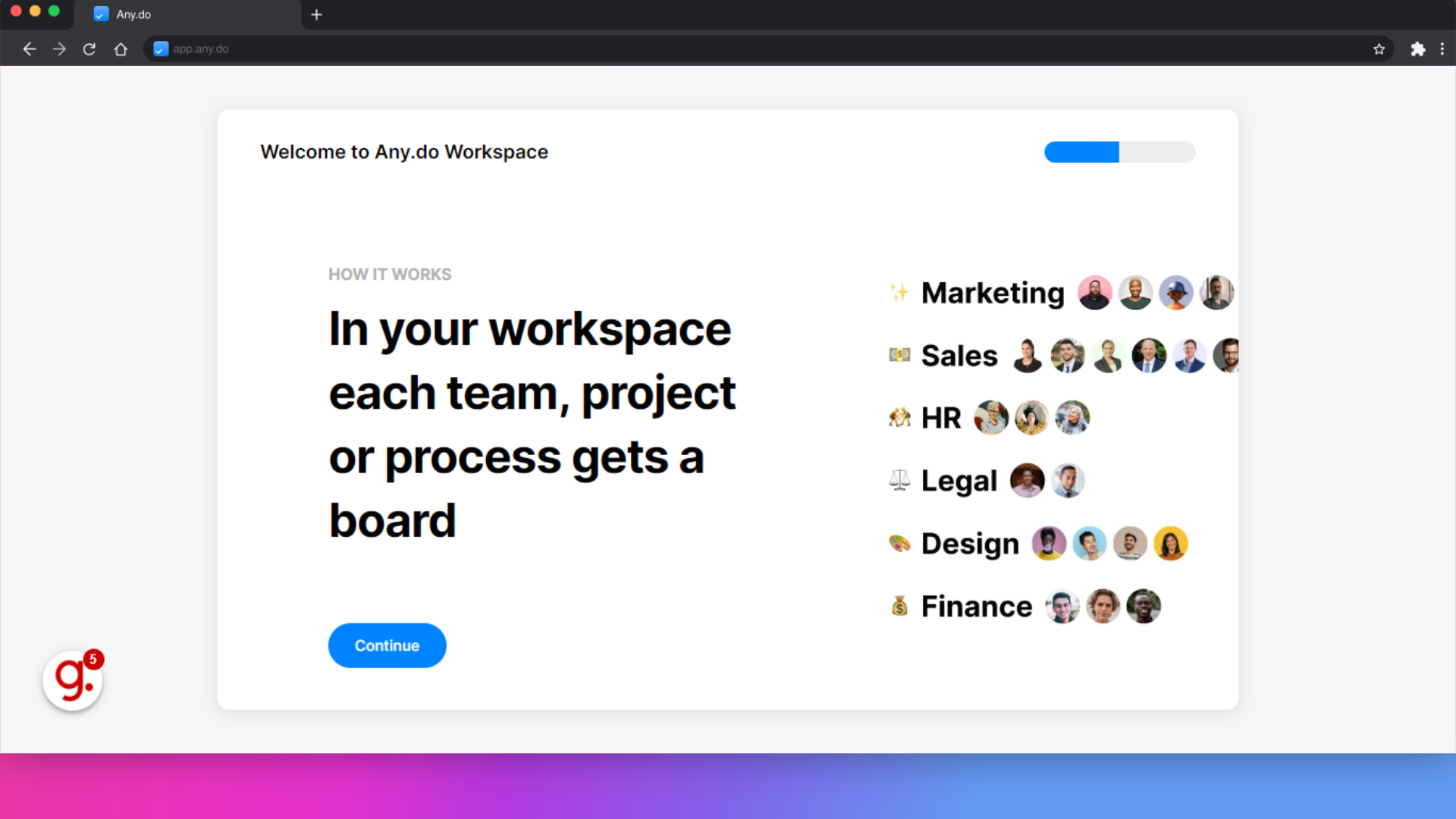
Click on "Continue" to progress further.
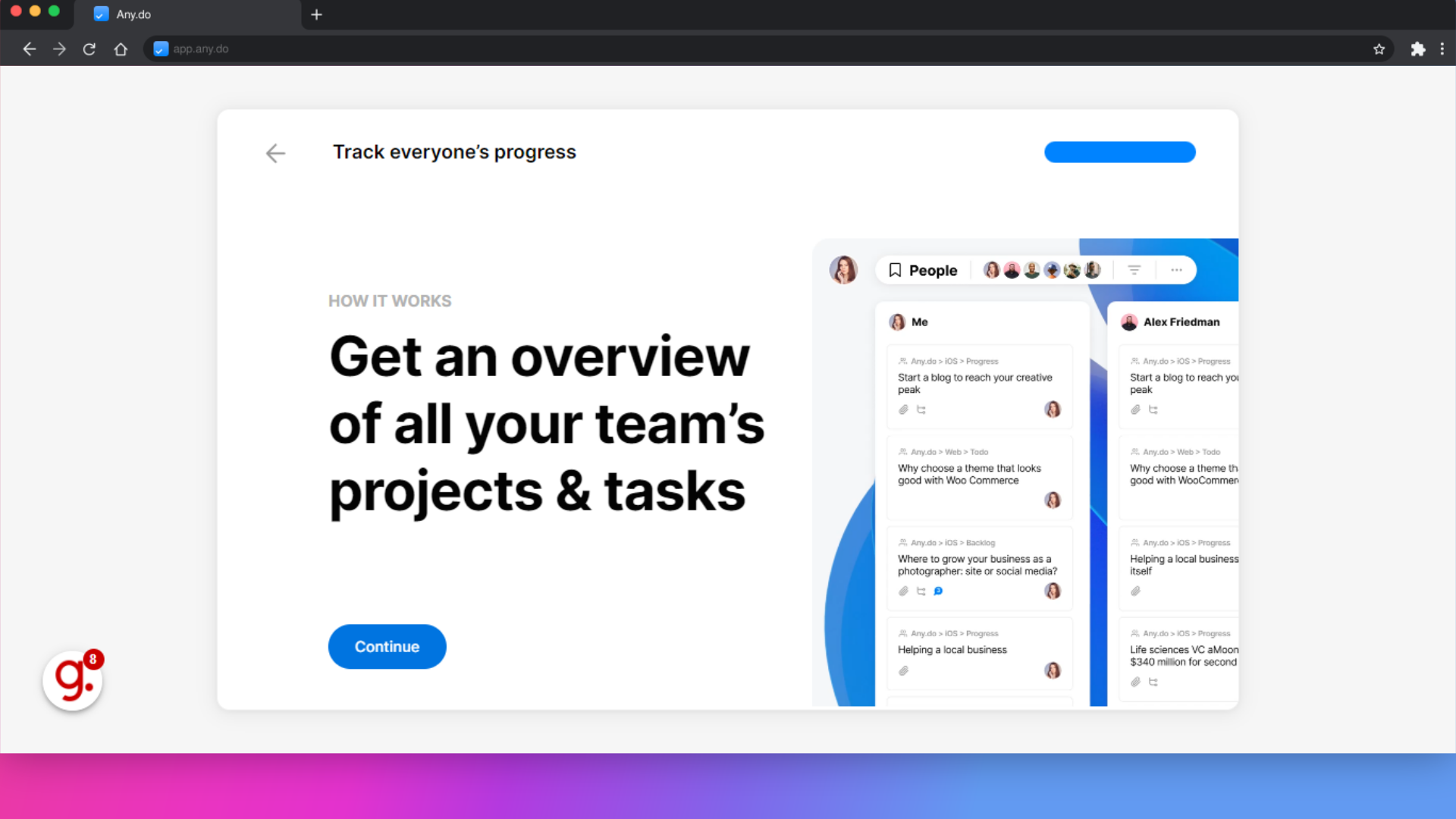
add the email addresses of your team members, then click continue and you are done.
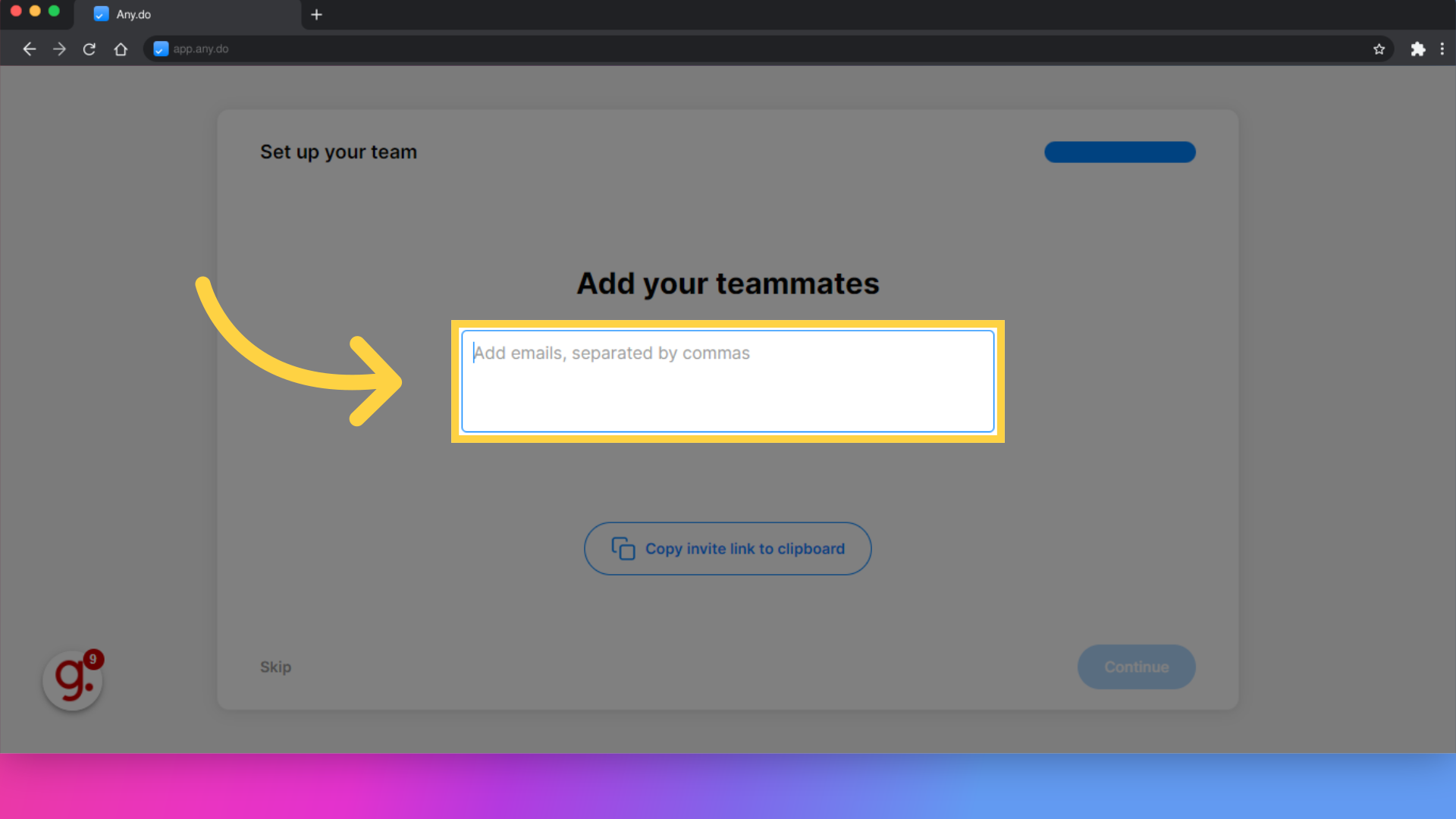
Select a template to kickstart your task management journey.
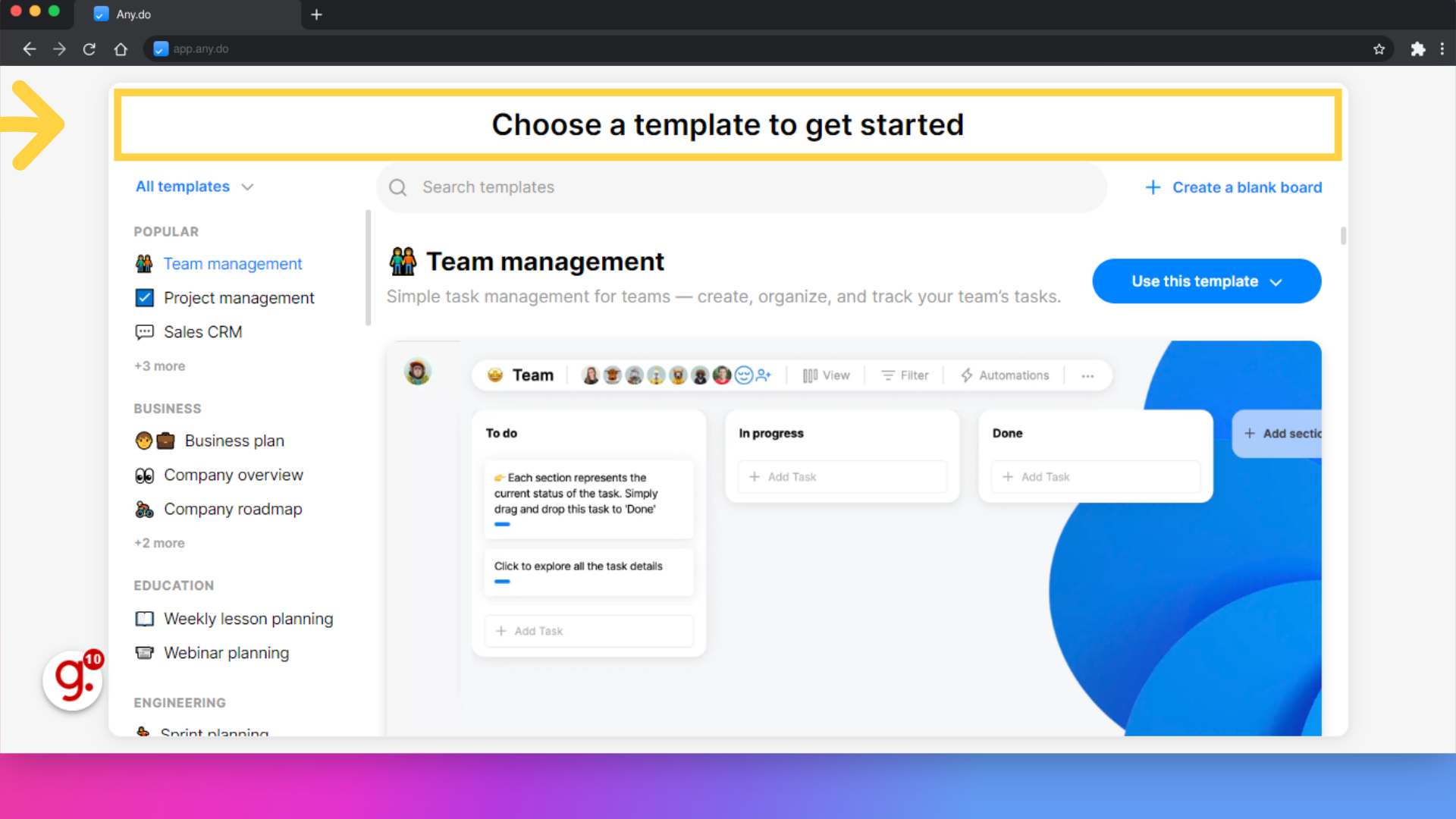
This guide covers the process of creating an account on Any.do.