$15M fundraise to build the first autonomous video platform for digital adoption. Read more about our journey.
How to create a ticket for your customer on Zendesk
Learn how to efficiently create a ticket for a customer using Zendesk with this comprehensive guide for employee training.
Select the customer you want to create a ticket for. In this case we are creating an order ticket for Maria Kingston.
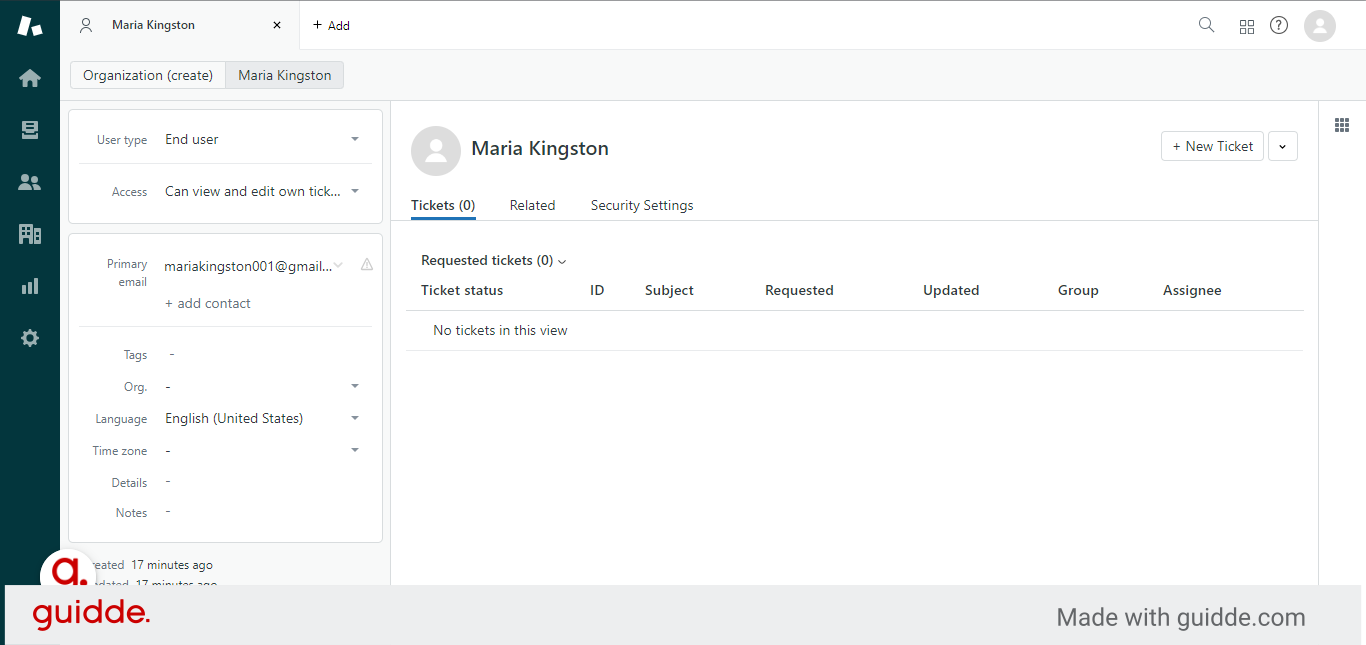
Initiate the ticket creation process by clicking on the "+ New Ticket" option.
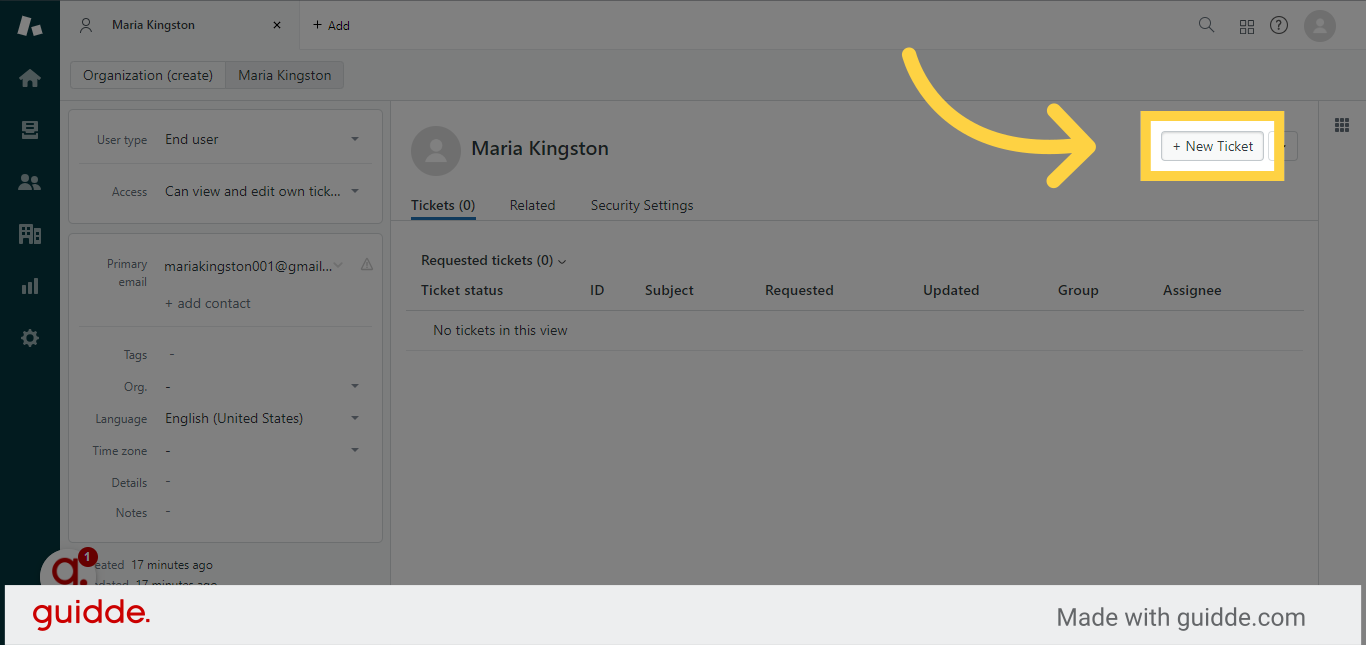
Enter the subject of the ticket for easy reference and categorization.
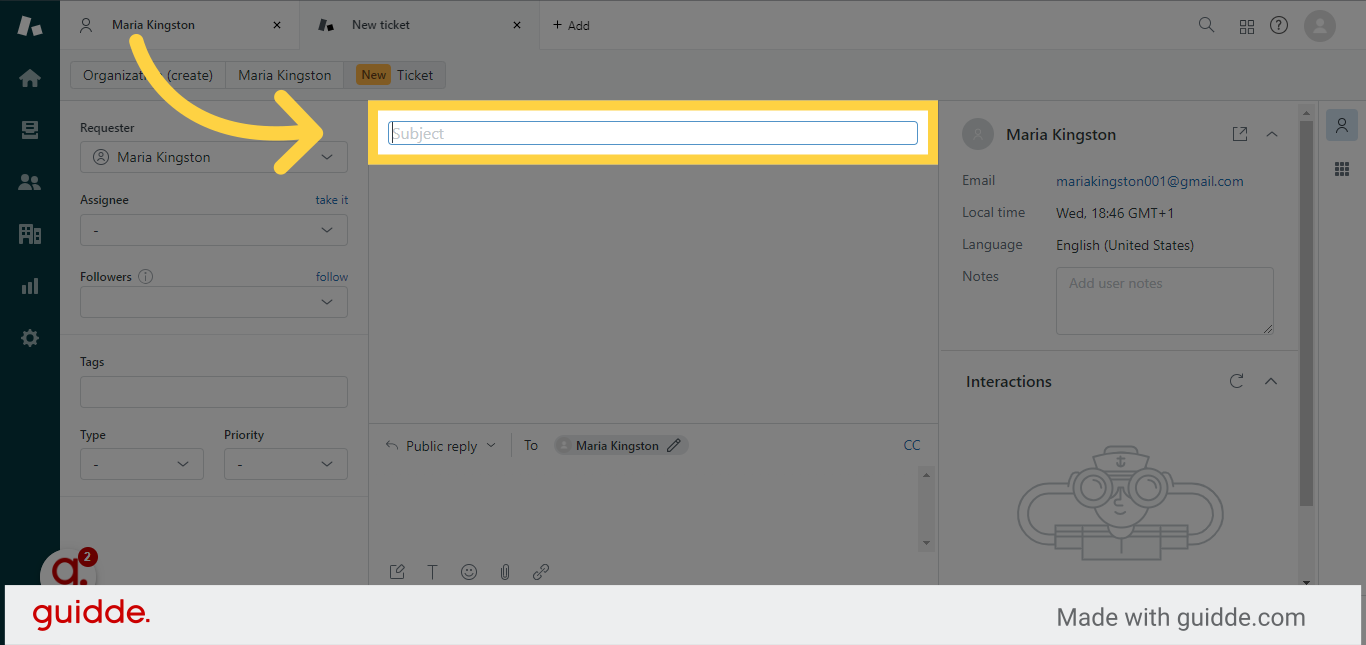
On the left side, you will see a bar, mainly to fill in extra information, from the assigned customer agent name to tags.
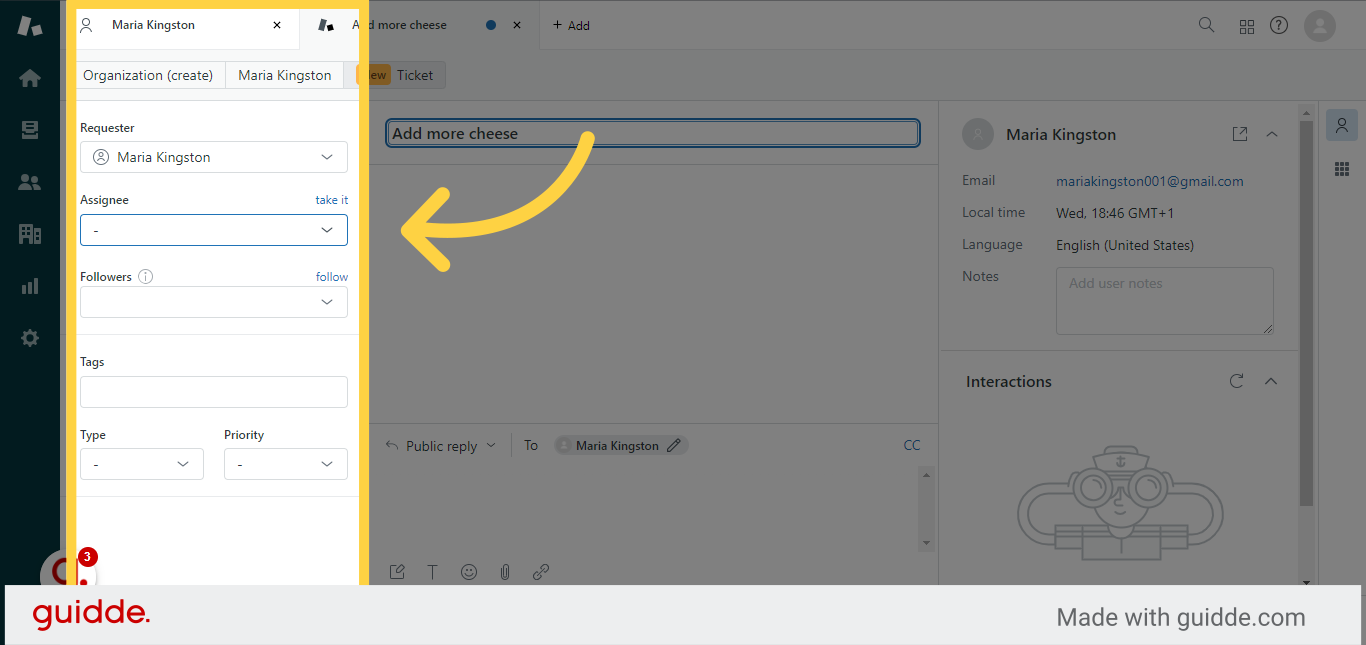
Select the "Support" option from the menu for ticket categorization.
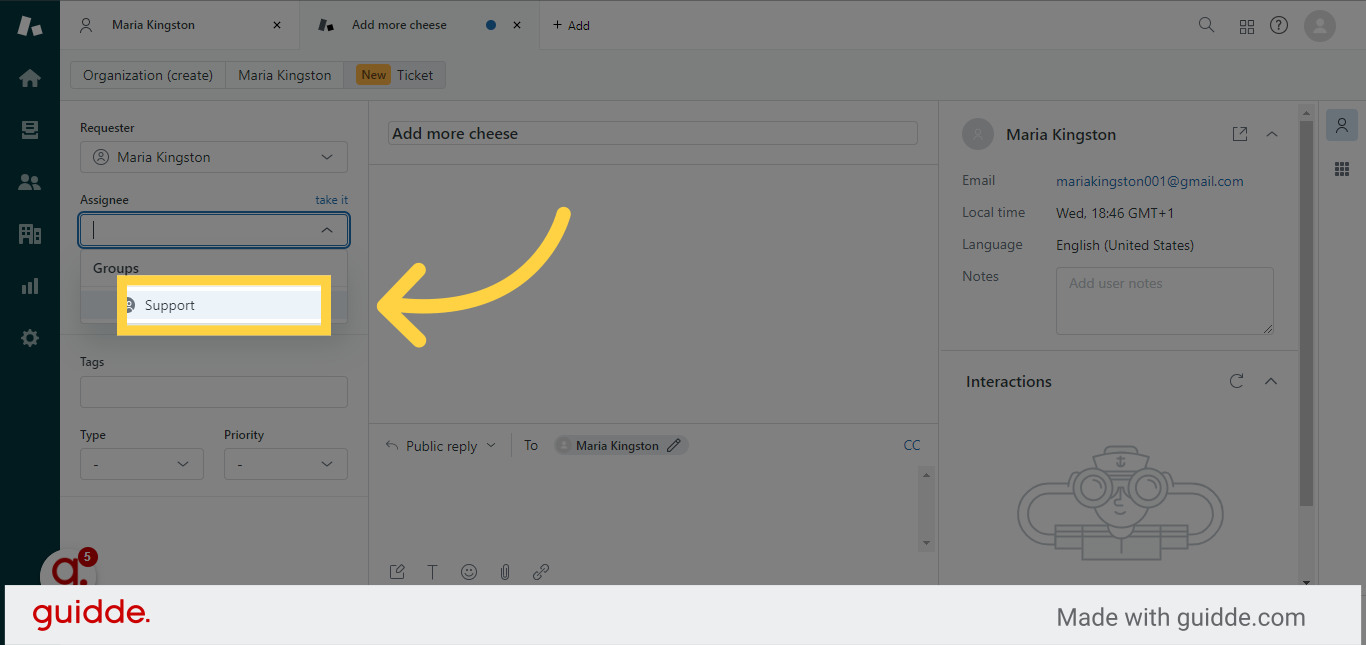
Add relevant tags to the ticket for easy searchability and organization.
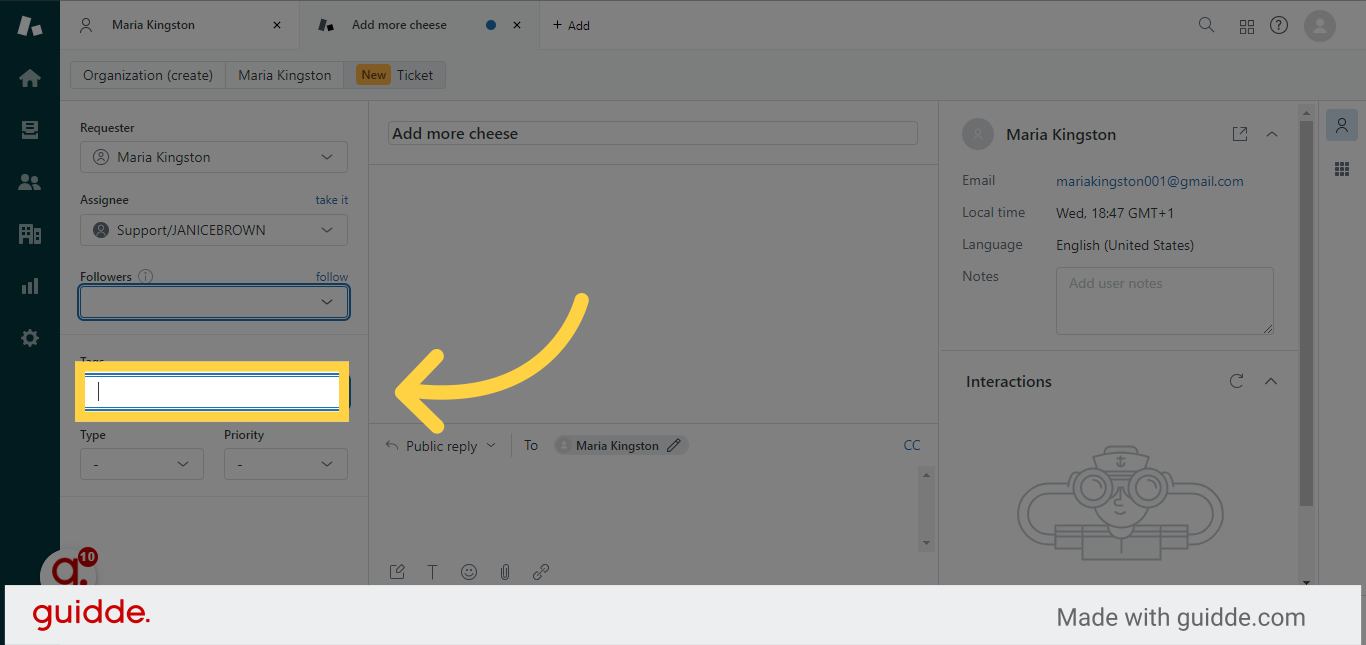
Include any necessary user notes or comments for reference.
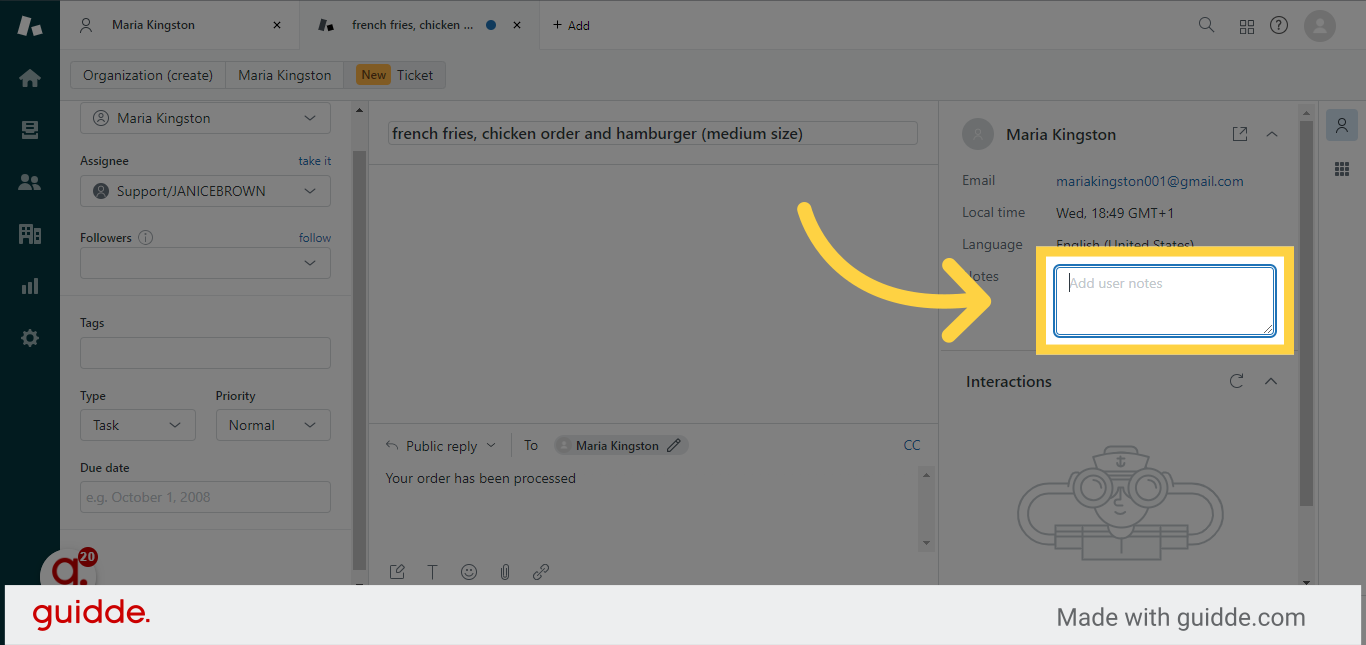
Finalize and submit the ticket as a new entry for processing.
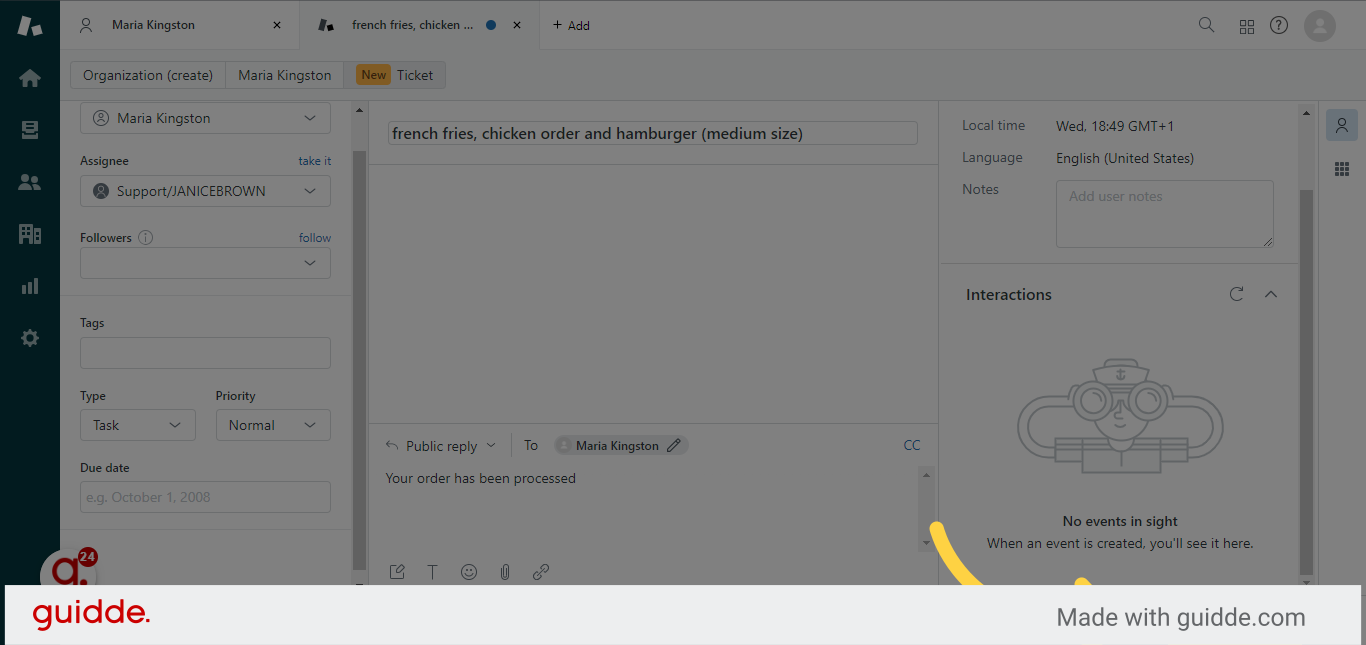
Review the ticket details and status for accuracy and completeness.
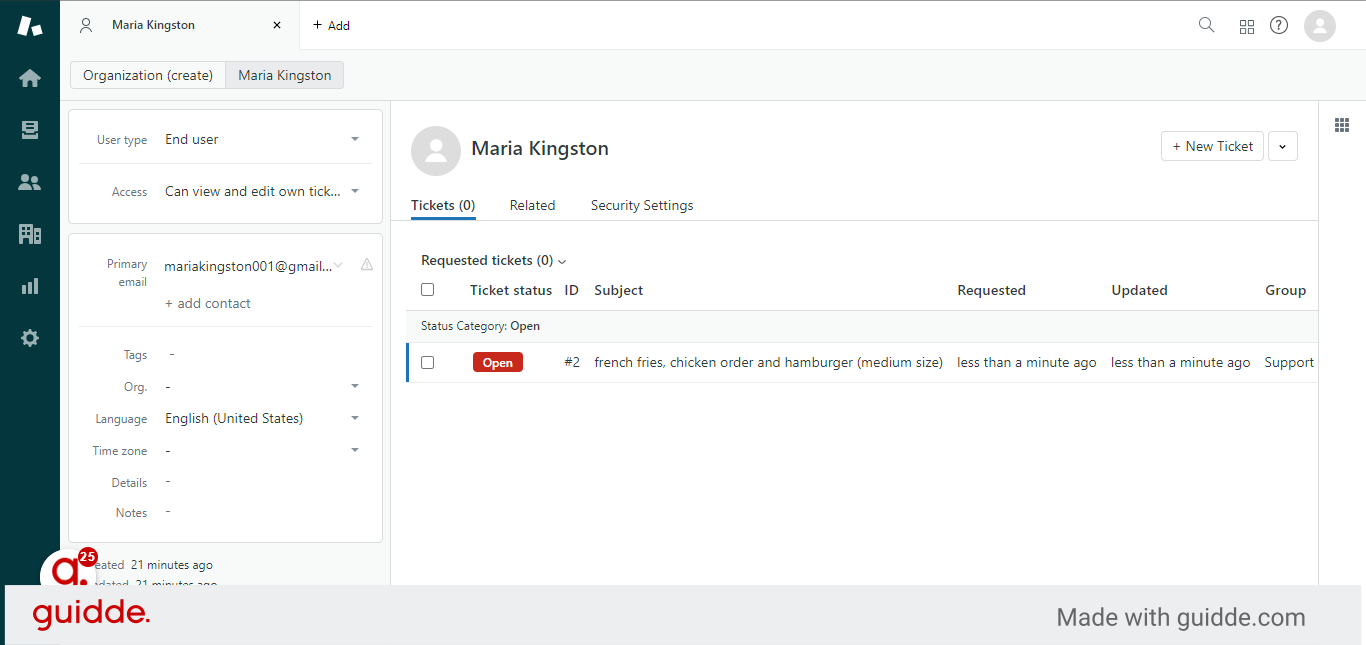
This guide covers the step-by-step process of creating a ticket for a customer in Zendesk. Master the ticket creation process effortlessly.