$15M fundraise to build the first autonomous video platform for digital adoption. Read more about our journey.
How to create a portrait video on HeyGen
Explore how to create a captivating portrait video on HeyGen.
In your HeyGen account, click create video
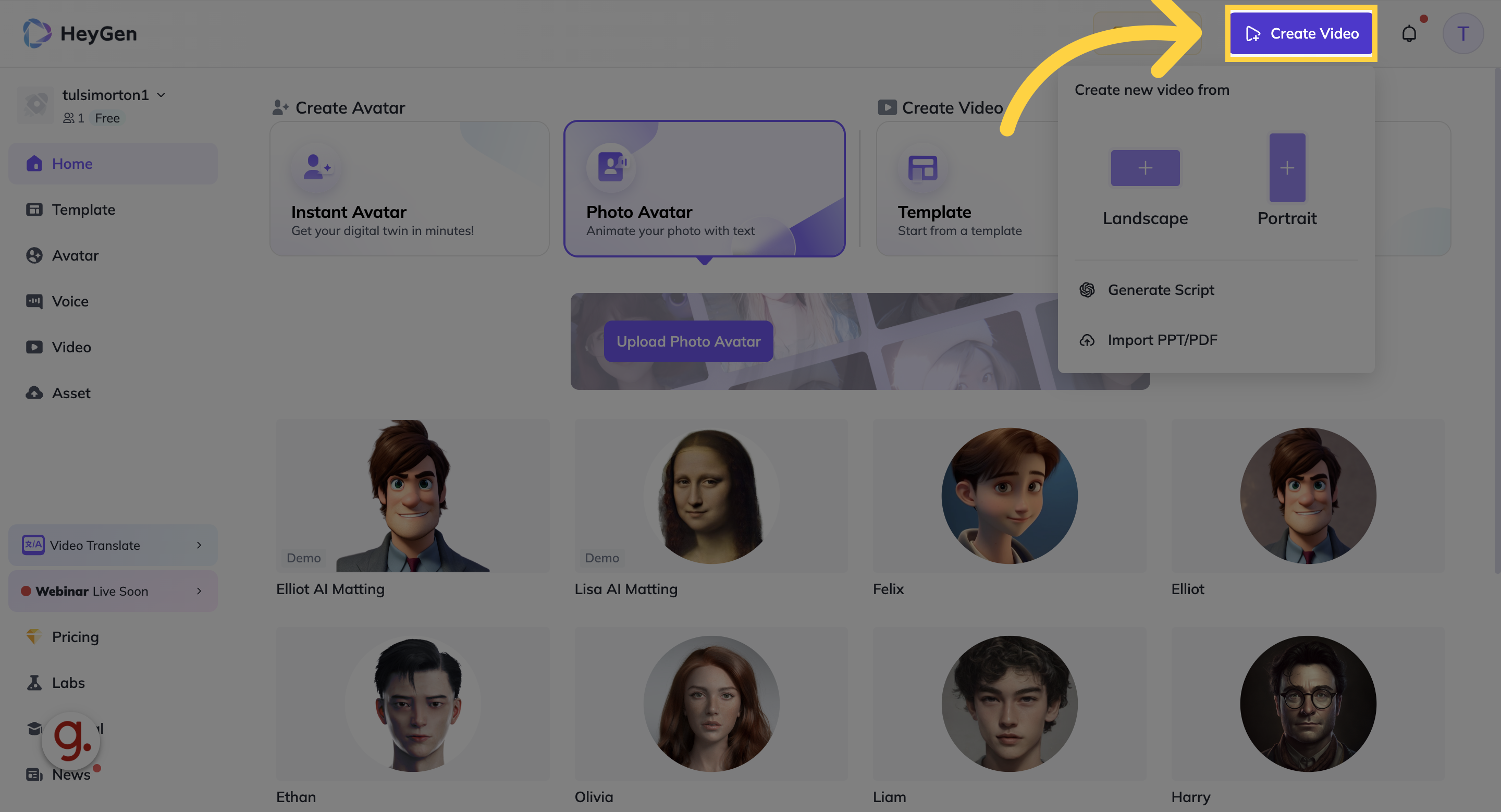
Click on this icon to change the aspect ratio from landscape to portrait
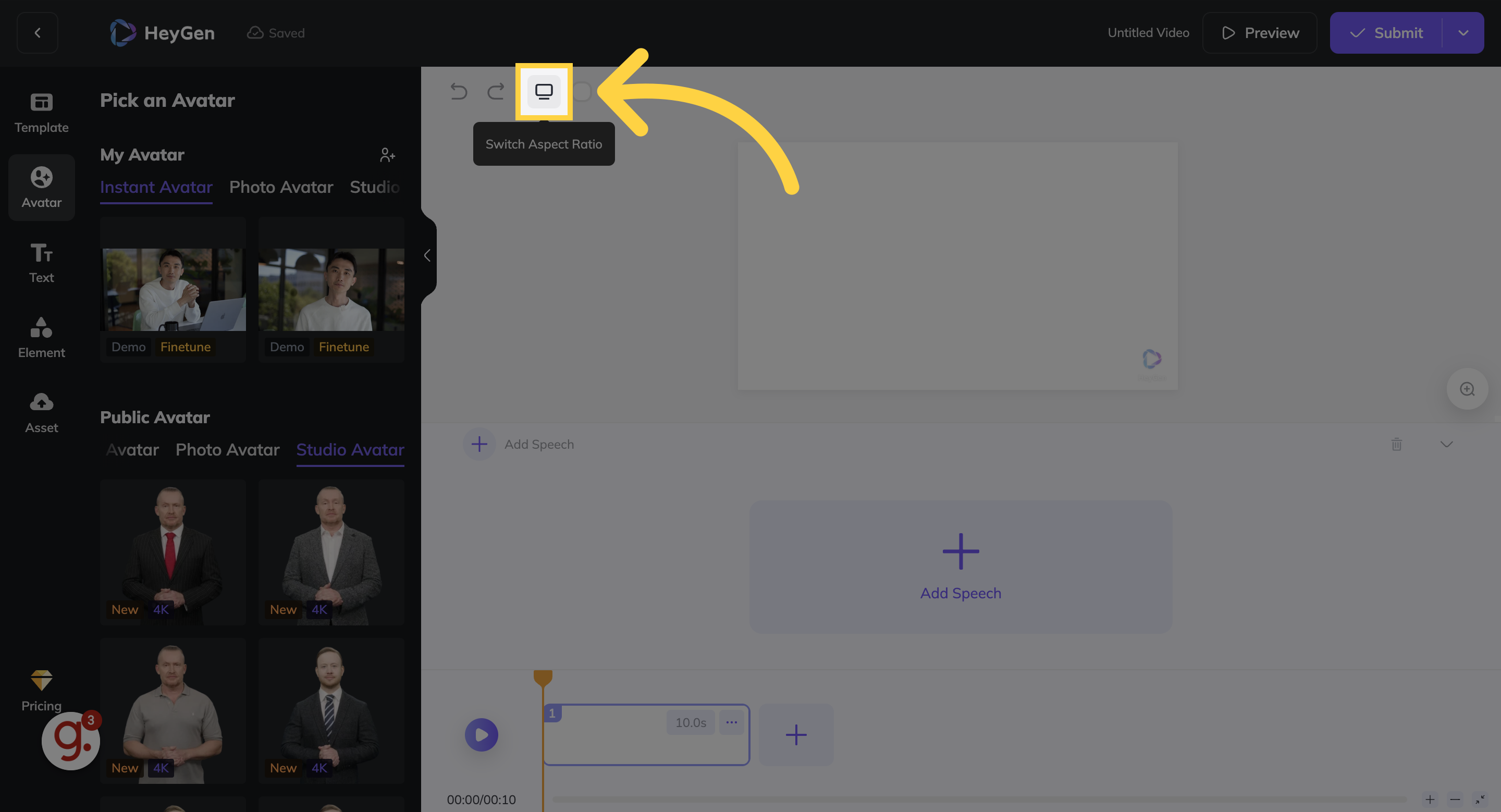
Select the portrait orientation.
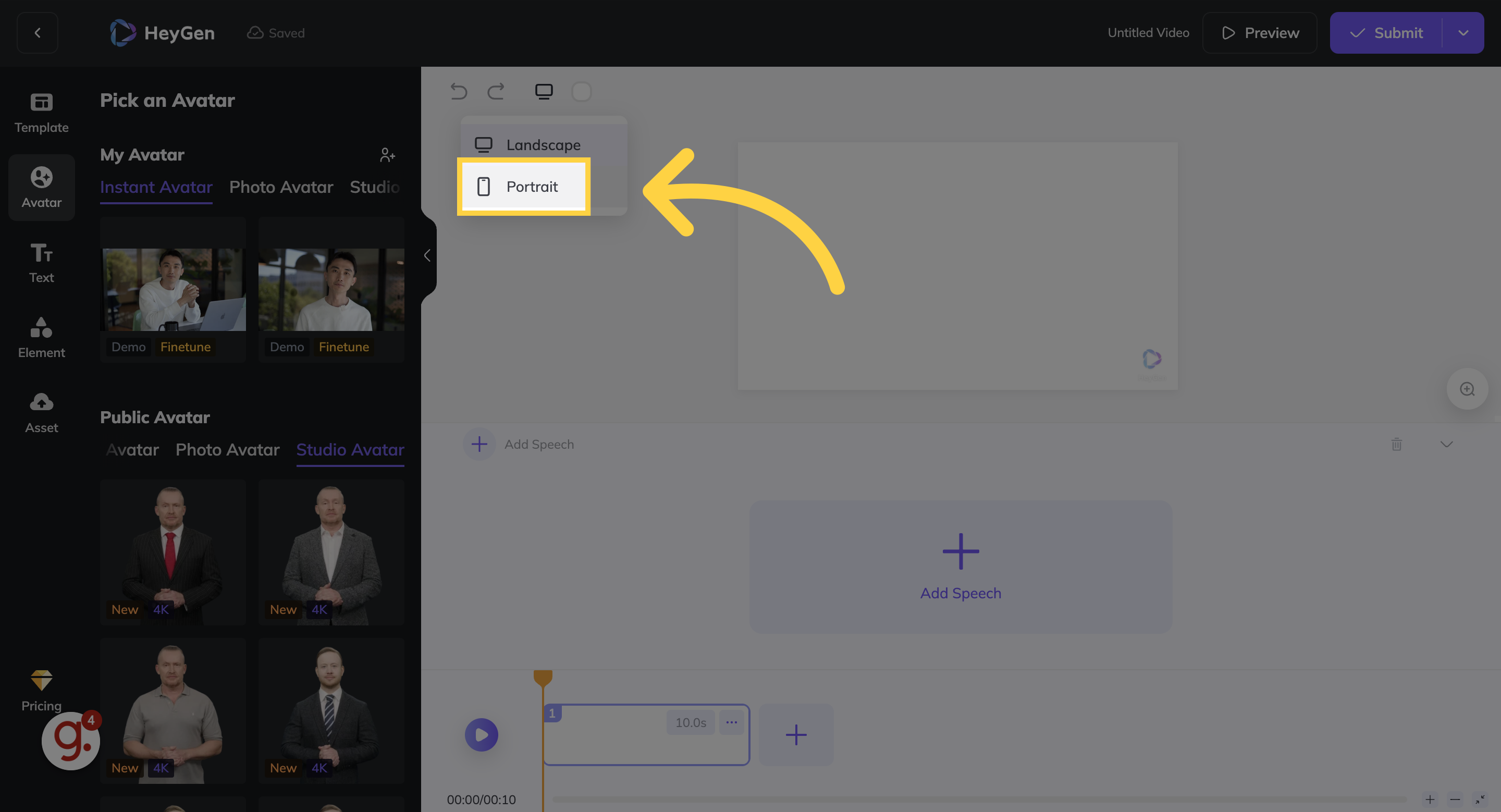
Select an avatar from the left hand side
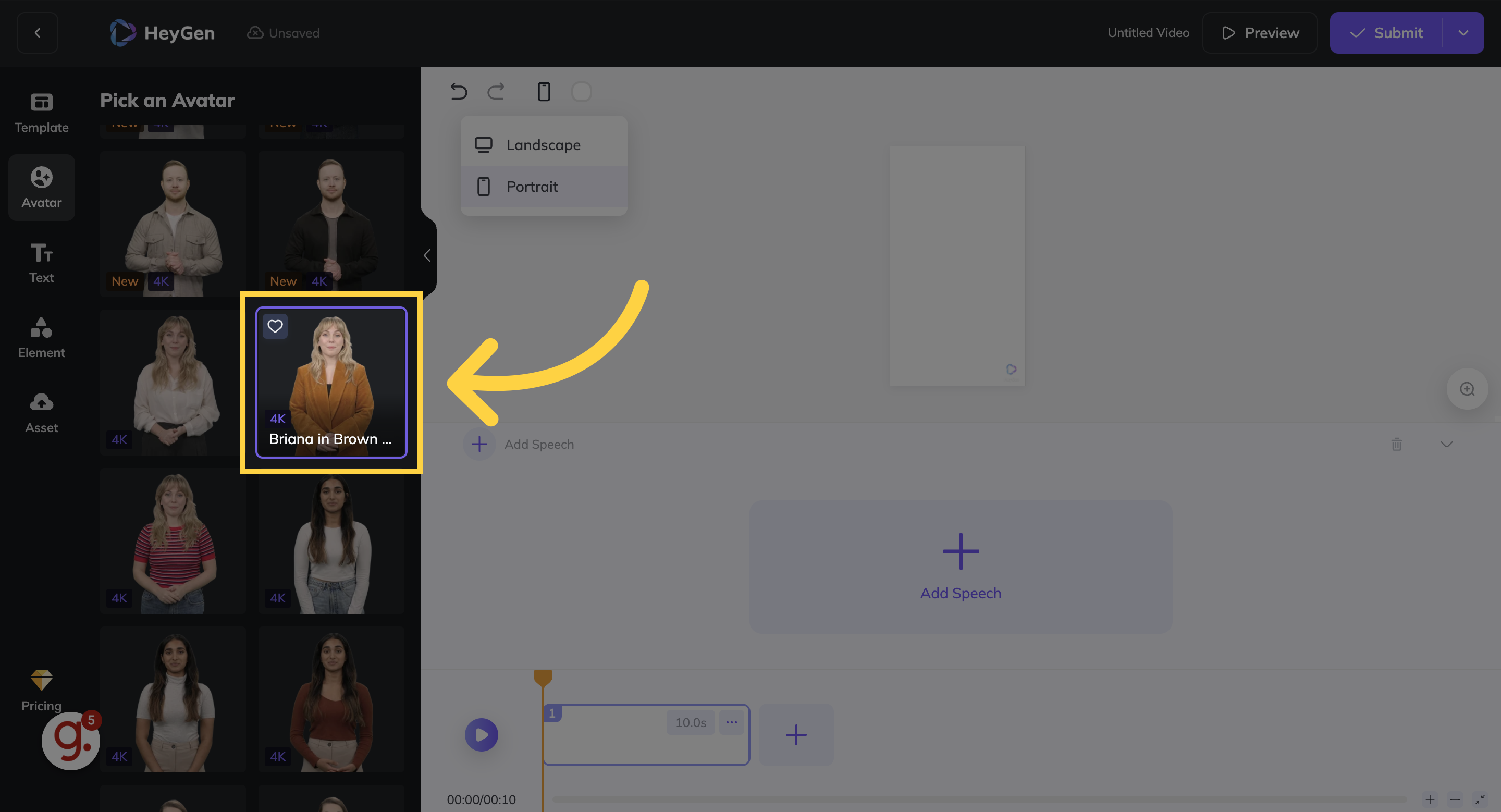
Enter your video script.
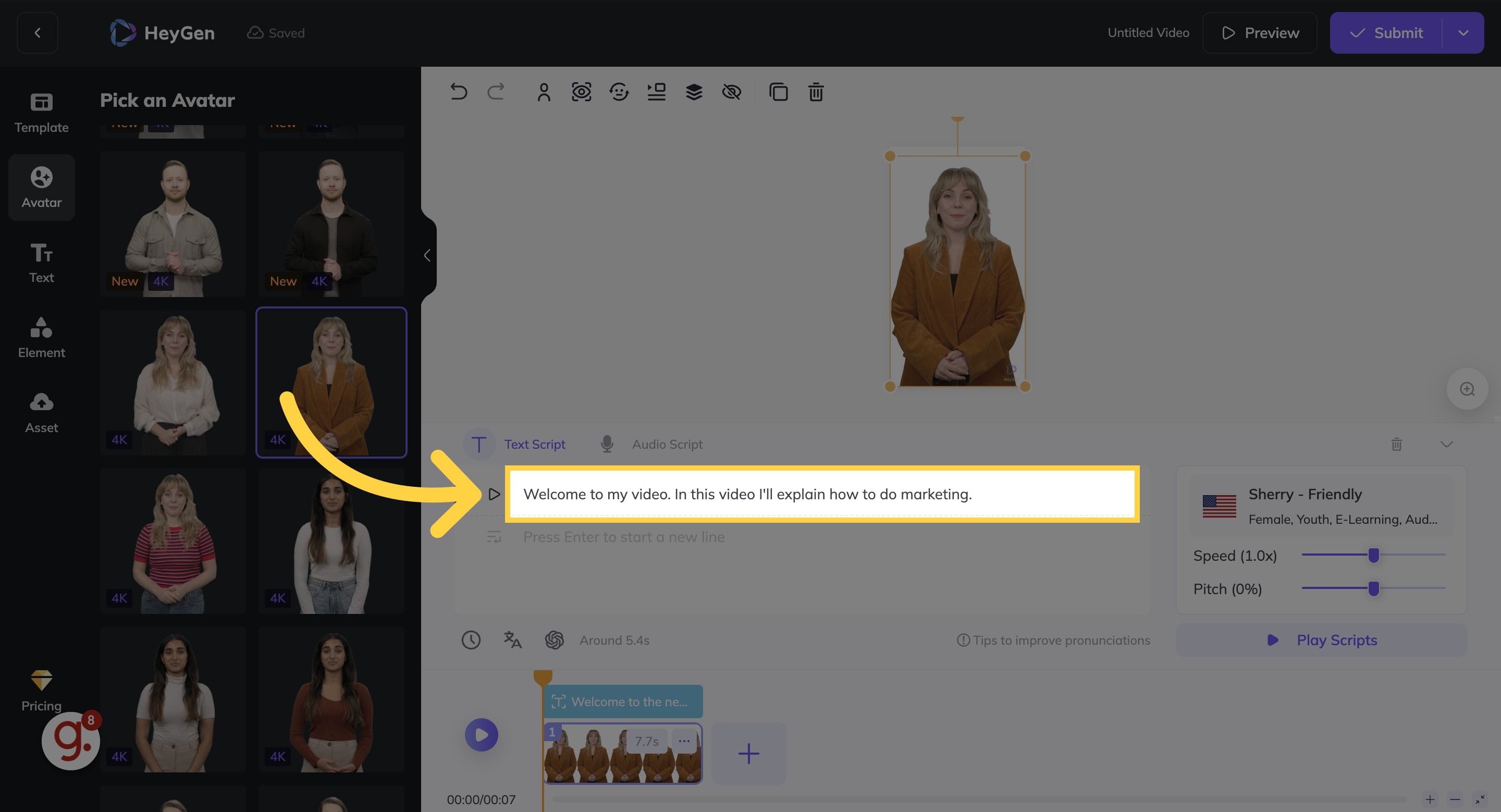
Click the play button to preview your video
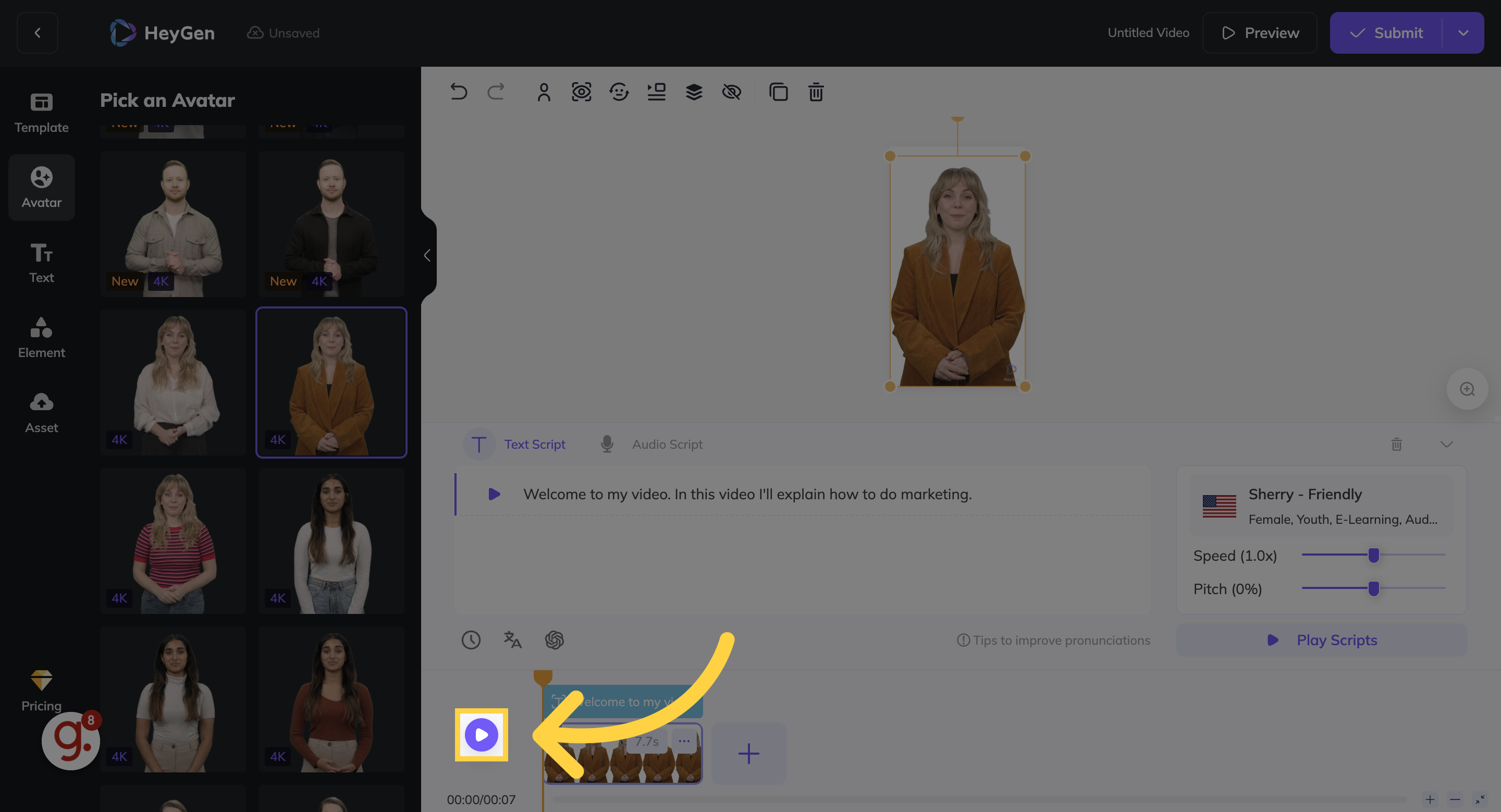
Click Submit to create your video
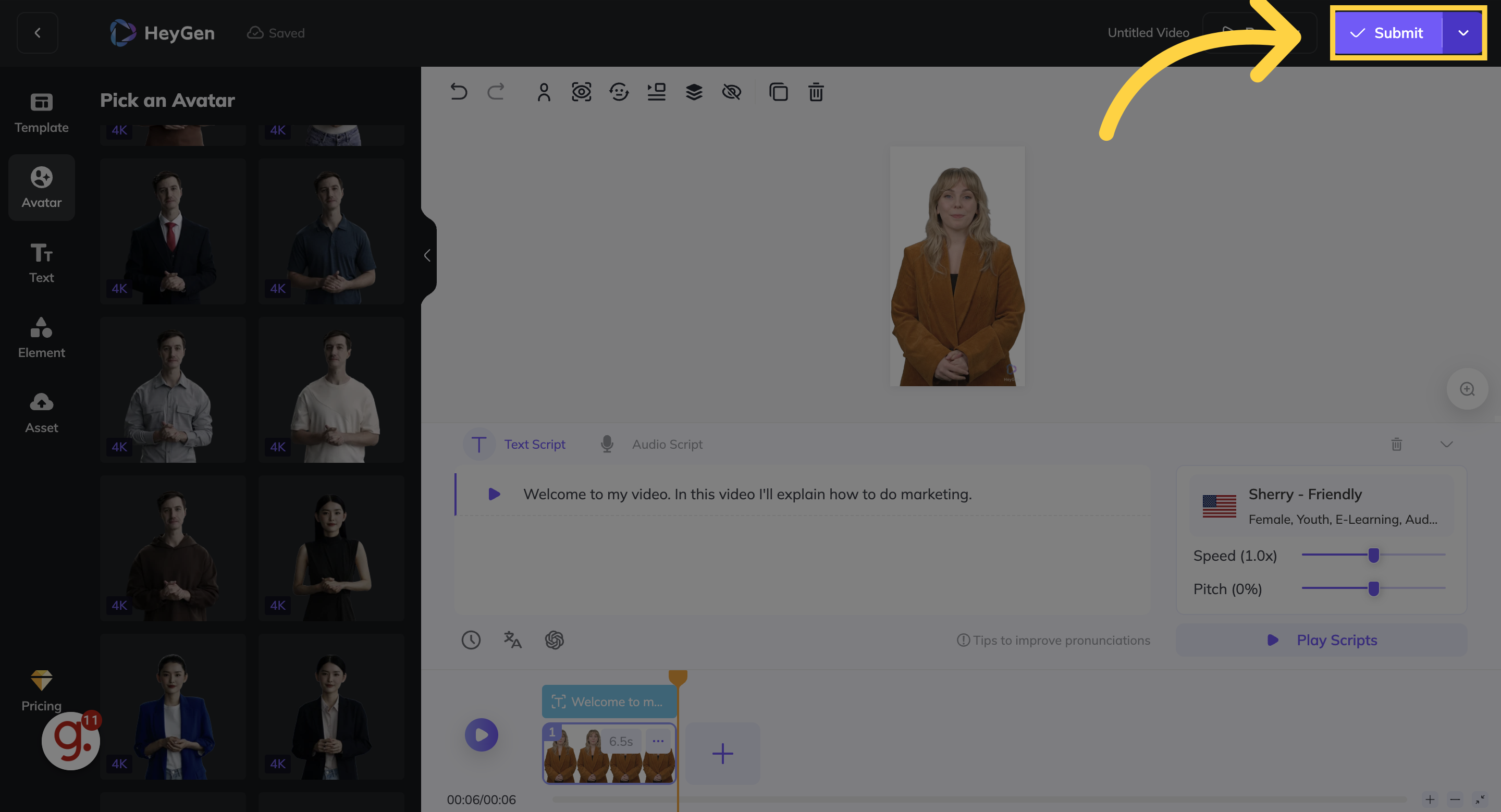
Click submit again to confirm
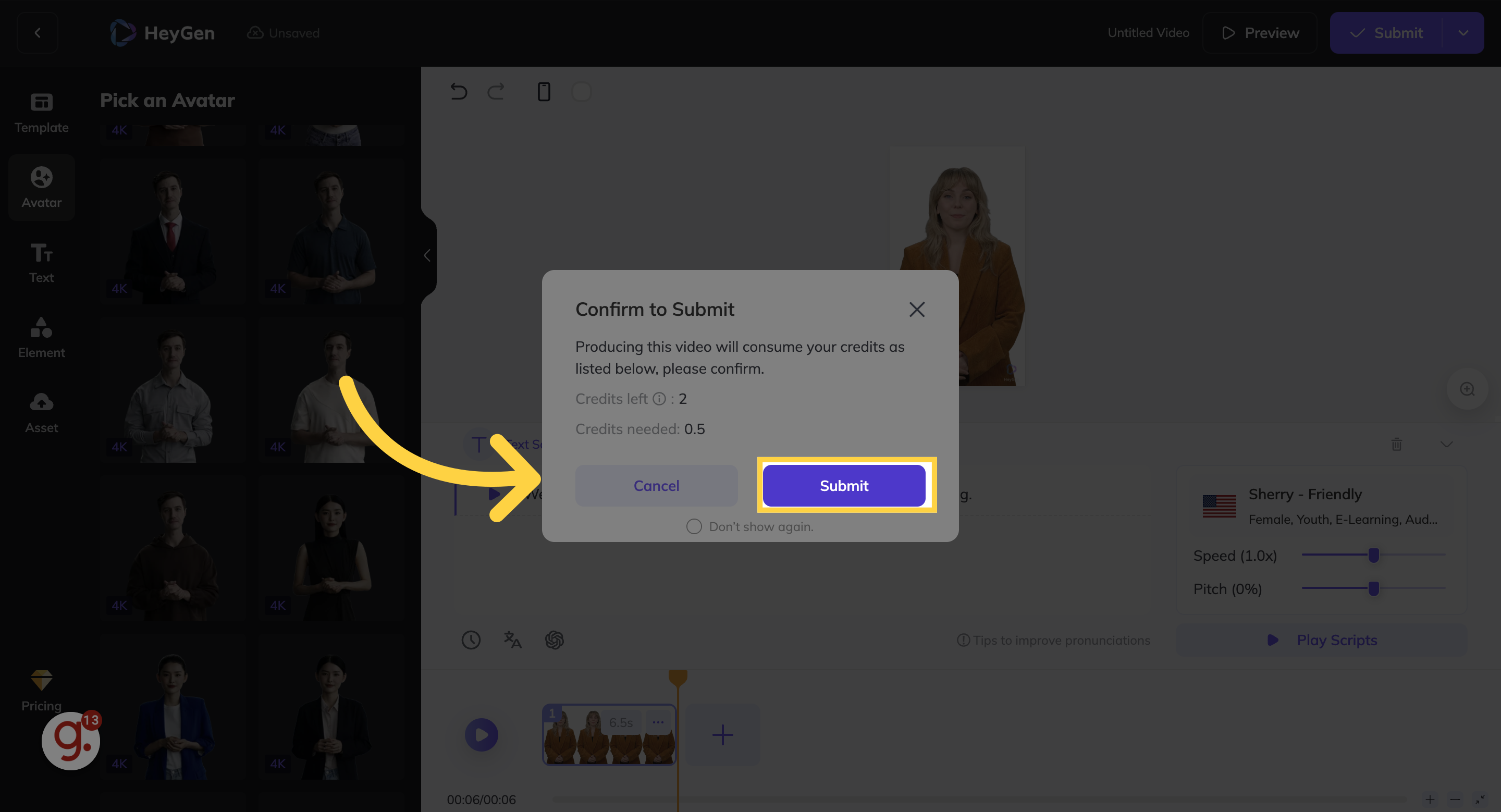
Your new video will be available in your Personal items. click this button to download the video.
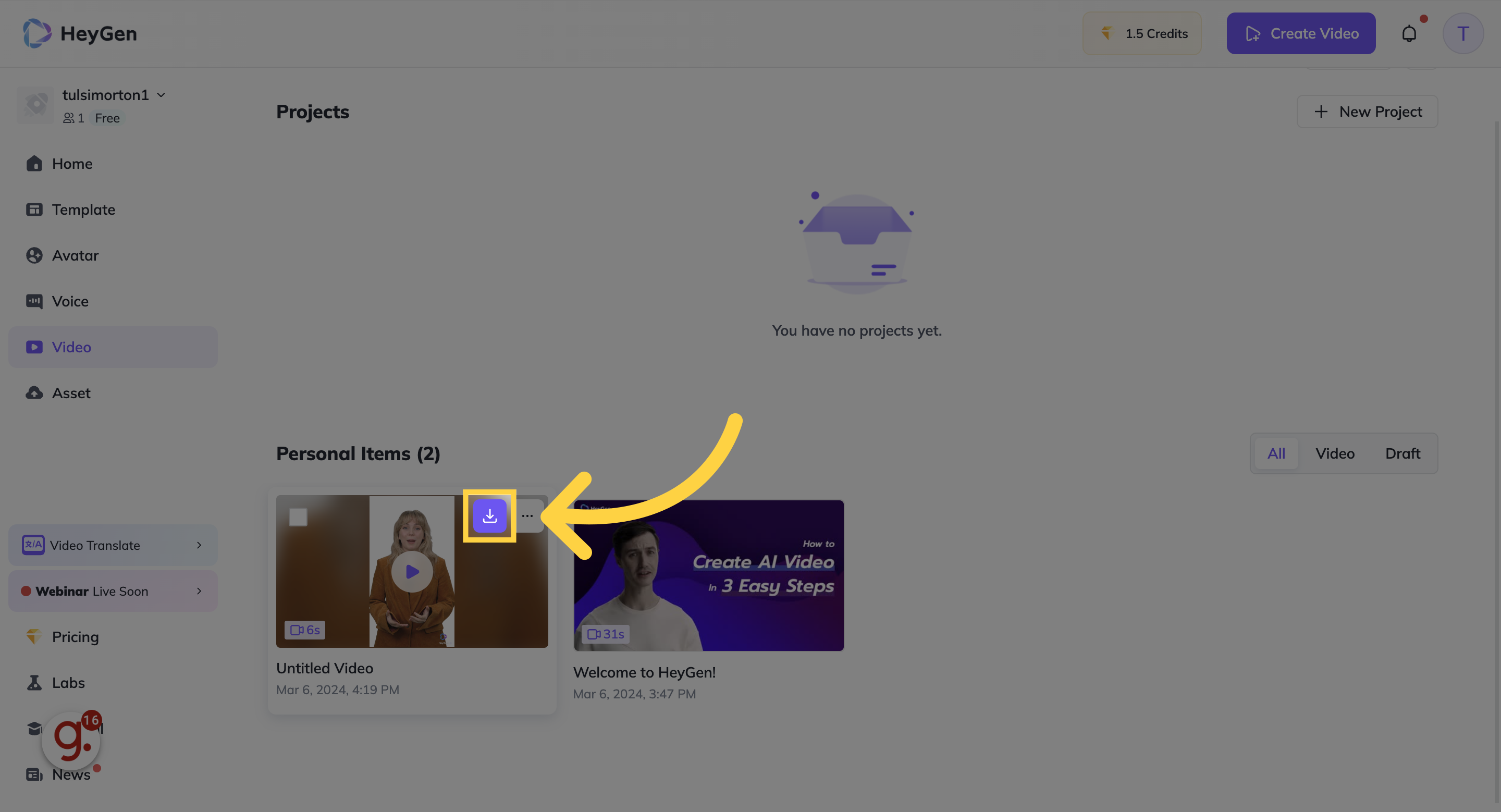
This guide covered the process of creating a portrait video on HeyGen.