How to create a new project in Jira
Embark on a journey to efficiently create a new project in Jira with these engaging steps
In your Jira account, click on the projects tab
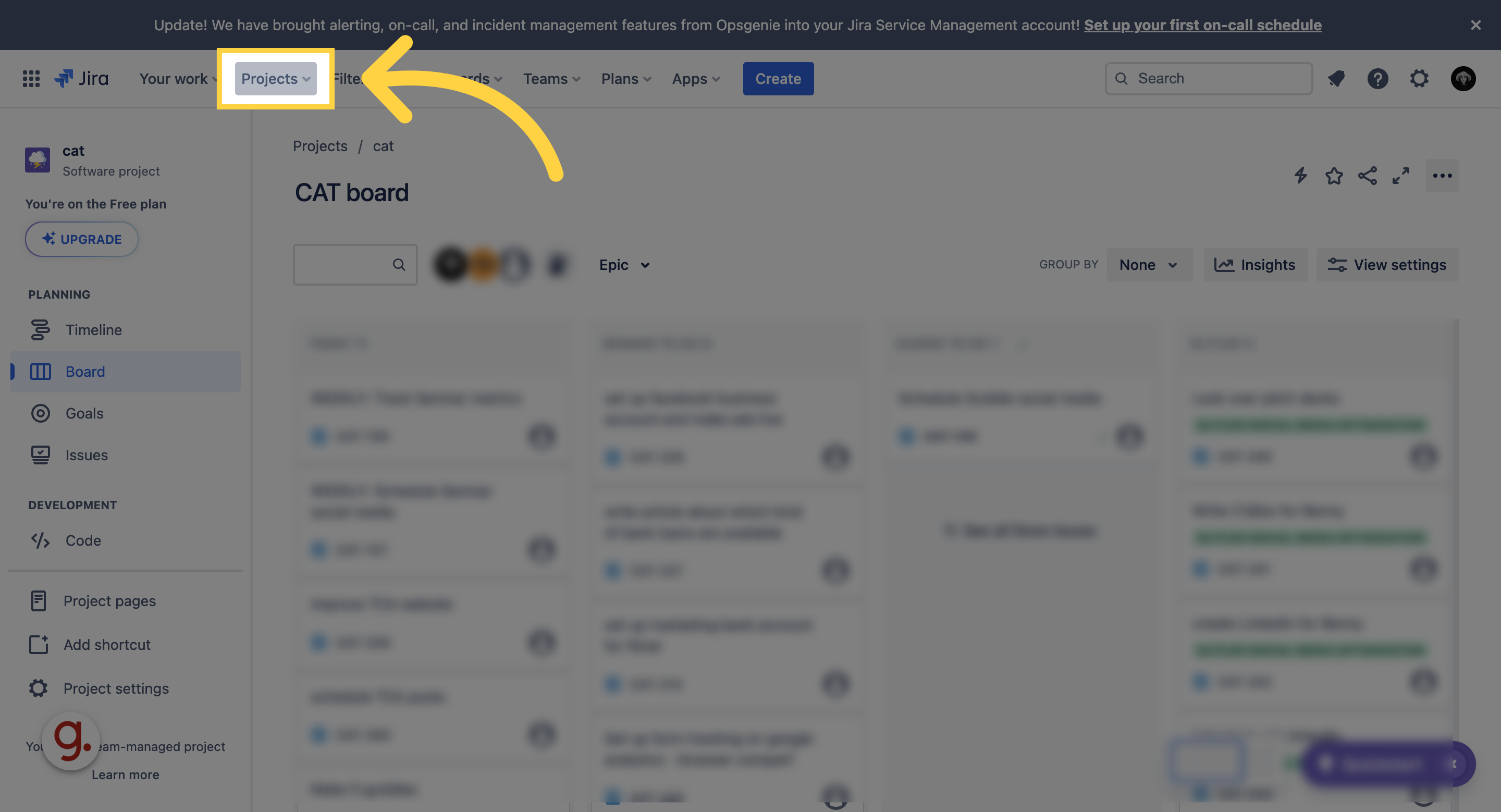
Click "create project"
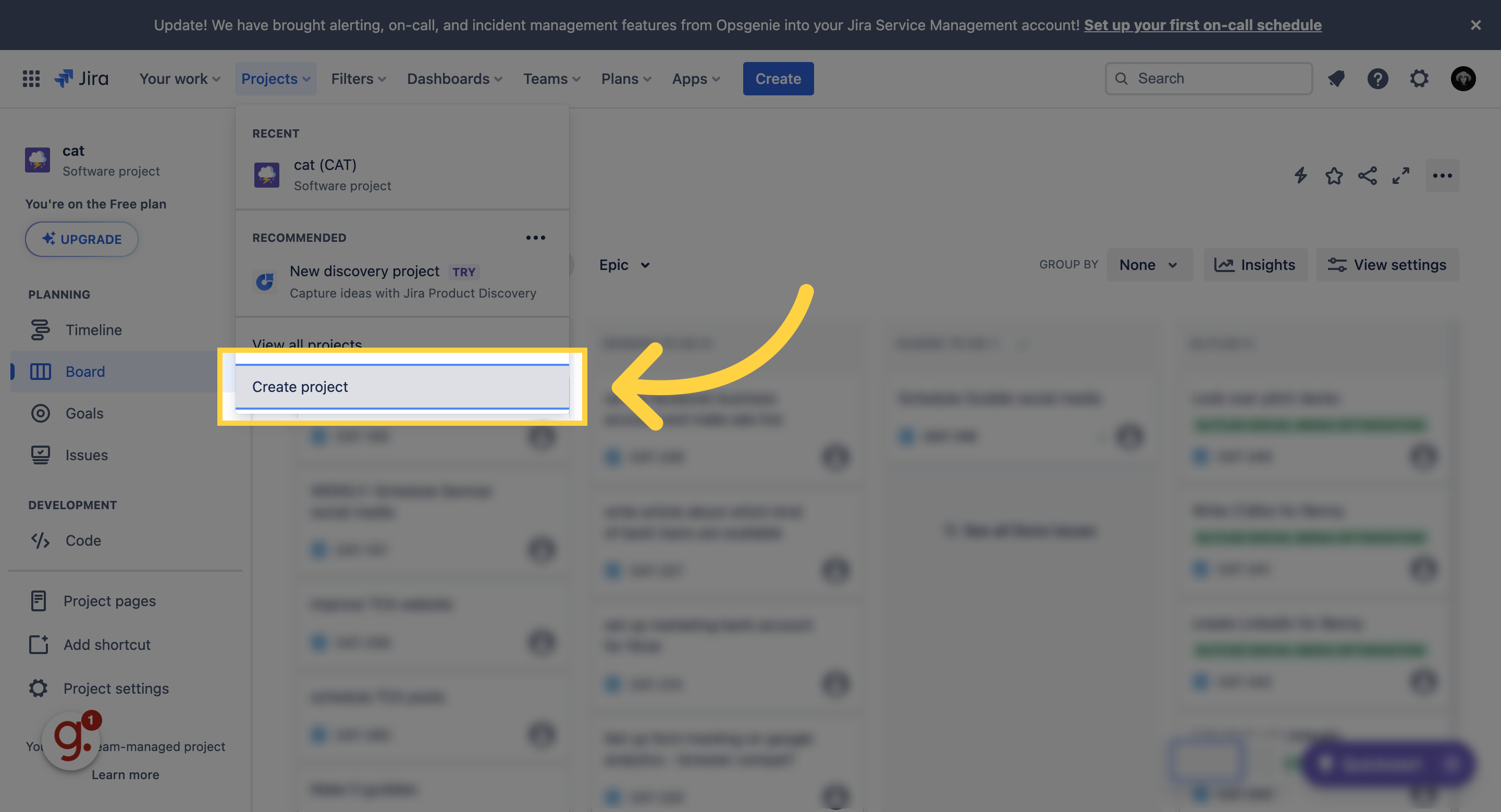
Select the design template for the project.
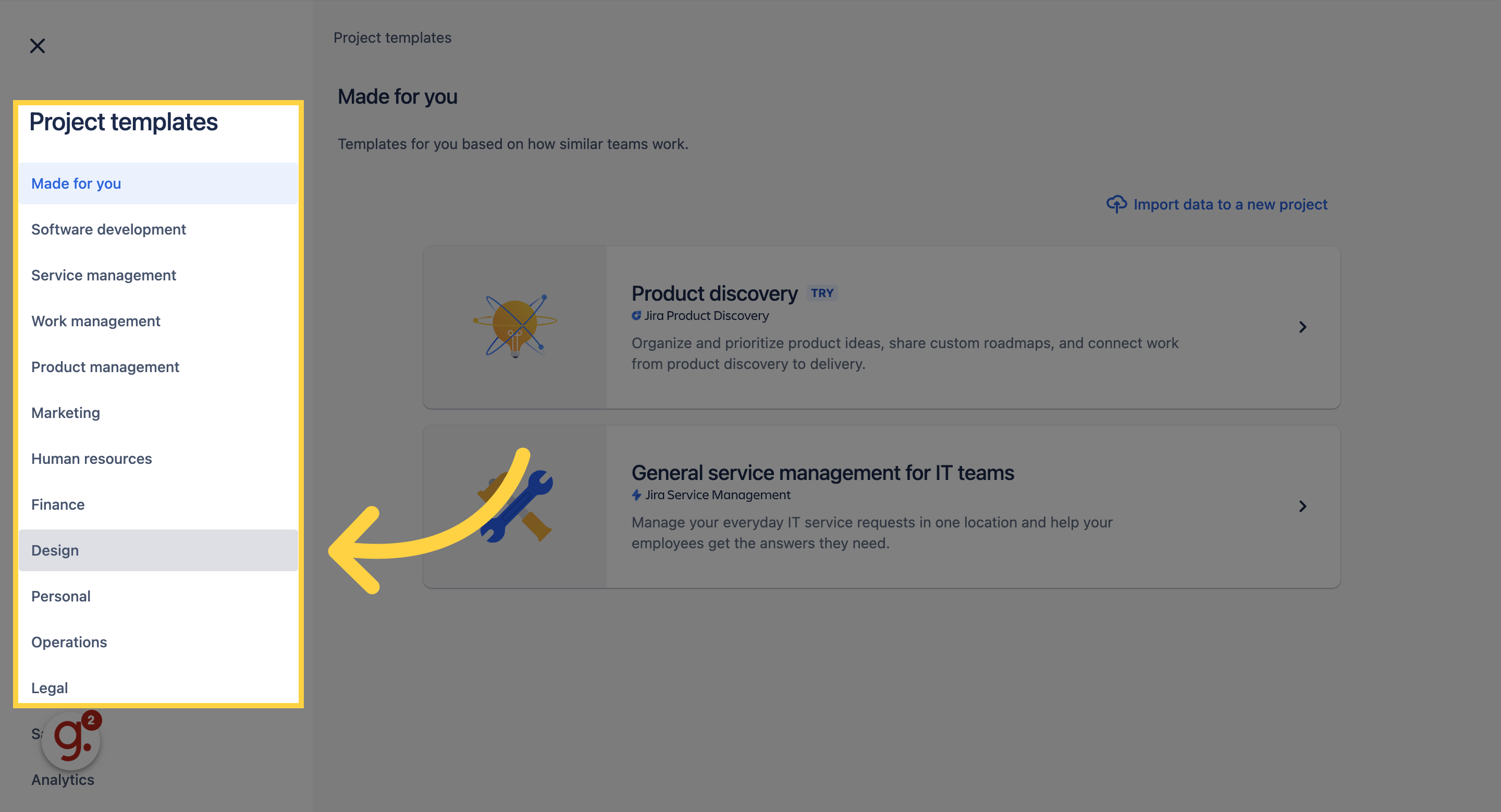
Select the template for your project
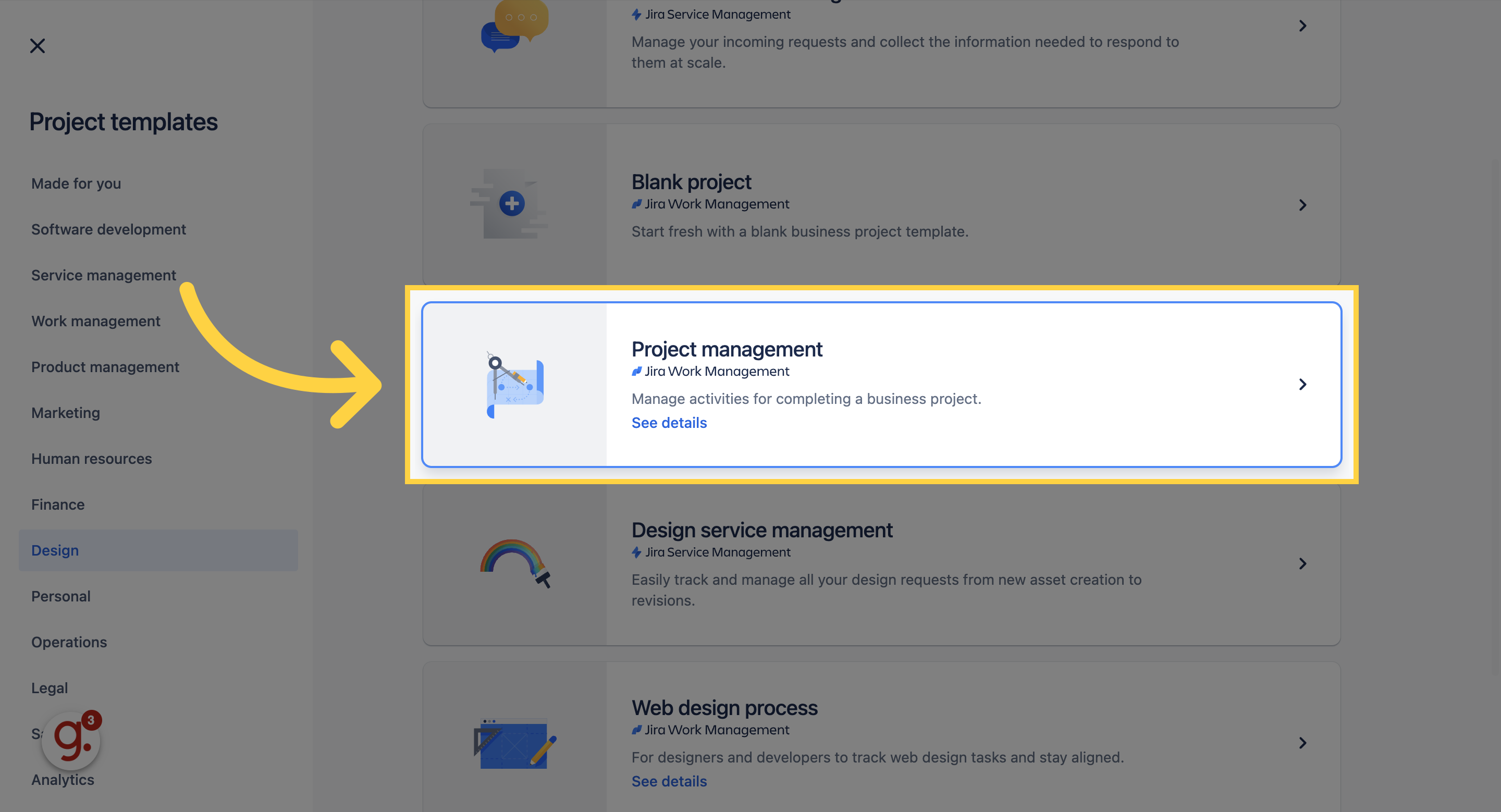
Enter the project name
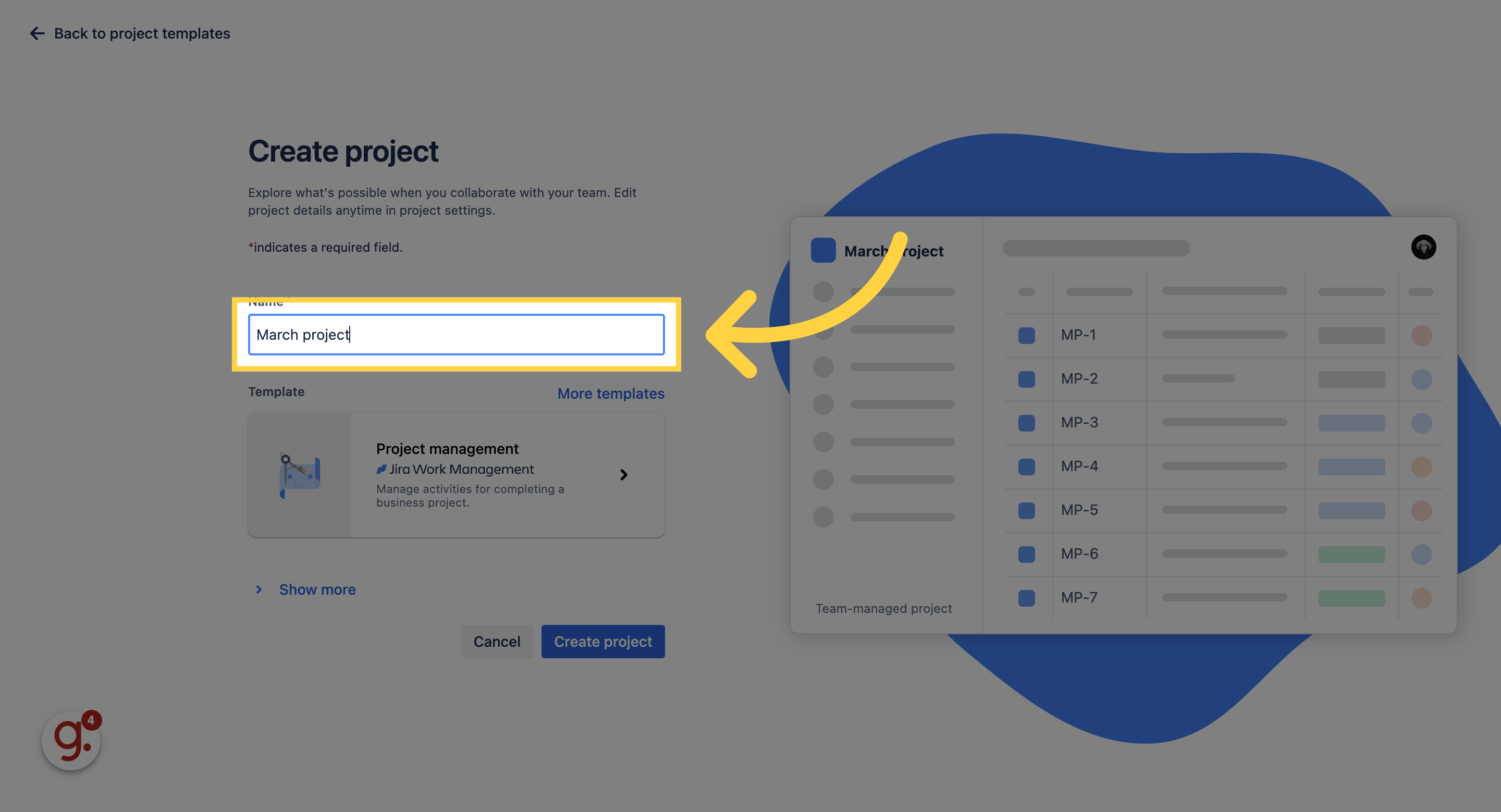
Click create project and your new project will be created in Jira
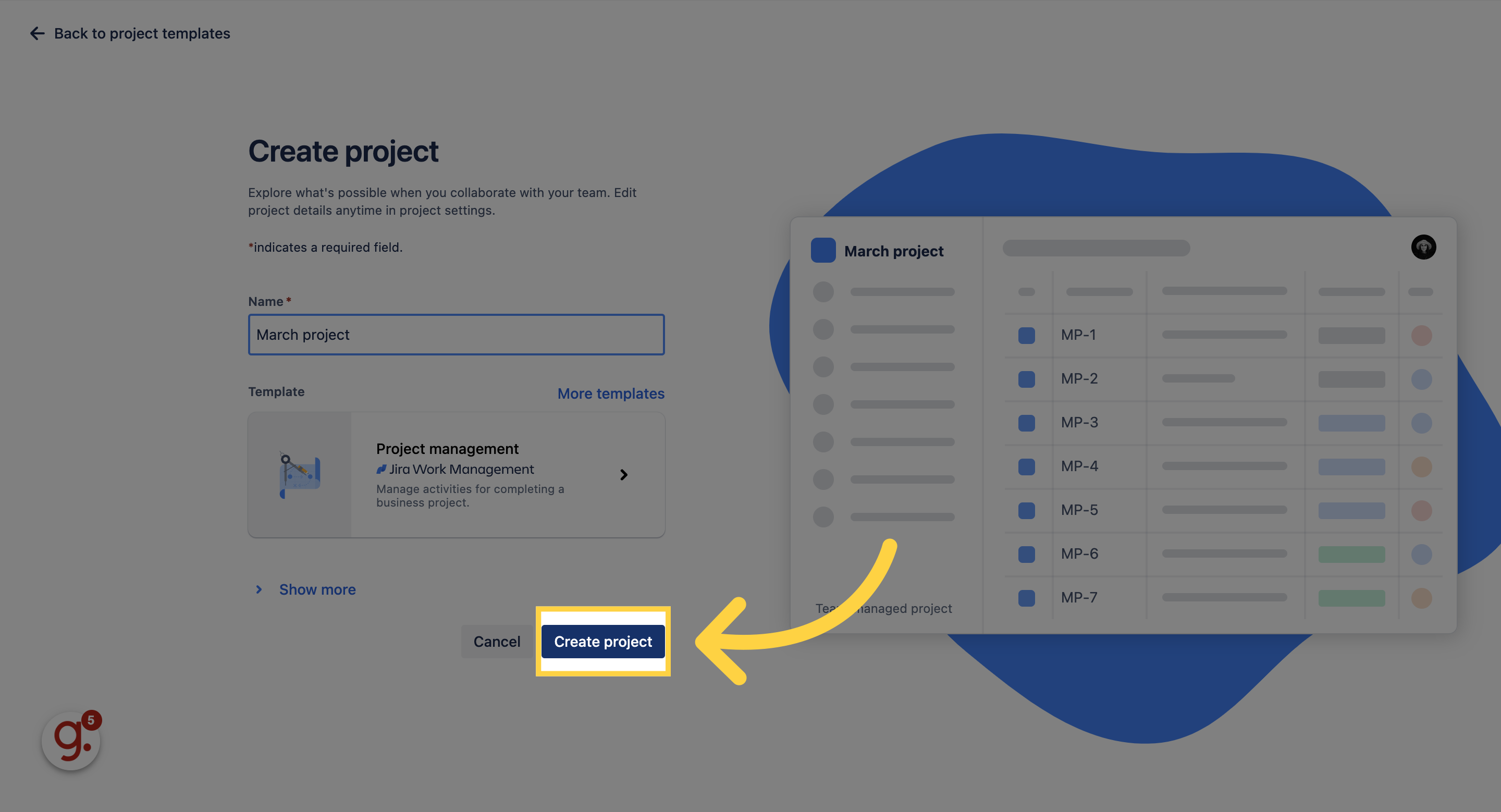
Dive into Jira's project creation process with a focus on employee training. From selecting a design template to filling in project details, these steps guide you through creating a new project seamlessly, ensuring a productive and successful project setup in Jira.