$15M fundraise to build the first autonomous video platform for digital adoption. Read more about our journey.
How to create a list view in Salesforce
Learn how to create a list view in Salesforce with these easy-to-follow steps.
Access the Opportunities tab.
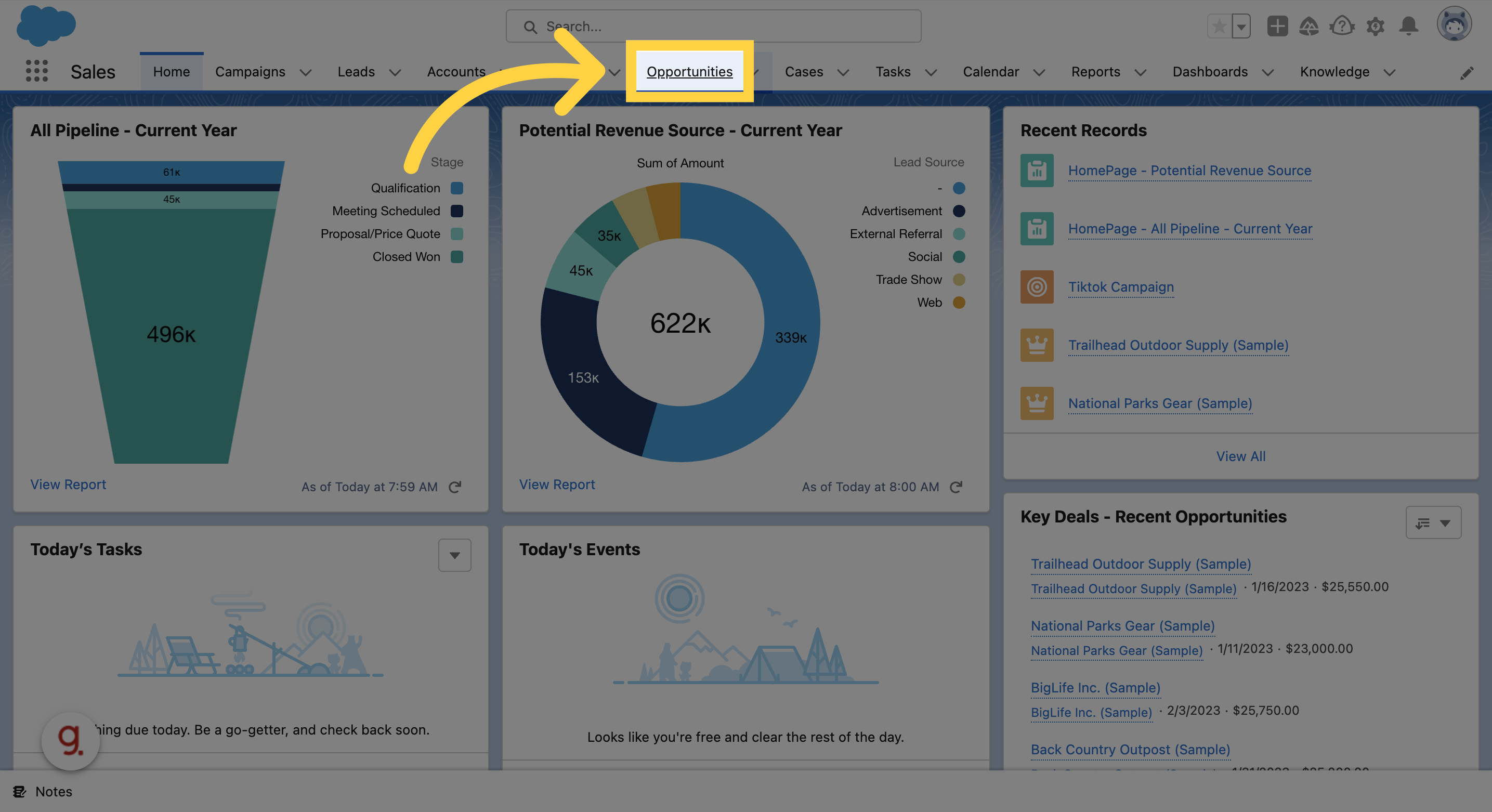
Click on the type selector to select between the view options.
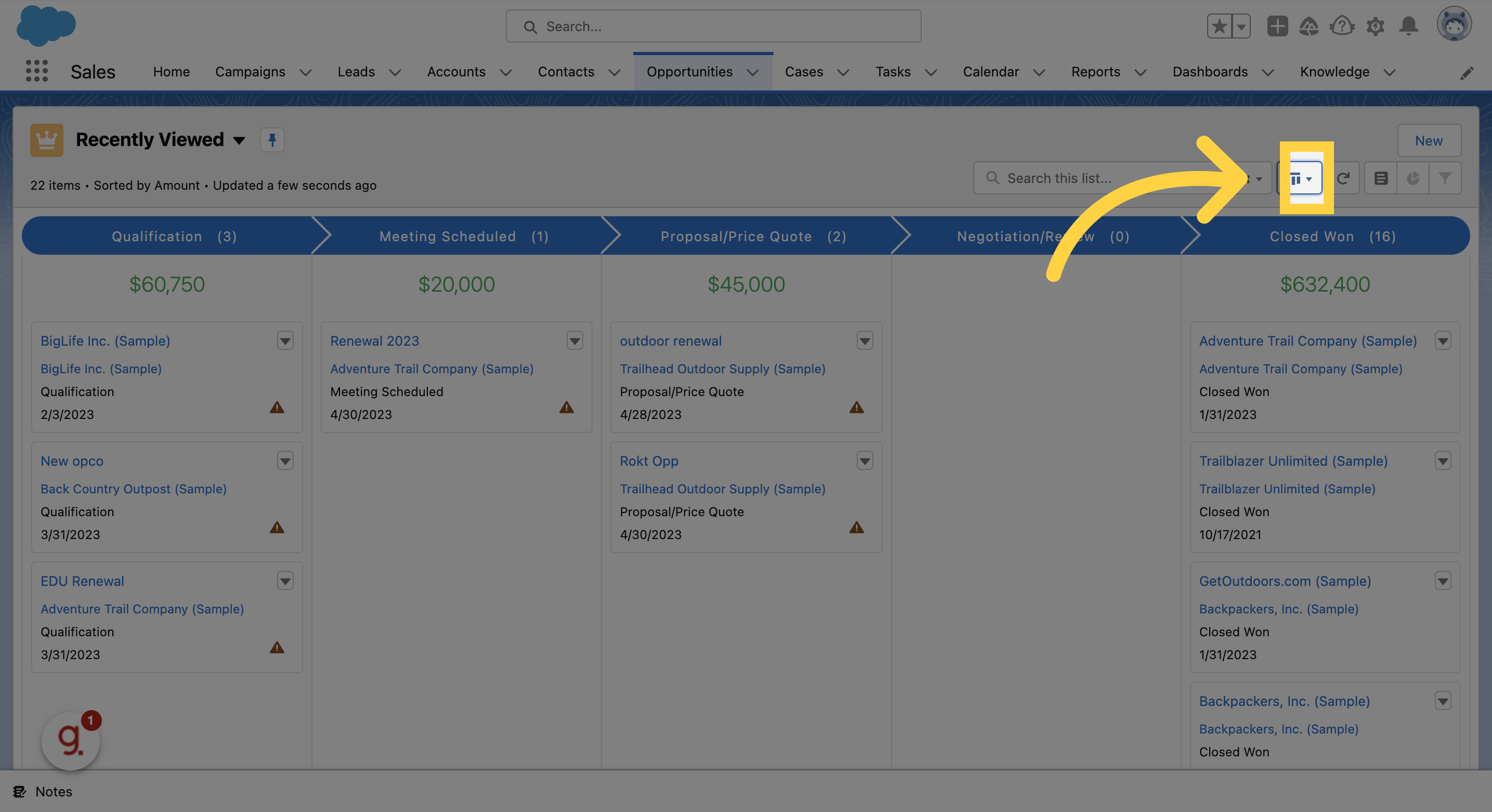
Select the Split View option.
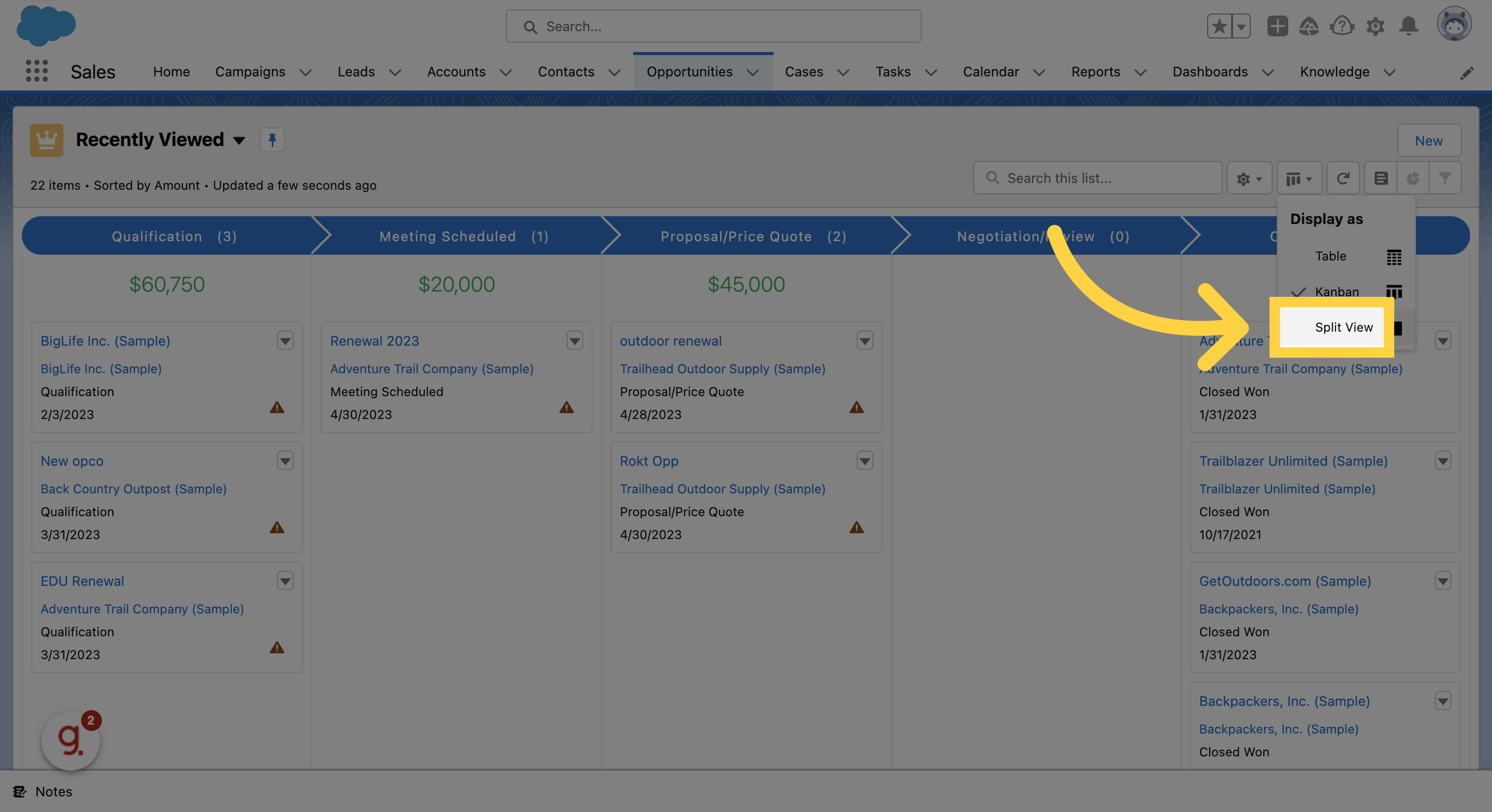
Choose any opportunity from the list to view more information.
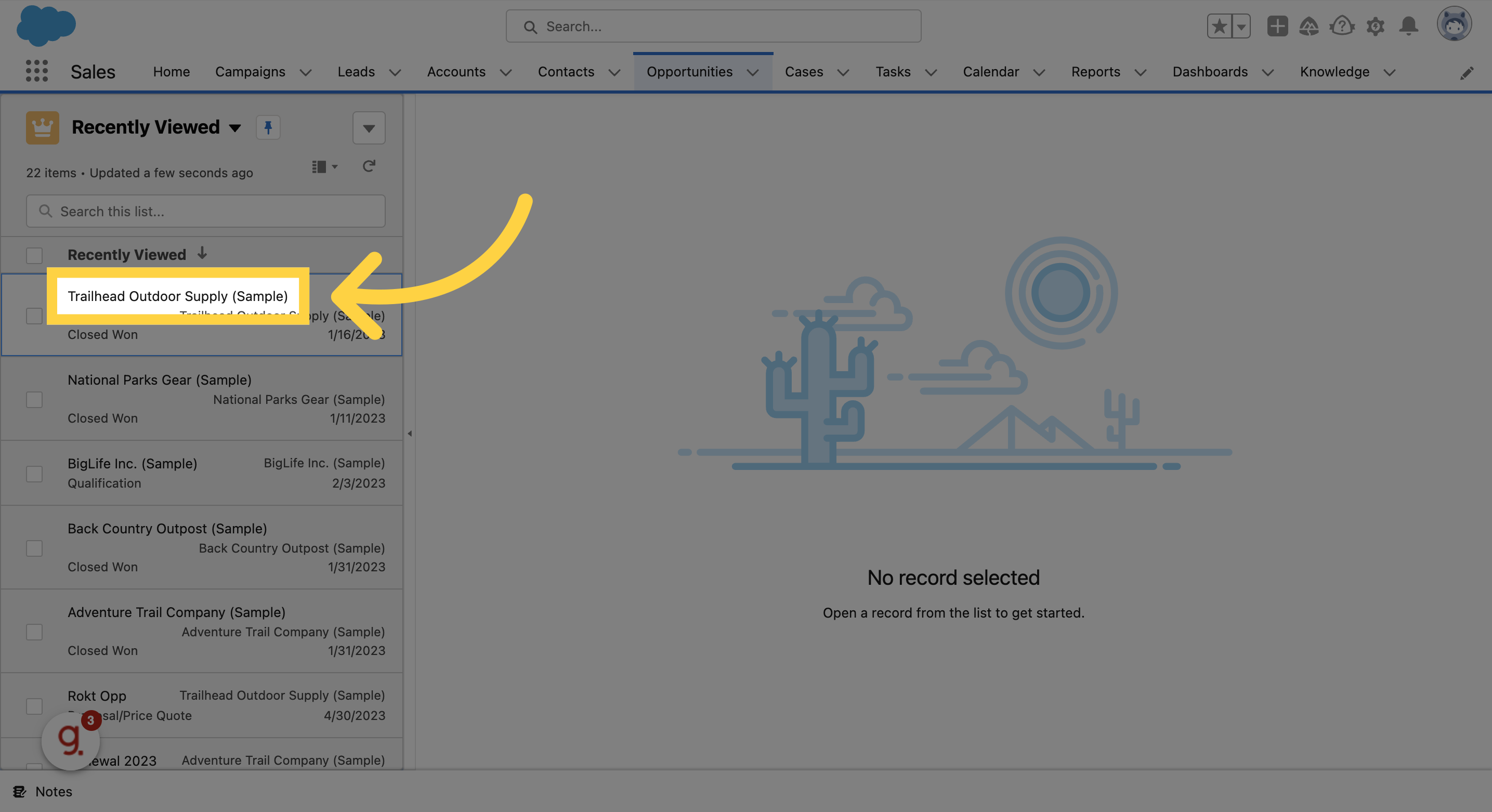
Click on the view selector
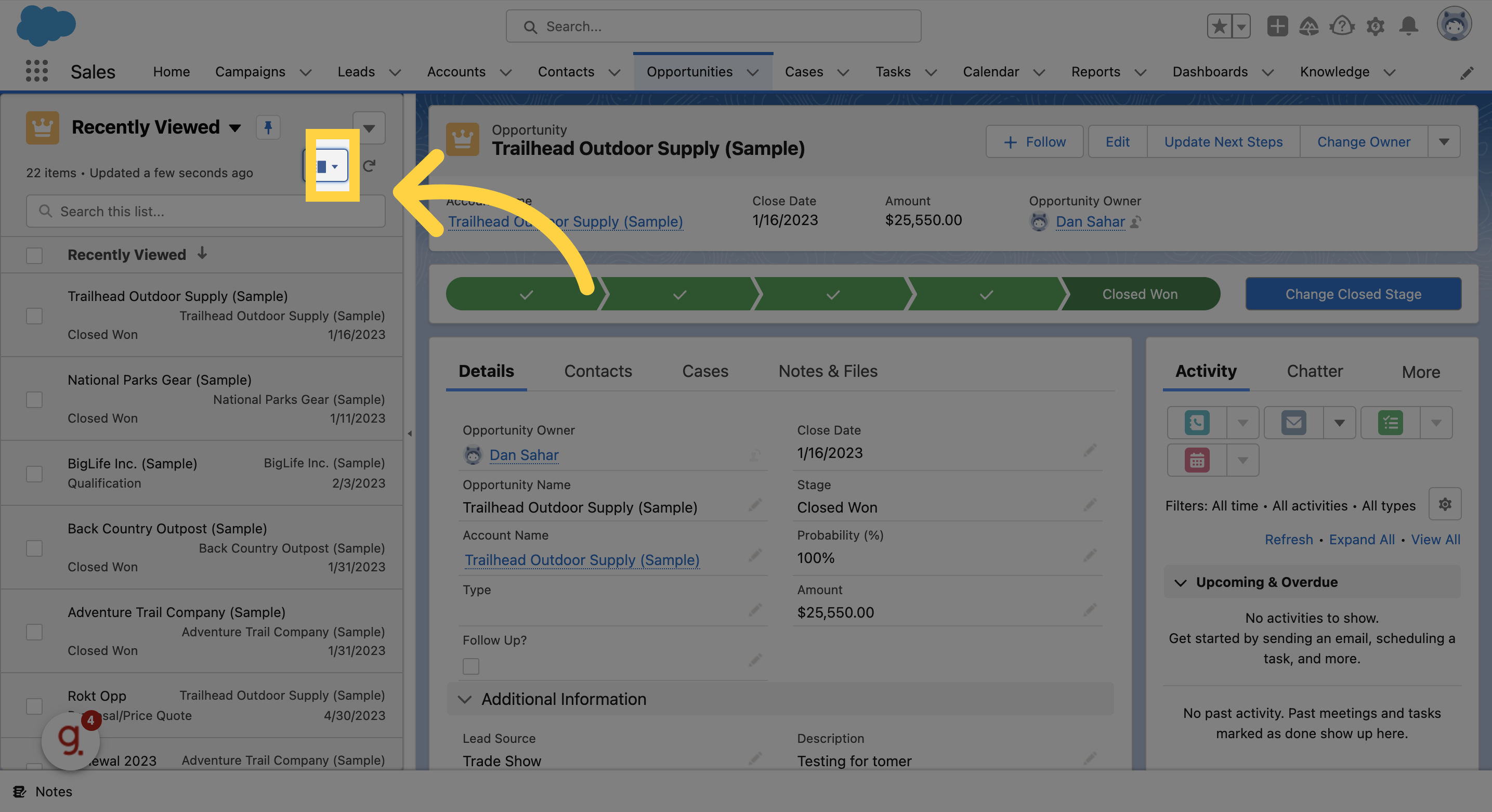
Select the Table option.
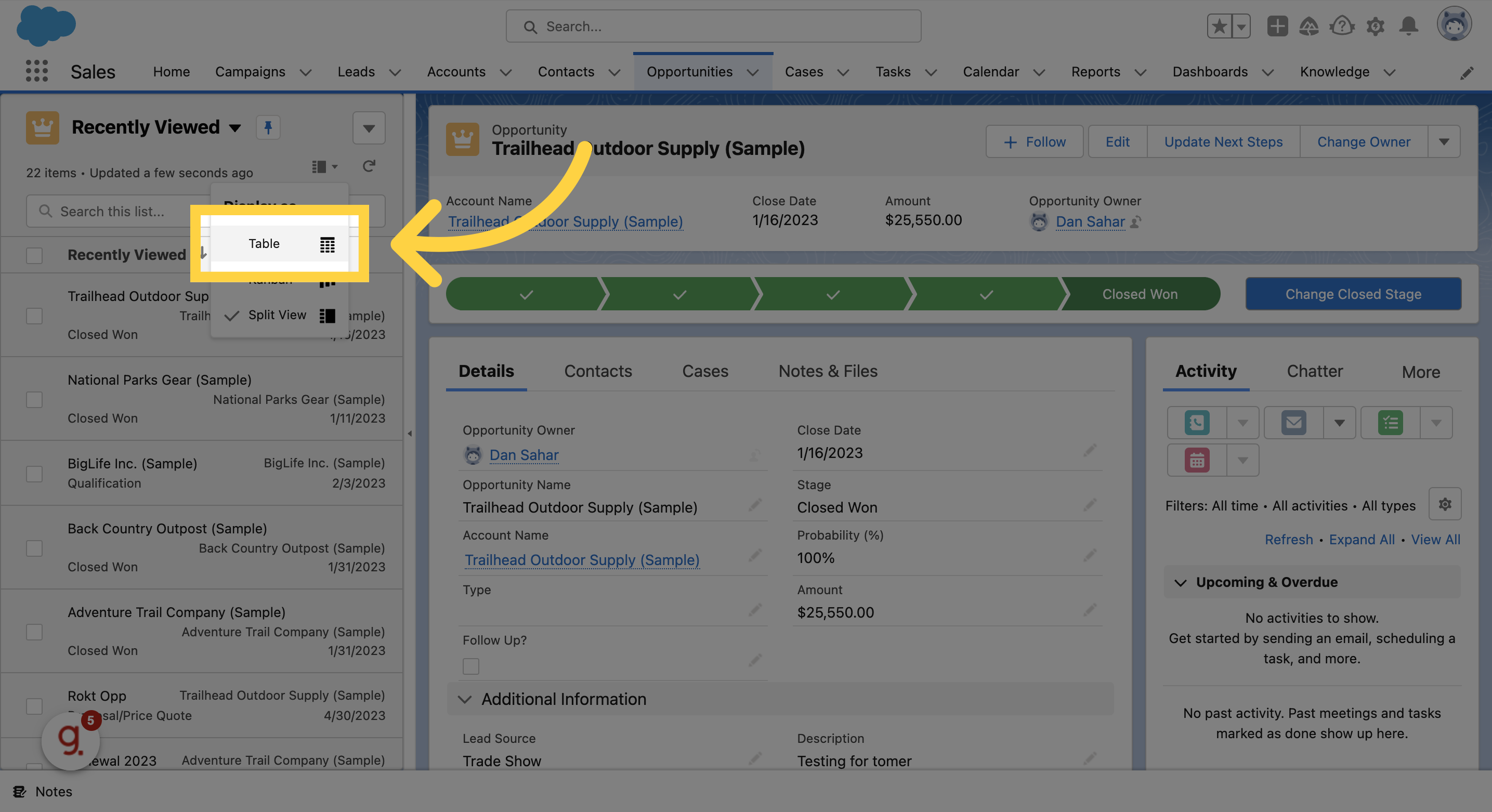
Now in the list view you can search for any opportunity by clicking the Search bar
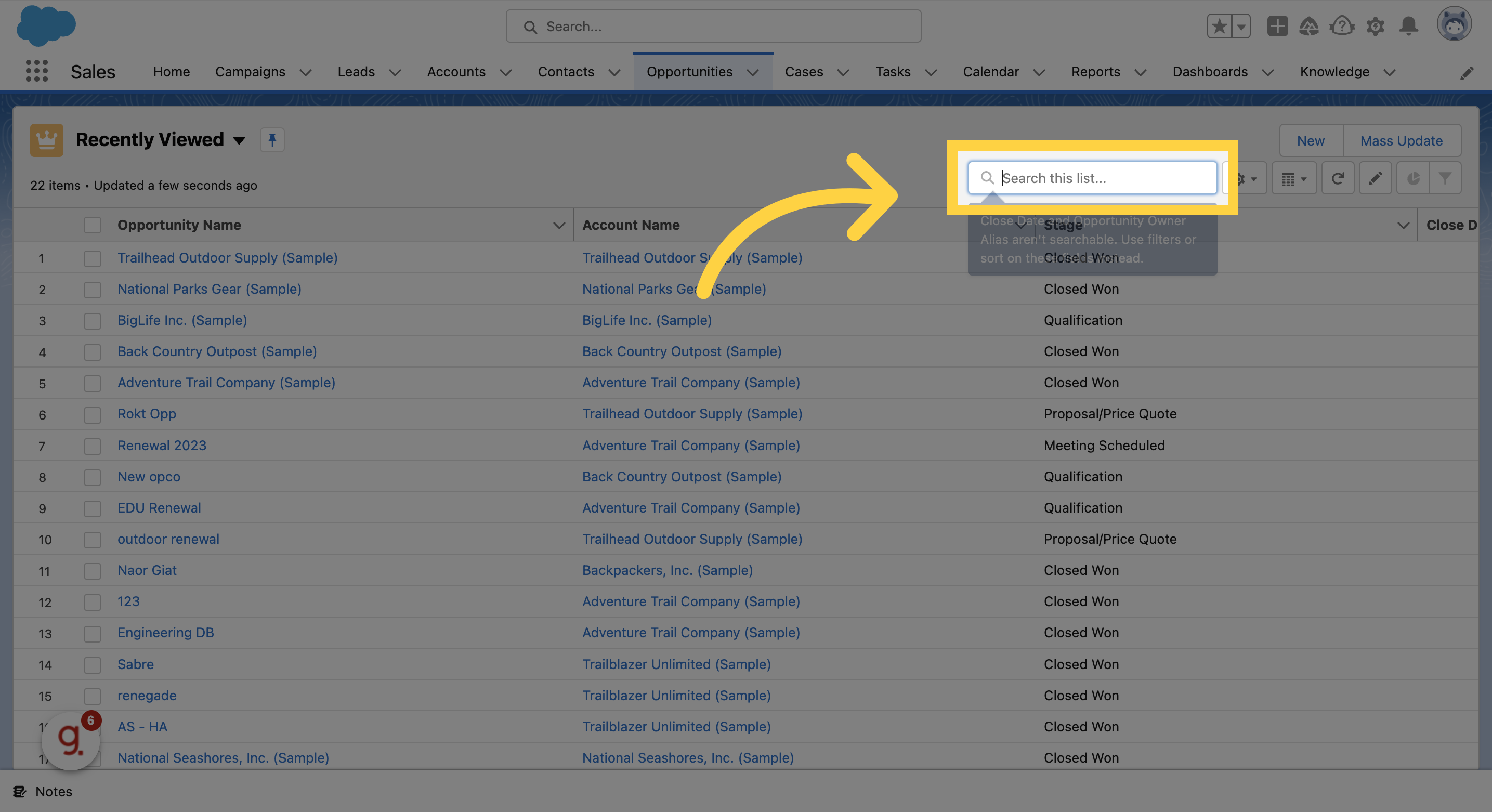
This guide covers the steps to create a list view in Salesforce, including accessing the Opportunities tab, selecting Split View, choosing the desired object, selecting the Table option, entering search criteria, and navigating to the desired record.