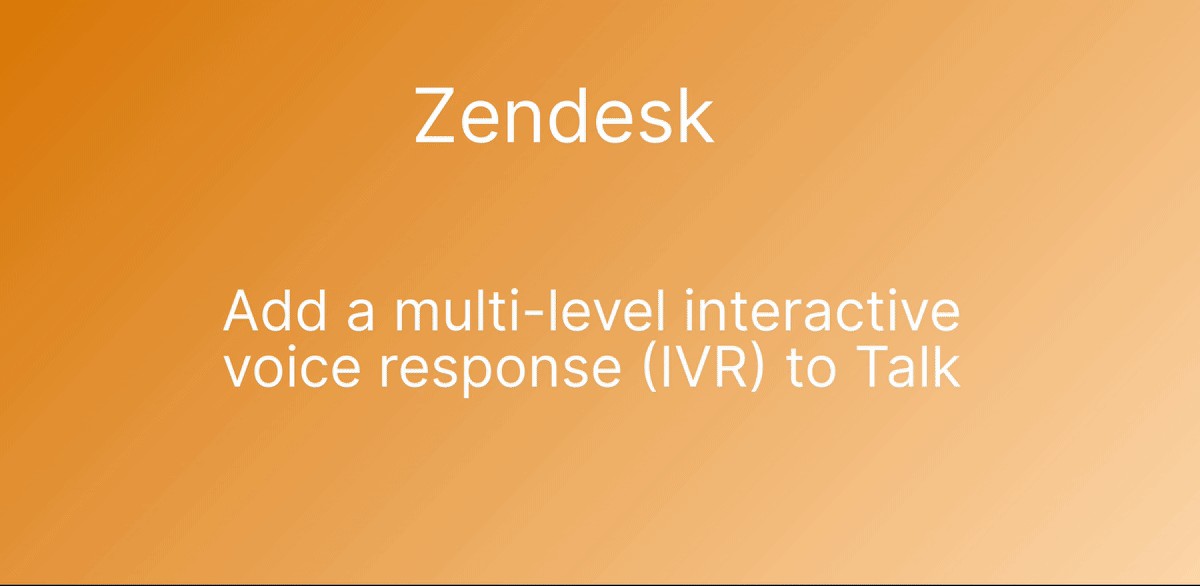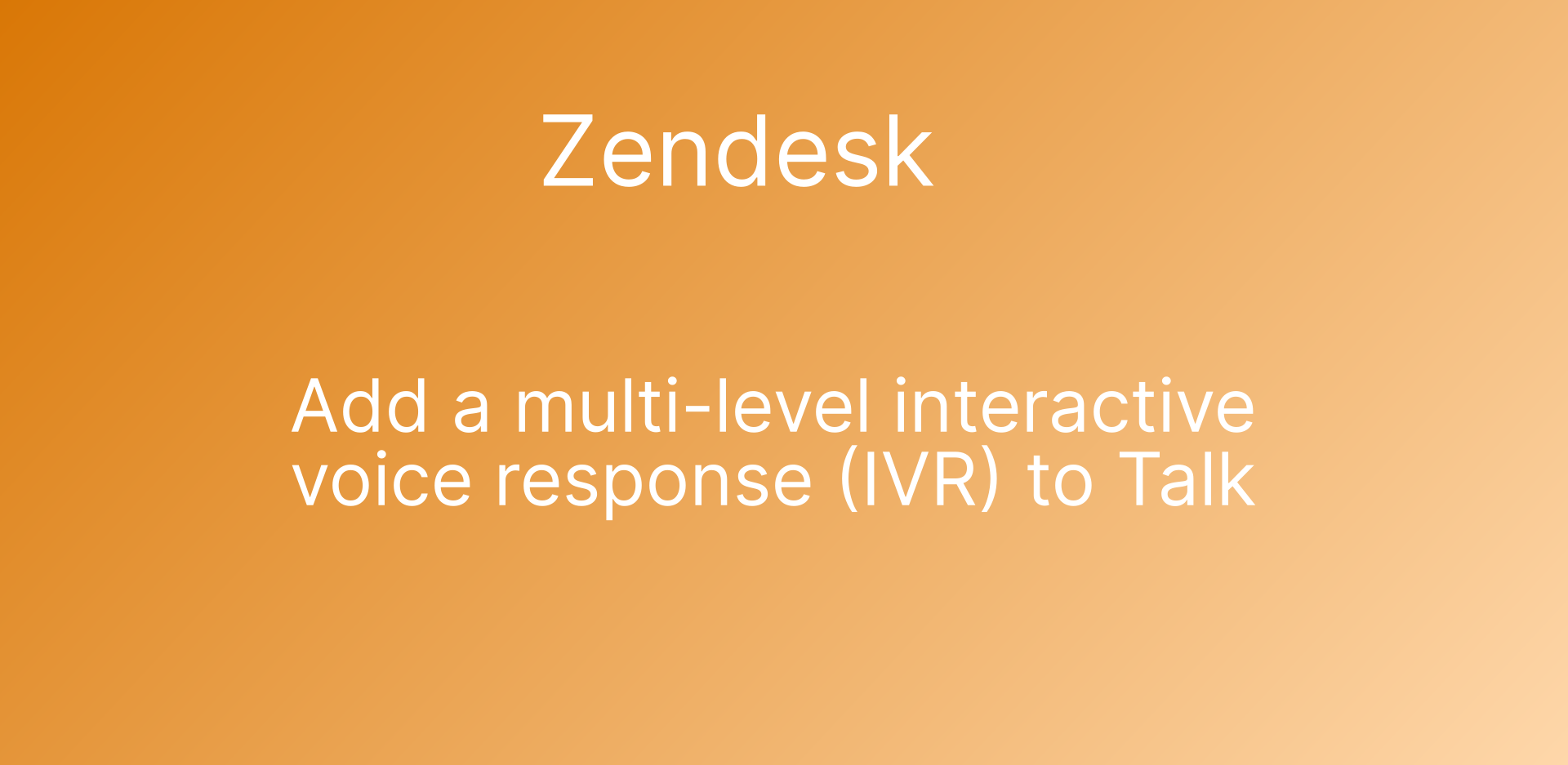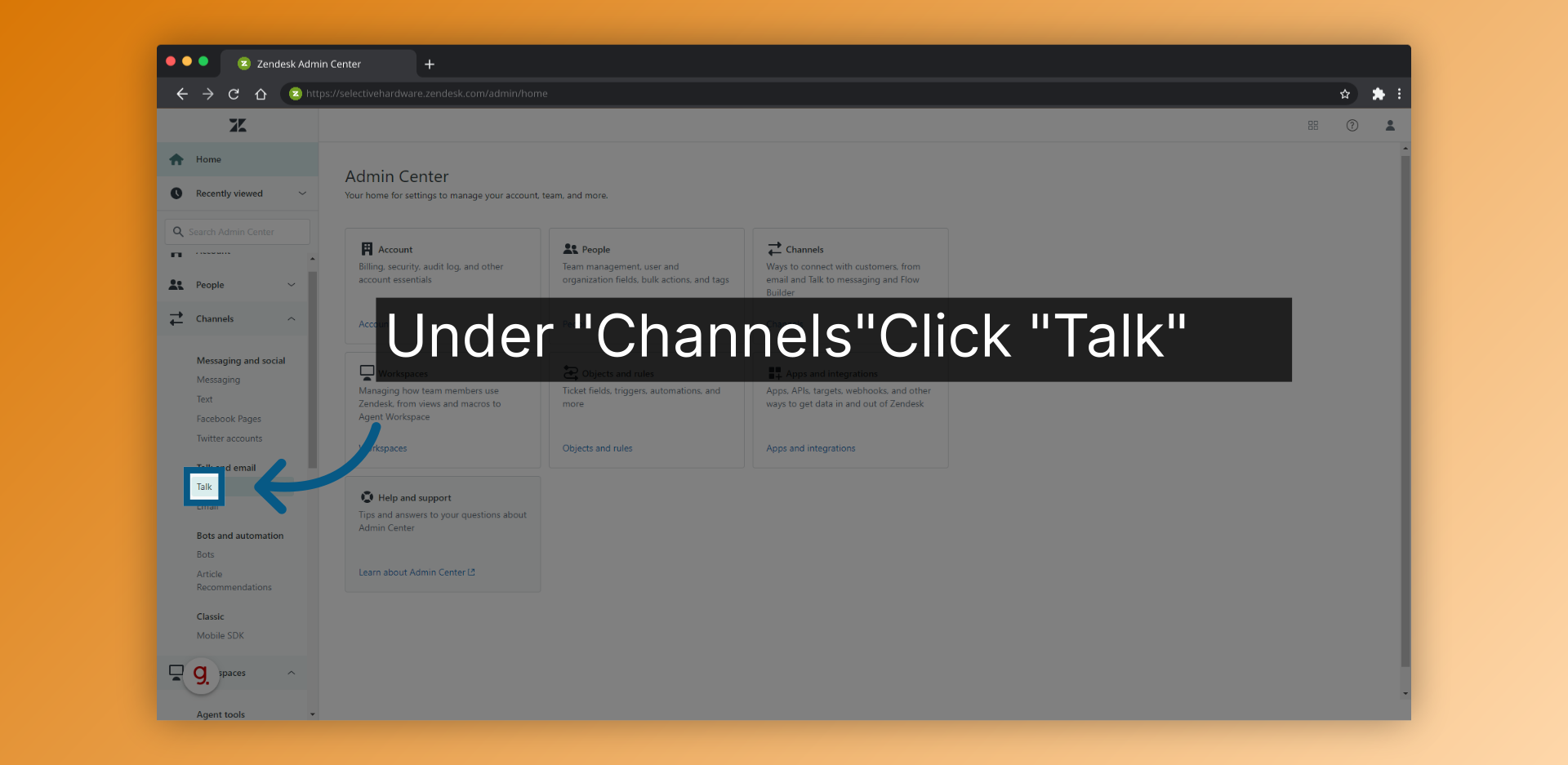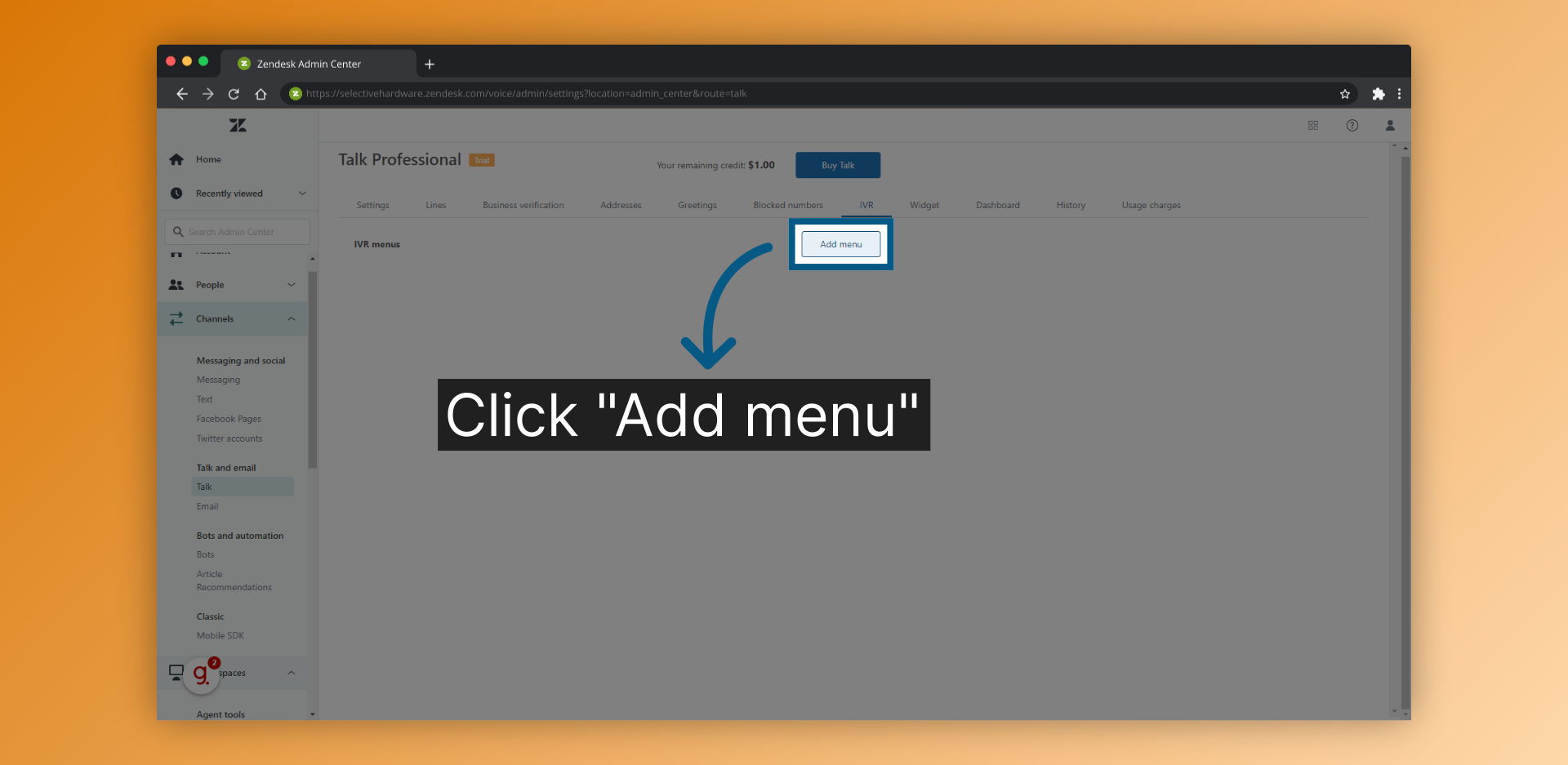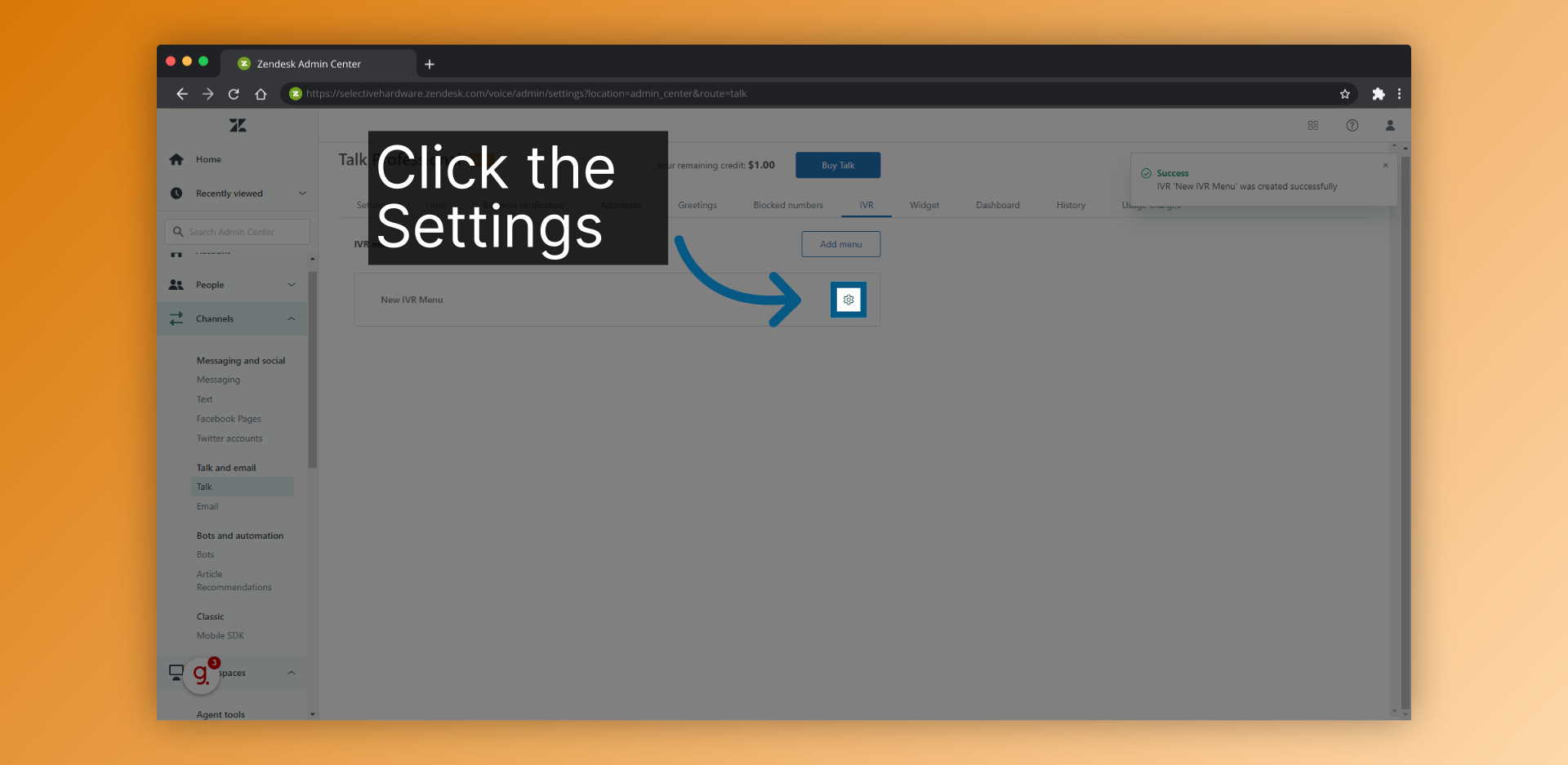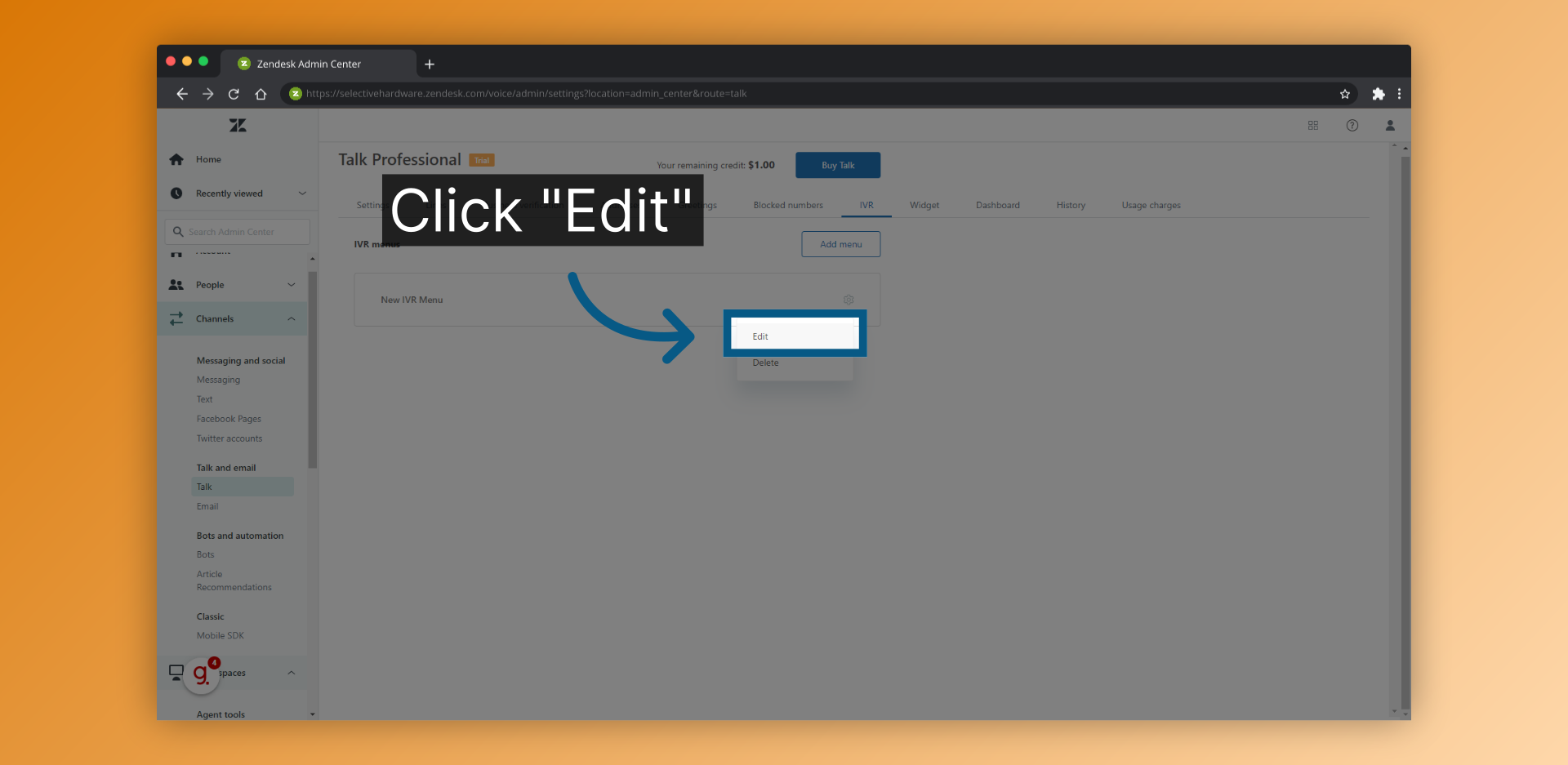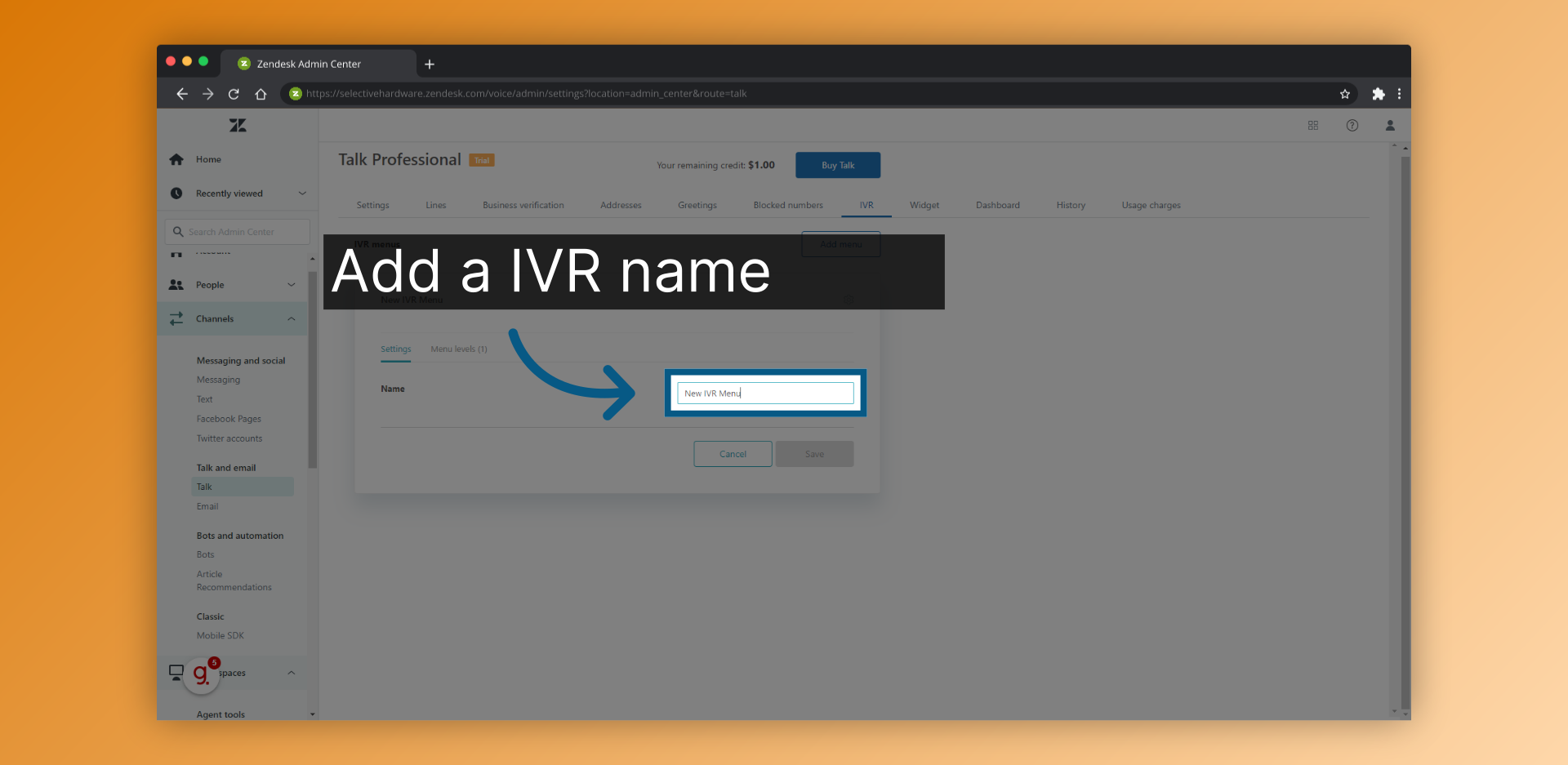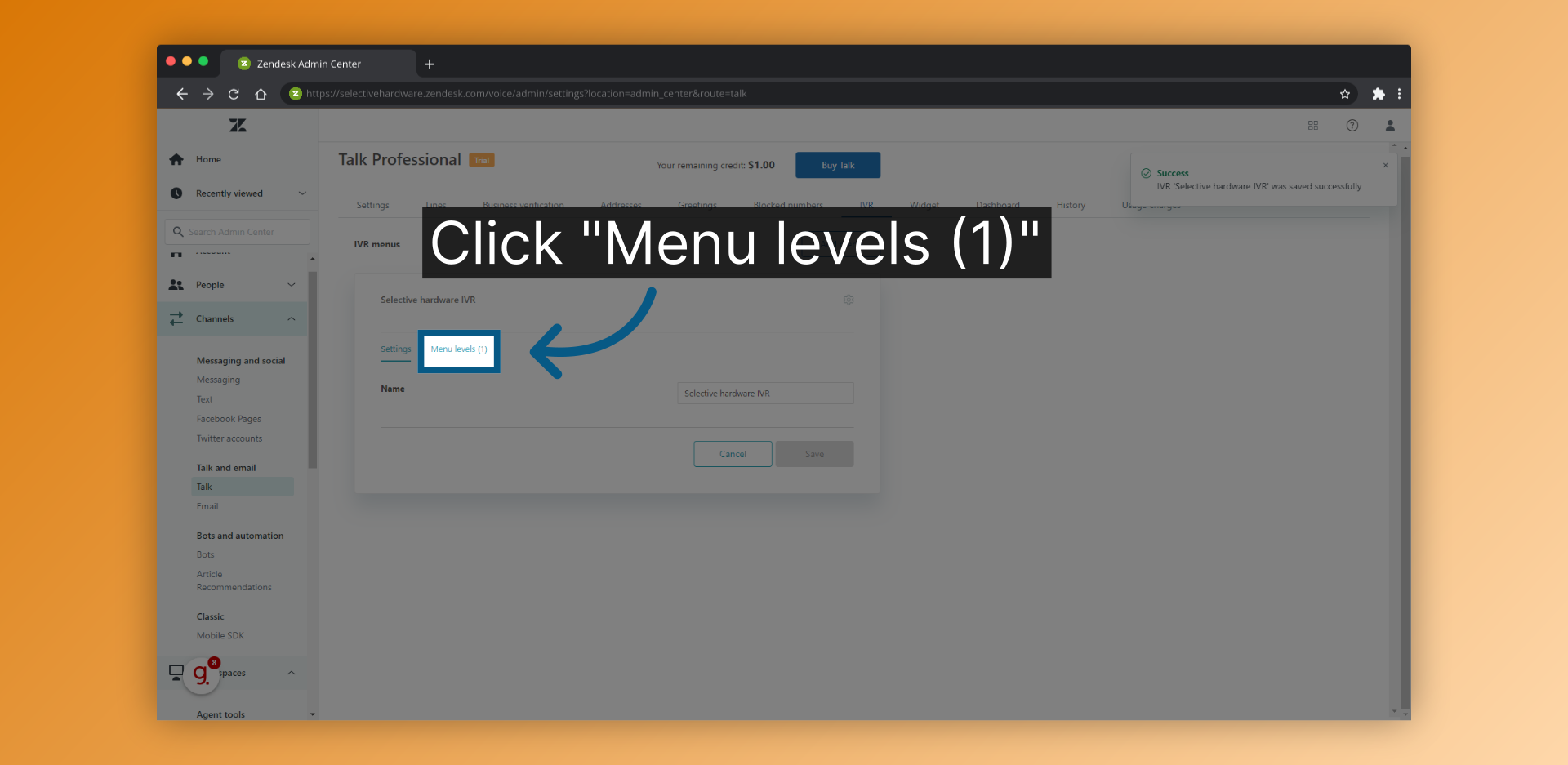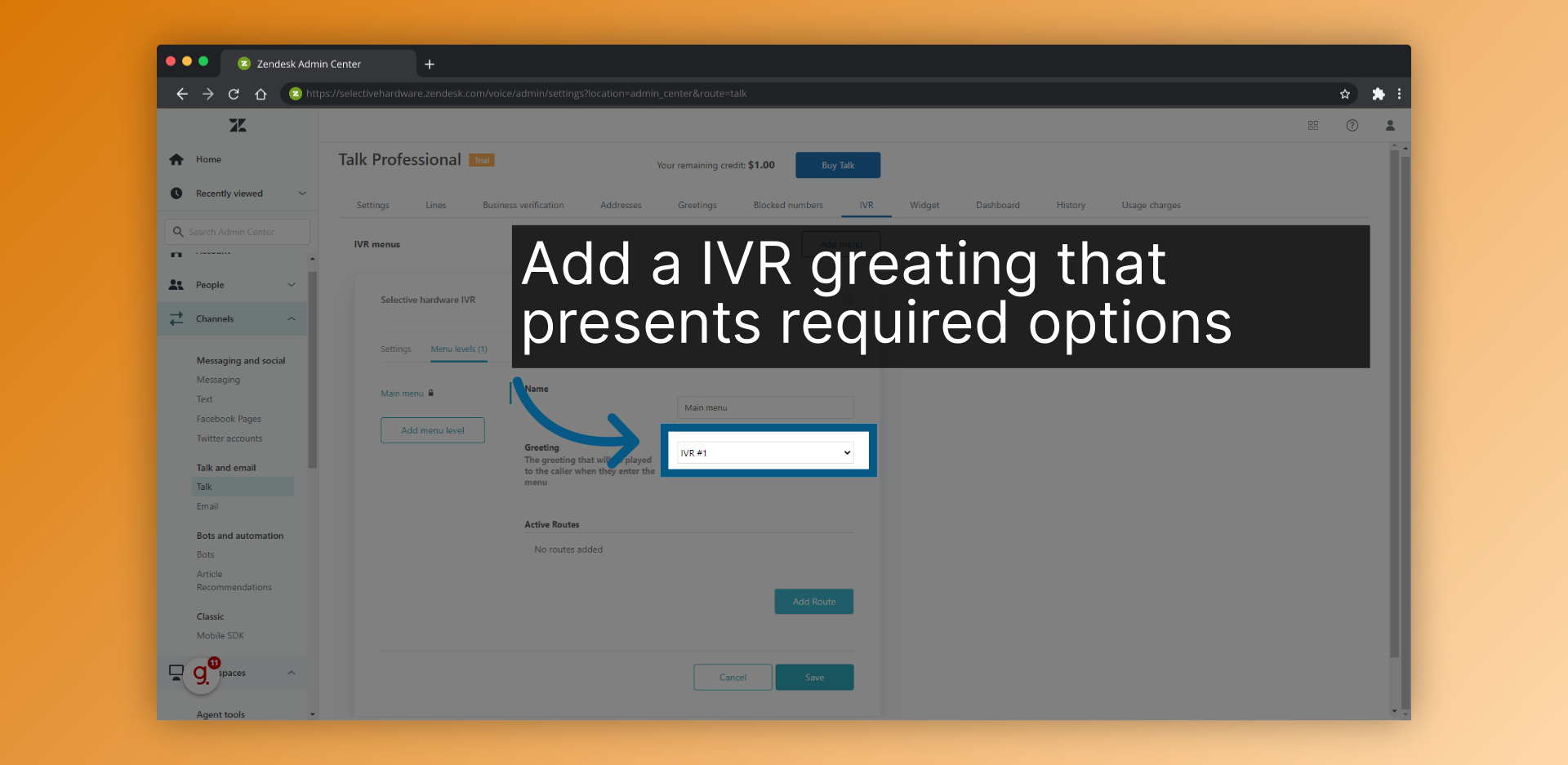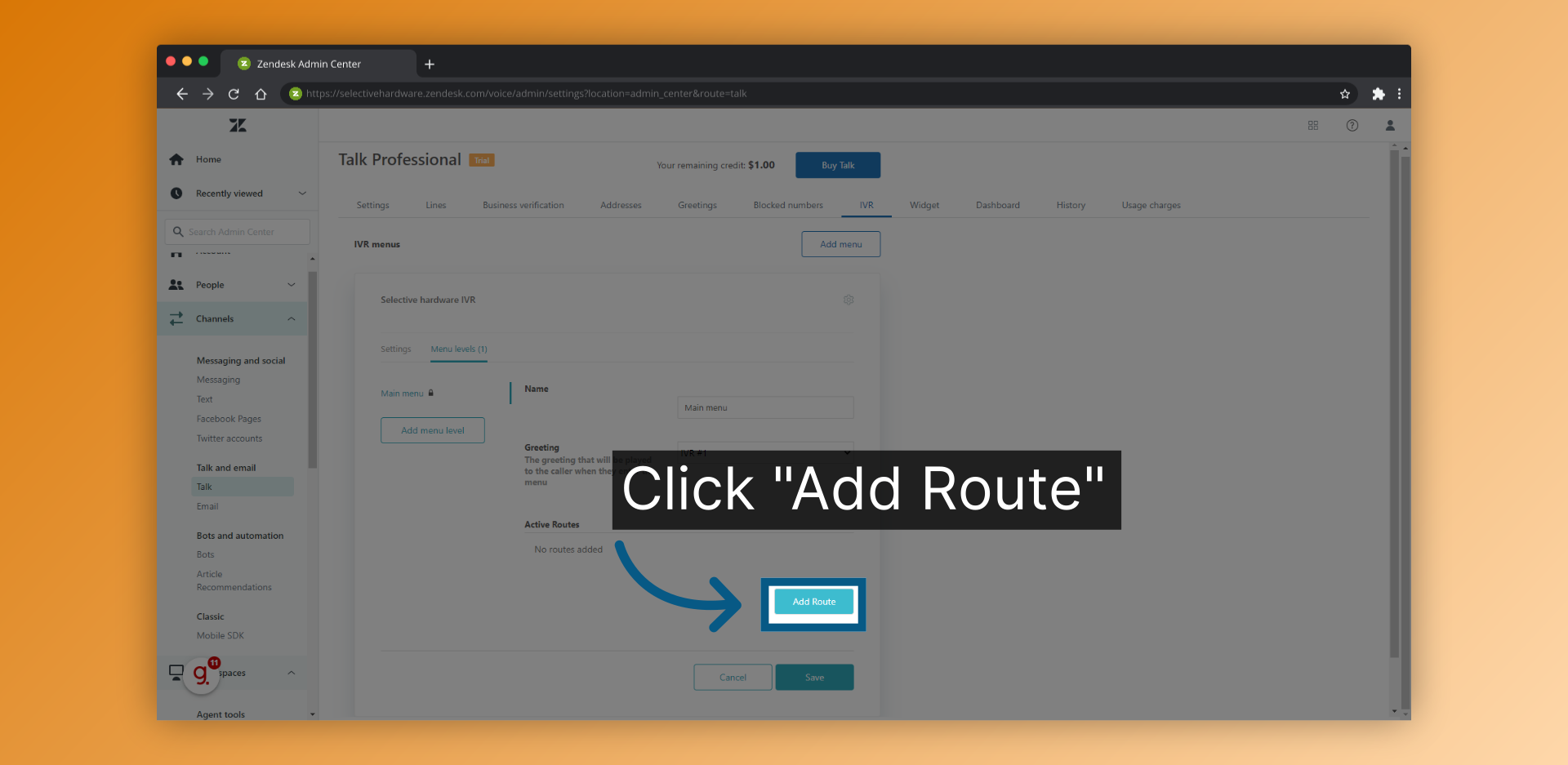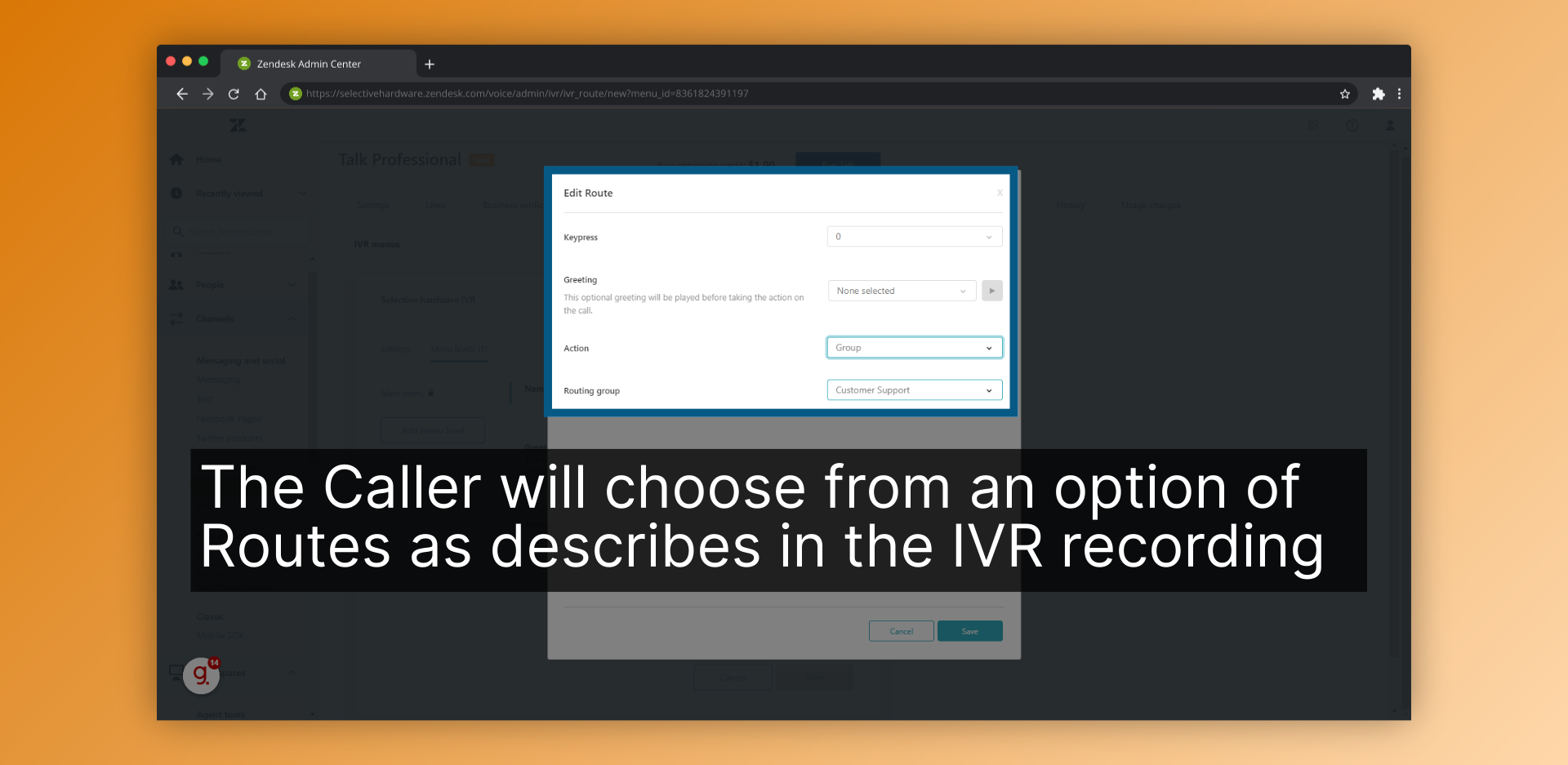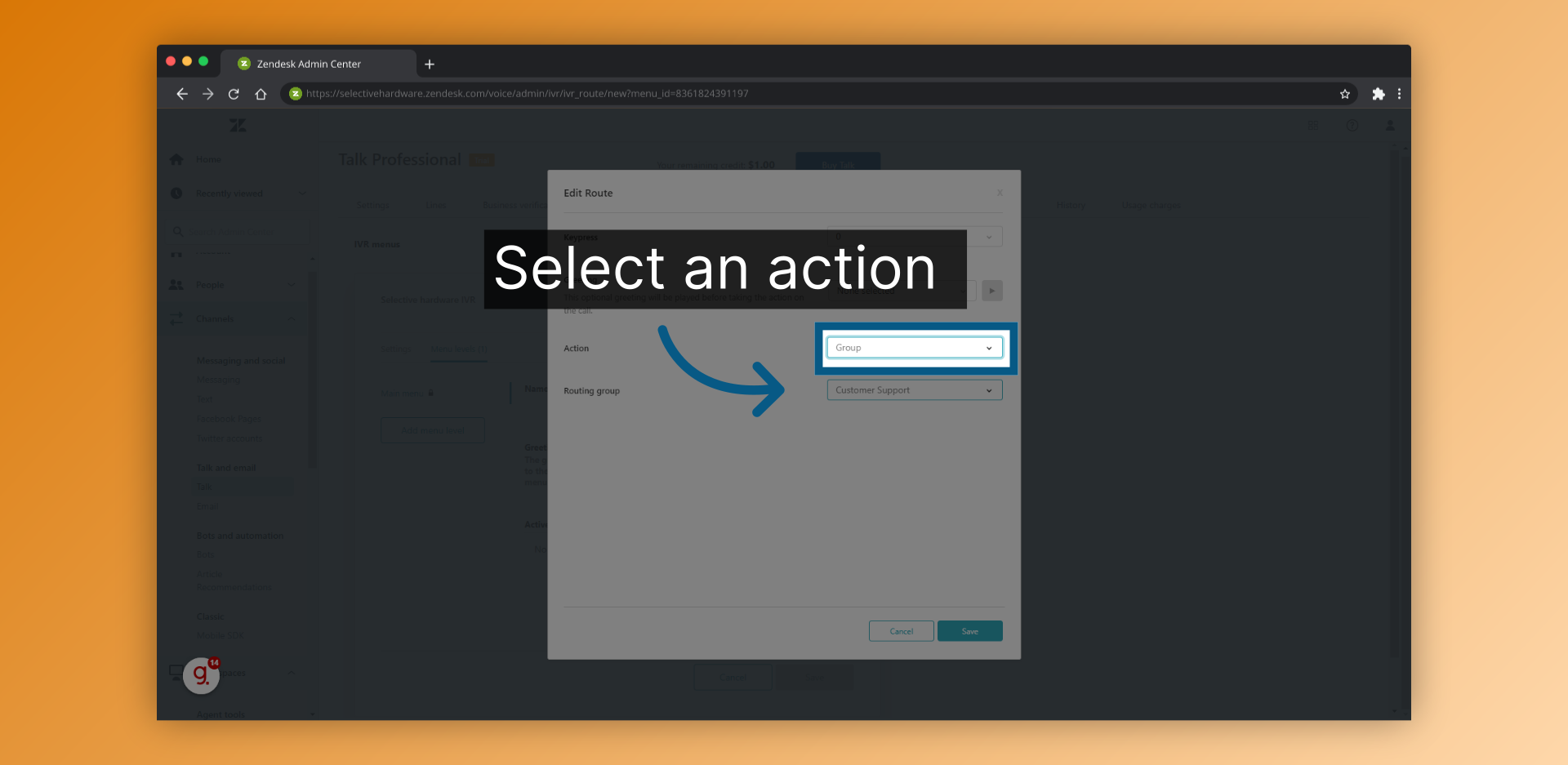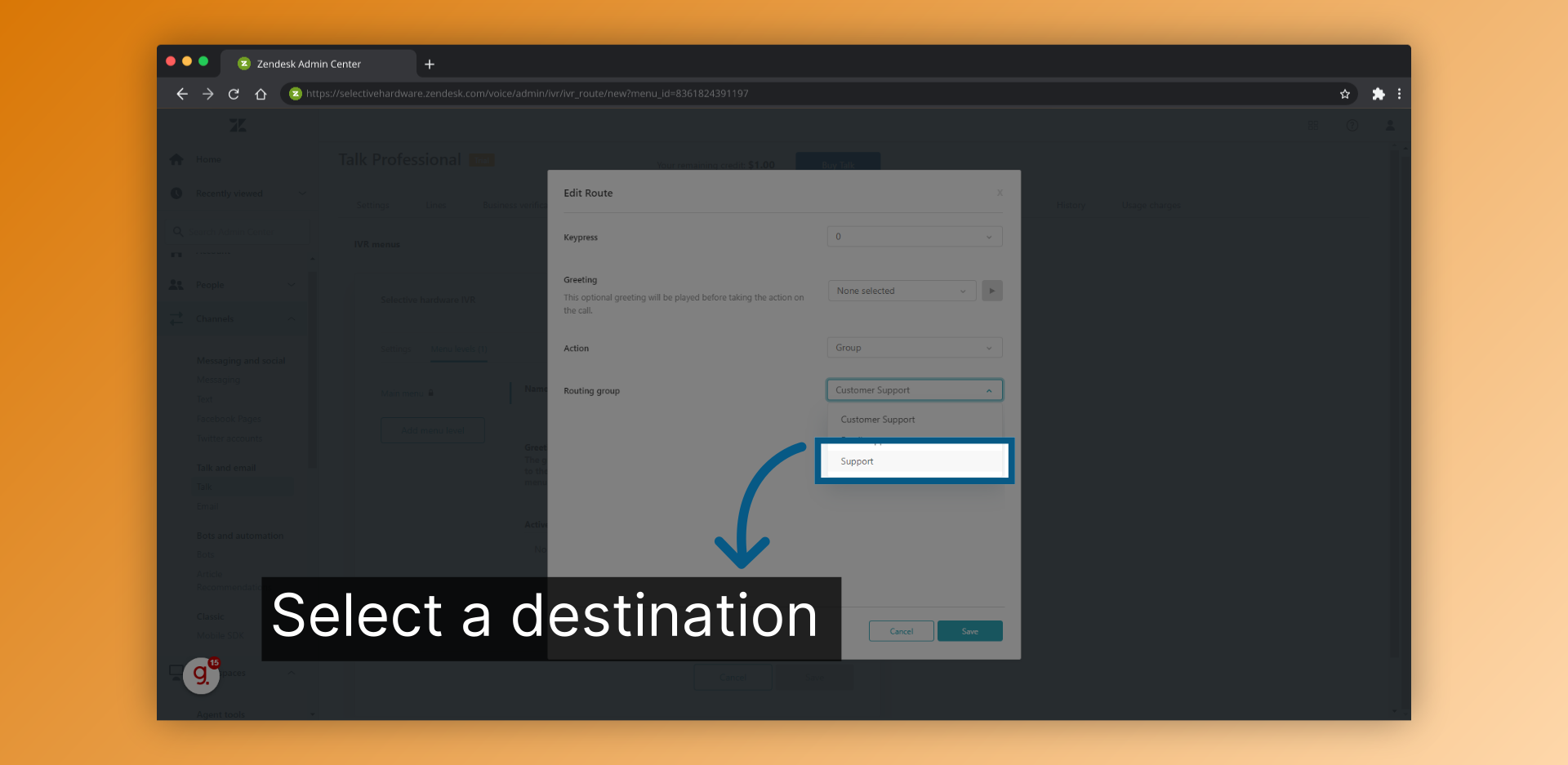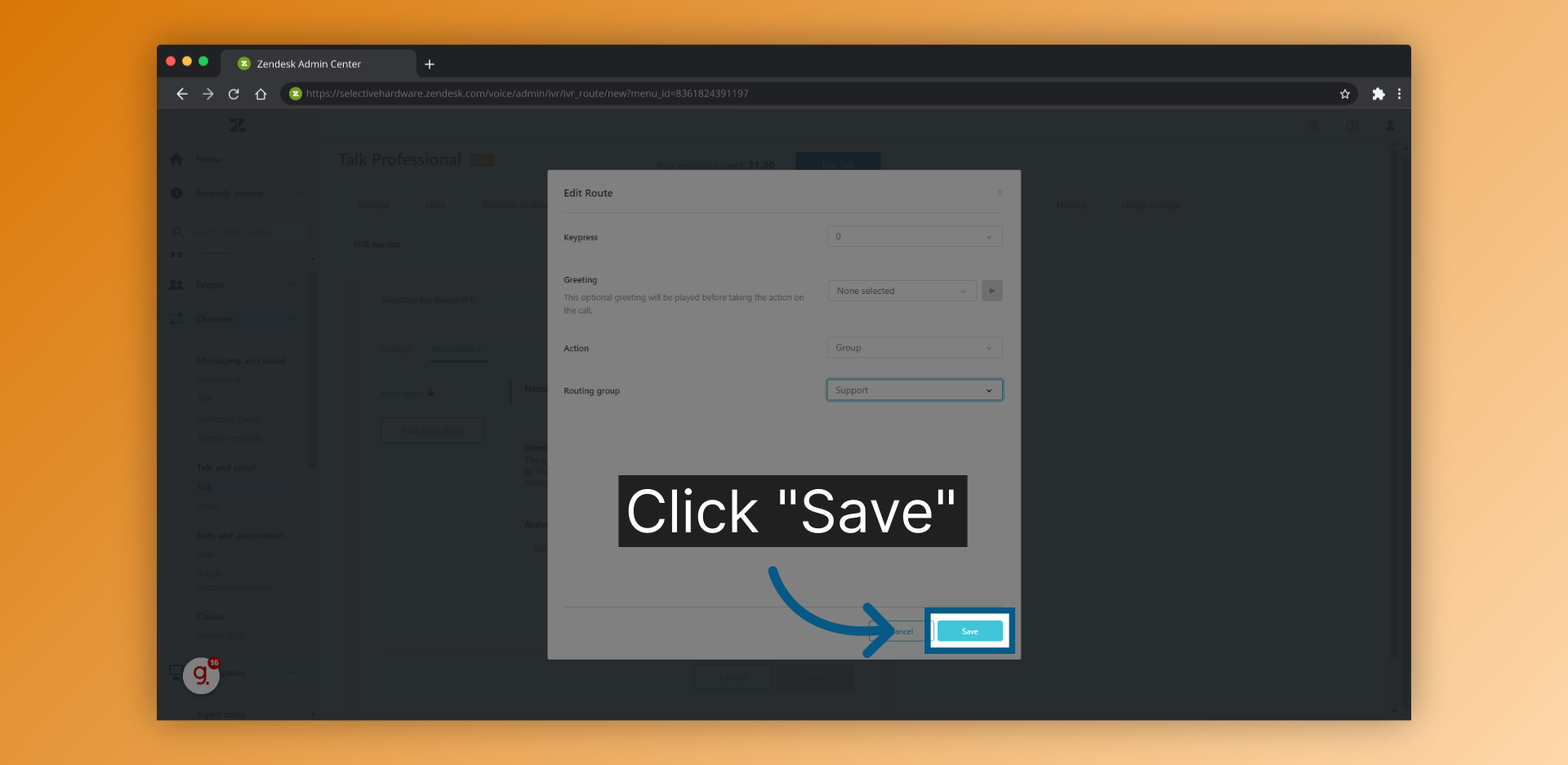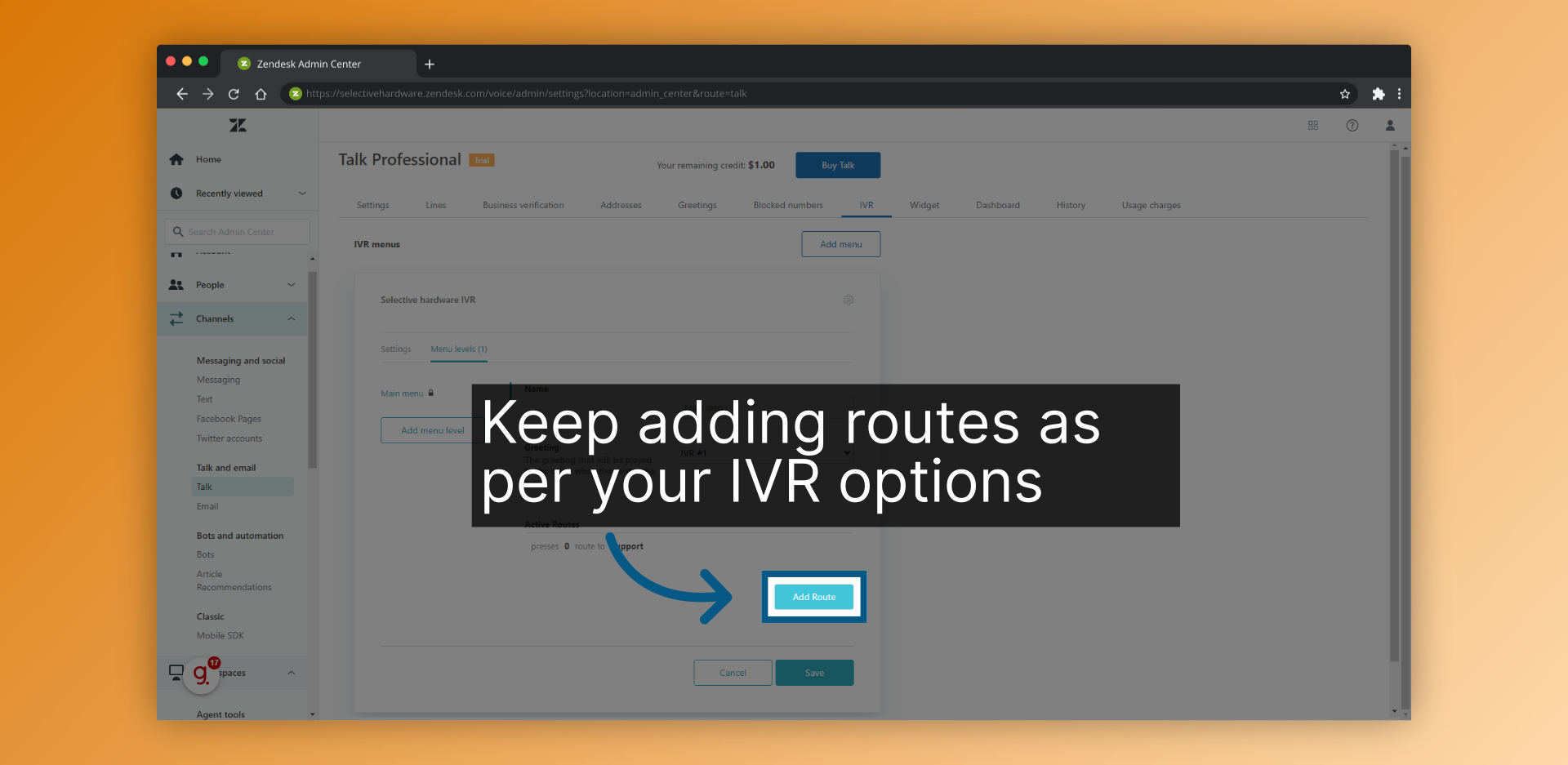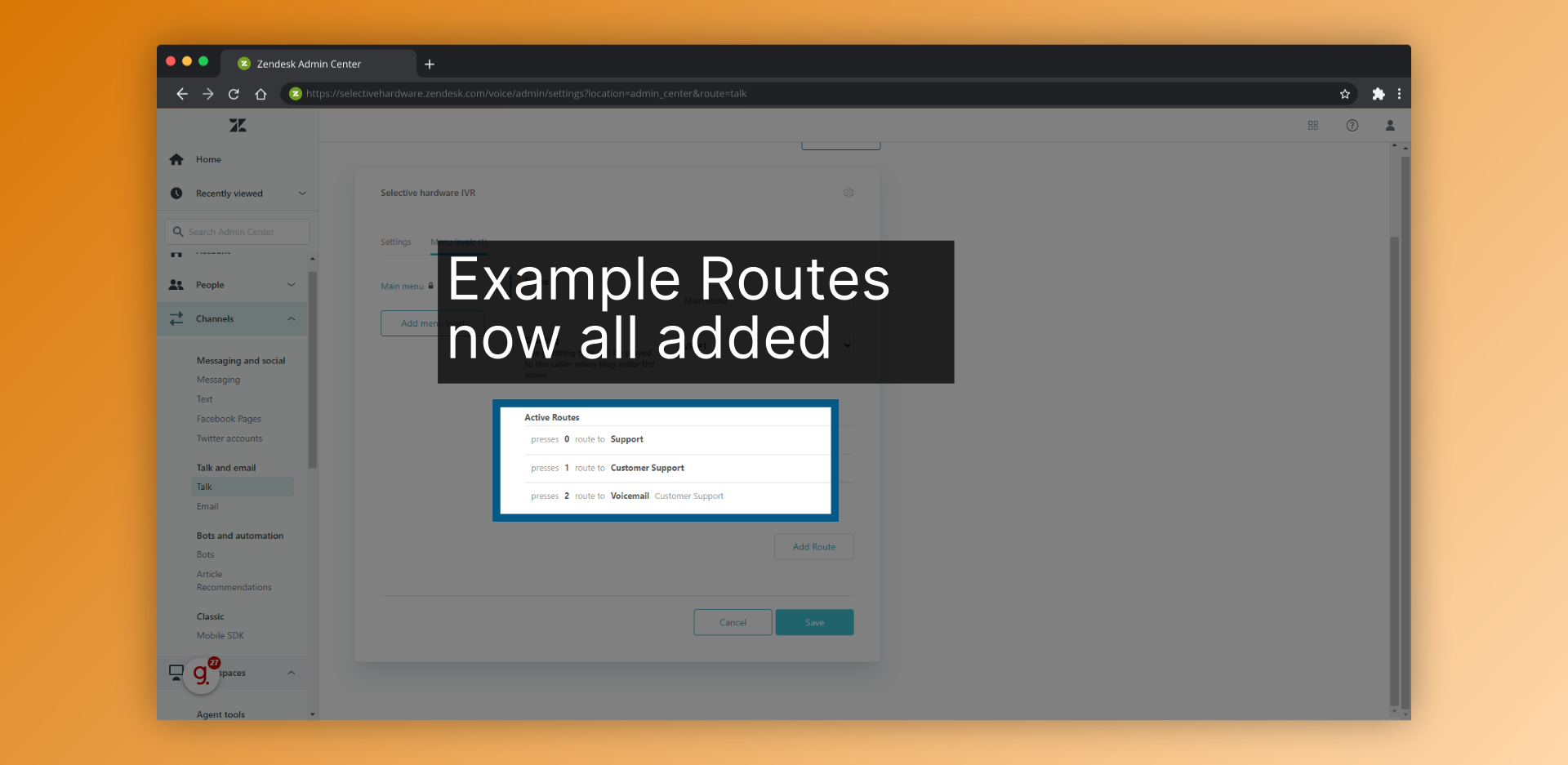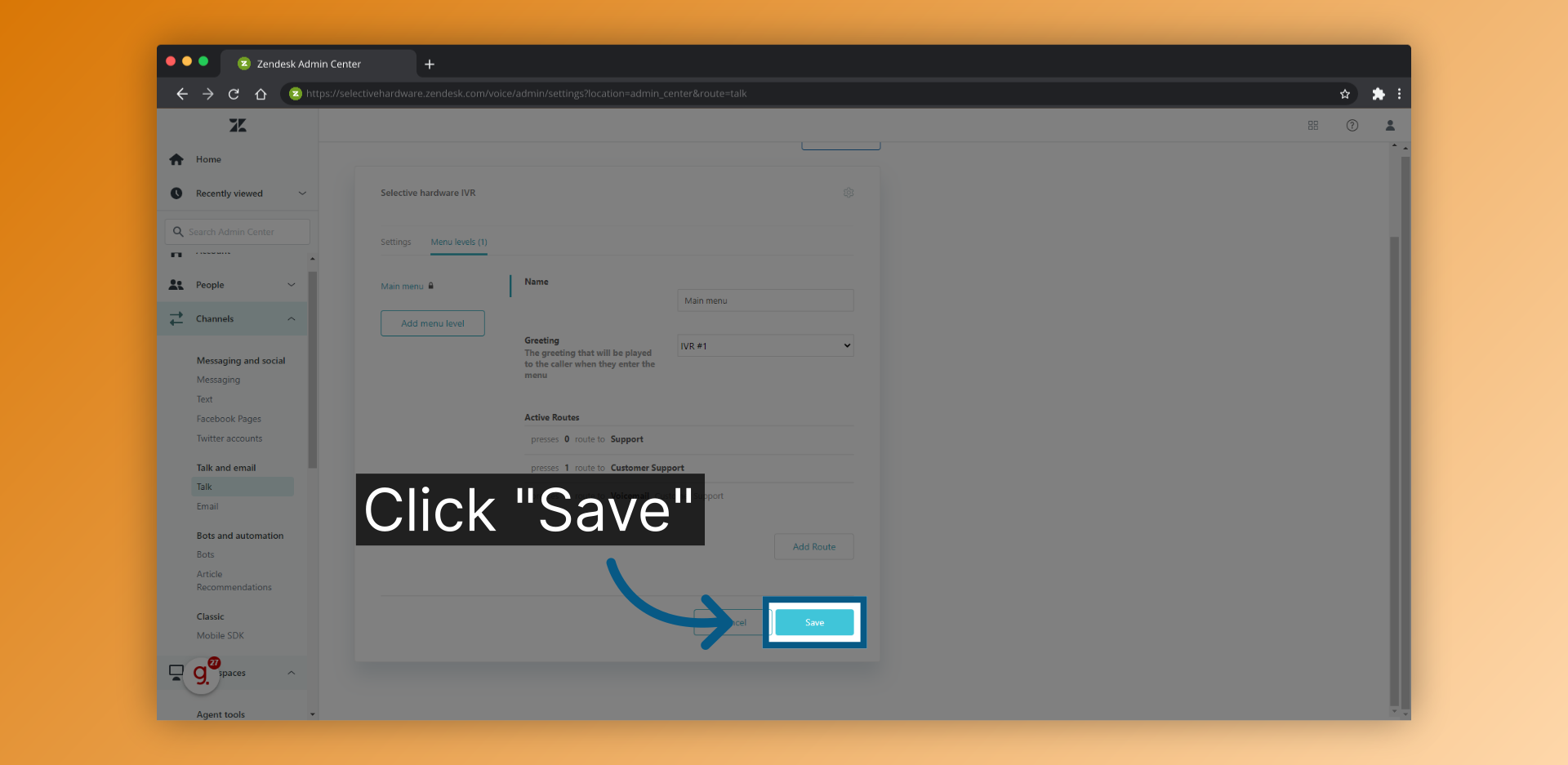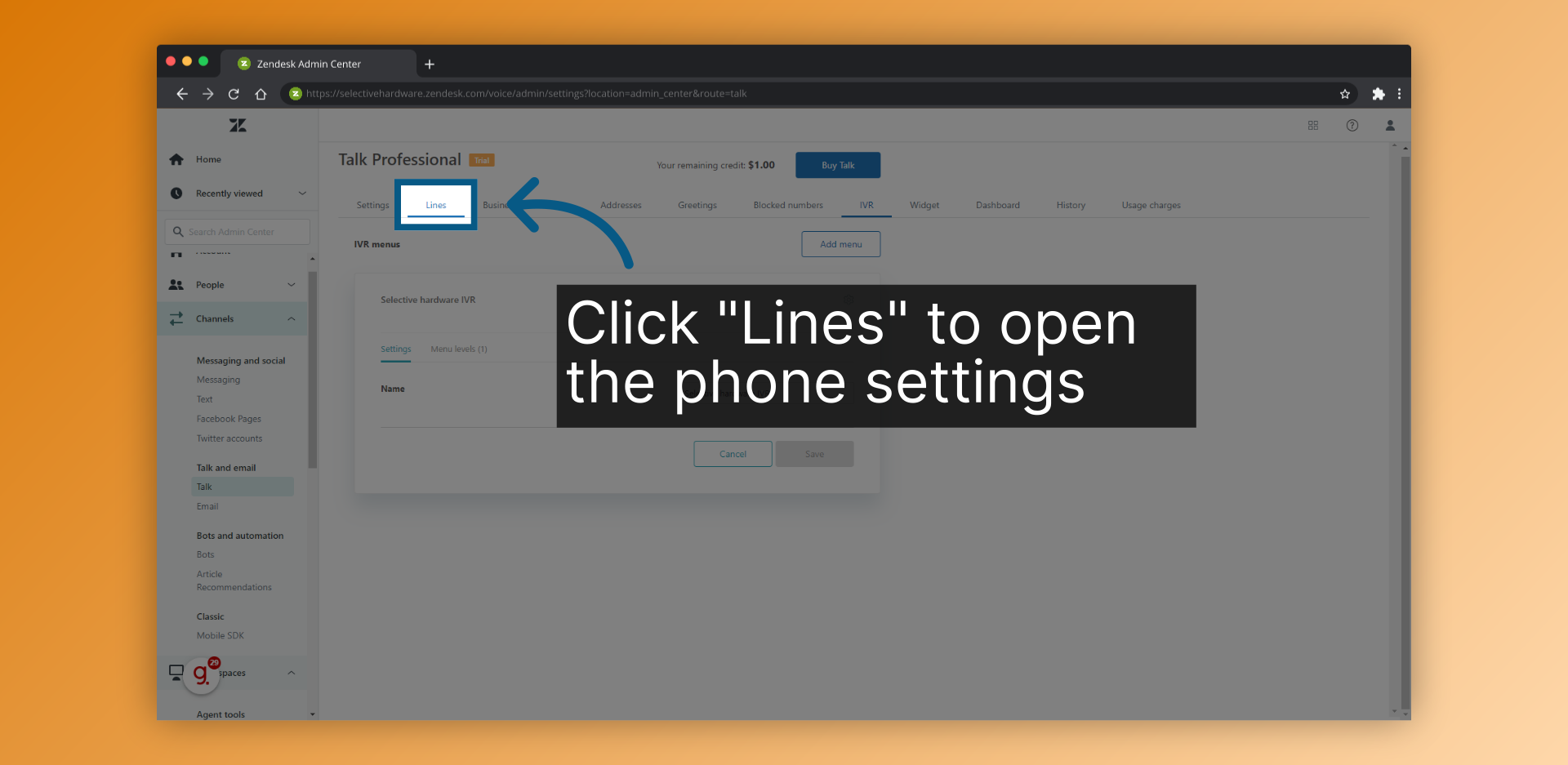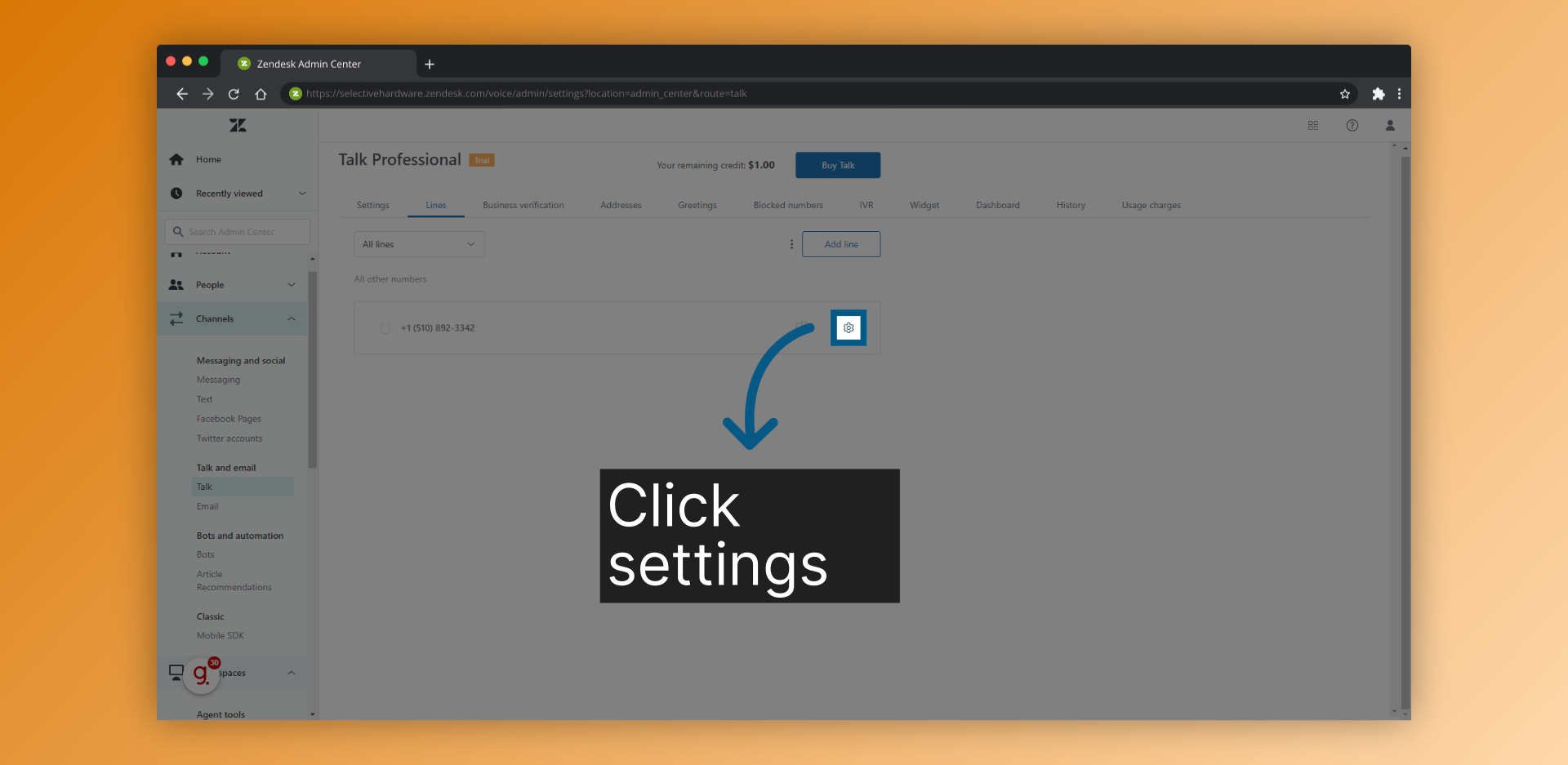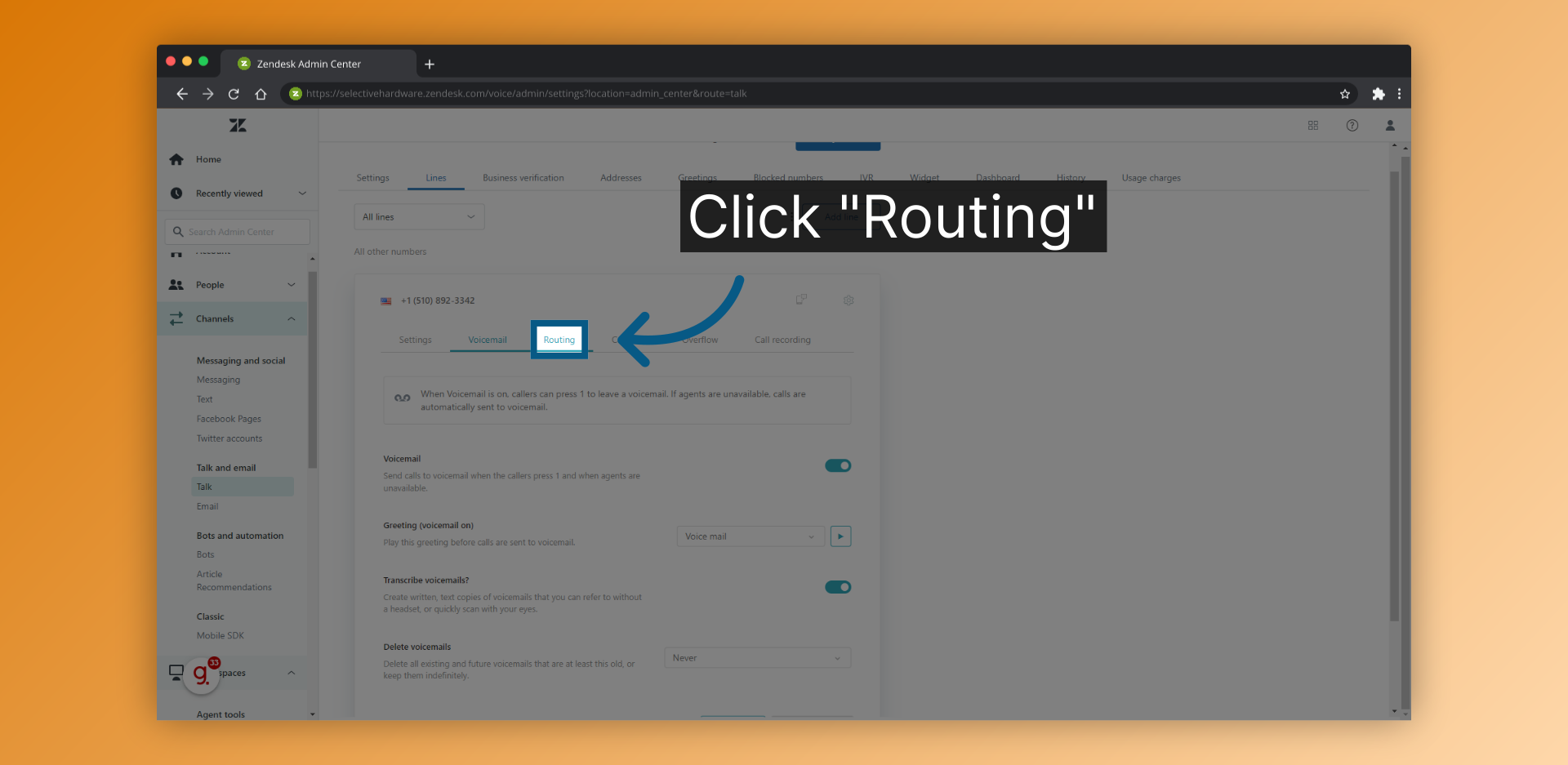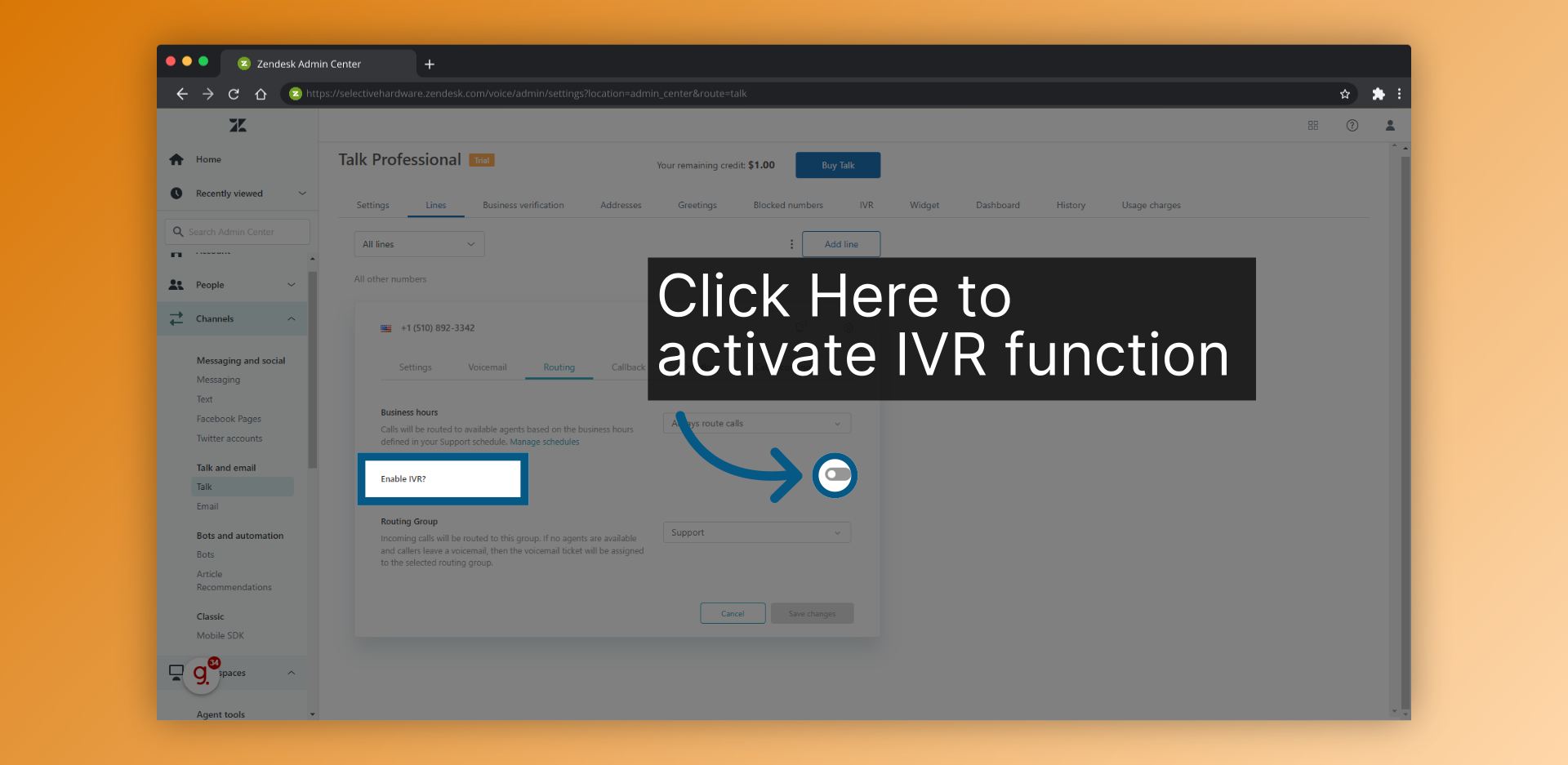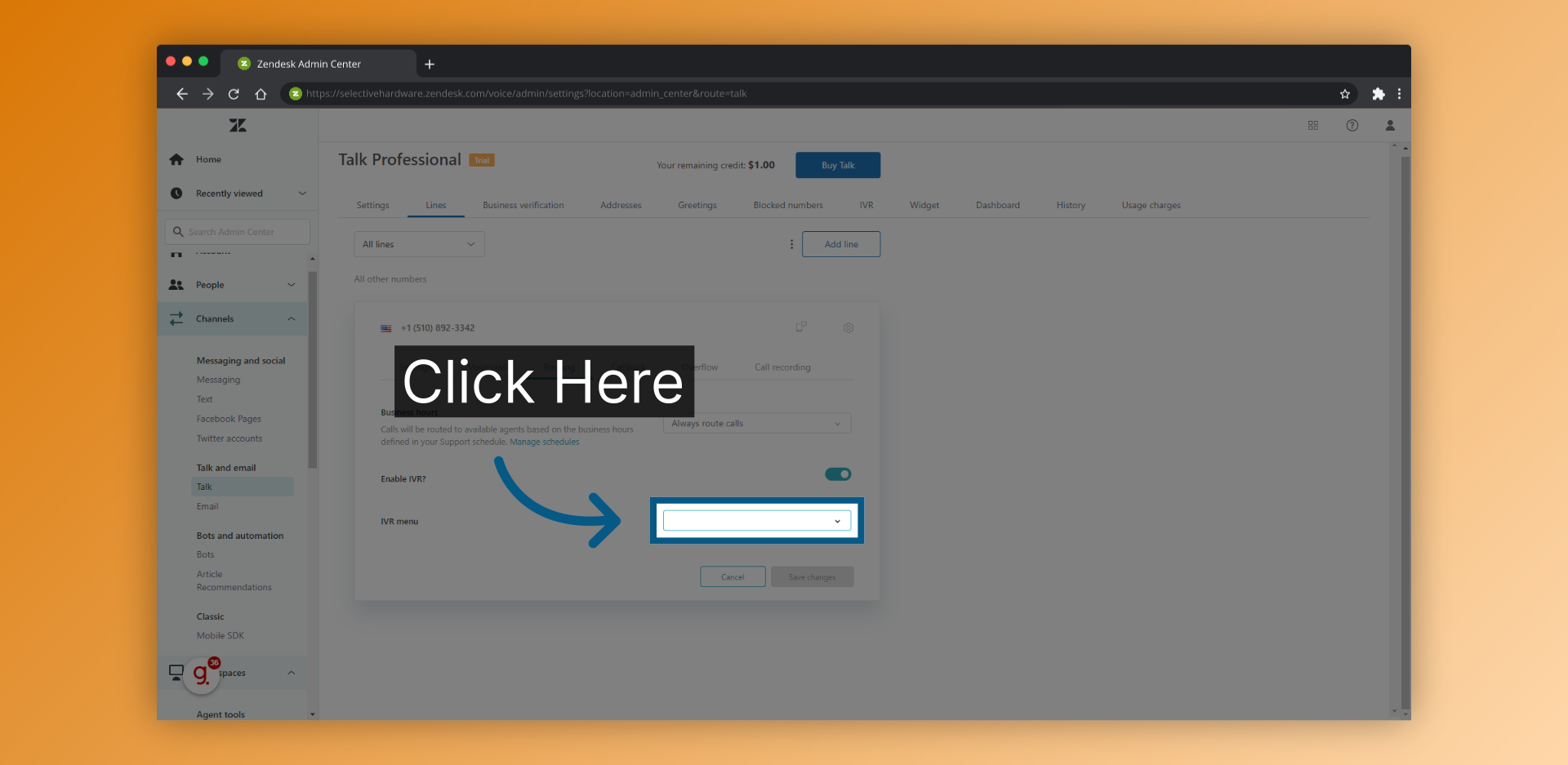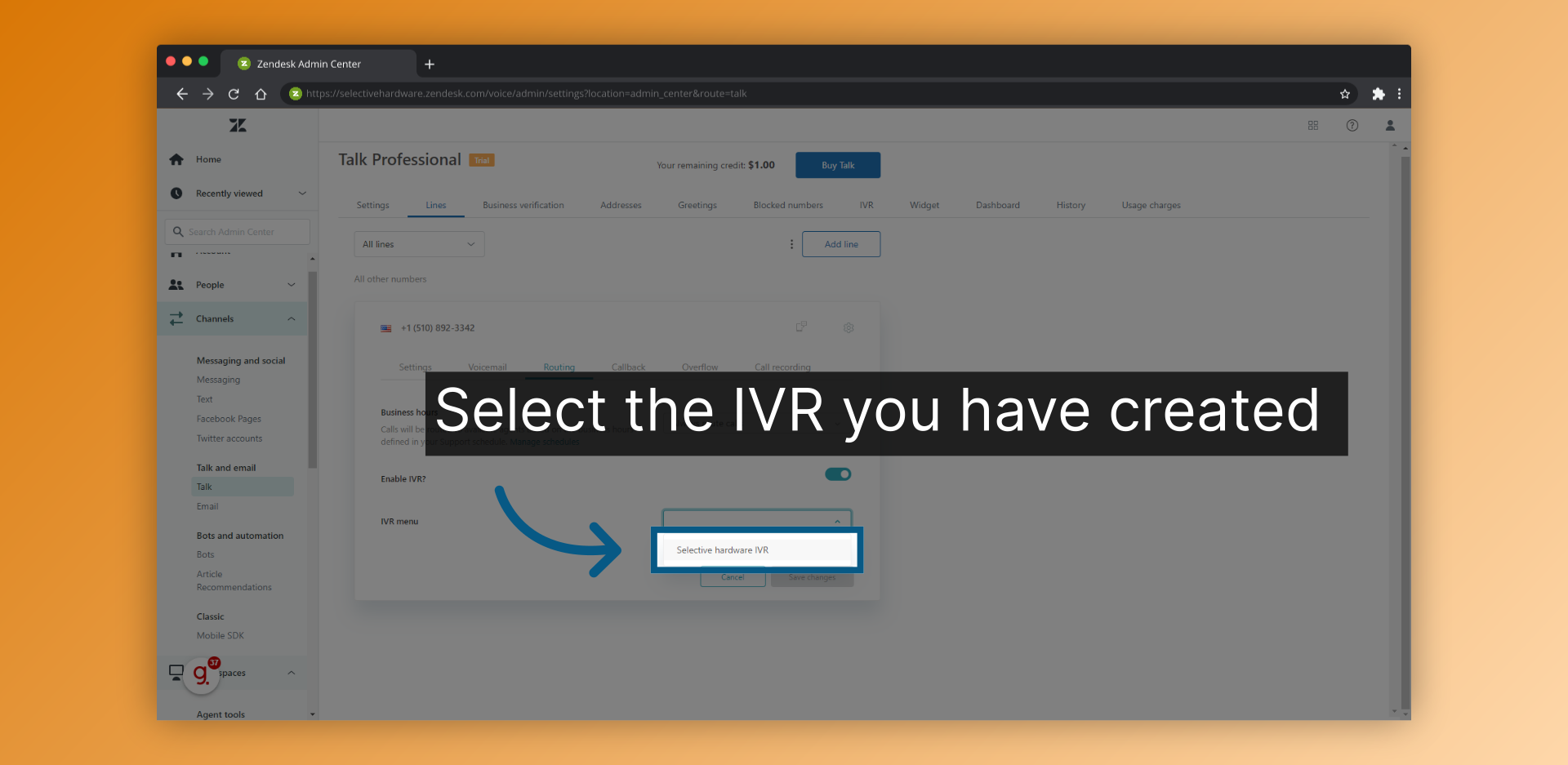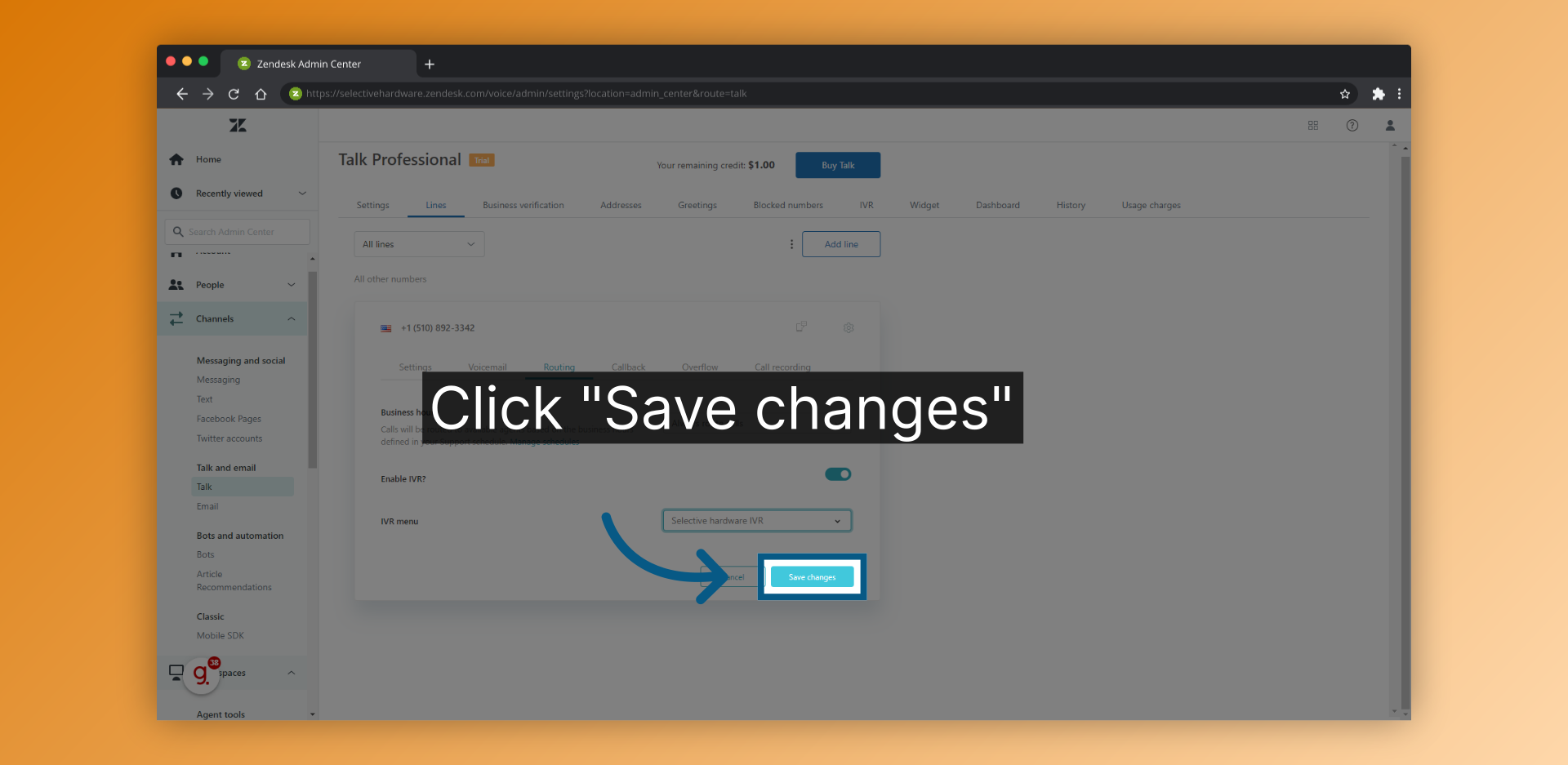Powered by Guidde
Scott Visagie • Dec 22, 2022
25 steps • 1 minute read
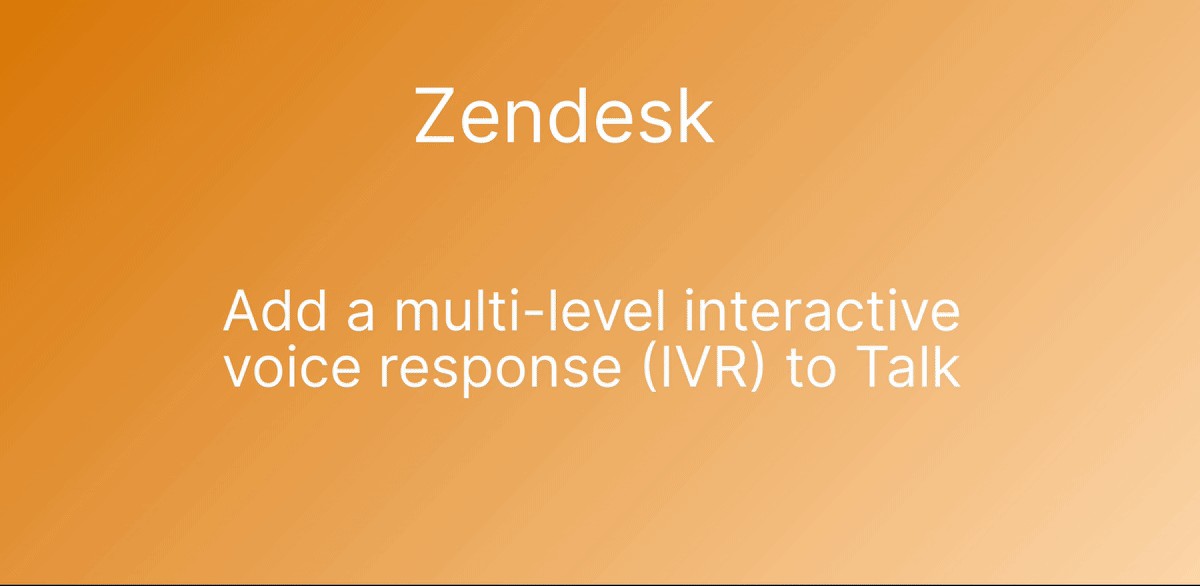
Go to
1.Zendesk
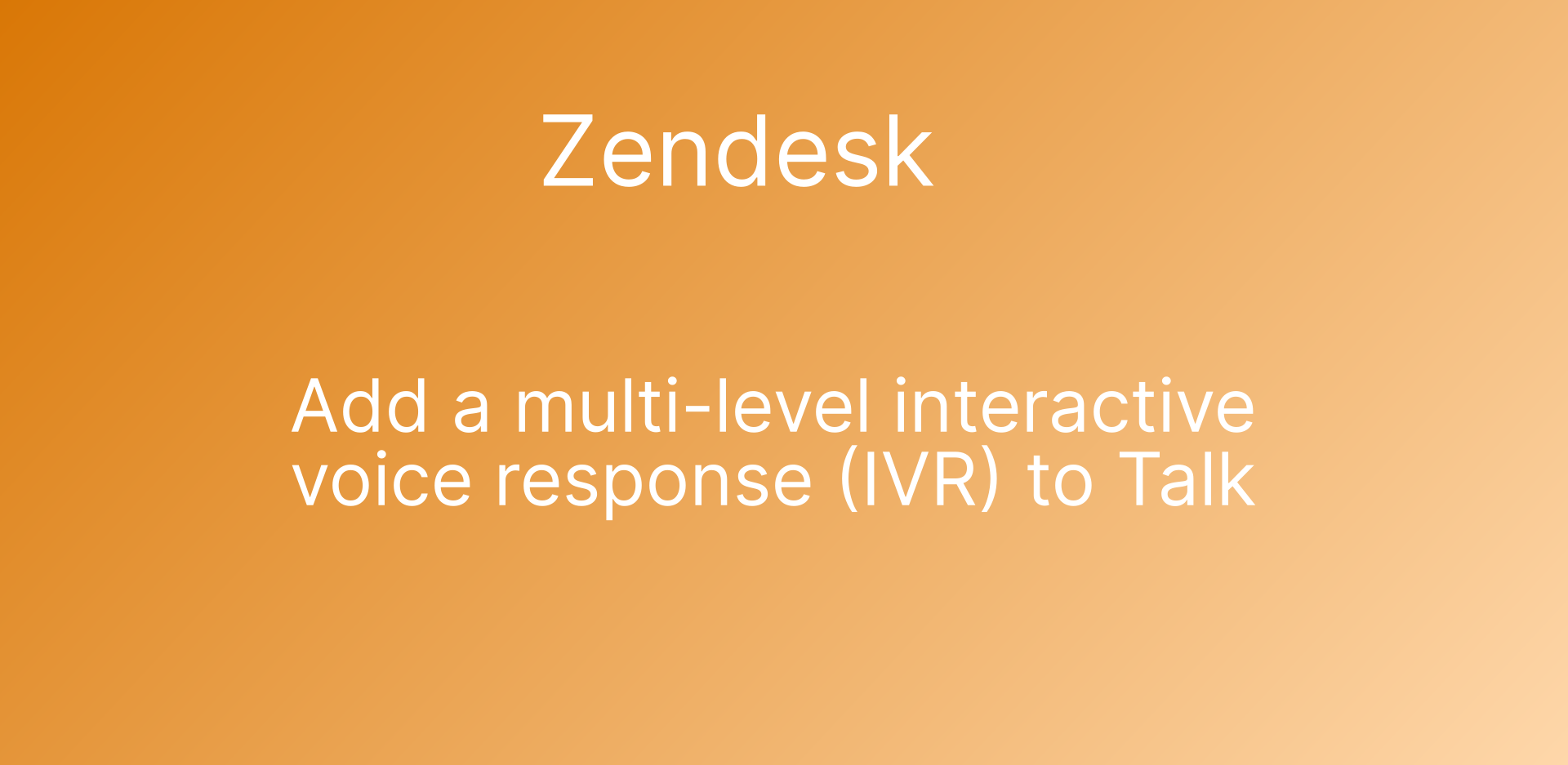
2.Under "Channels"Click "Talk"
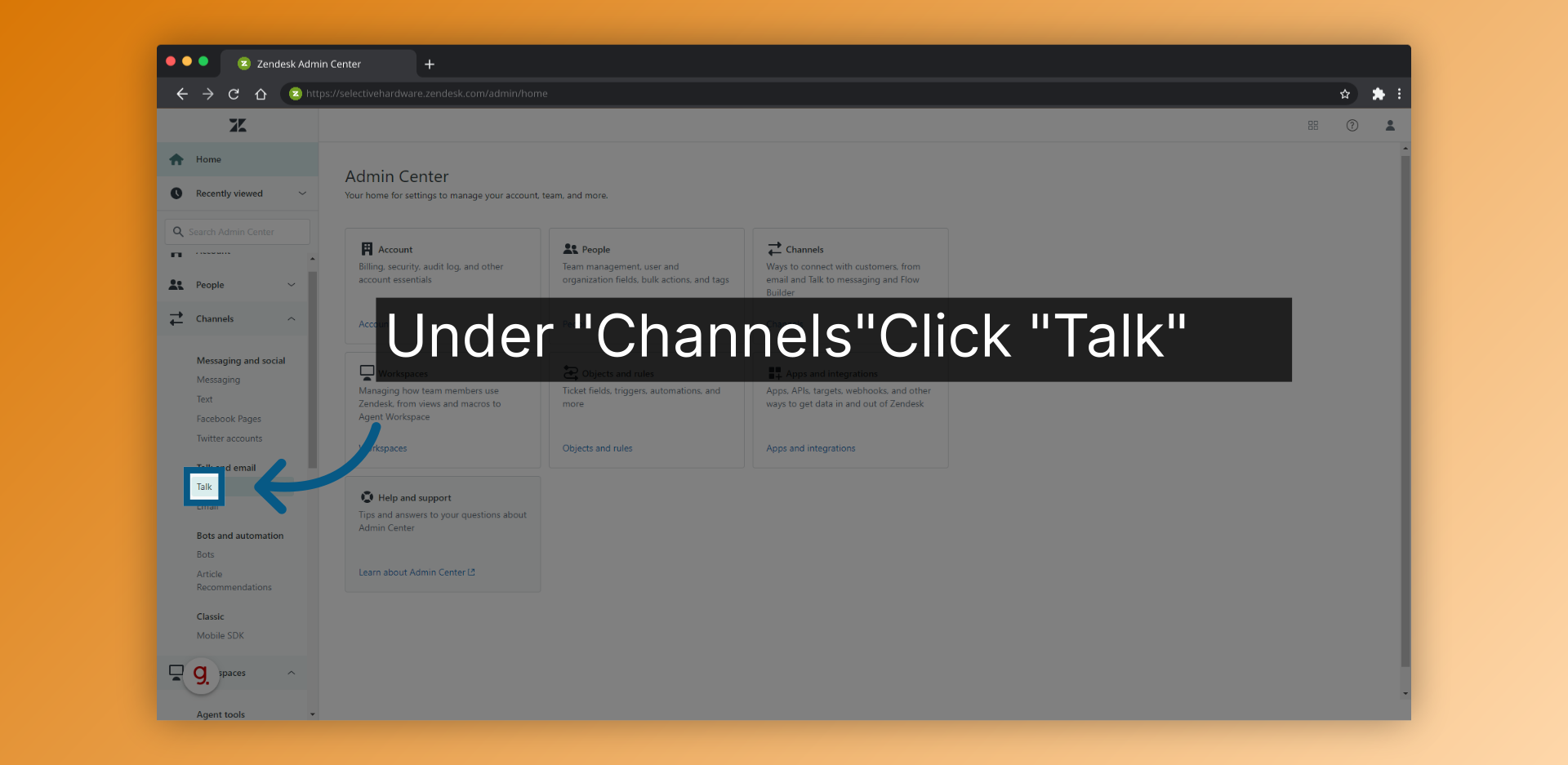
3.Click "IVR"

4.Click "Add menu"
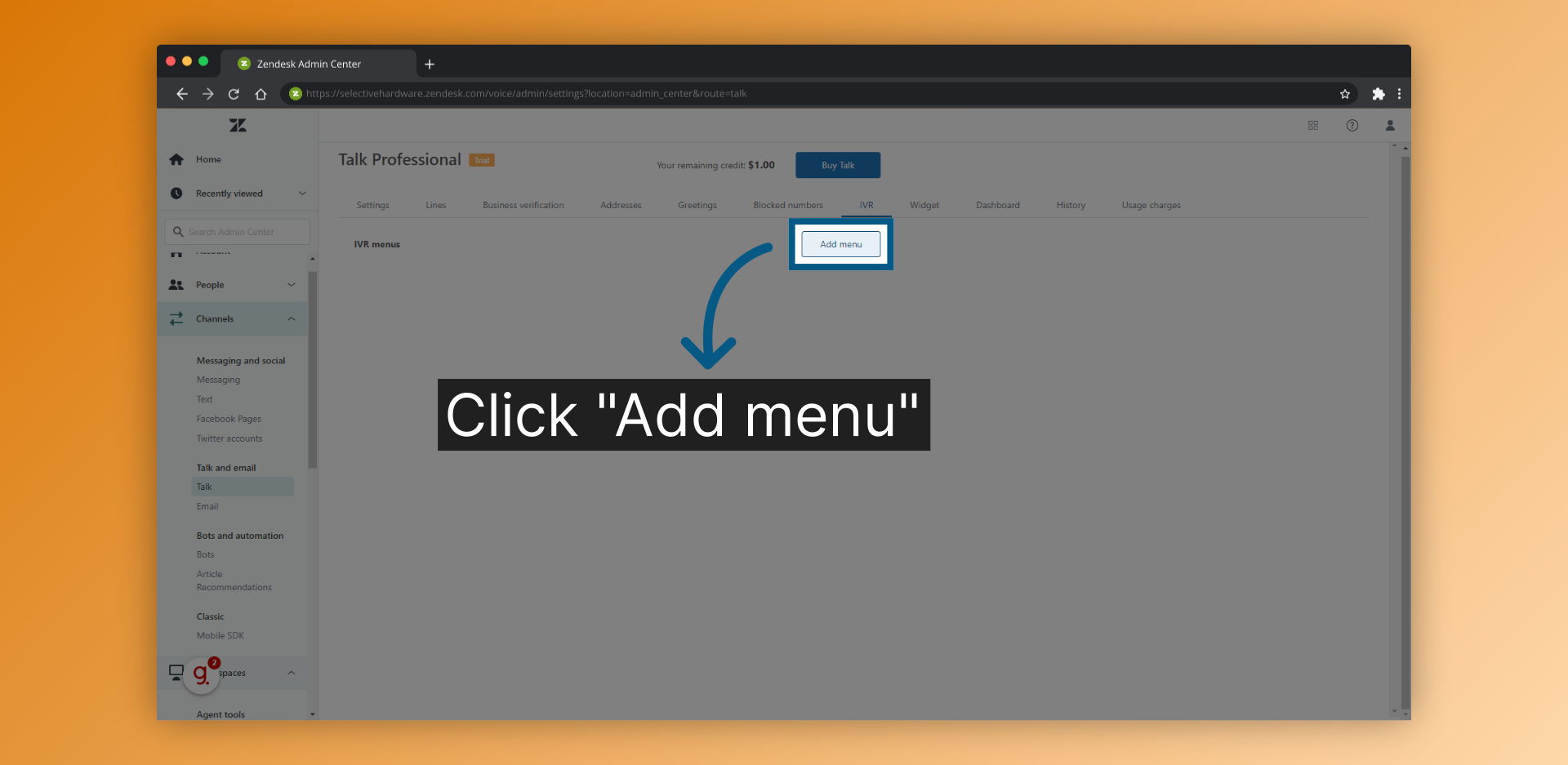
5.Click the Settings
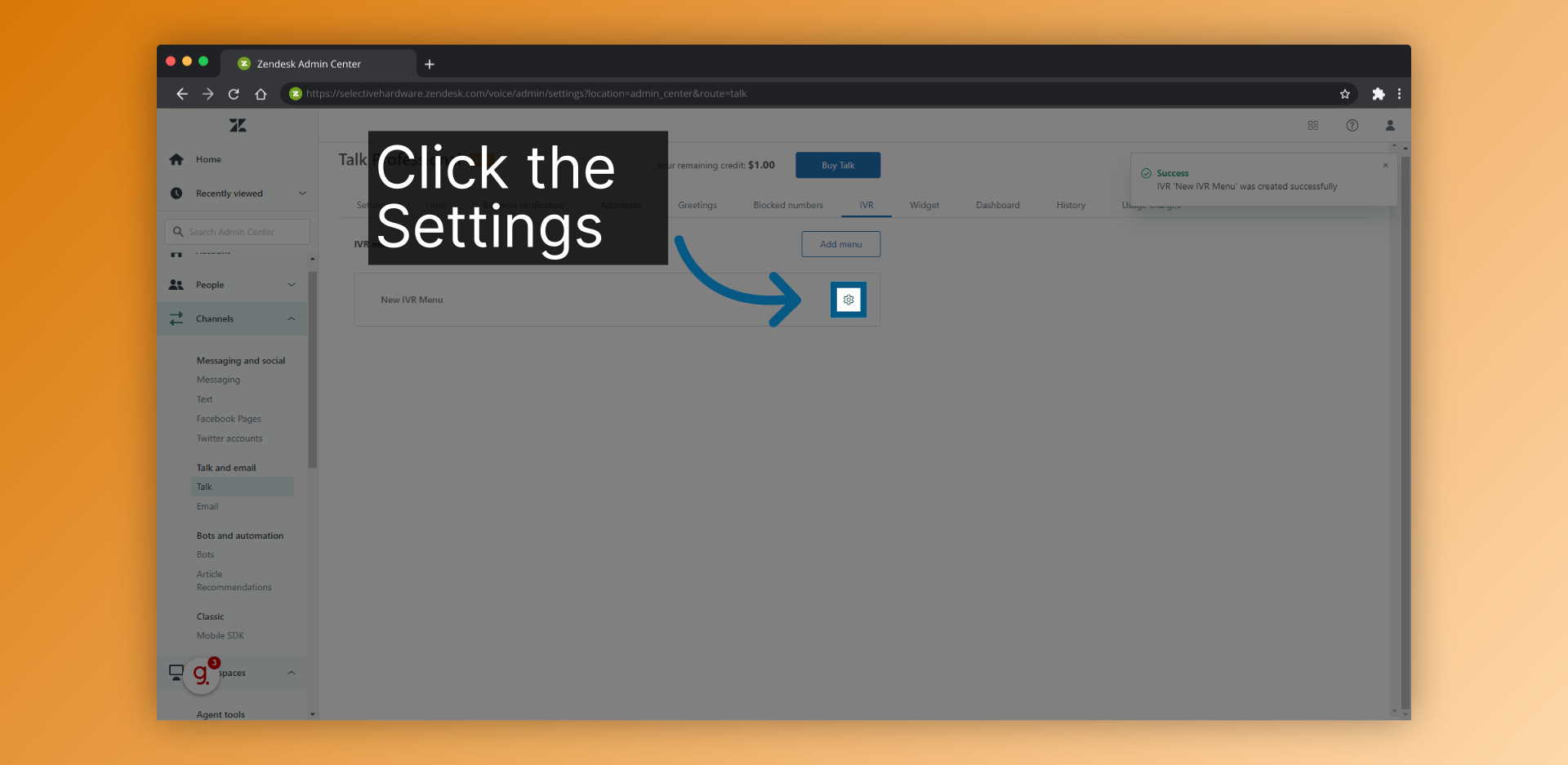
6.Click "Edit"
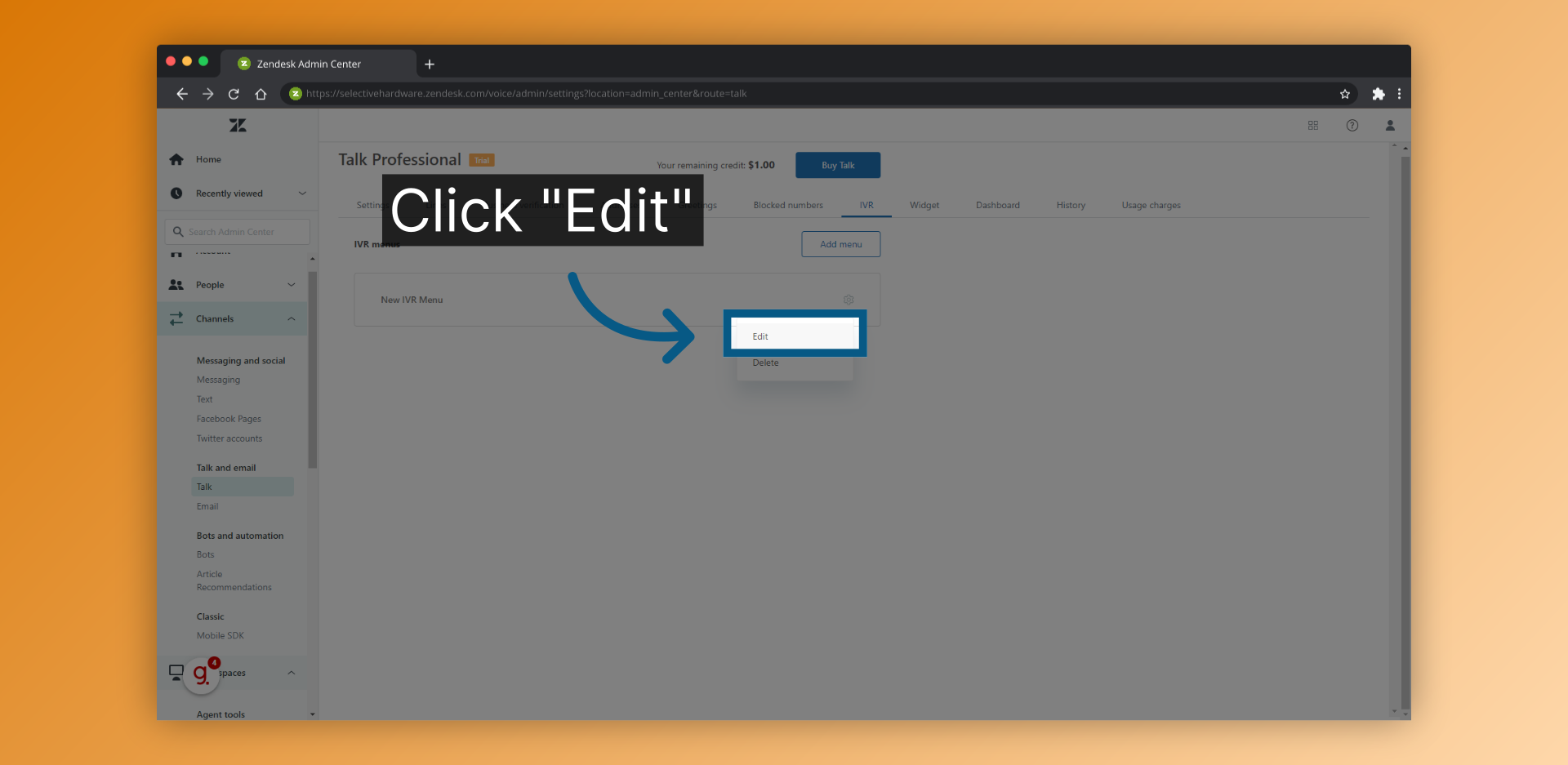
7.Add a IVR name
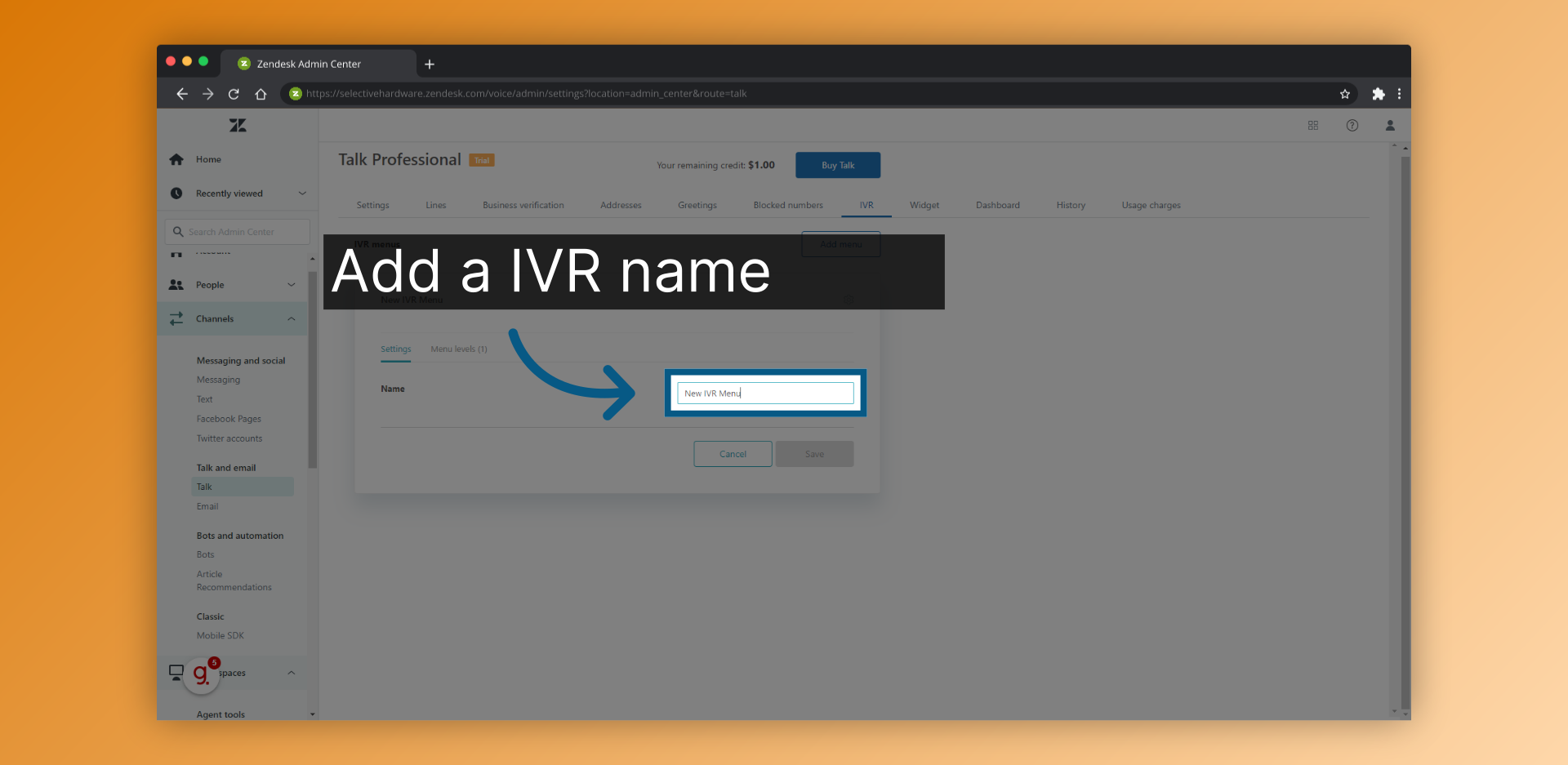
8.Click "Menu levels (1)"
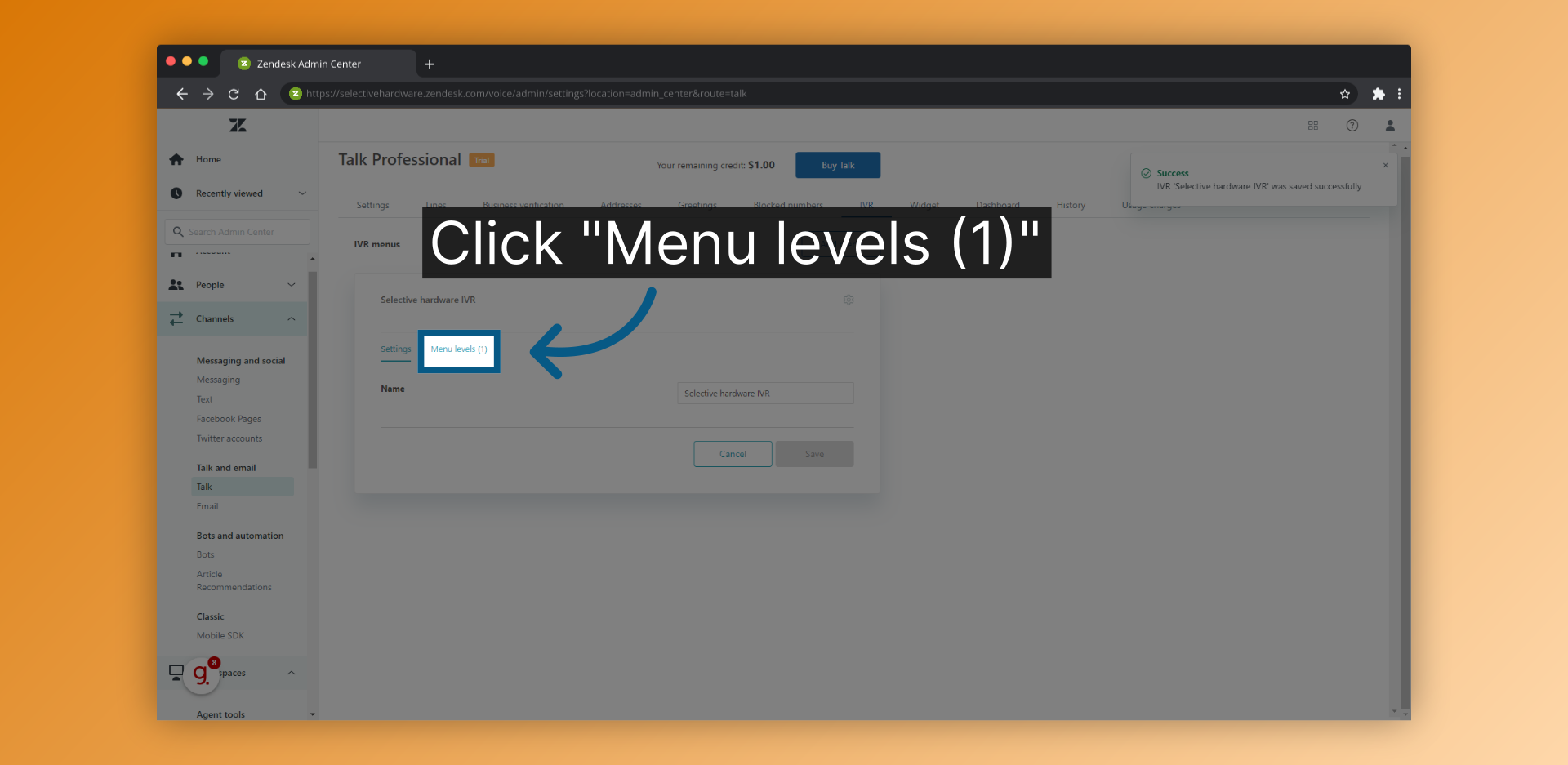
9.Add a IVR greating that presents required options
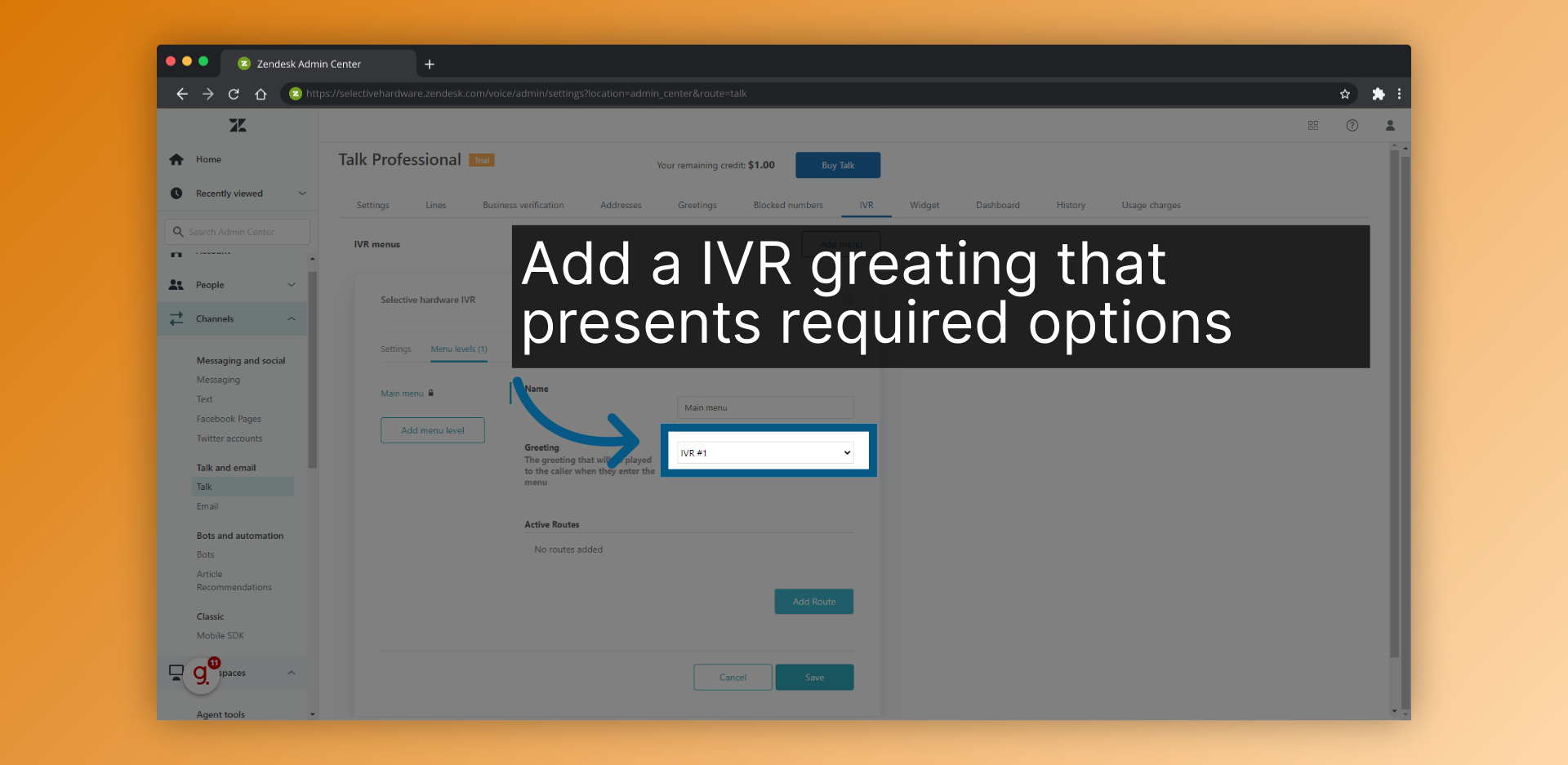
10.Click "Add Route"
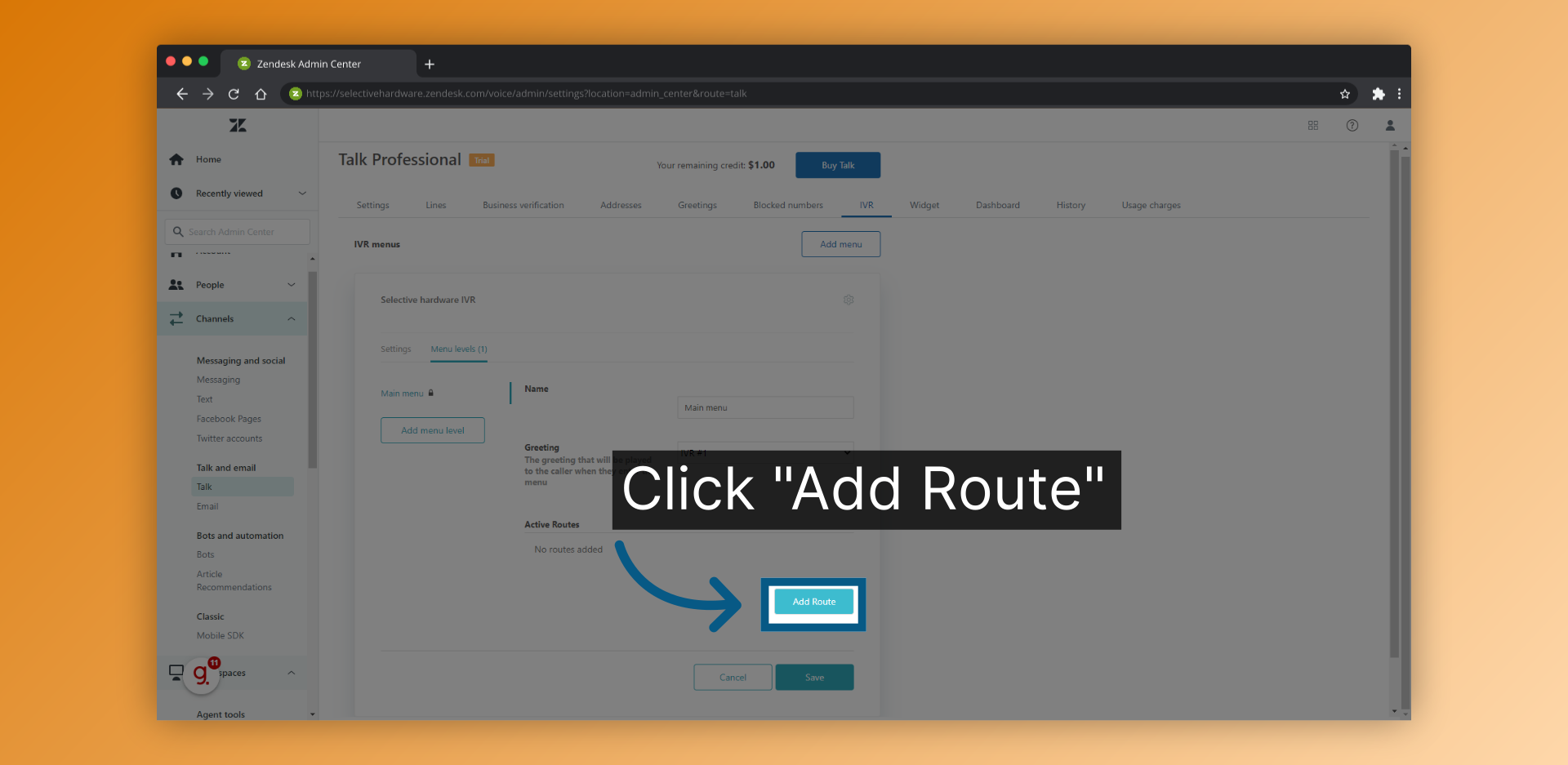
11.The Caller will choose from an option of Routes as describes in the IVR recording
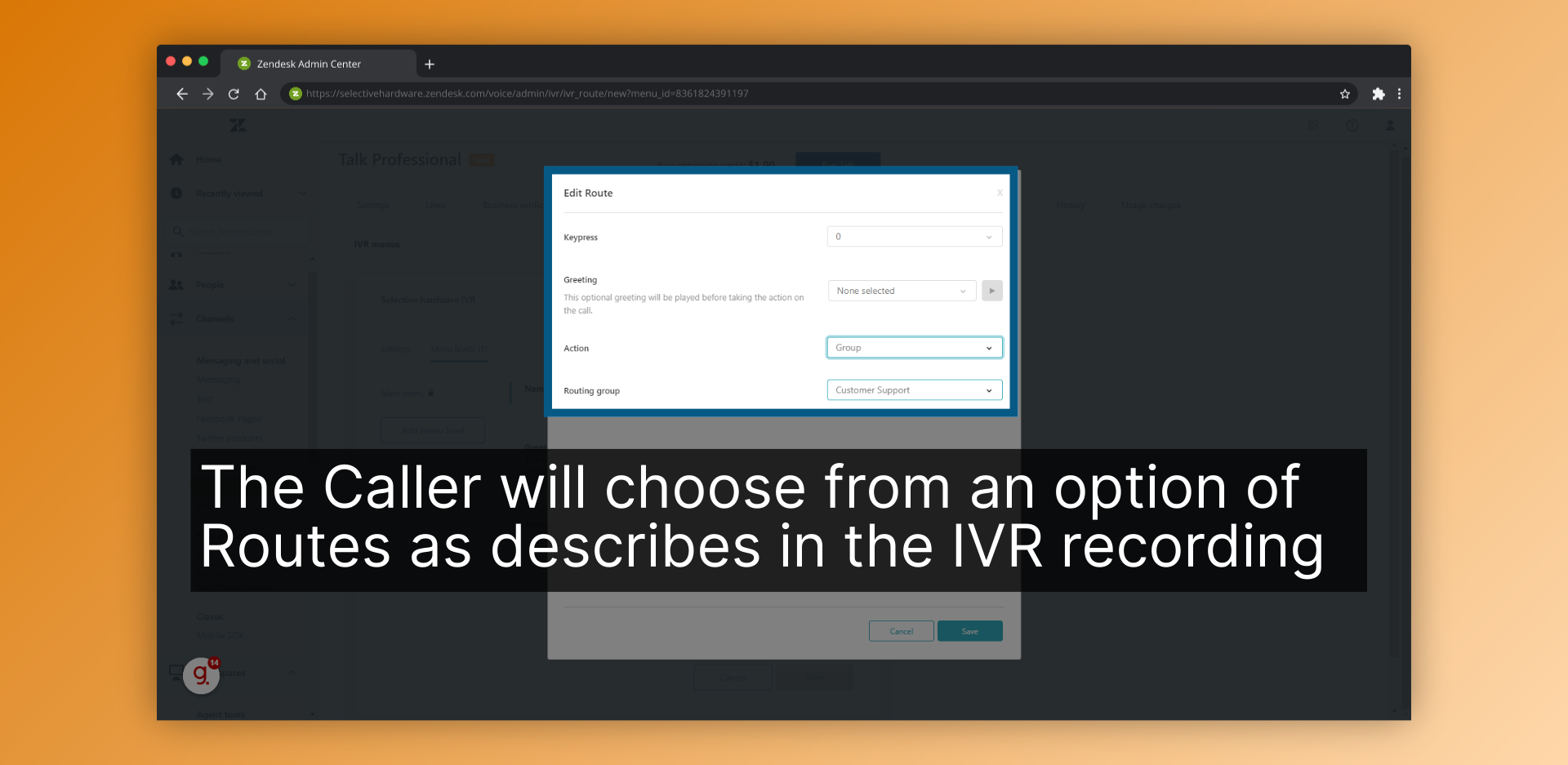
12.Select an action
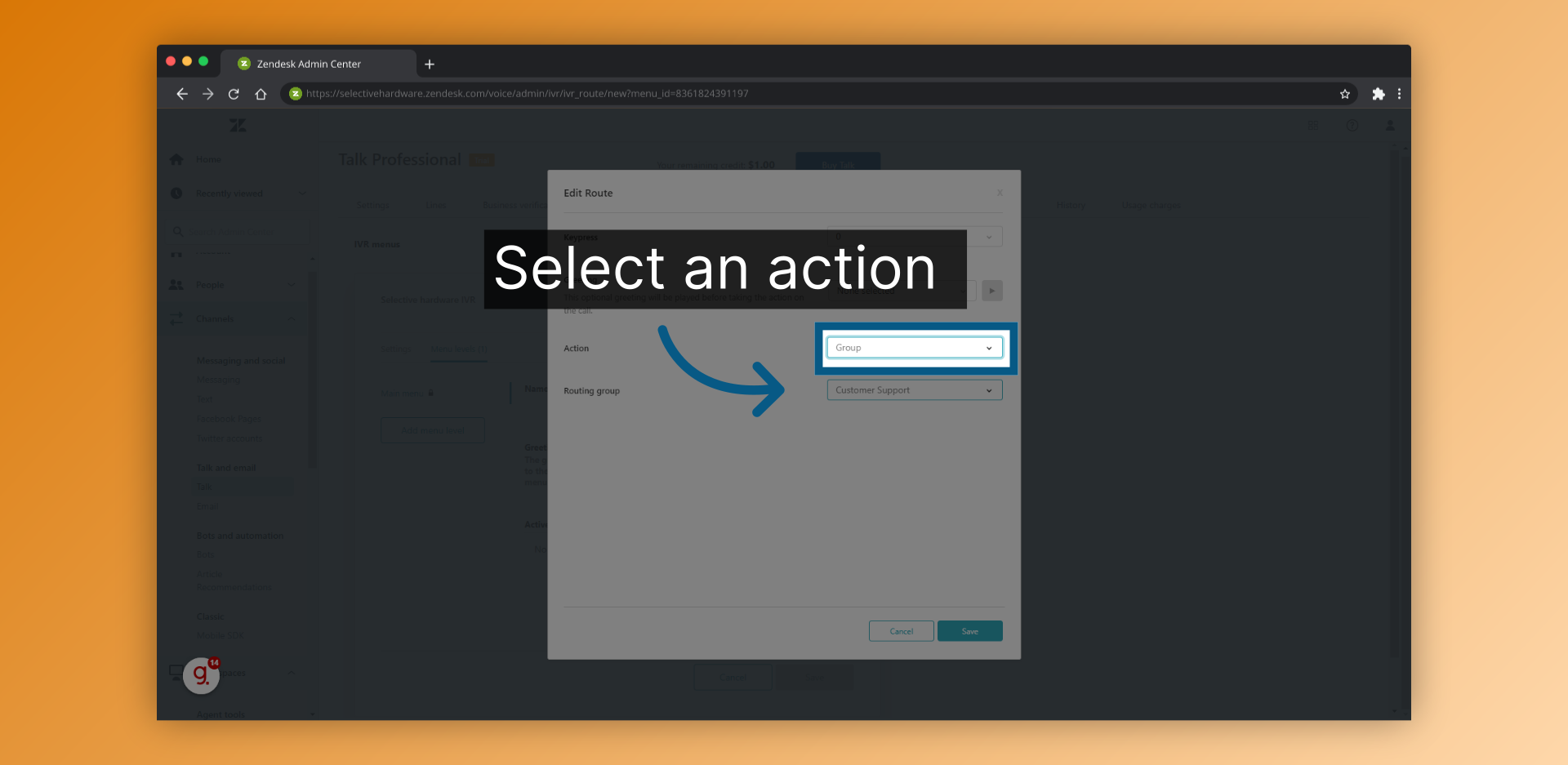
13.Select a destination
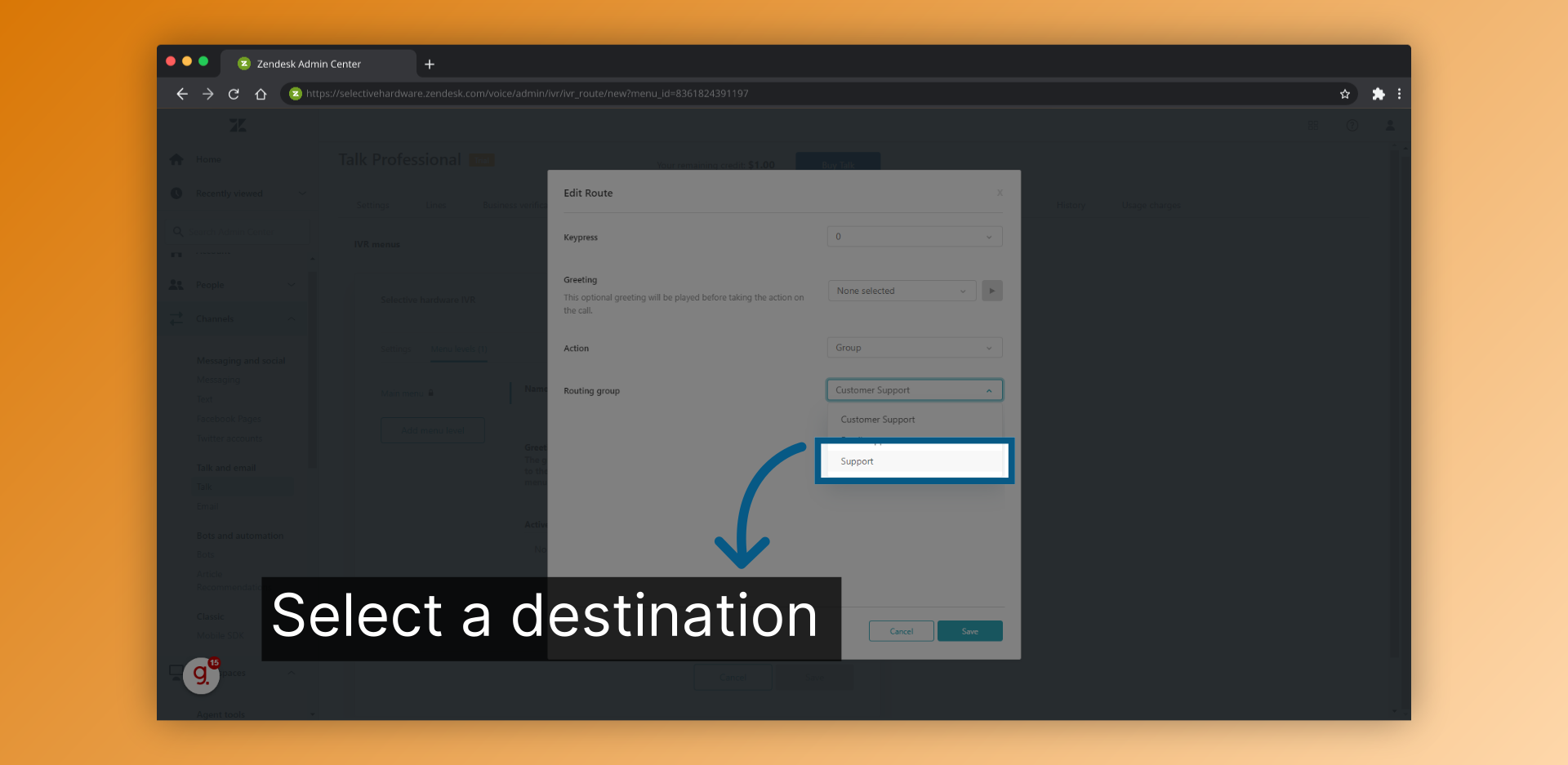
14.Click "Save"
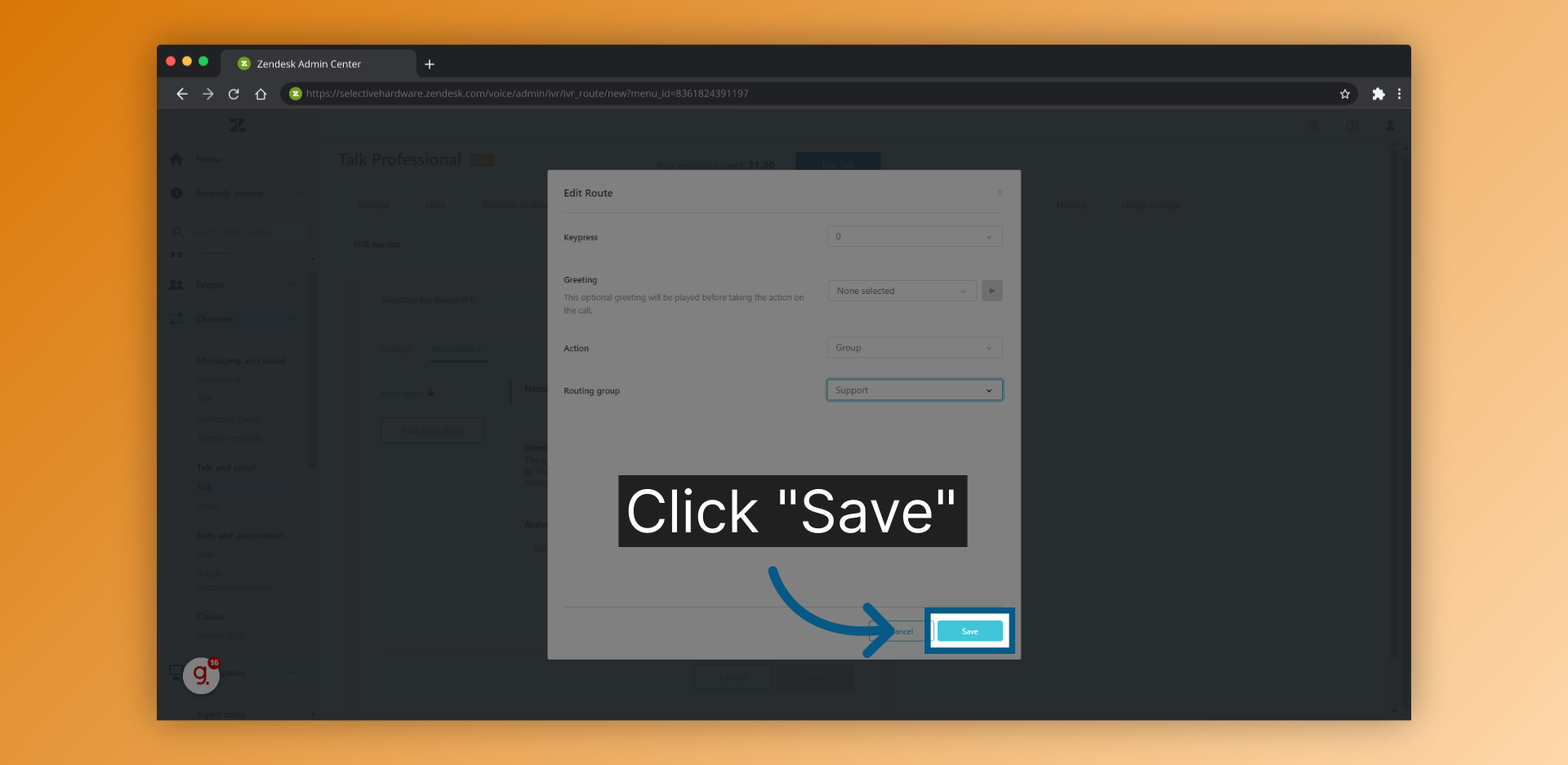
15.Keep adding routes as per your IVR options
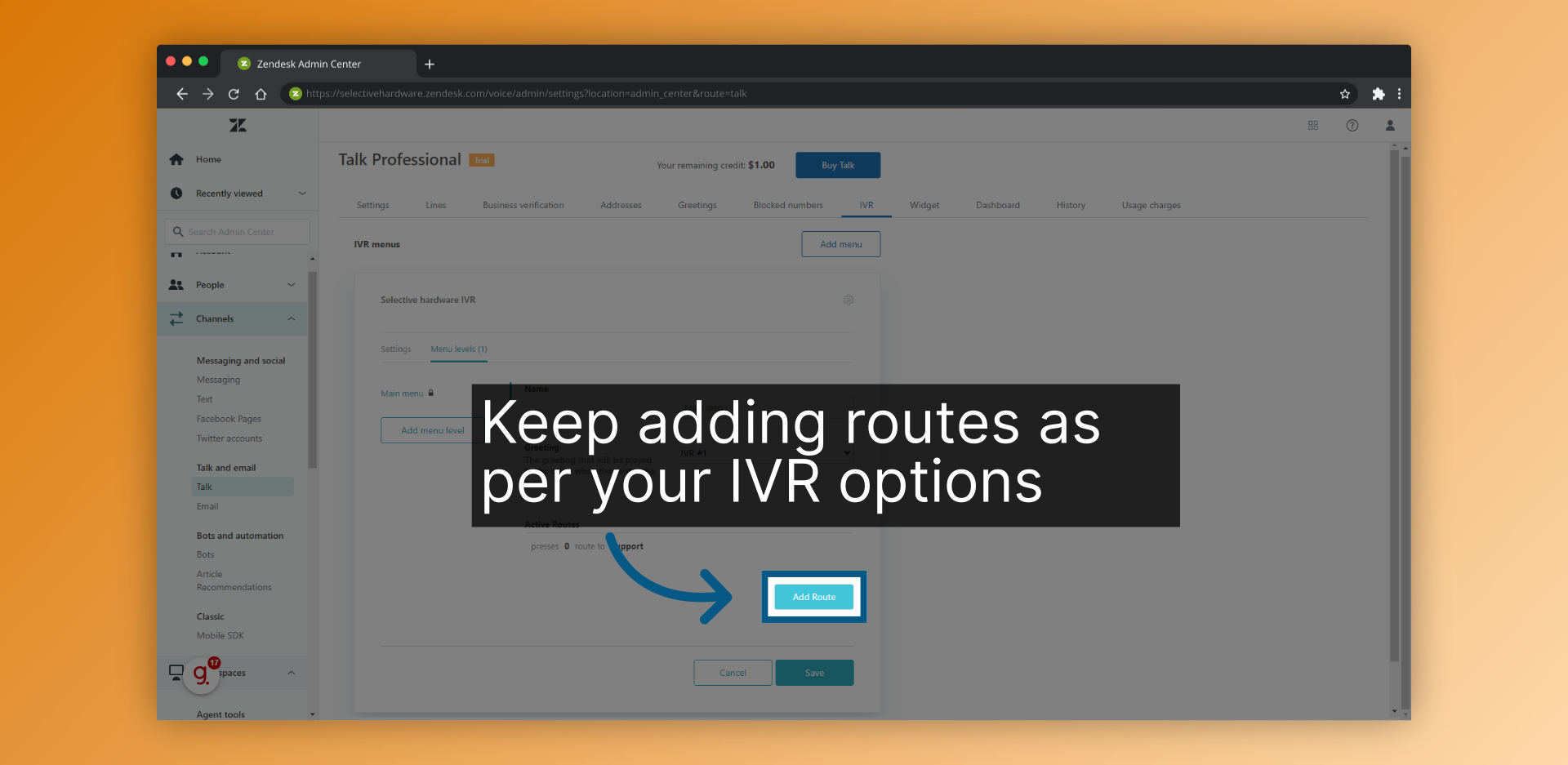
16.Example Routes now all added
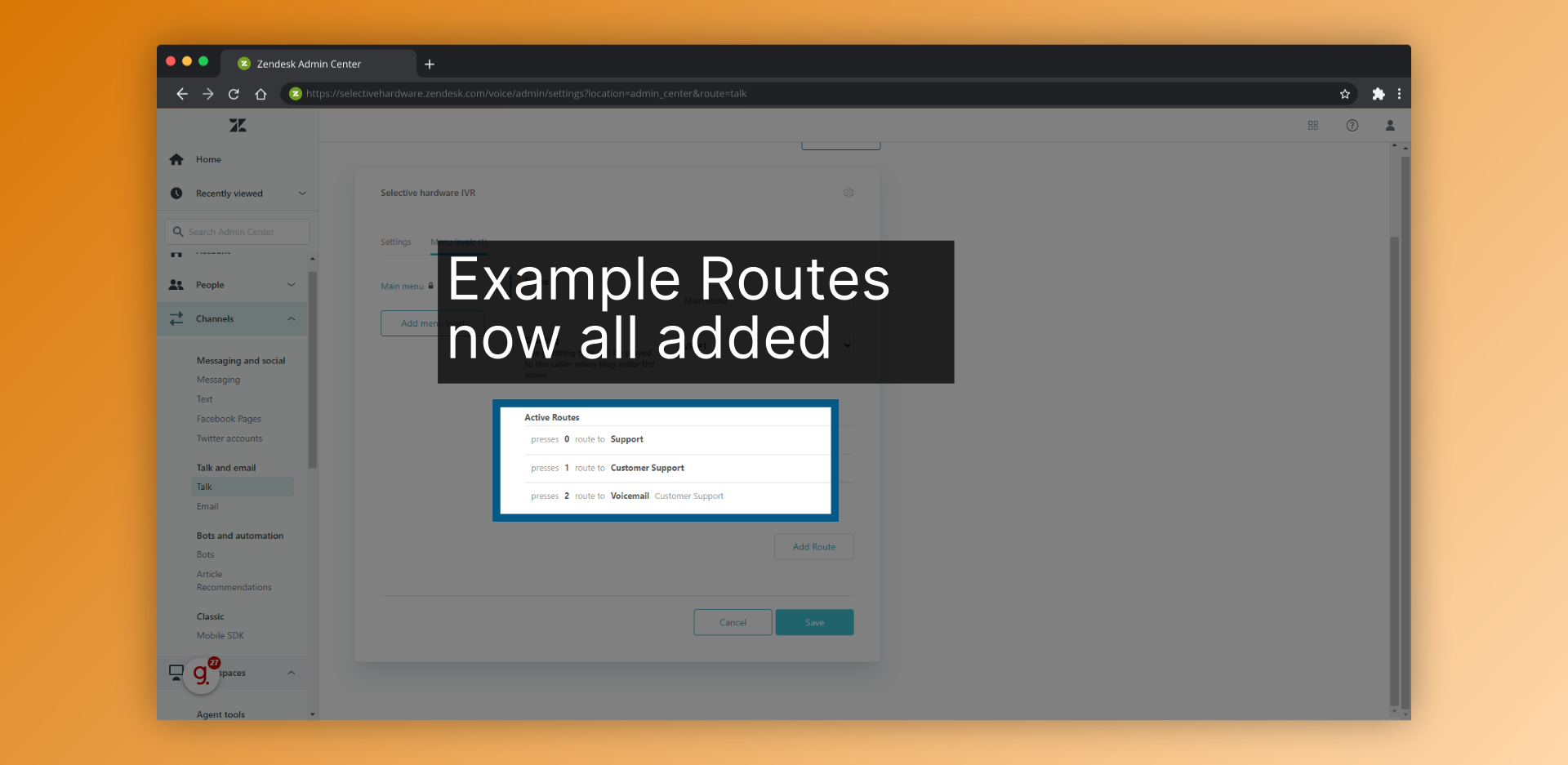
17.Click "Save"
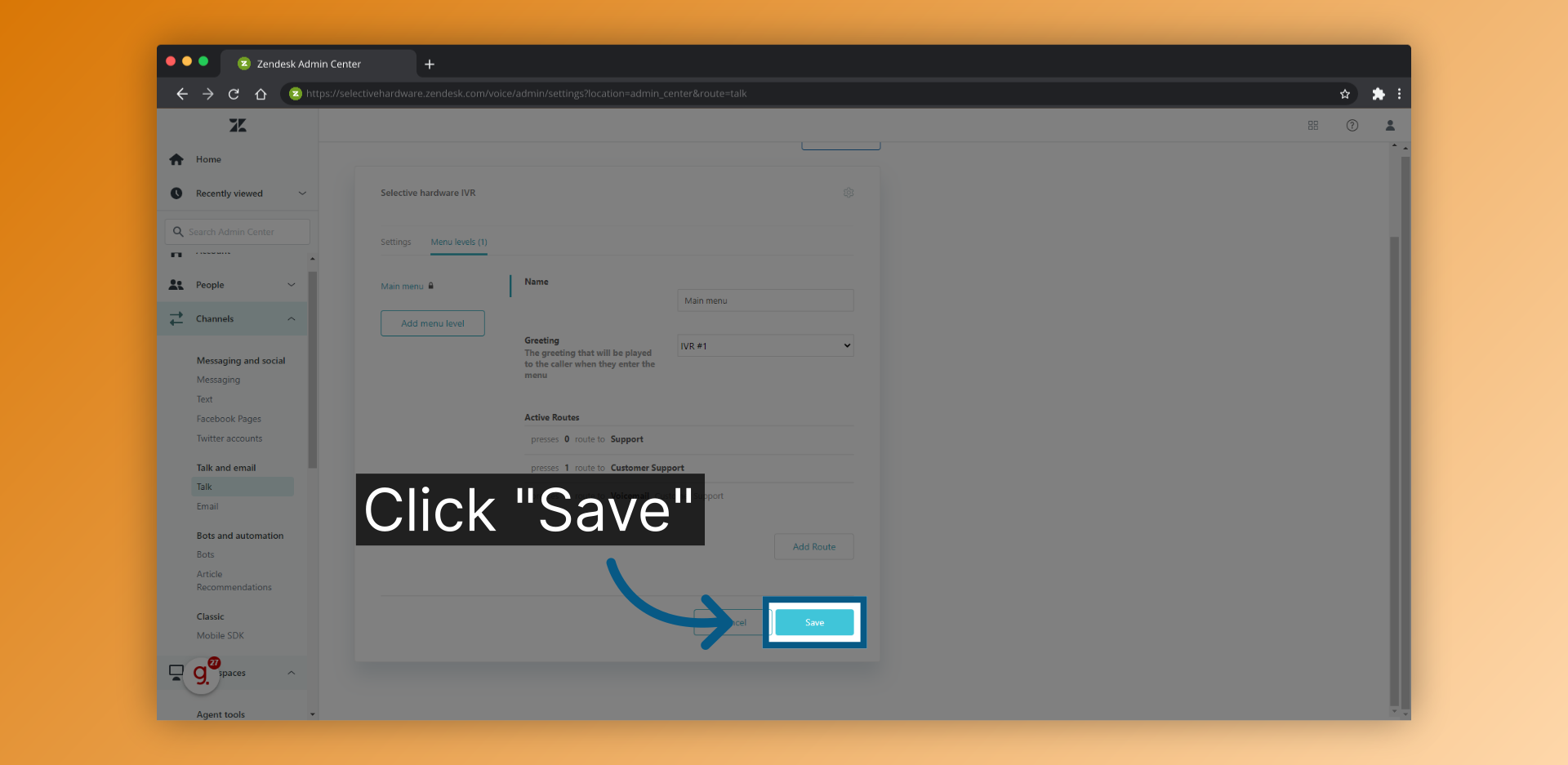
18.Click "Lines" to open the phone settings
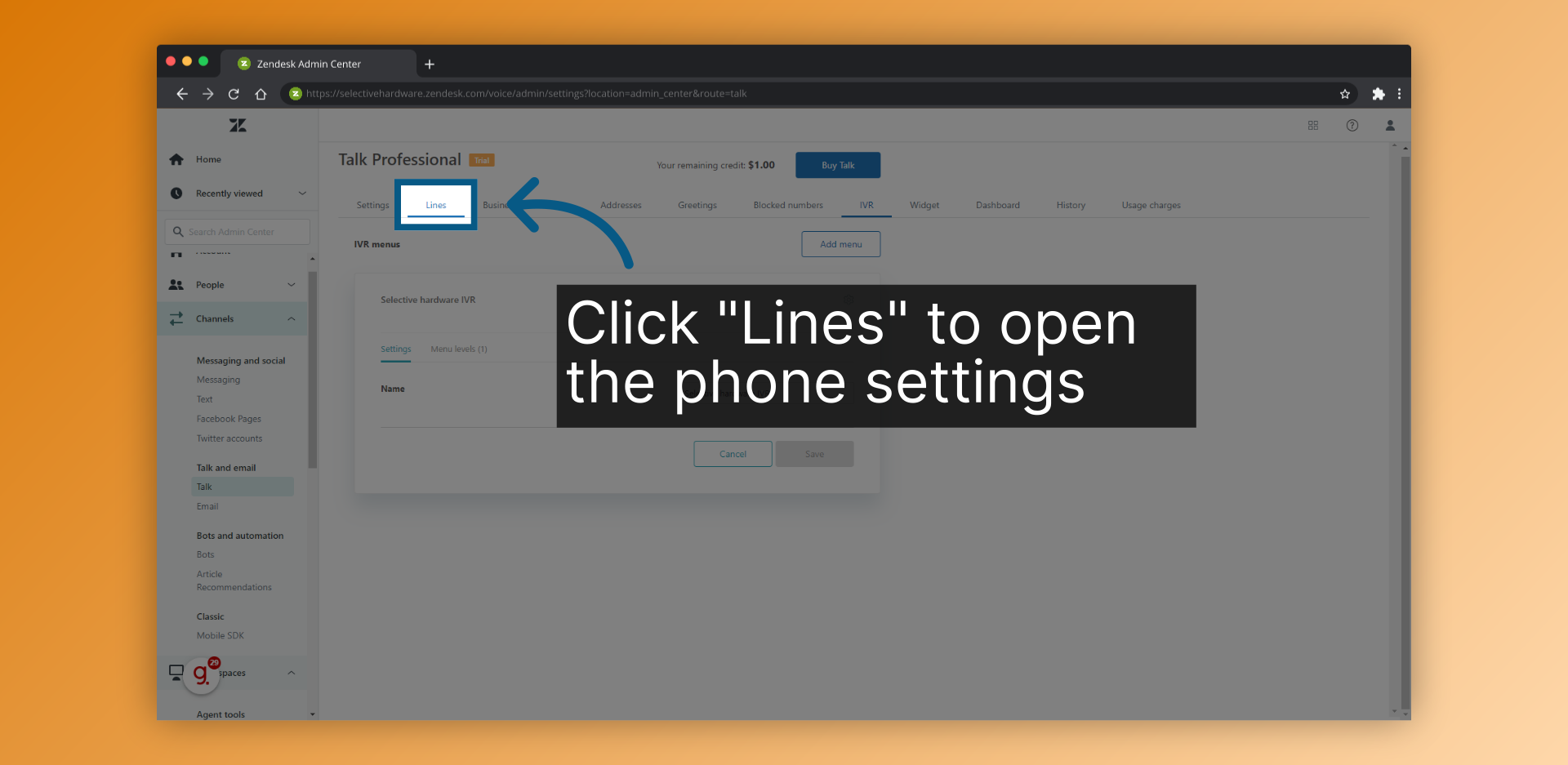
19.Click settings
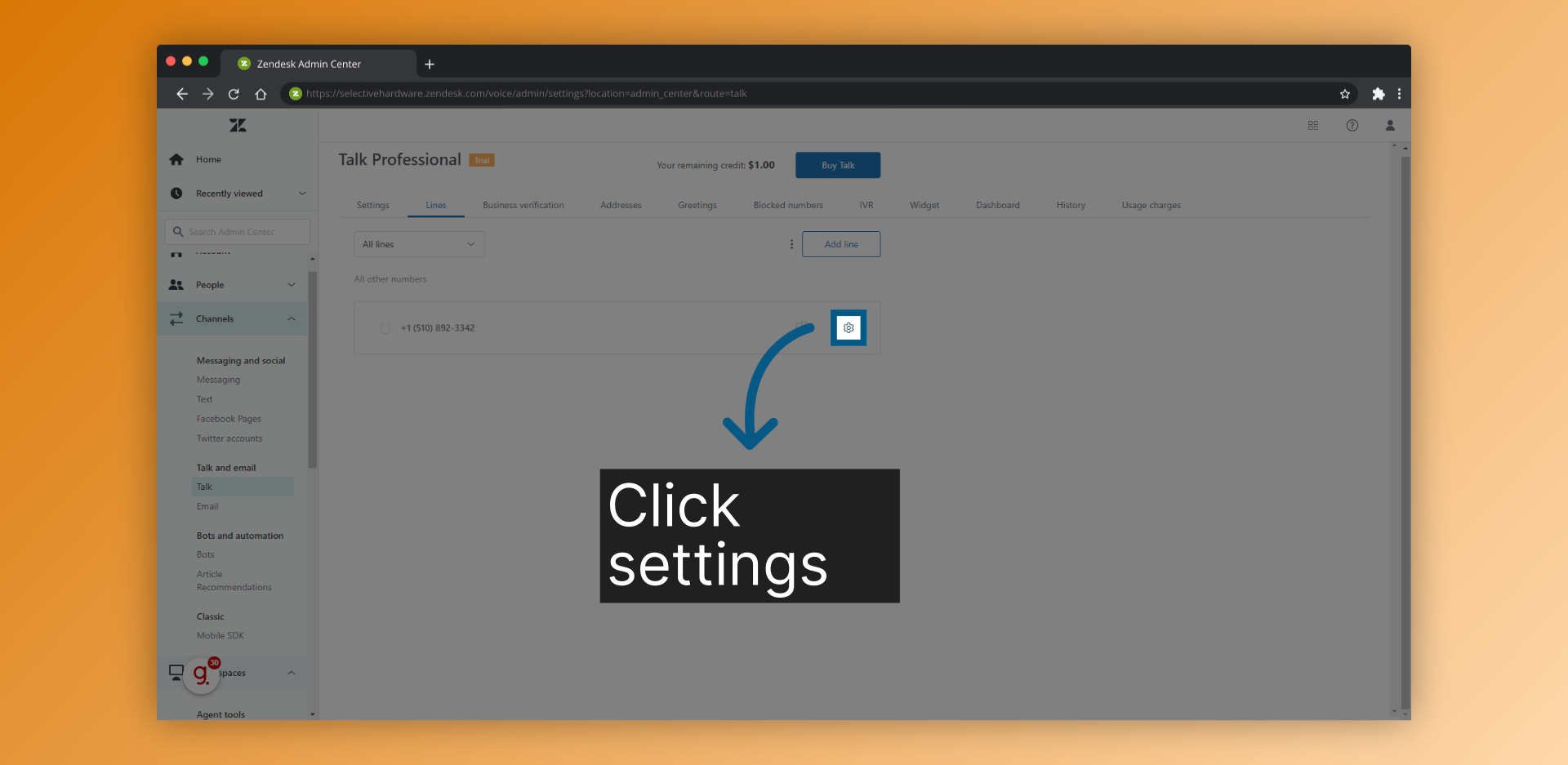
20.Click "Routing"
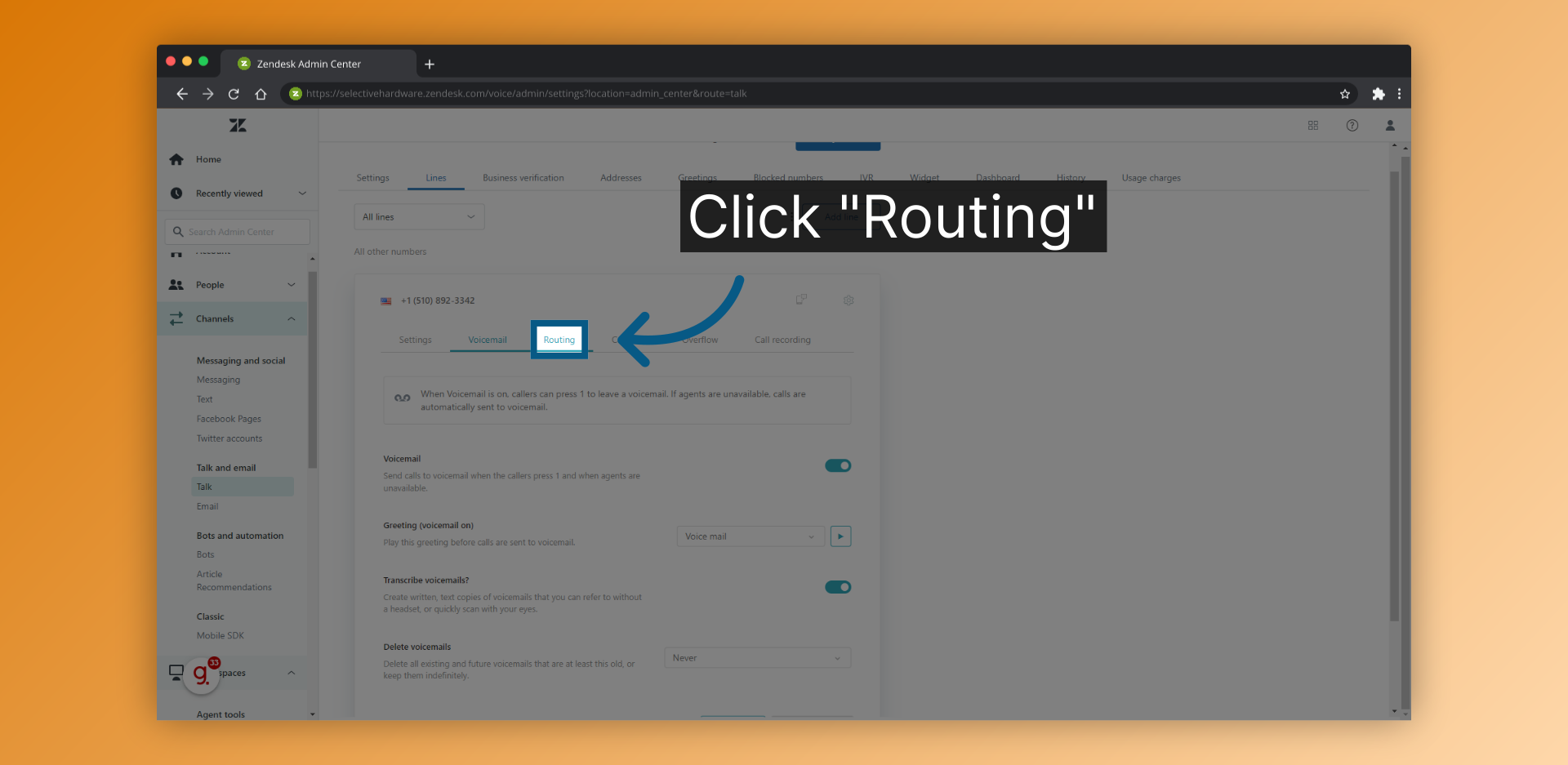
21.Click Here to activate IVR function
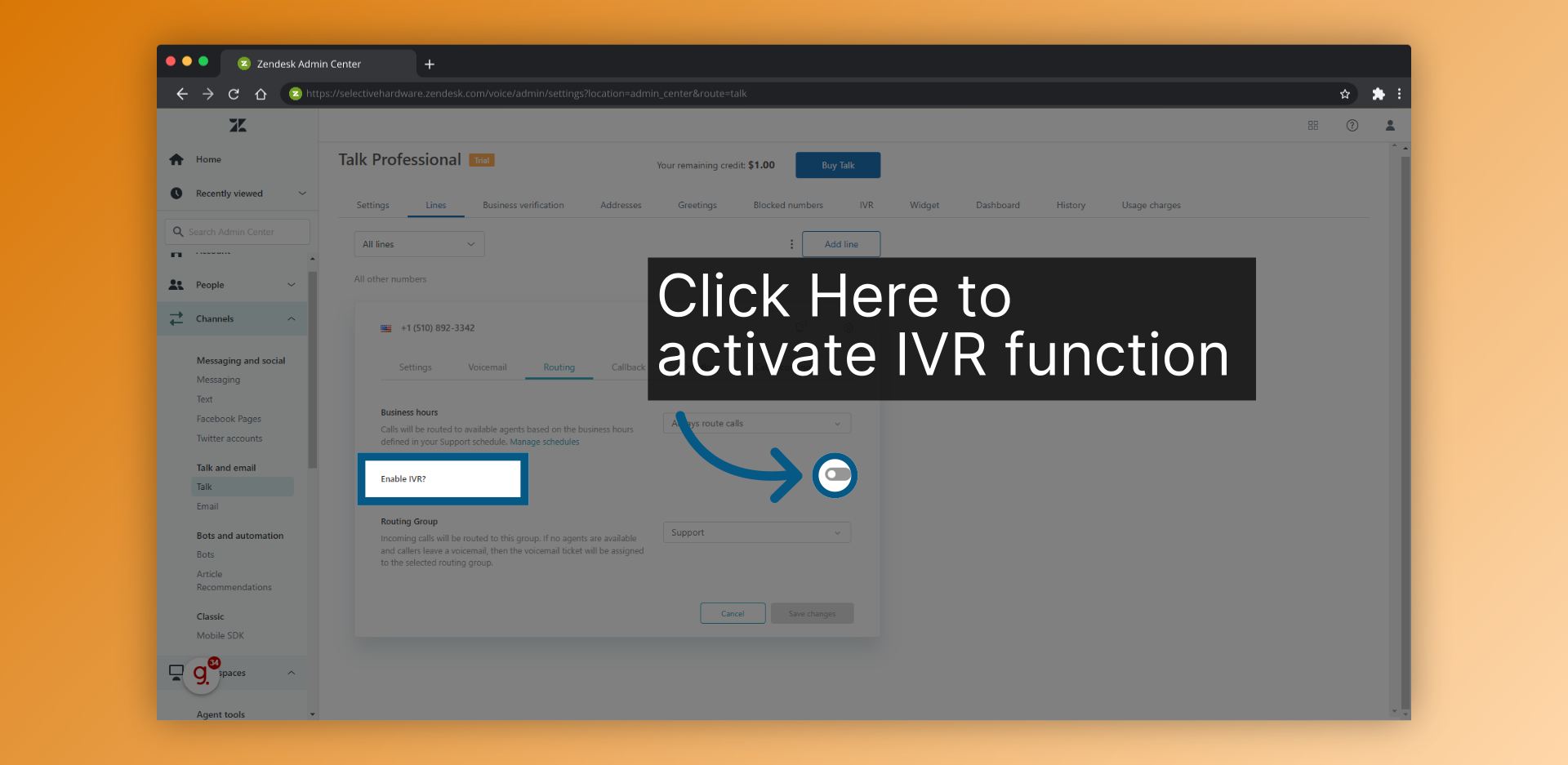
22.Click Here
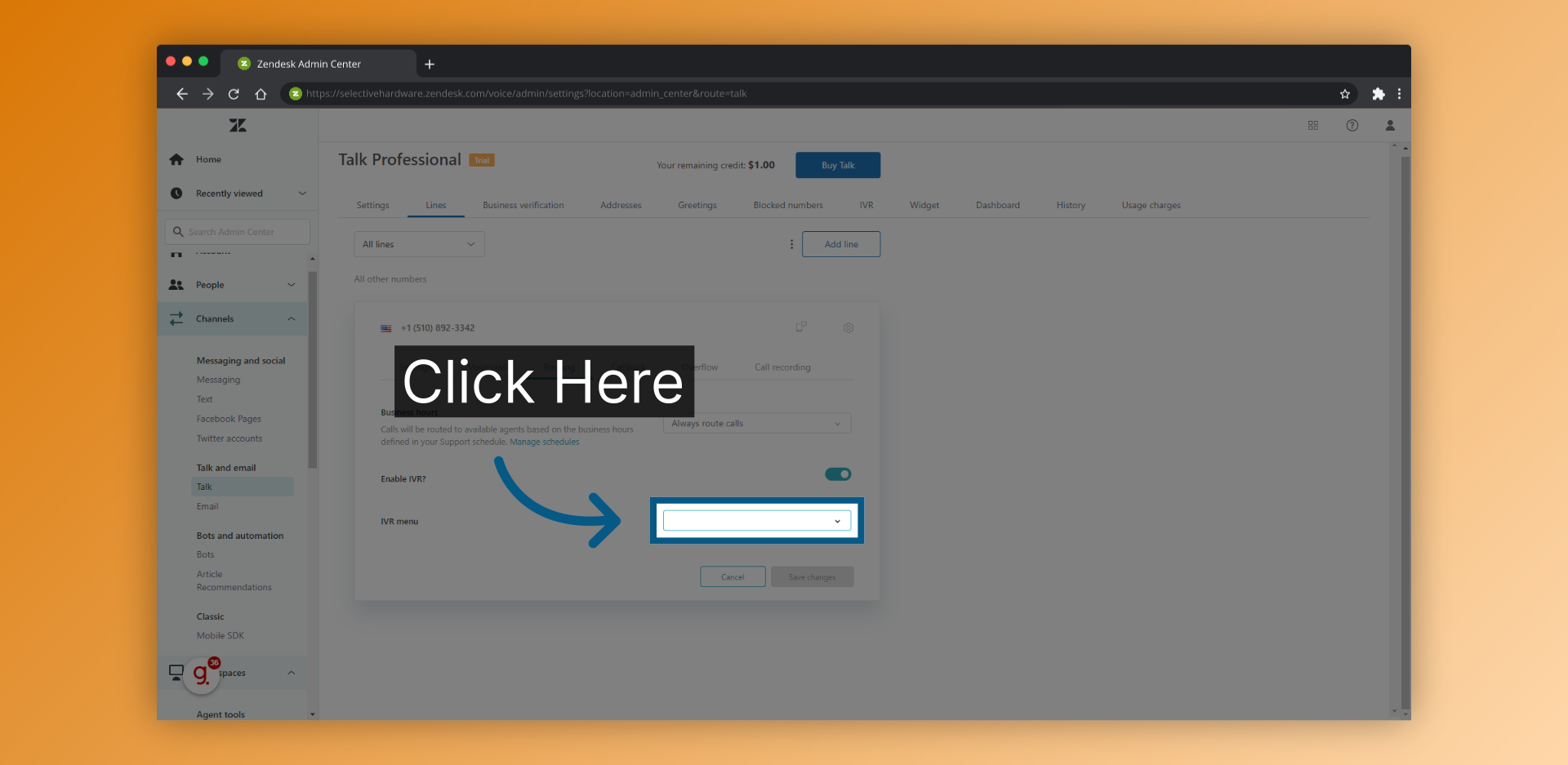
23.Select the IVR you have created
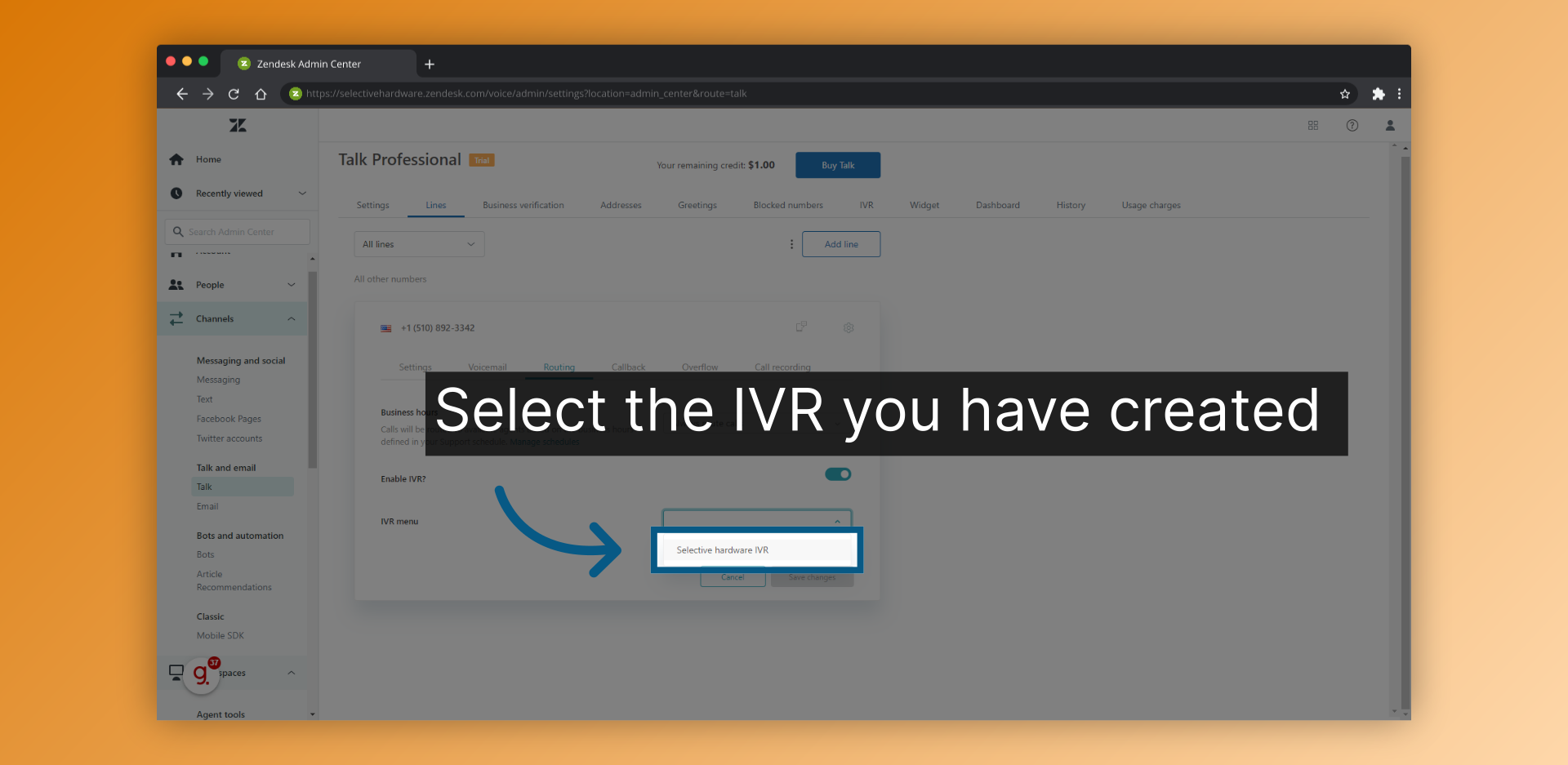
24.Click "Save changes"
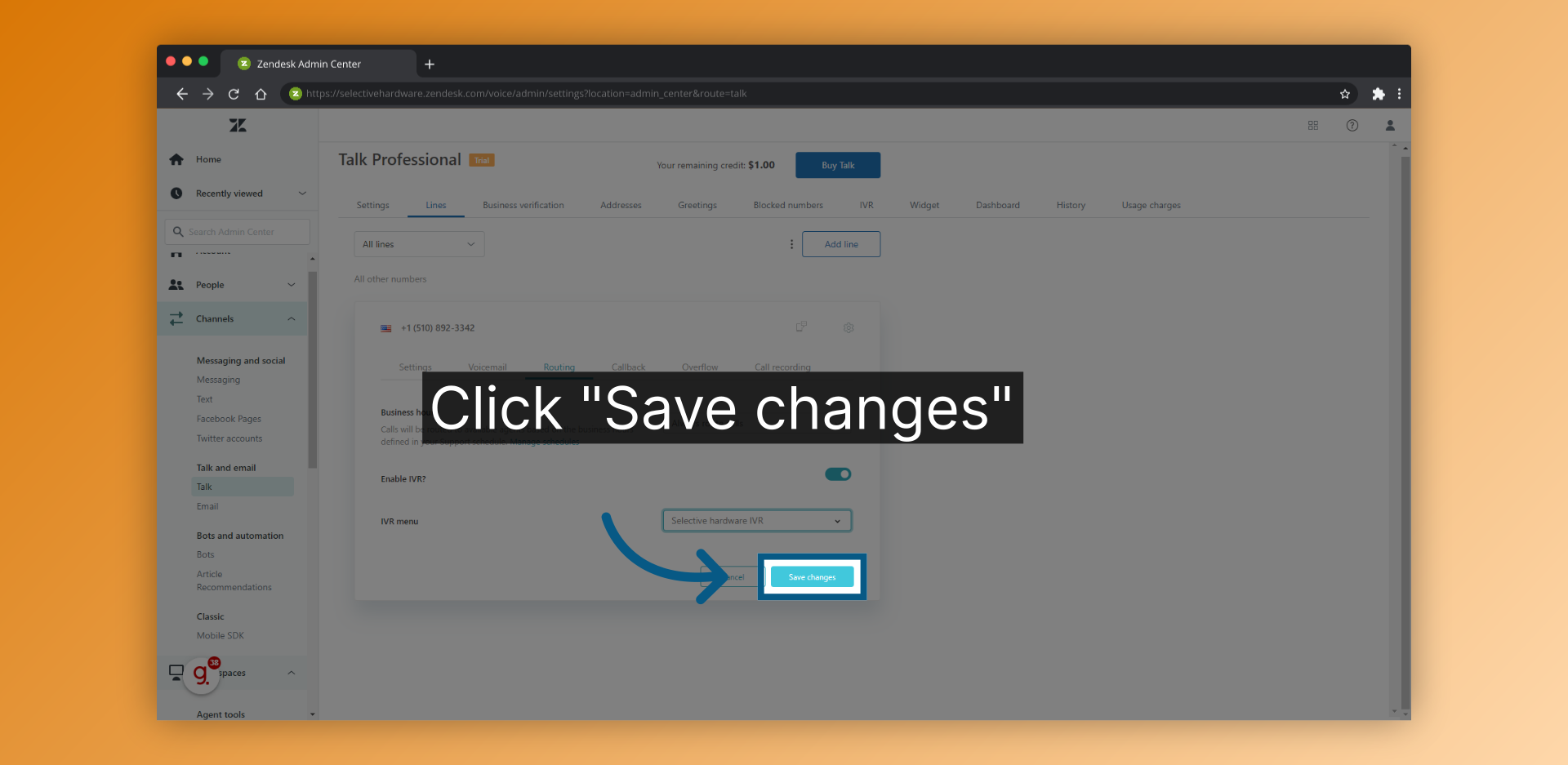
25.Thanks for watching

Powered by Guidde