$15M fundraise to build the first autonomous video platform for digital adoption. Read more about our journey.
How to Create a Customer Feedback Form on SurveyMonkey
In this guide, we will walk you through the steps to How to Create a Customer Feedback
Go to surveymonkey.com.
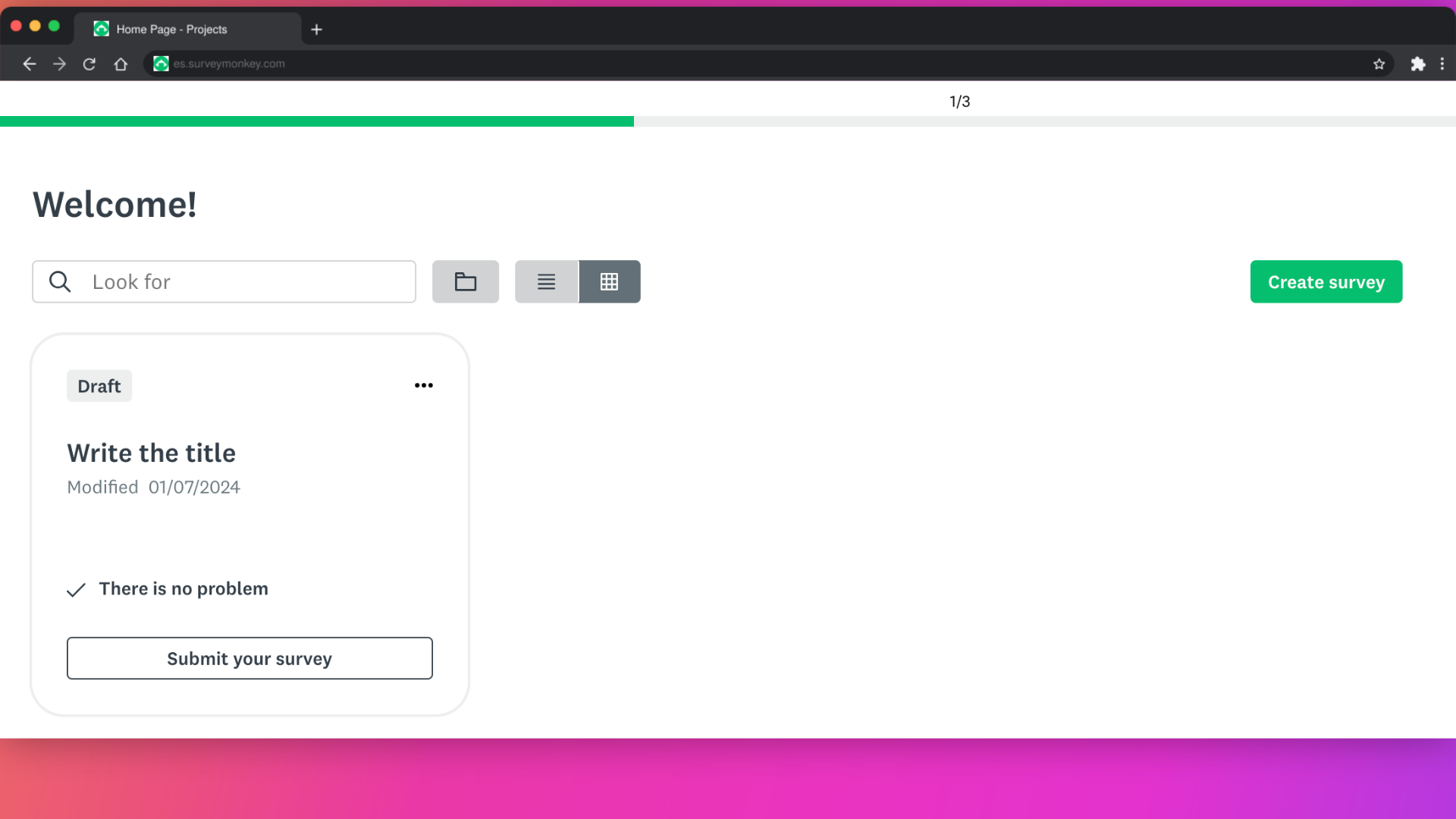
On the dashboard, click "Create a Survey."
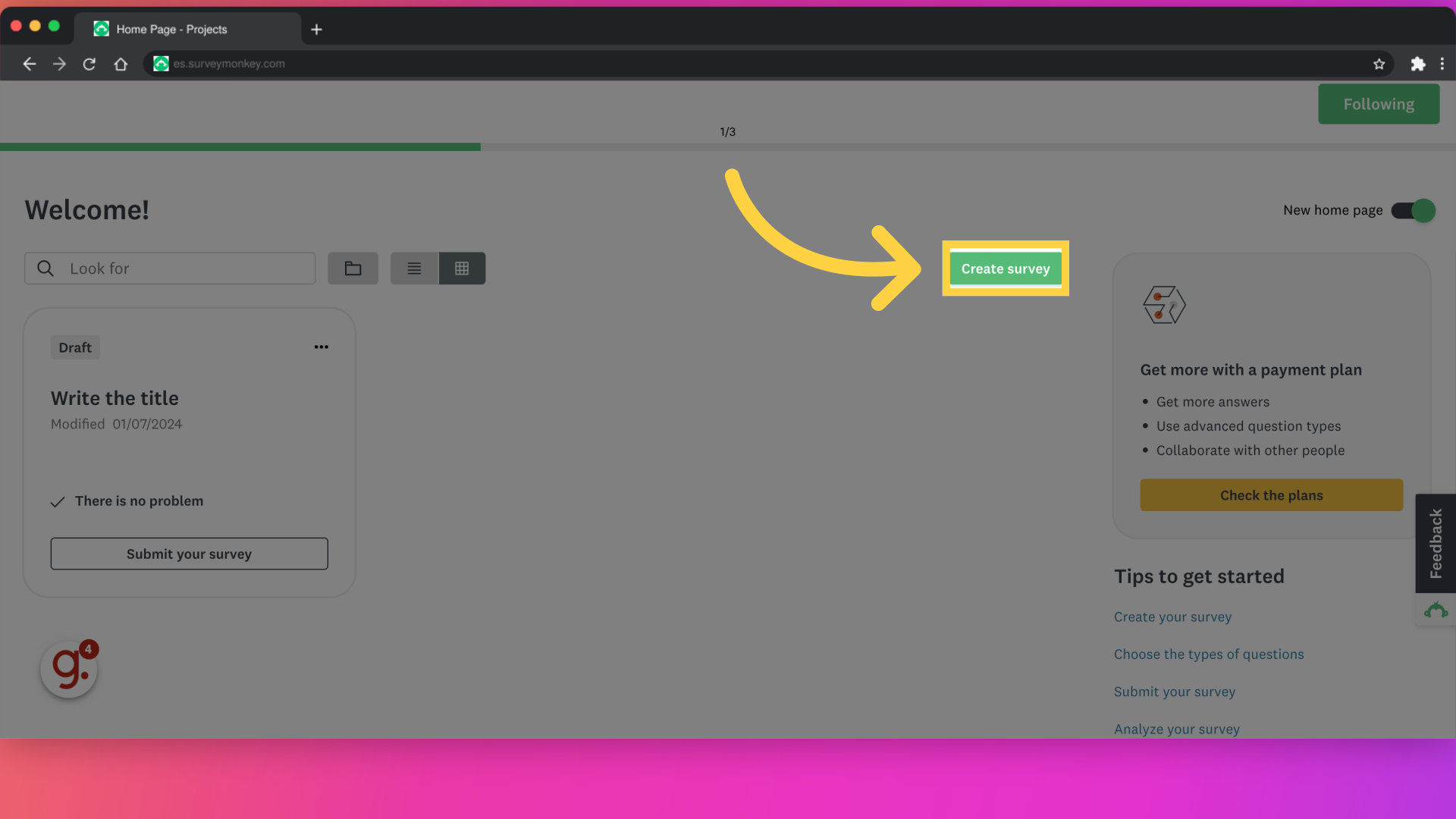
Click on the "Start from zero" field
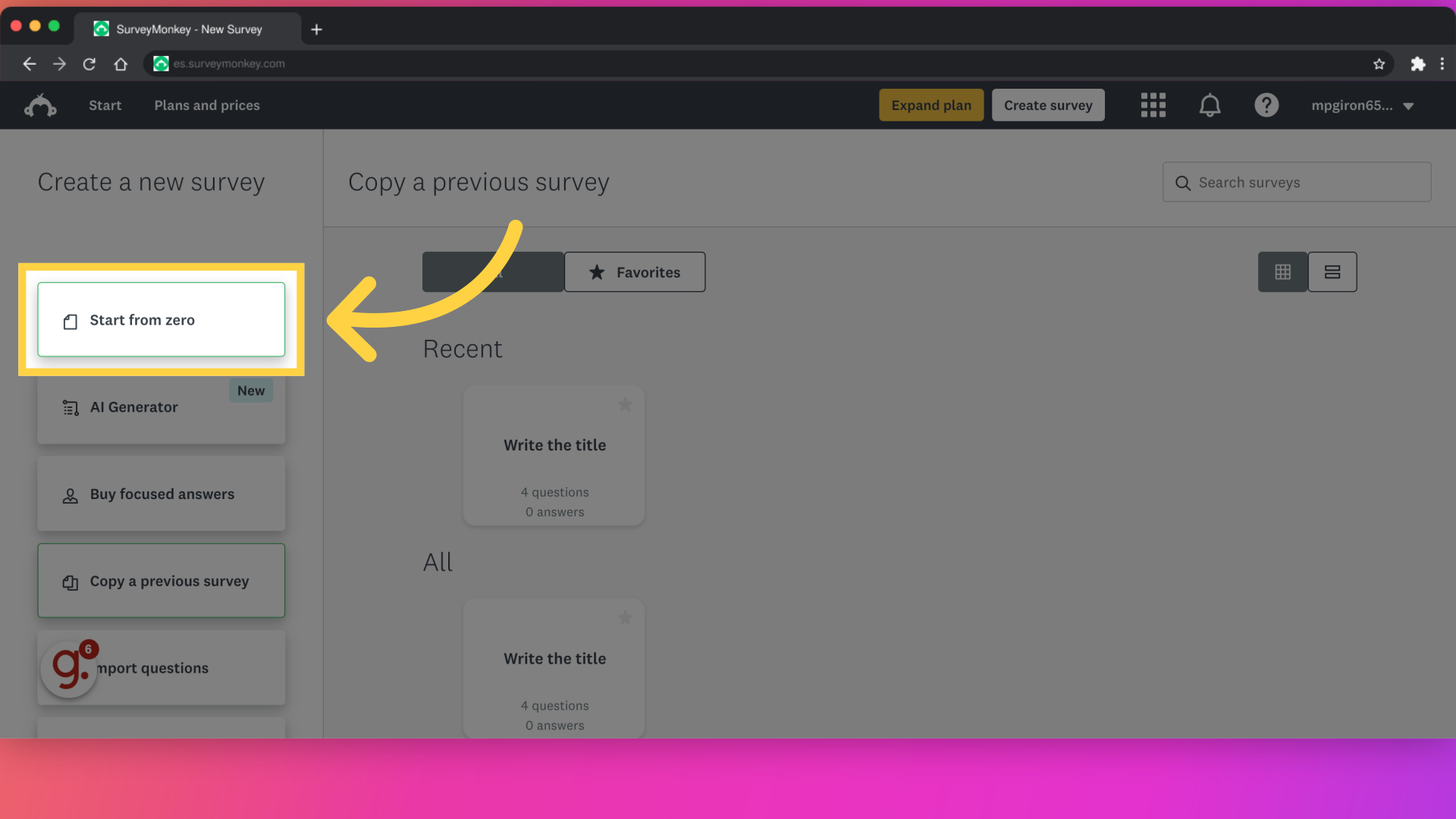
Enter a title for your survey,
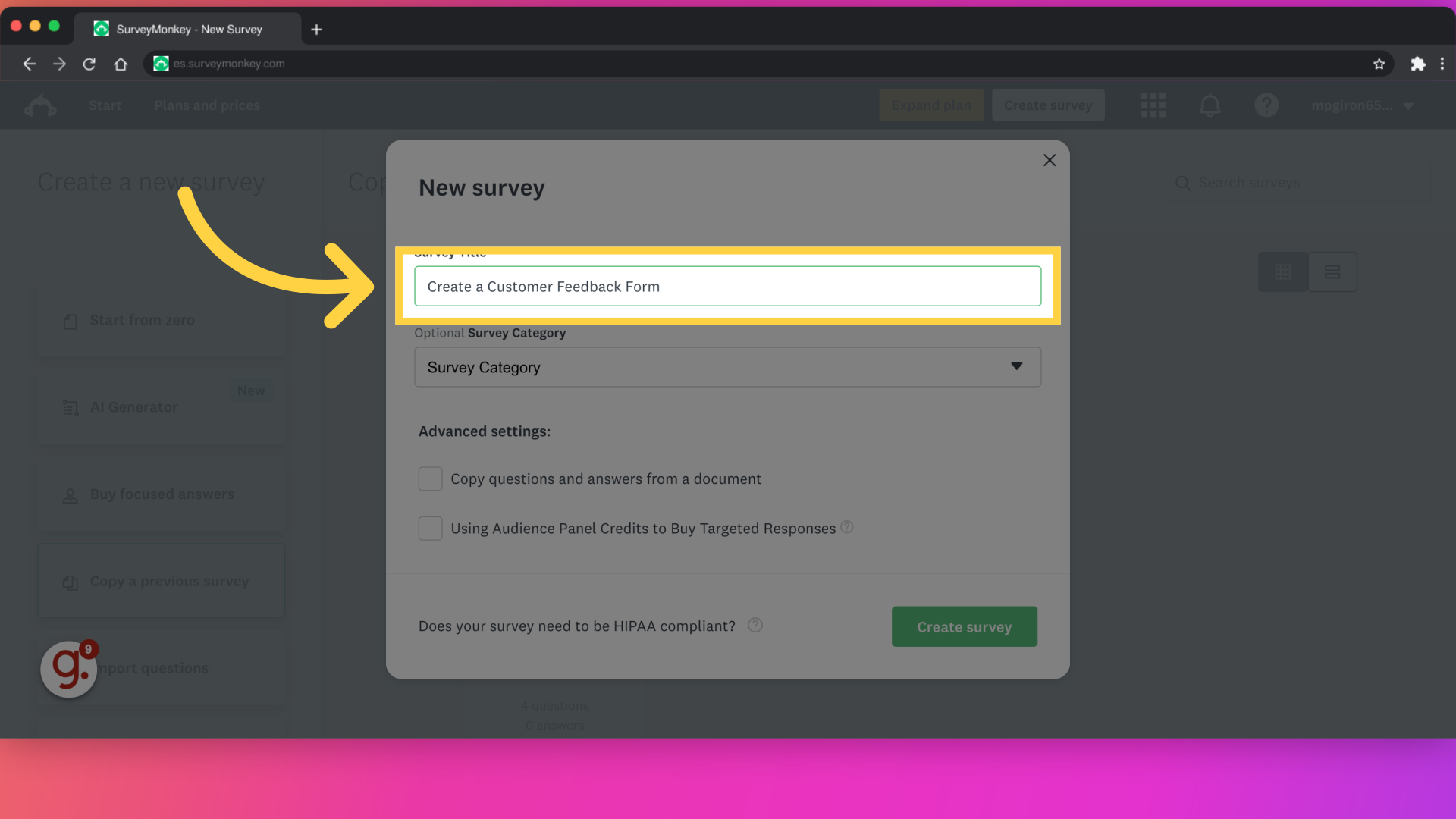
Click "Add Question" to begin adding questions to your form.
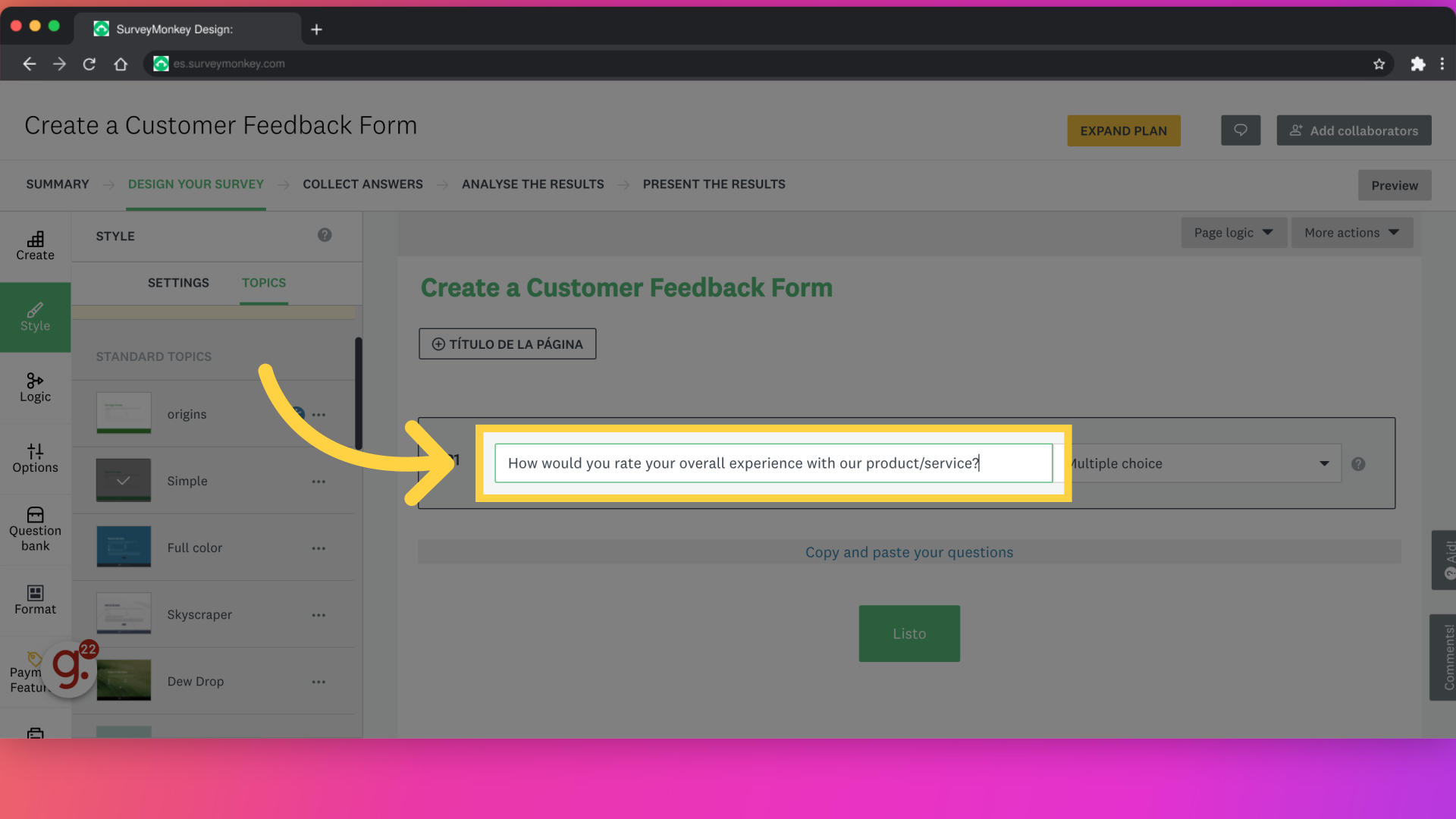
Choose the type of question you want to add:
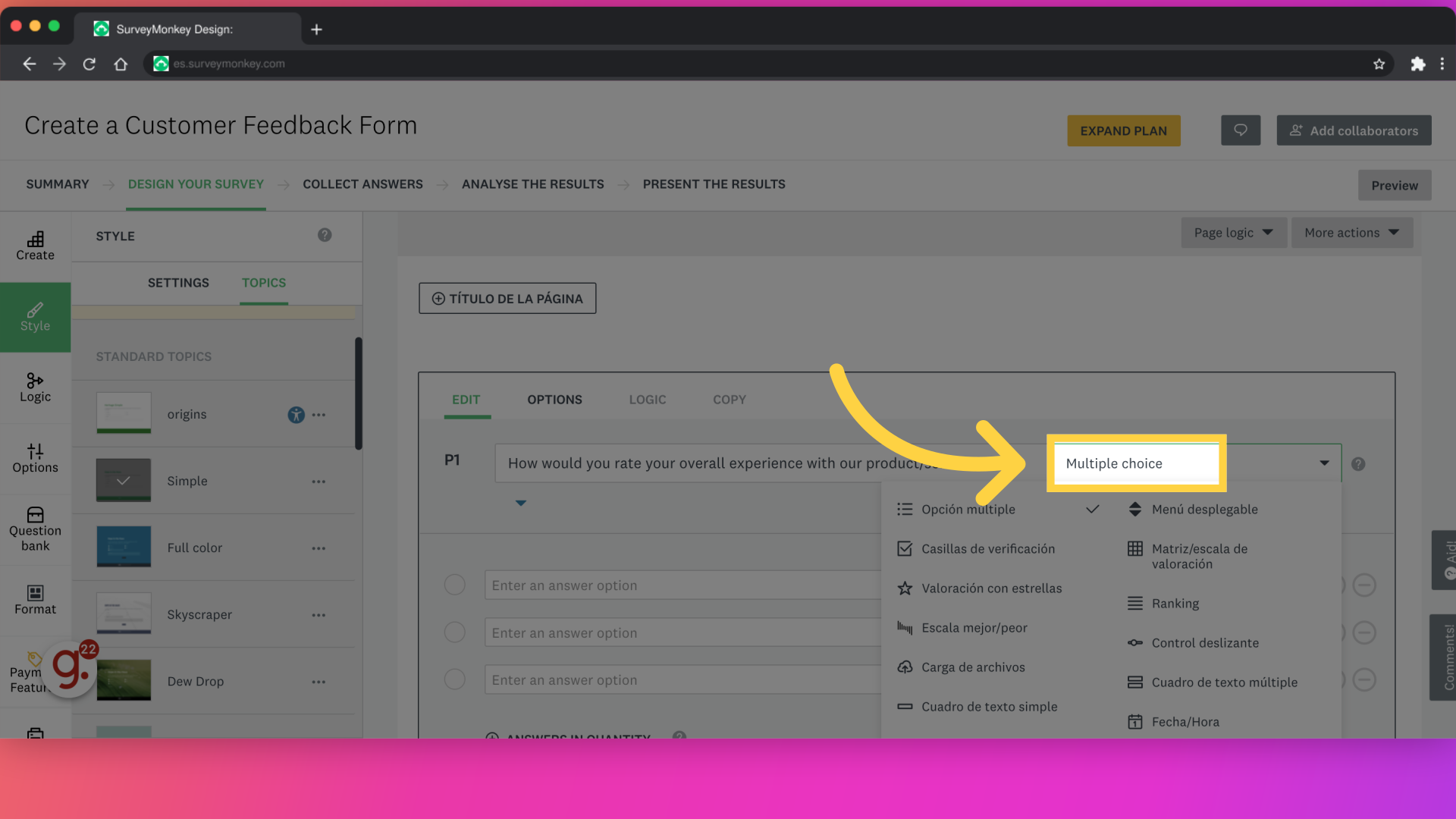
Click "Design Survey" to add your logo and select colors that match your brand identity. Use the customization options to ensure the form is clear and easy to read
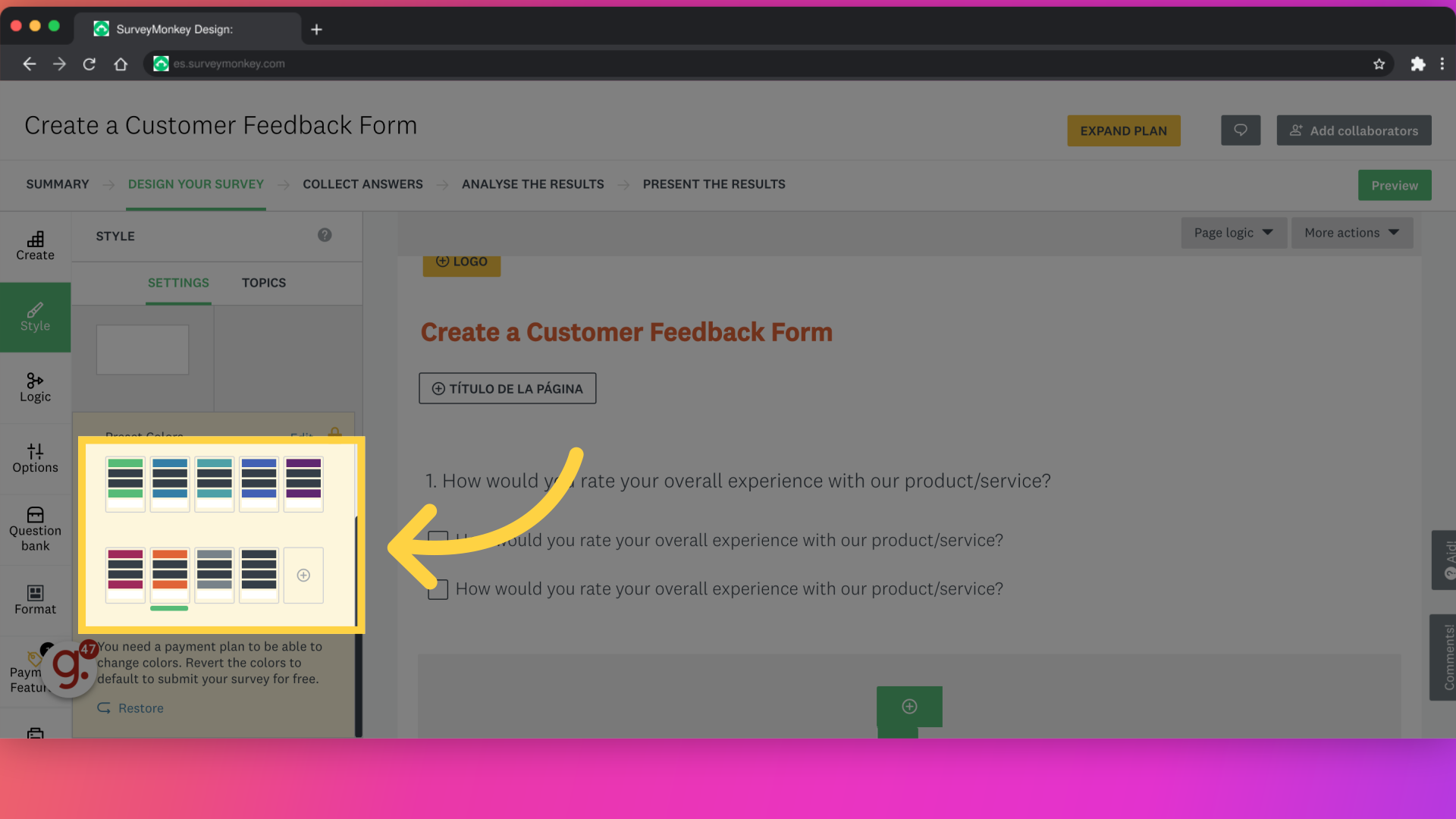
Once you're satisfied with the form, click "Send Survey."
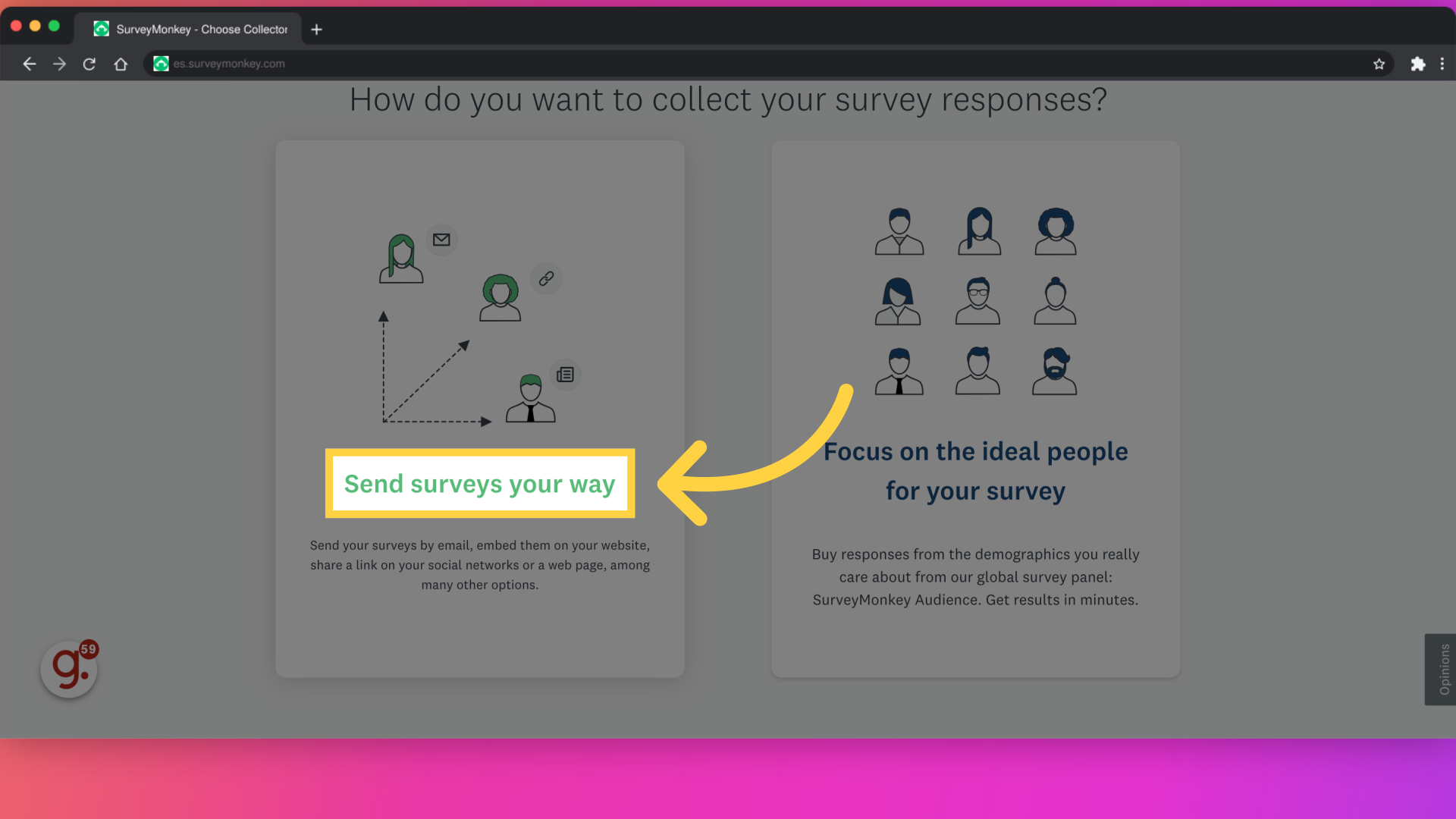
Select the option to "Get a link you can share instantly:
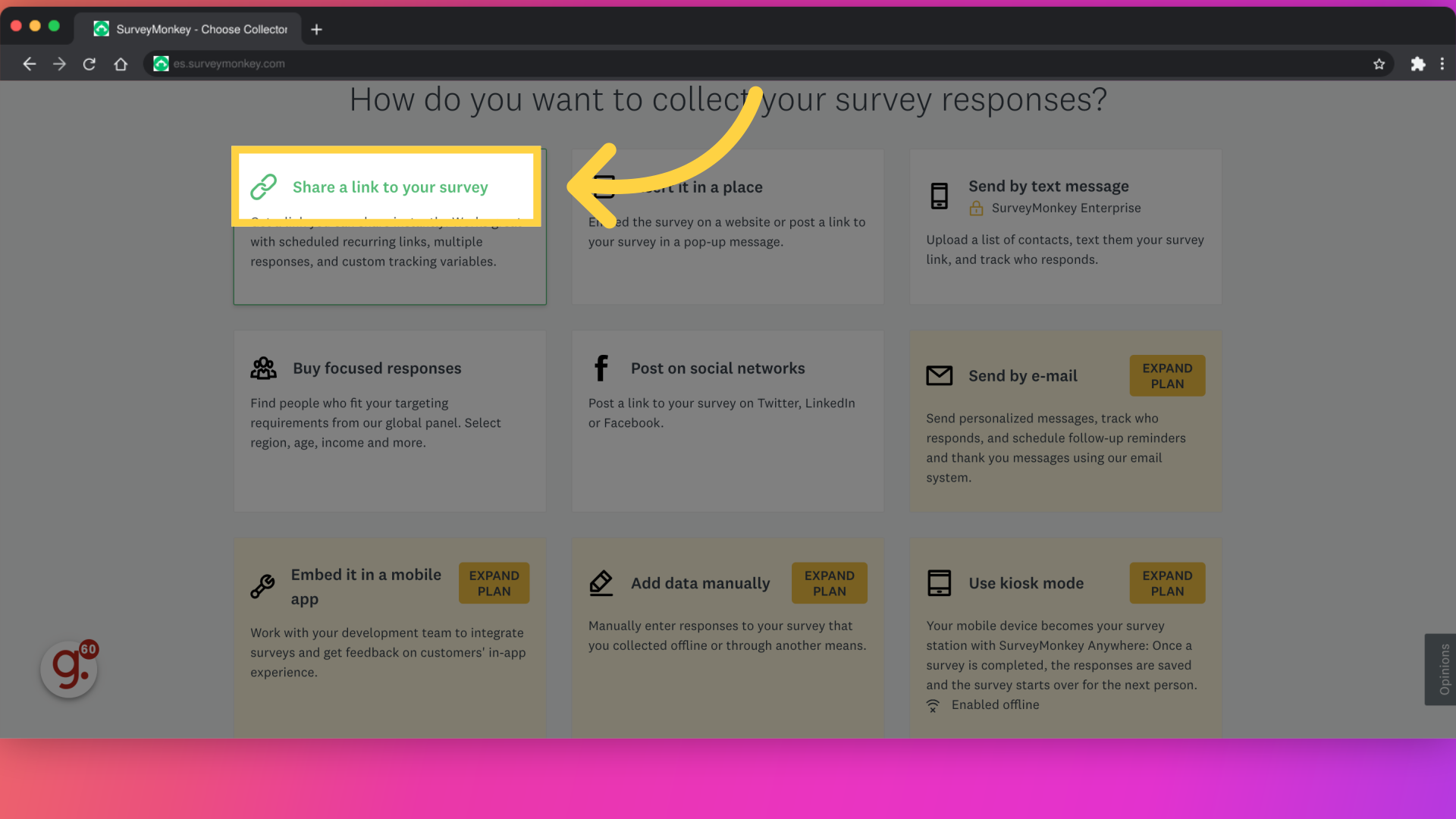
This guide covered the steps required to How to Create a Customer Feedback Form