$15M fundraise to build the first autonomous video platform for digital adoption. Read more about our journey.
How to create a business presentation in Canva
Learn how to efficiently create a business presentation in Canva with these detailed instructions.
Log into your Canva account, then on the homepage click presentations
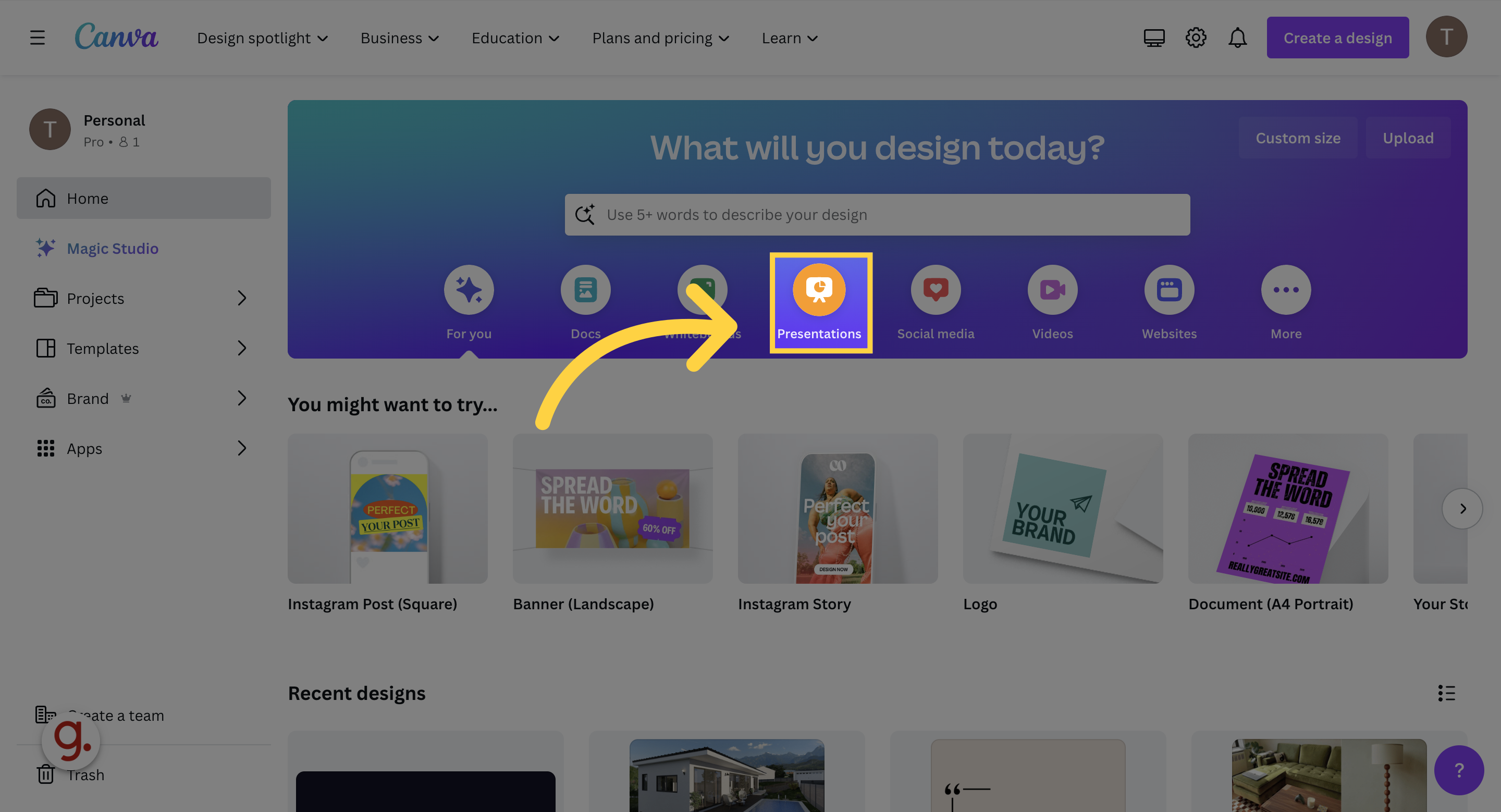
Click on "create blank presentation"
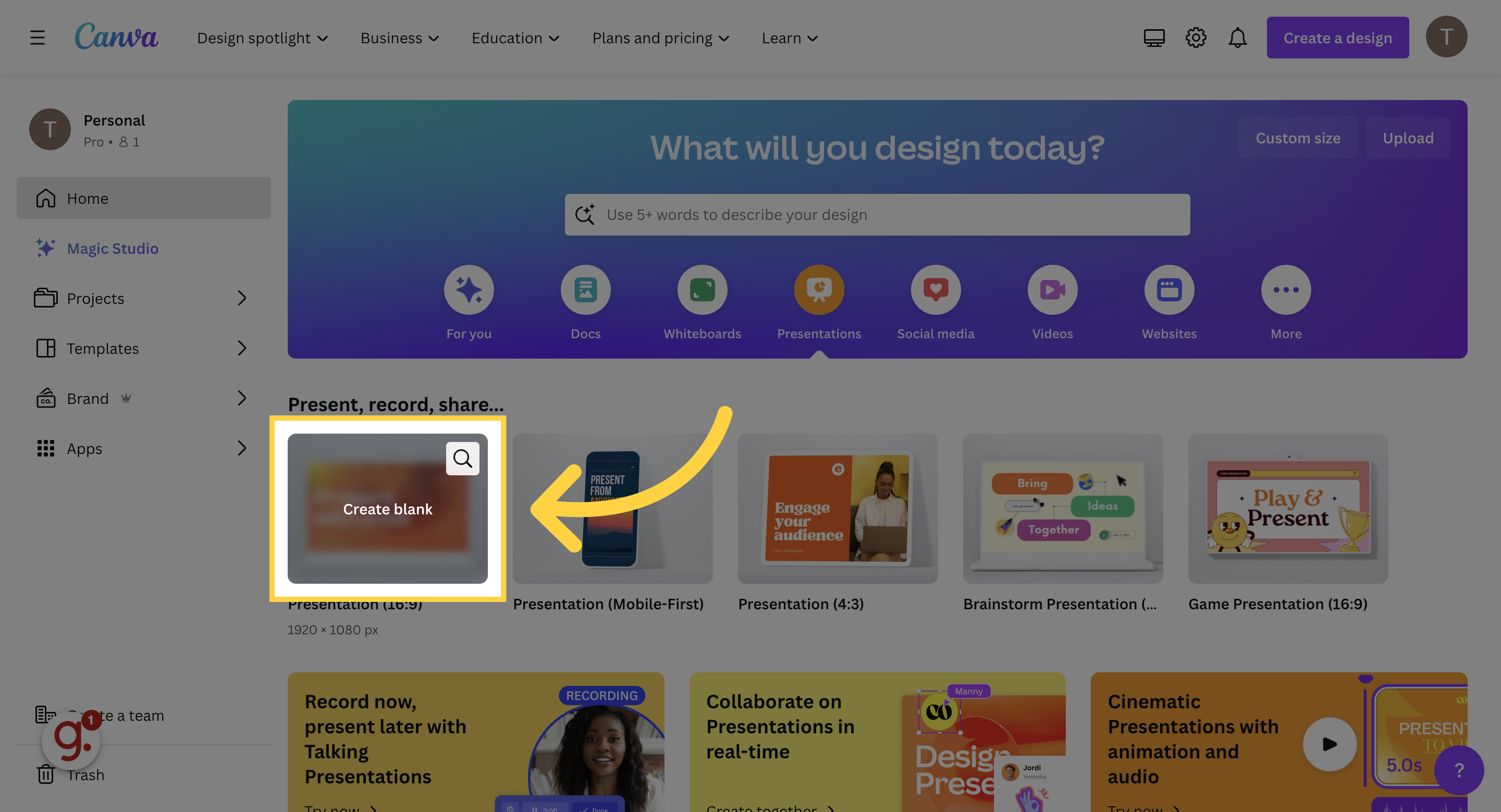
A new tab will open with your blank presentation. Click on the templates tab
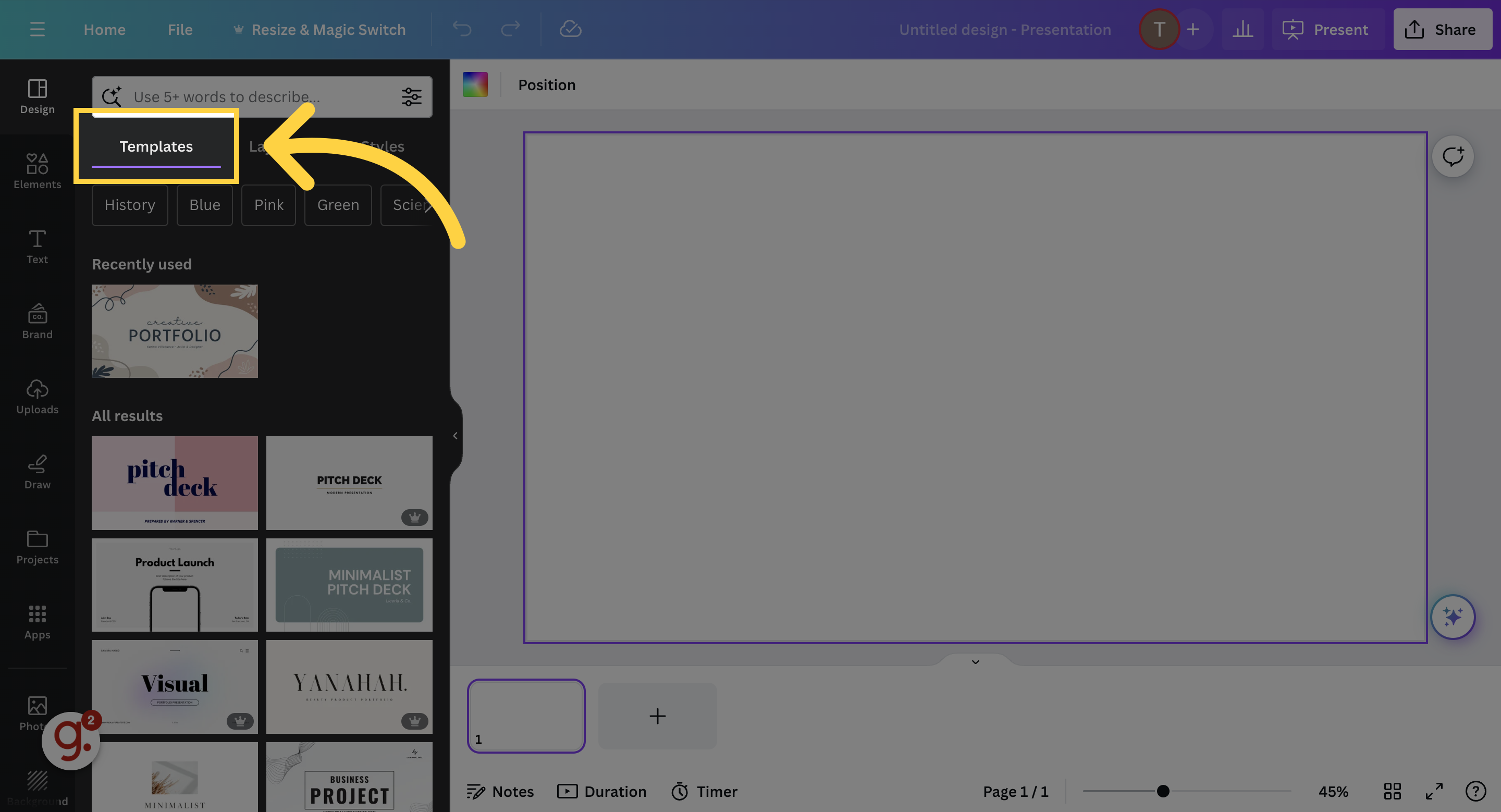
Select a template
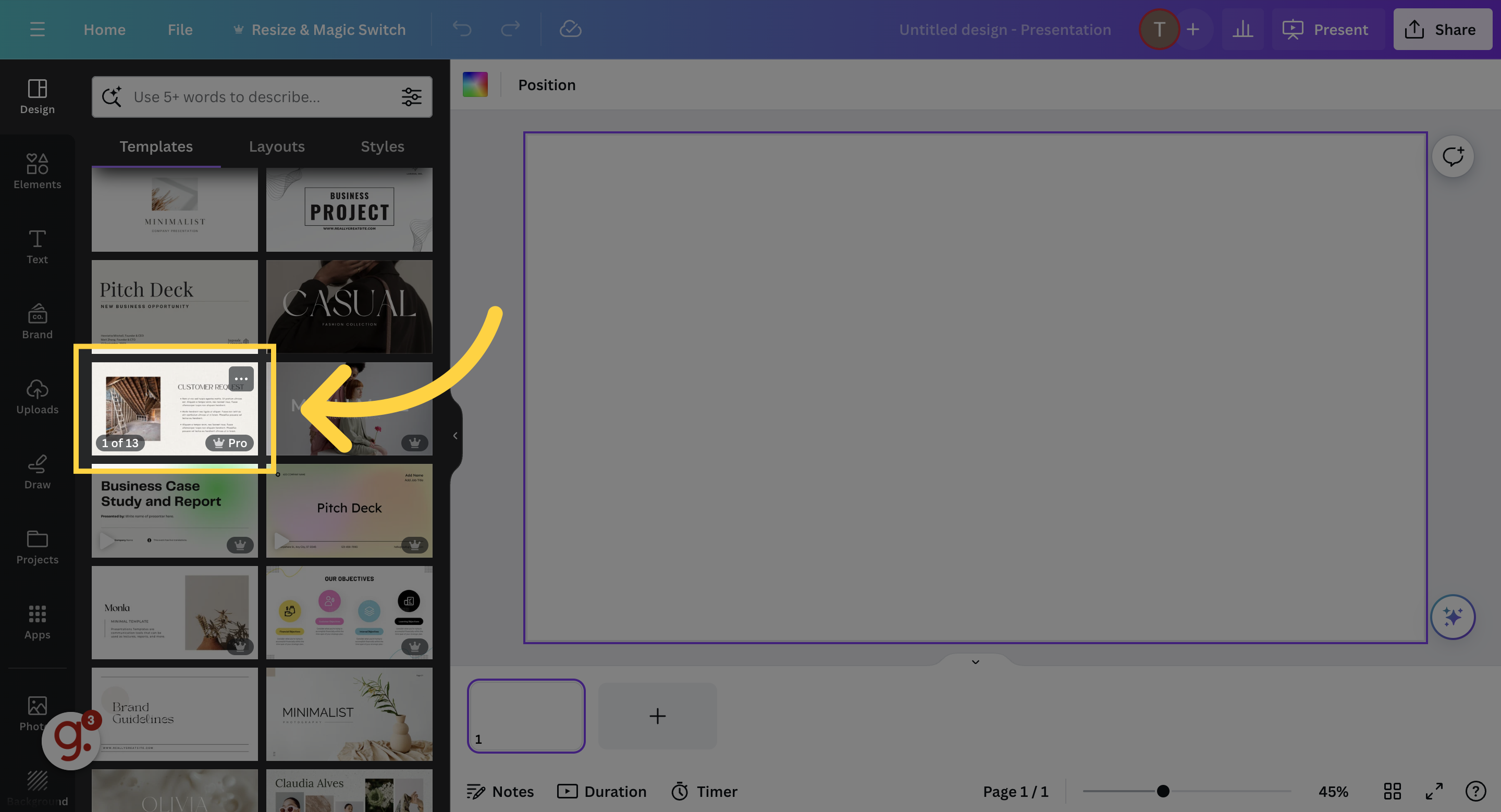
Click on Apply all pages to use all pages of the template
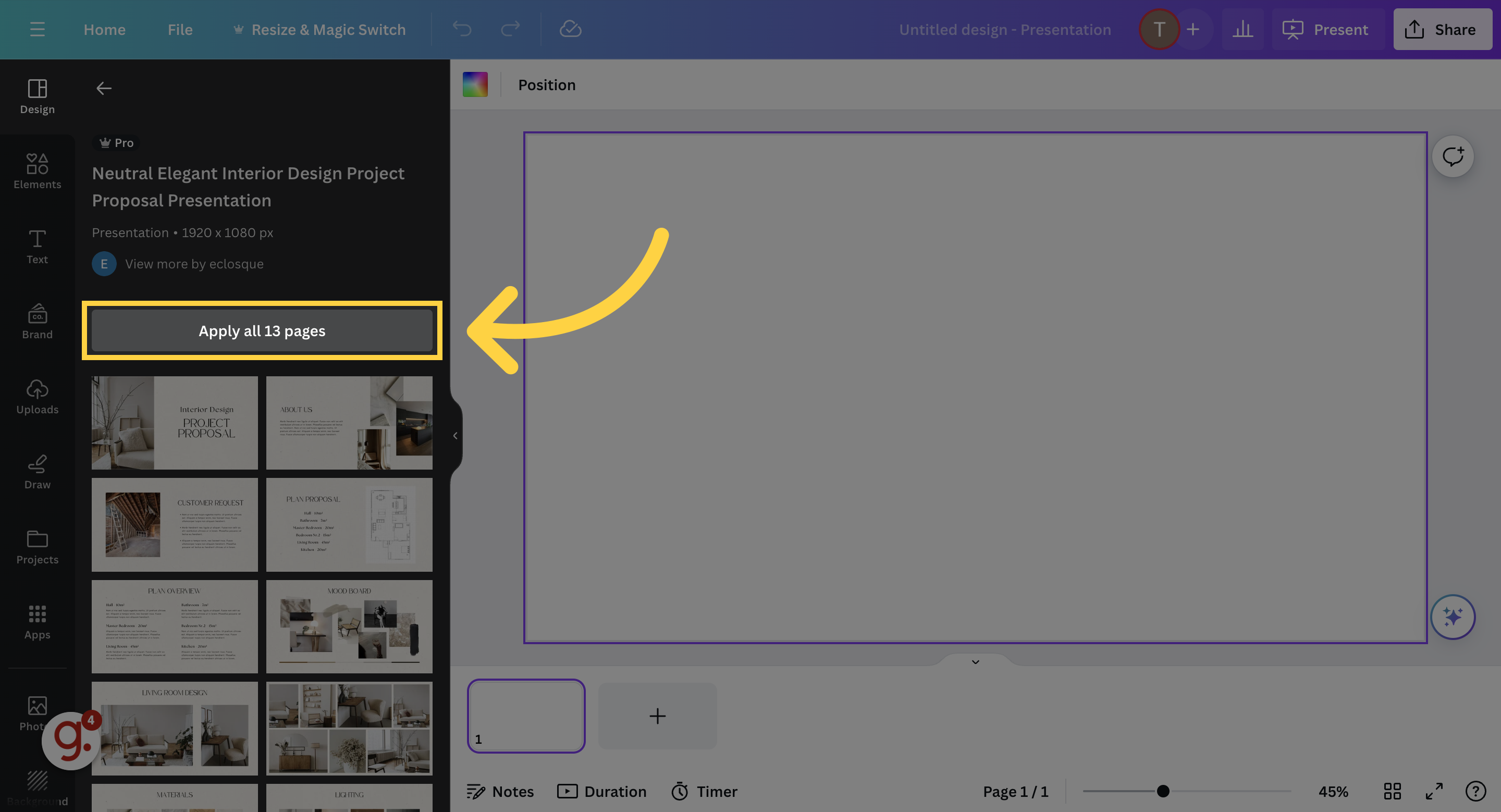
To change the images, select the image you wish to replace
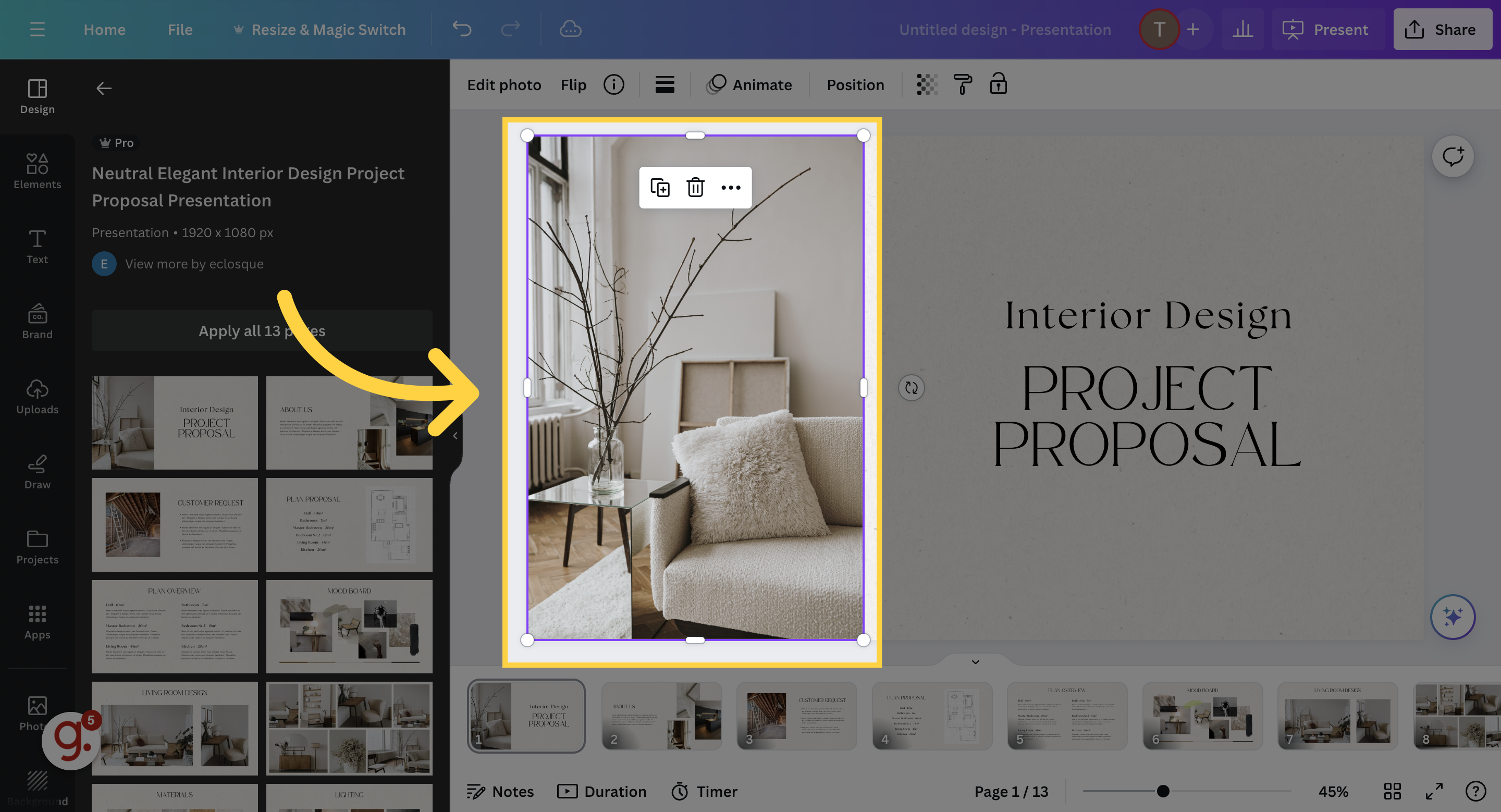
Click on the delete icon to delete the image
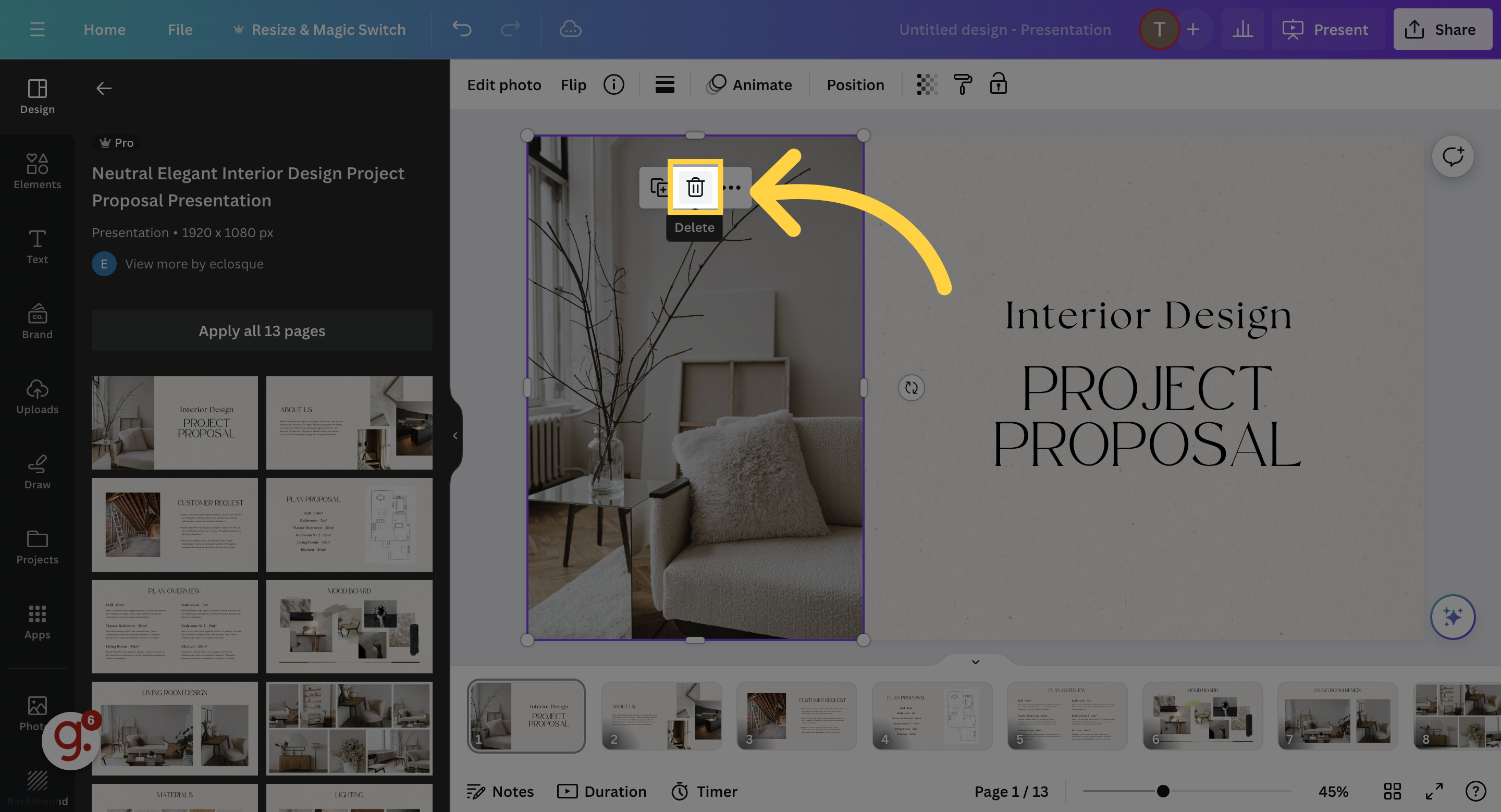
Access the Uploads tab and upload a new image from your computer.
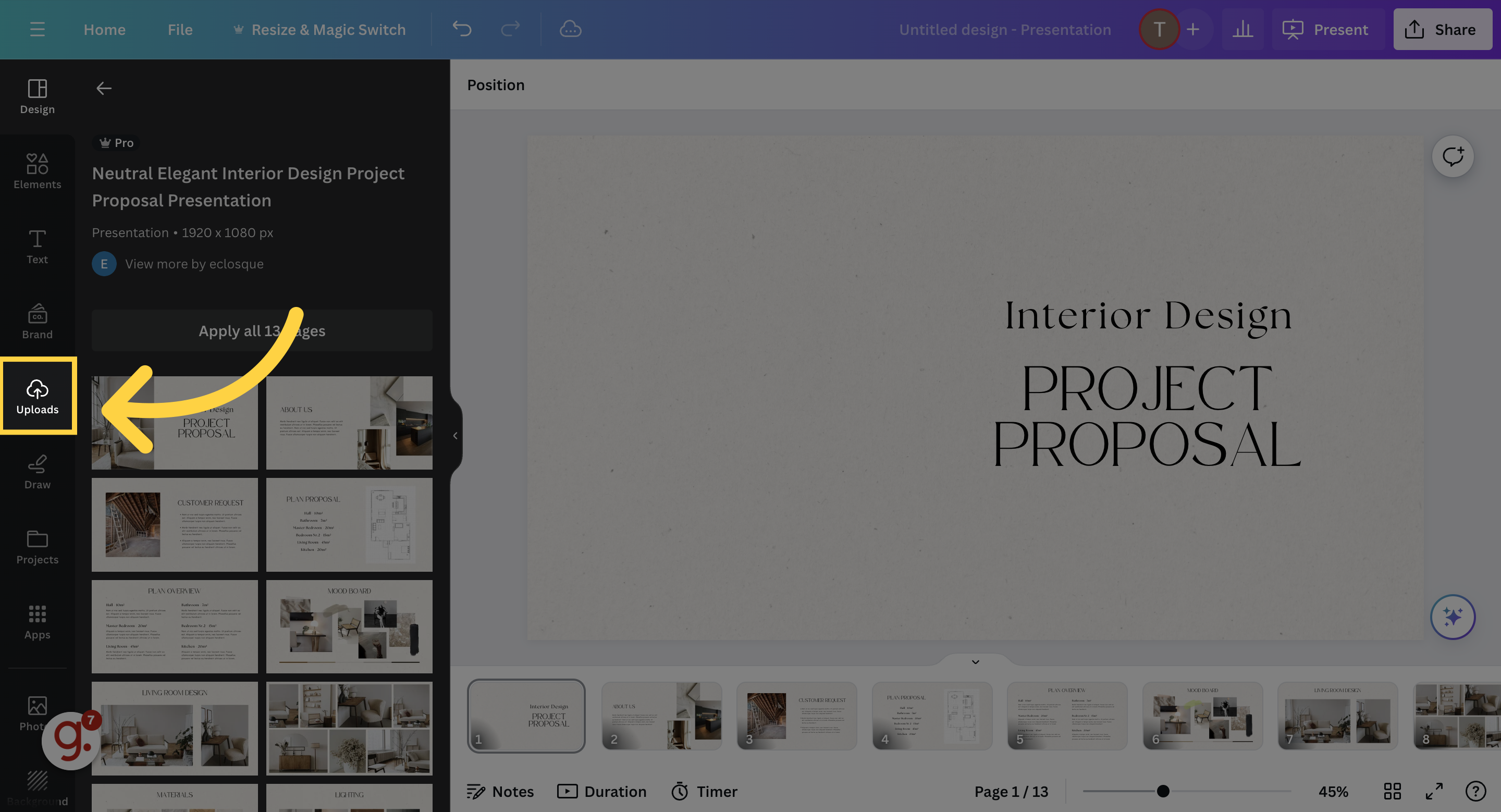
Select an image to insert
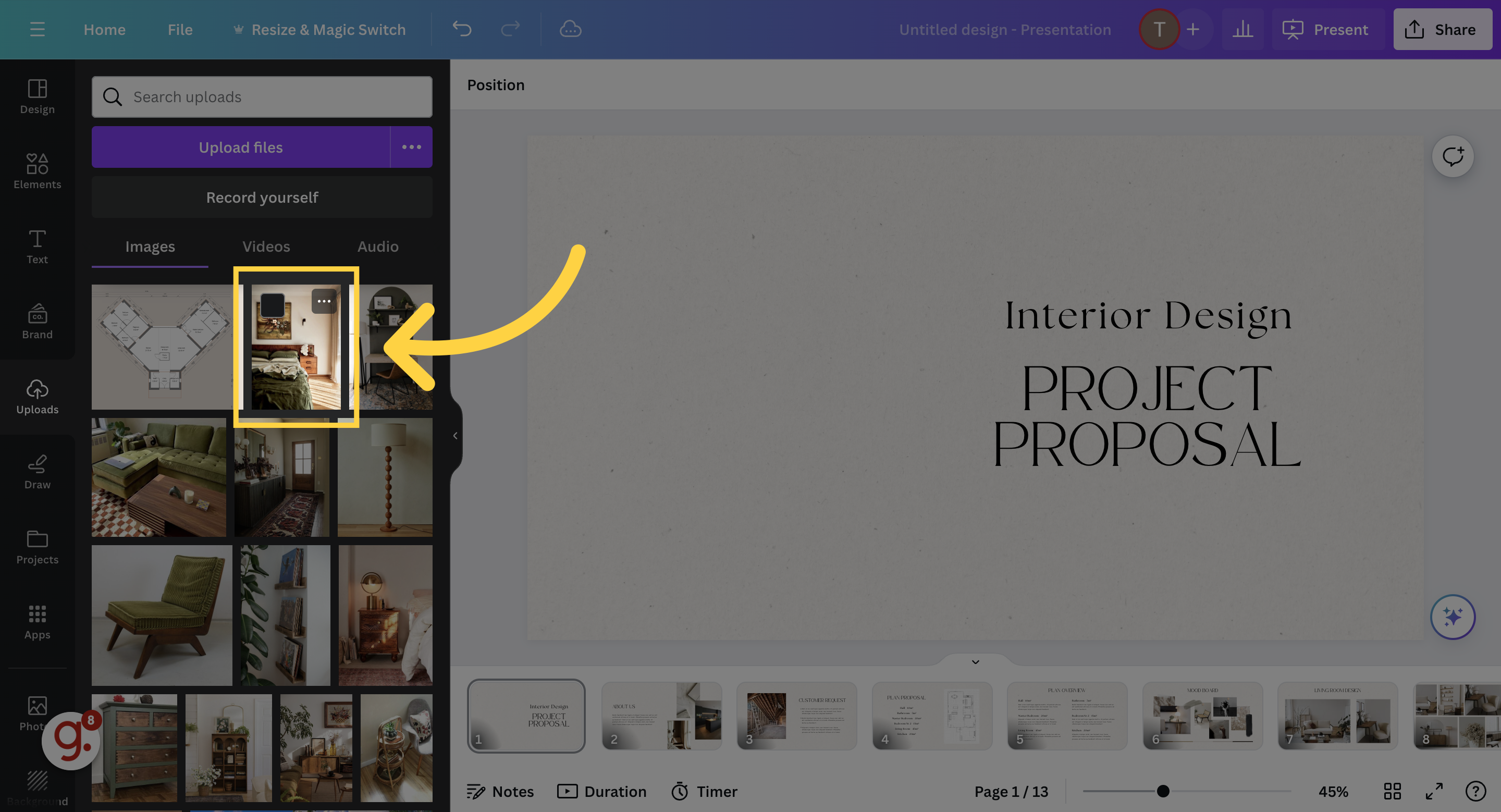
Drag the image into position and resize it by dragging its corners
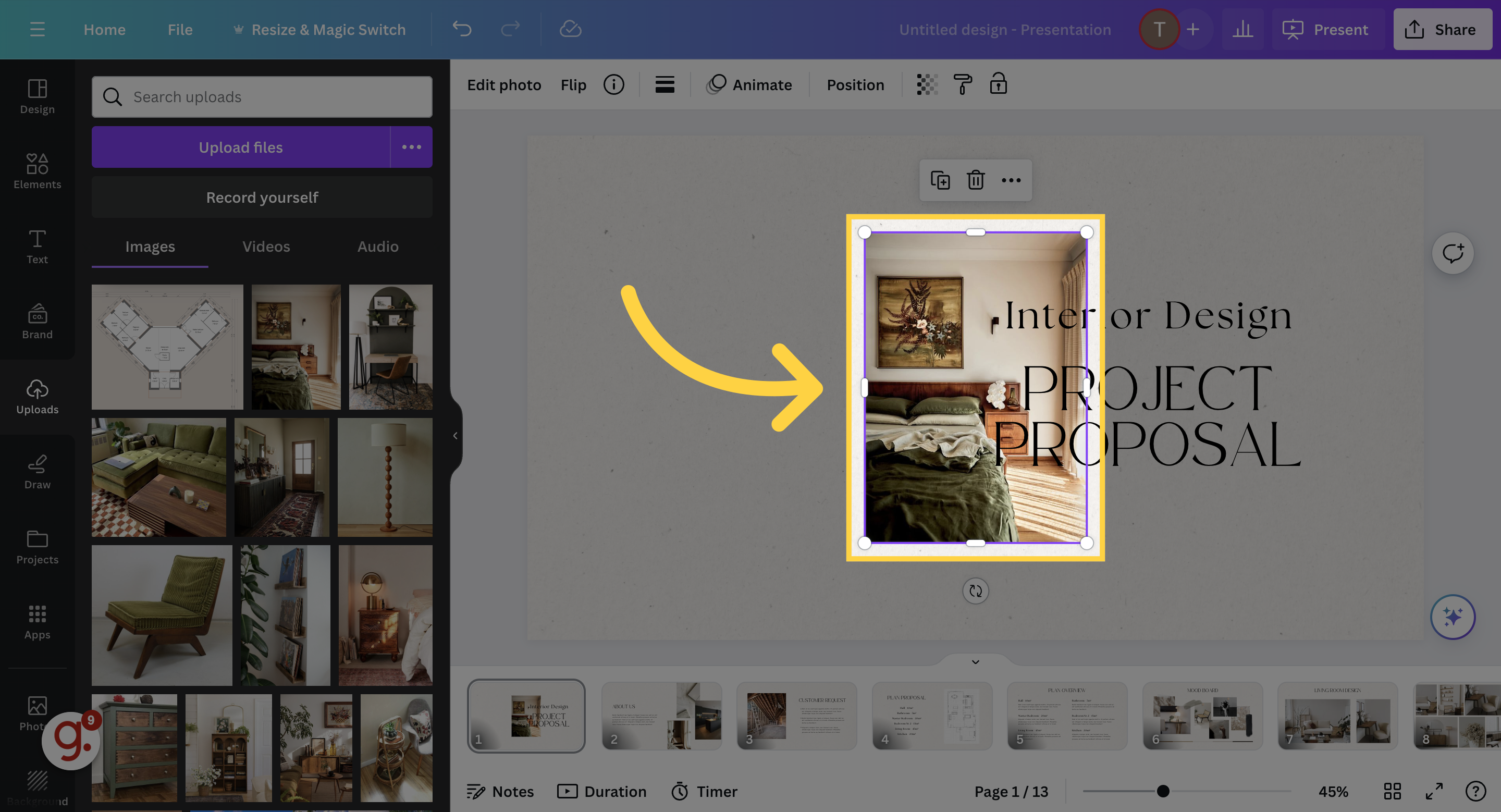
Go to a new slide on the slider below
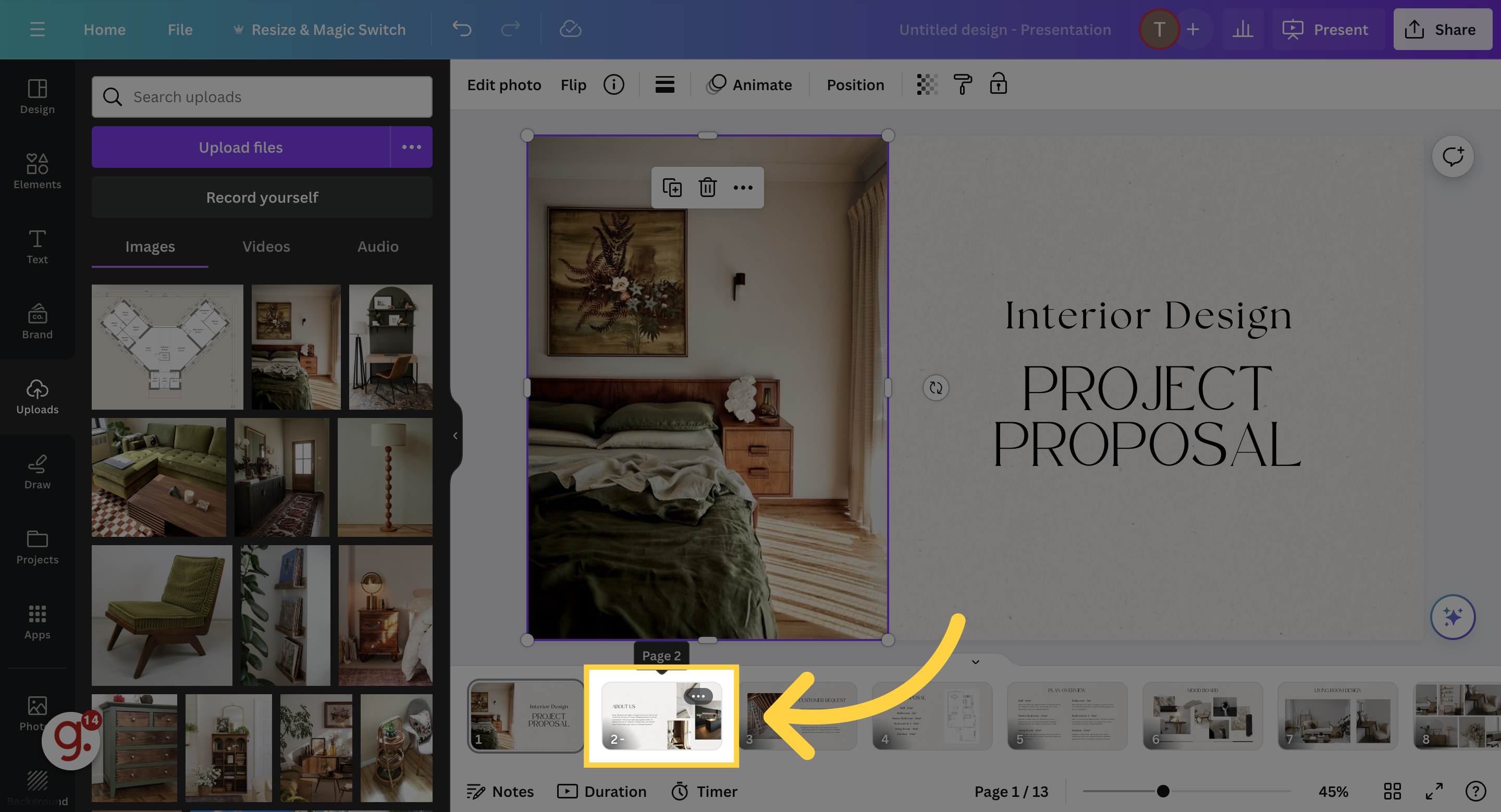
Select the text box and delete the placeholder text. write your own customized text here
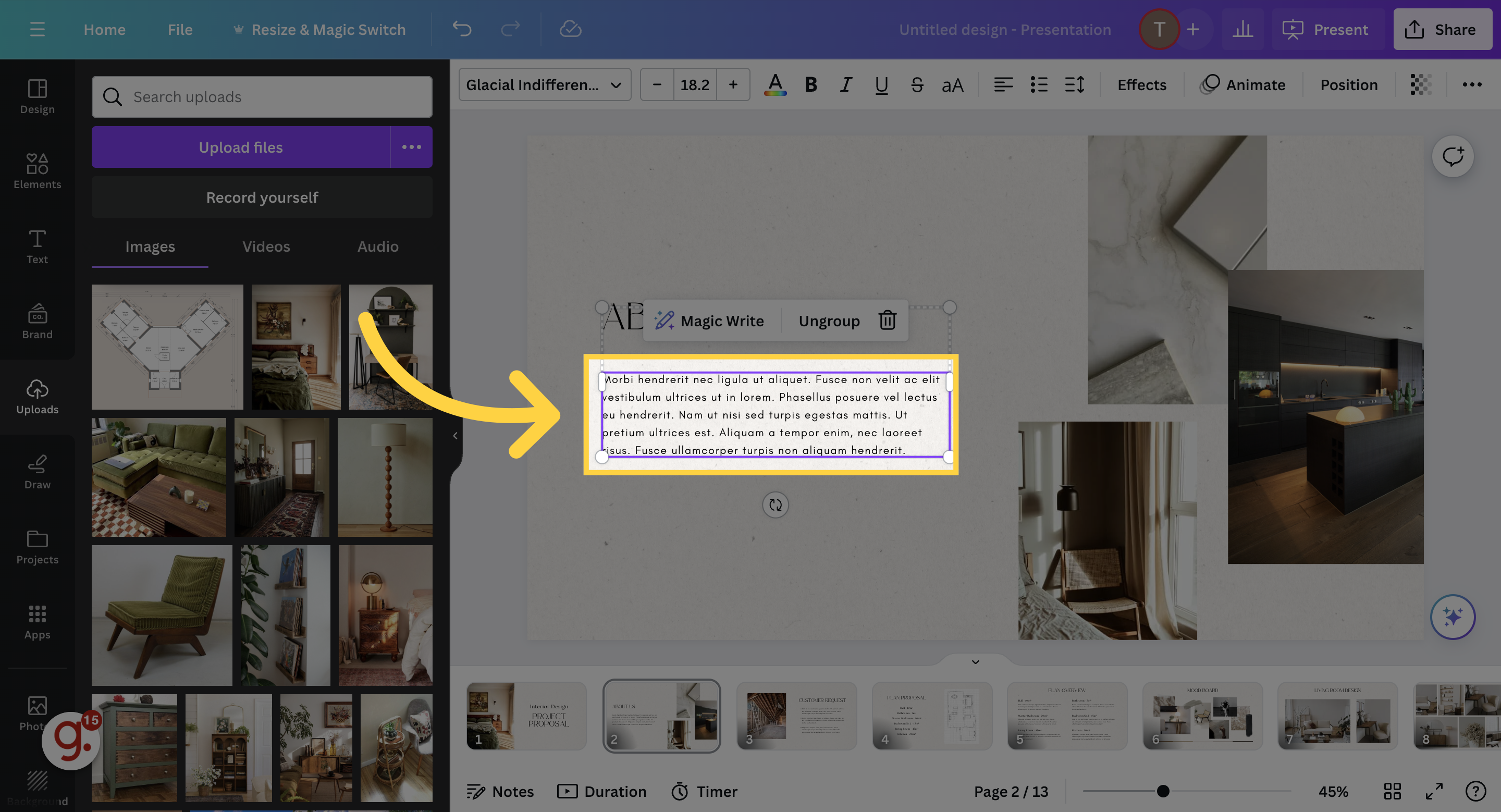
When you have finished your presentation, click share
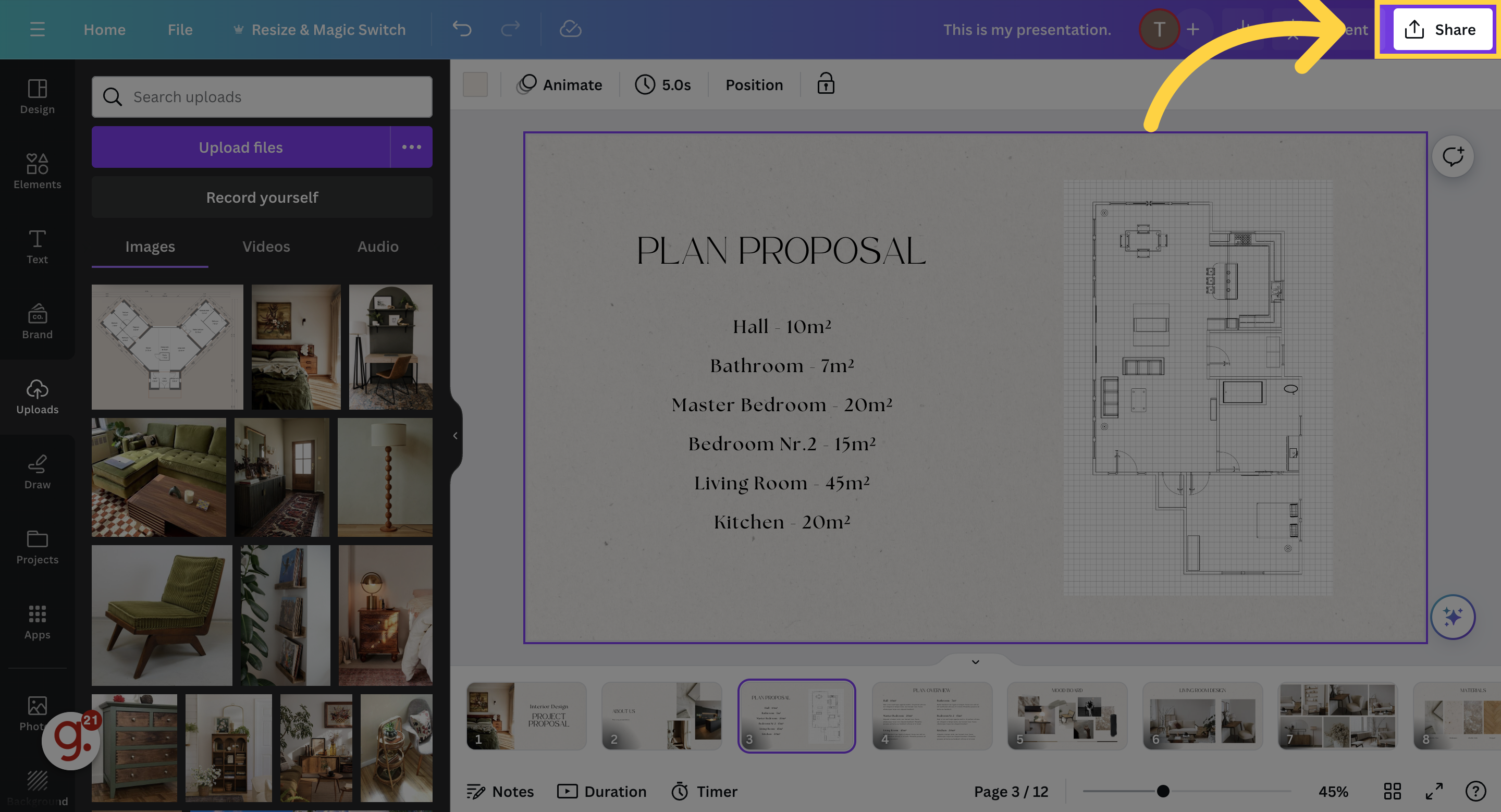
Select the download option
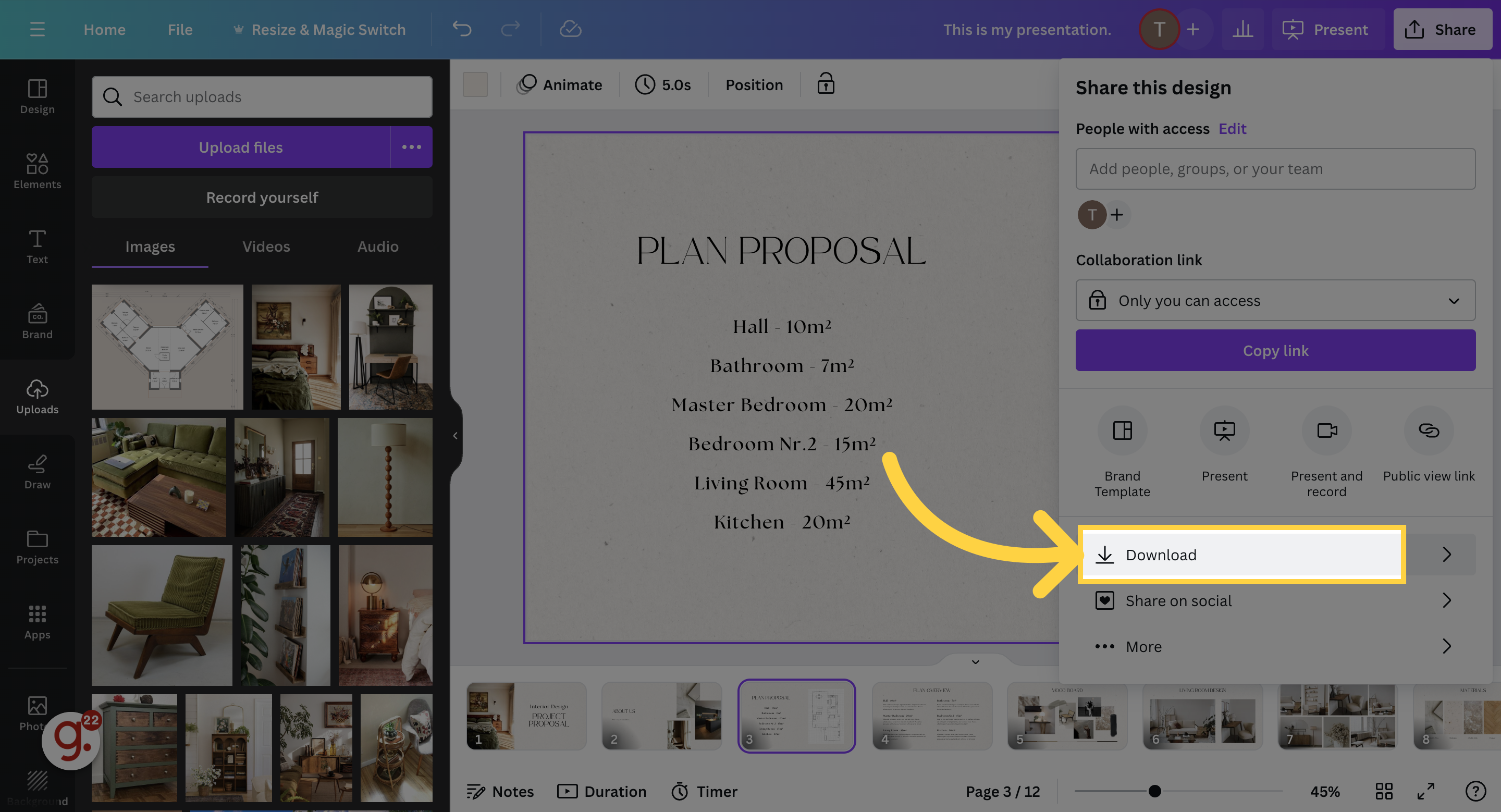
Master the art of creating business presentations in Canva by following these steps.