$15M fundraise to build the first autonomous video platform for digital adoption. Read more about our journey.
How to count text cells in Google Sheets
Learn how to count text cells in Google Sheets with this simple guide.
Select the cell where you want the answer to appear
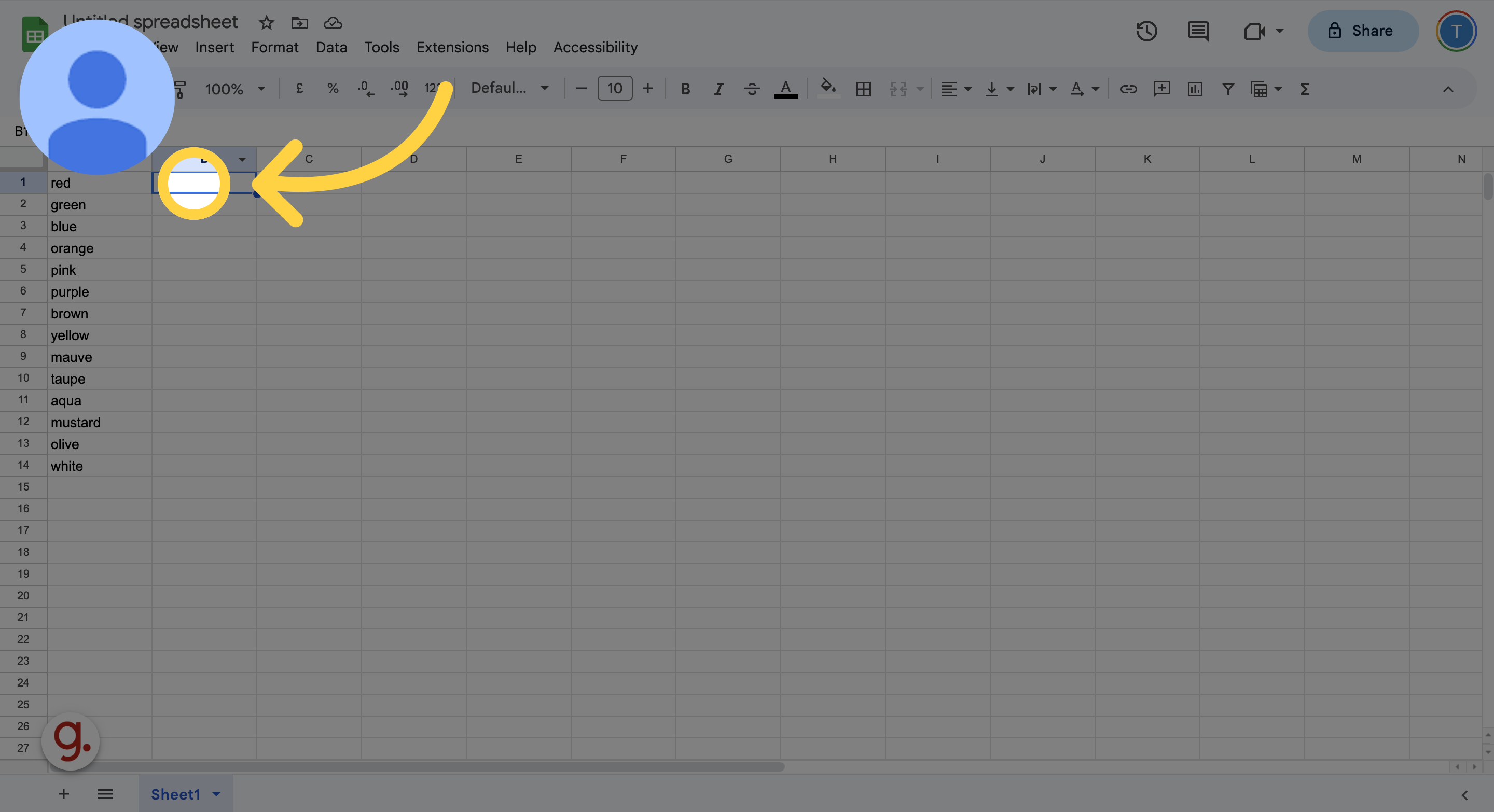
Select the formula bar
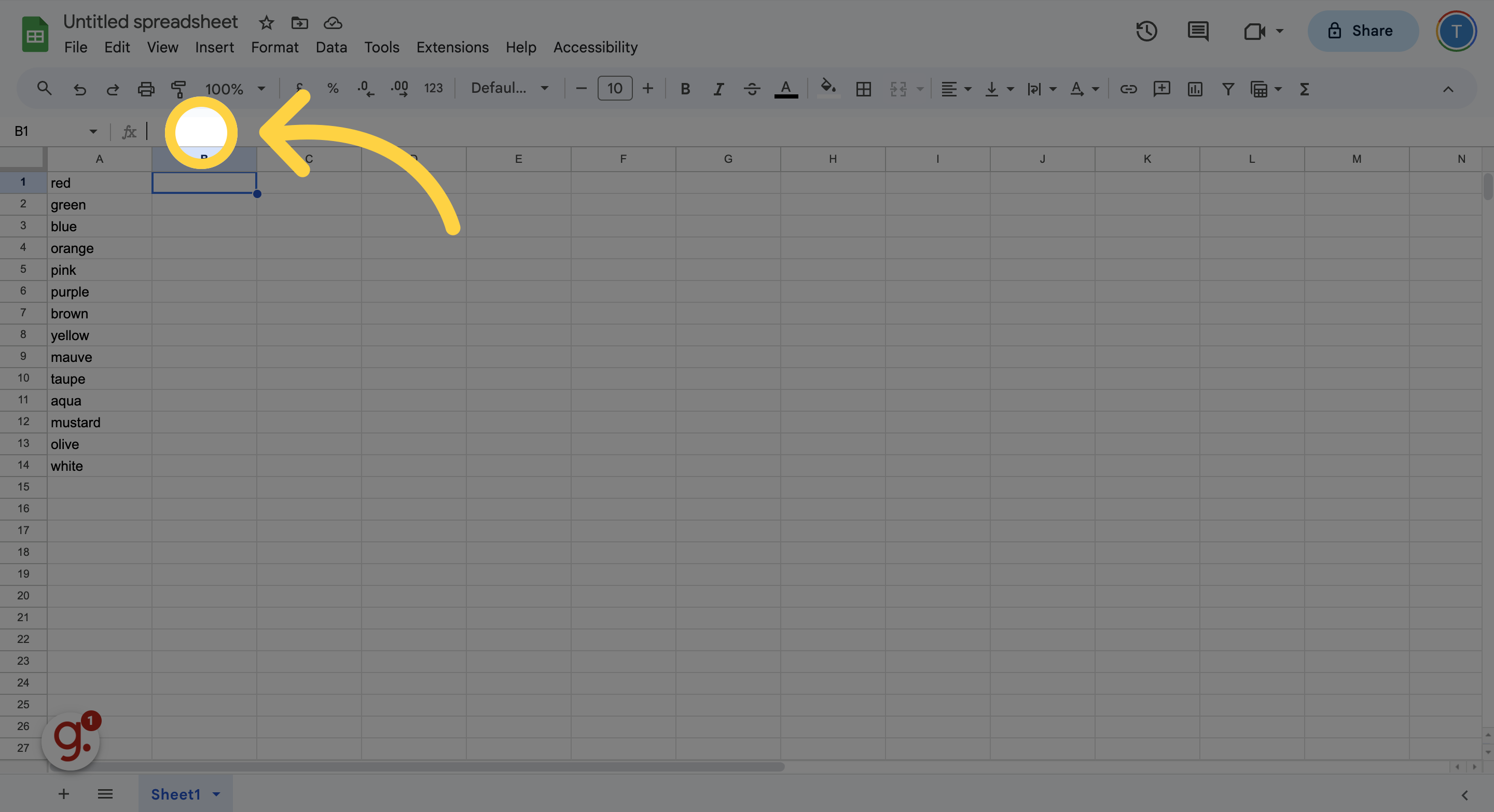
Enter the following formula, starting with the cell you want to count from, in this case A1, and ending with the cell you want to count to, in this case A10. Press enter when you have finished writing the formula
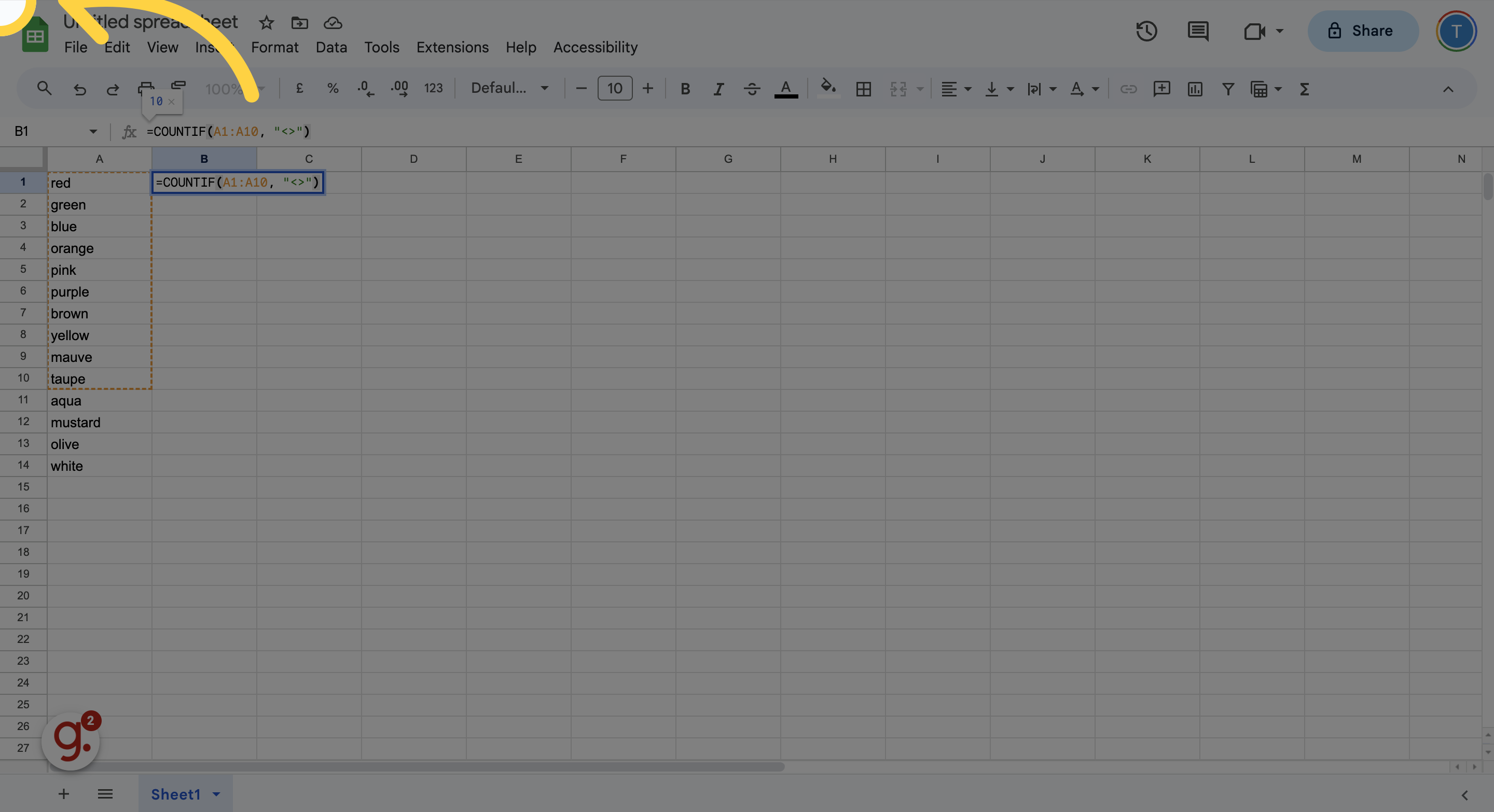
View the answer in the cell you selected, in this case, the answer is 10
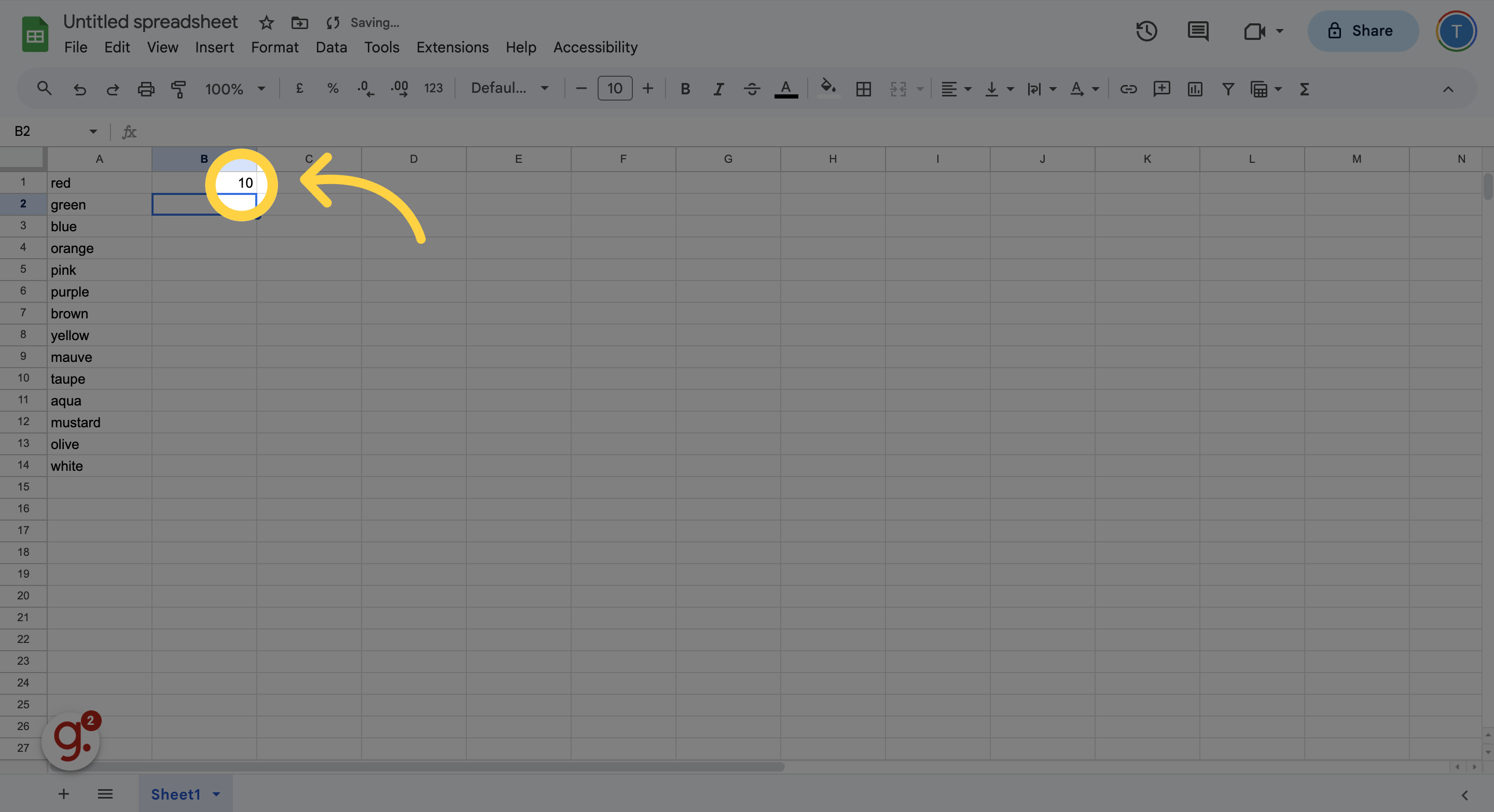
In this guide, you learned how to count text cells in Google Sheets. By following the provided instructions, you can efficiently use the "=COUNTIF" formula to analyze and count text cells in your spreadsheets.
Open in App