$15M fundraise to build the first autonomous video platform for digital adoption. Read more about our journey.
How to collaborate with team members in Canva
Learn how to collaborate effectively with team members in Canva by following these simple instructions.
On Canva's home page, click the icon in the top right corner for your account
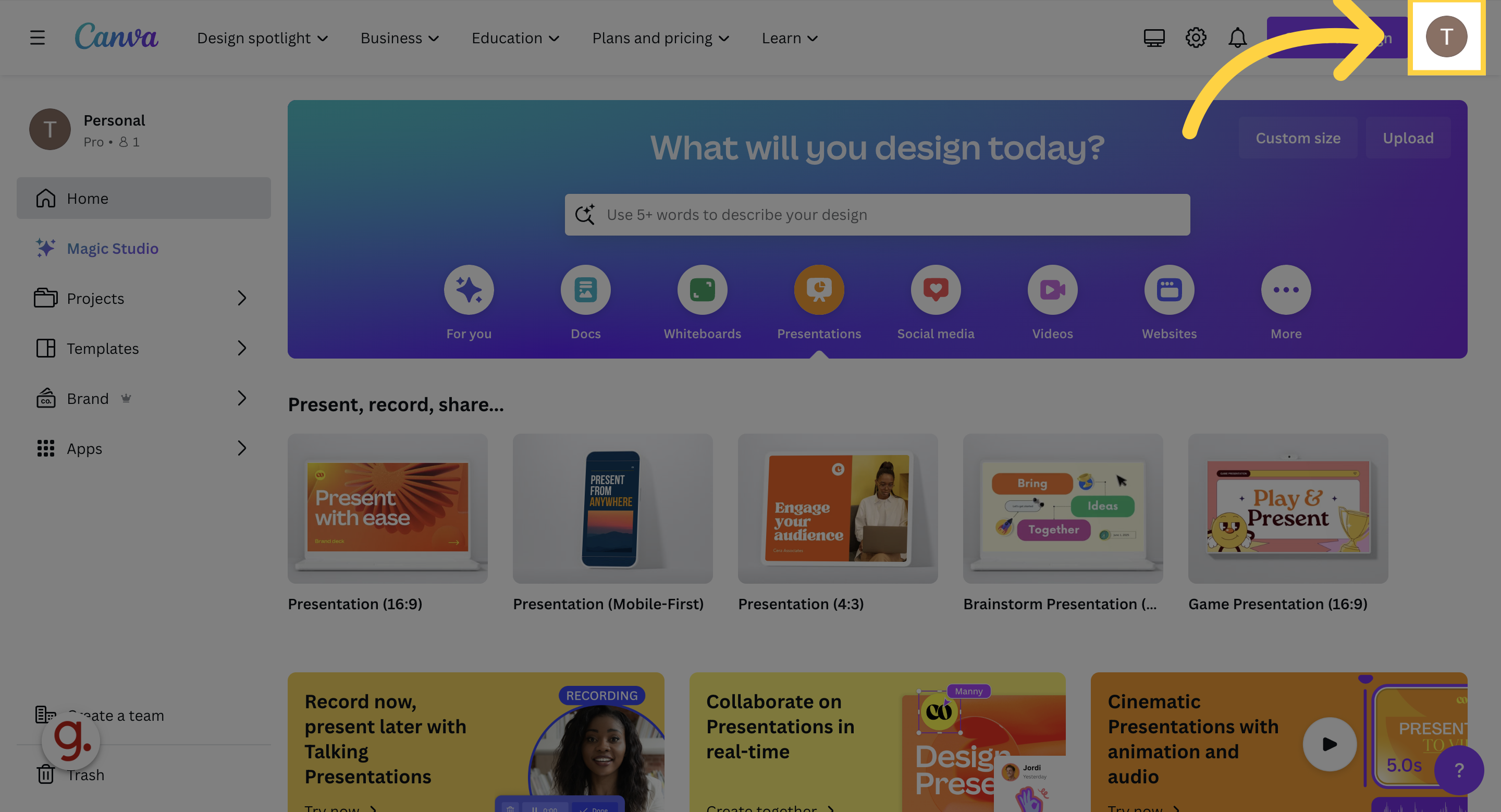
Navigate to the "Create a team" option.
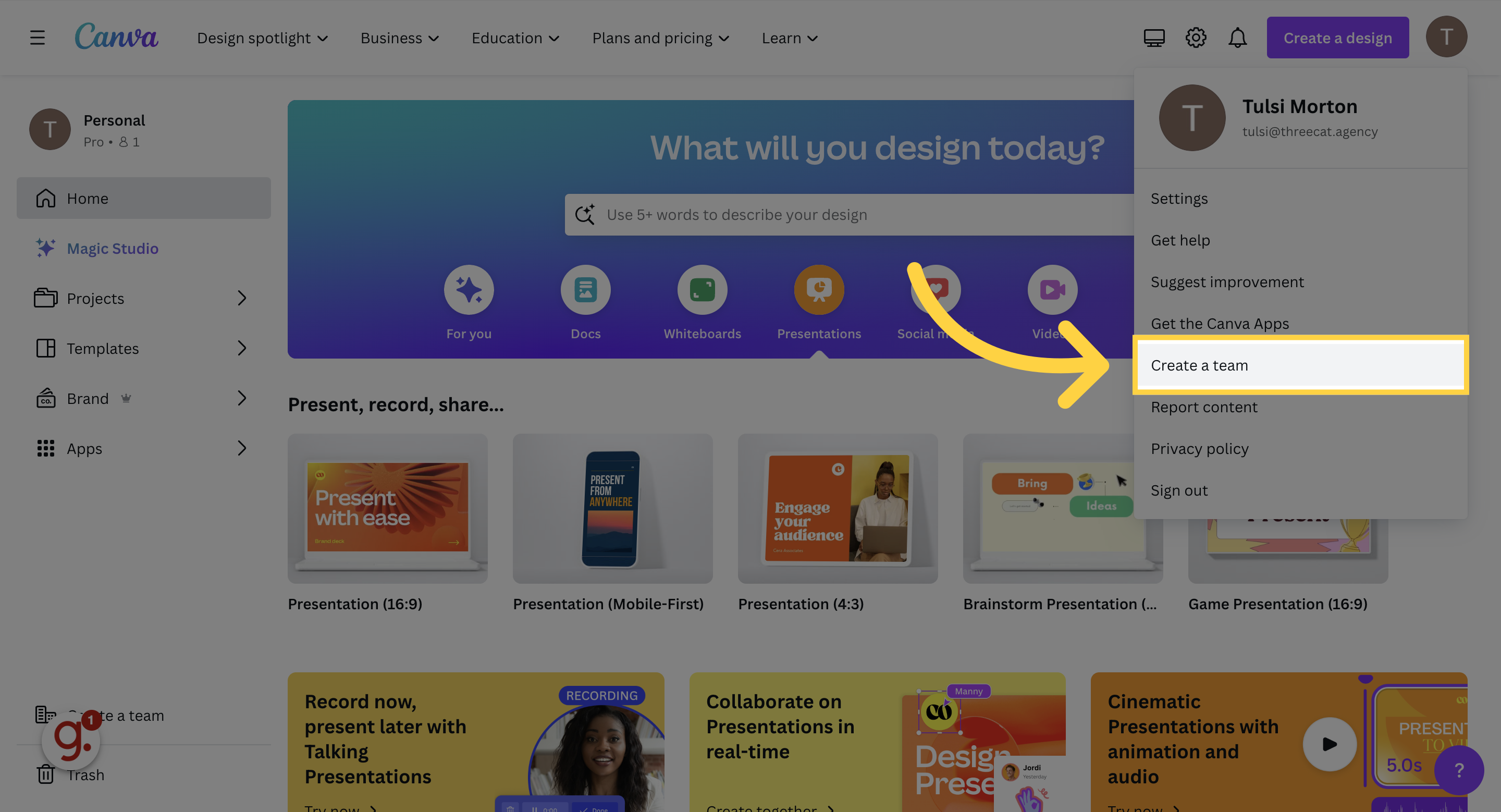
Enter the team name, for example, "Marketing team."
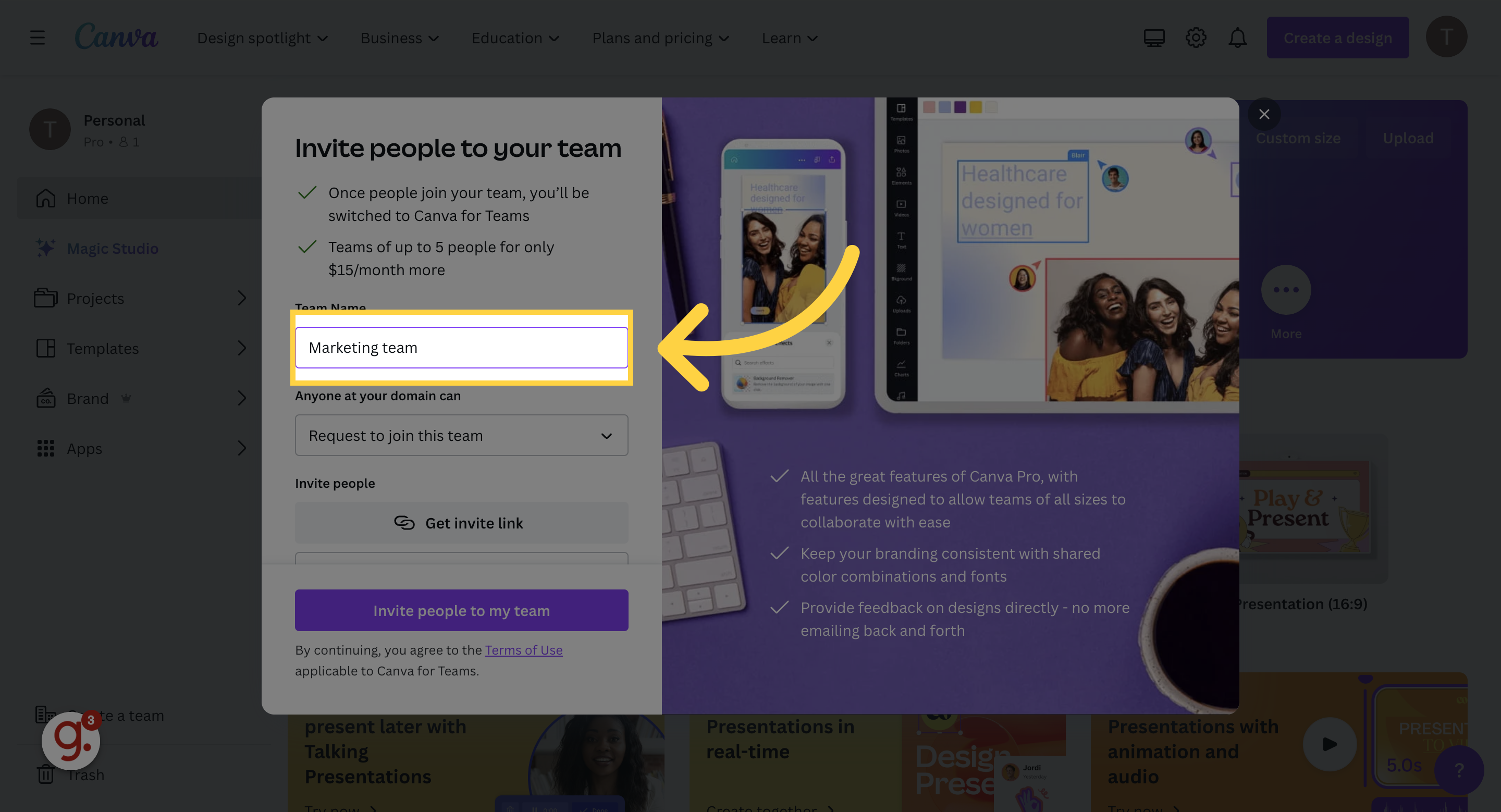
Enter the email address of the people you want to invite to your team
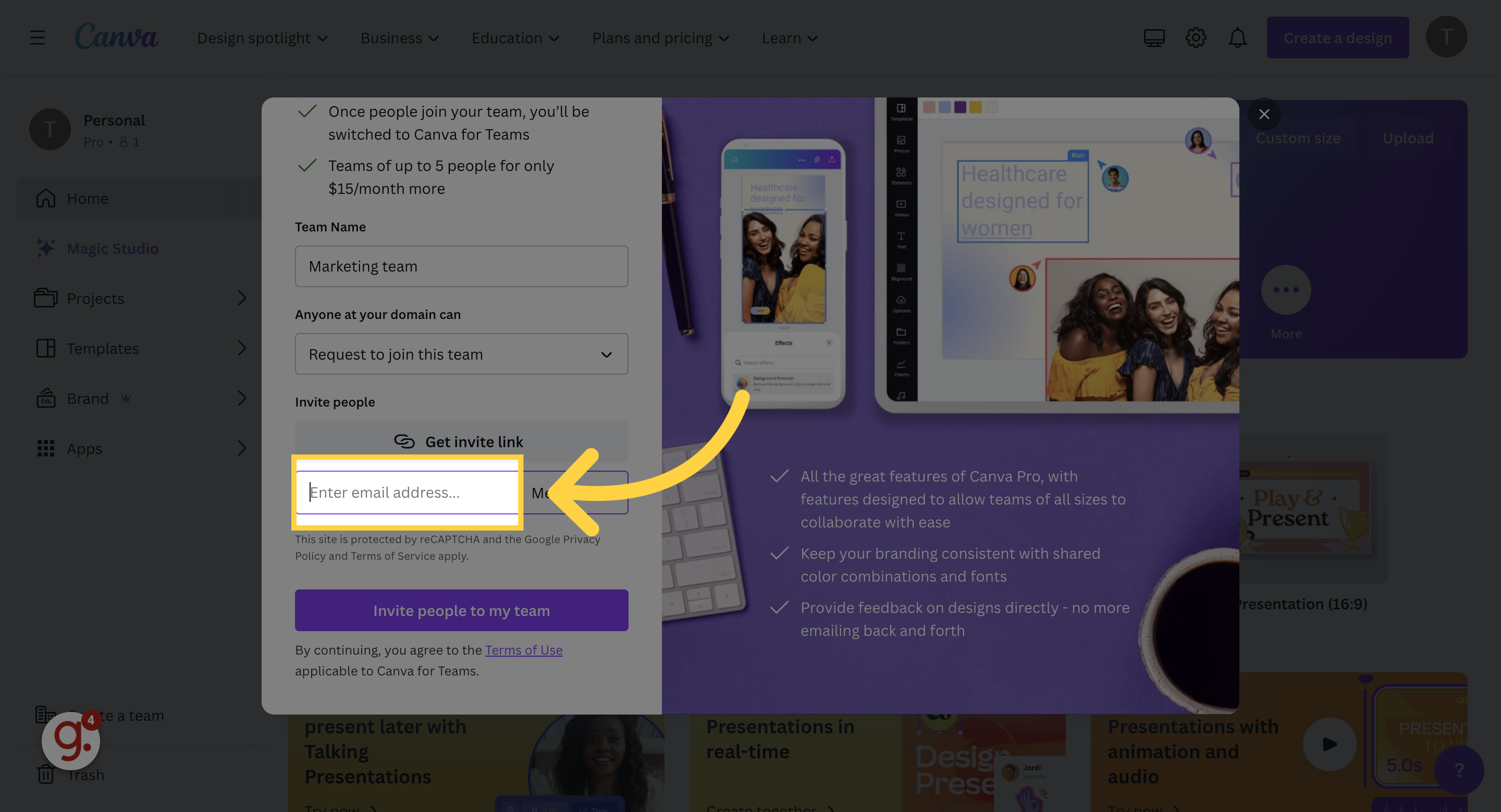
Choose the option to invite individuals to the team.
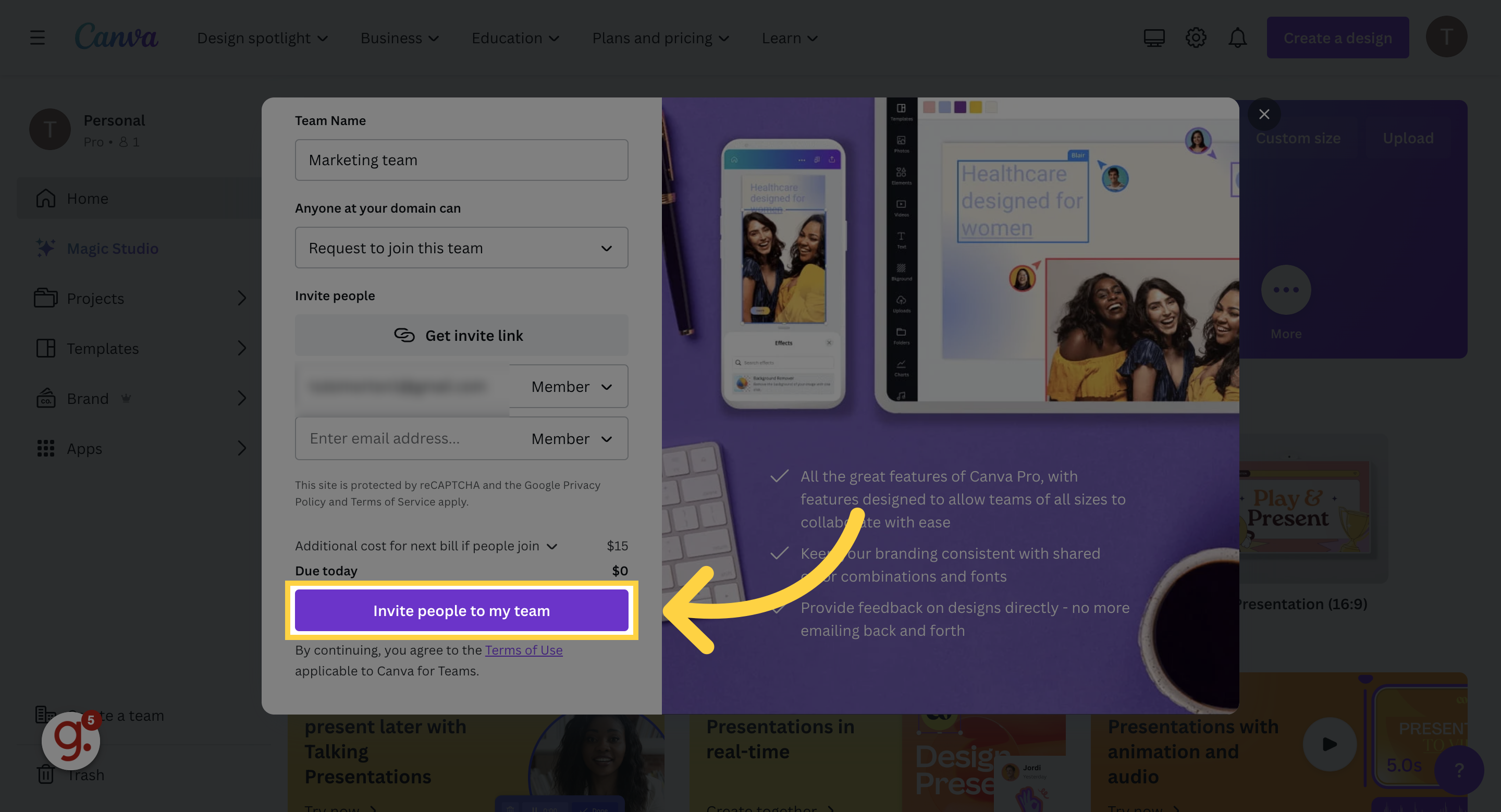
This guide covered the process of collaborating with team members in Canva.