$15M fundraise to build the first autonomous video platform for digital adoption. Read more about our journey.
How to collaborate with team members and have discussions in ProofHub
In ProofHub, streamline employee training easily by following these intuitive steps.
Click here on the ''me'' button.
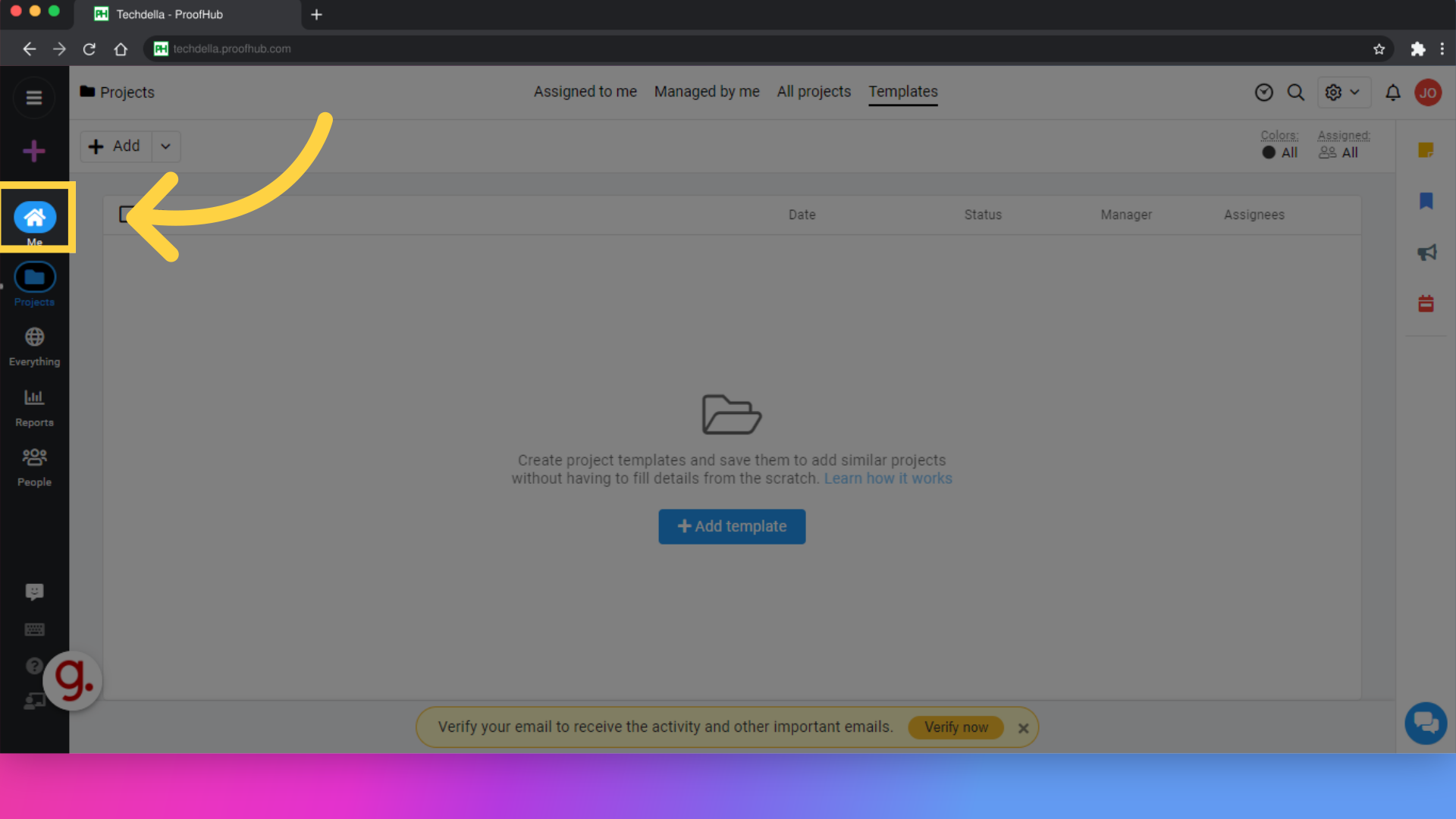
Add a new announcement for the team.
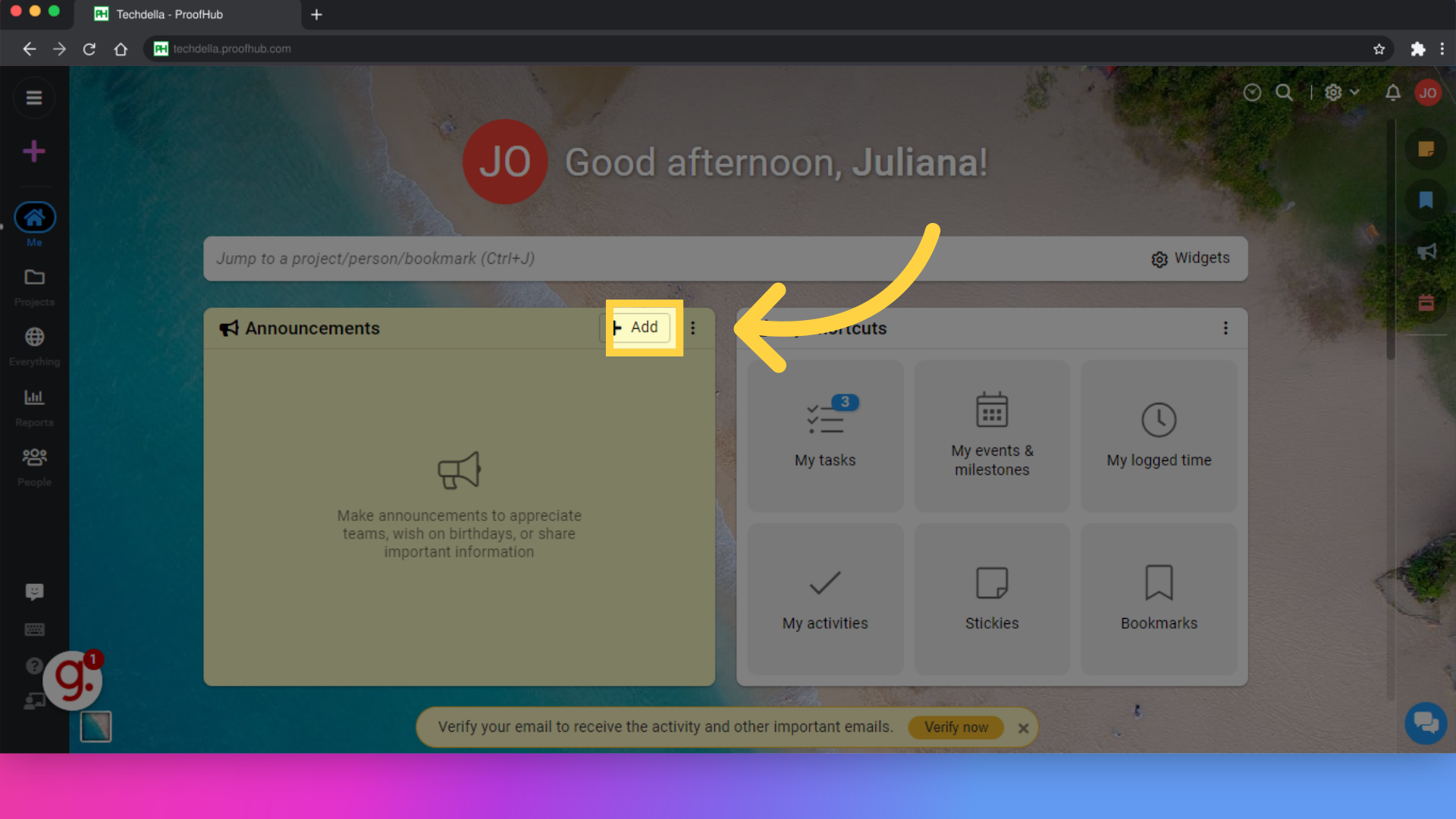
Enter the title of the item or file.
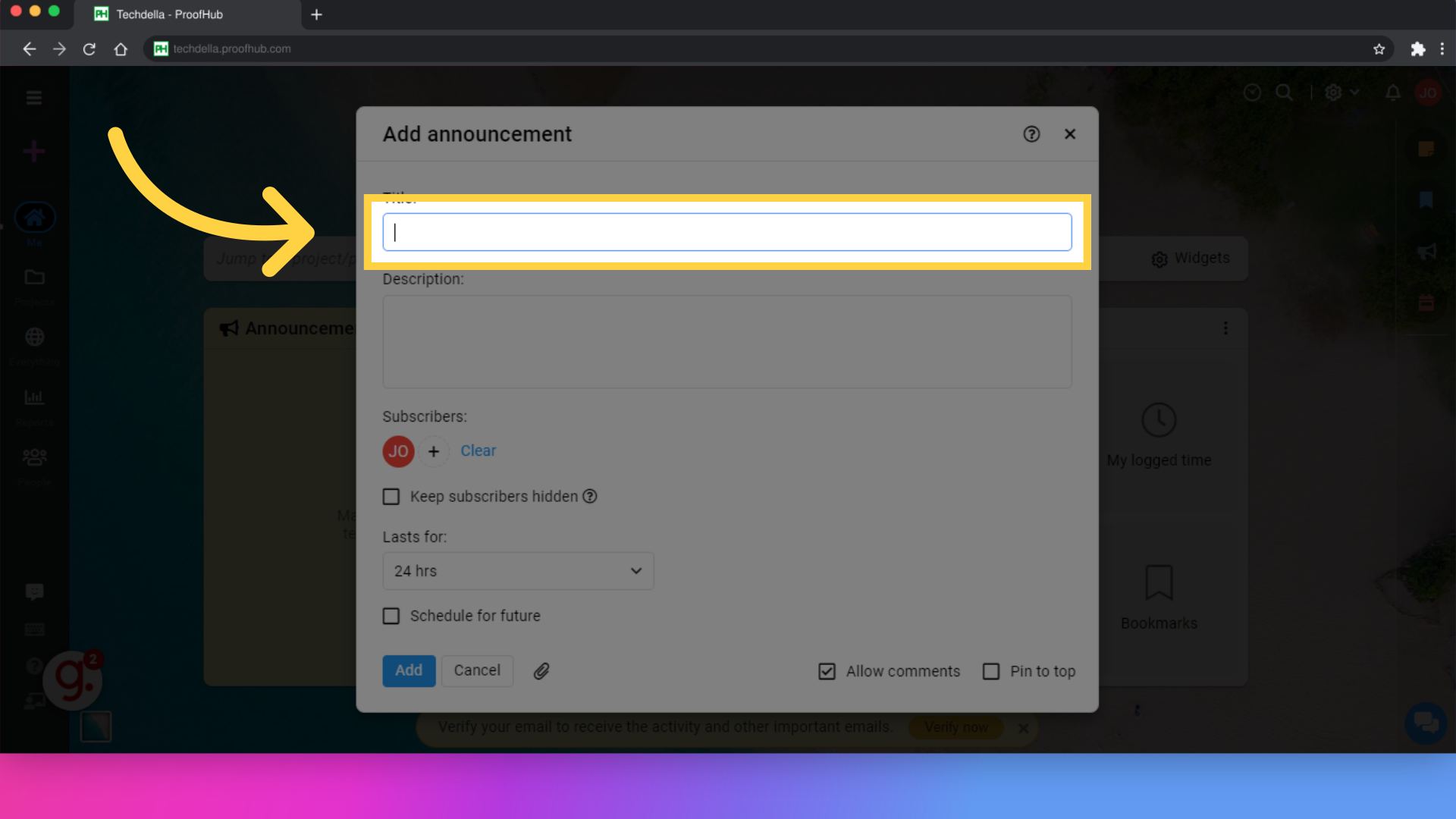
Write out the description of the title.
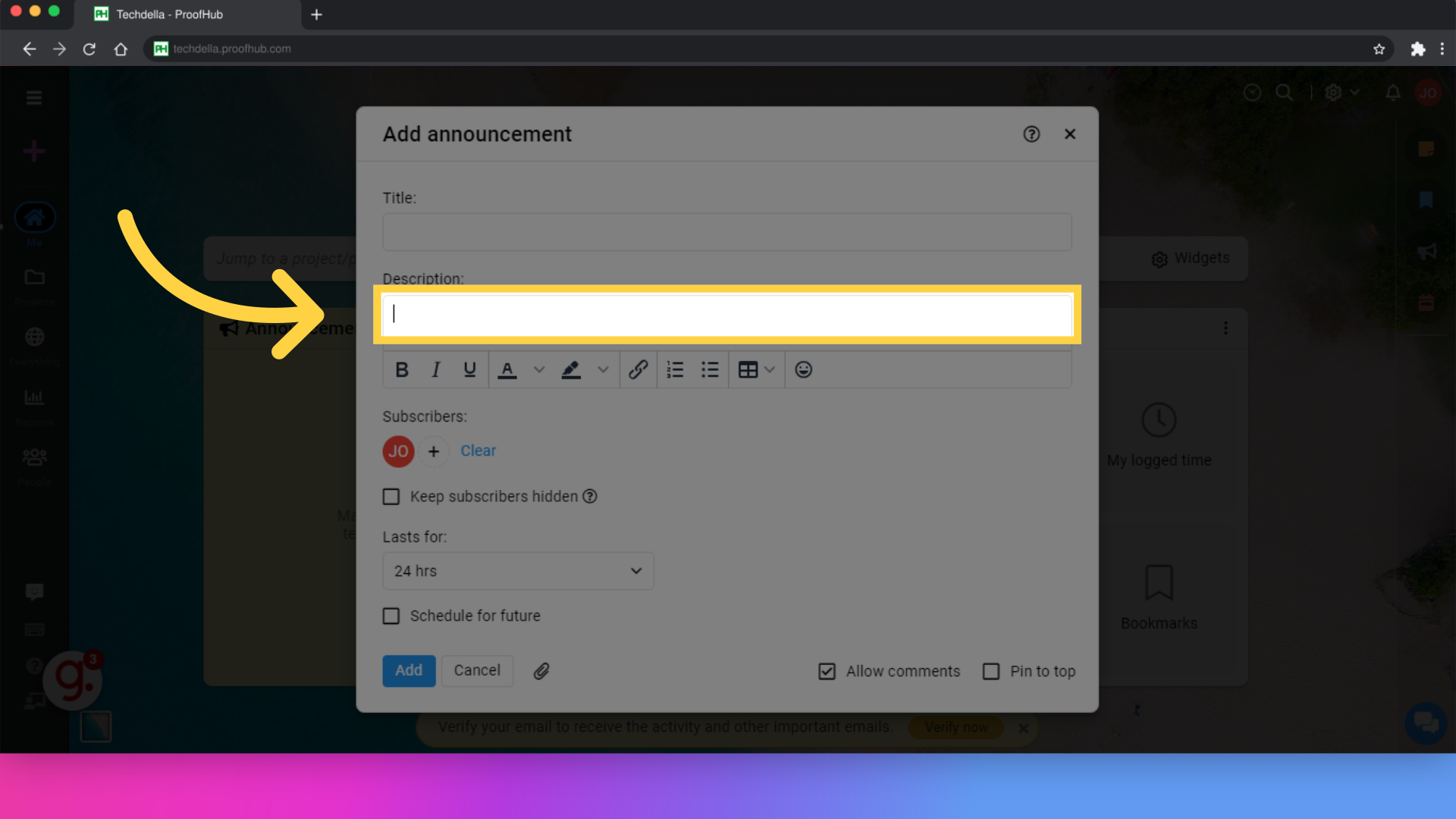
Click on ''allow comments'' to enable the team members to communicate back.
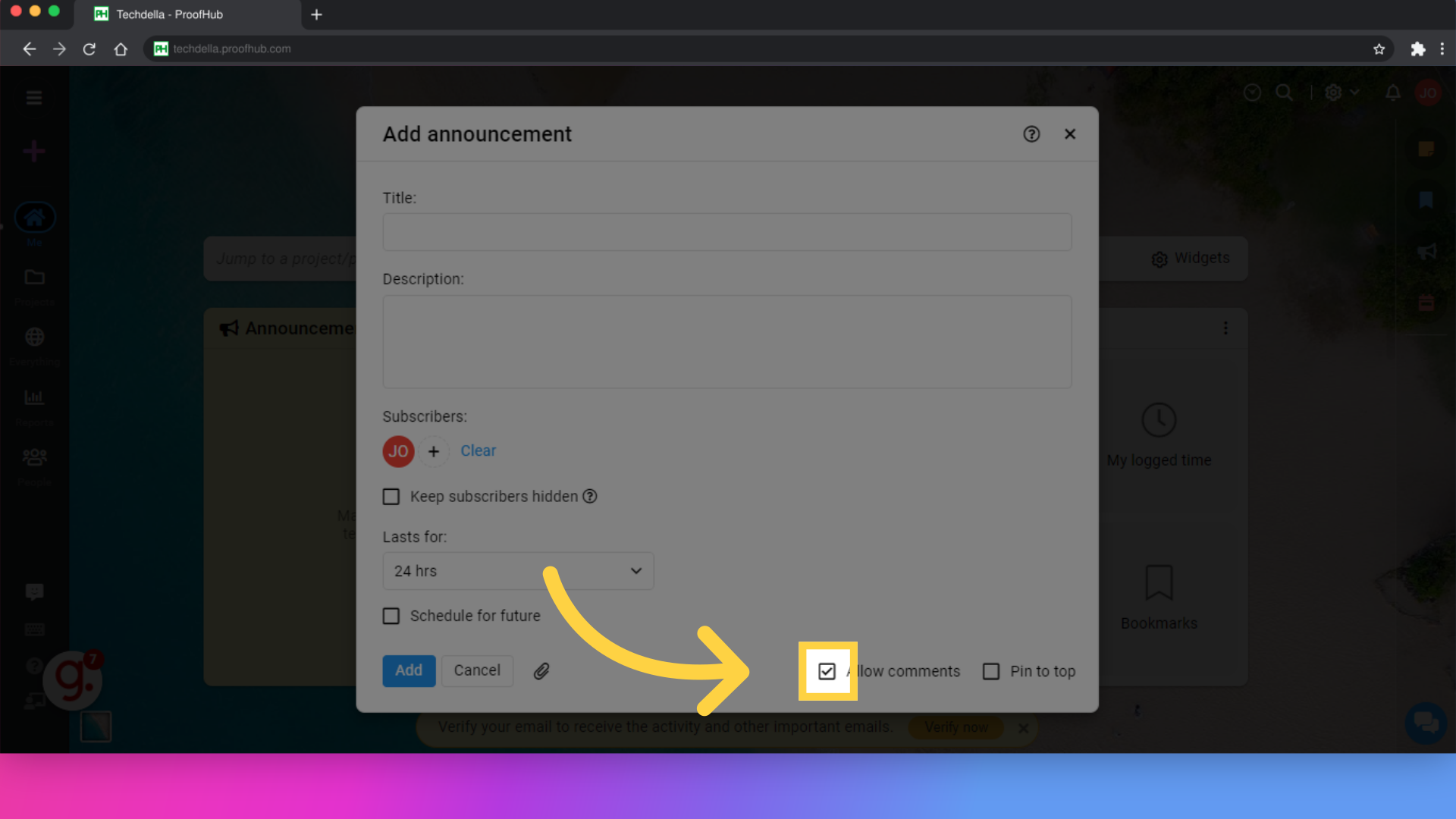
Set the duration.
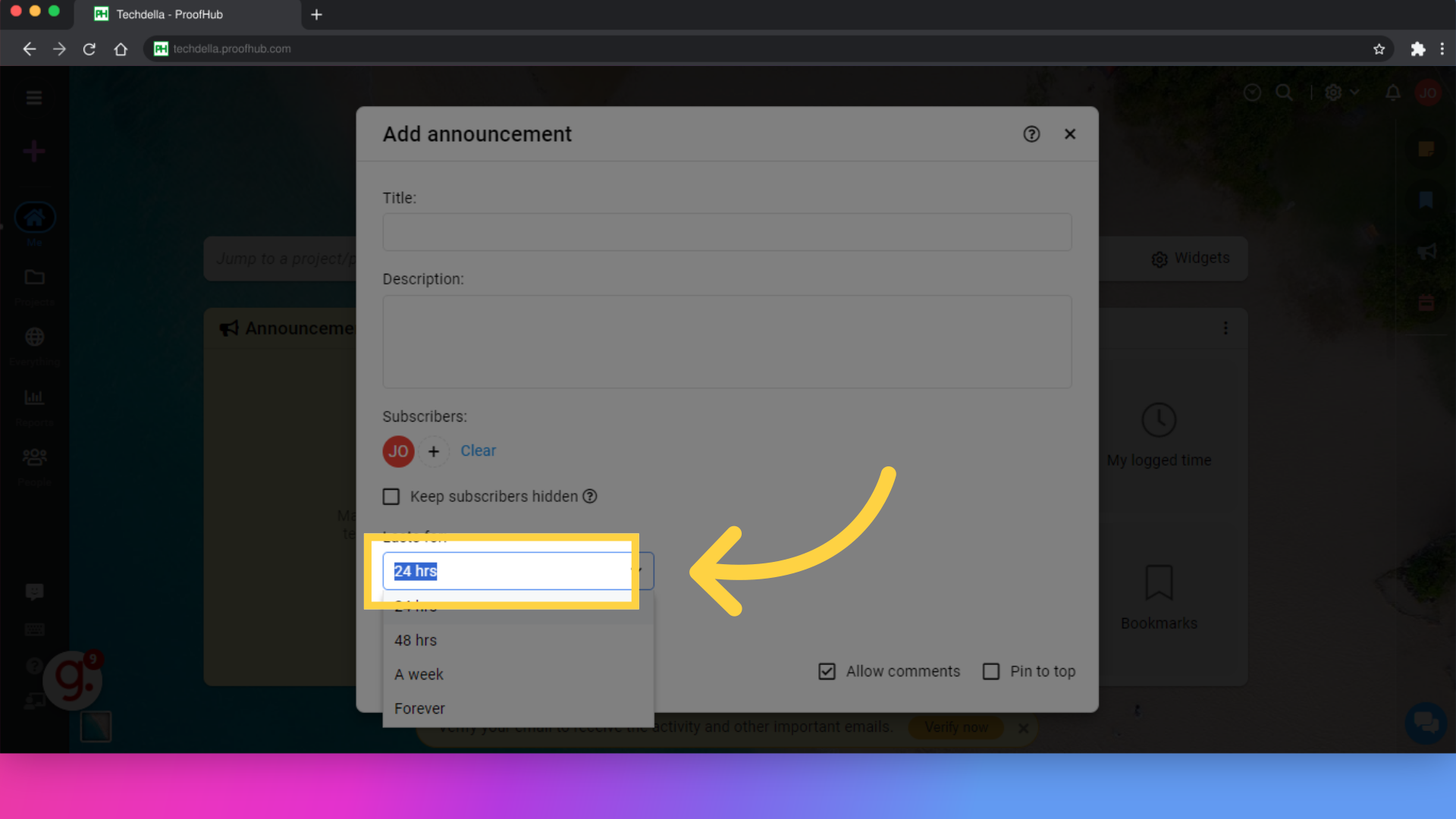
Save the changes.
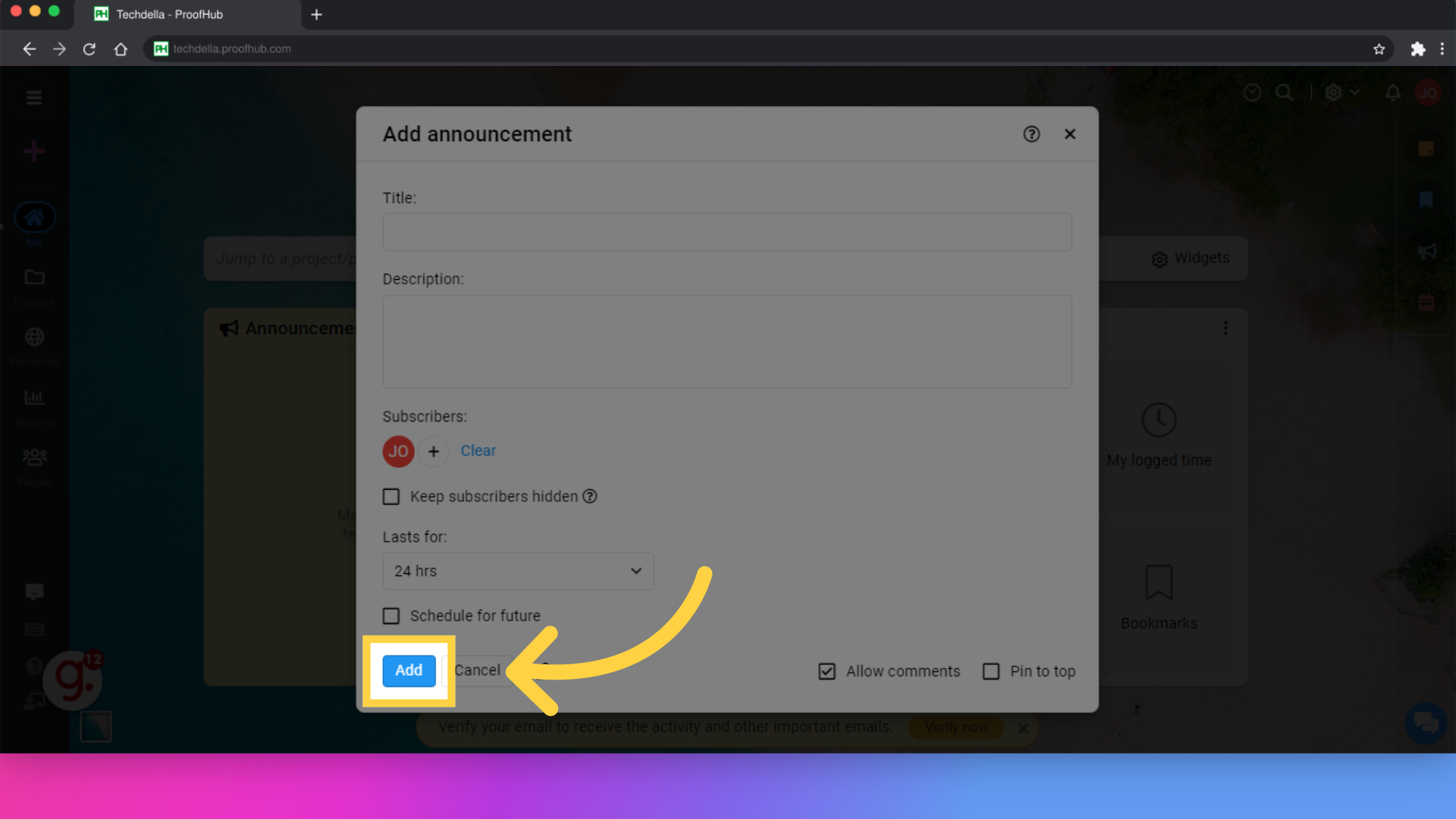
This guide demonstrated how to efficiently collaborate with team members, share files, and facilitate discussions in ProofHub.