$15M fundraise to build the first autonomous video platform for digital adoption. Read more about our journey.
How to Change Your Name on Twitter
This guide will show you how to change your name on Twitter. Follow these steps to update your profile with your desired new name.
On the Twitter home page, click on the profile button on the left
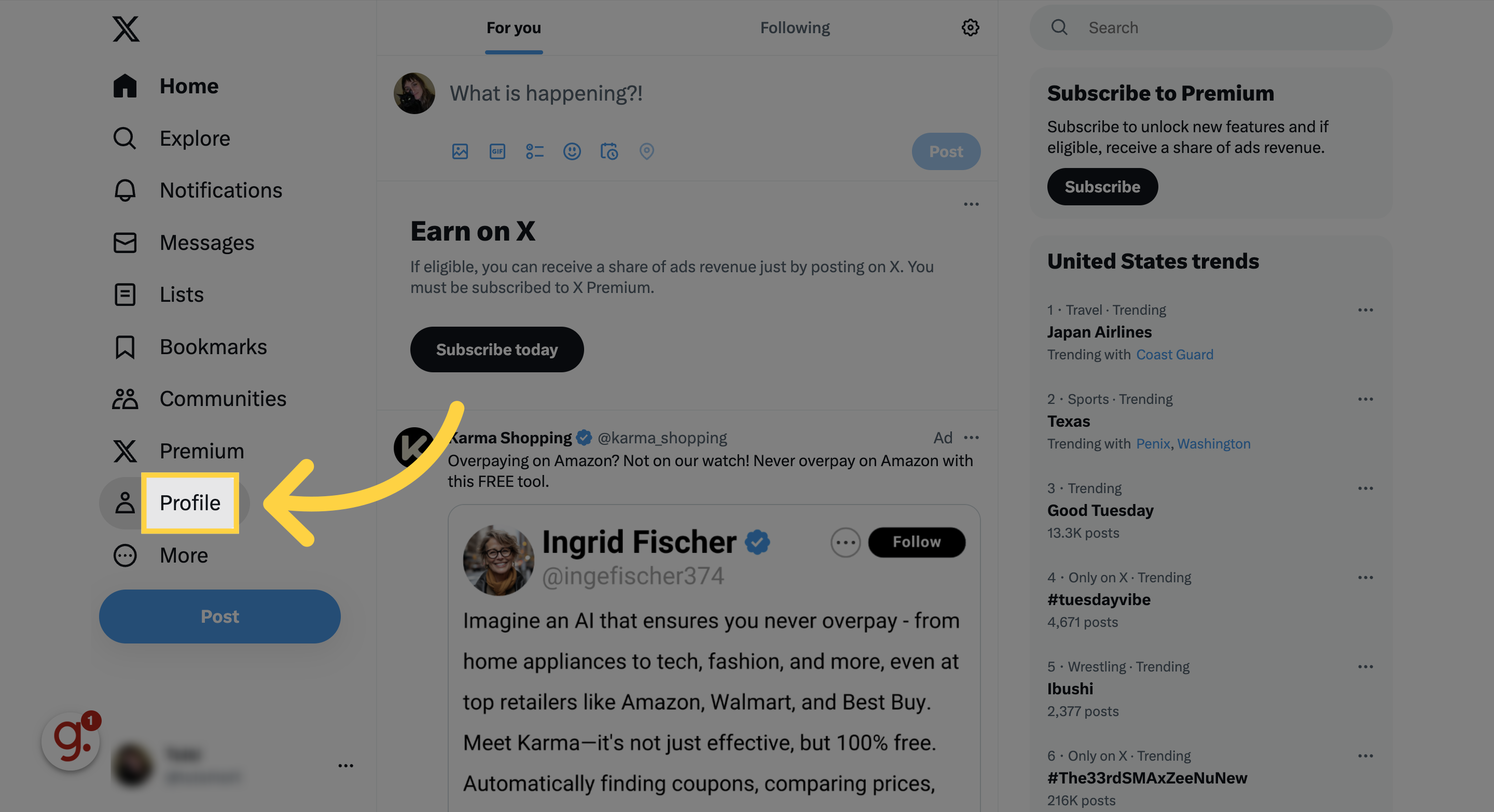
On your Twitter profile page, click edit profile
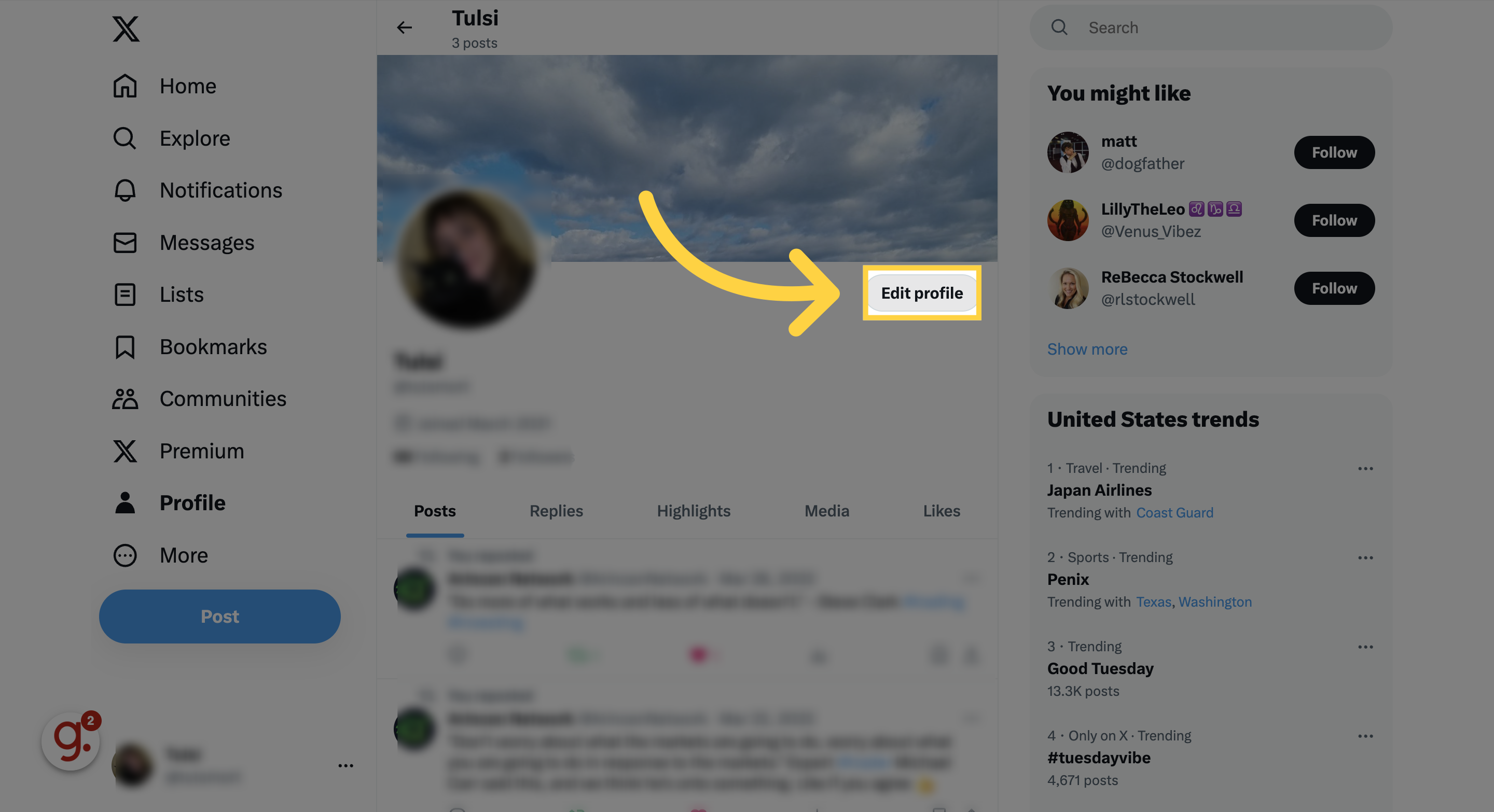
In the popup box, delete your current name and enter the new name you want to use
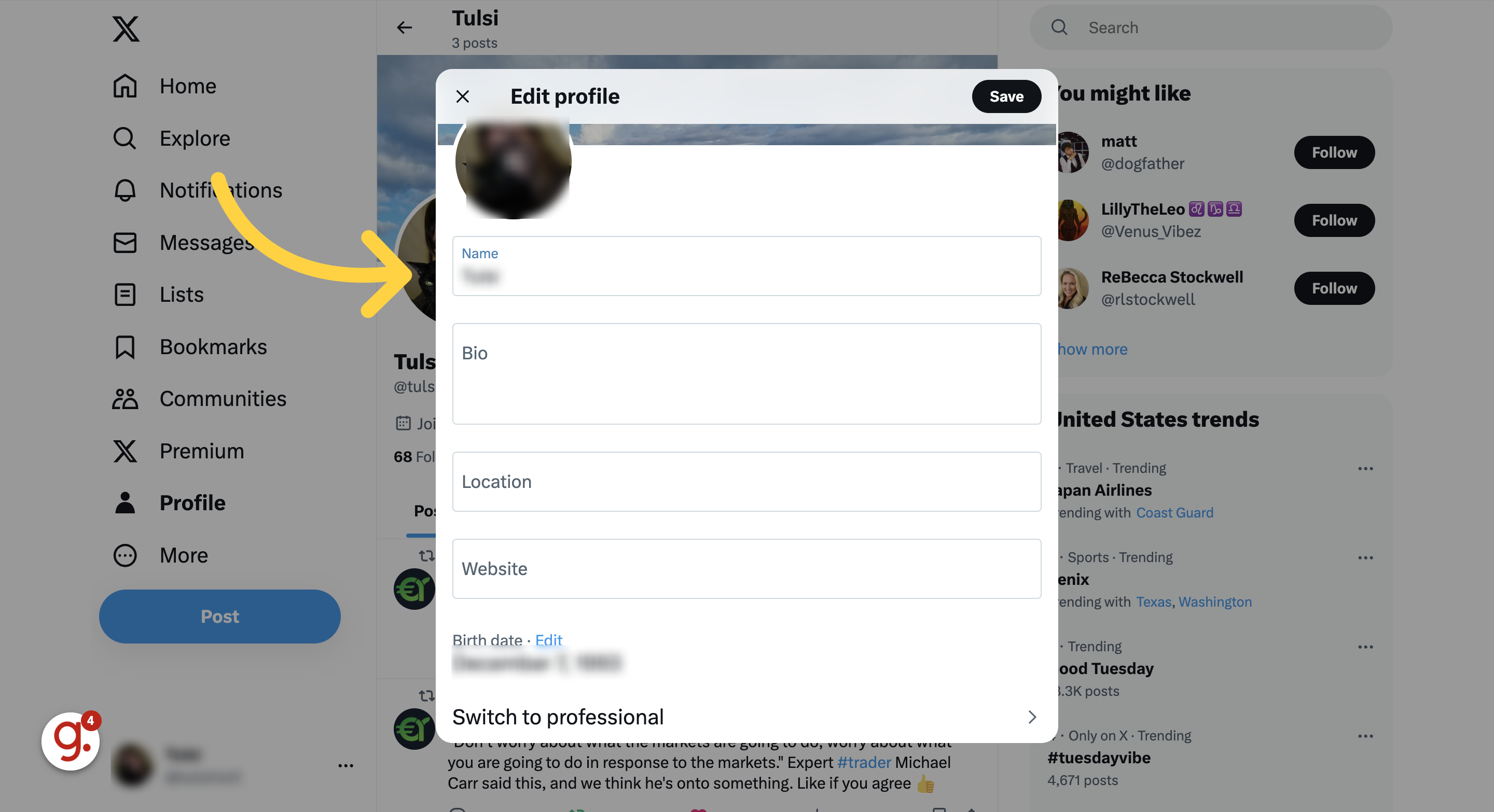
Save your changes by clicking on the "Save" button.
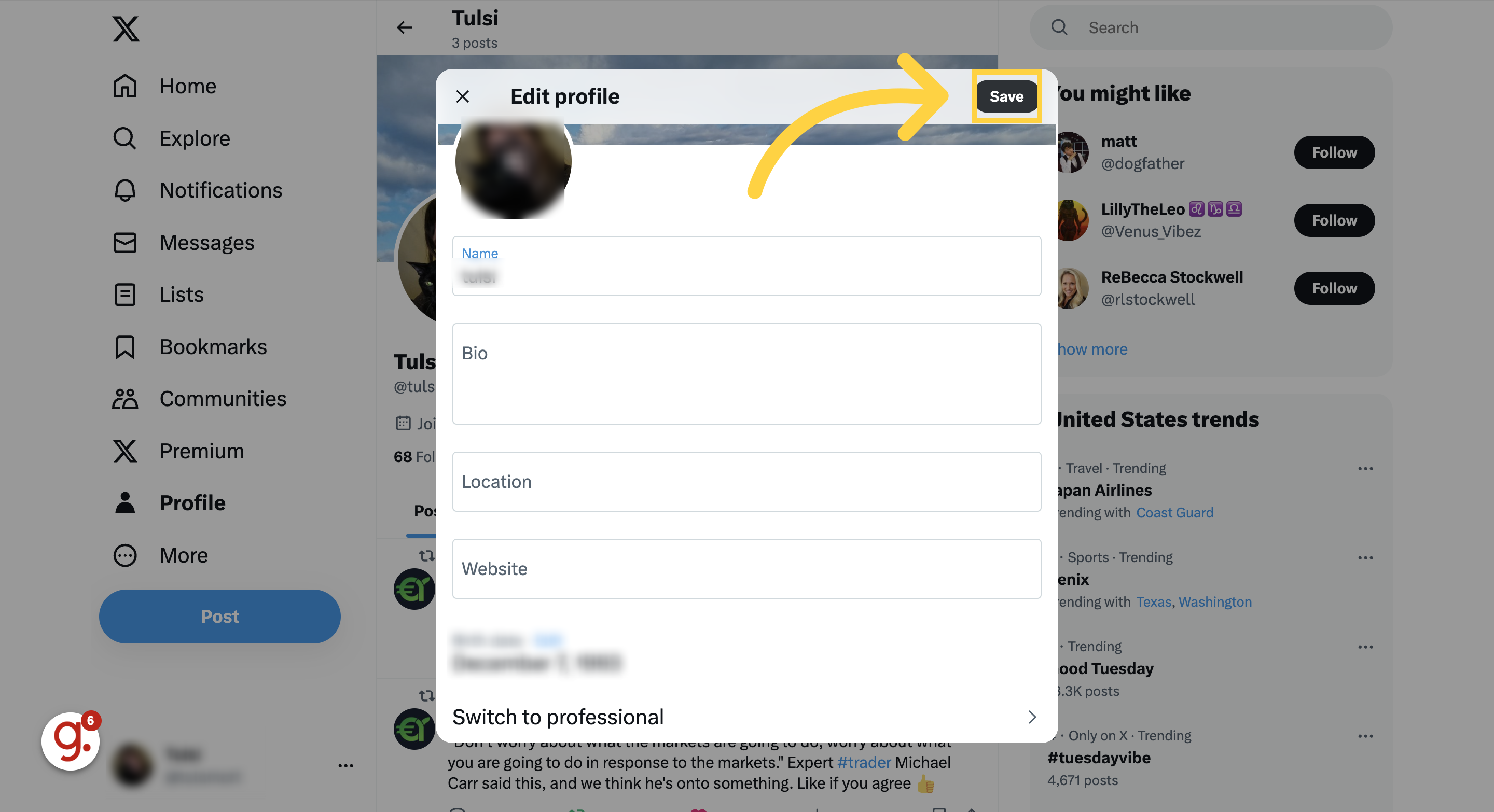
In this guide, you learned how to change your name on Twitter.