$15M fundraise to build the first autonomous video platform for digital adoption. Read more about our journey.
How to change your name on Facebook
Discover how to post anonymously on Facebook and make changes to your profile name using the step-by-step guide below.
Click on your profile photo in the top right corner
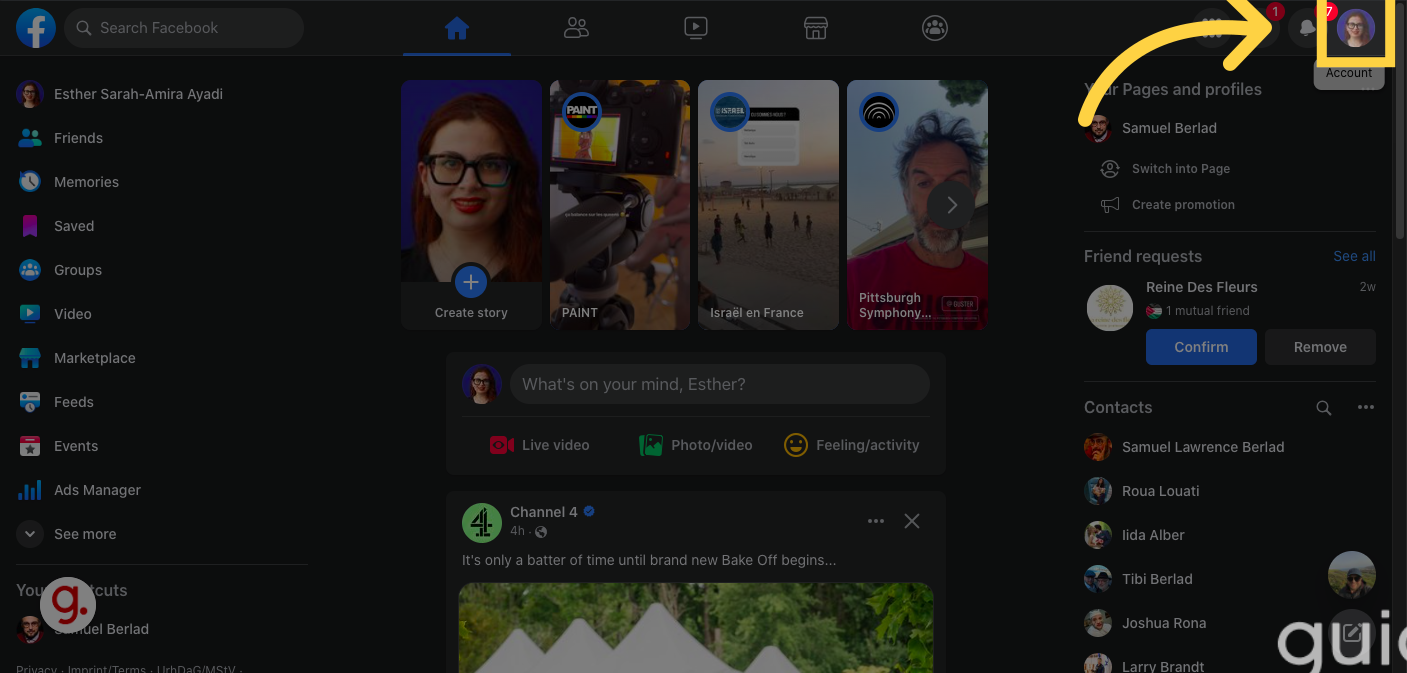
Click Settings and privacy option from the dropdown menu
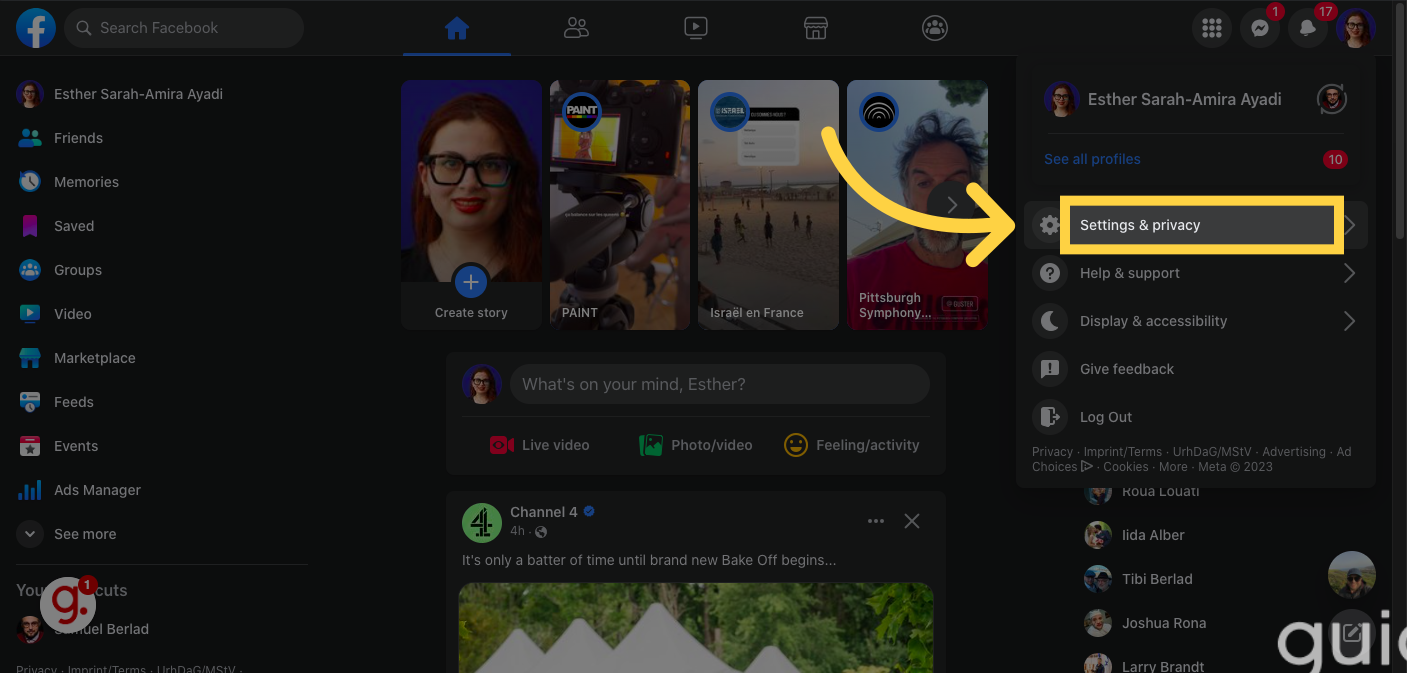
Select the "Settings" option
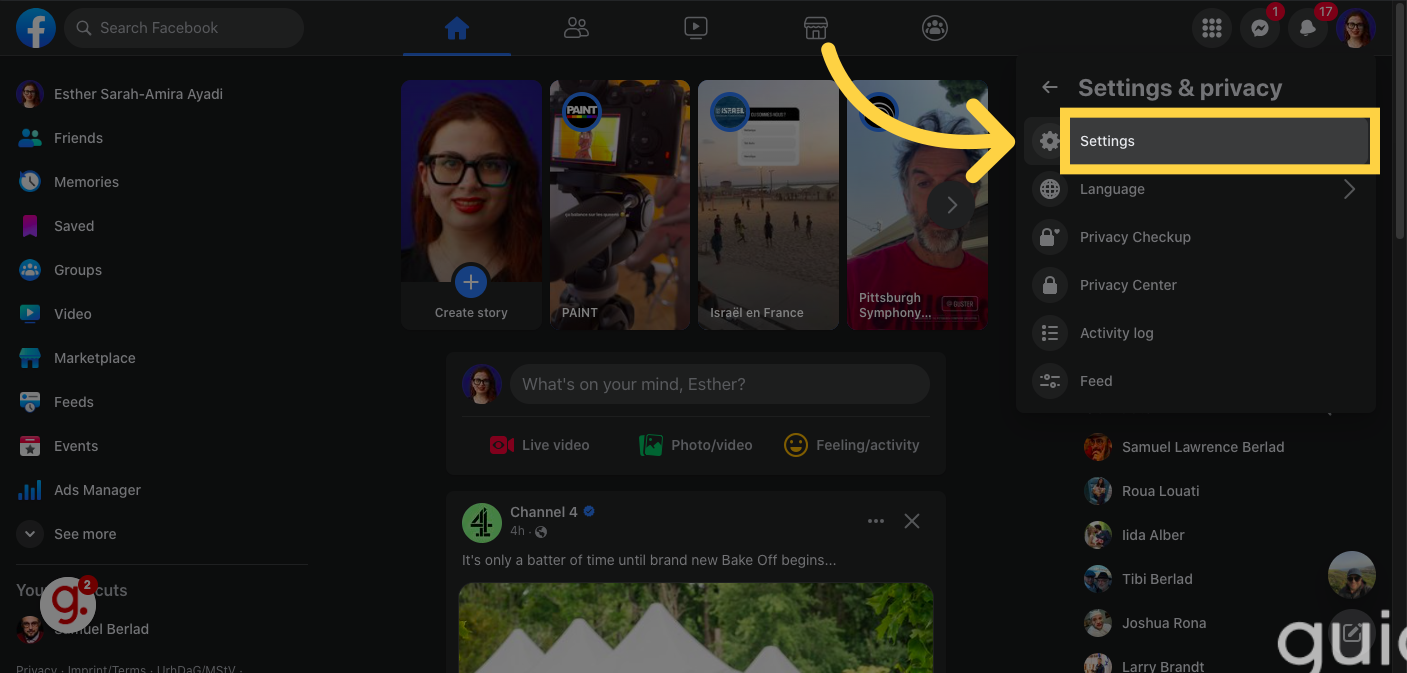
Expand the options by clicking on "See more in Accounts Center".
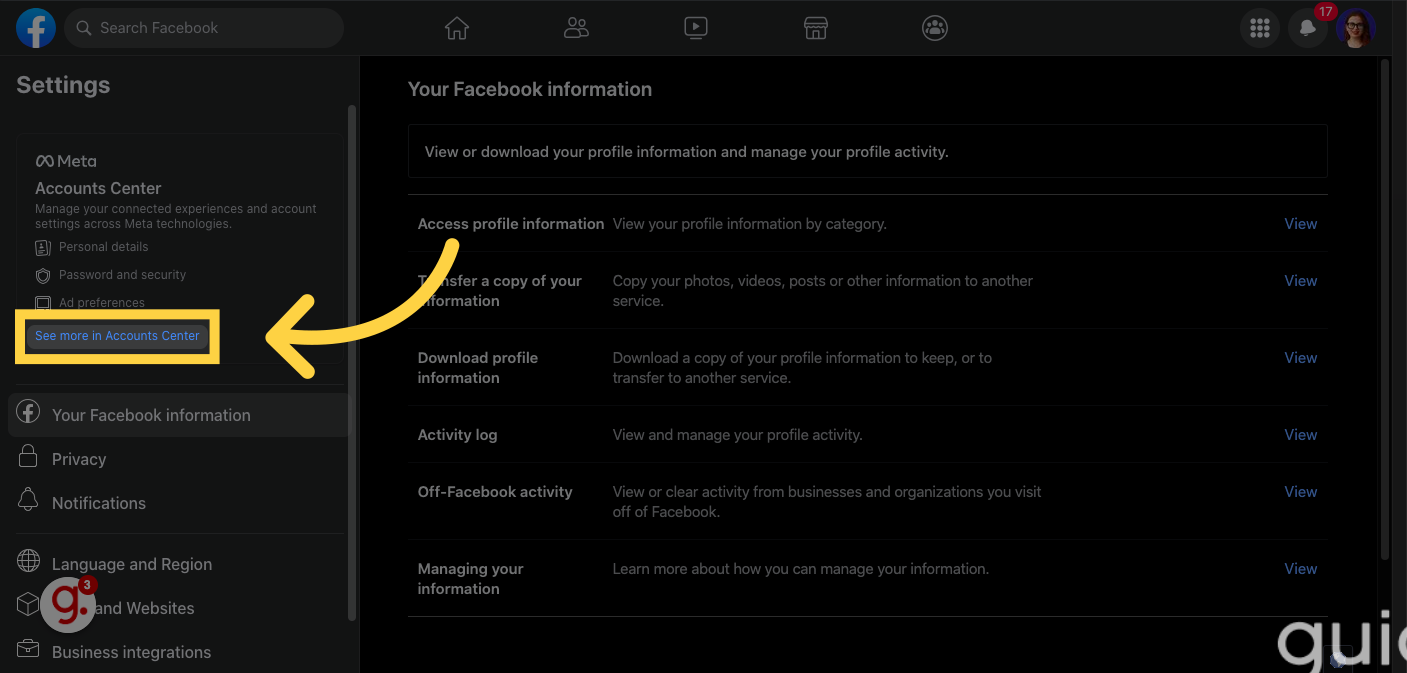
Open a new tab and go to "accountscenter.facebook.com".
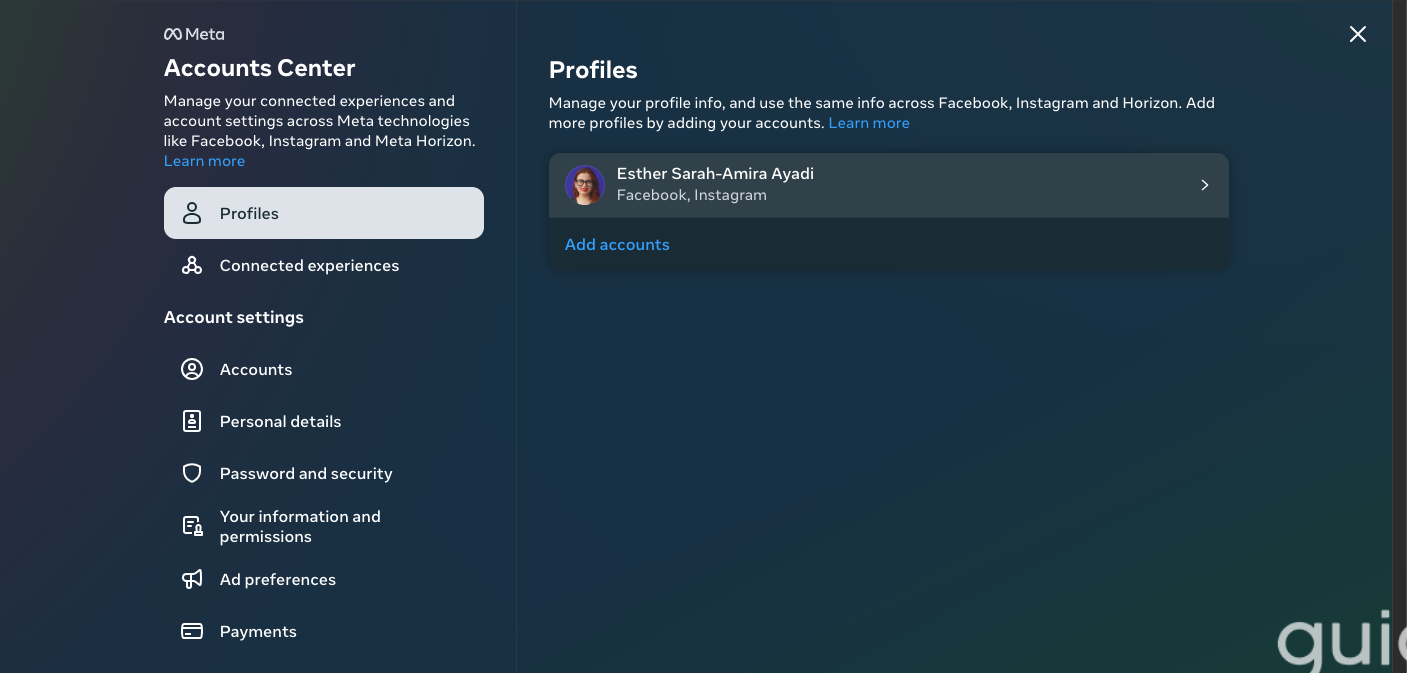
Select the profile with your name
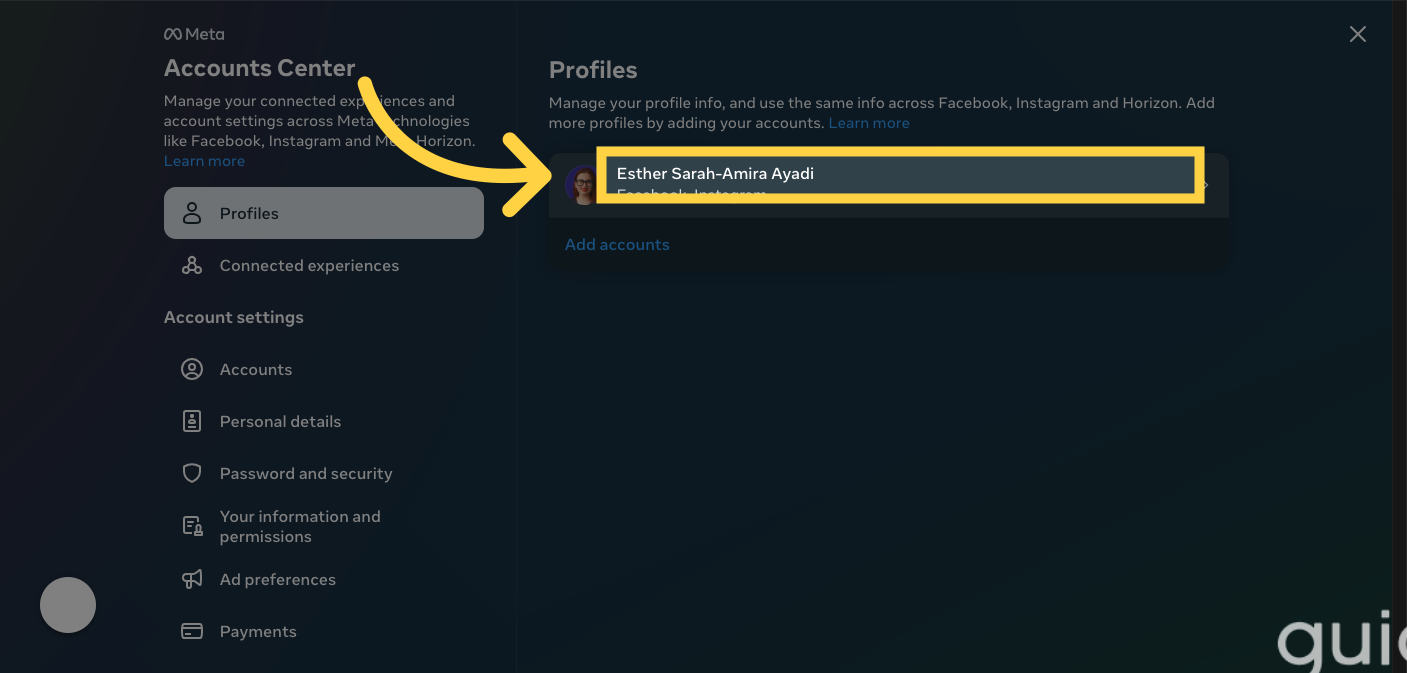
Choose the "Name" option.
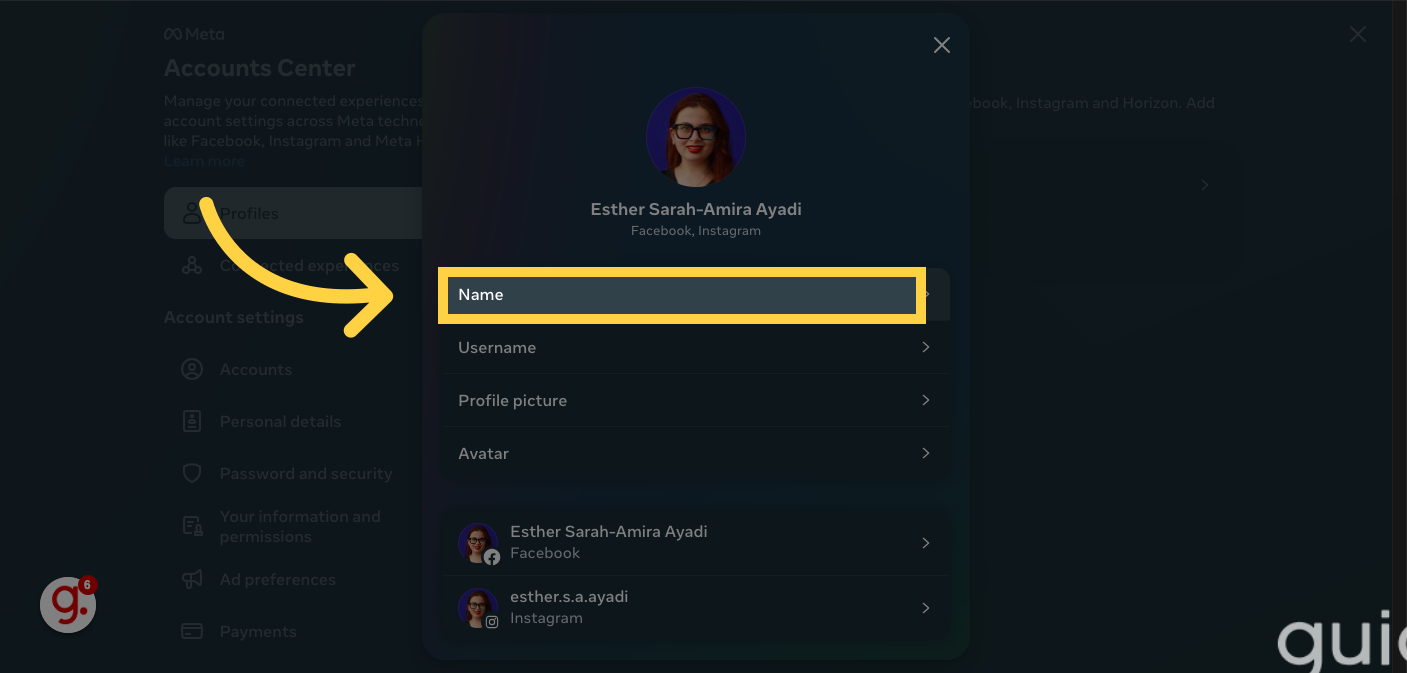
Click on the field displaying your current first name and change it
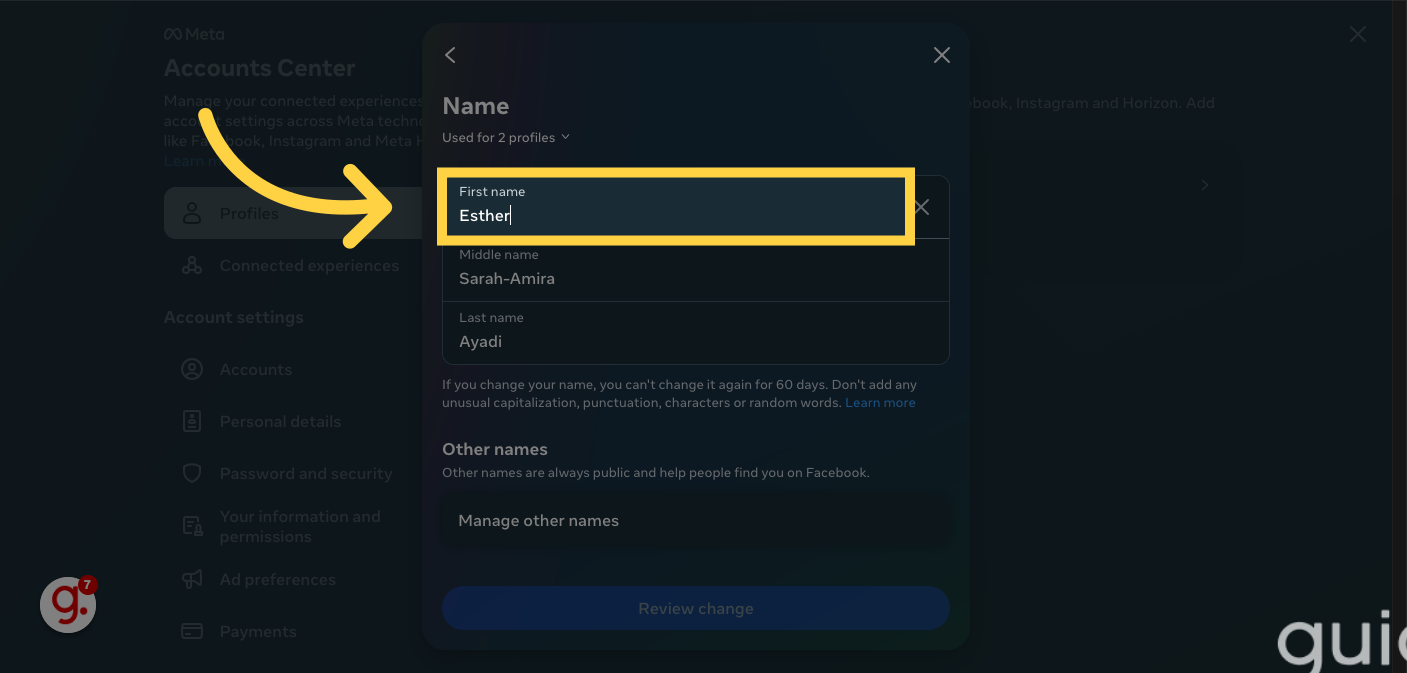
Enter your desired middle name into the input field.
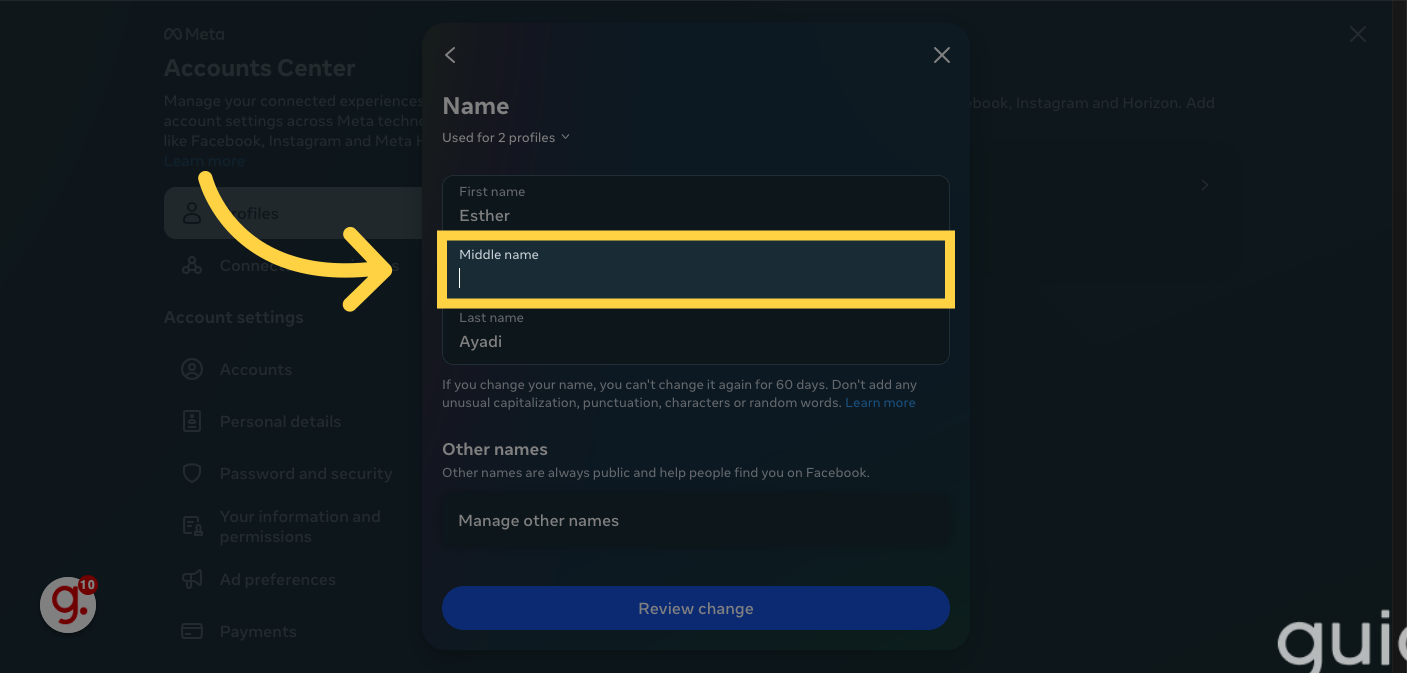
Review the changes made by clicking on the "Review change" button.
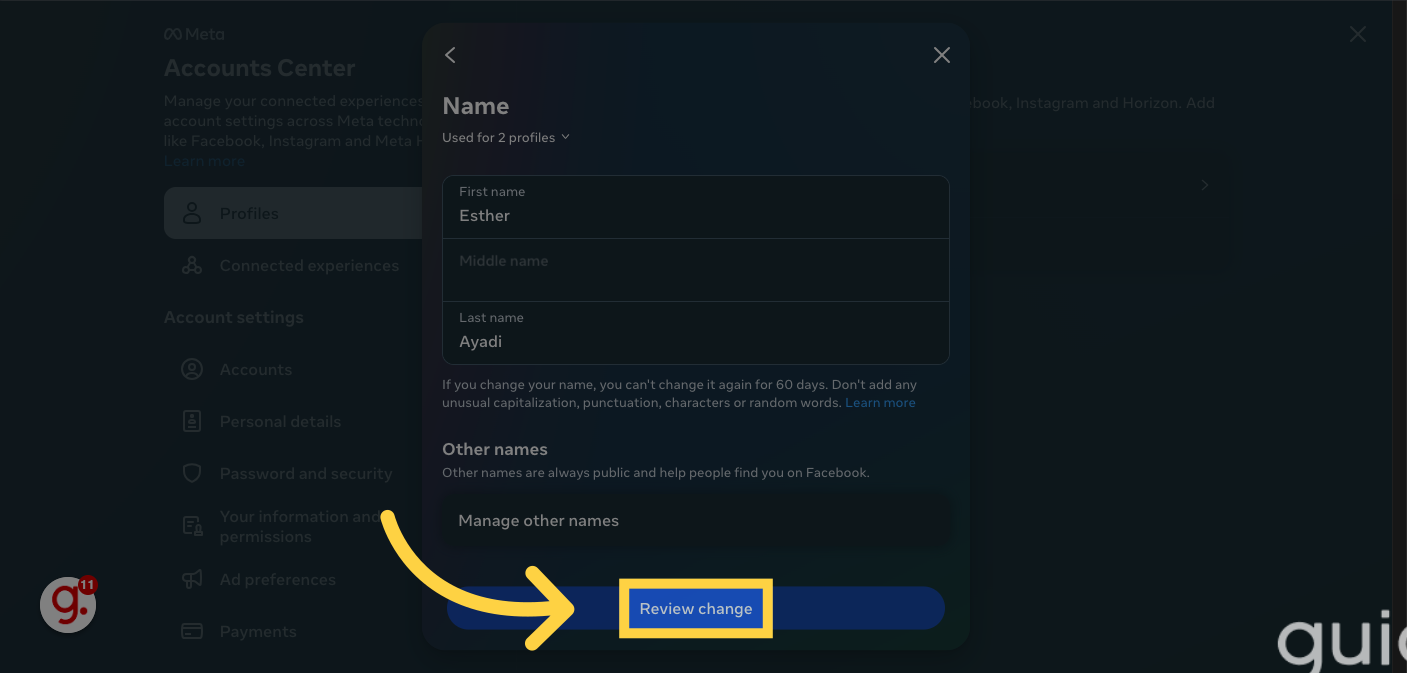
Finalize the modification by clicking on the "Done" button.
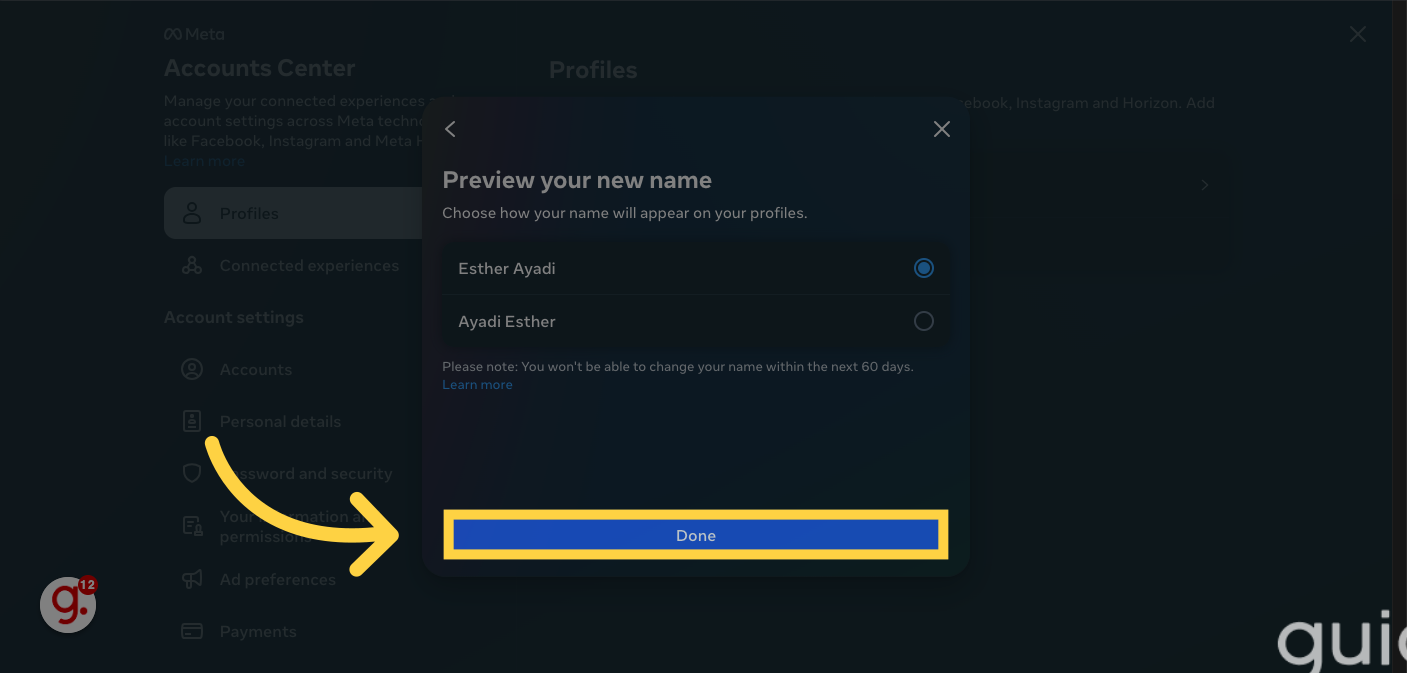
This guide provides instructions on how to post anonymously on Facebook and change your profile name.
Open in App