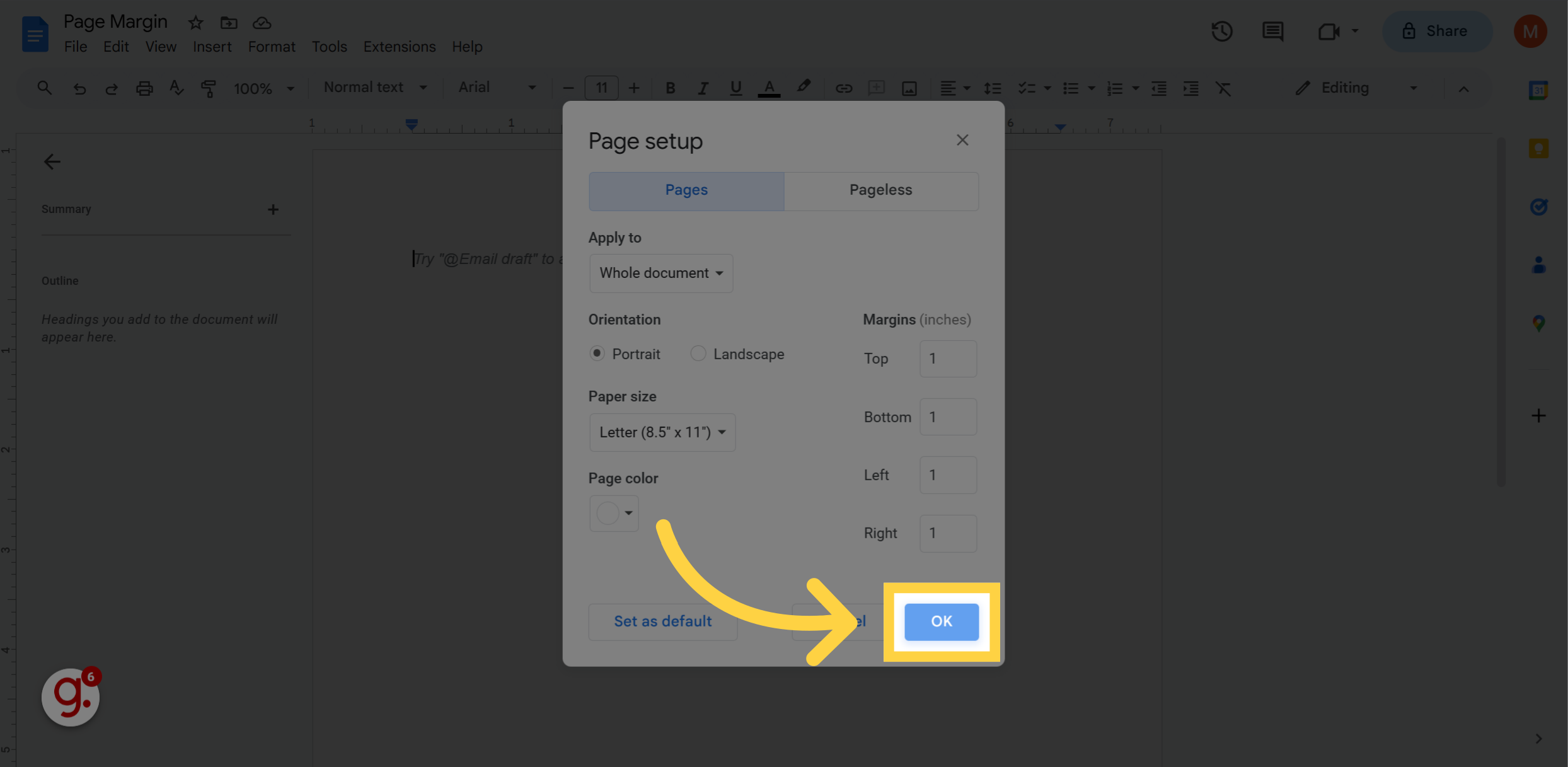$15M fundraise to build the first autonomous video platform for digital adoption. Read more about our journey.
How to change page margins in google docs
Learn how to change page margins in Google Docs with these simple instructions.
Click on the "File" option in the menu bar.
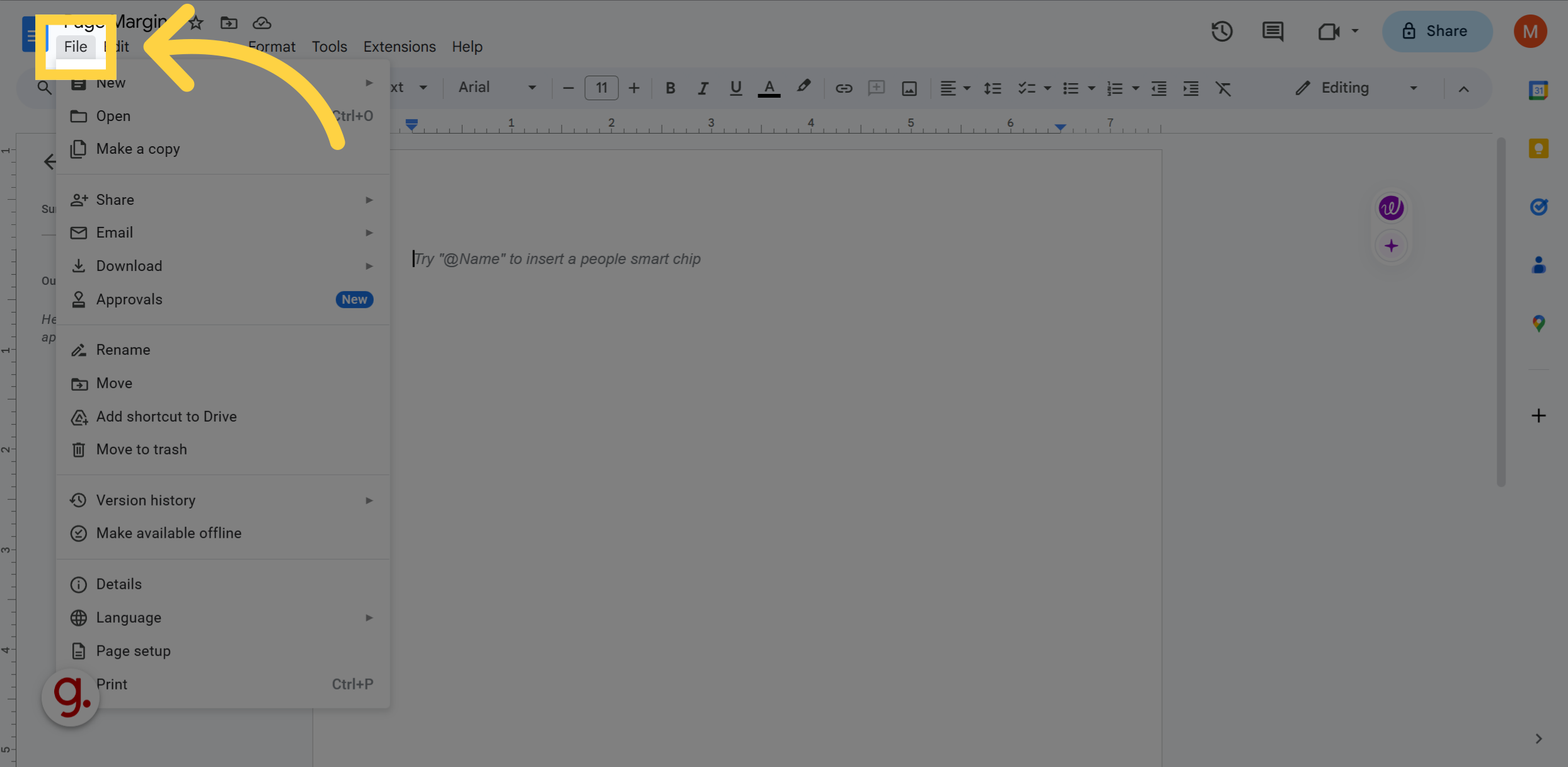
Press the "g" key on your keyboard.
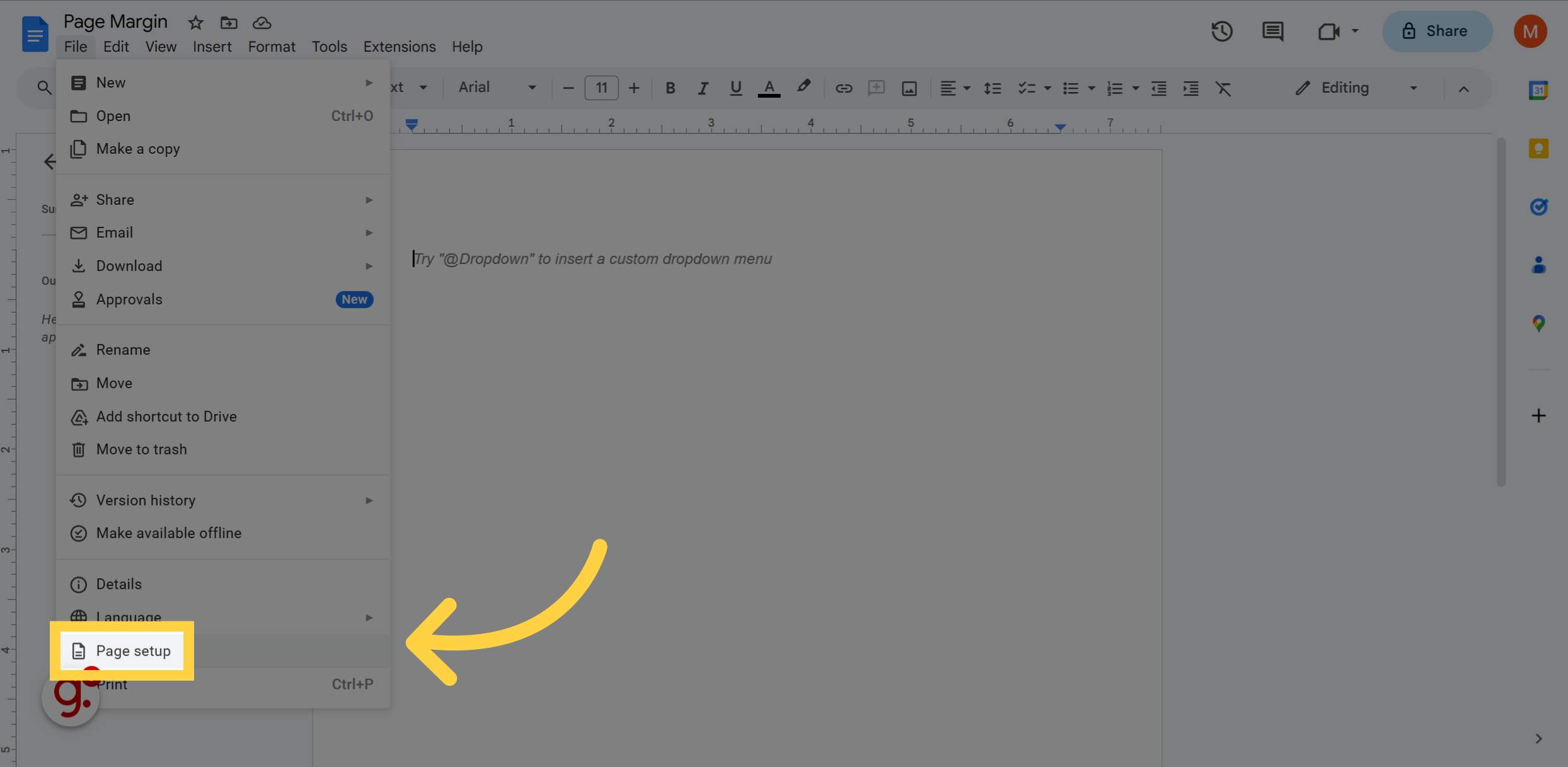
You can change one of 4 margins, Top Bottom Left Right
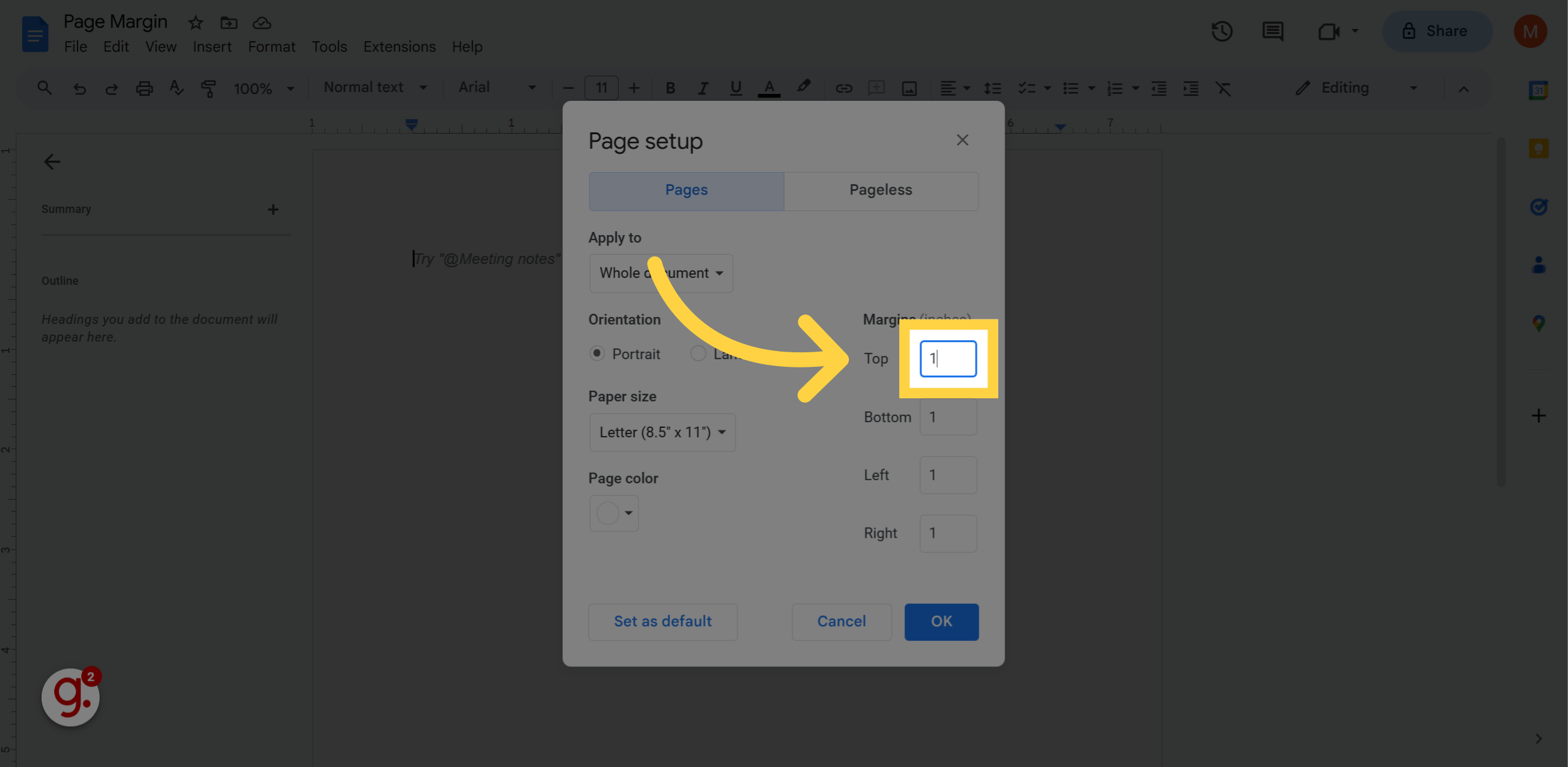
Click on the "OK" button to confirm your changes.