$15M fundraise to build the first autonomous video platform for digital adoption. Read more about our journey.
How to Cancel LinkedIn Premium
Learn how to cancel your LinkedIn Premium subscription in a few easy steps.
In your LinkedIn profile, Click on the "Me" tab
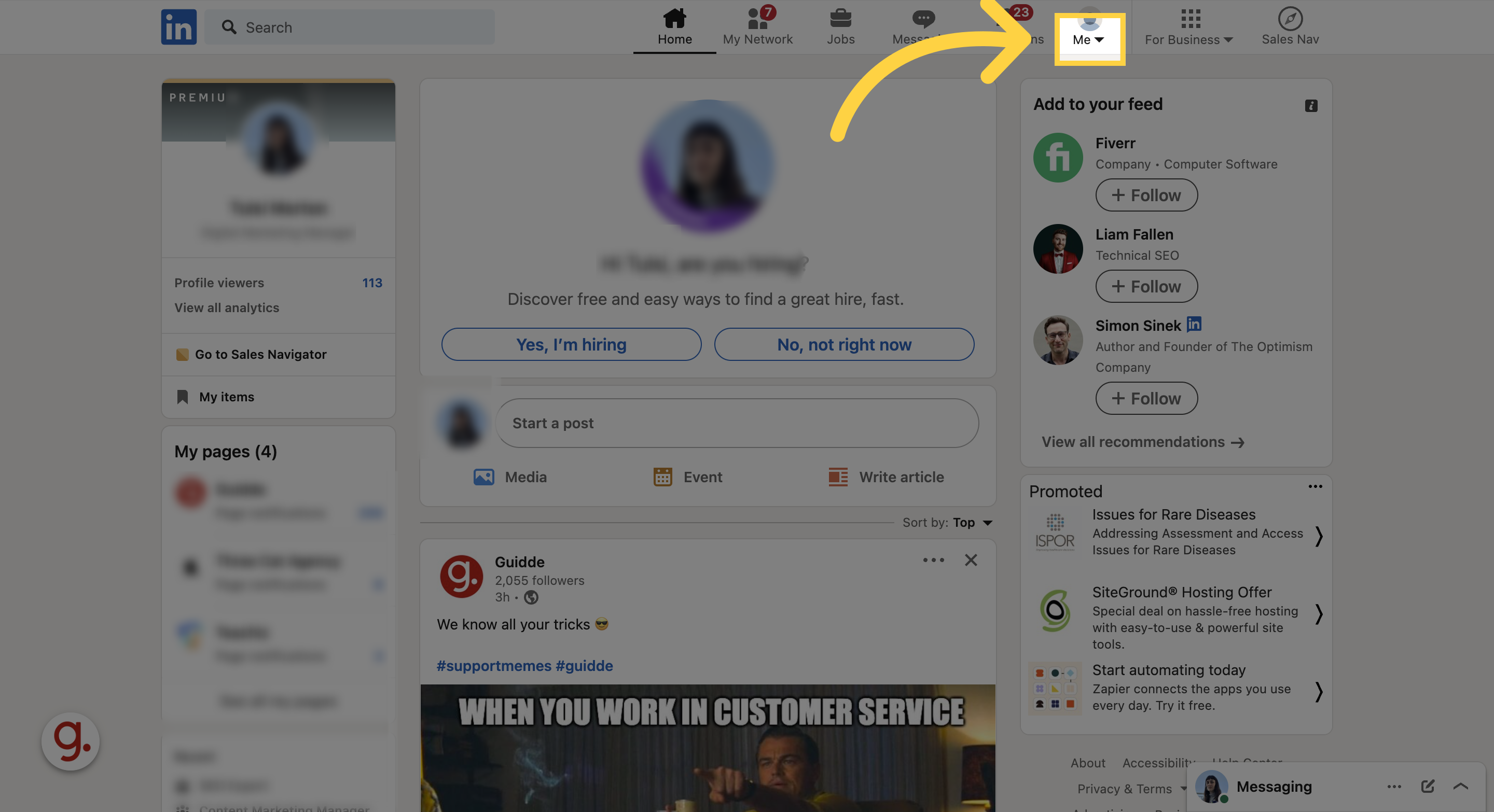
Click "Premium features" in the dropdown menu.
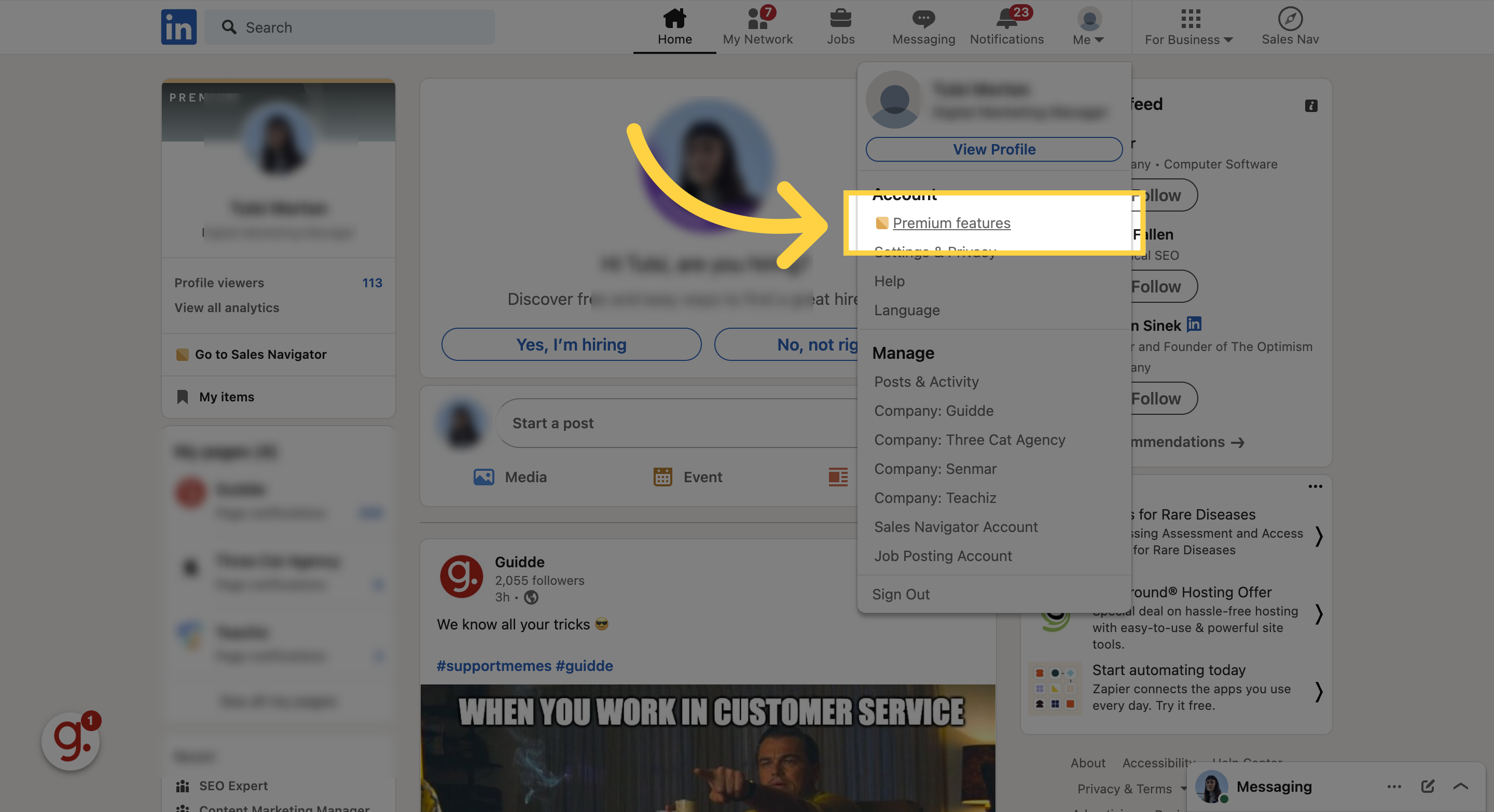
In the subscription management page click on "Manage subscription".
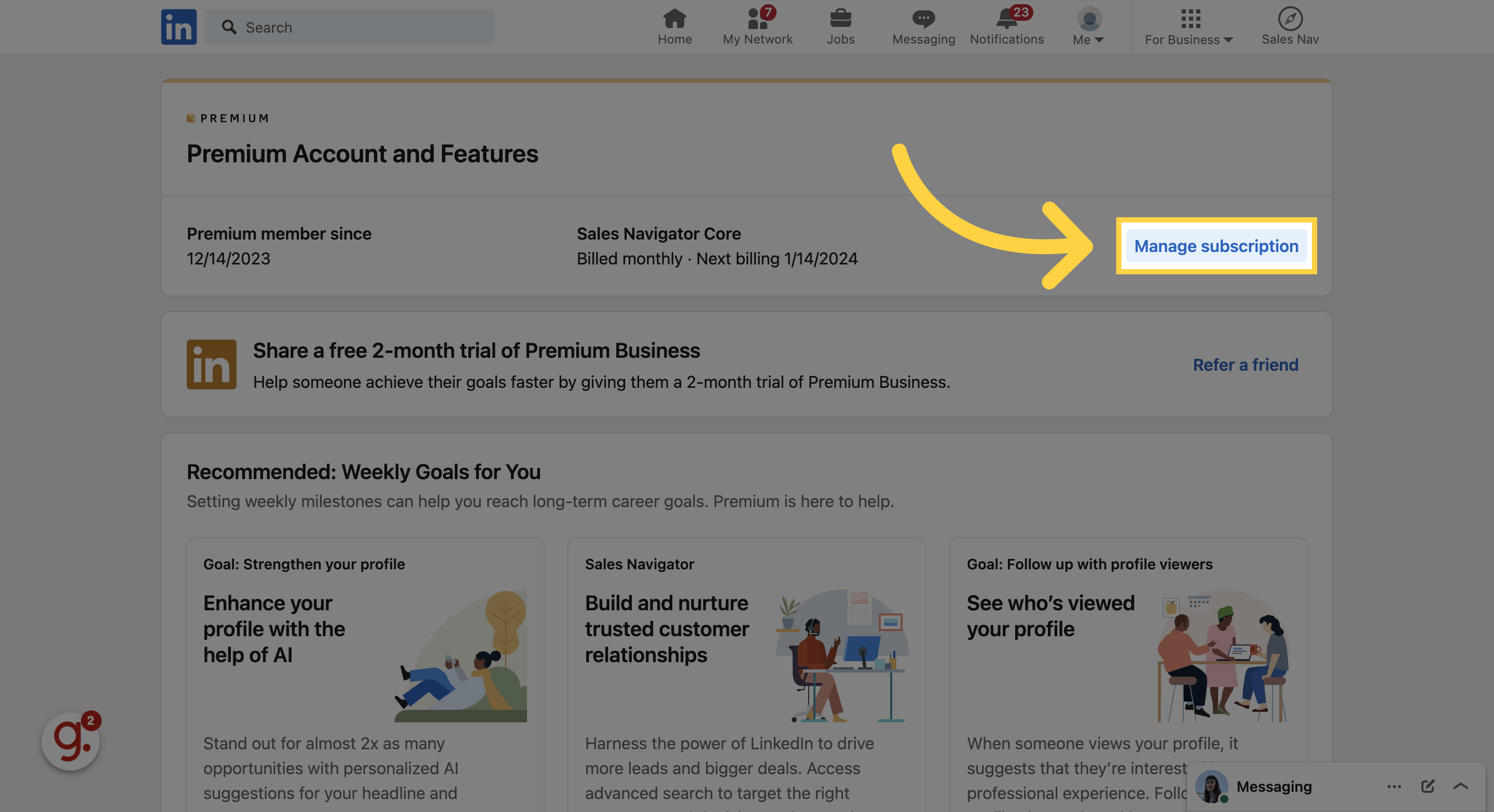
Initiate the cancellation process by selecting "Cancel subscription".
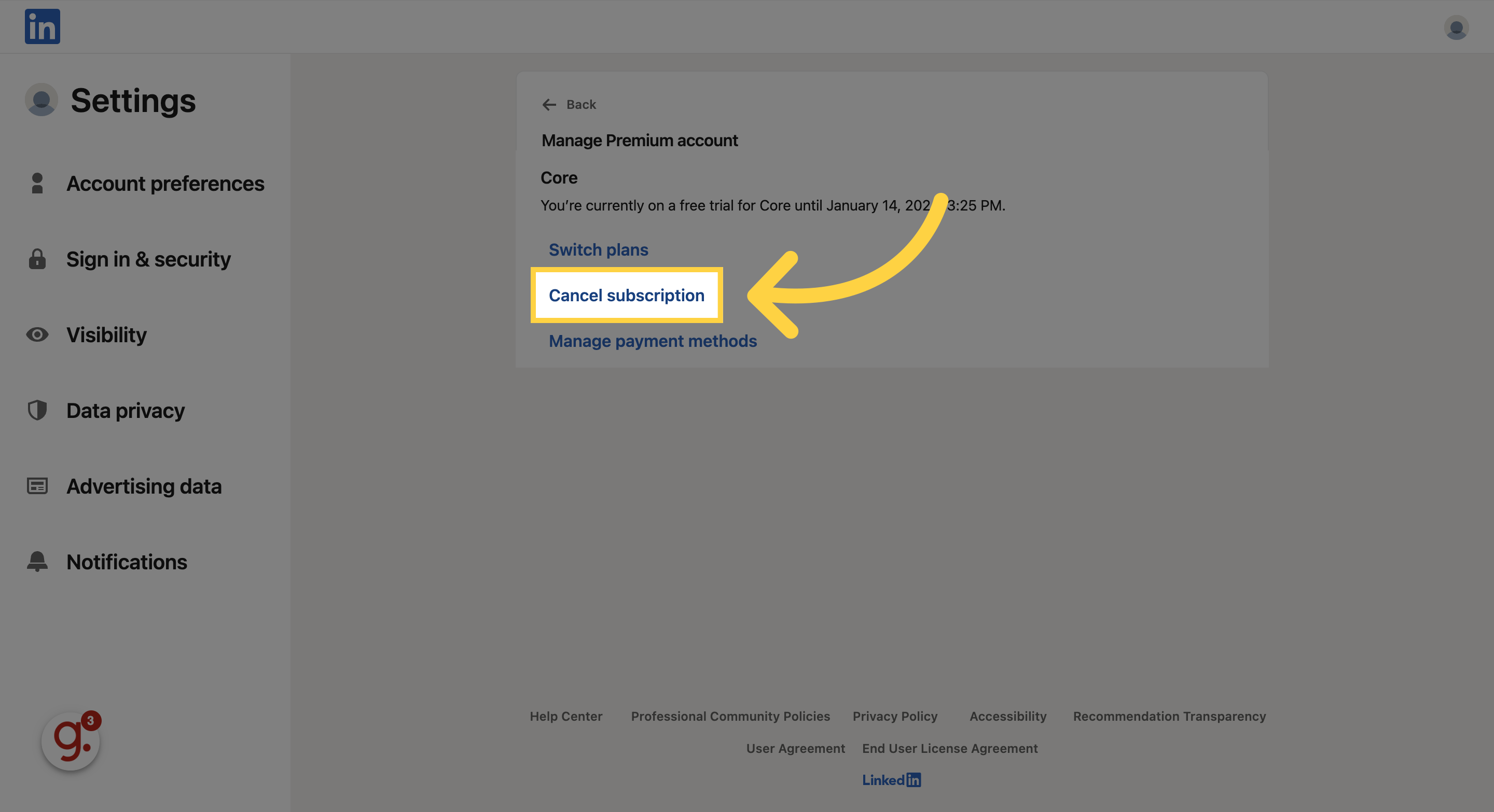
Click on "Continue to cancel".
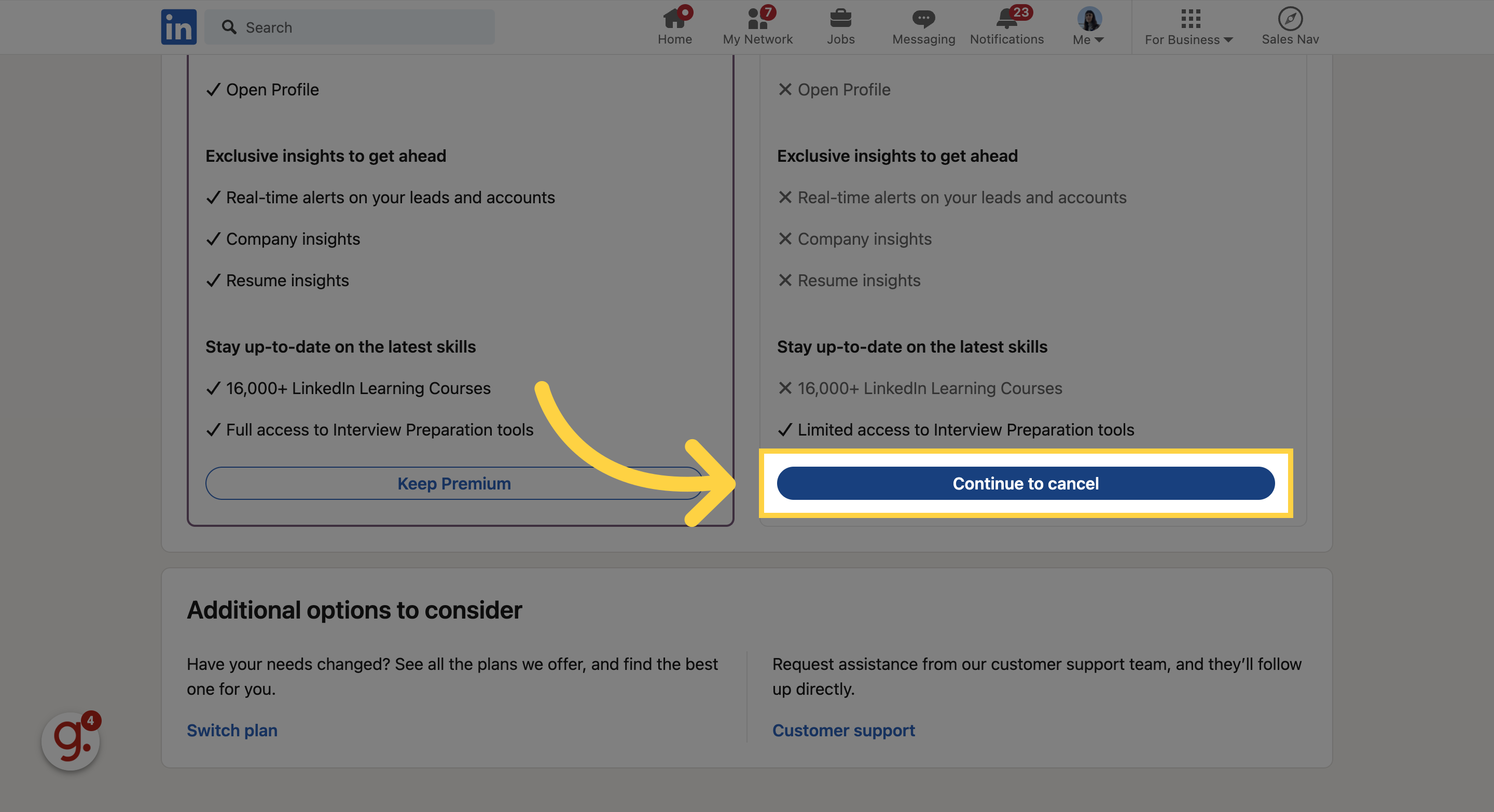
Choose the reason for cancellation
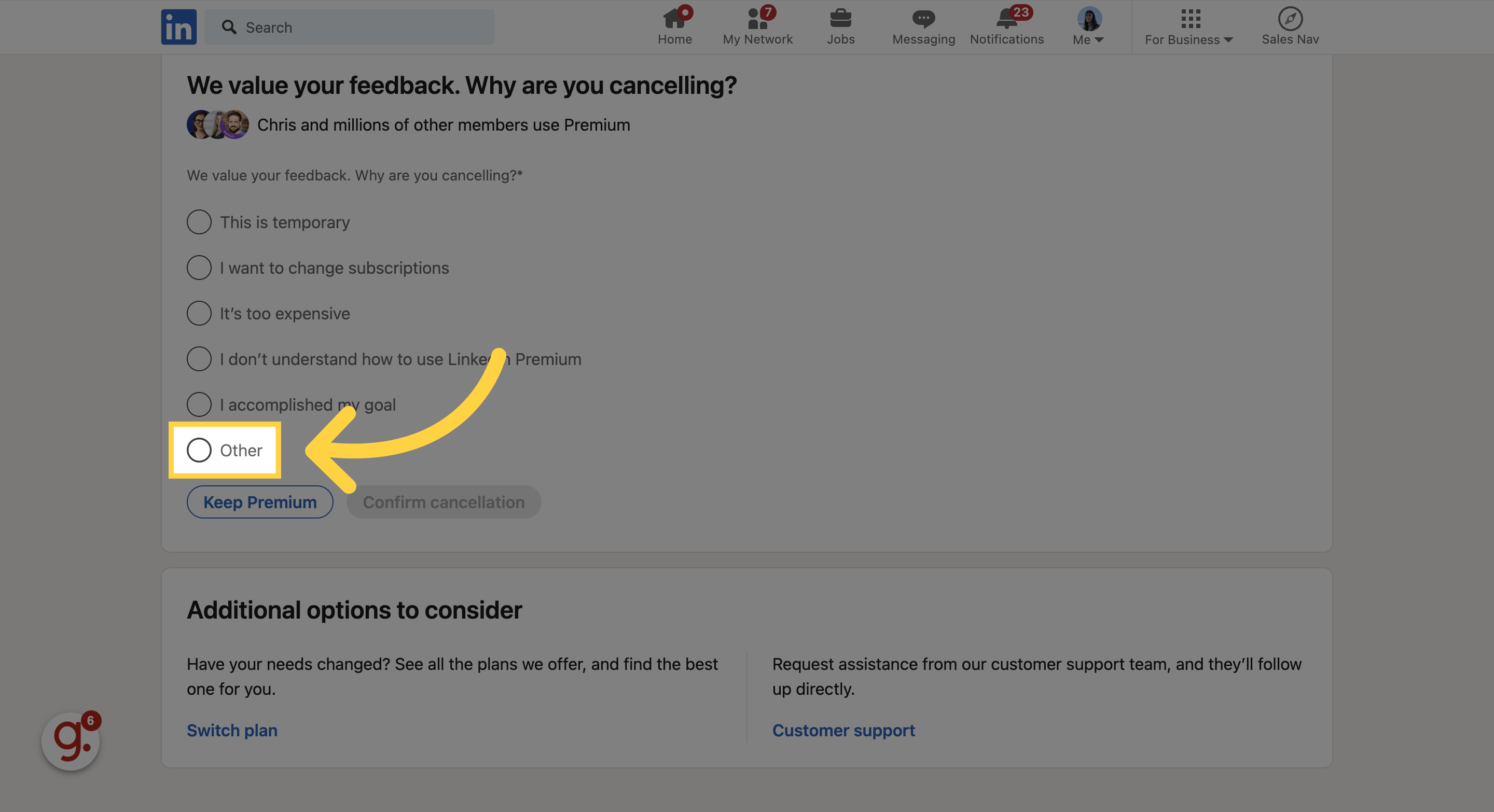
Click on "Confirm cancellation".
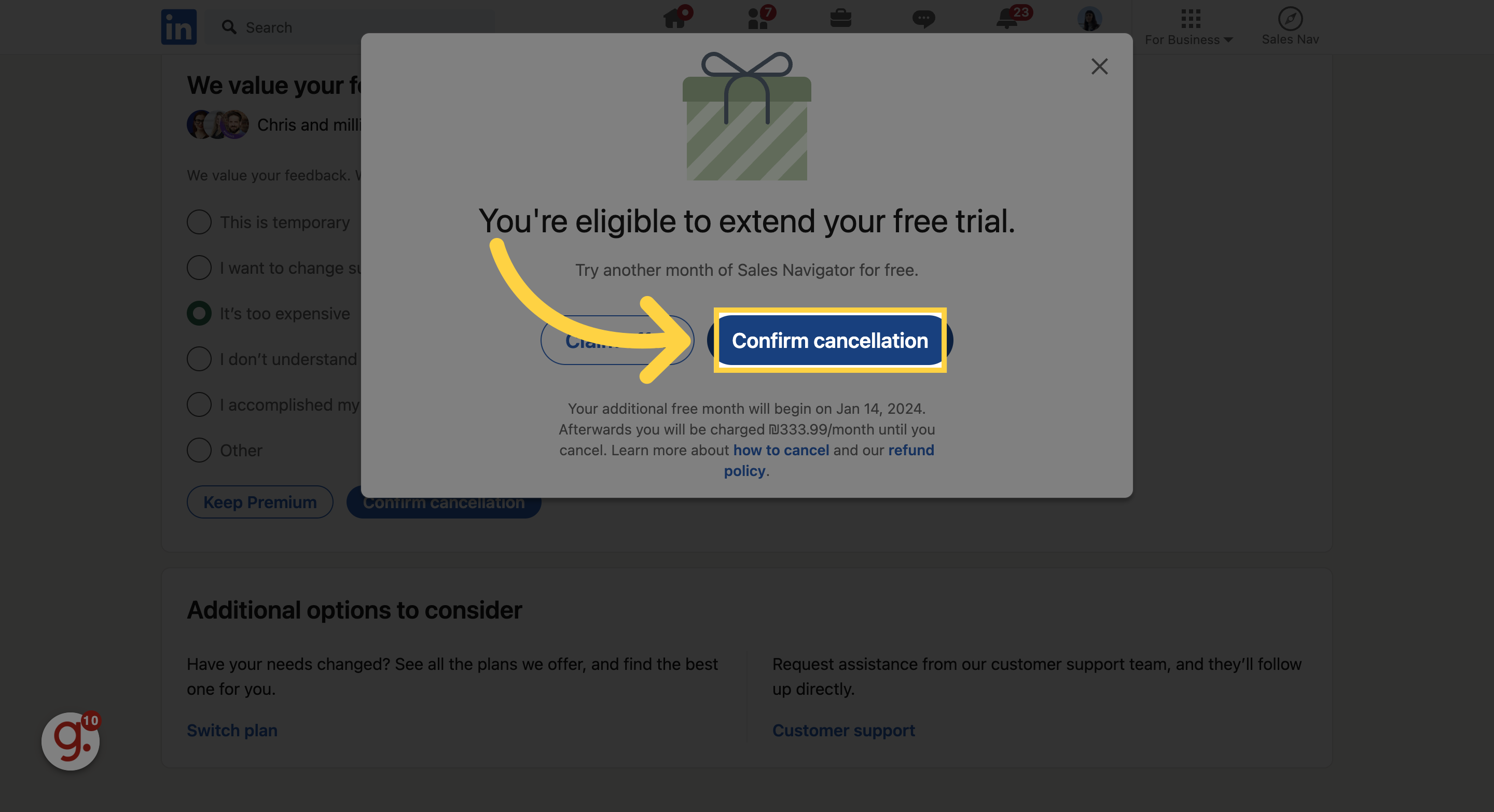
Complete the cancellation process by selecting "Done".
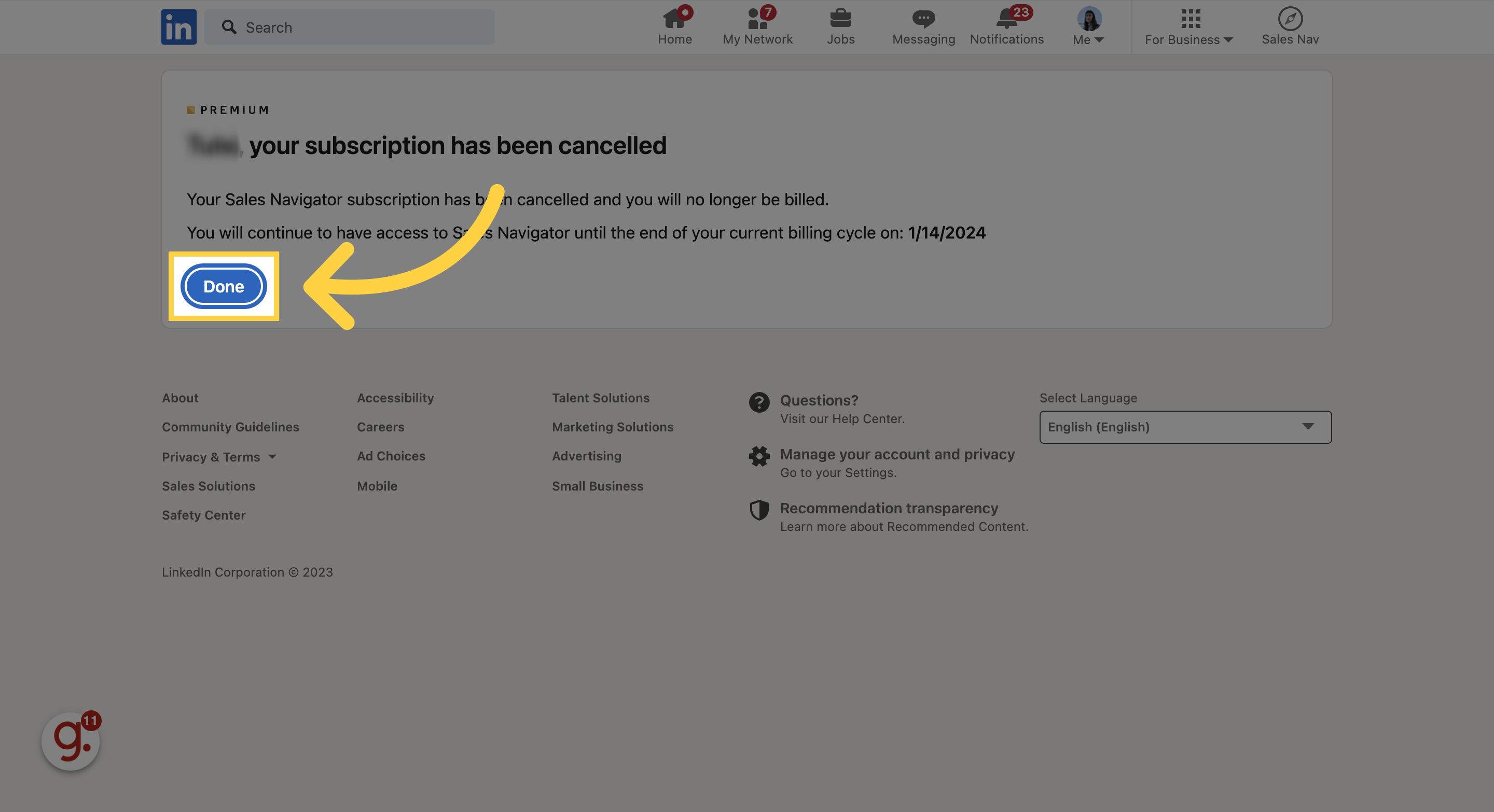
This guide provided step-by-step instructions on how to cancel your LinkedIn Premium subscription.