$15M fundraise to build the first autonomous video platform for digital adoption. Read more about our journey.
How to build a website with GoDaddy's website builder
Learn how to create a professional website using GoDaddy's website builder.
go to GoDaddy.com and sign in to your account. If you don’t have an account, create one by clicking ‘Sign Up’.
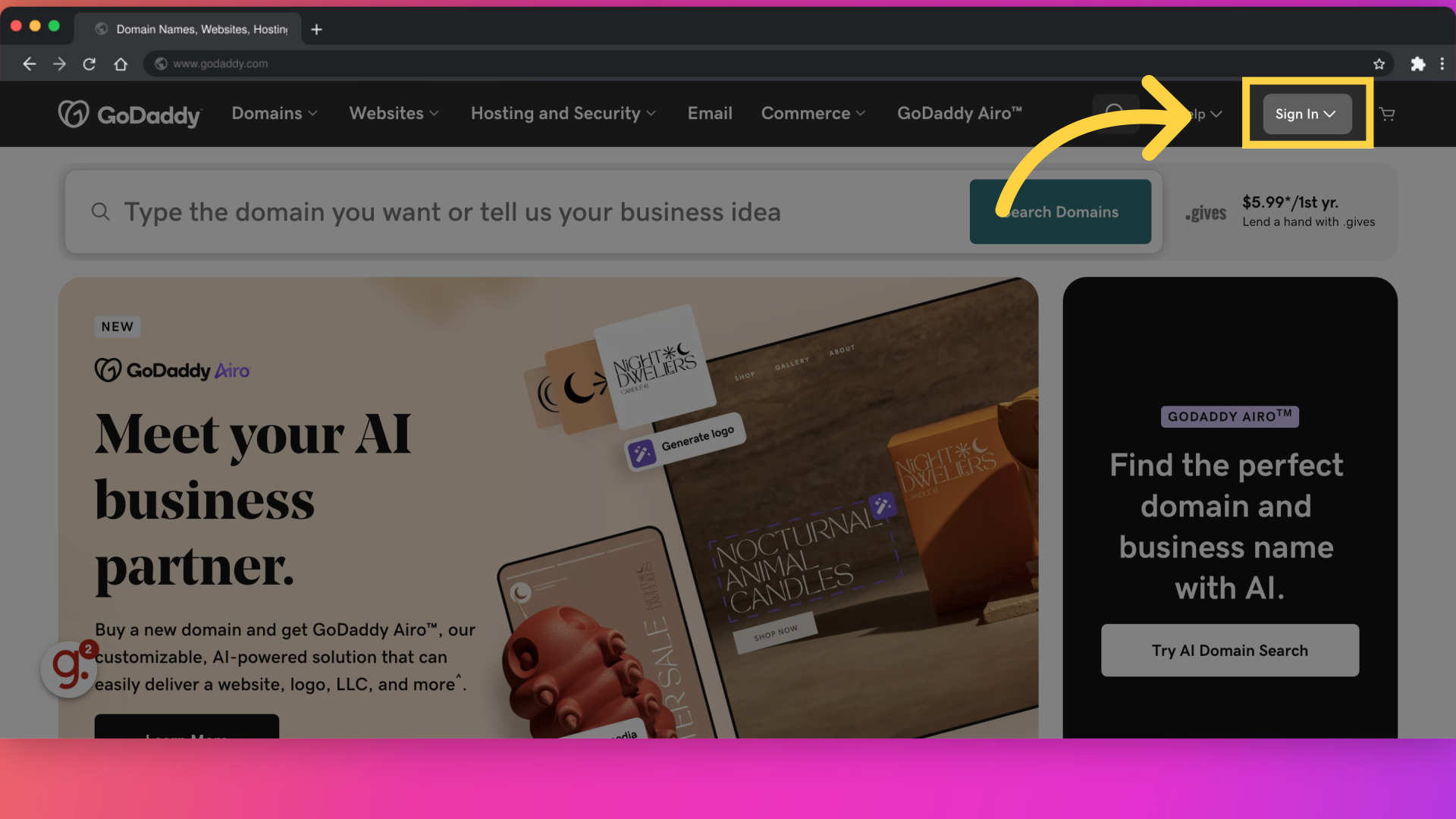
navigate to ‘My Products’ and select ‘Website Builder.’ Click ‘Start for Free’ if you haven’t already set up a site.
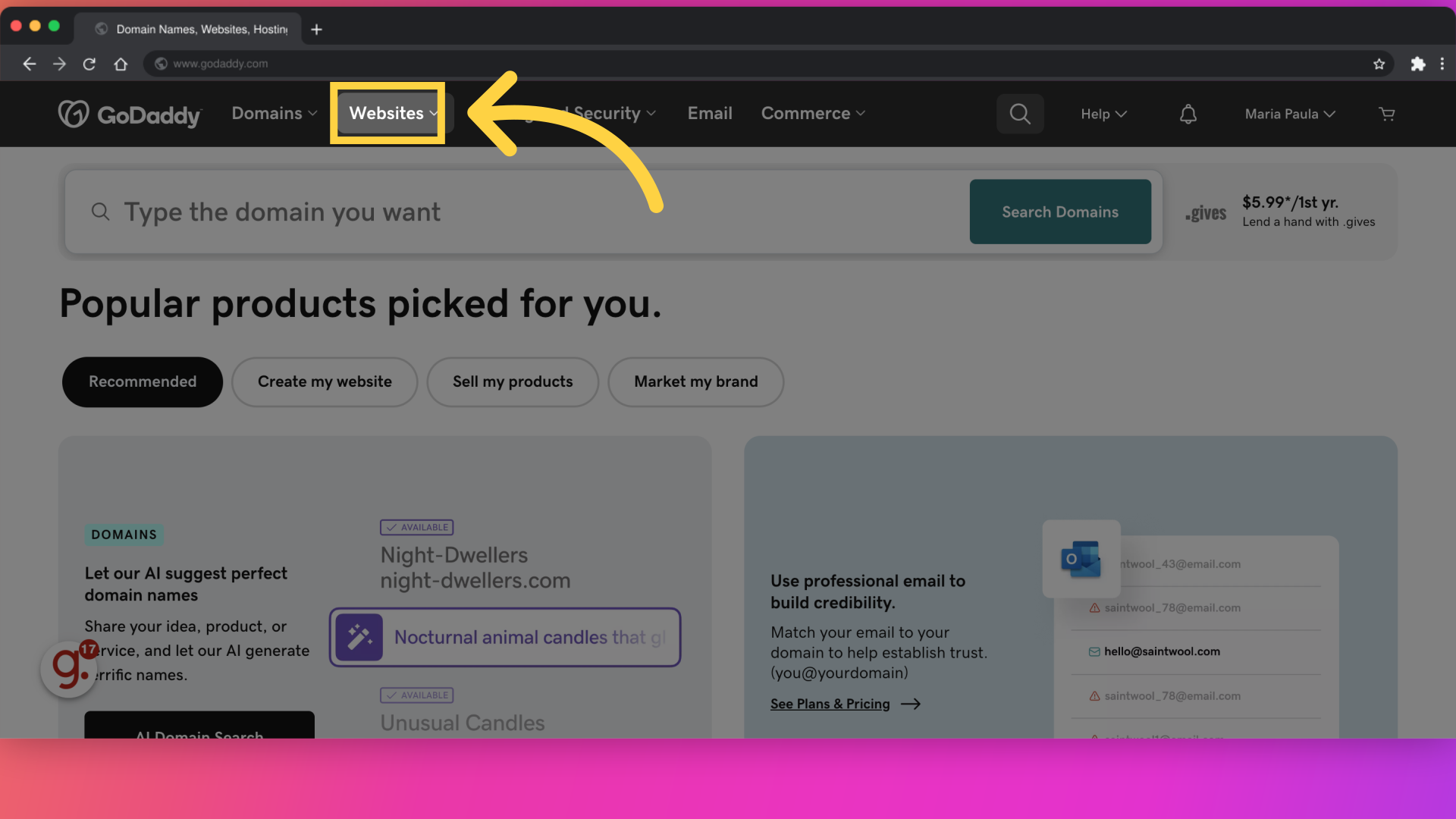
Explore the templates available and choose one that suits your style or business.
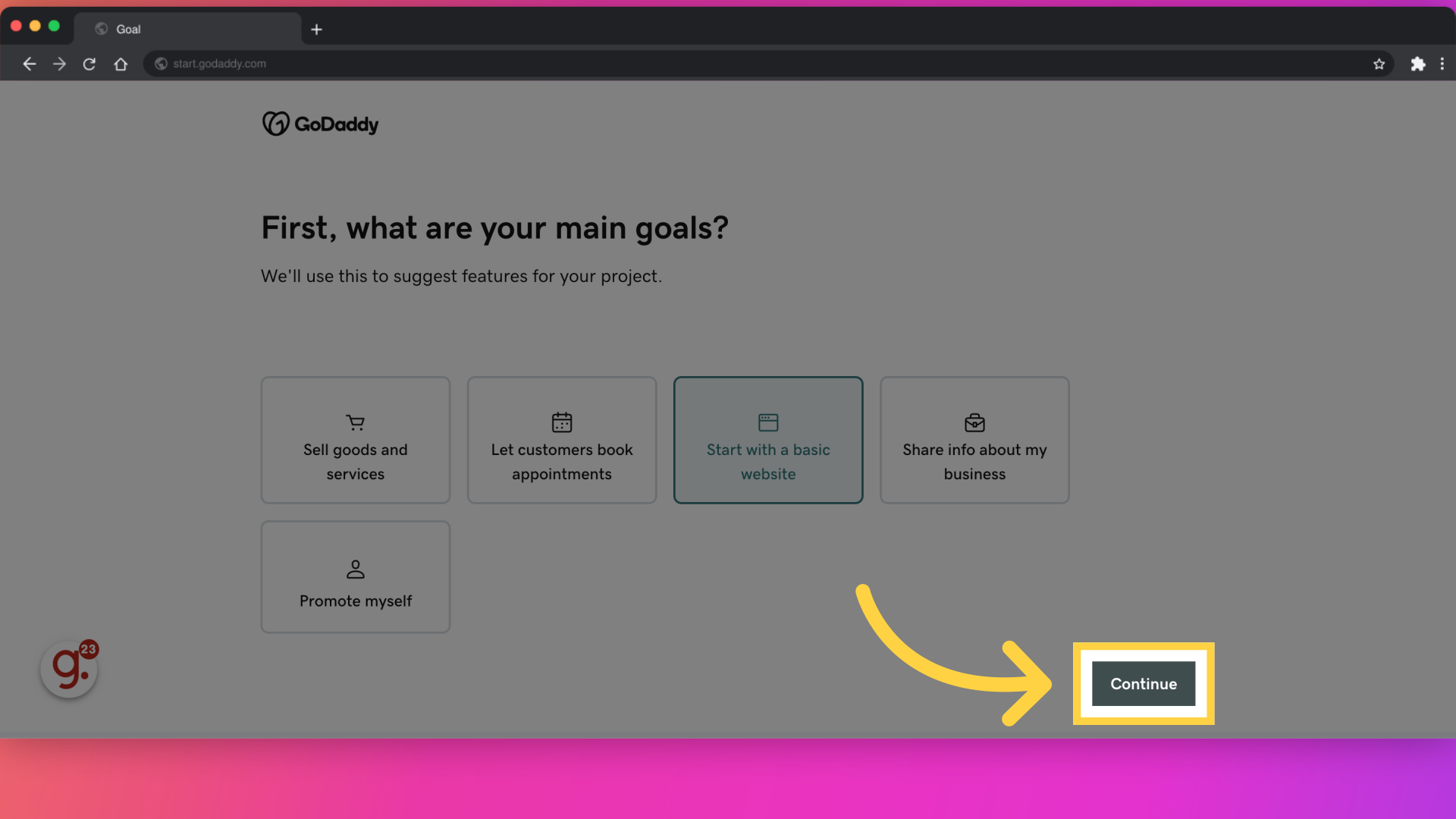
Customize your template. Click on text boxes to edit content, upload images, and drag and drop elements to rearrange them.
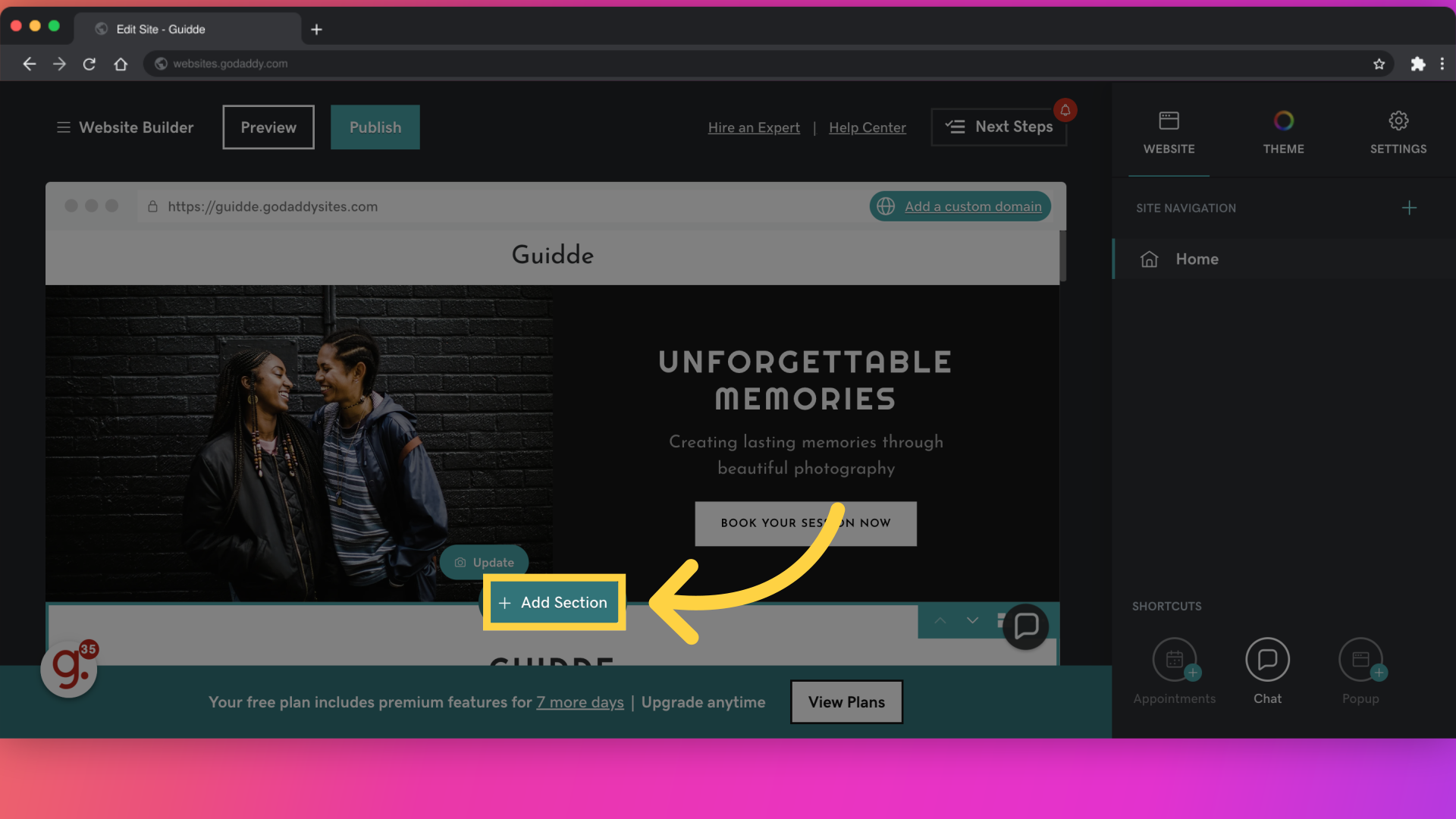
Add new sections by clicking the ‘+’ button. add contact forms, galleries, and more to enhance your site.
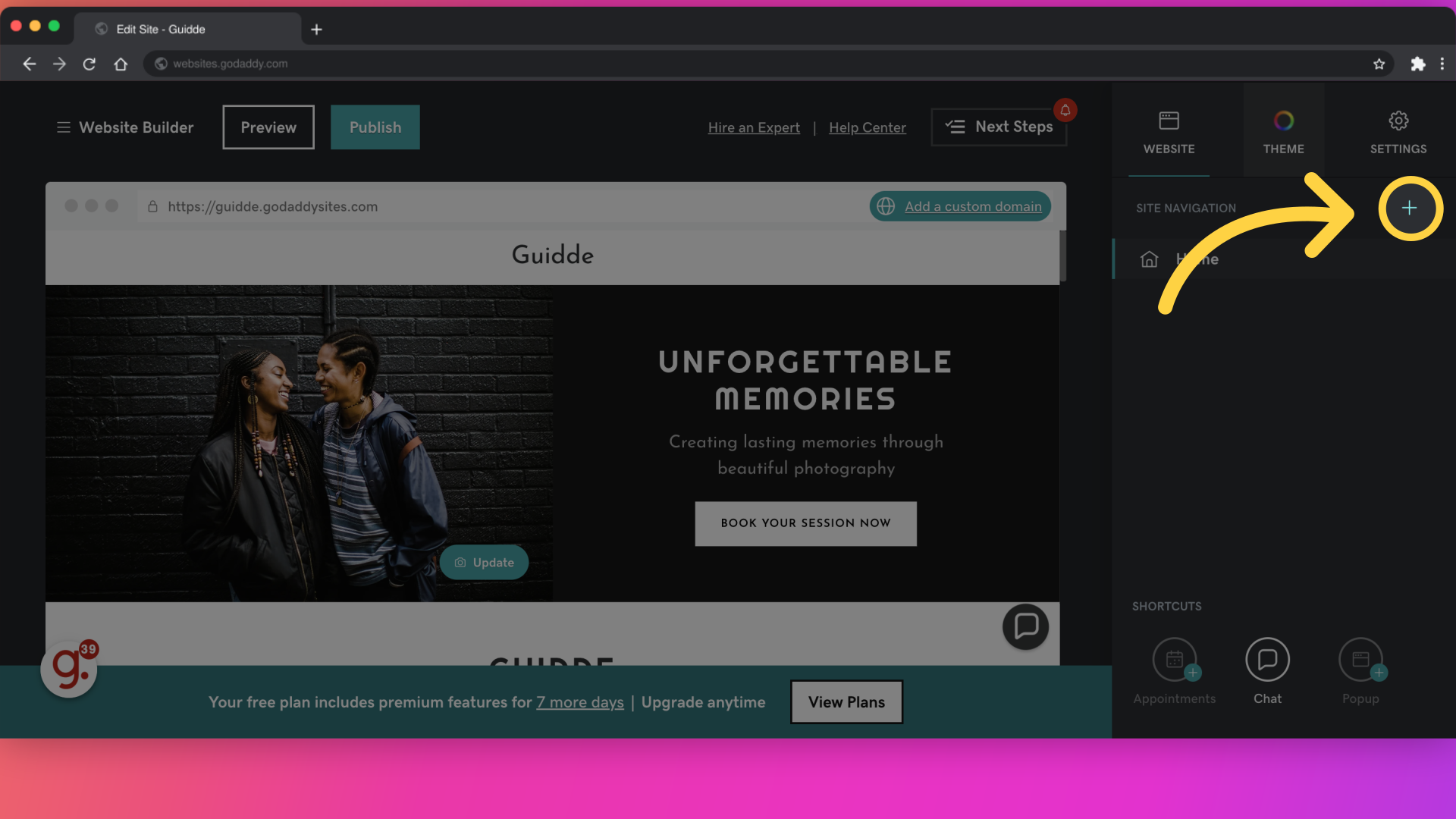
Preview your website to ensure everything looks perfect. Once you’re satisfied, click ‘Publish’ to make your site live.
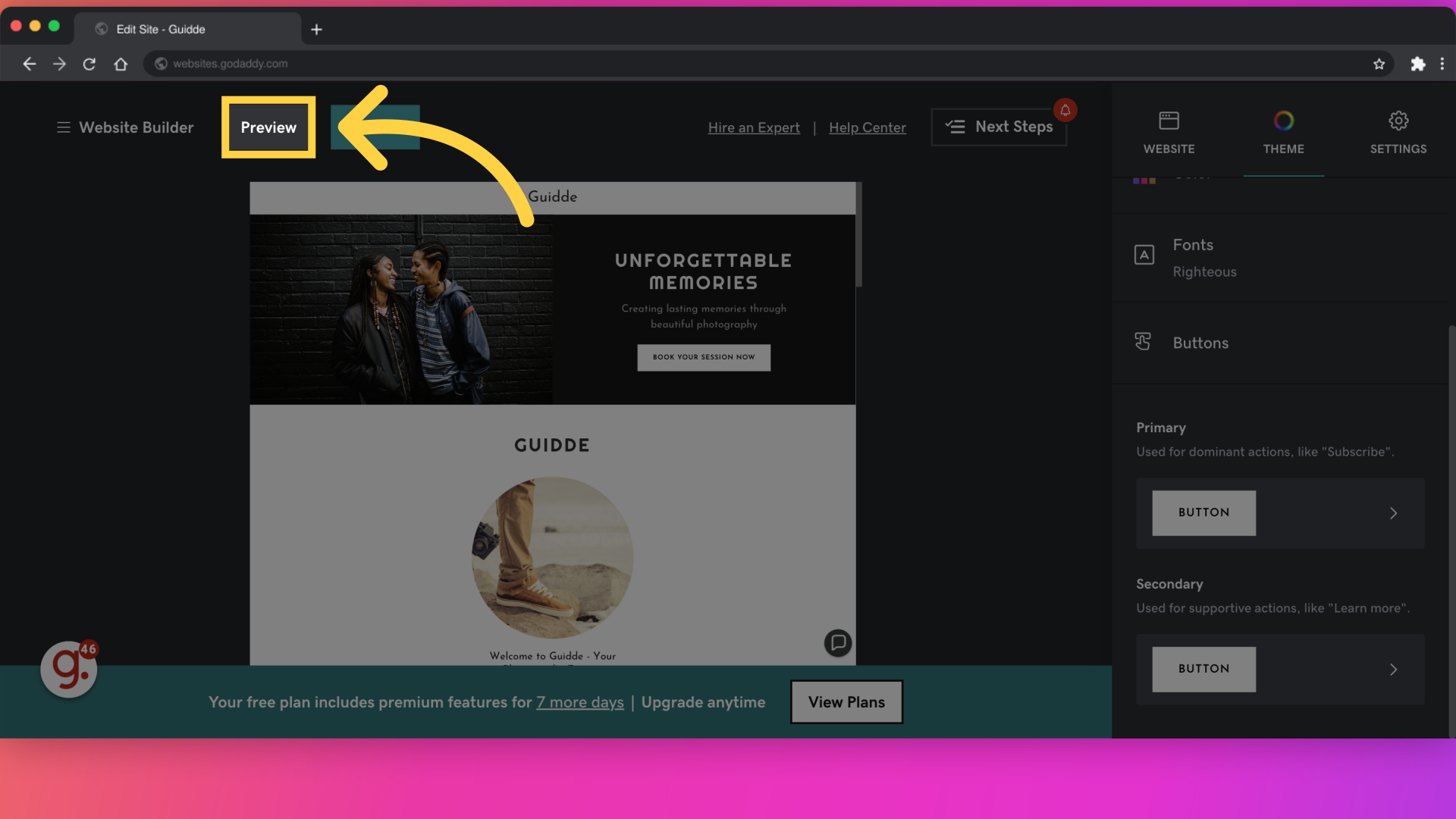
This guide covered the essential steps to build a website with GoDaddy.