$15M fundraise to build the first autonomous video platform for digital adoption. Read more about our journey.
How To Build A Website On ZOHO
Embark on the journey of building a website on Zoho with these precise steps.
Click here to sign in if you haven't already done that.
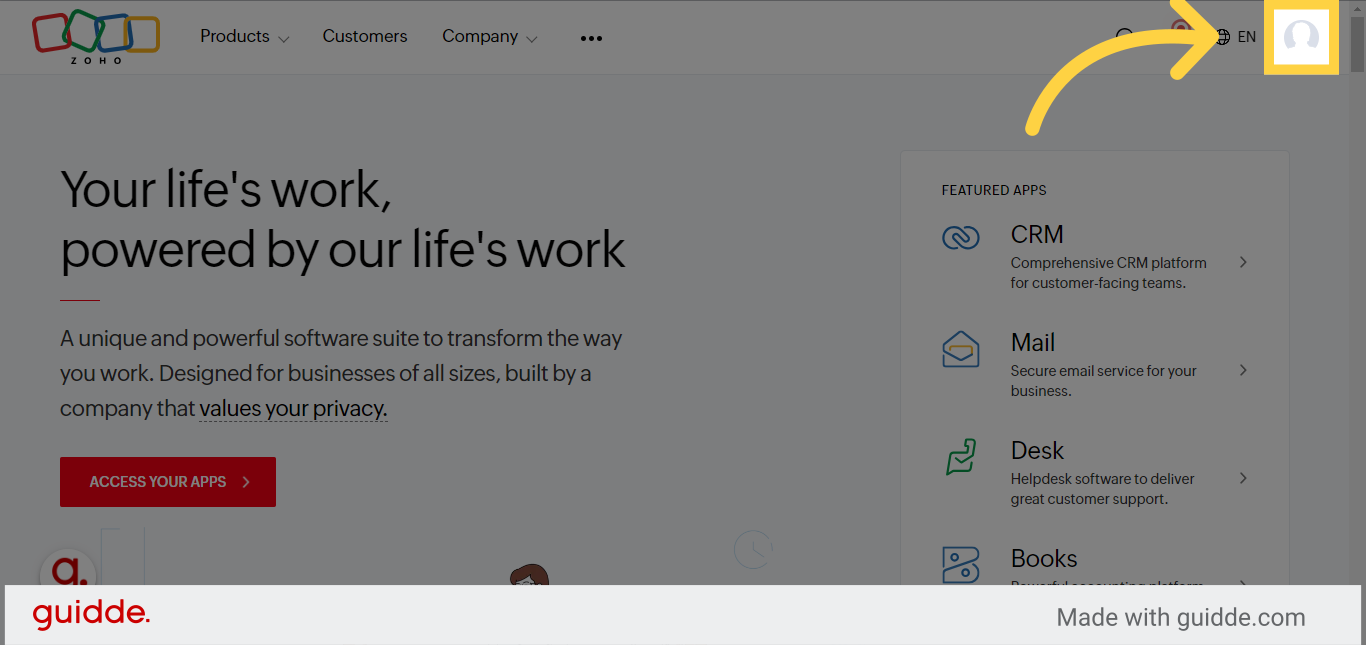
Scroll down and click on the "Discover Now" option.
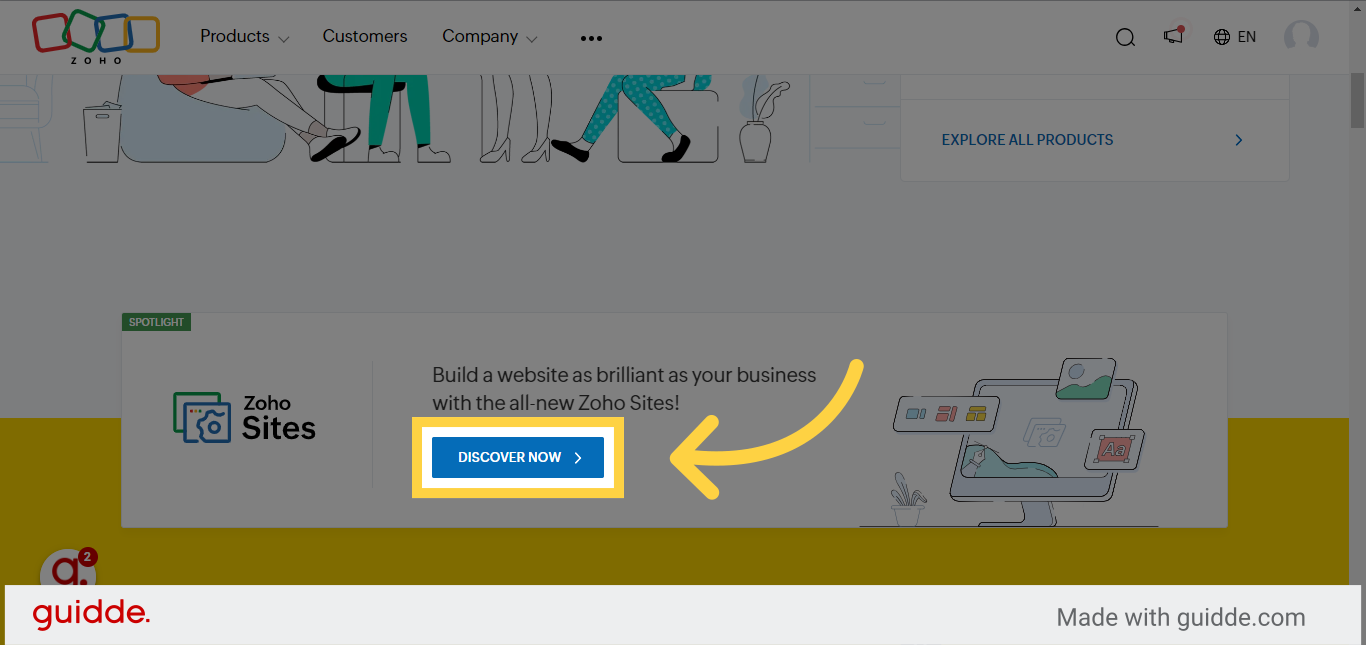
Select the "Access Zoho sites" option
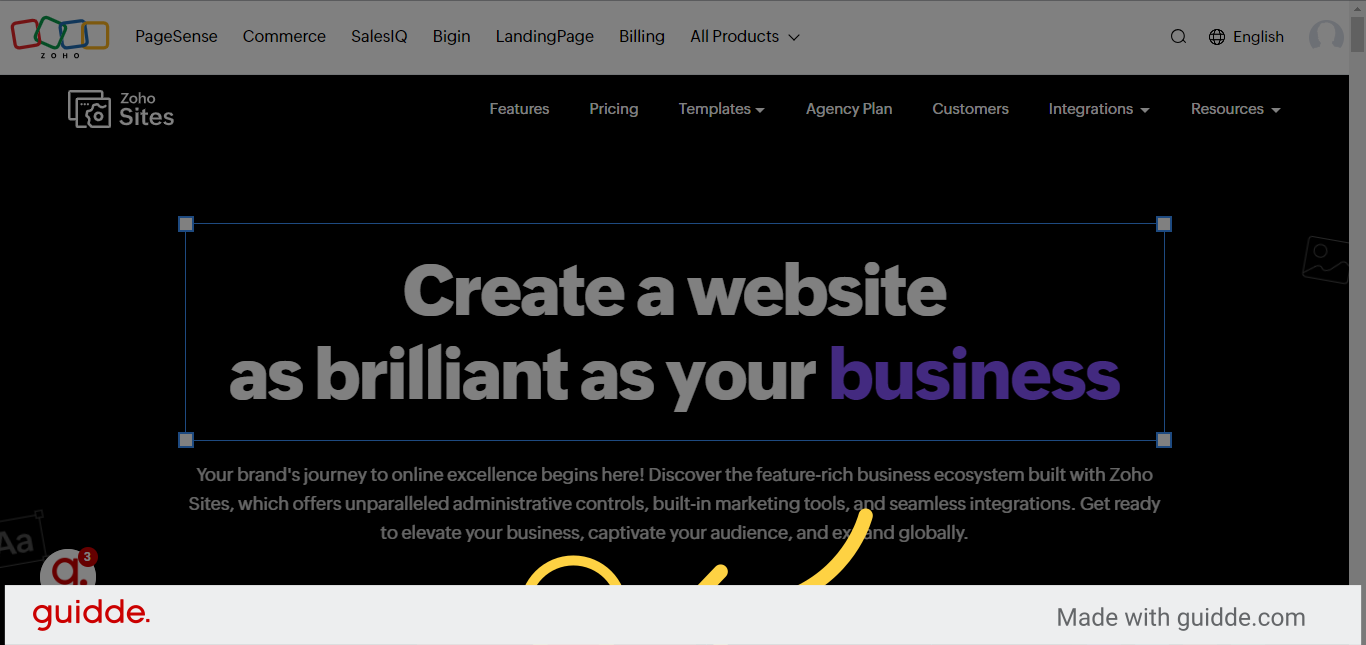
It will automatically Switch to "one.zoho.com" page
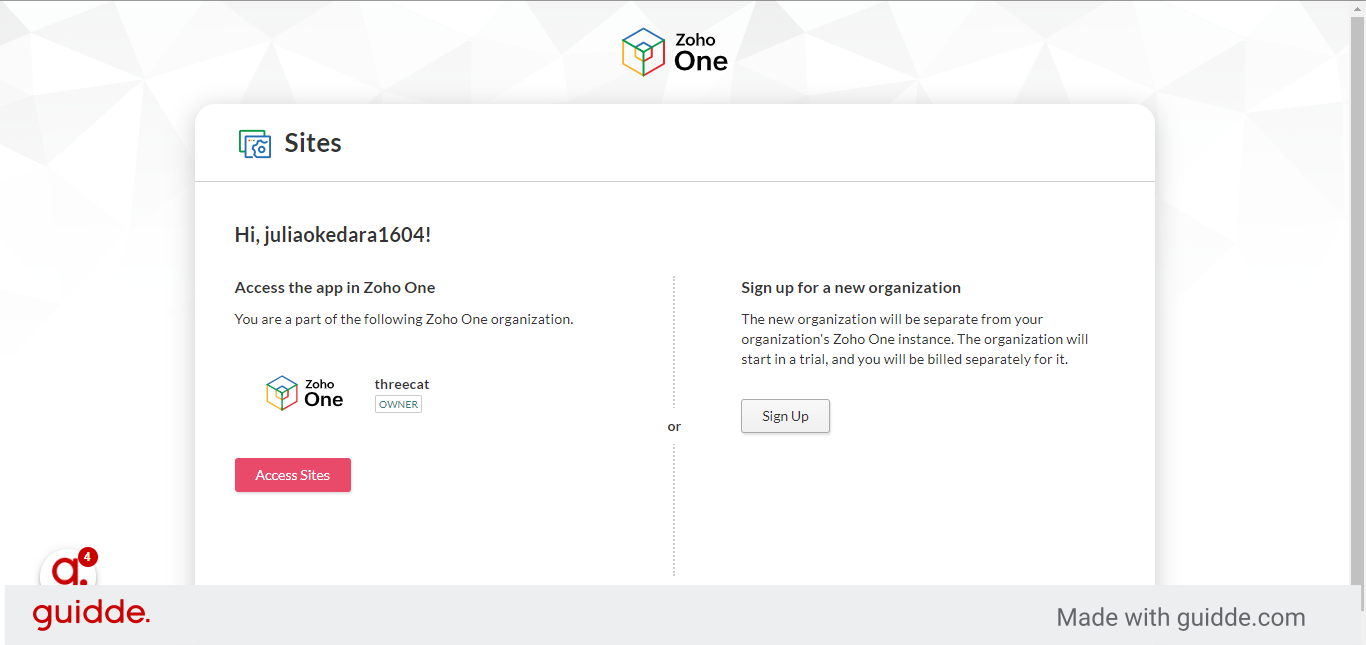
you can decide to select the "Access Sites" option on the page, if you want to use your initially registered username to build the website, or you can create a totally new one.
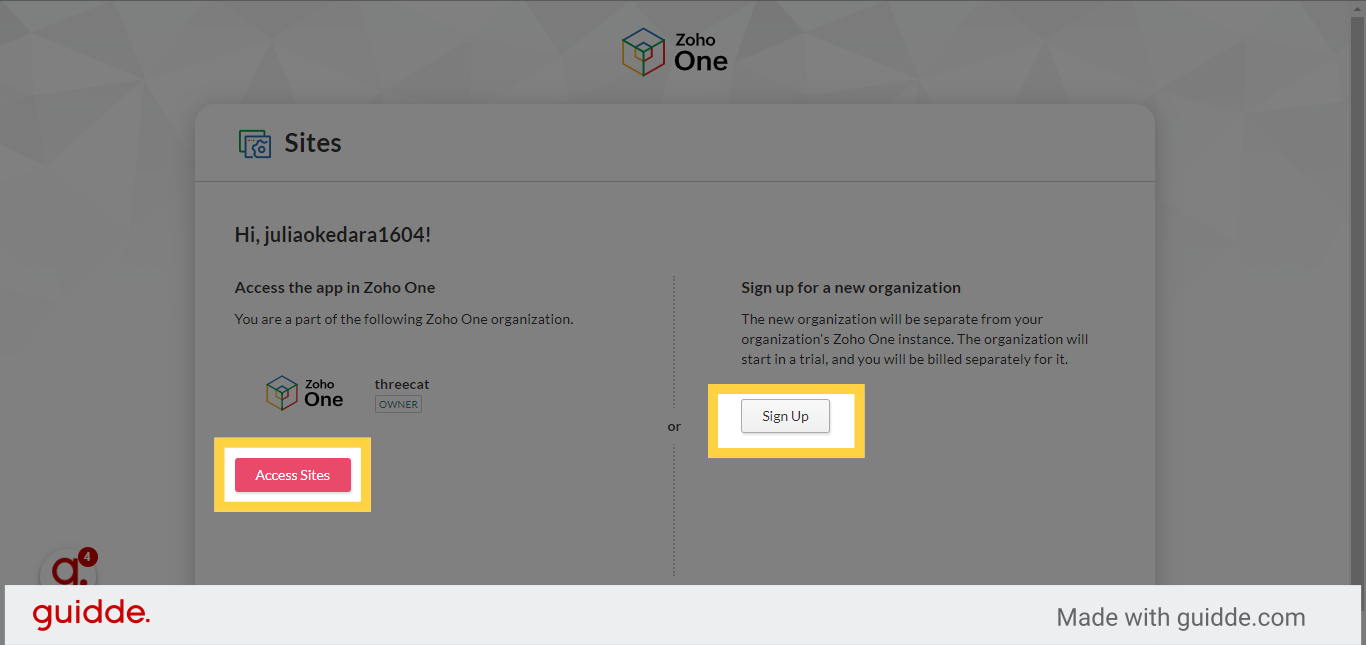
Enter your desired name for the website into the specified area
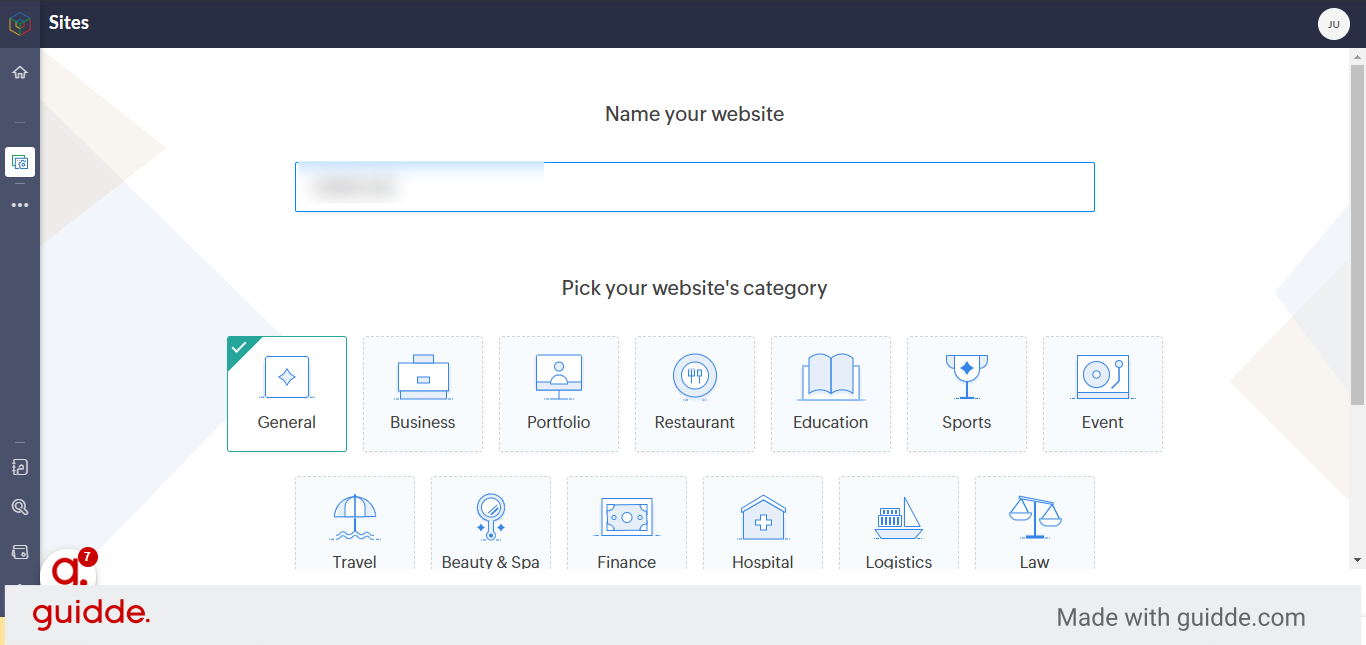
Select your website category and go ahead to click on the ''choose template'' button
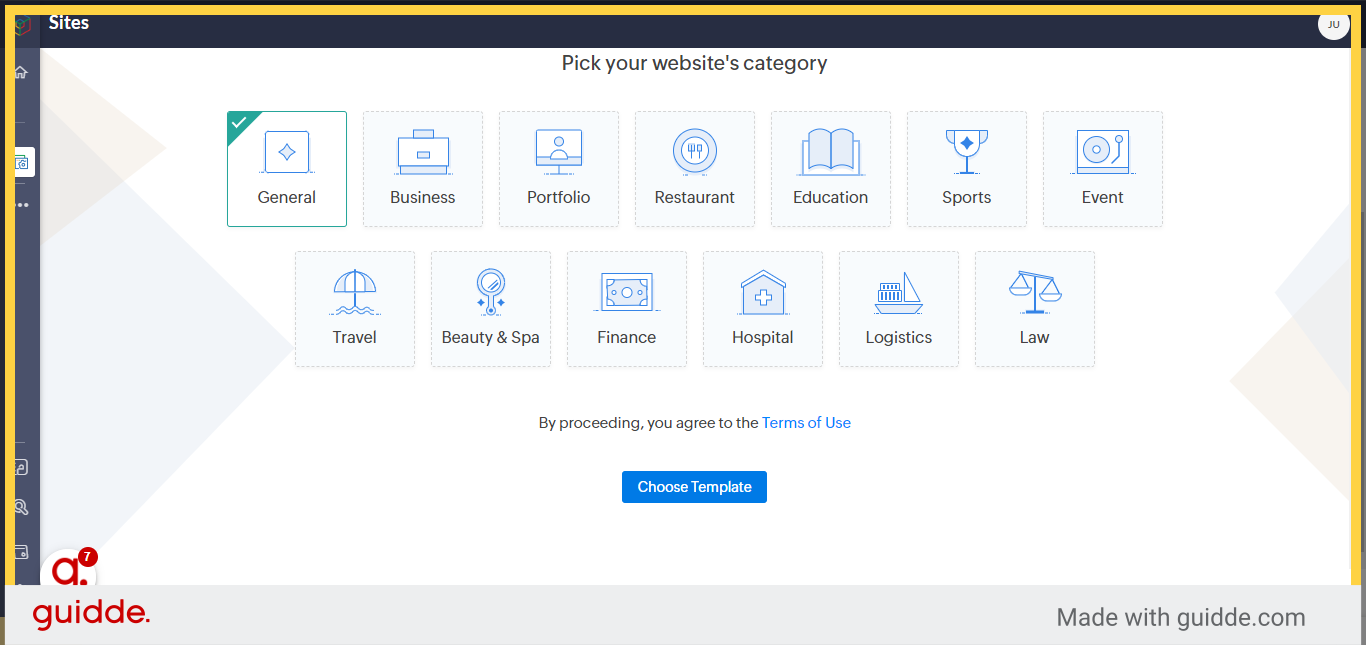
Here, you can pick any template you want for your website design, choose a template that suits your preferences and explore different template options provided, now you can go ahead and start your design
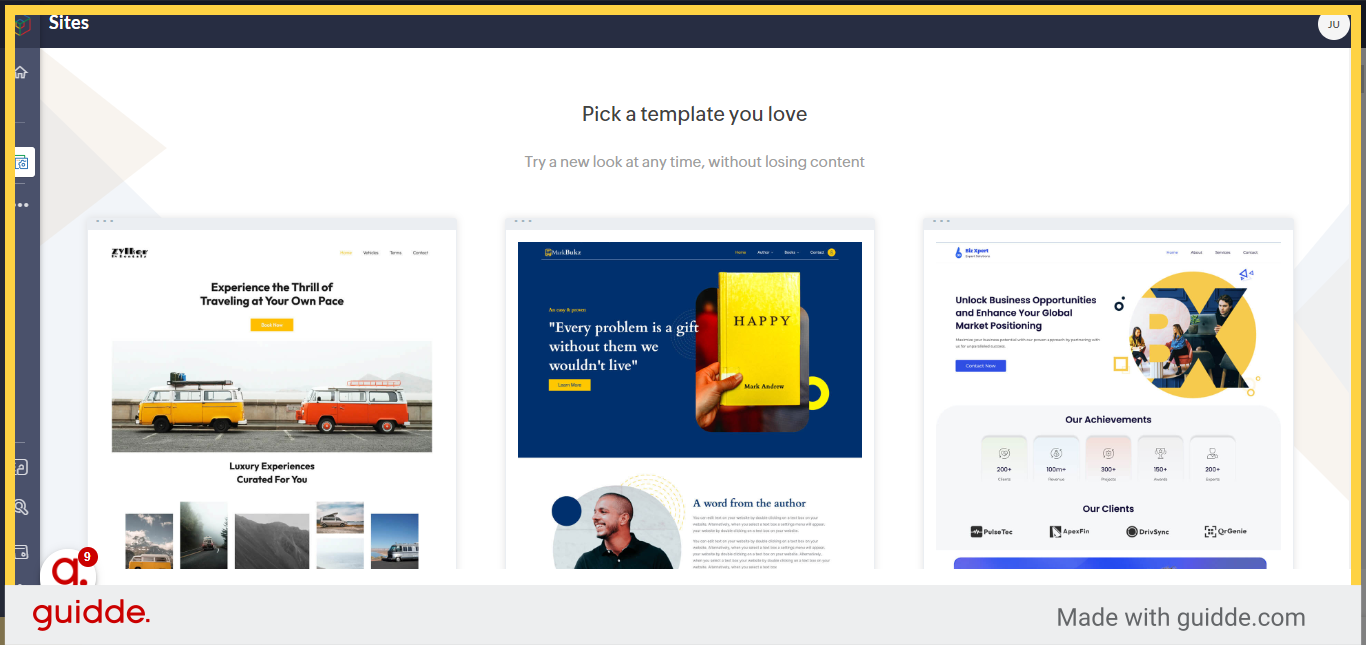
This guide navigated through the process of building a website on Zoho, covering essential steps like template selection, accessing Zoho sites, and entering required information. Master the art of website creation on Zoho with these detailed instructions.