How to block someone on LinkedIn
Learn how to block someone on LinkedIn and ensure a safe and hassle-free experience on the platform.
Go to the profile of the person you want to block
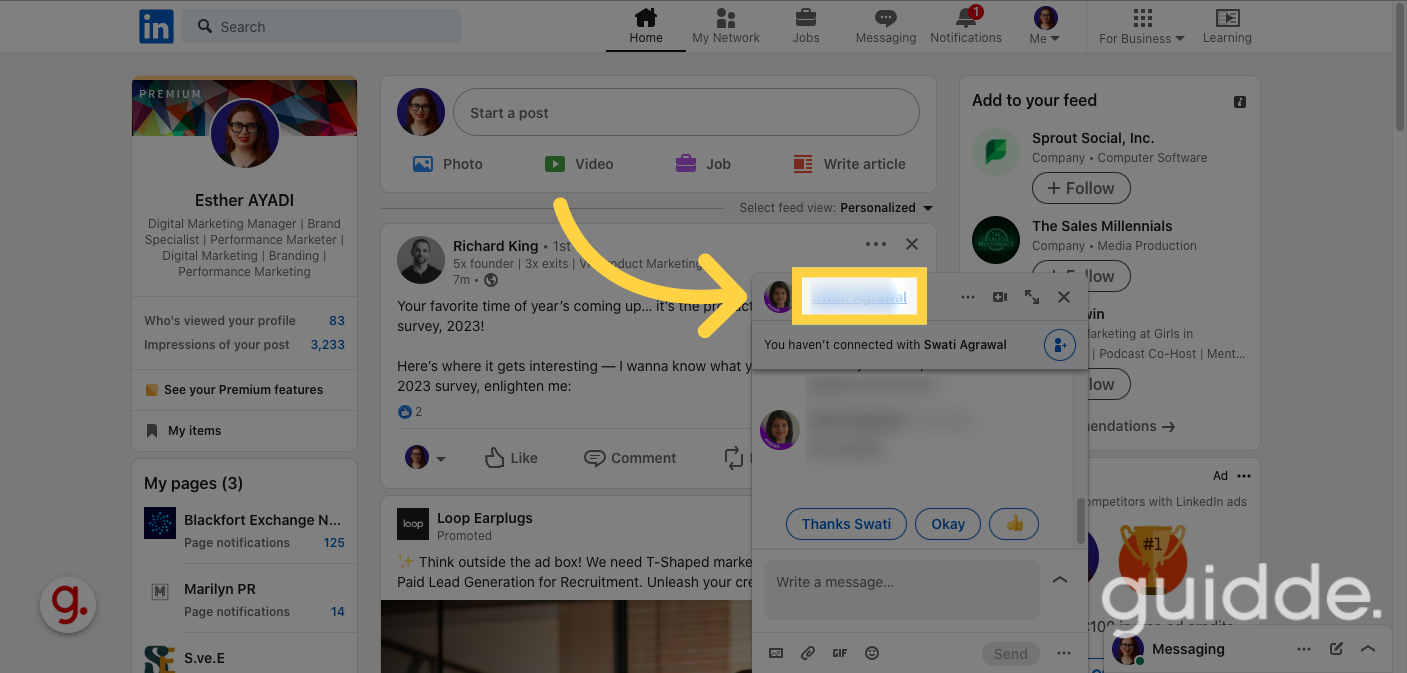
Click on the "More" option, which is usually represented by three dots.
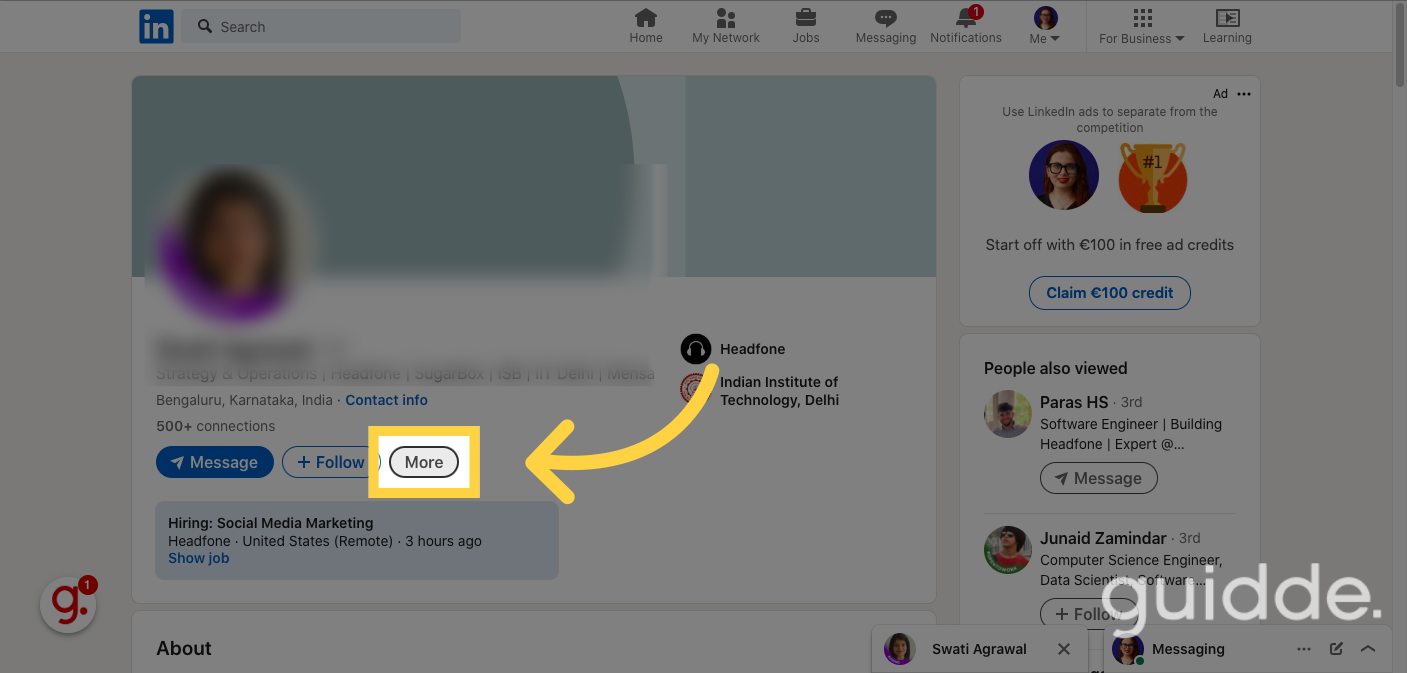
From the options presented, click on "Report / Block".
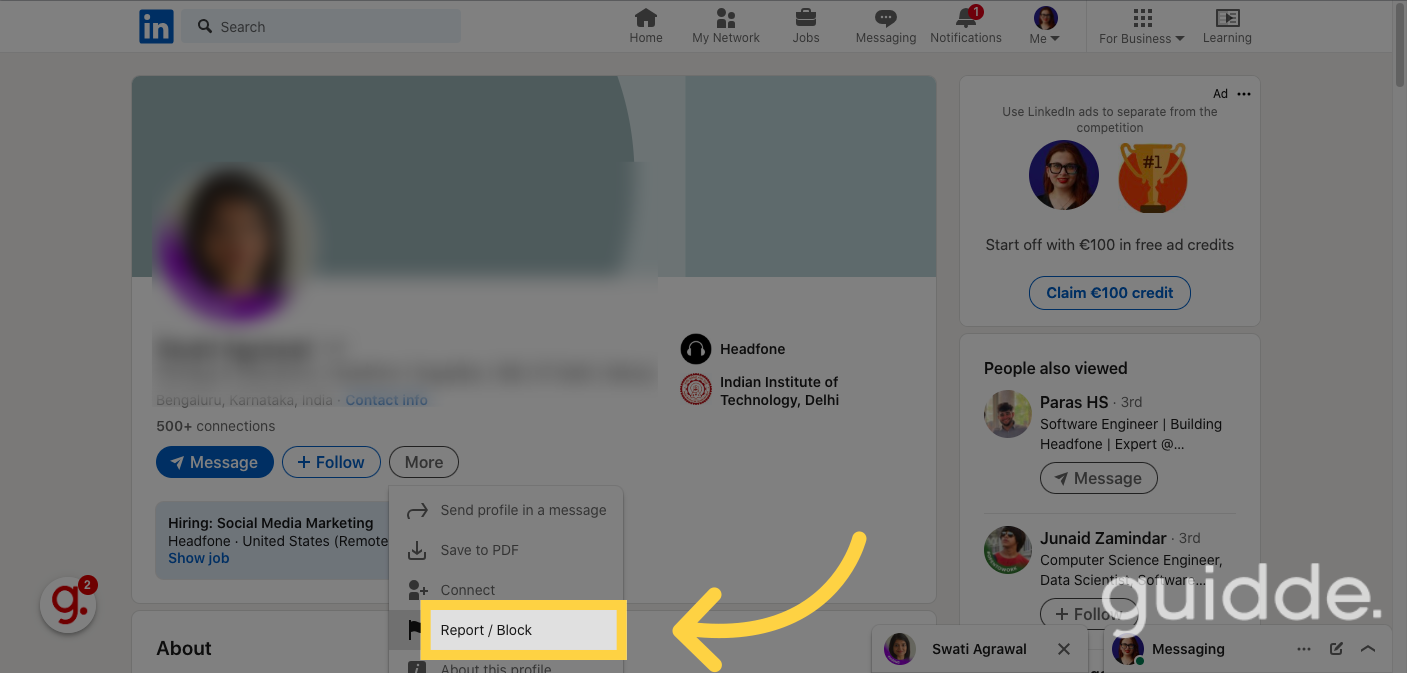
Select the option to Block the person
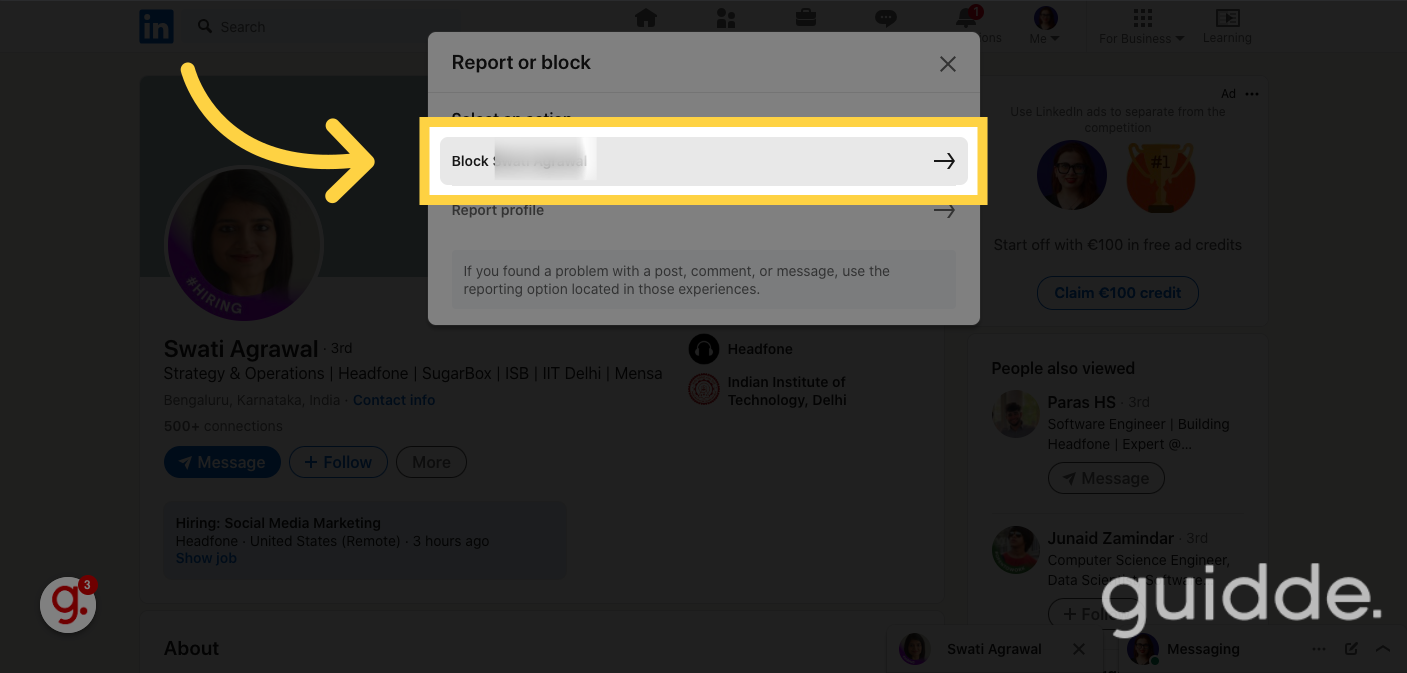
Confirm the action by clicking on "Block".
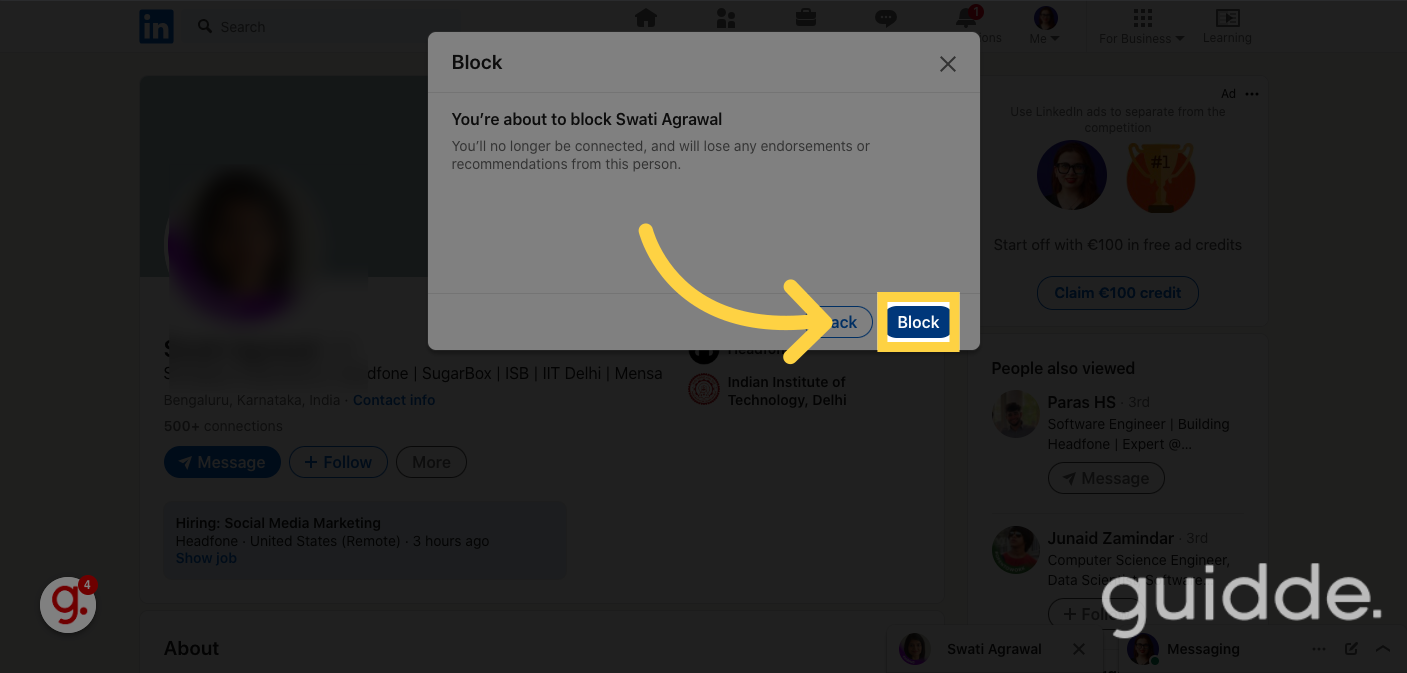
This guide covers the steps to block someone on LinkedIn, allowing you to control your connections for a better user experience.
Open in App