$15M fundraise to build the first autonomous video platform for digital adoption. Read more about our journey.
How to Automate Support Tasks with Zapier
Explore how to automate support tasks using Zapier.
Once you're logged in, click on the "Create Zap" button on your dashboard.
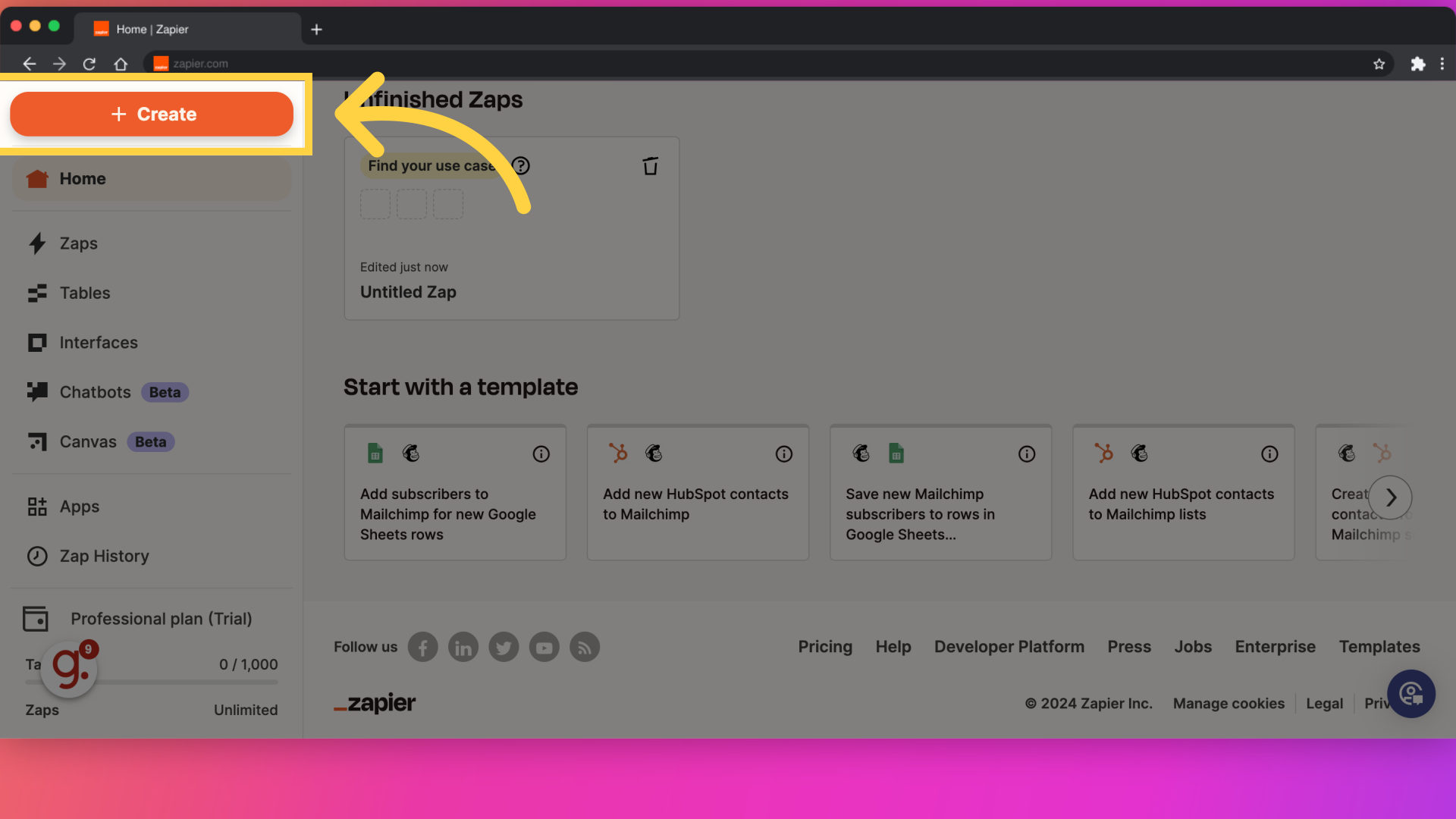
Begin creating a new Zap.
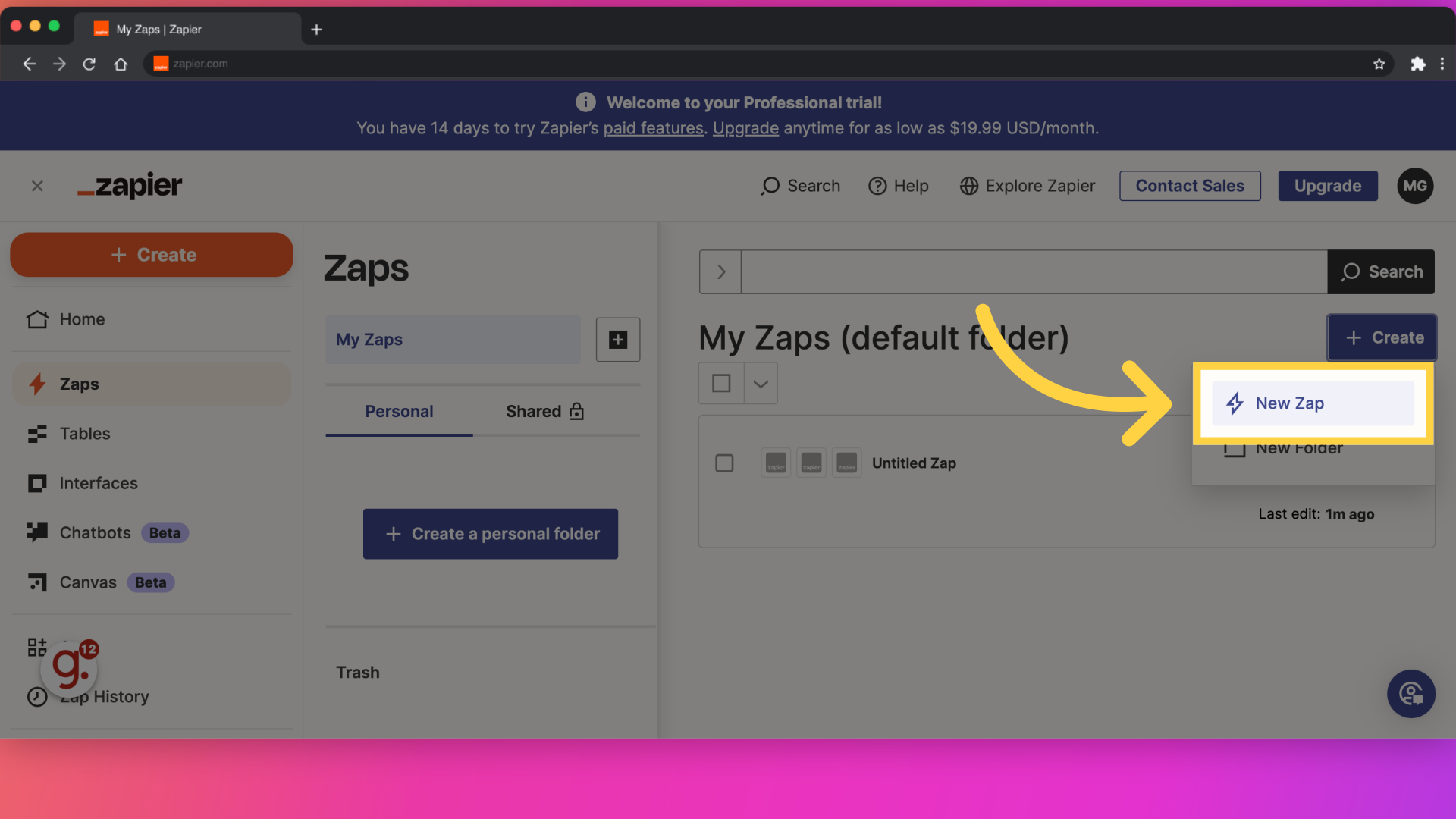
choose a trigger app. The trigger app is what will start your automation.
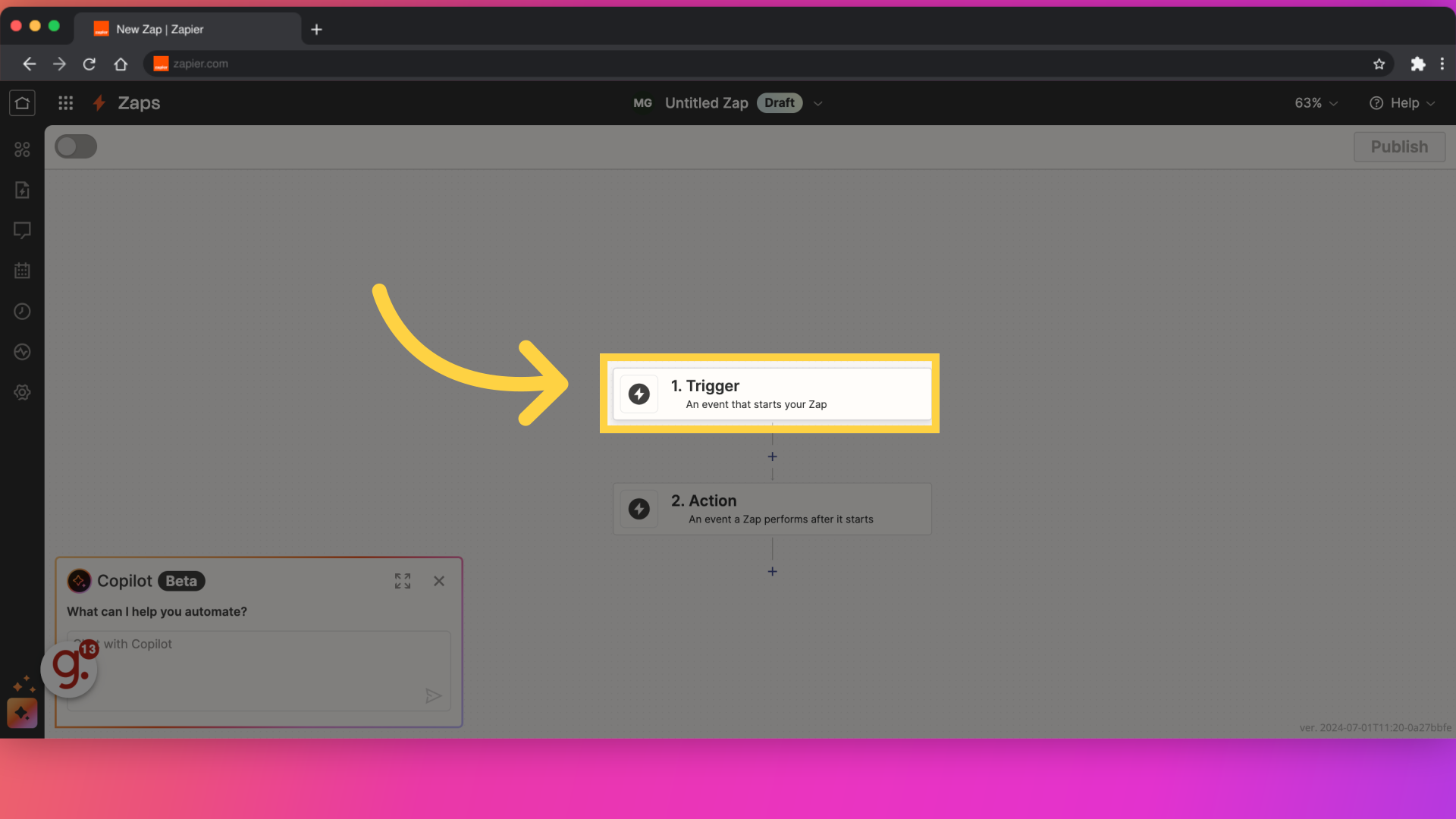
set up the specific trigger event
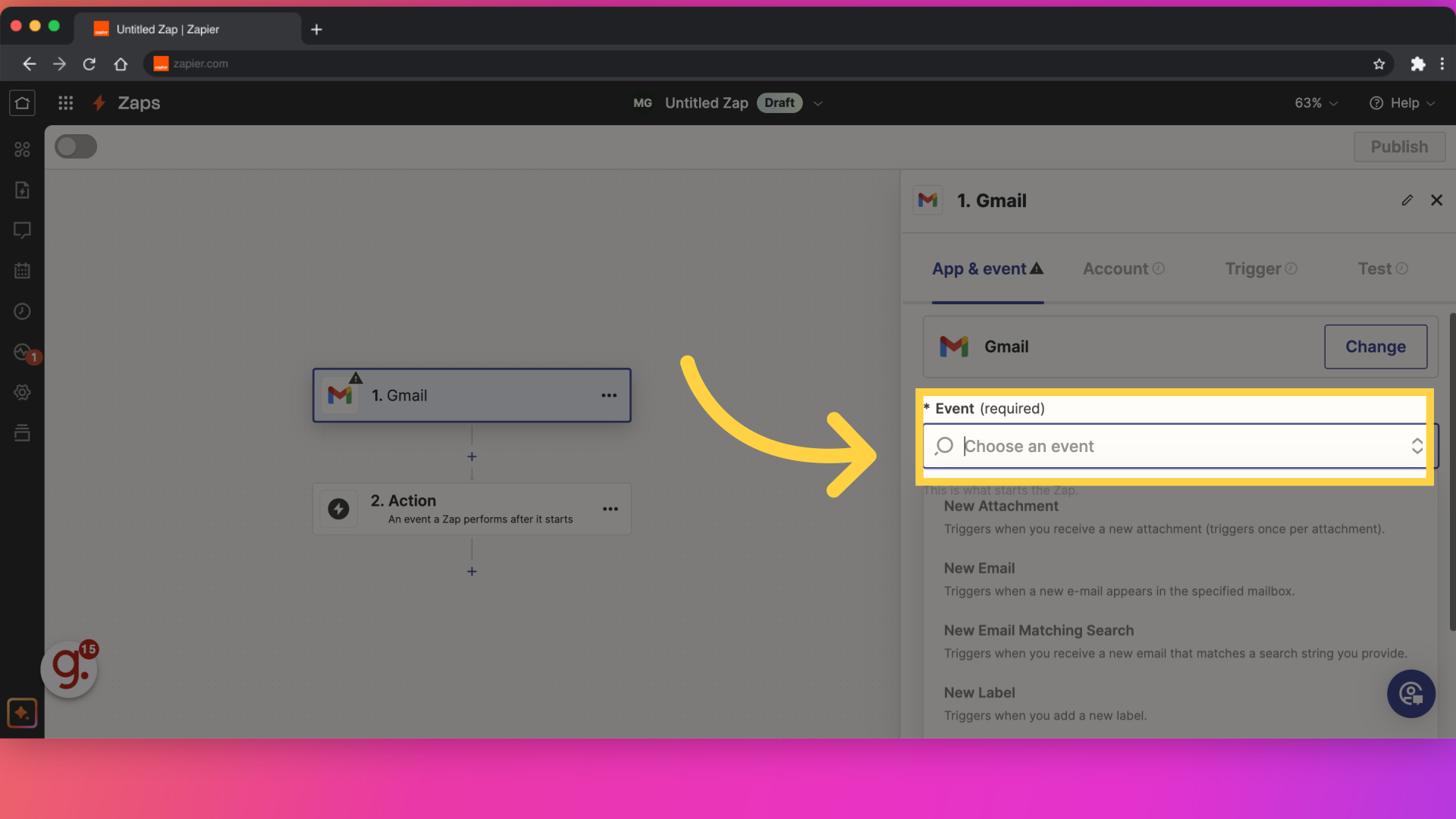
select the app where you want the automated action to occur.
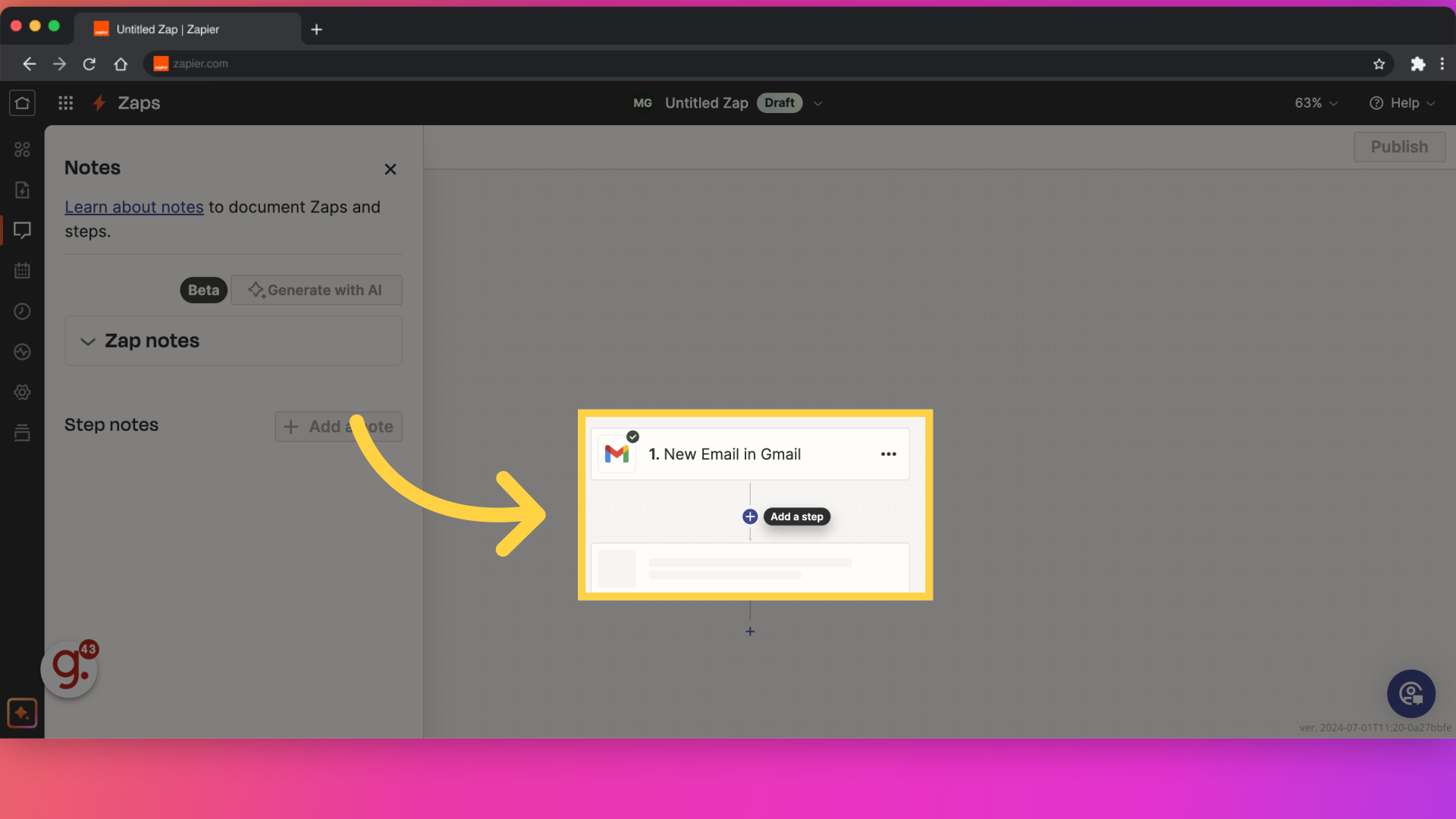
Just like before, follow the prompts to connect your action app to Zapier. Log in and authorize Zapier to access your account.
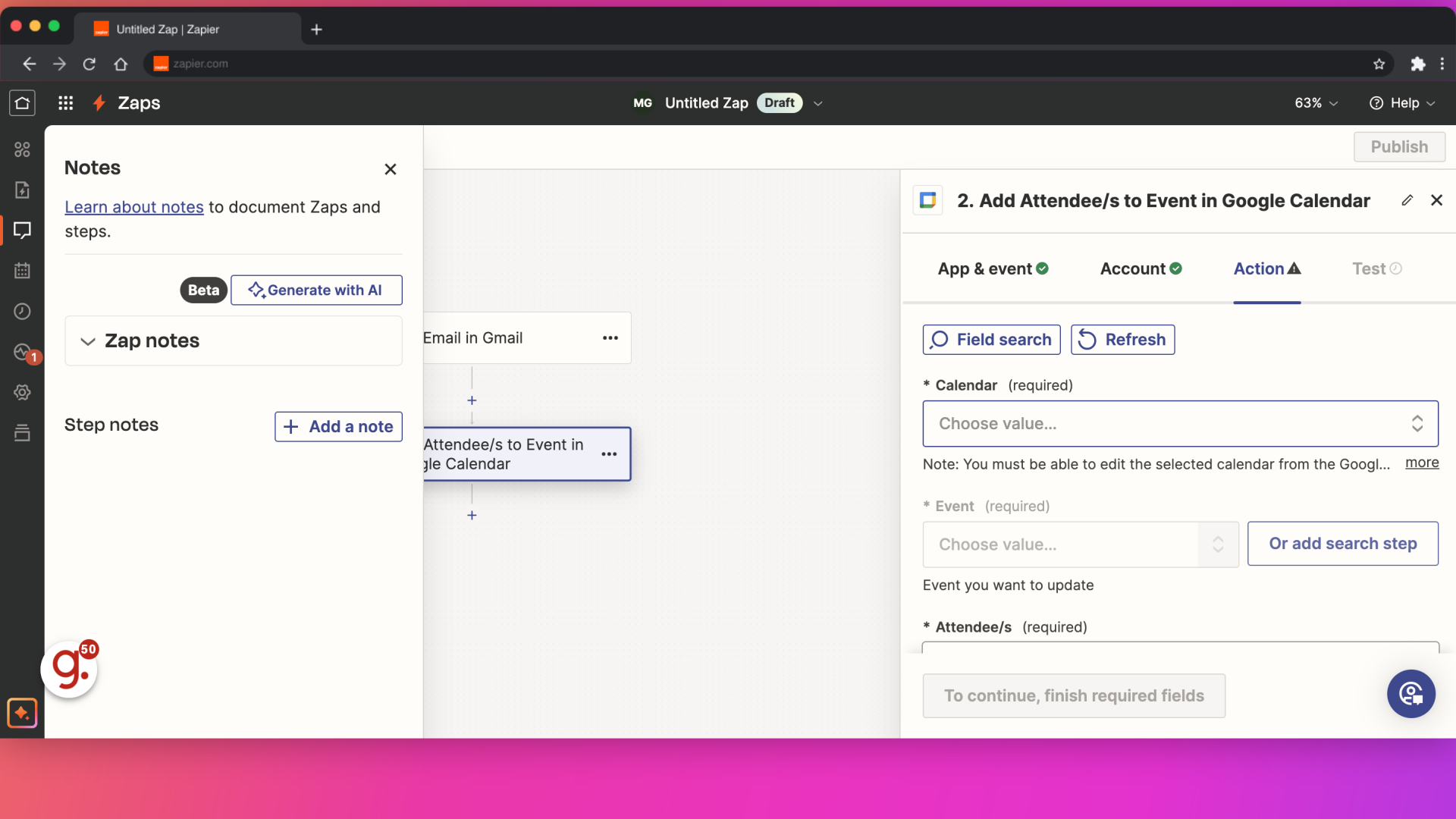
define the details of the action.
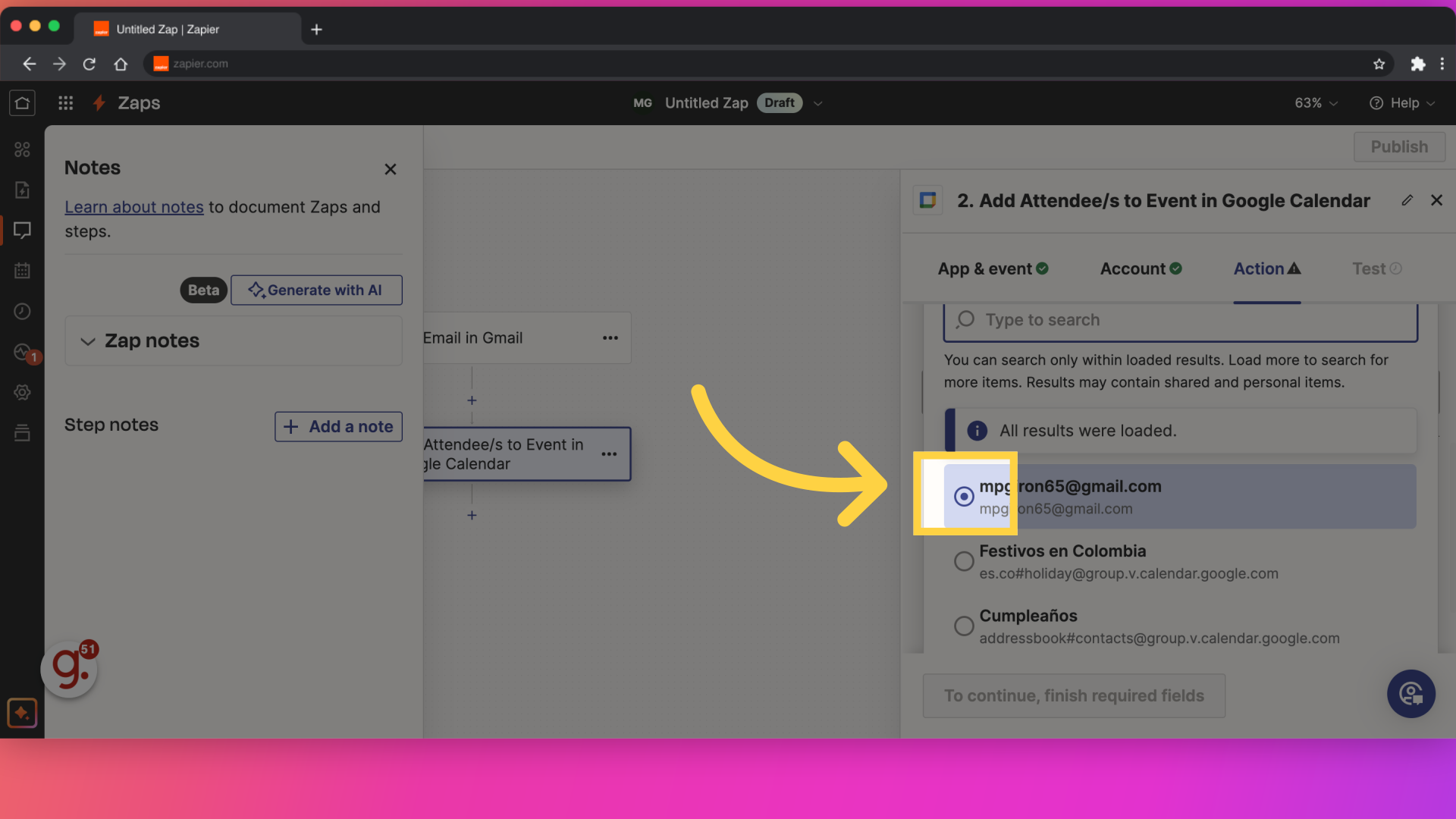
click "Turn on Zap" to activate your automation. Your Zap is now live and will run automatically based on the triggers you set up.
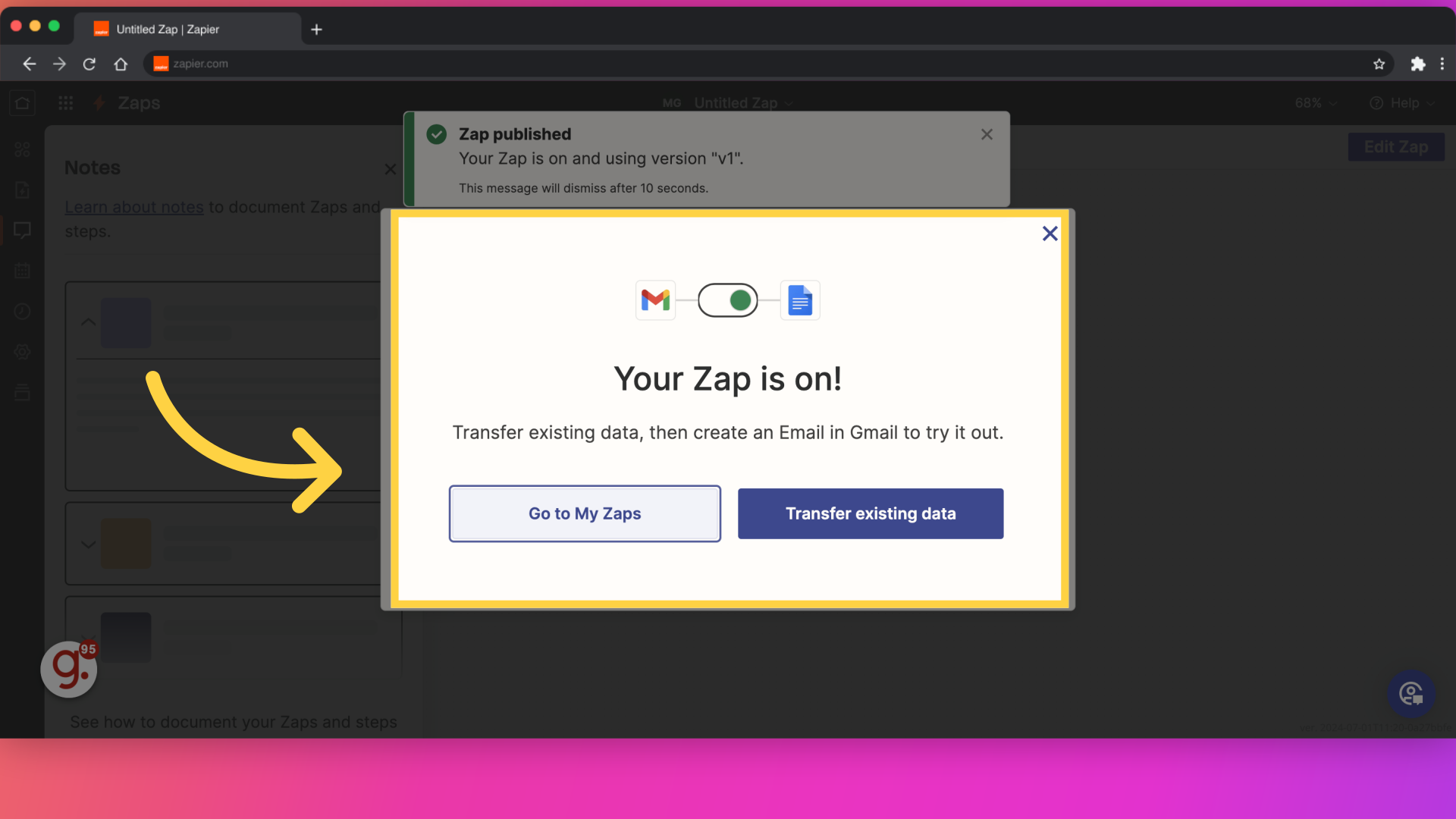
In this guide, you learned how to automate support tasks with Zapier