$15M fundraise to build the first autonomous video platform for digital adoption. Read more about our journey.
How to animate text in Canva
Explore how to animate text in Canva with these straightforward instructions.
In your Canva project, select the text you want to animate
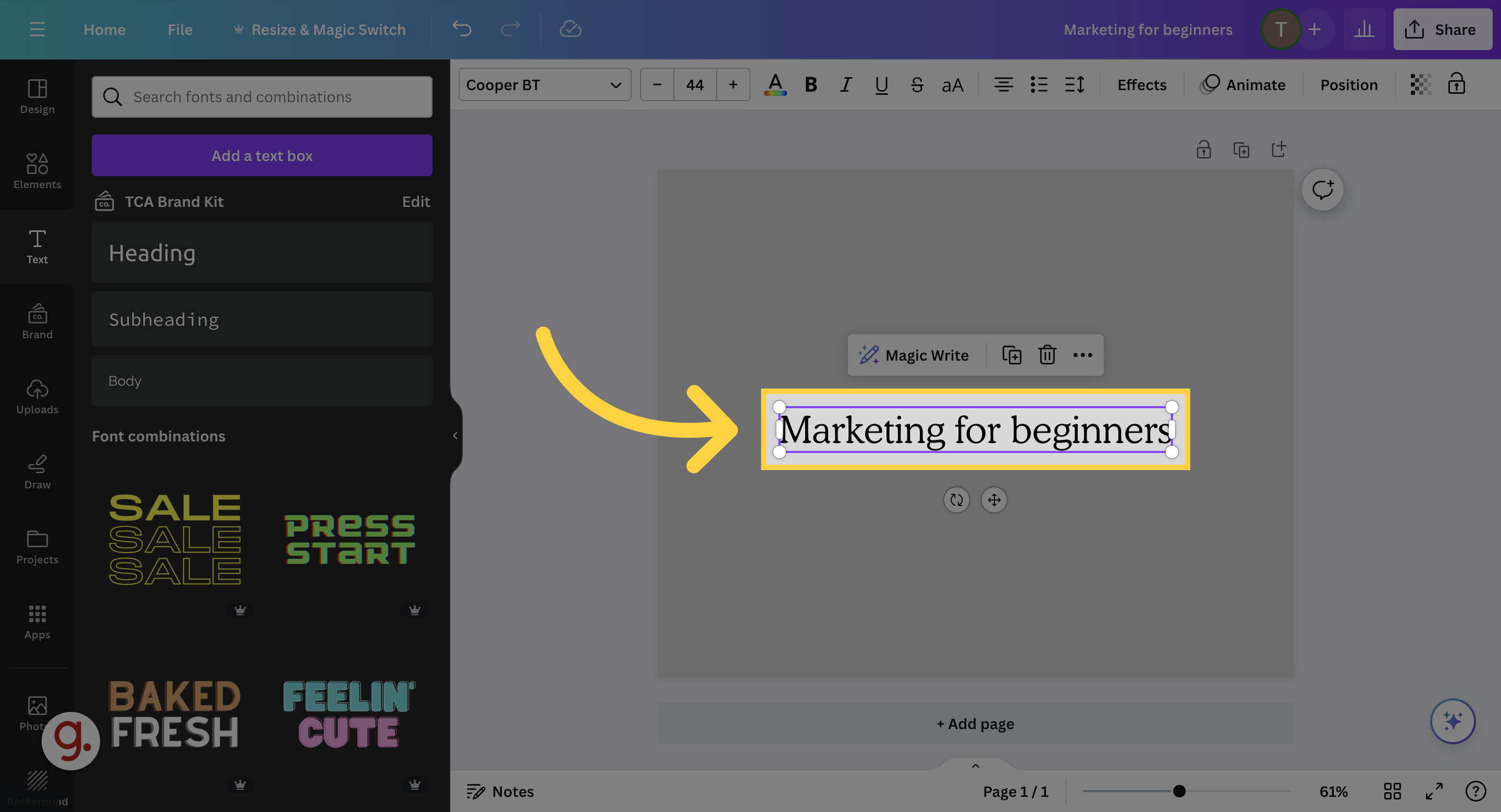
Select the "Animate" option.
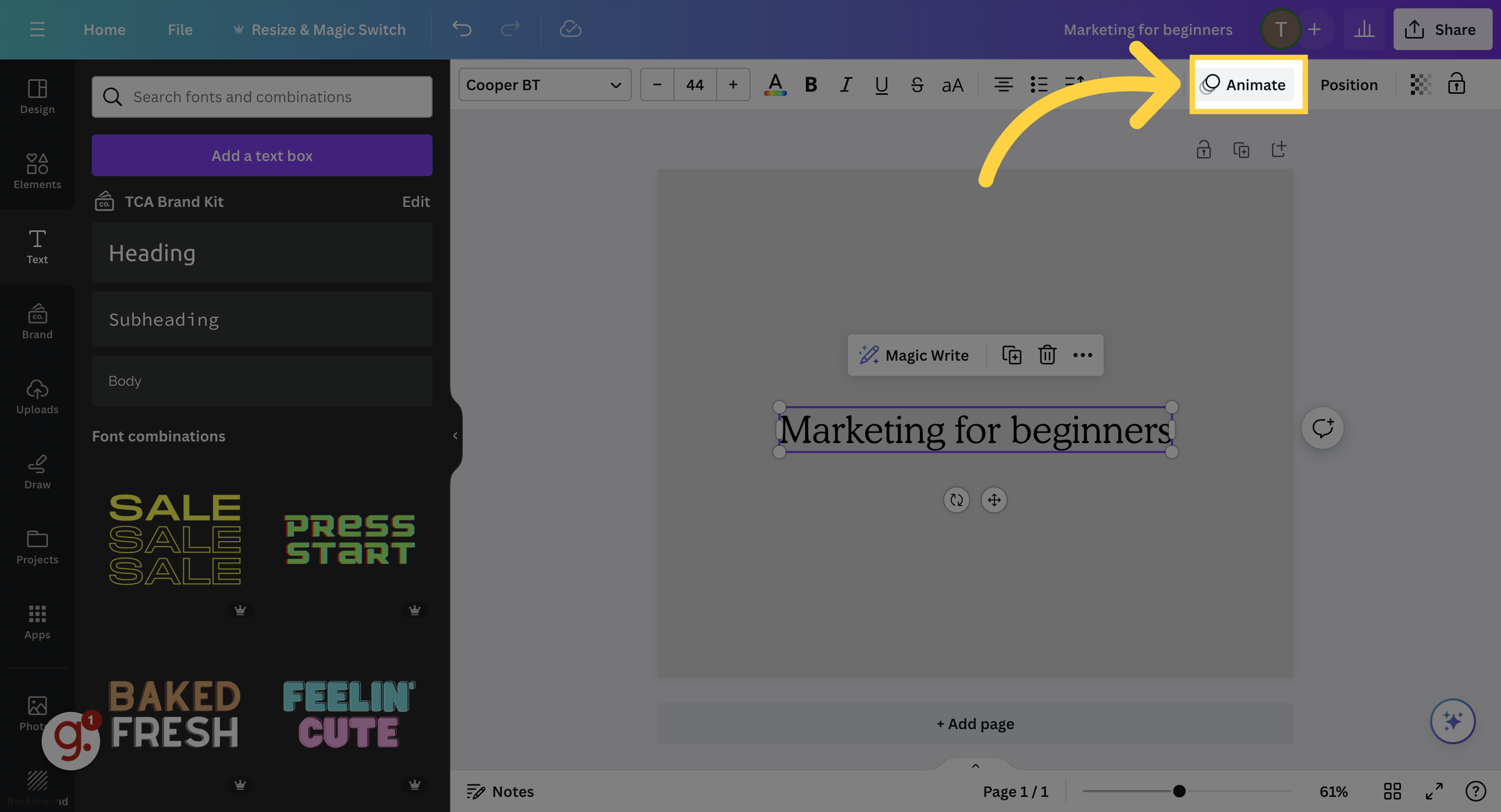
Select the style of animation you want from the side bar
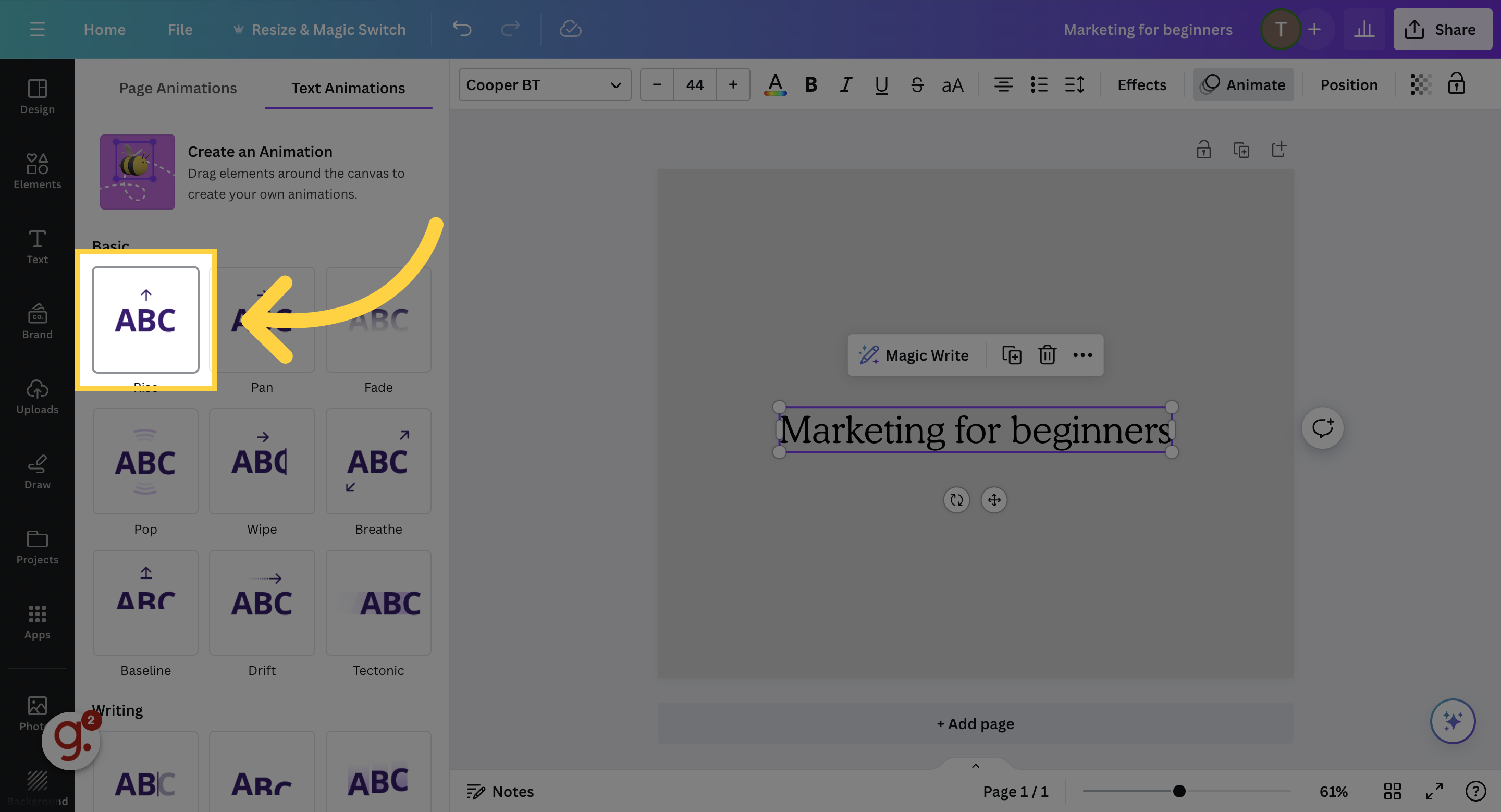
Adjust the settings of the animation. Then your animated text is ready.
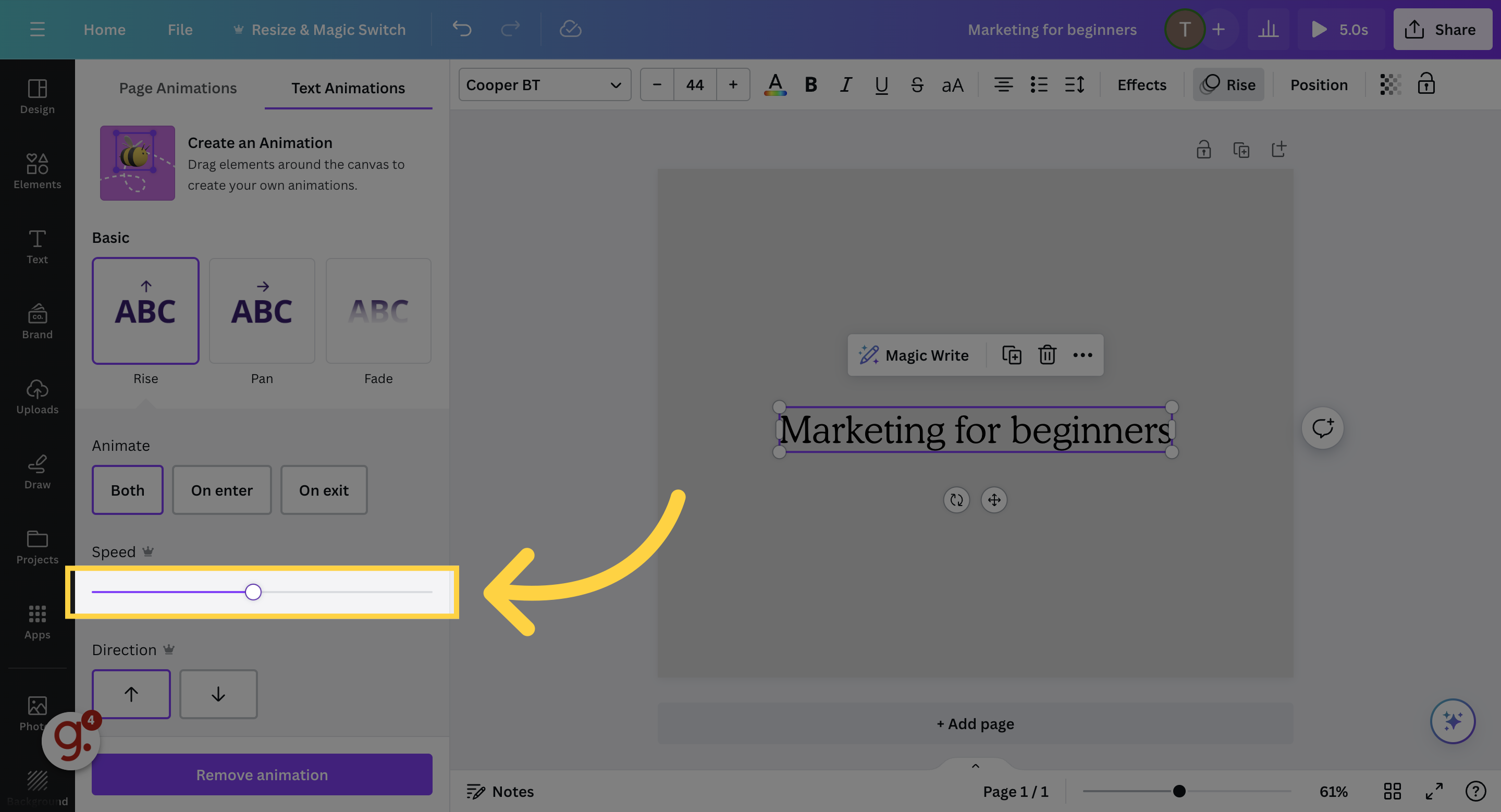
This guide covered the process of animating text in Canva, including selecting templates, applying animations, and adjusting settings.