$15M fundraise to build the first autonomous video platform for digital adoption. Read more about our journey.
How to Add Workspace to Monday.com
This guide will walk you through the process of adding a new workspace in Monday.com, covering steps from creating the workspace to inviting members and customizing settings.
Login to your Monday.com account and click the add workspace button.
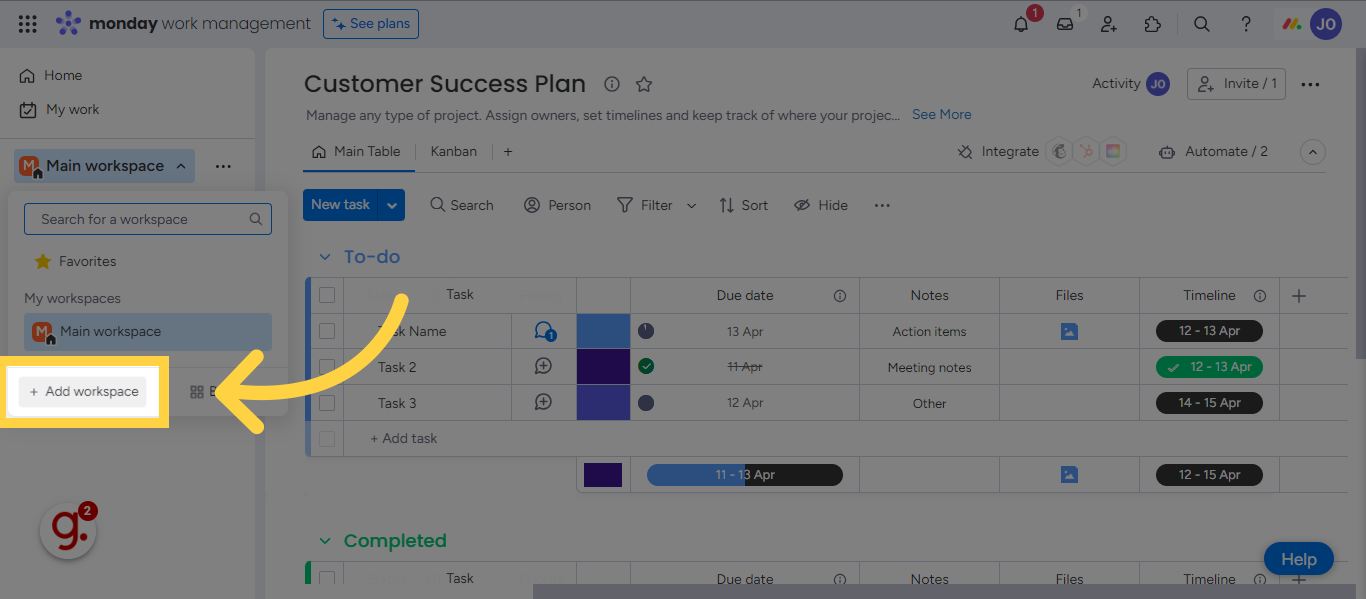
Add the name of the new workspace.
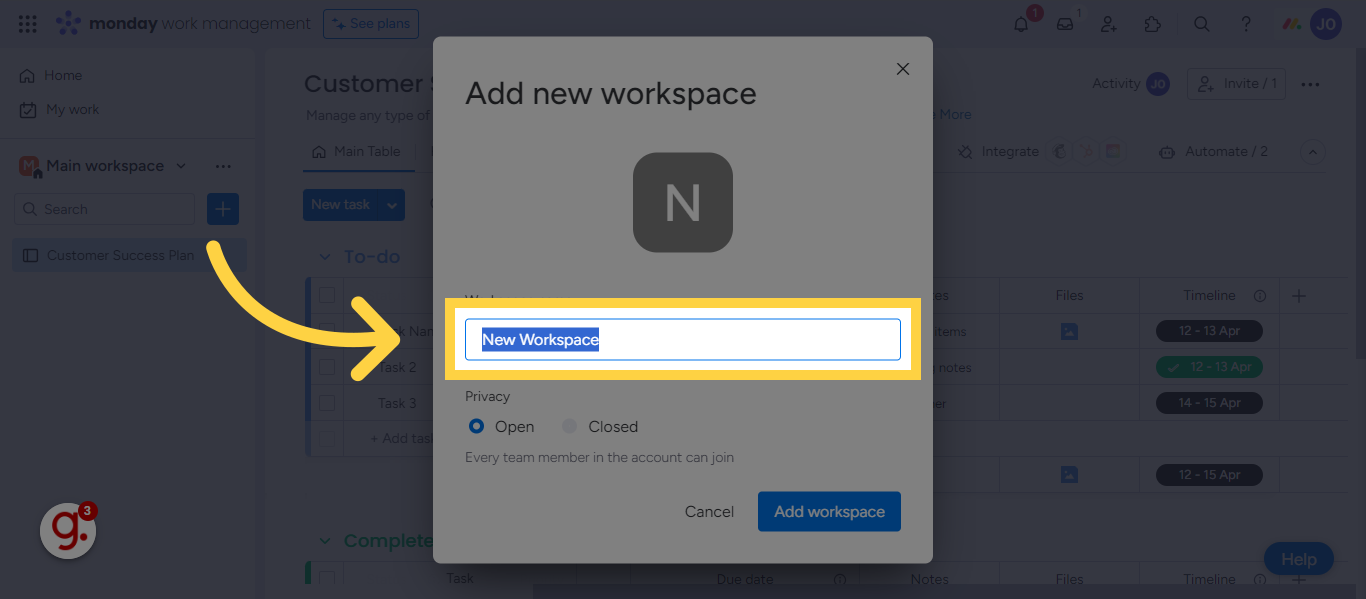
Complete the workspace creation process.
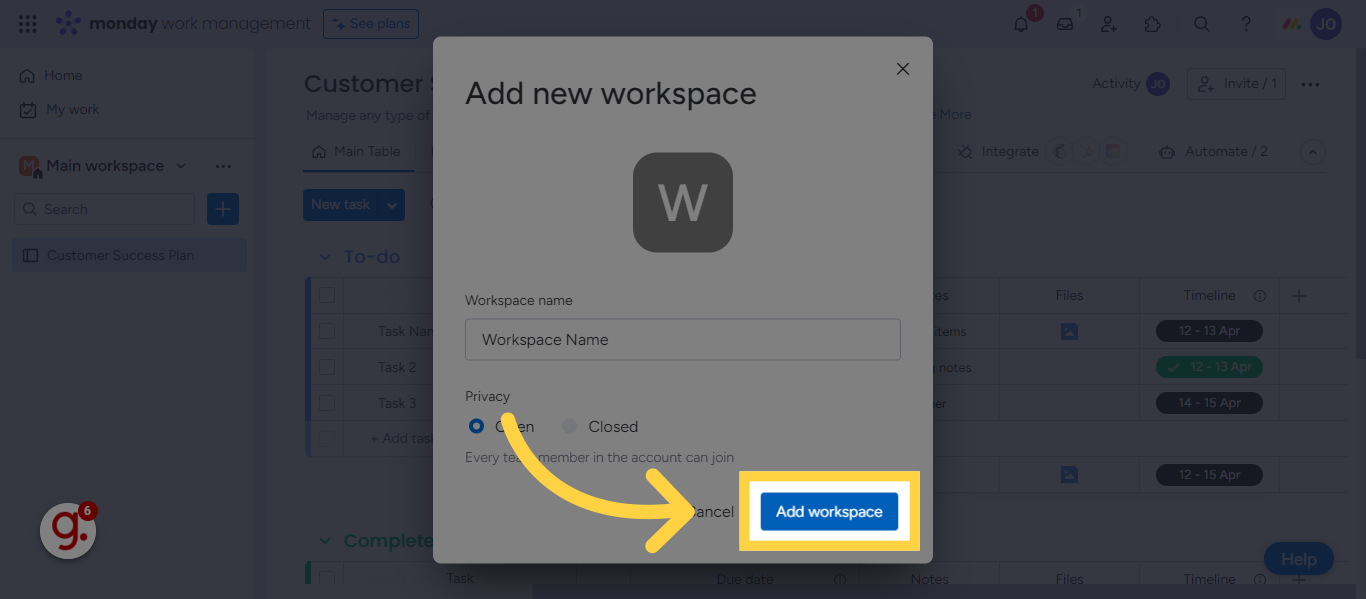
Access the editing options to edit your workspace and add descriptions.
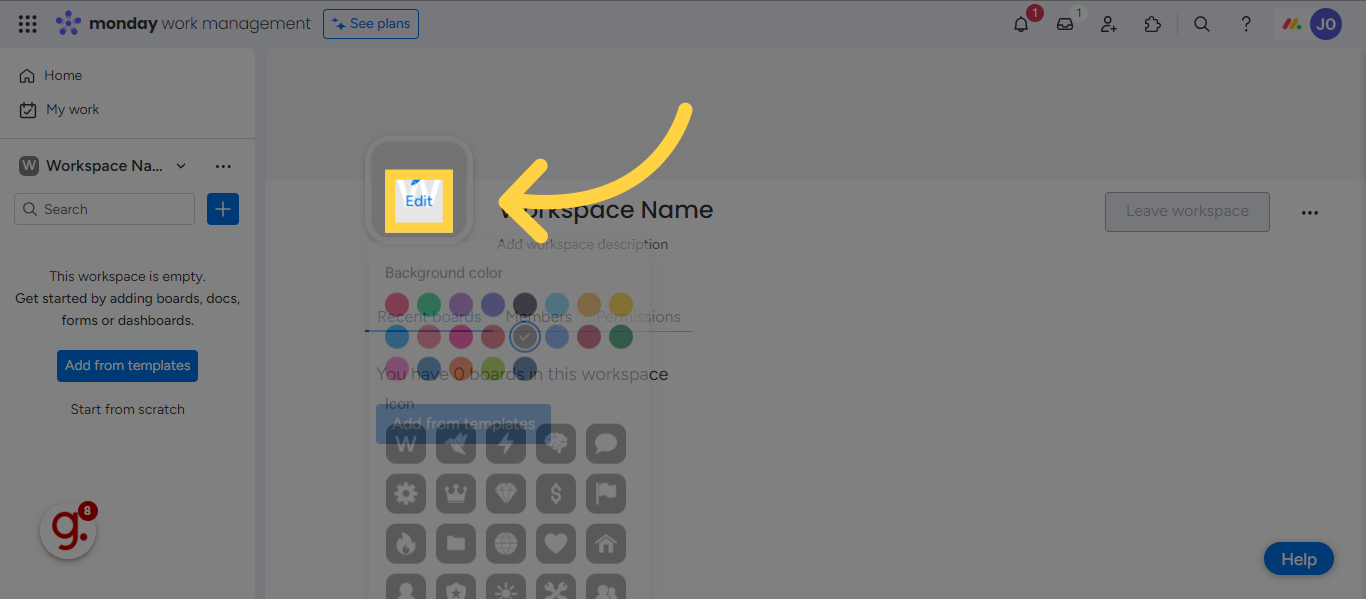
Access the members section.
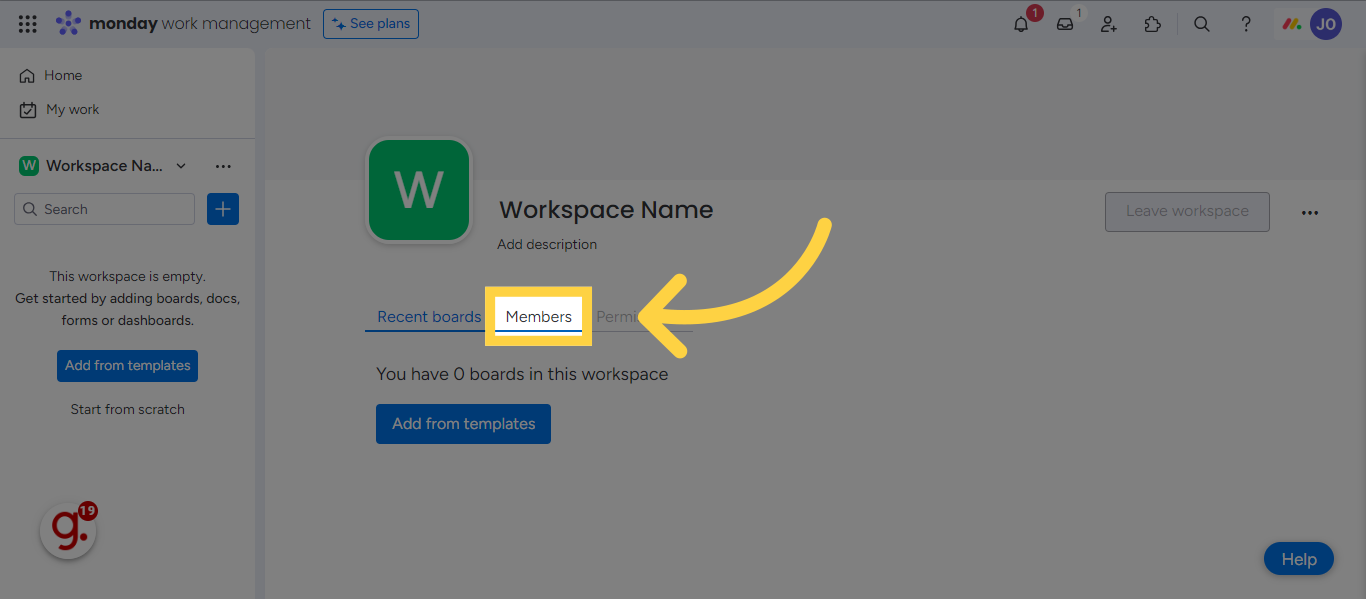
Initiate the process to invite your team members to the workspace. And that's it! You have a new Monday.com workspace.
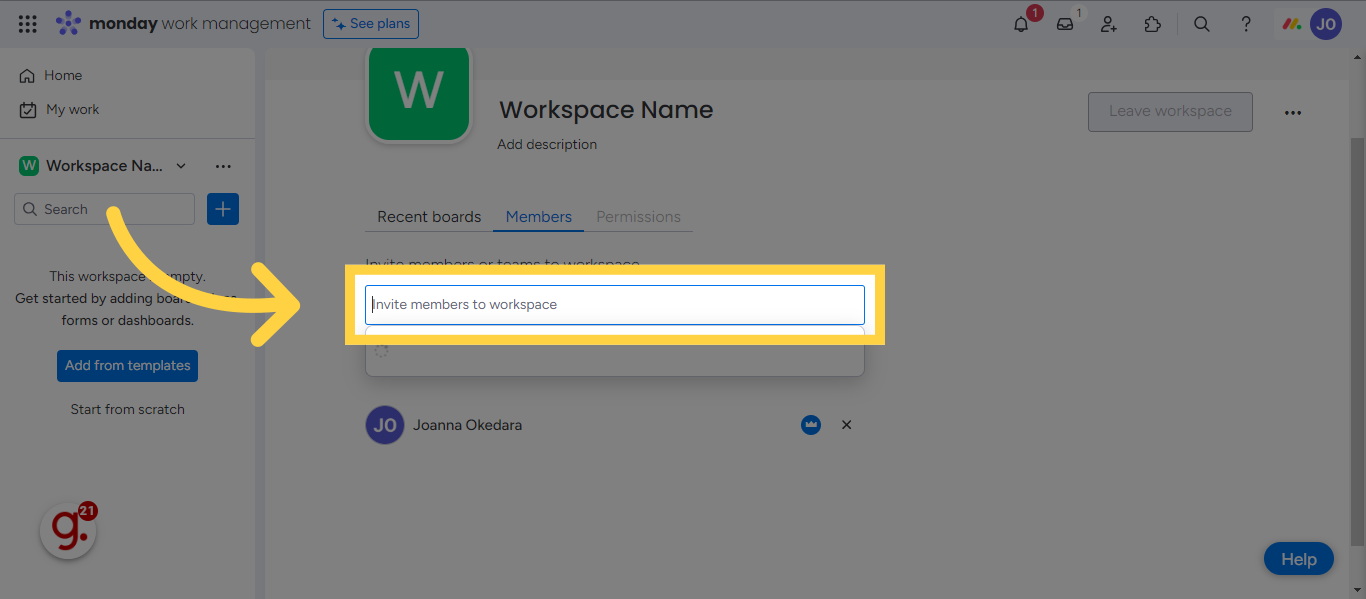
In this guide, we covered the process of adding a new workspace in Monday.com, including creating the workspace, adding descriptions, inviting members, and adjusting settings to suit your needs.