$15M fundraise to build the first autonomous video platform for digital adoption. Read more about our journey.
How to Add Team Members to Your Monday.com Account
Learn how to efficiently add team members to your Monday.com account with these clear instructions. From entering email addresses to assigning roles and sending invitations, this guide will help you streamline the onboarding process for your team.
Login to your Monday.com account and click on this icon.
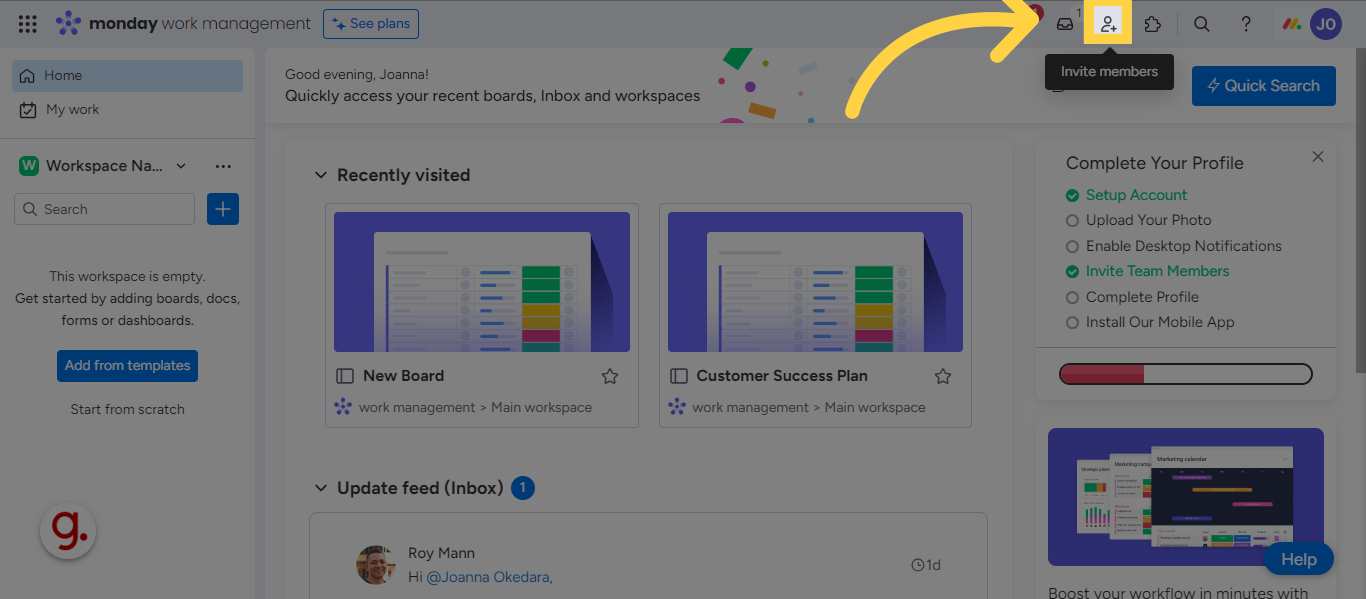
Select the option to enter email addresses.
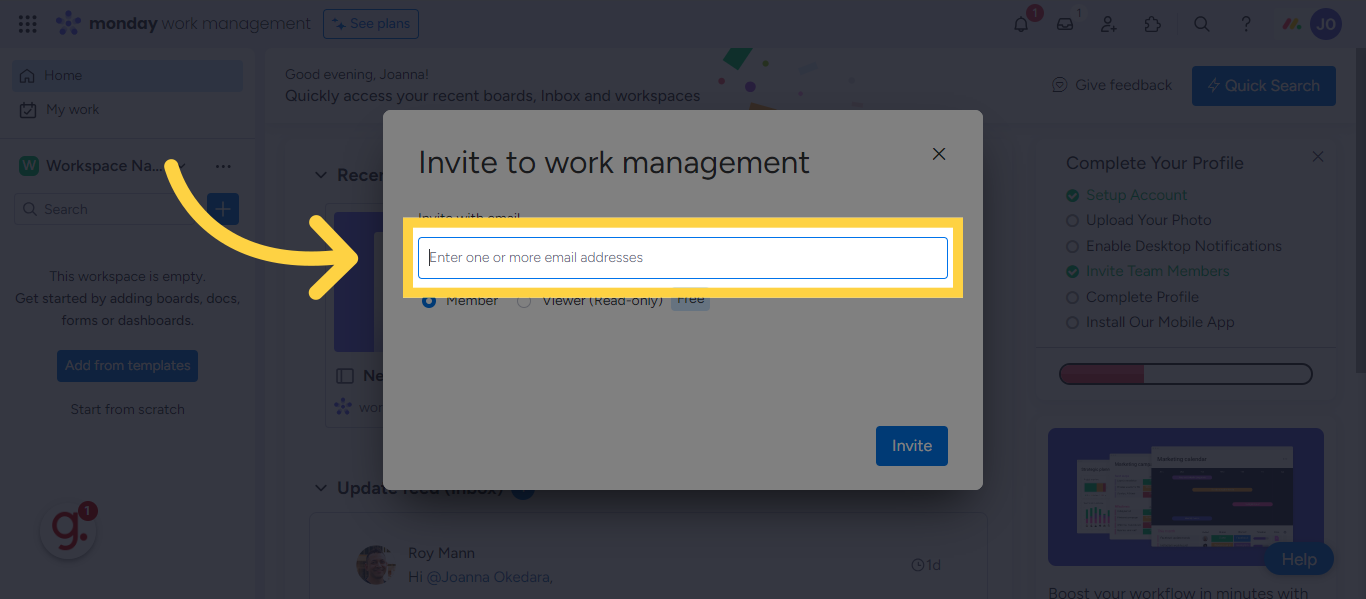
Enter the email addresses of the team members.
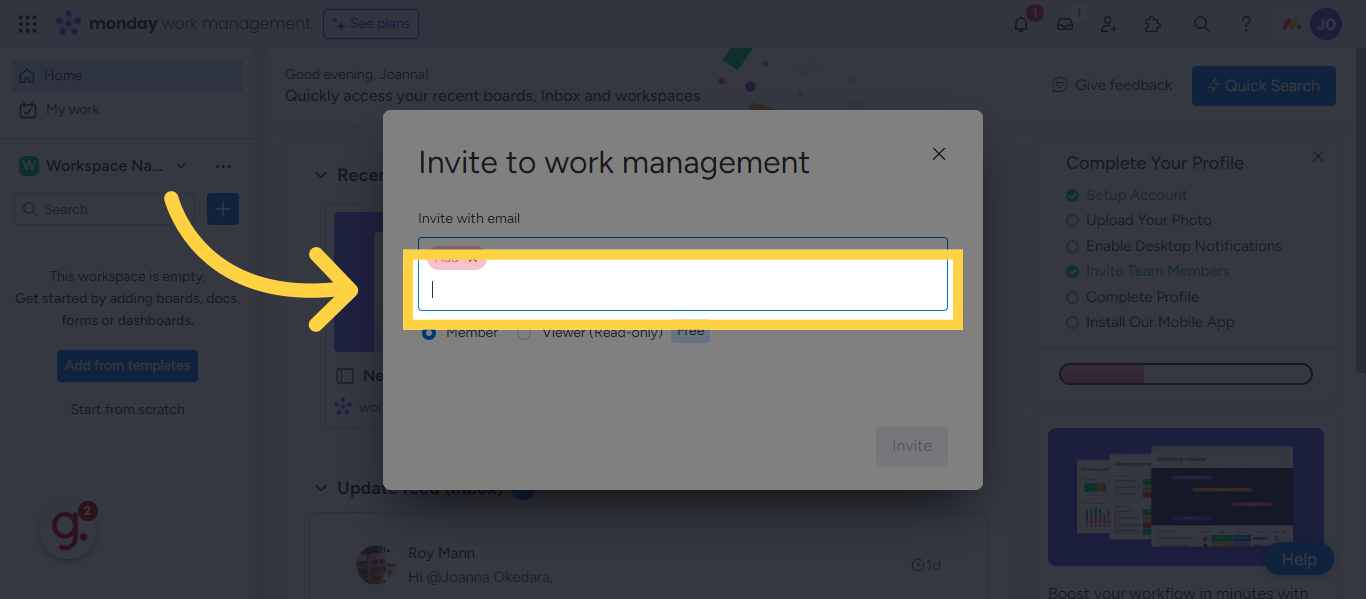
Click on the 'Invite' button to send the invitation.
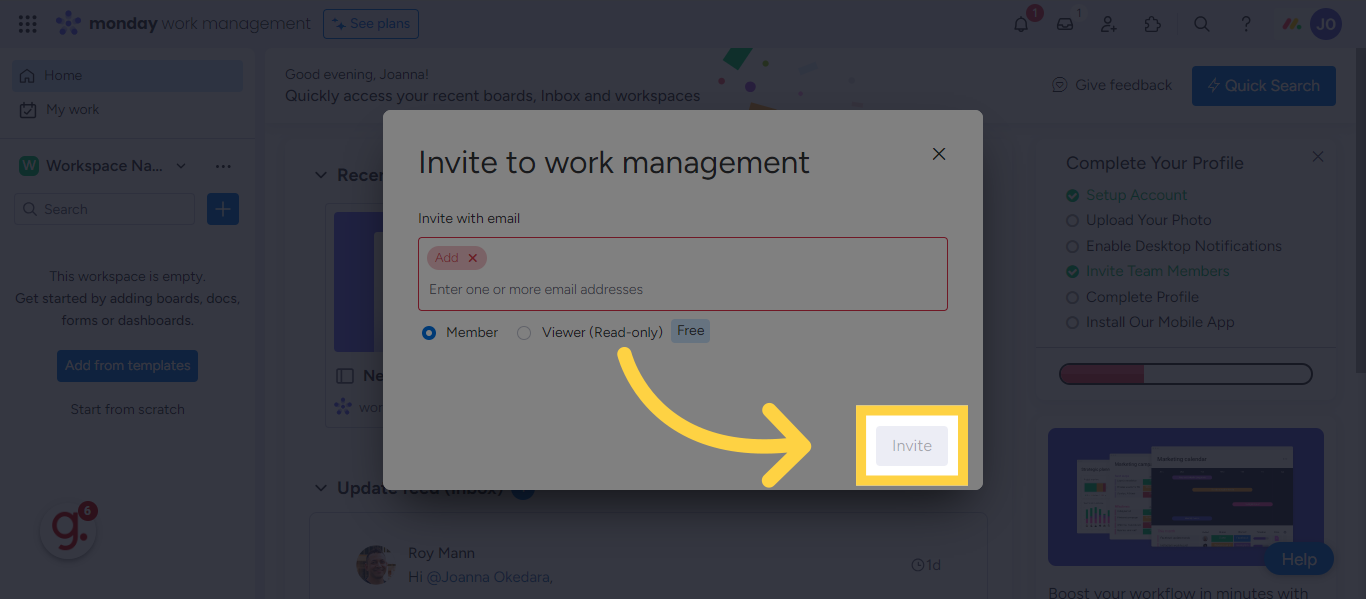
You can also add your team members to individual workspaces. Access the workspace and click members.
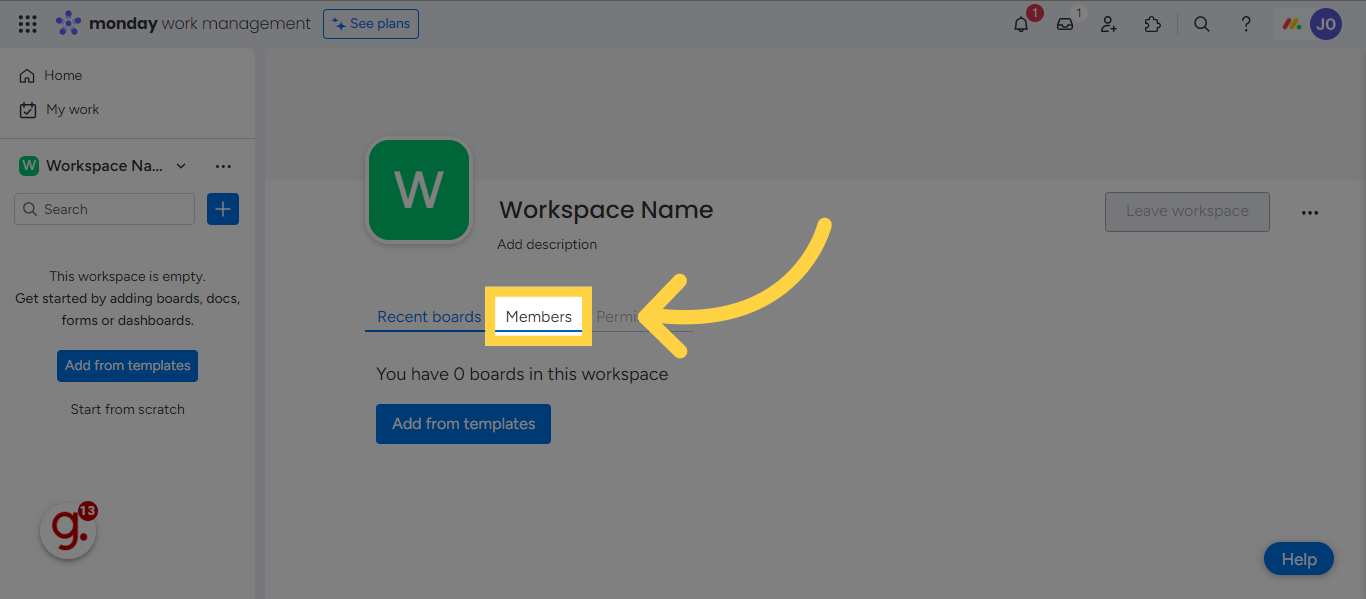
Select the option to invite members to the workspace.
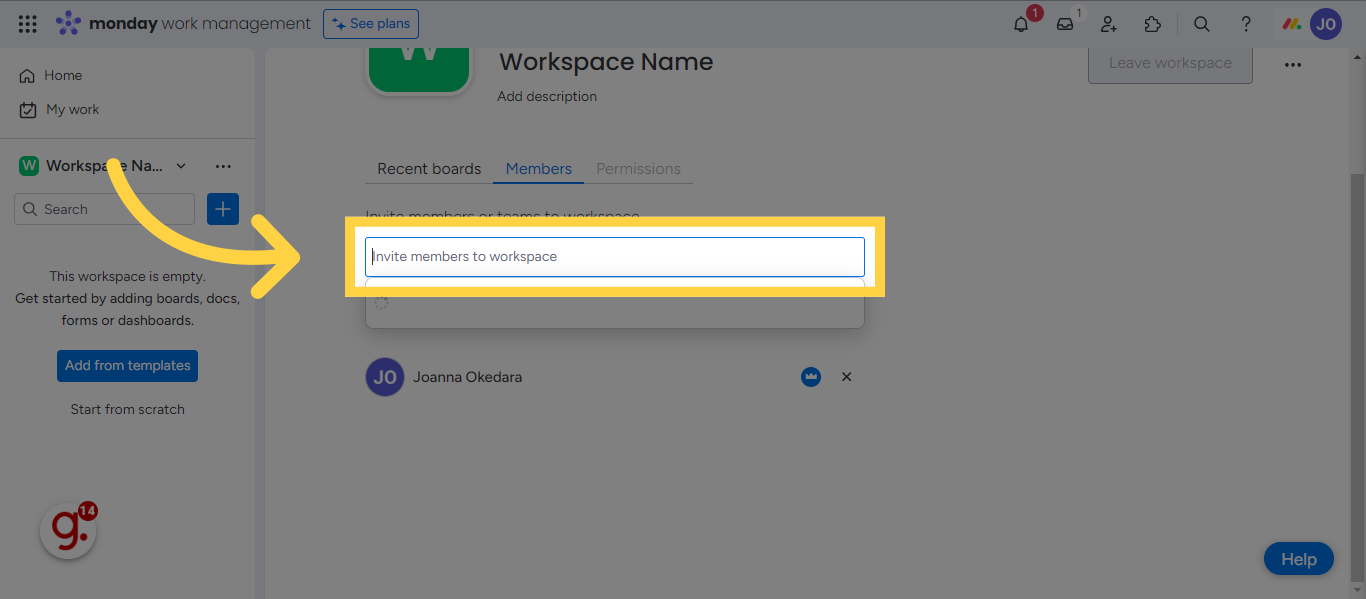
Choose the team member's email to invite. And that's it! Your team members will receive a notification to join the space.
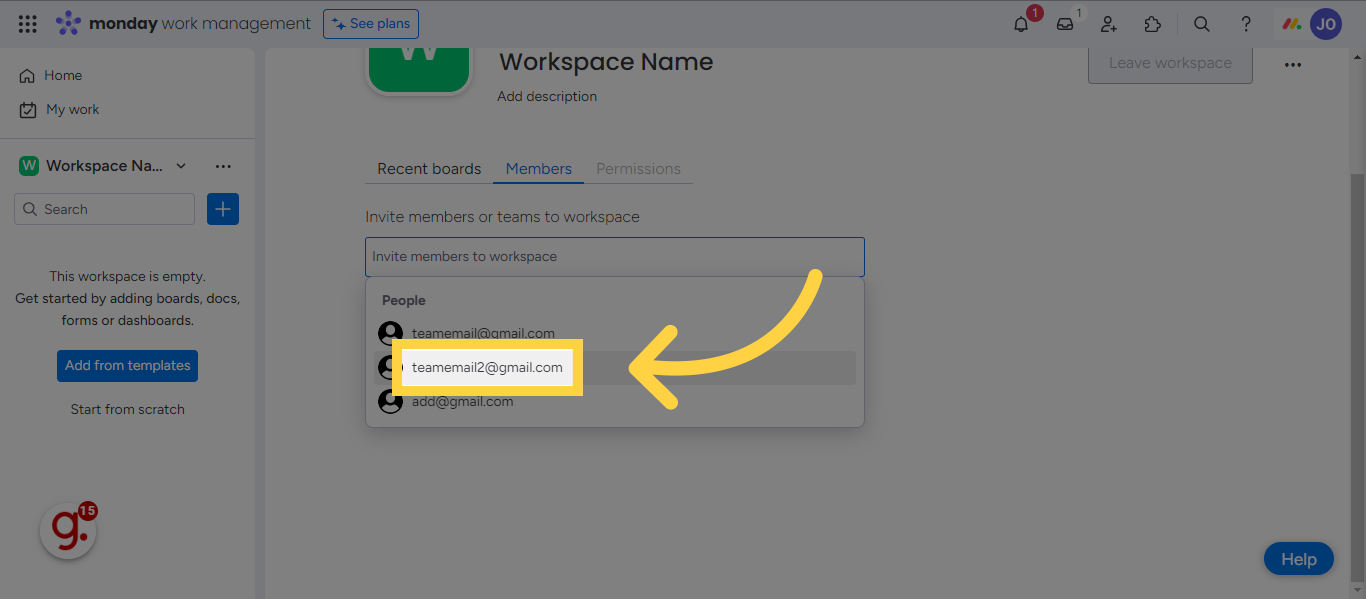
This guide covered the process of adding team members to your Monday.com account seamlessly. You now have the tools to efficiently manage your team's access and permissions.