$15M fundraise to build the first autonomous video platform for digital adoption. Read more about our journey.
How to add team members effortlessly in Zendesk
Enhance team efficiency by adding new members and assigning roles effortlessly in Zendesk. This guide will walk you through the process of setting up your team, managing tickets, and boosting agent productivity through role assignments.
Access your account to enhance team productivity and ticket management. Click on get started to add your team
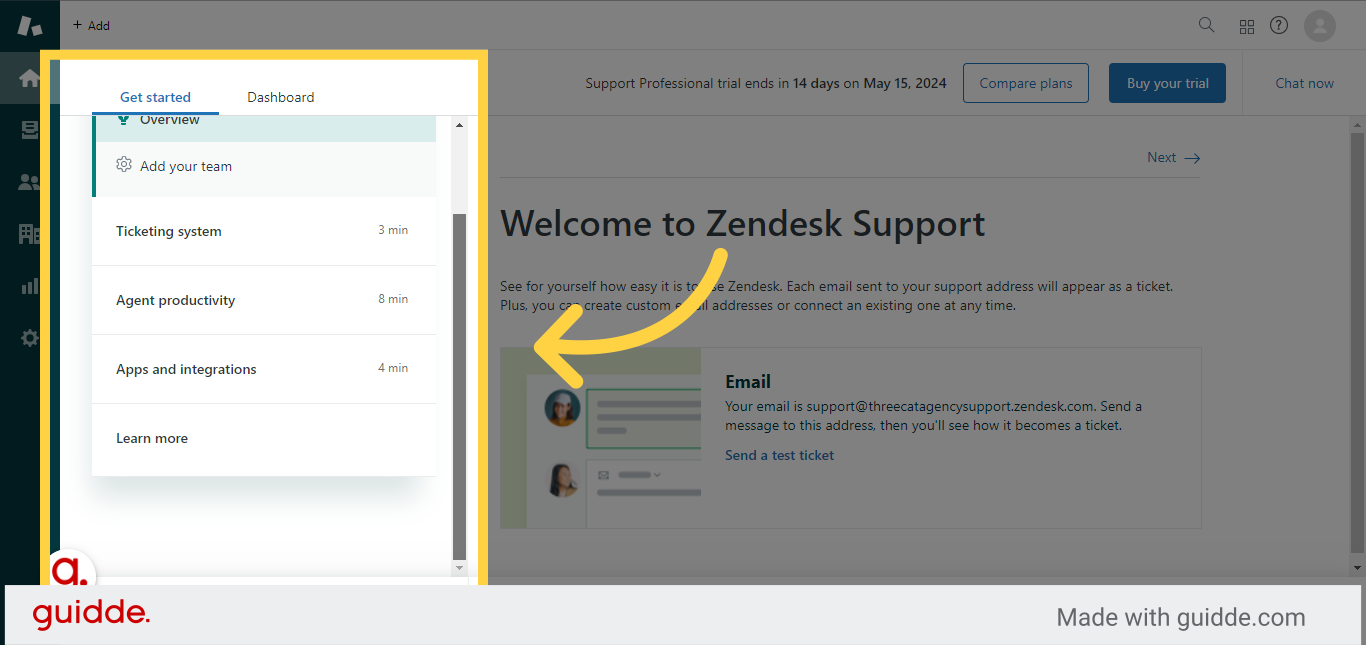
Initiate the team addition process.
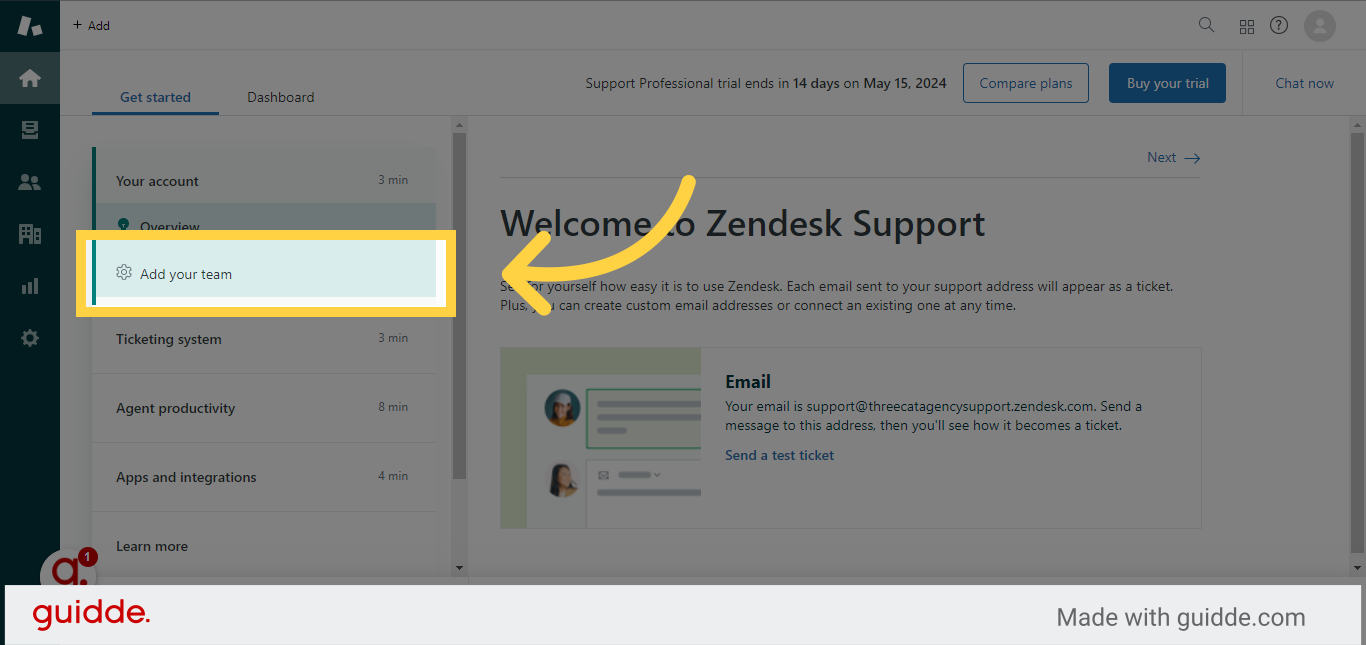
Start setting up your team.
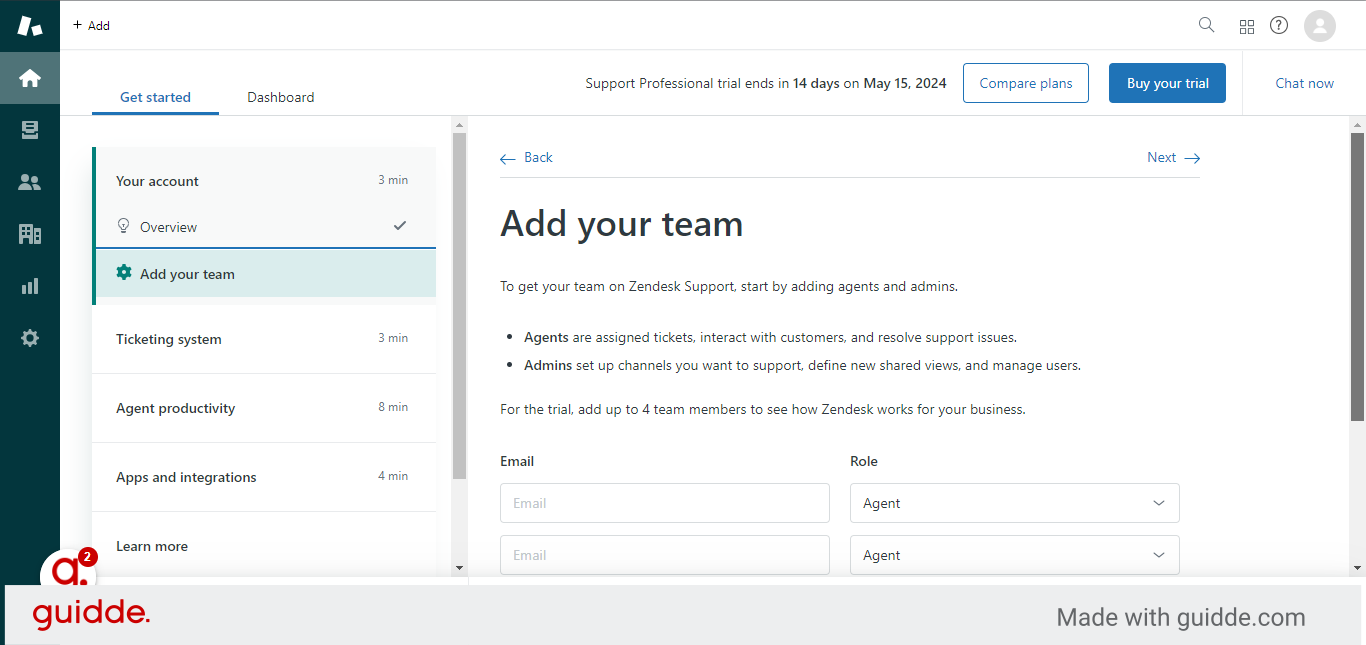
Select the email option for team member identification and input the team member's email address
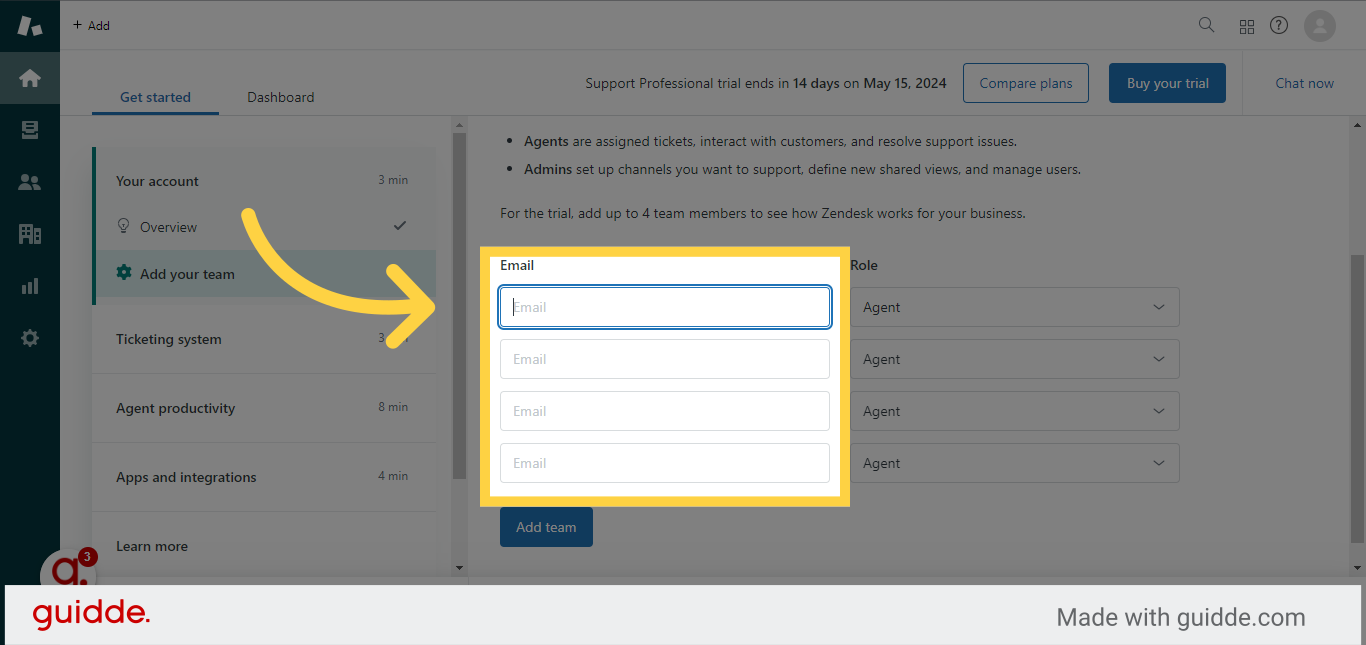
Click here to give access to each team member for either the position of admin or agent.
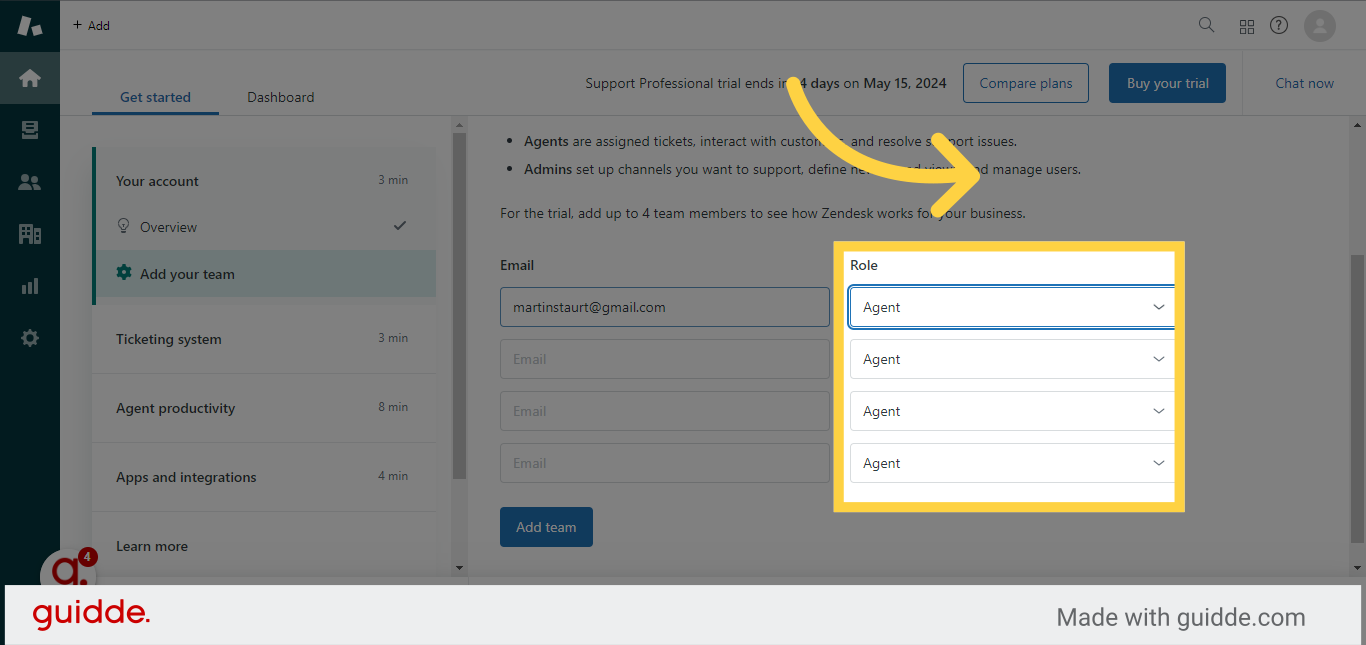
Finalize by adding the team, and just like that, you have successfully added your team members to your Zendesk account.
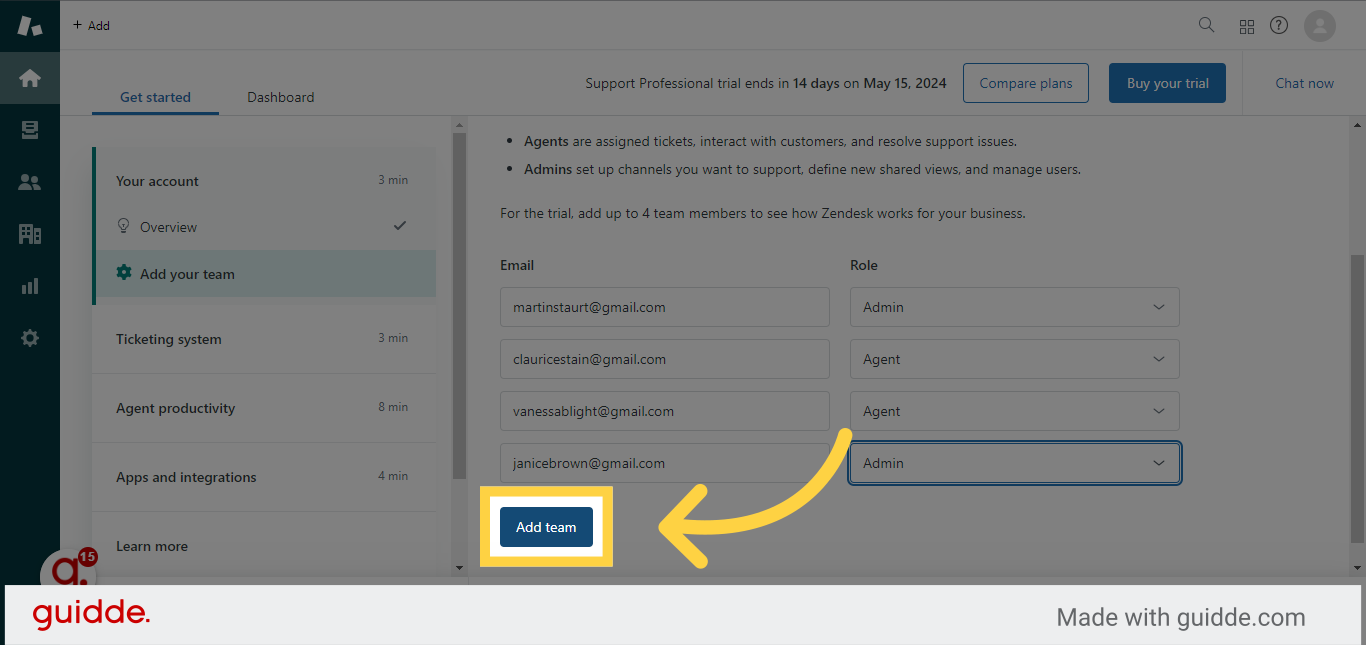
This guide covered the process of adding team members, assigning roles, and optimizing ticket management in Zendesk to streamline operations and improve agent productivity.