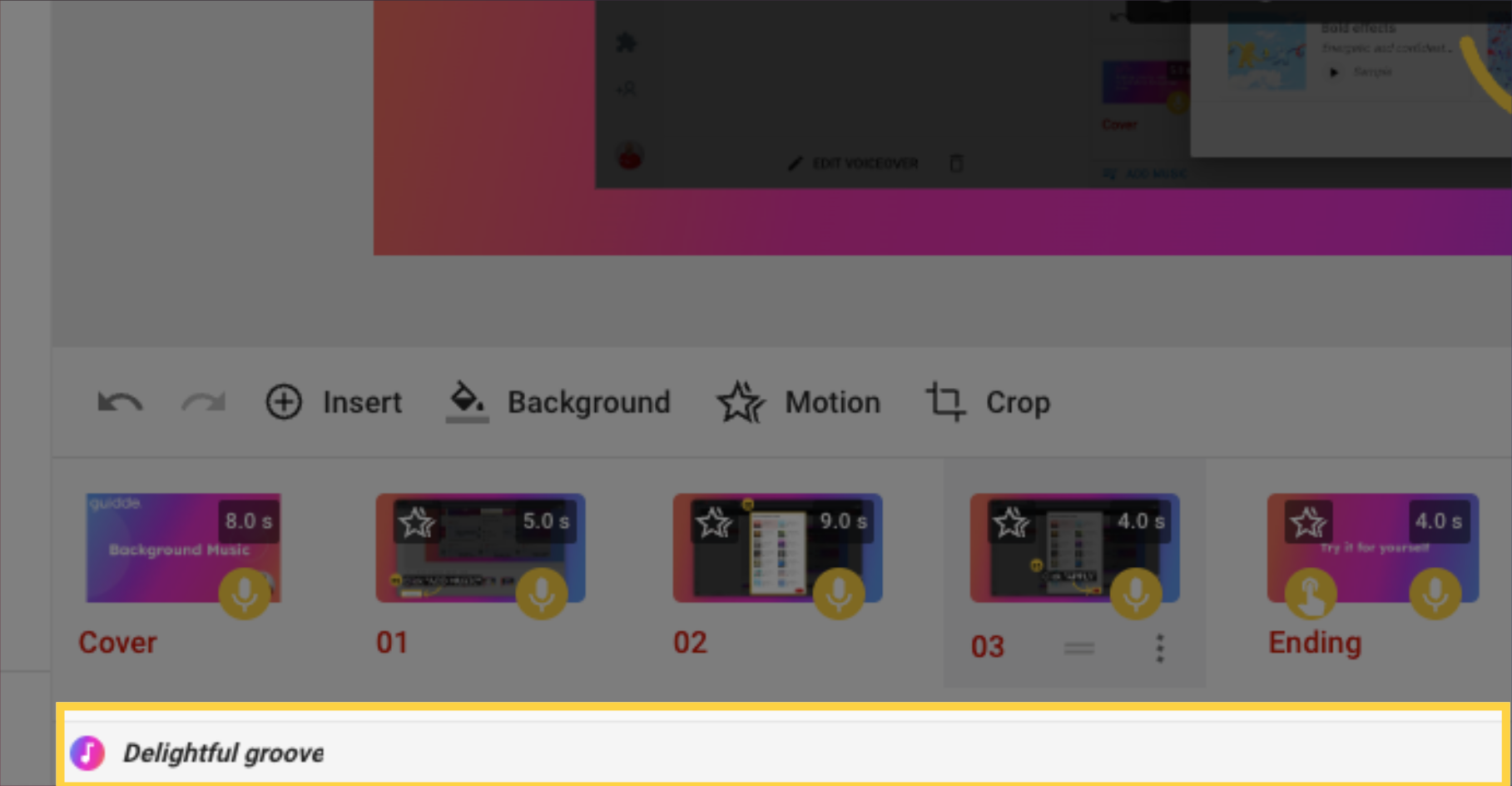$15M fundraise to build the first autonomous video platform for digital adoption. Read more about our journey.
How to add background music to your video
It is with great excitement that we introduce Background Music to guidde. Add flair to your videos with this feature. Let me show you how
Once in video edit mode, you will find the Add Music button at the bottom of the screen.
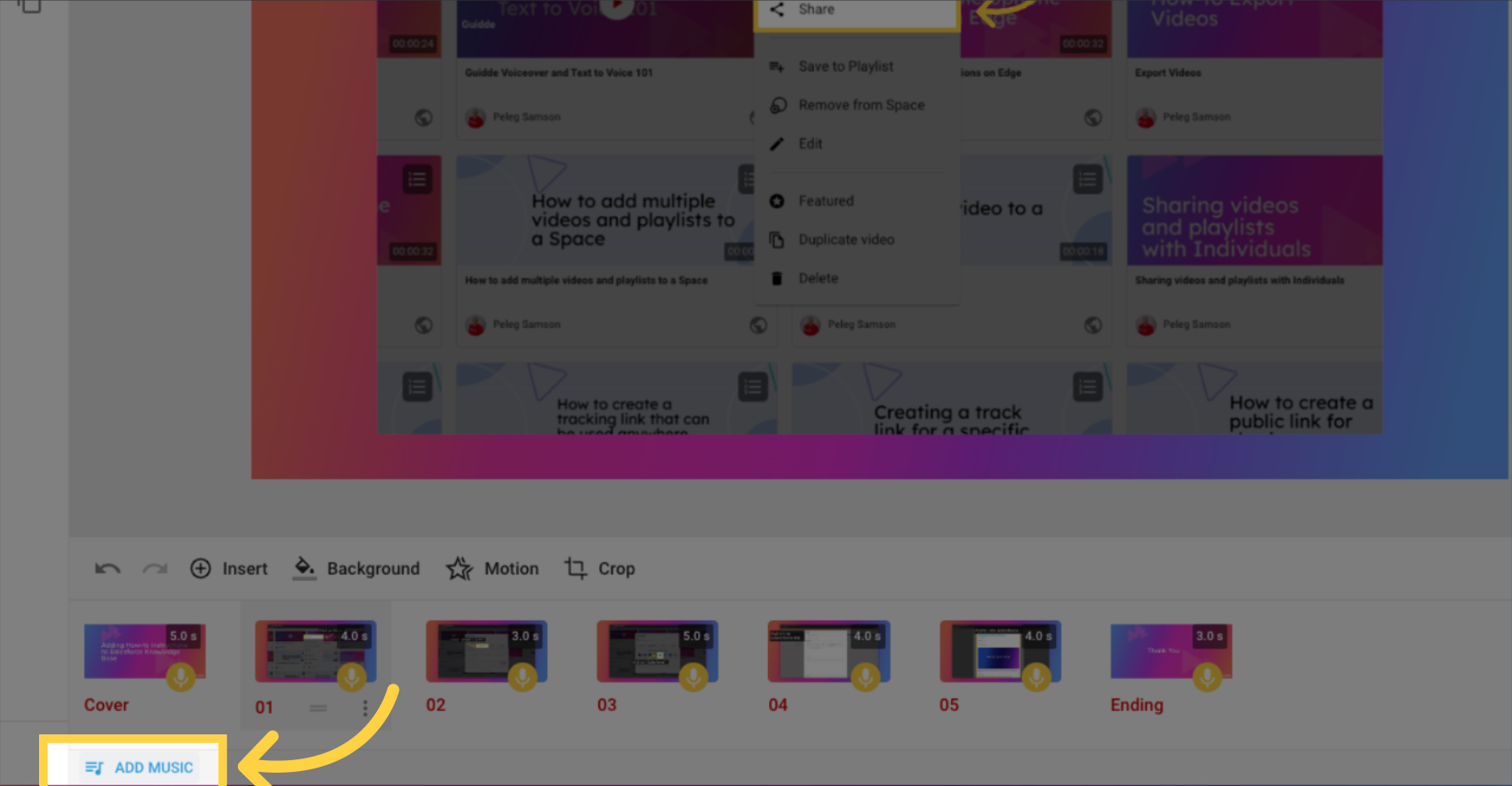
Various musical options provide a variety of ambiance to match your video. Preview each of the available options by clicking on the play buttons.
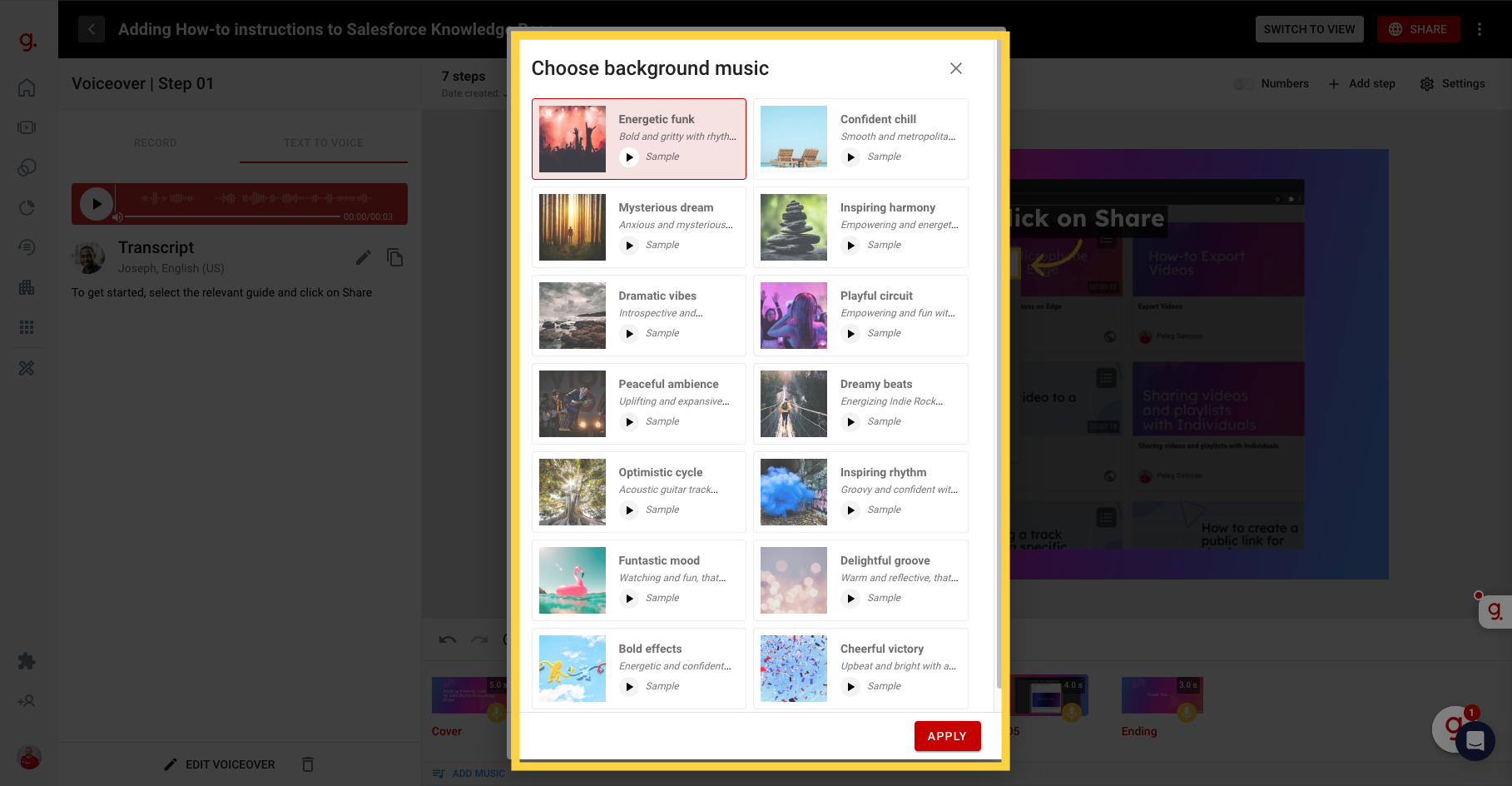
Click on the apply button to add the music to the video.
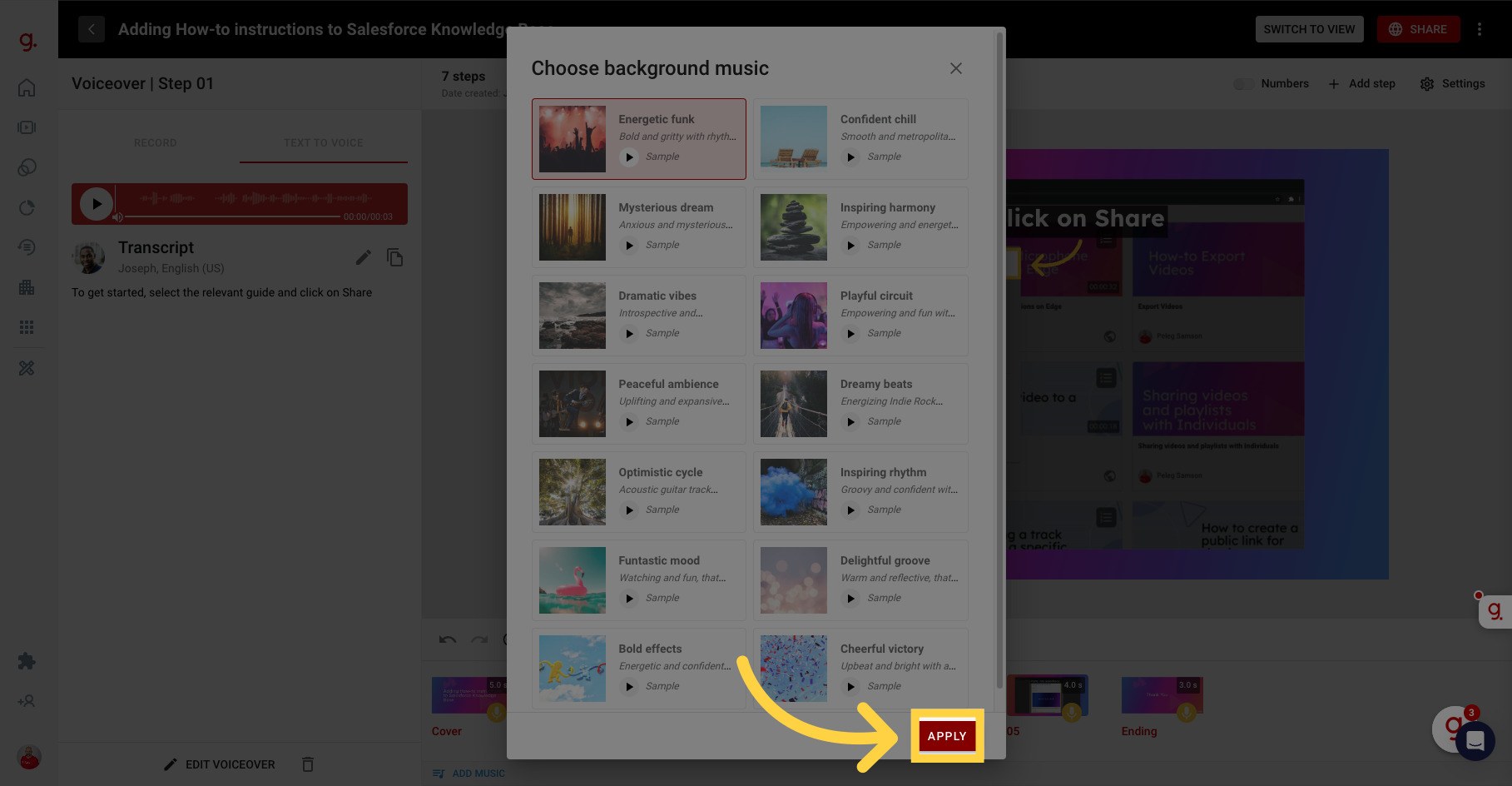
Upon selection, background music will be applied to all slides and automatically adjusted to match your voiceover.