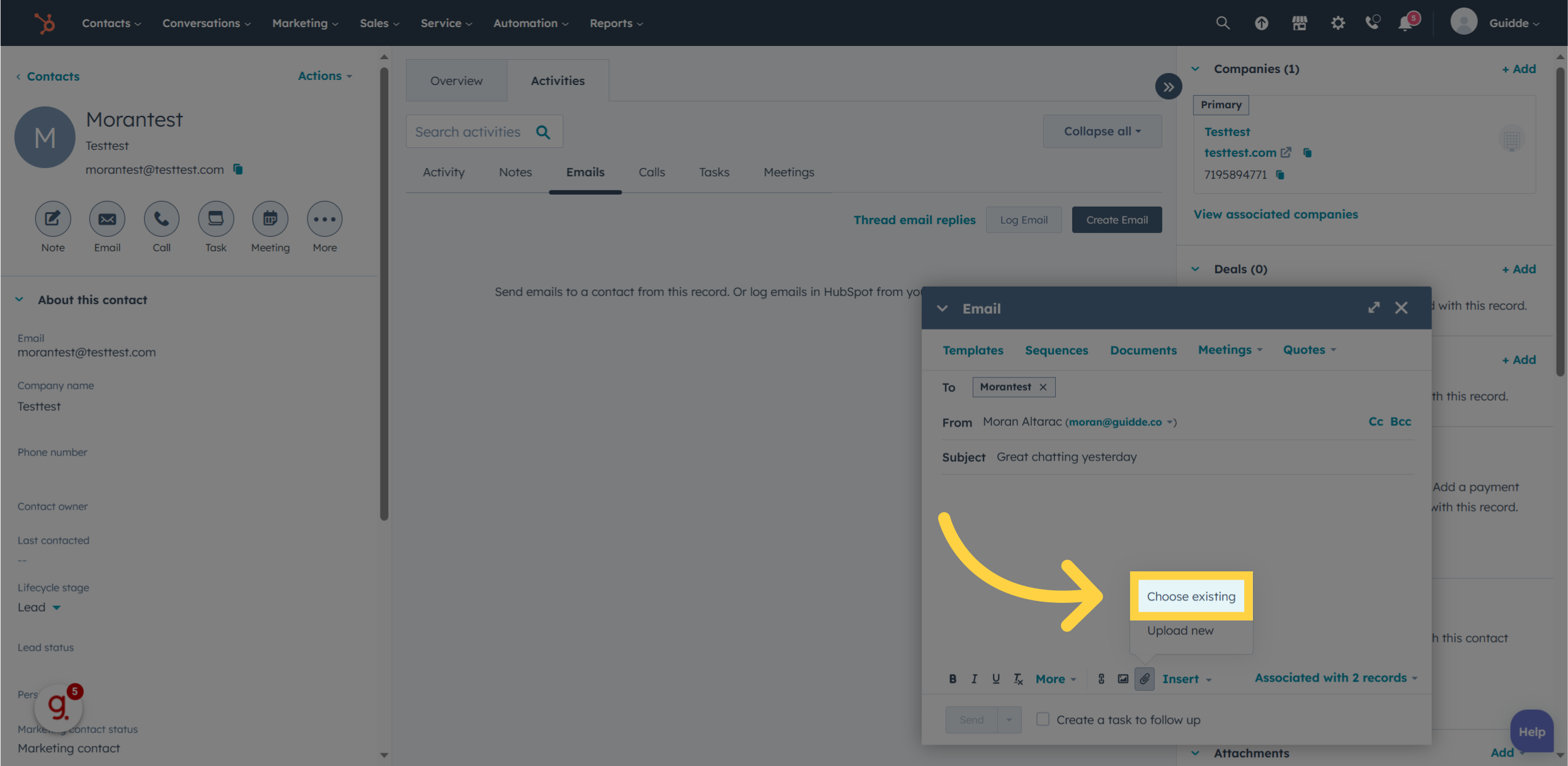$15M fundraise to build the first autonomous video platform for digital adoption. Read more about our journey.
How to add attachment to an email in hubspot
This guide provides instructions on how to add an attachment to an email in Hubspot.
Click on the "Emails" tab in Hubspot.
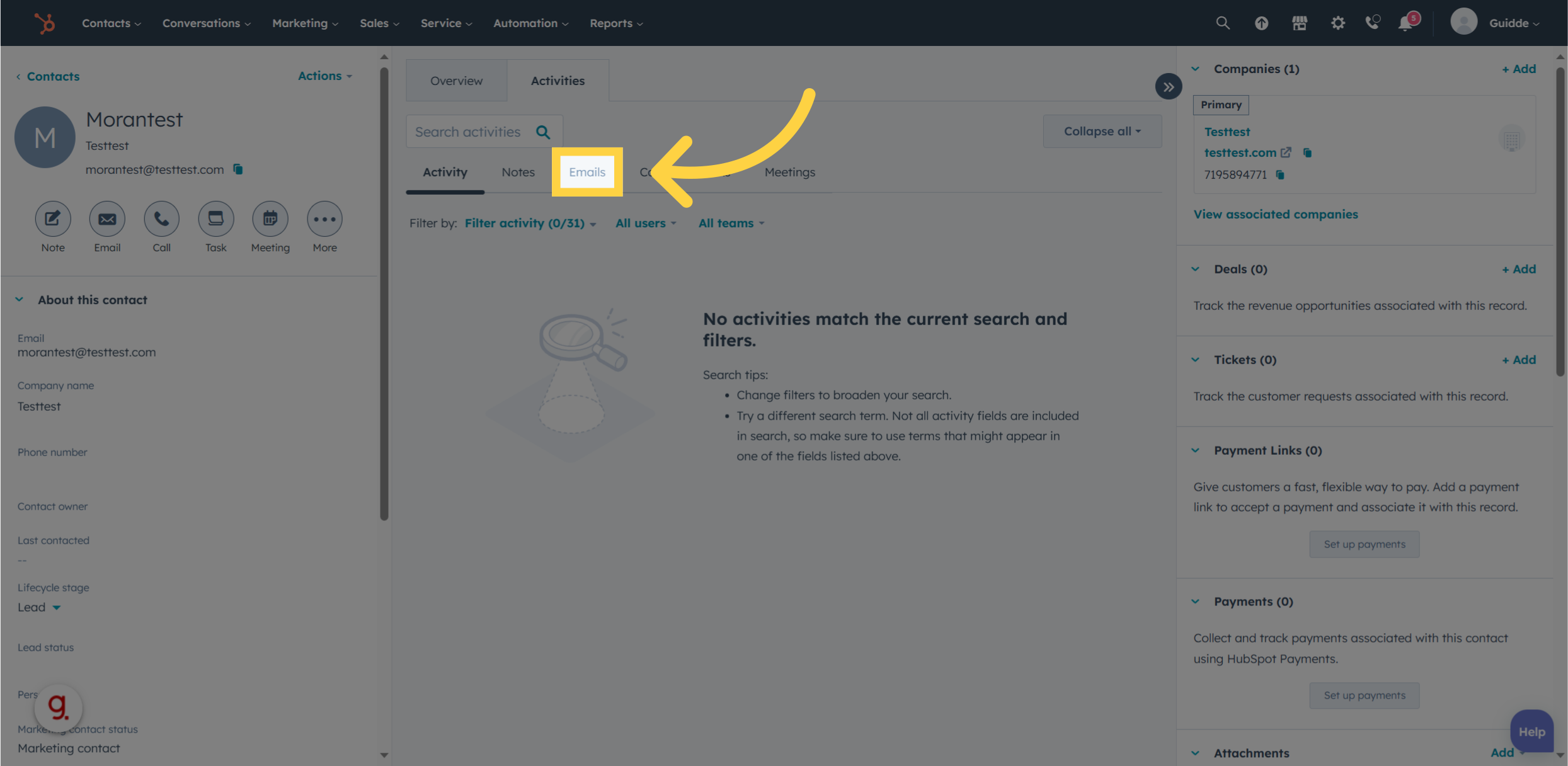
Click on the "Create Email" button in Hubspot.
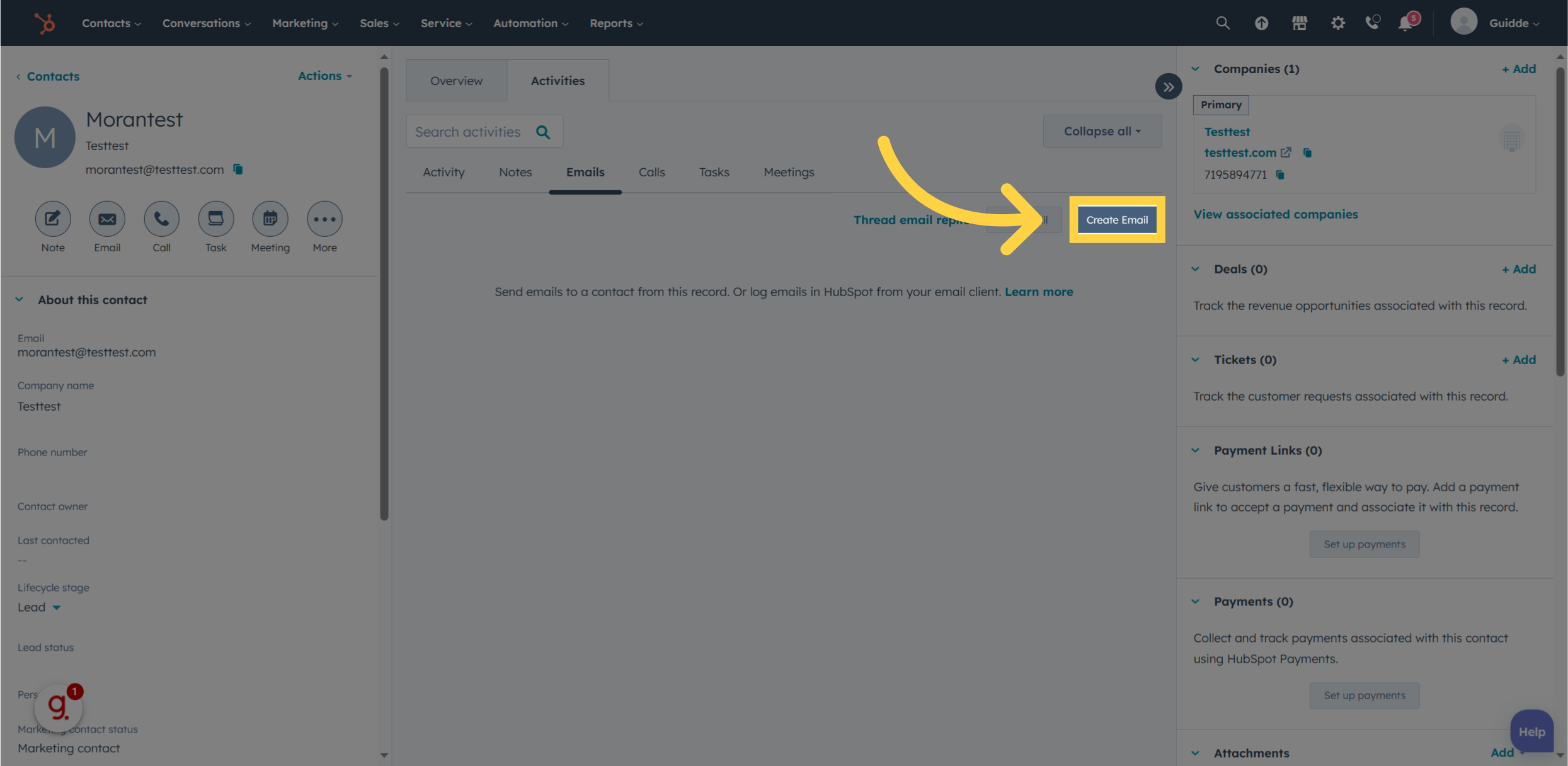
Navigate to the desired email composition page in Hubspot.
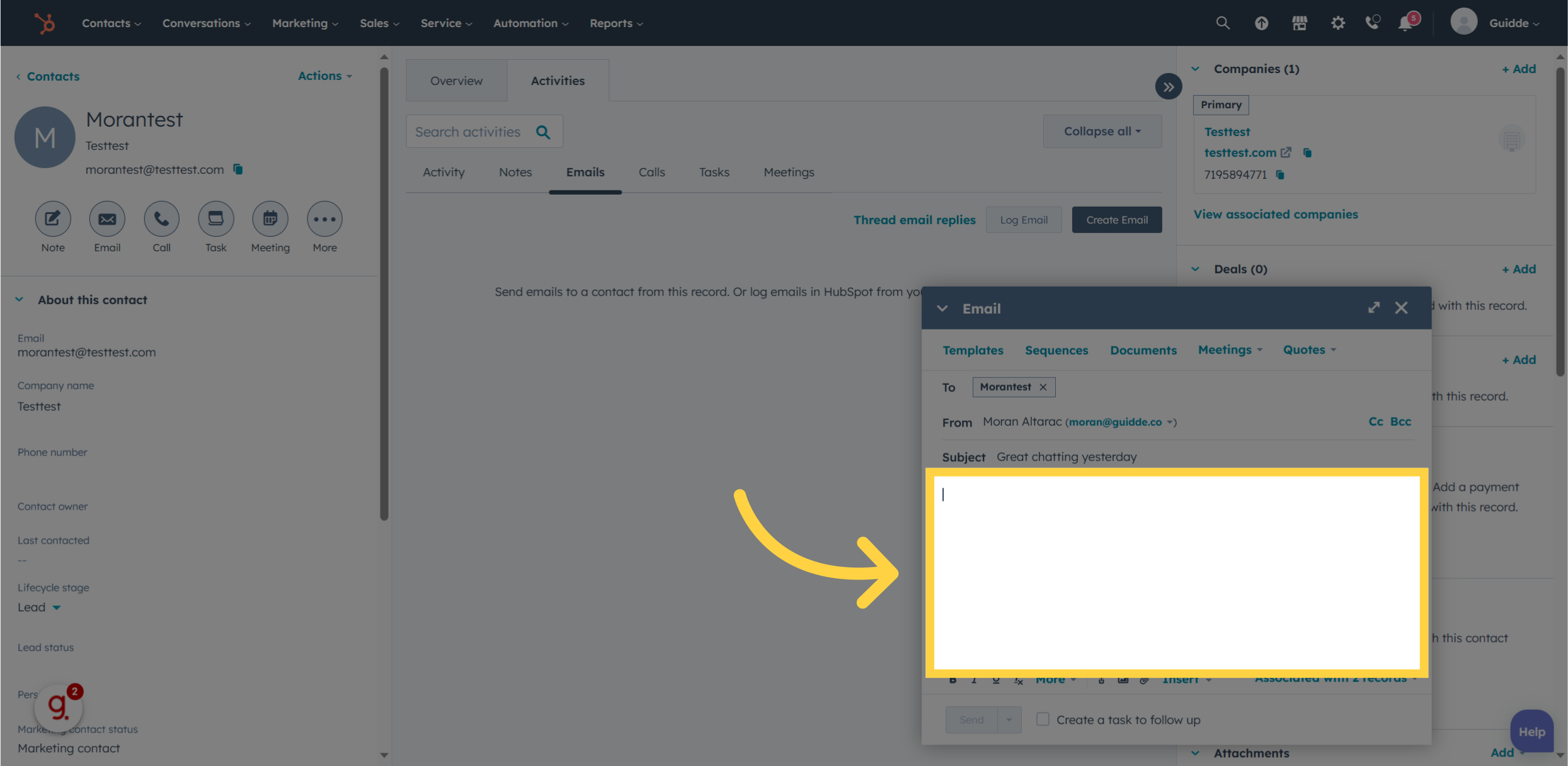
Click on the designated area to add an attachment in Hubspot.
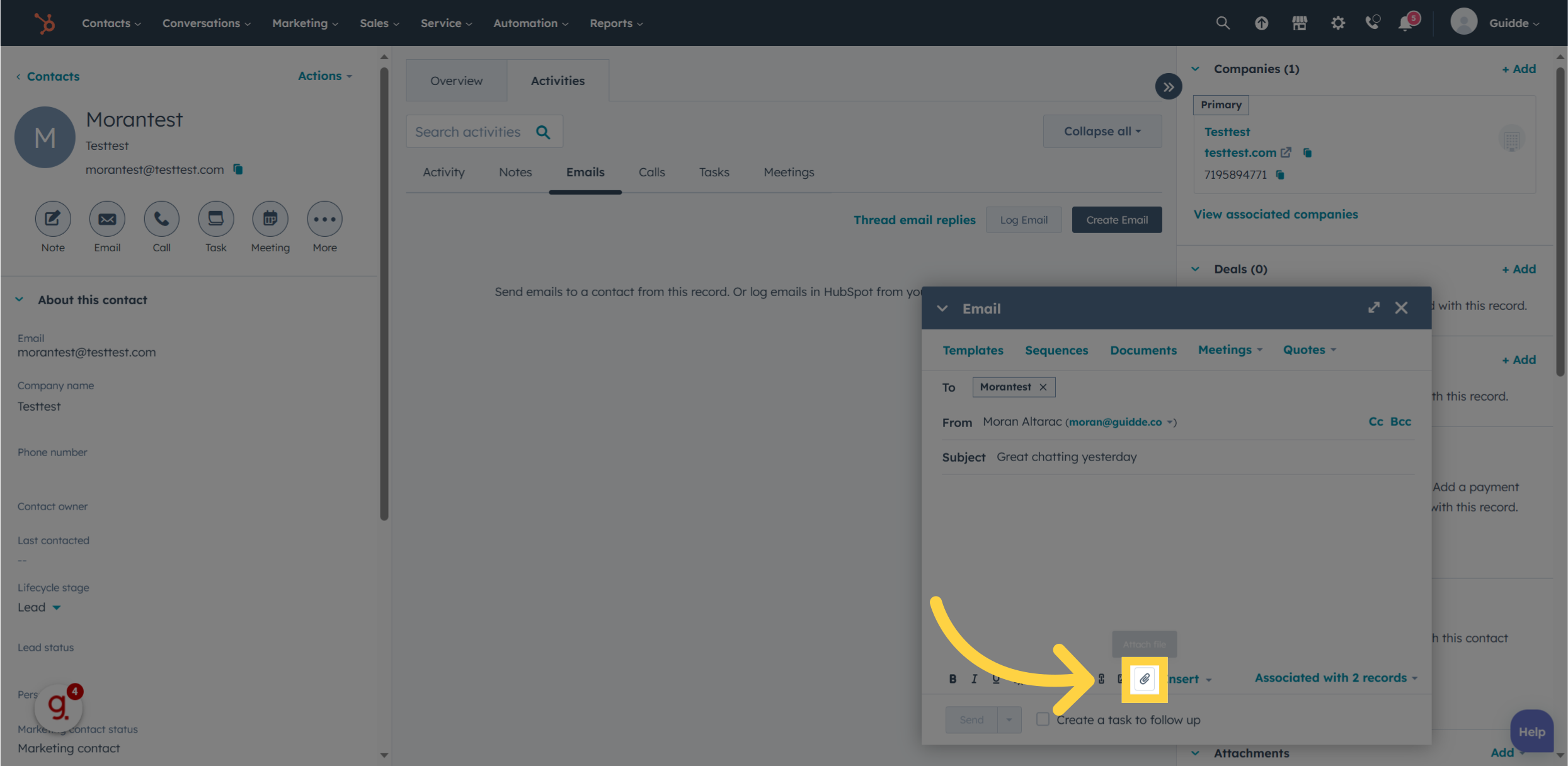
Select the option "Choose existing" to add an attachment in Hubspot.