$15M fundraise to build the first autonomous video platform for digital adoption. Read more about our journey.
How to add an Avatar to a Guidde video
In this guide, you will learn how to upload an avatar to a Guidde video. Follow the steps below to personalize your video with an avatar image.
Access the account with your email.
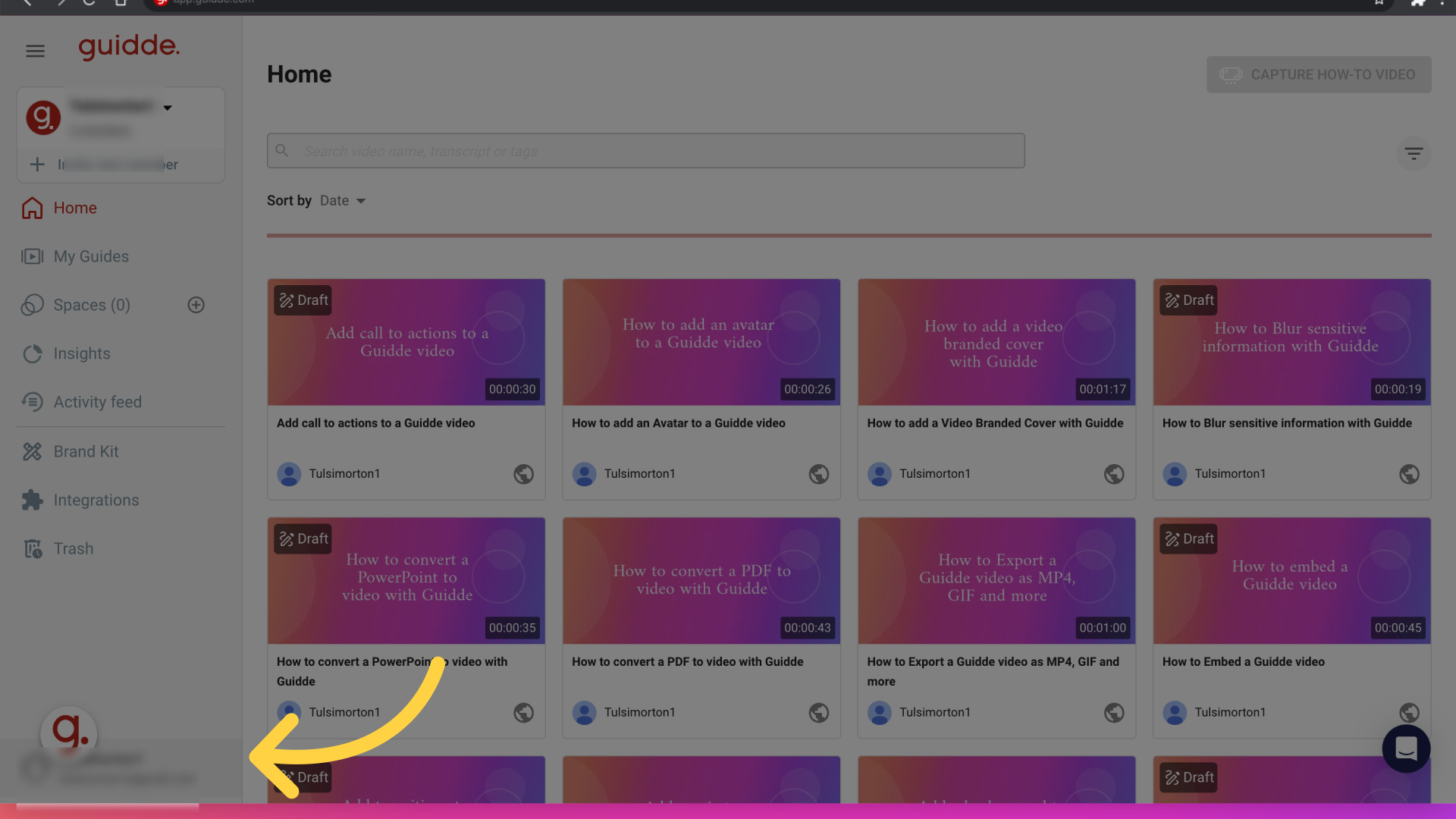
Navigate to your profile settings.
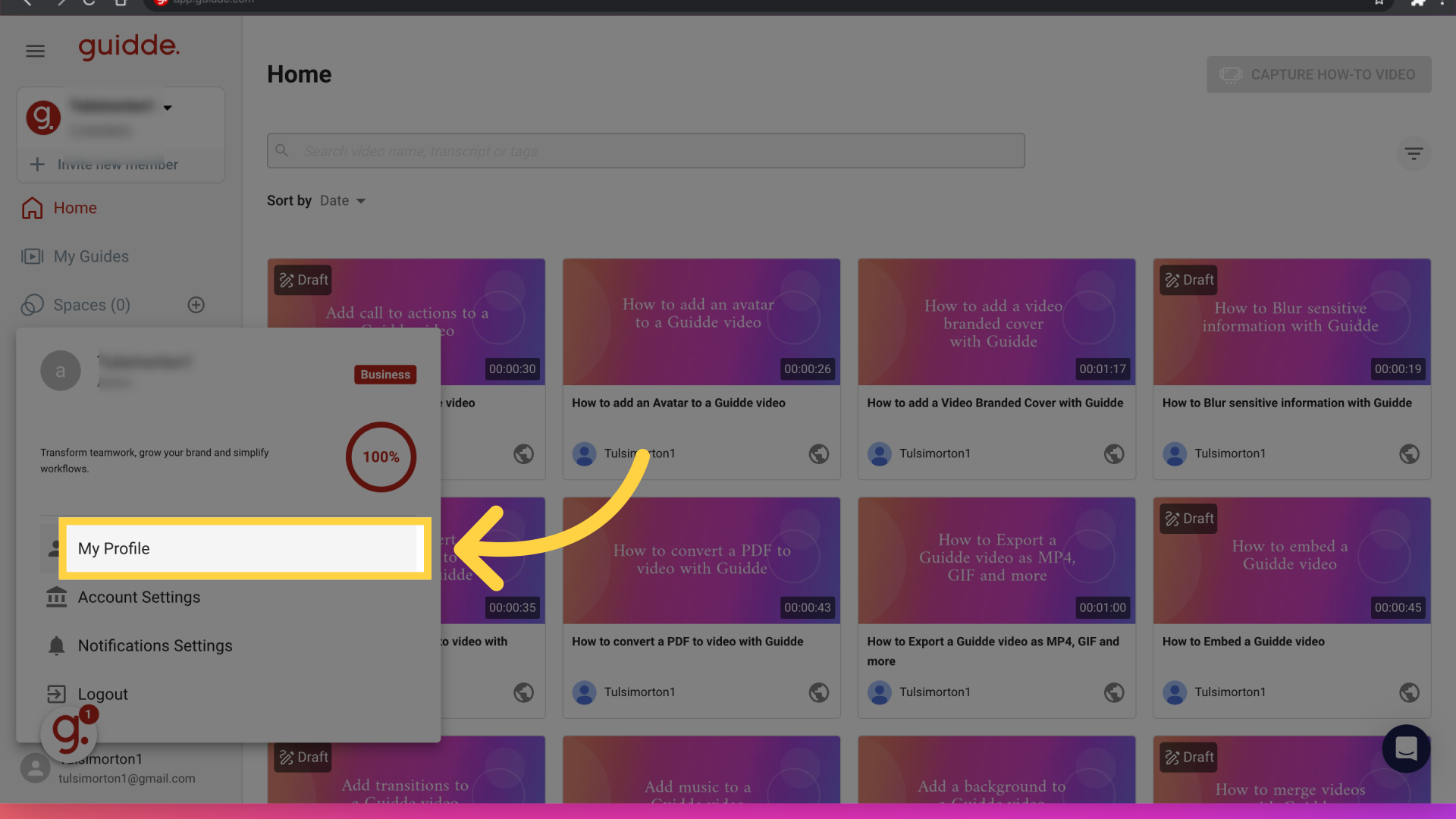
Locate the avatar upload option.
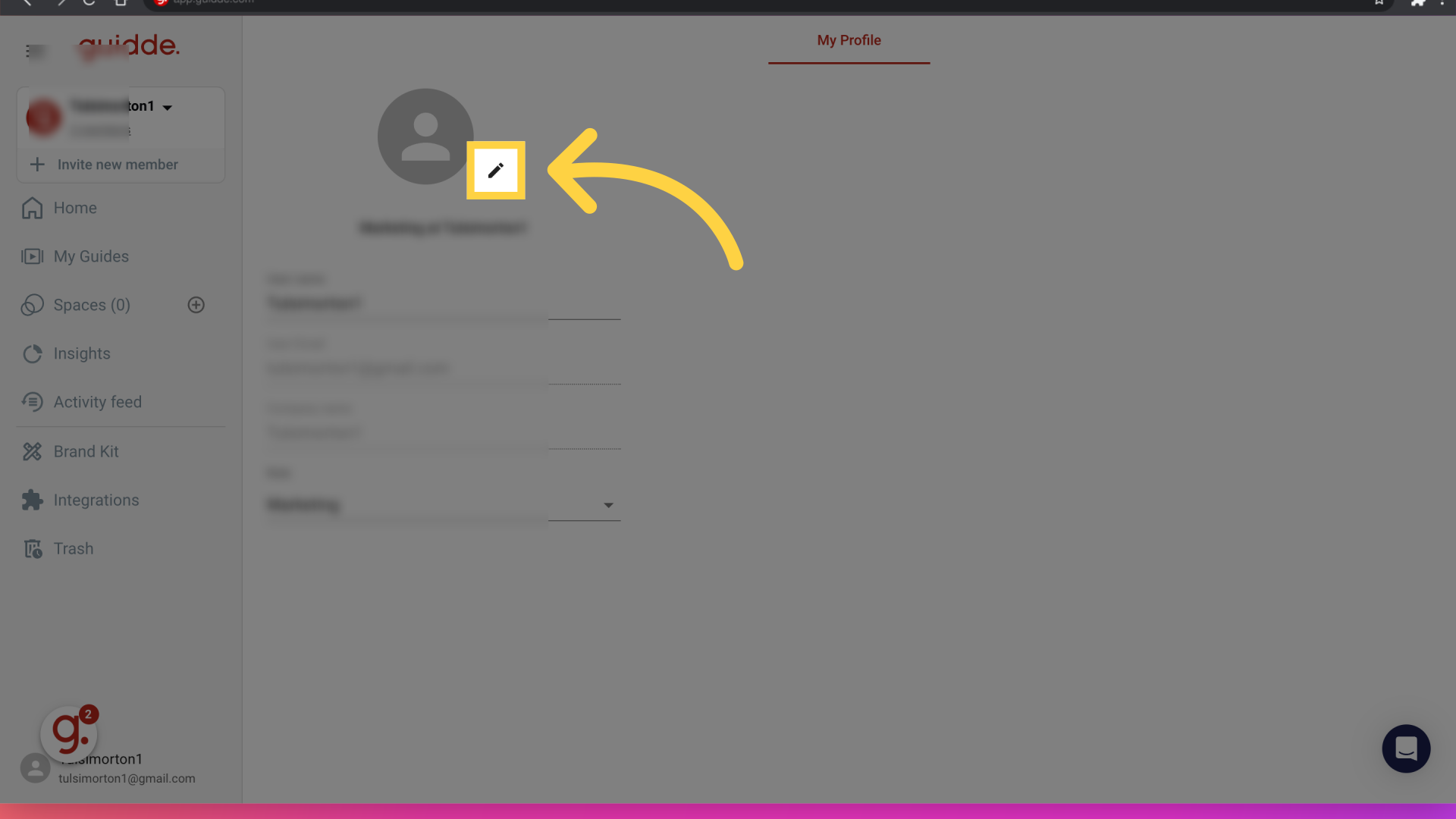
Upload the desired avatar image.
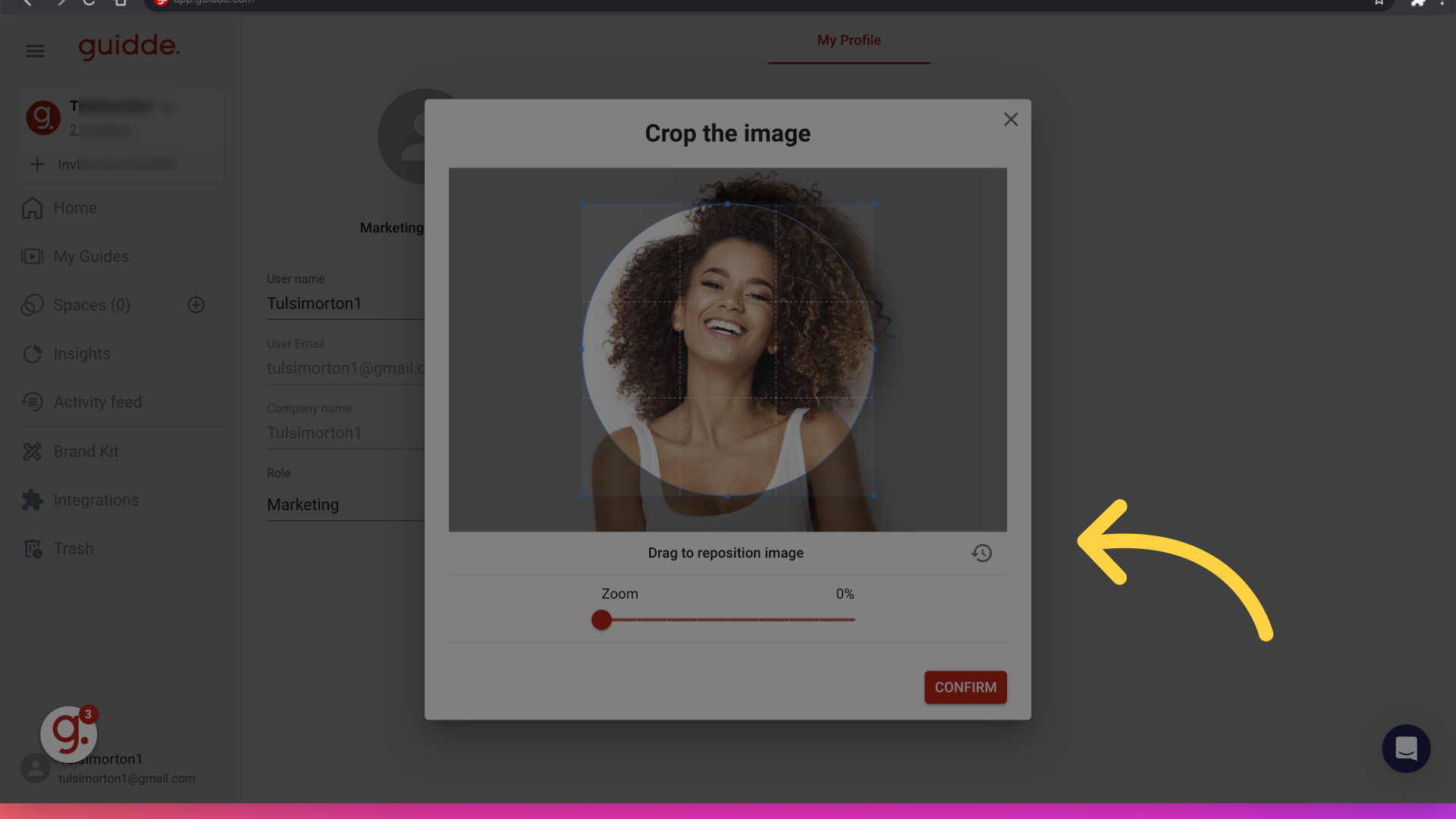
Confirm the avatar selection.
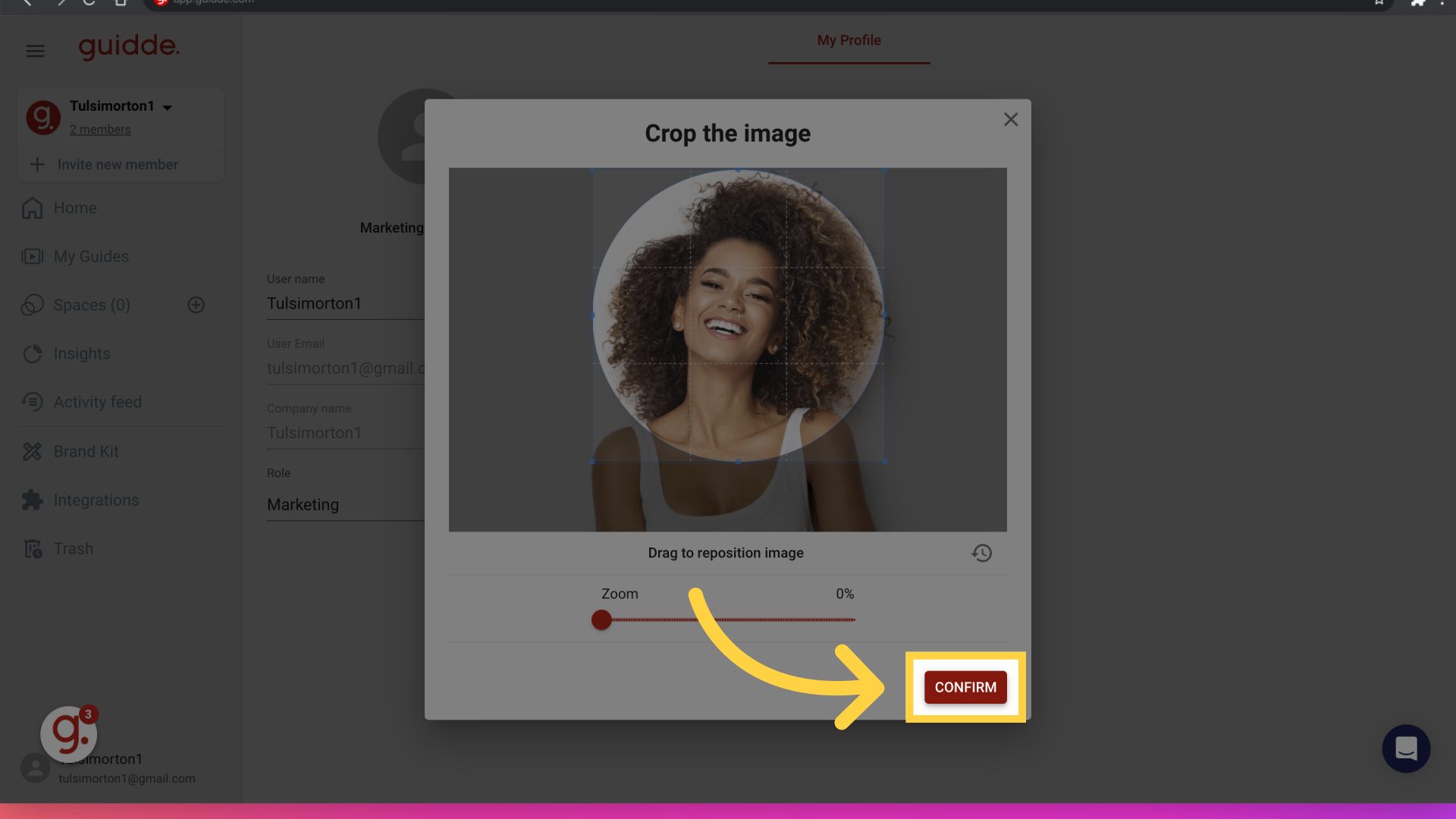
Return to the homepage.
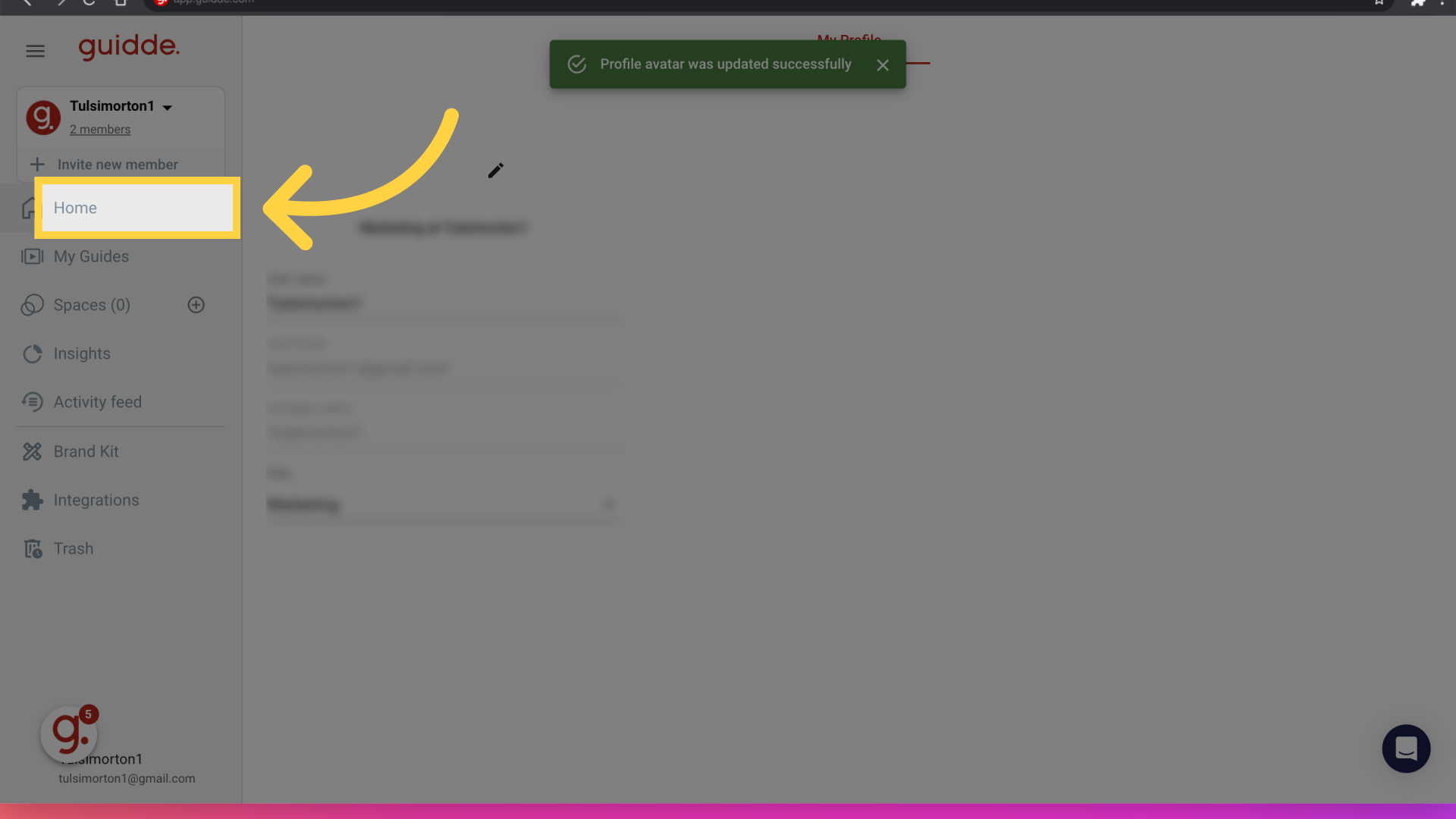
Access the main menu.
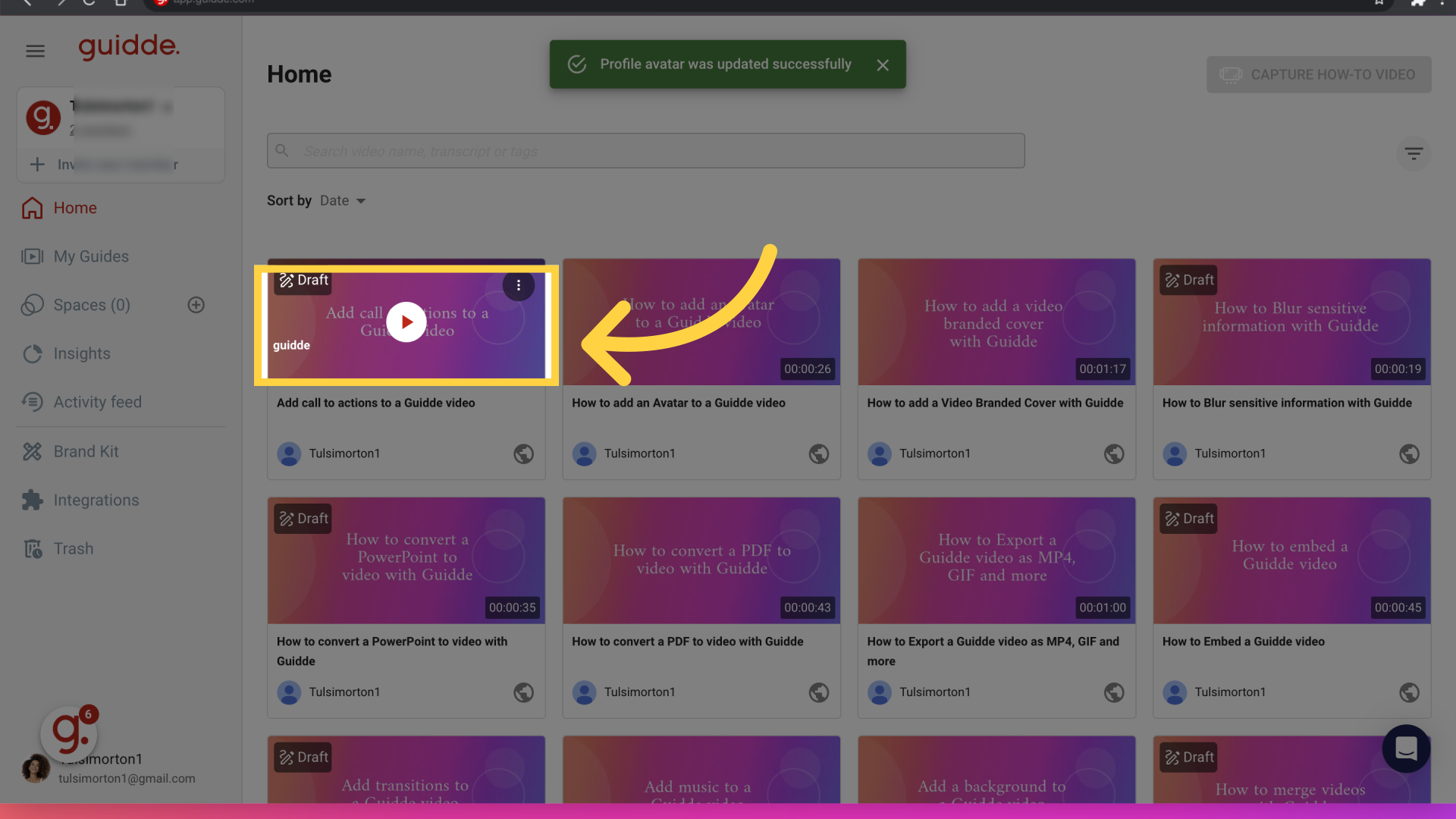
Open the video editing interface.
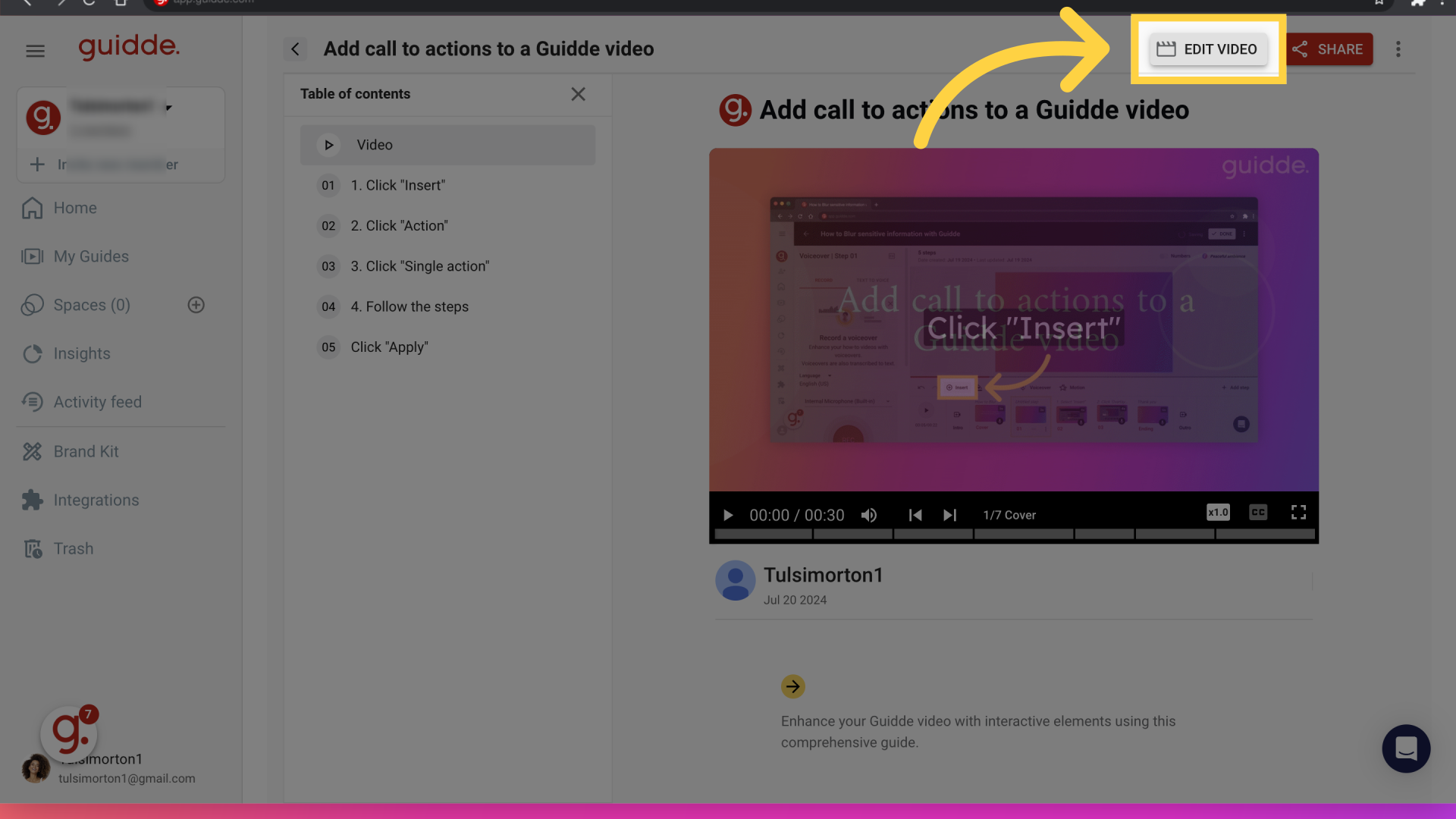
Select the insert option.
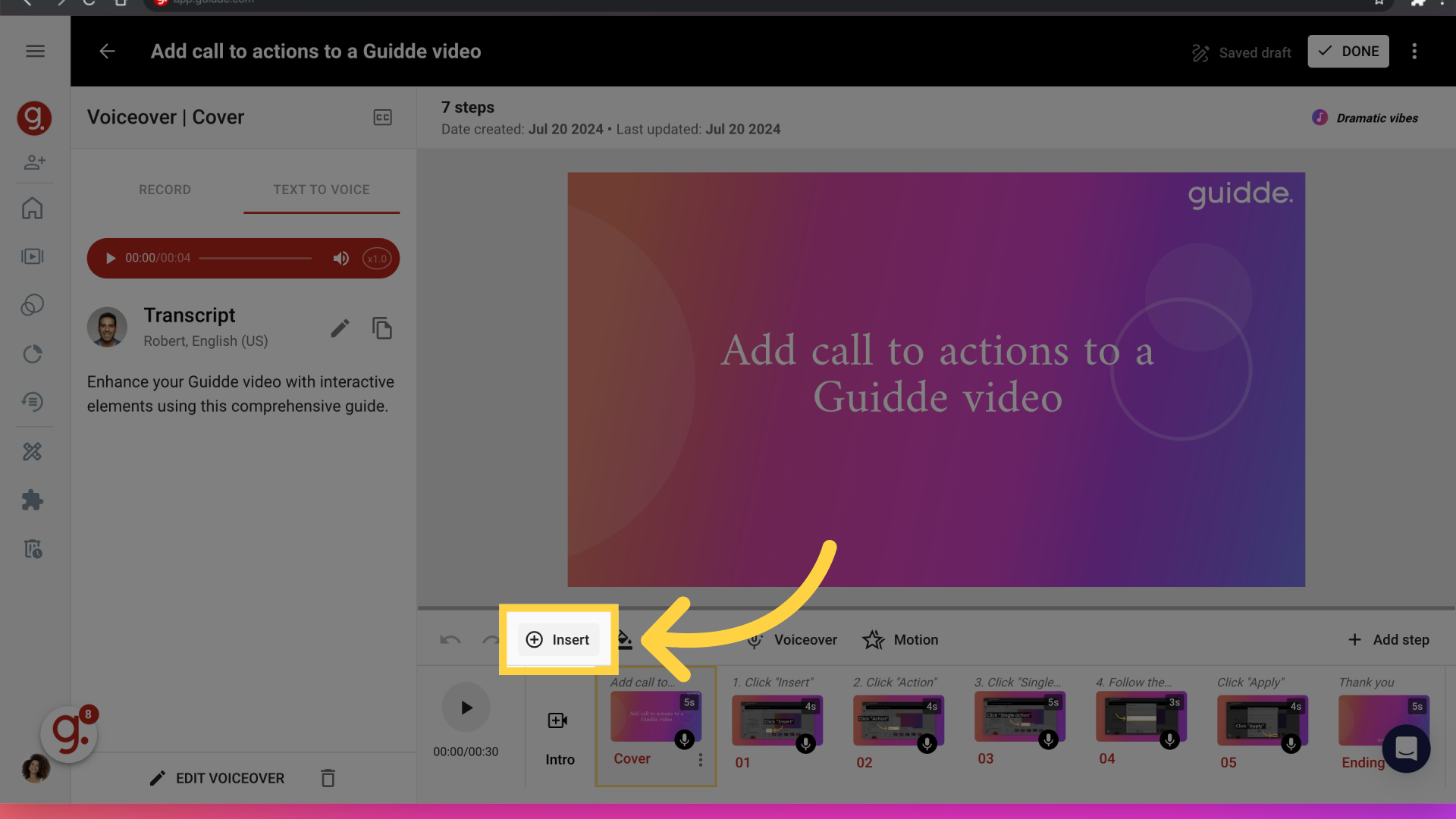
Choose to add an avatar.
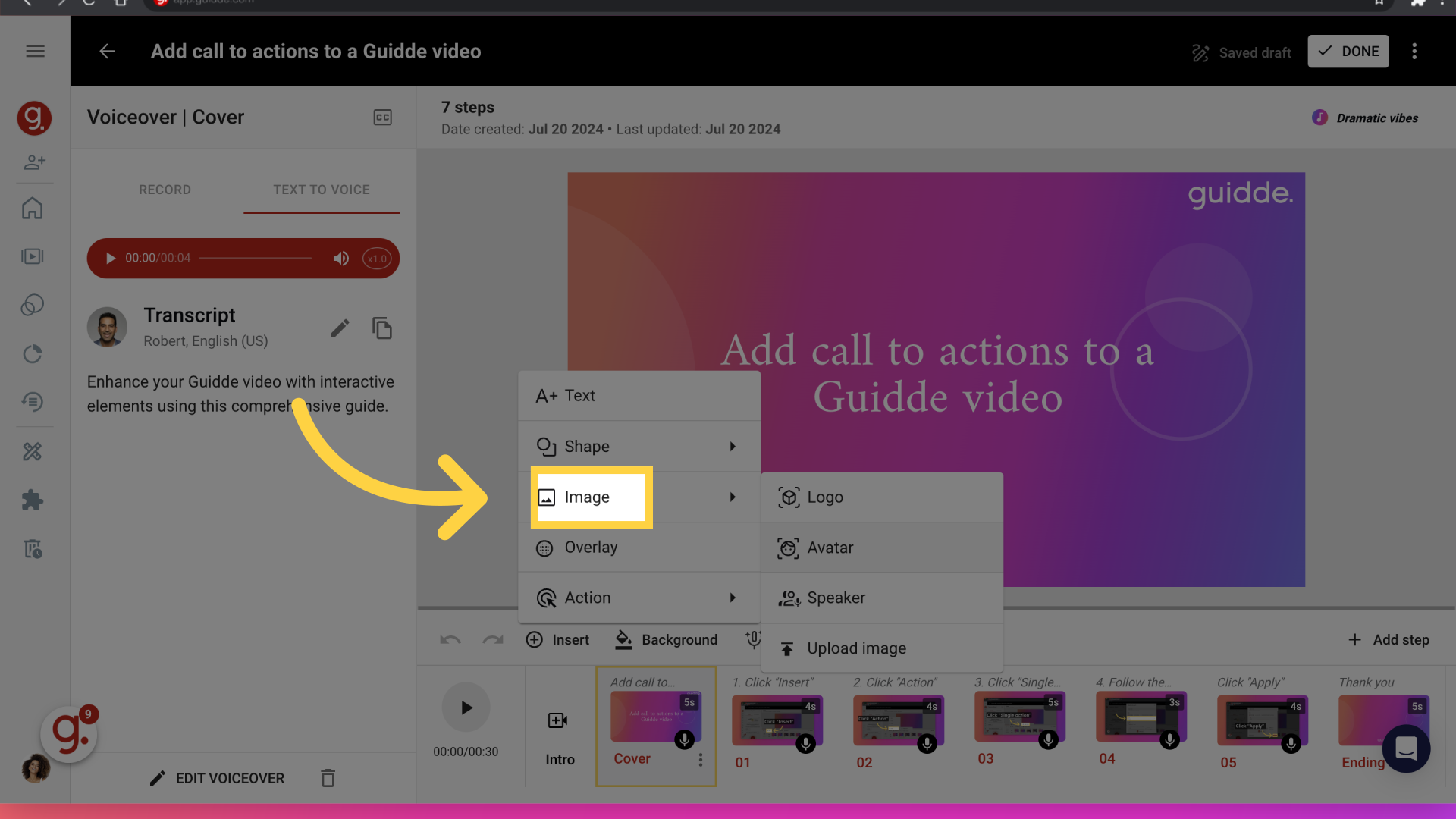
Choose to add an avatar.
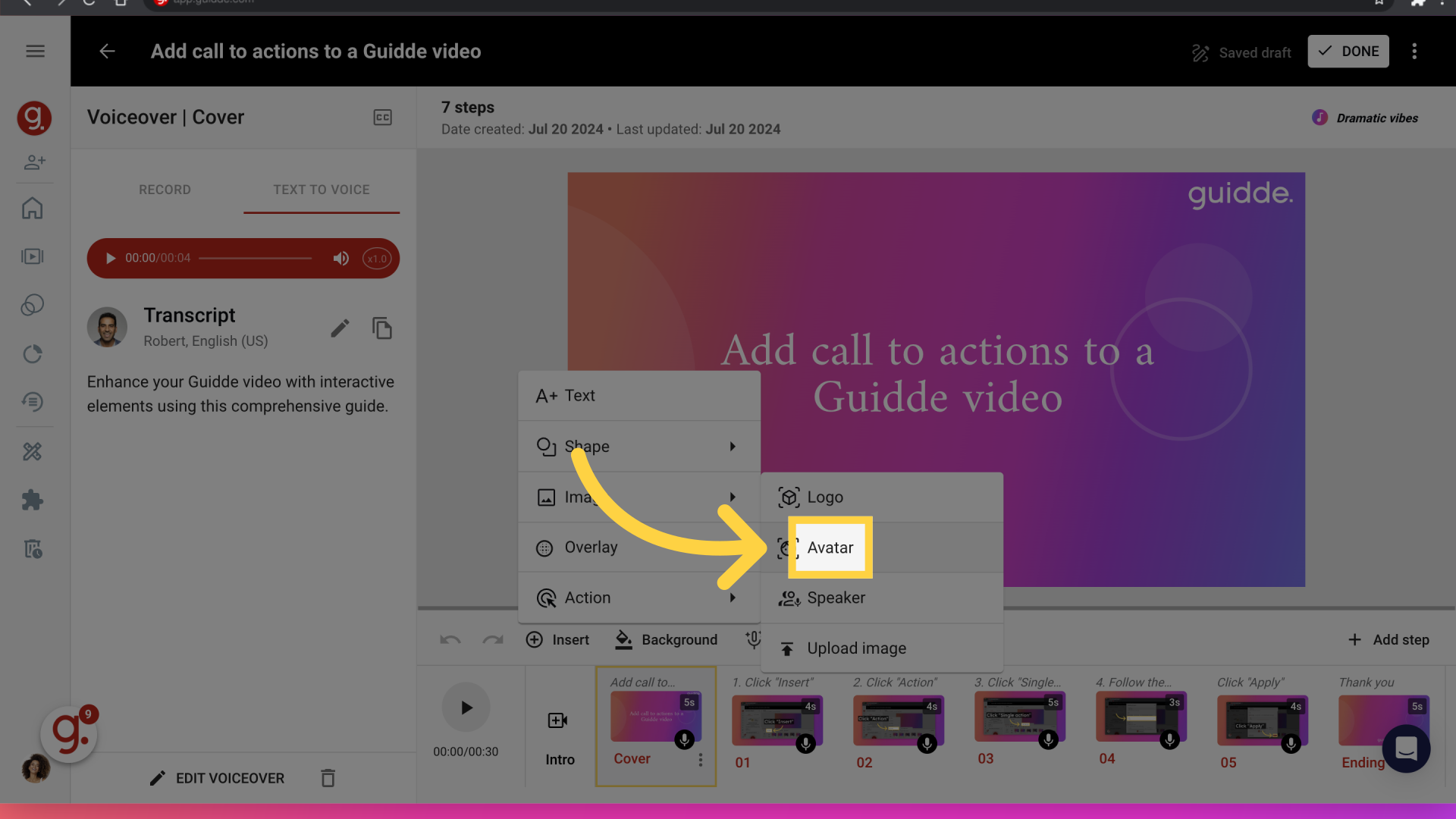
Proceed to the next step.
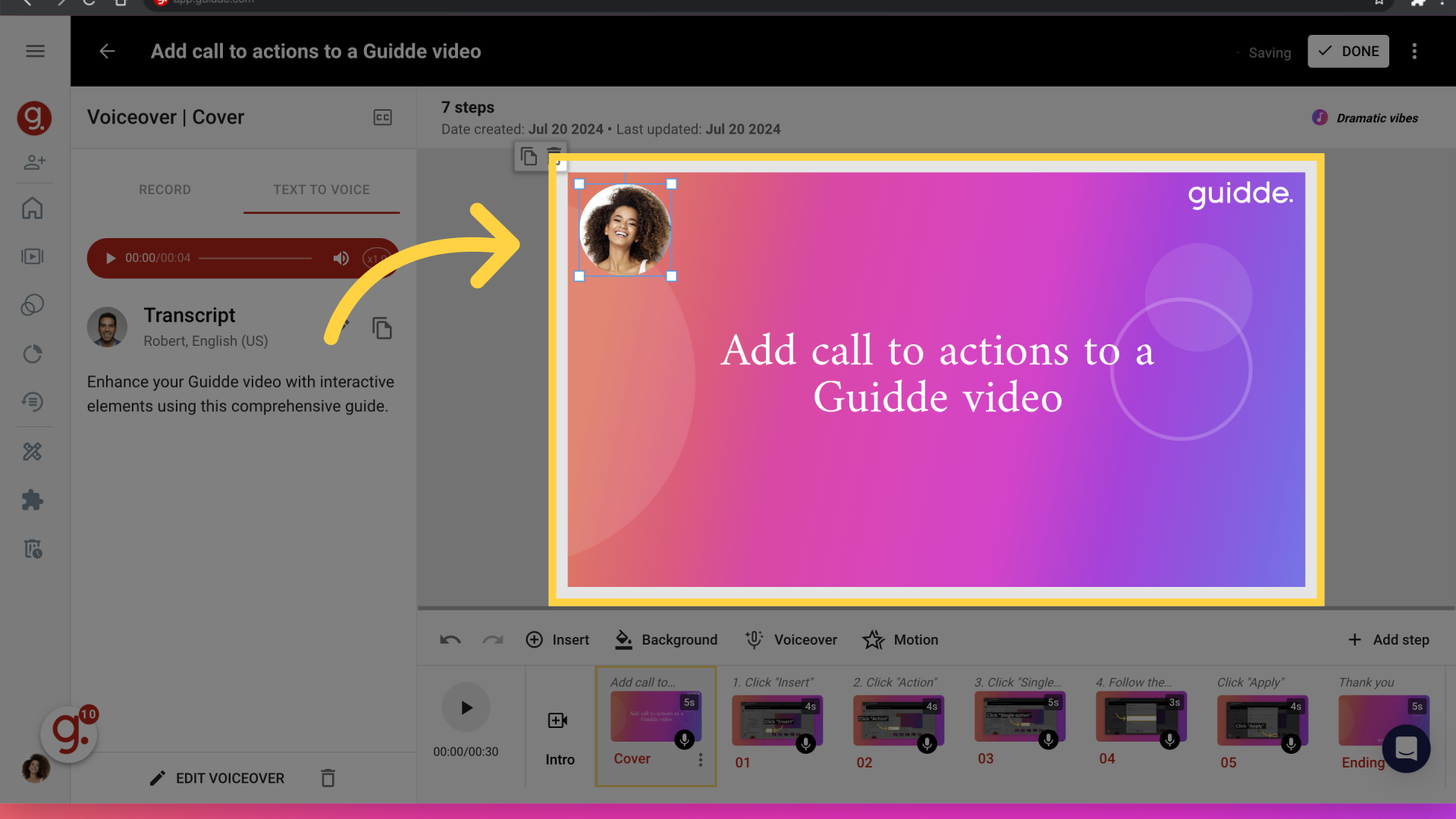
This guide covered the process of adding an avatar to your Guidde video, from accessing your account to finalizing the avatar upload. Now, you can enhance your video content with a personalized touch.