$15M fundraise to build the first autonomous video platform for digital adoption. Read more about our journey.
How to Add a Text Box in Google Docs
Learn how to add a text box in Google Docs with this easy-to-follow guide.
In your open Google Doc document, open the Insert menu.
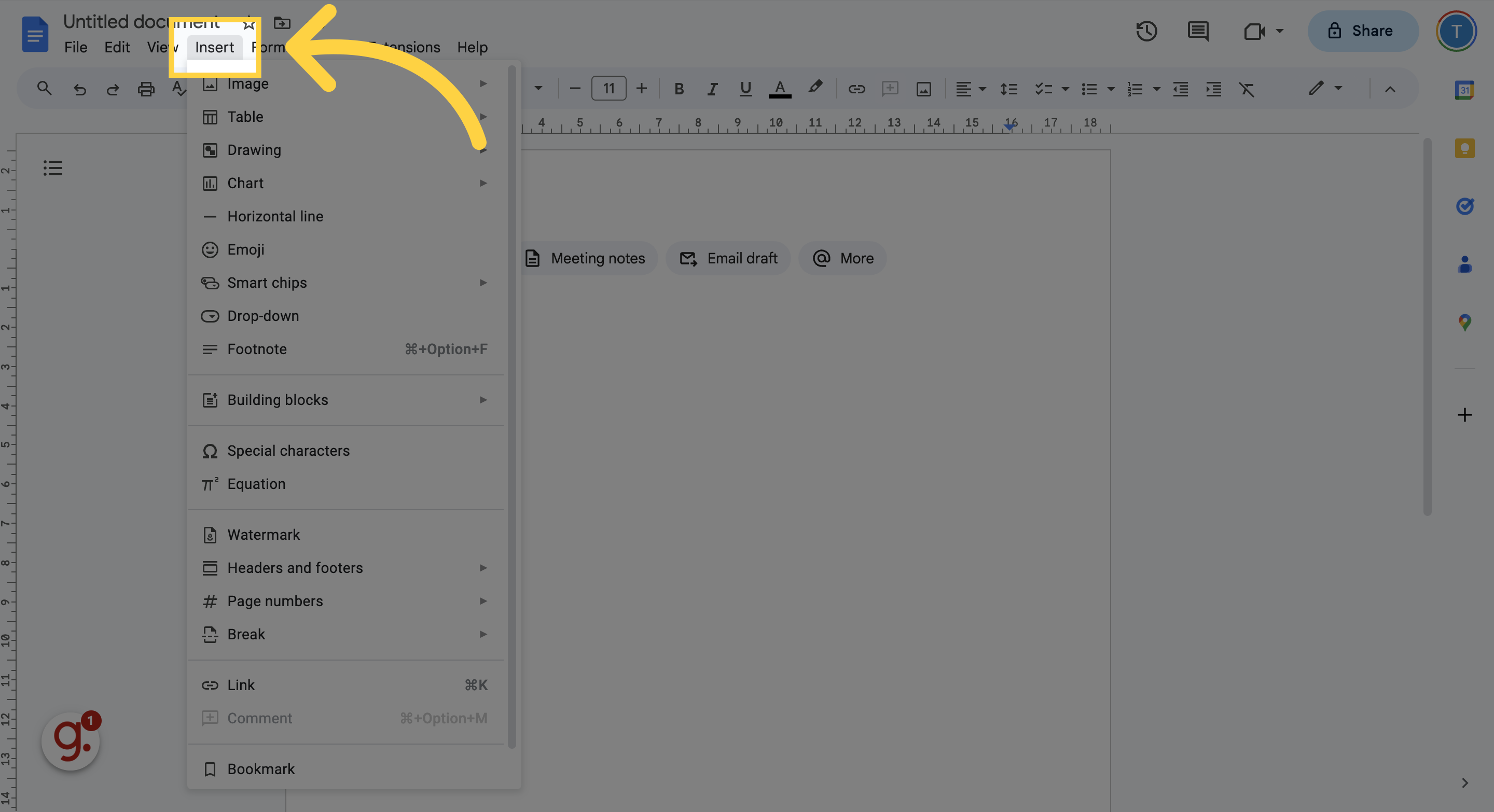
Choose the Drawing option
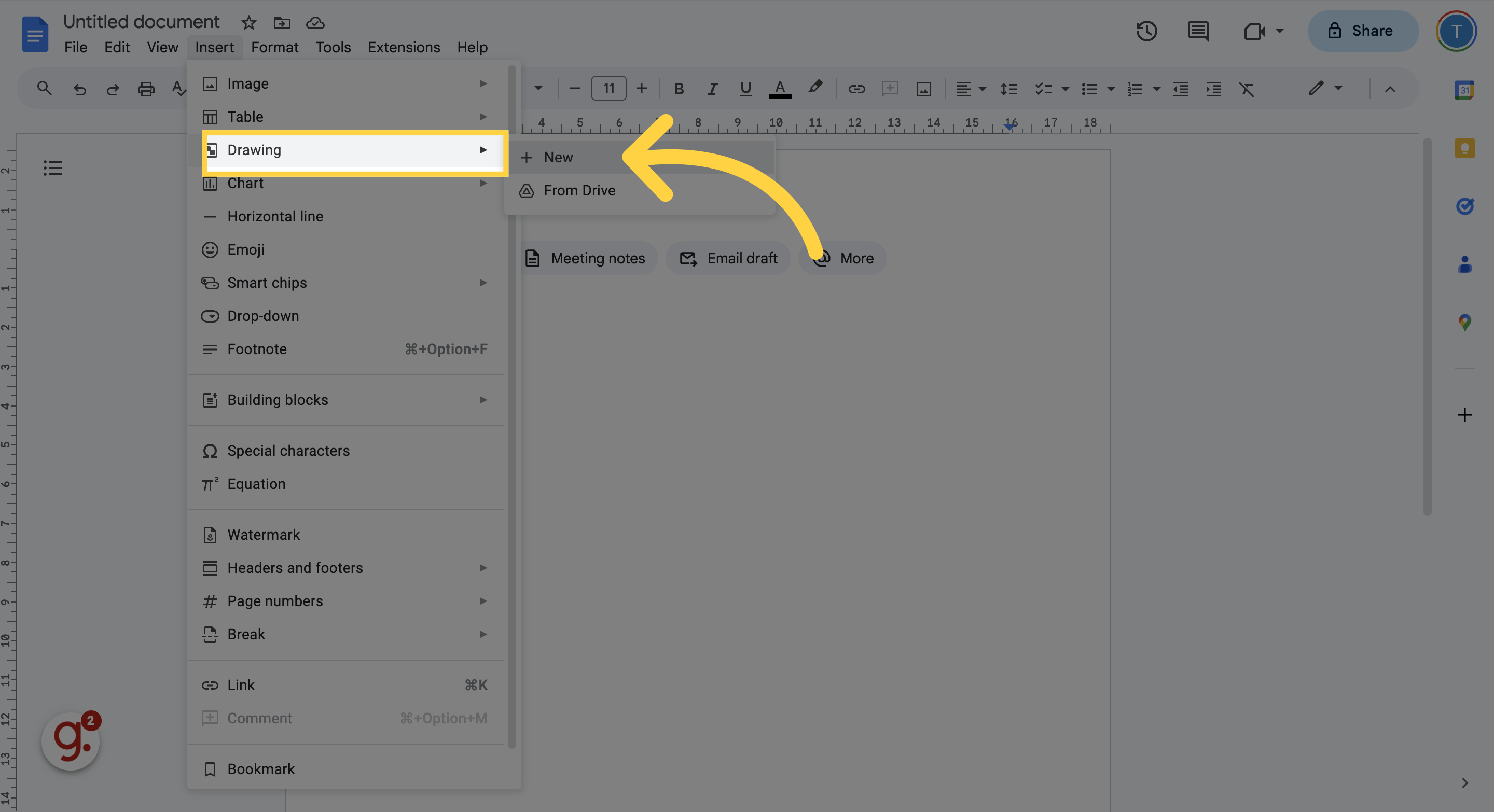
Choose the option to add a new element.
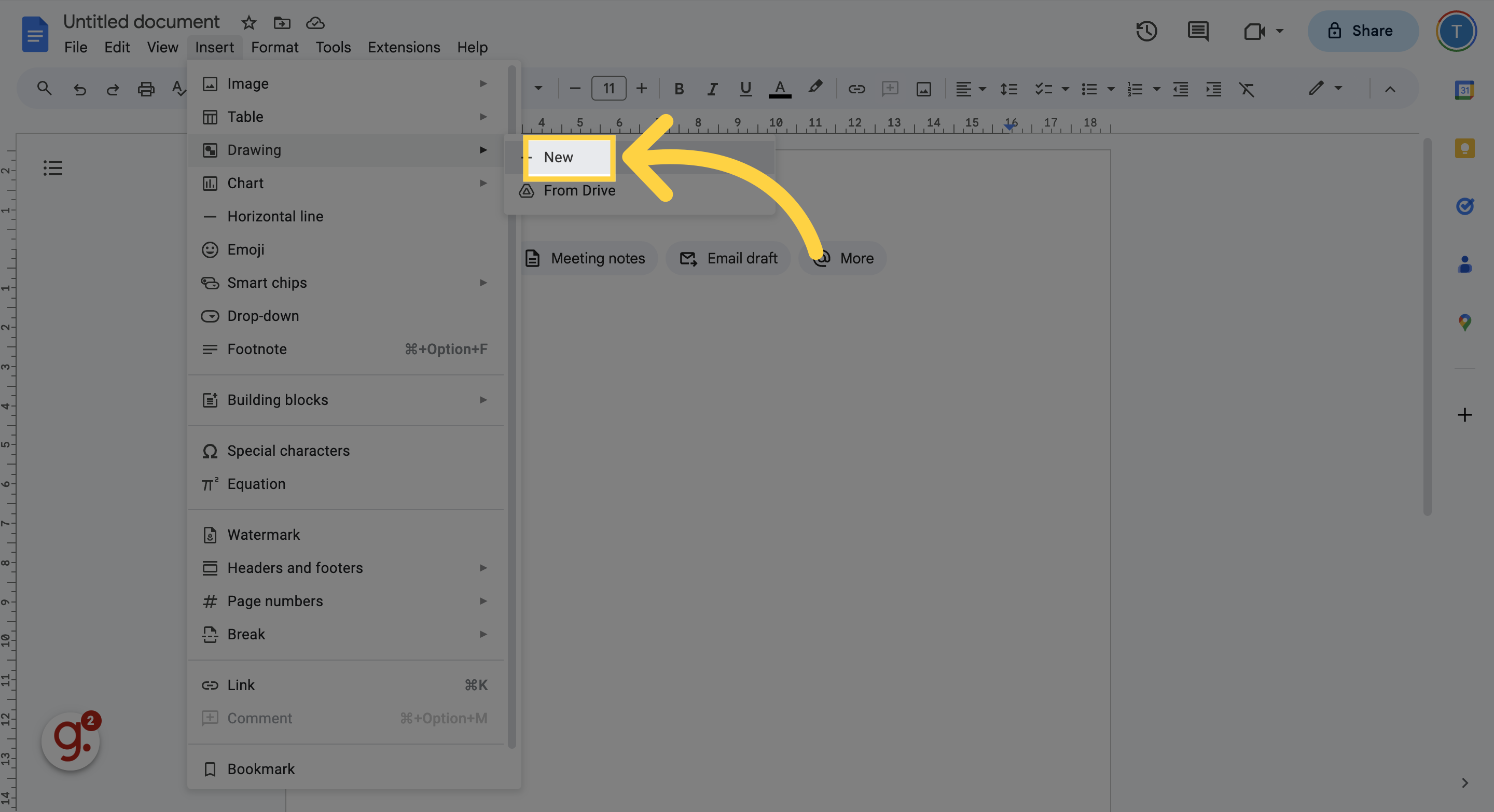
In the box that pops up, select the tool to create a text box
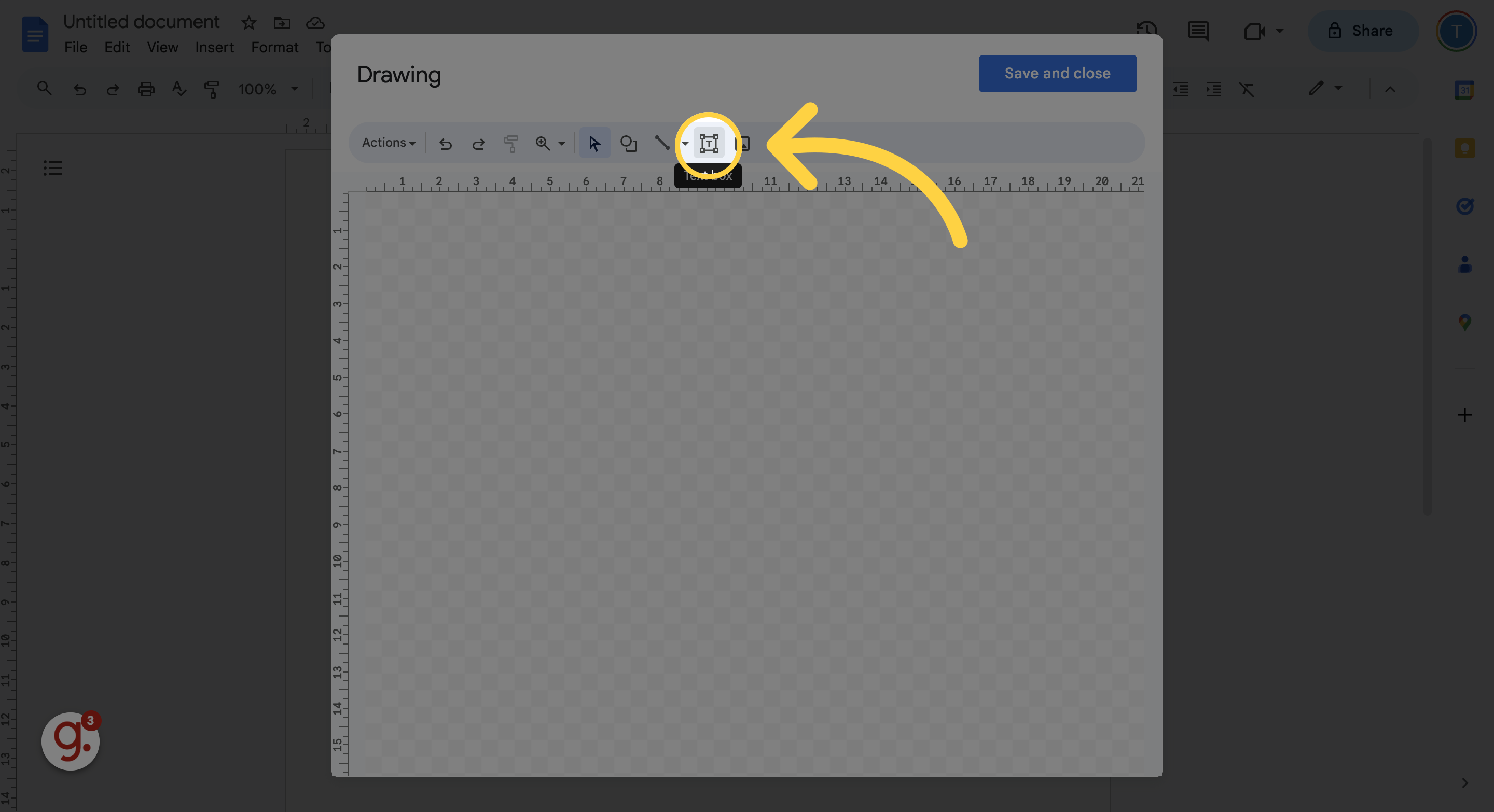
Click on the text box and enter the text you want
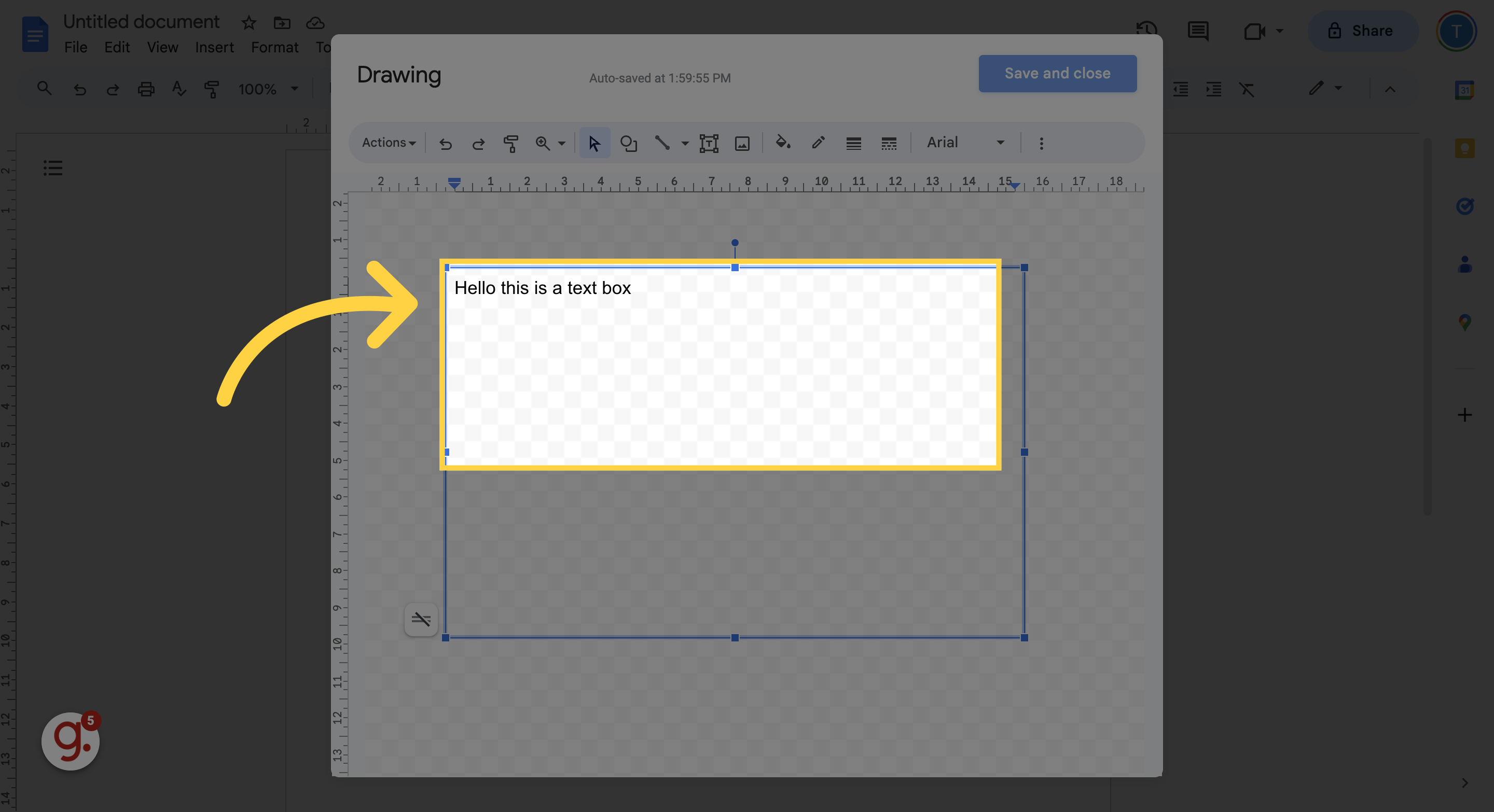
Save and close the text box editing mode.
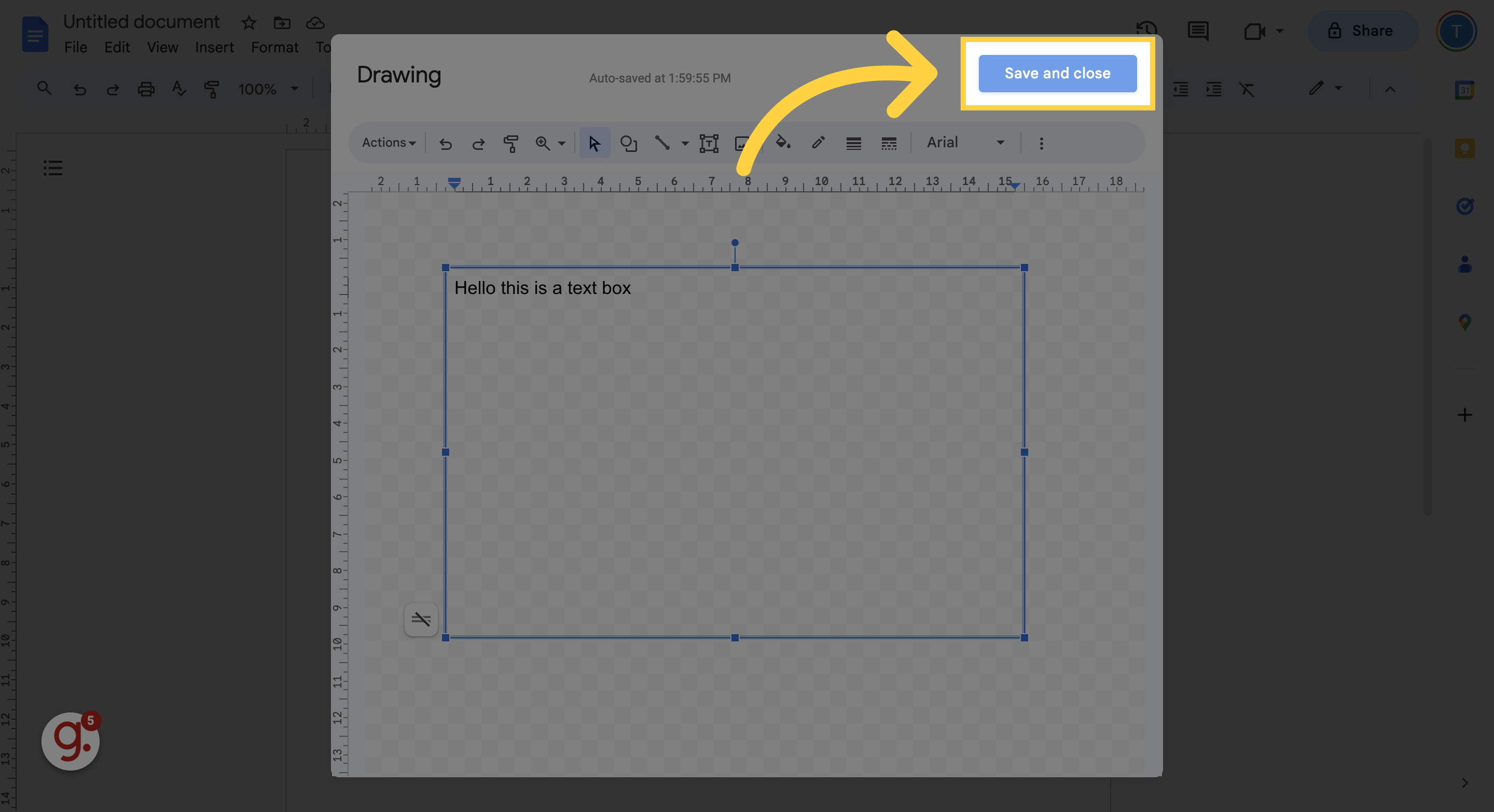
Select the text box in your Google Doc to edit it if needed.
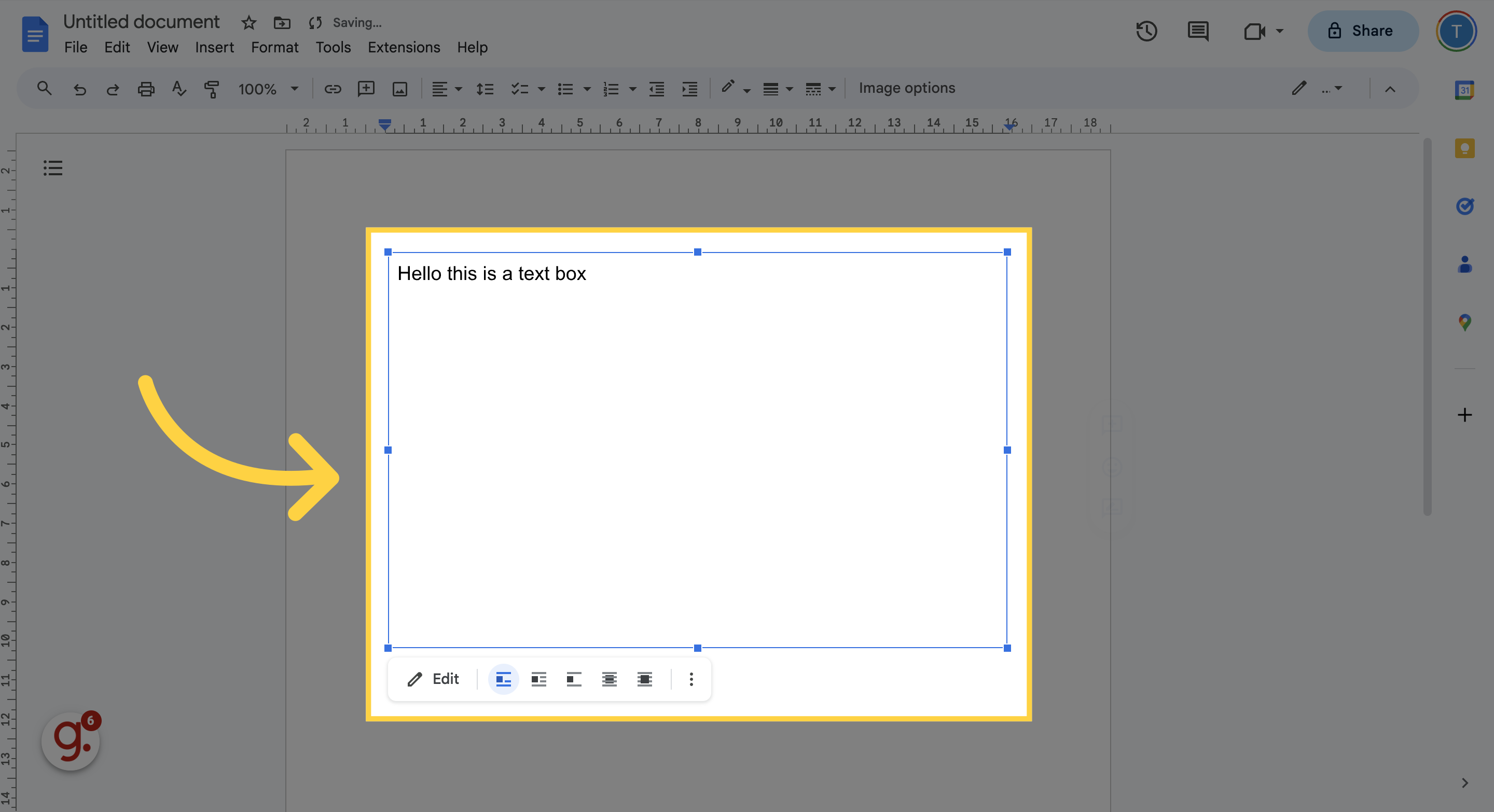
This guide covered the step-by-step process of adding a text box in Google Docs.