$15M fundraise to build the first autonomous video platform for digital adoption. Read more about our journey.
How to add a customer on your Zendesk account
Learn how to efficiently add a customer to your Zendesk account with these clear instructions. From clicking on buttons to filling in customer details, follow these steps to streamline your customer management process.
Click on the human icon
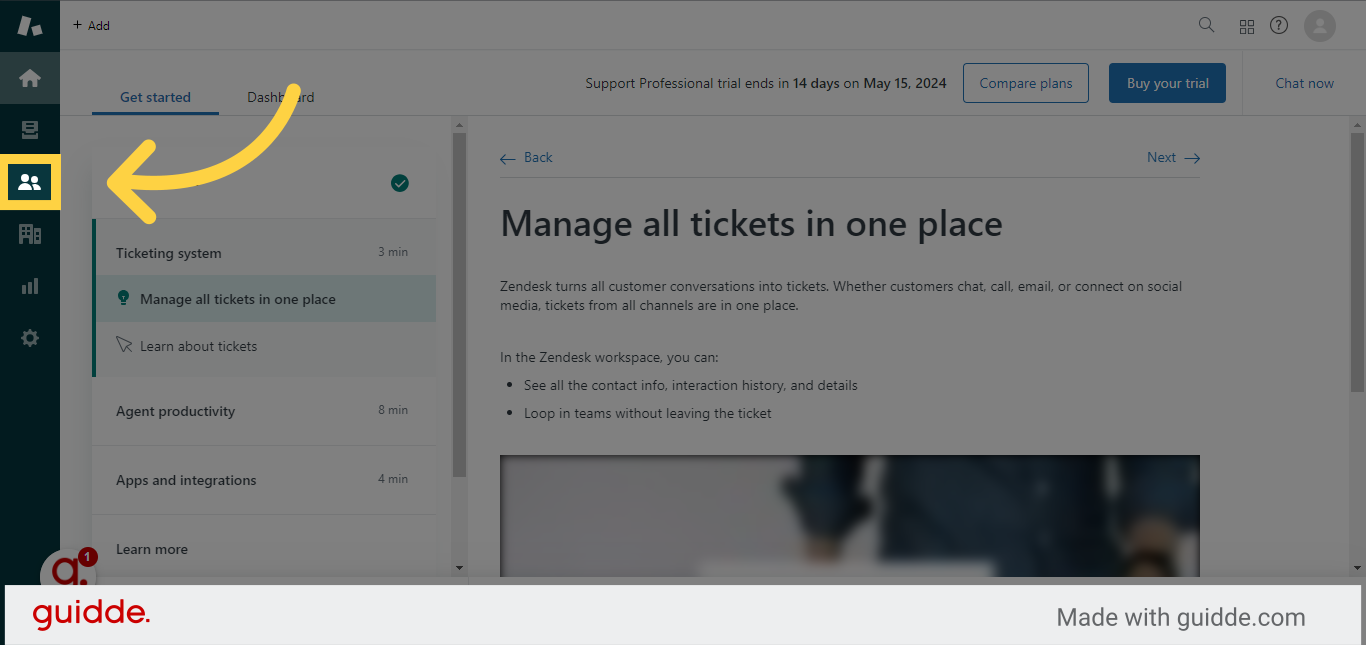
Click the "Add customer" option.
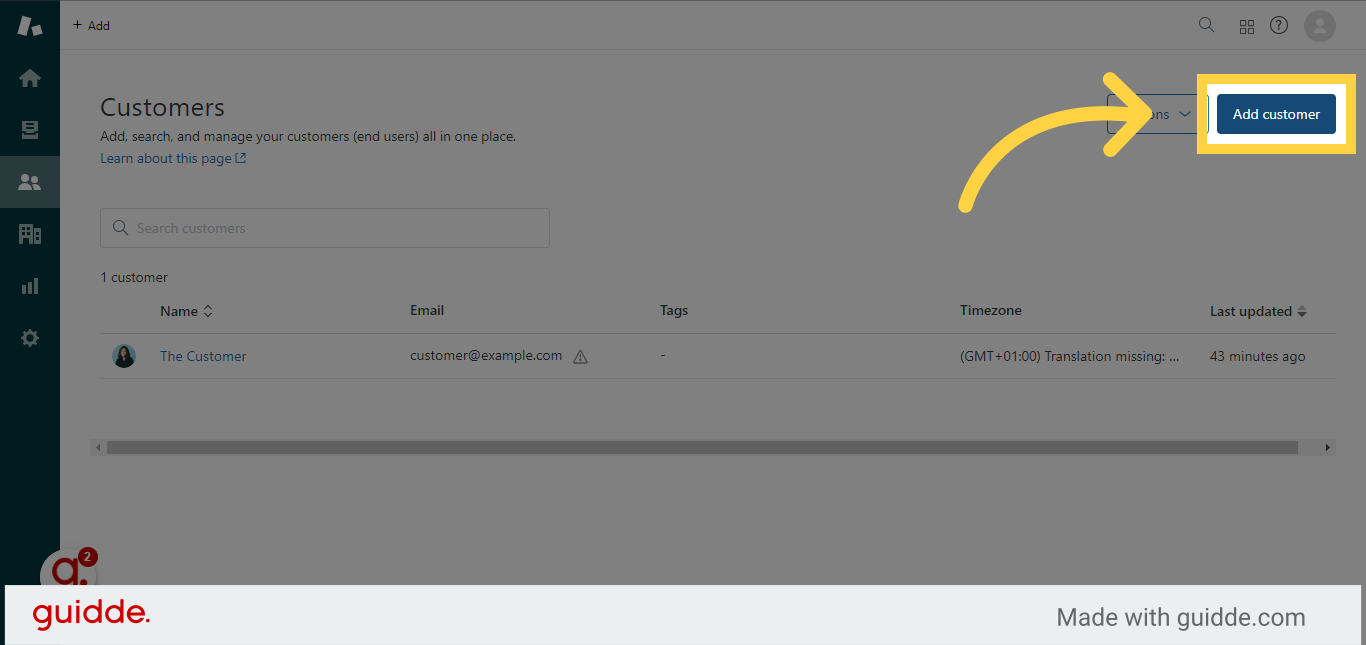
Fill out the name of the customer you want to add.
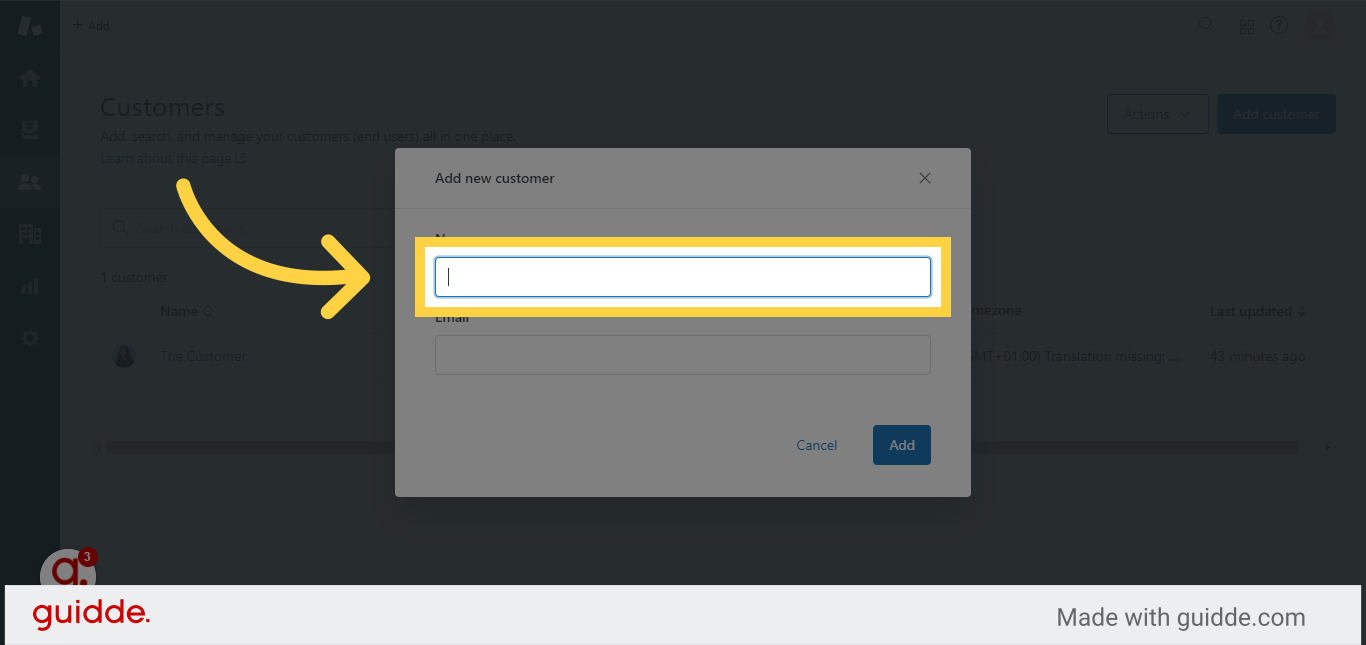
Choose the "Email" section and input the customer's email address.
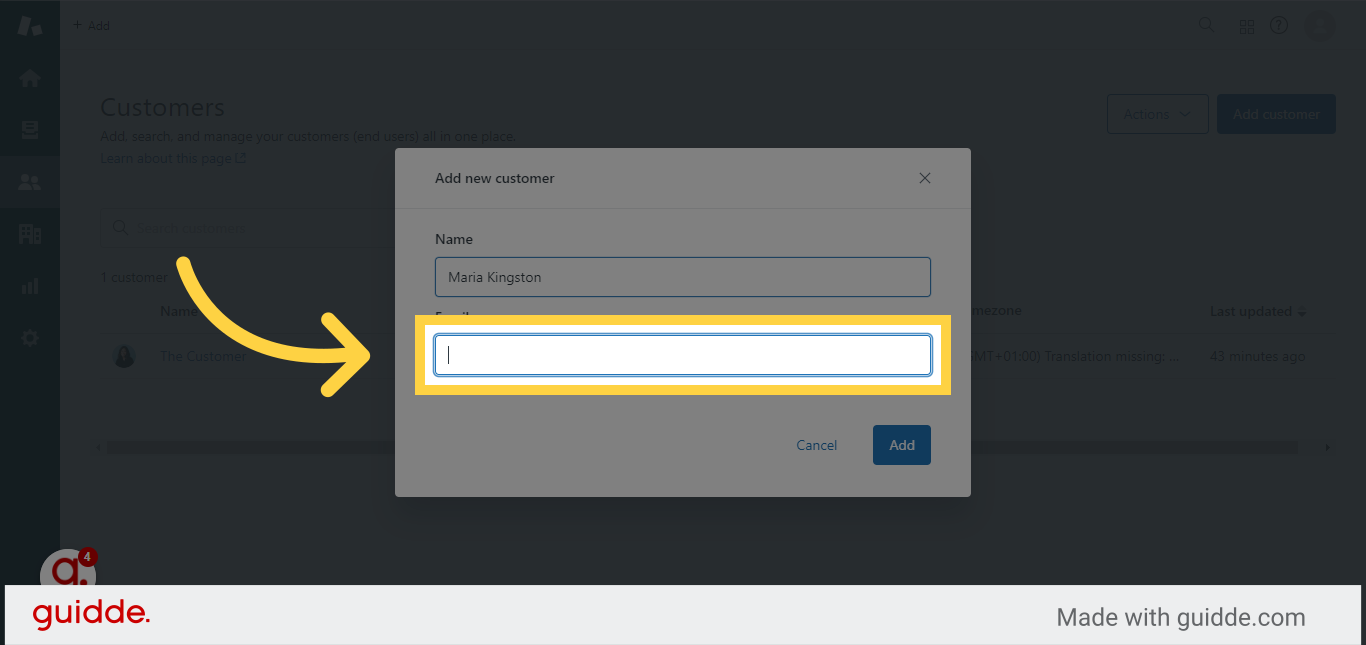
Click the "Add" button.
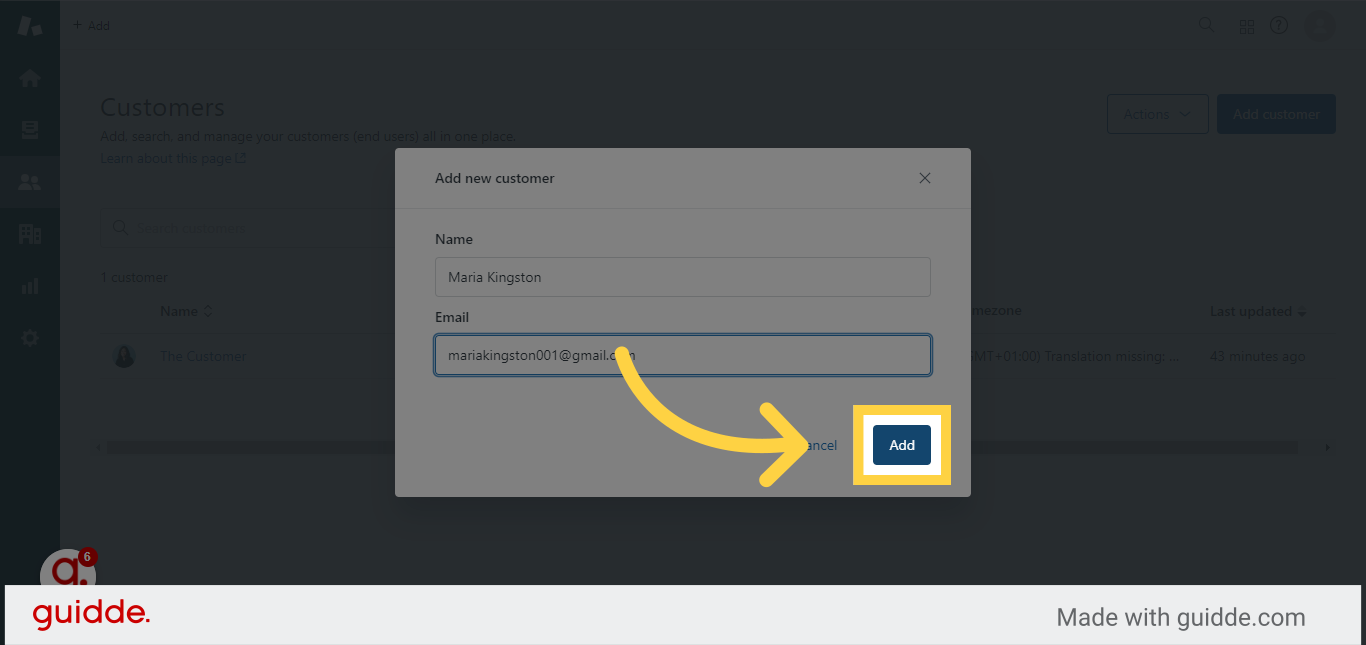
And voila!, you have successfully added your customer's details.
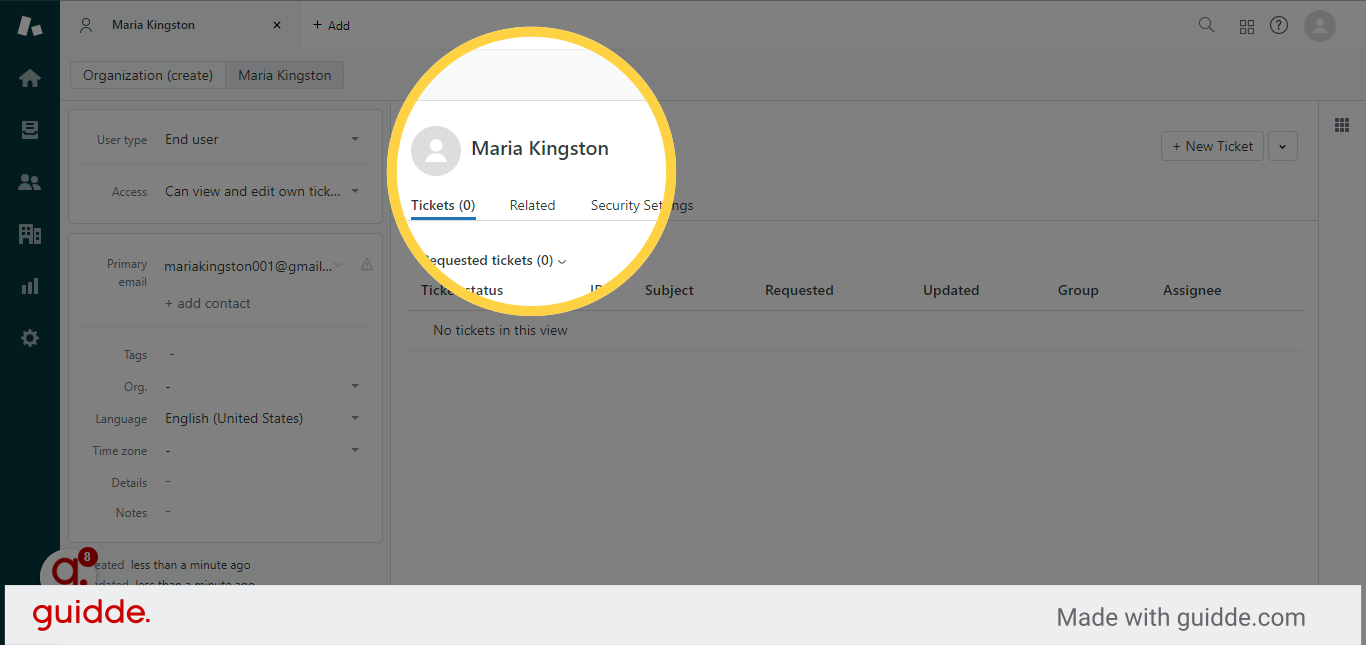
This guide covered the process of adding a customer to your Zendesk account. From clicking buttons to filling in customer information, these steps are designed to enhance your customer management experience.