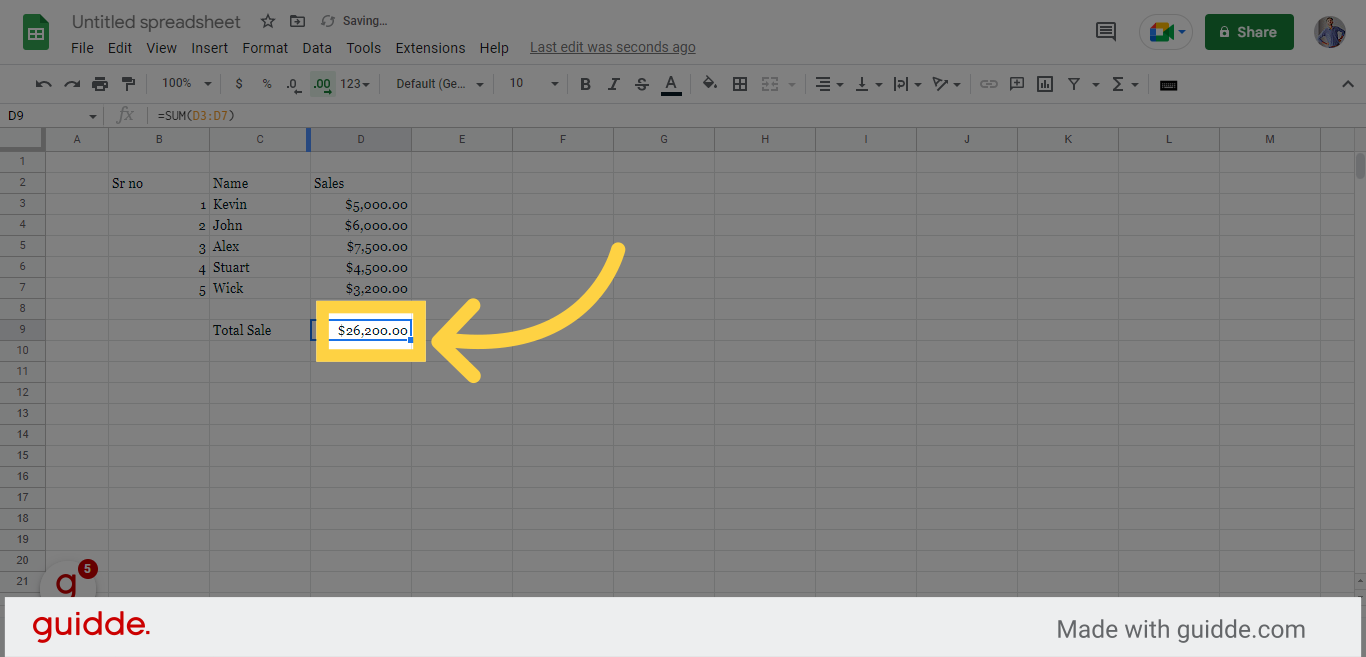$15M fundraise to build the first autonomous video platform for digital adoption. Read more about our journey.
Guidde
🎤 You can increase or decrease the number of decimal places displayed for a certain value in Google Sheets.
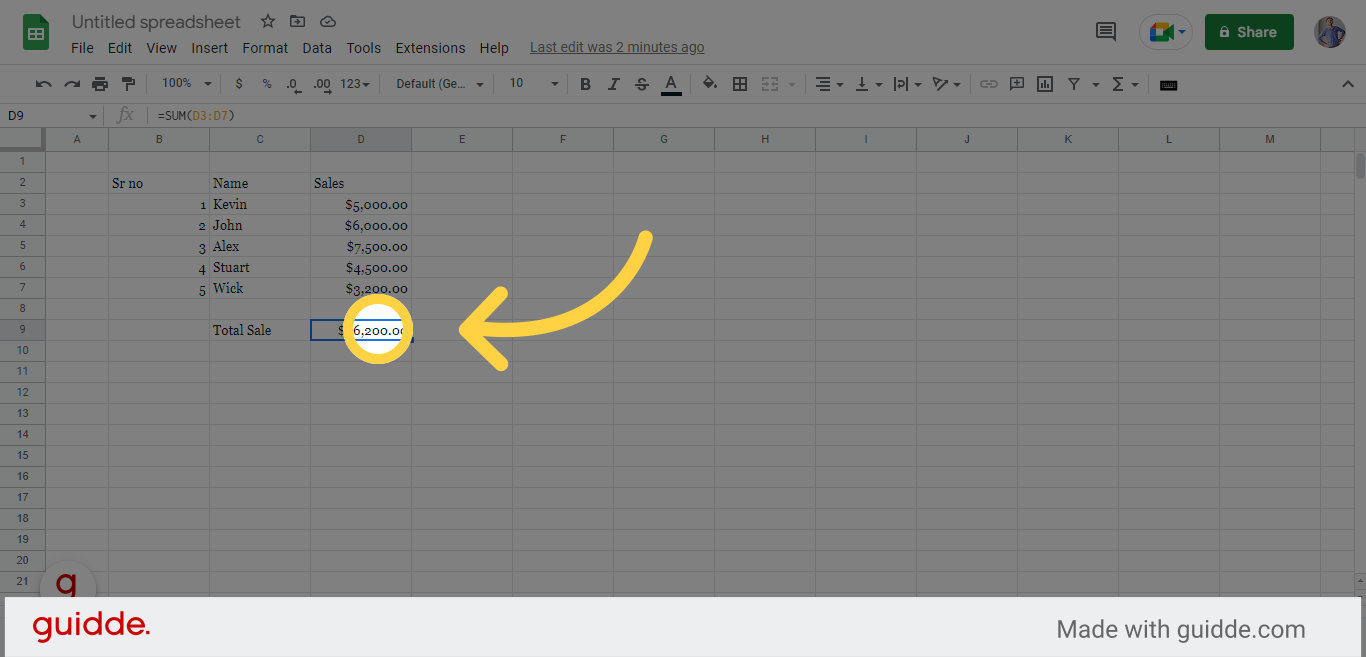
🎤 The icon of .0 with a left arrow underneath it is for decreasing the decimal places
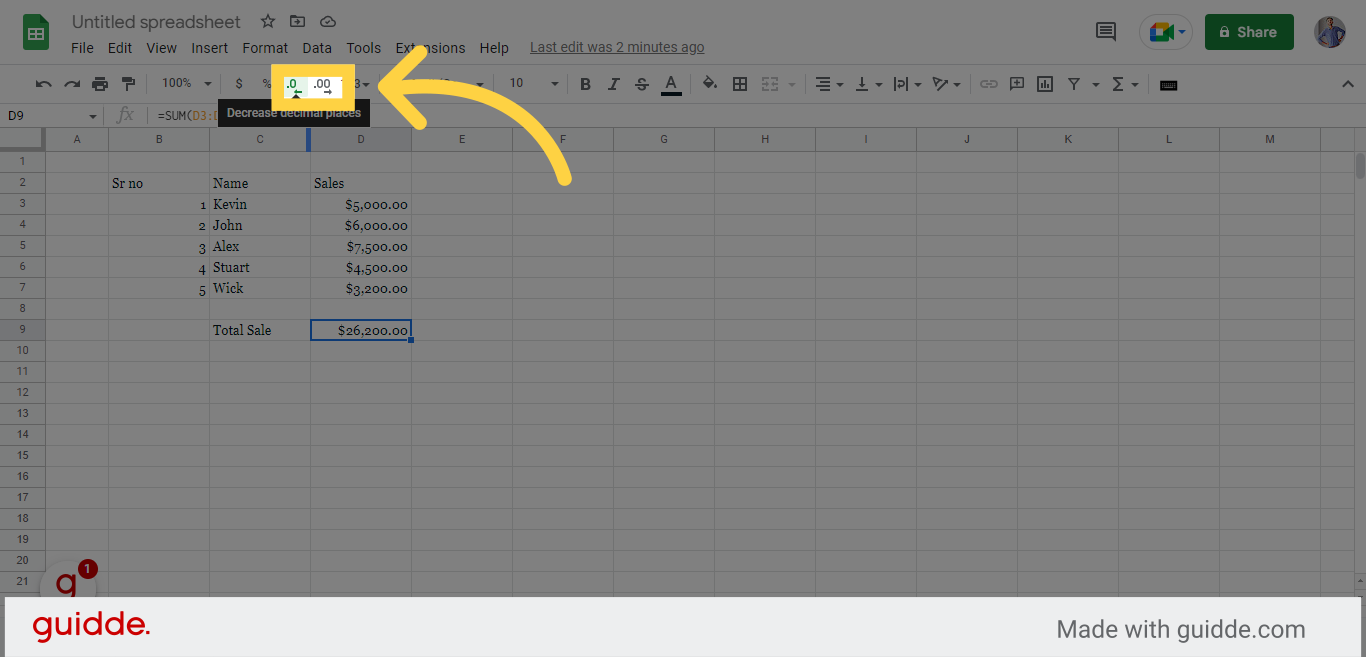
🎤 click on .0 button
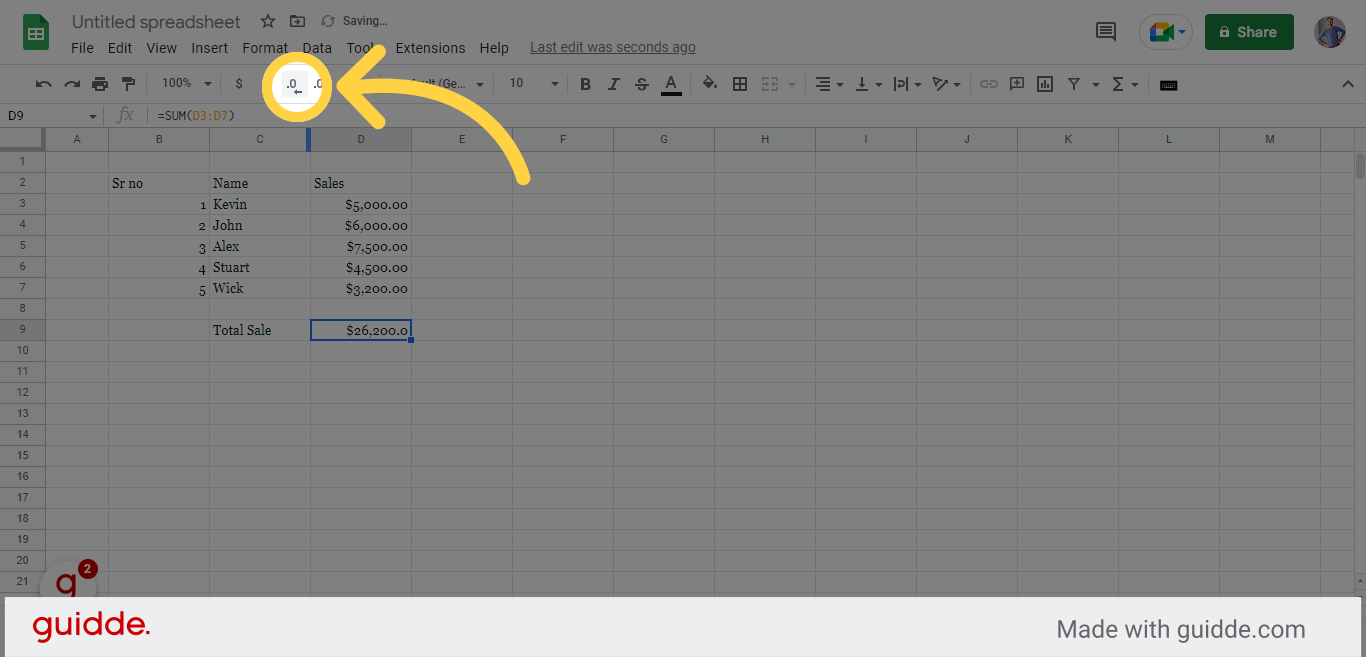
🎤 when click on .0 button as you can see that decimal places are decreased.
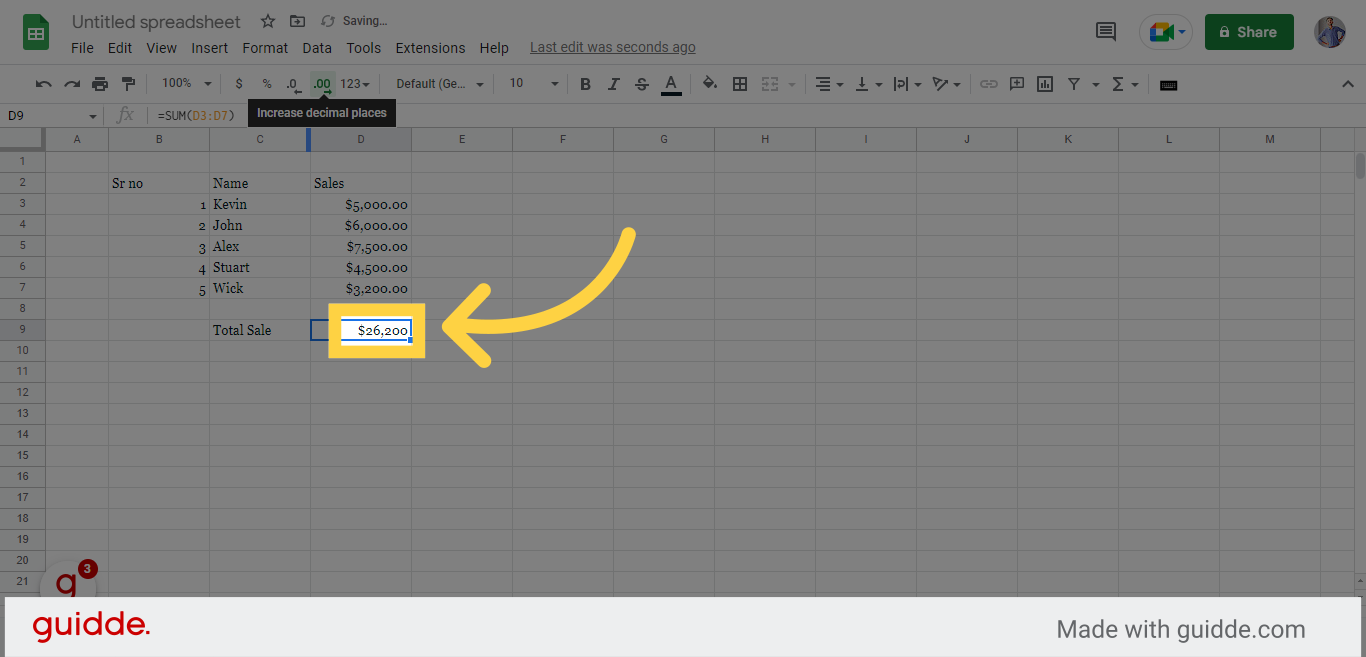
🎤 click on .00 button
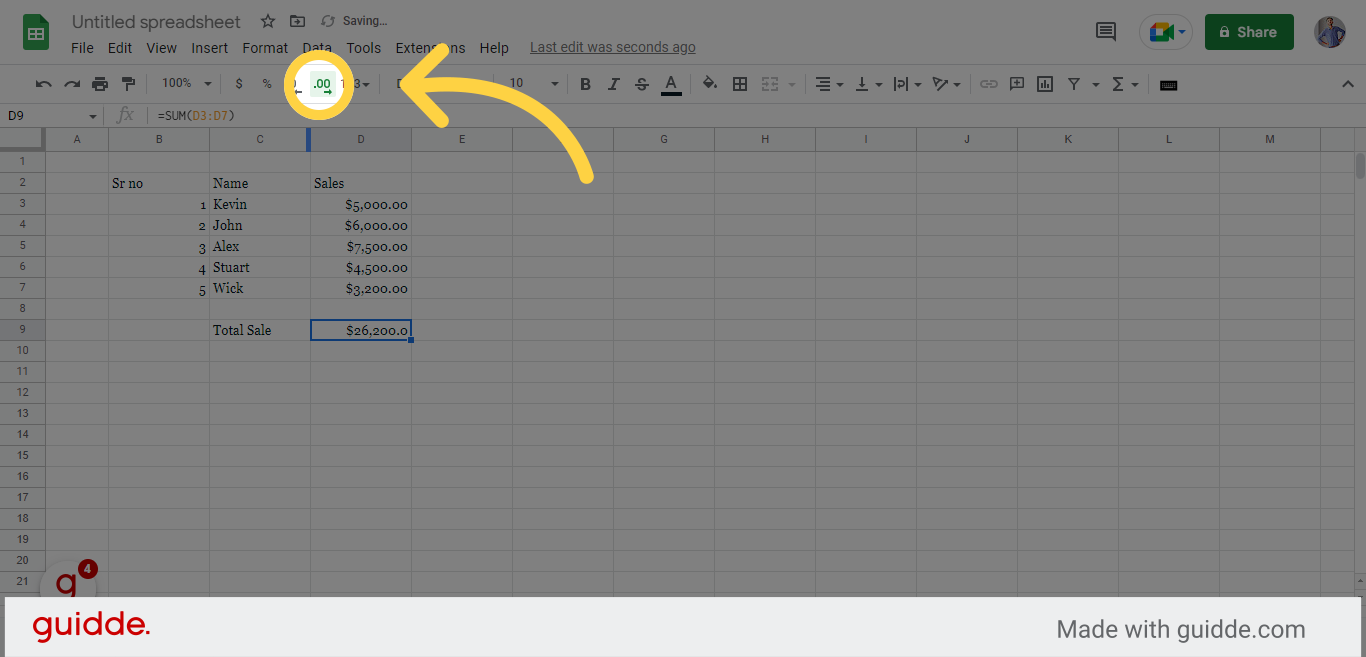
🎤 when click on .00 button as you can see that decimal places are increased.