$15M fundraise to build the first autonomous video platform for digital adoption. Read more about our journey.
Add an Image to a video with Guidde
Learn how to enhance your videos with images using Guidde.
Select "Add step" from the menu.
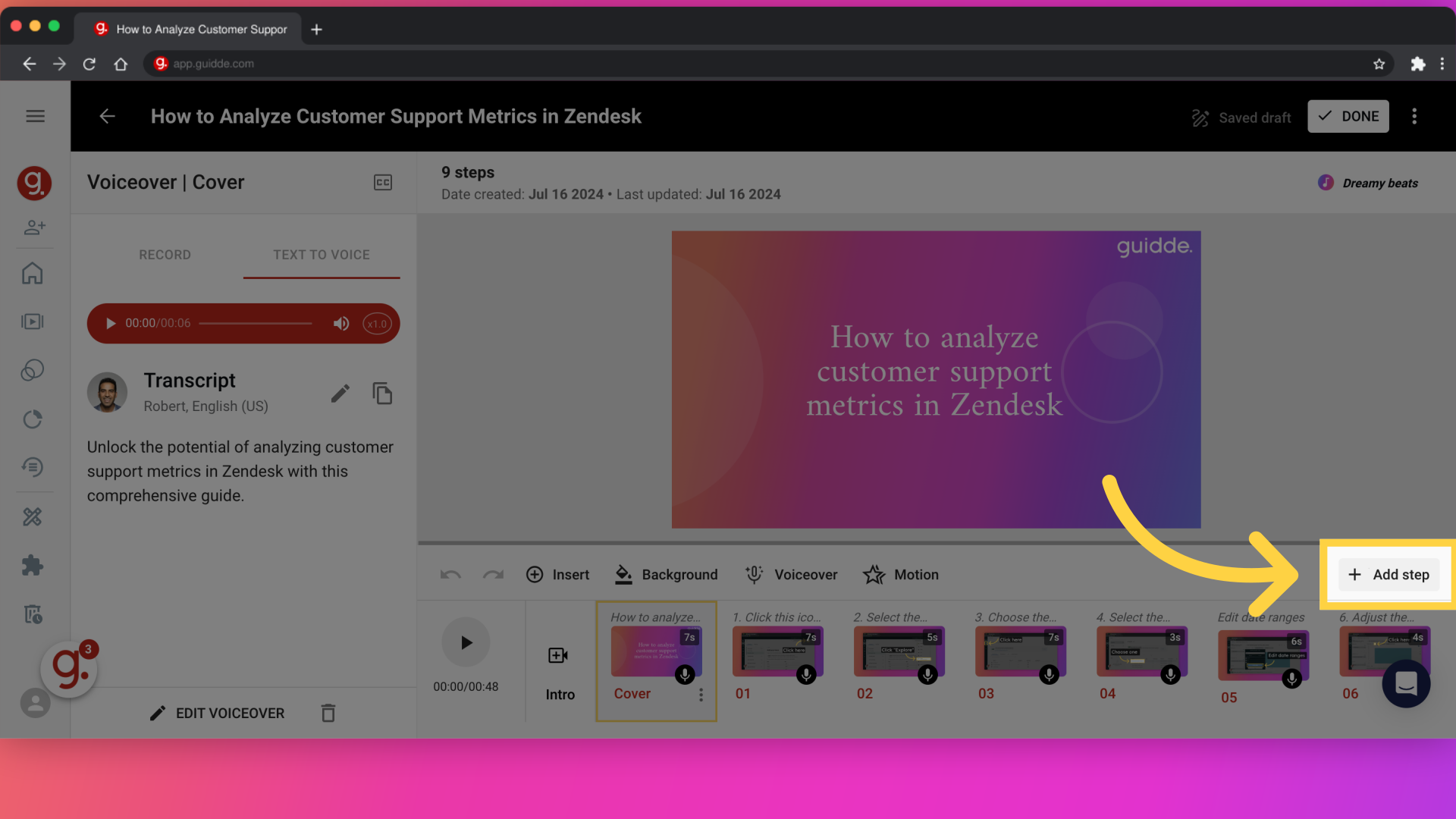
Click on the "Image" option.
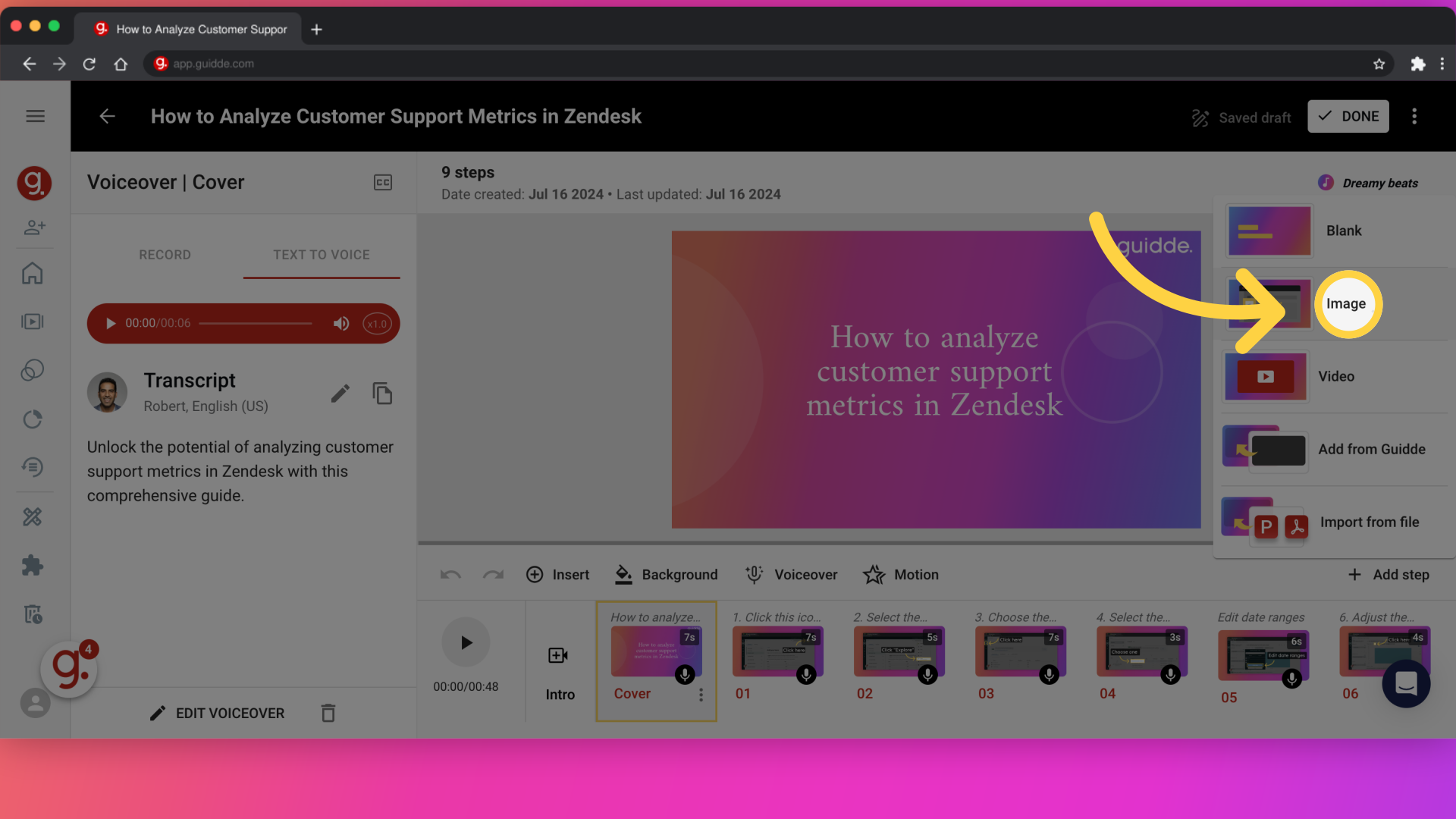
Add your images. You can paste JPEG or PNG files from the clipboard, drag and drop them directly into the step, or upload from your device by clicking 'Browse Your Files'.
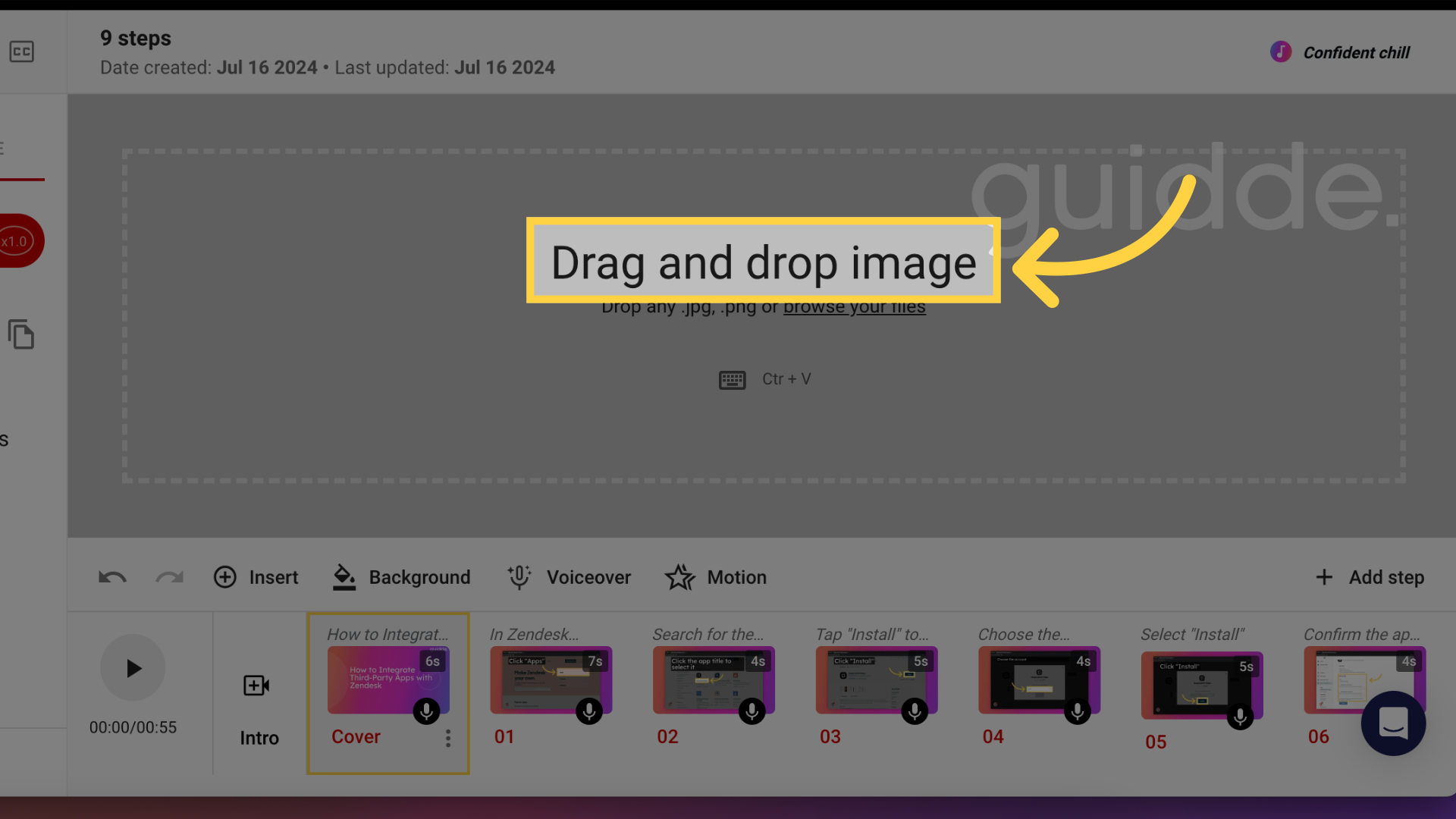
To make your tutorial visually compelling, crop the image or use the Zoom bar to enlarge it, highlighting specific areas for better visibility and click 'Confirm'.
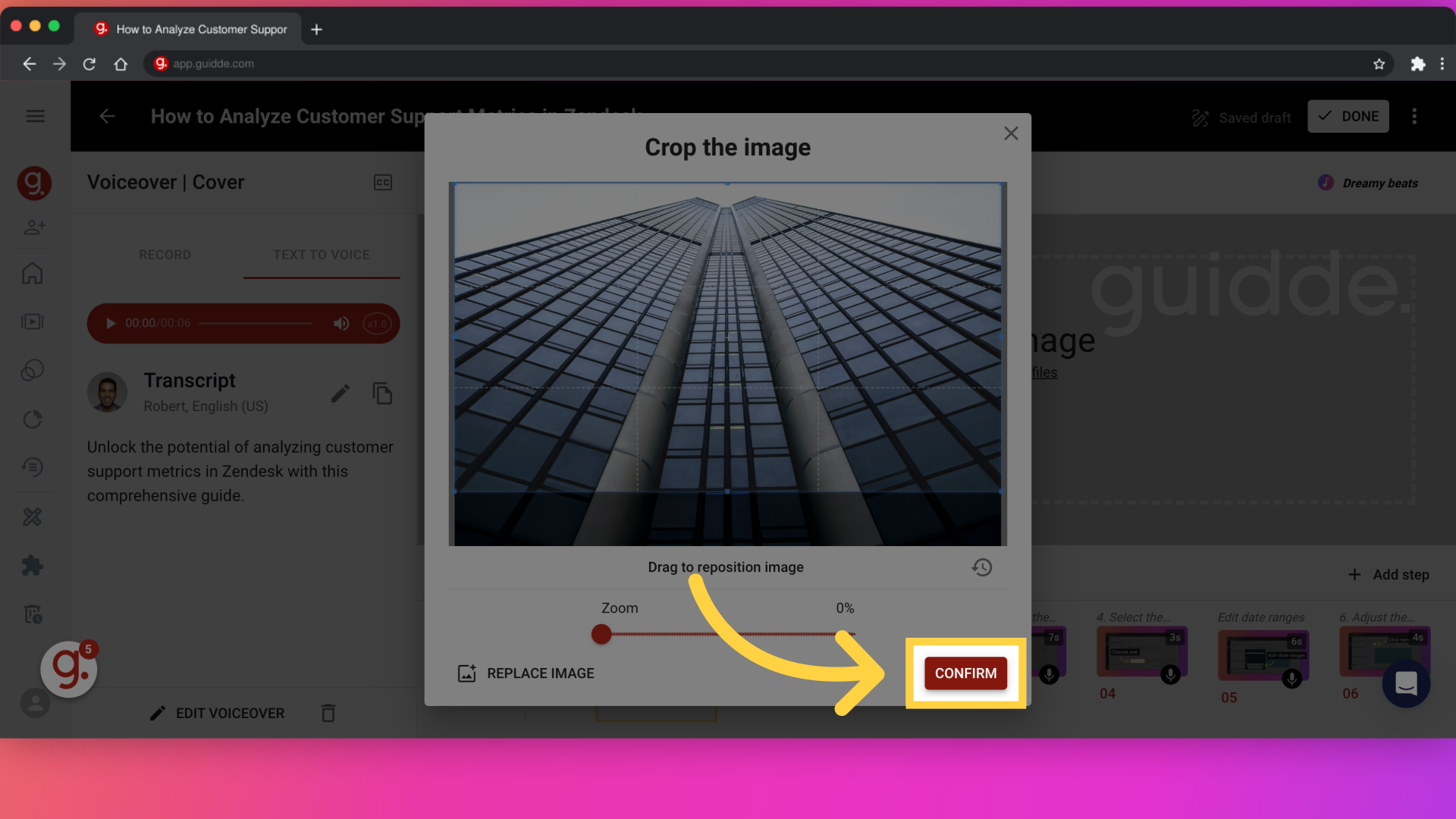
Check out the new step of your guidde.
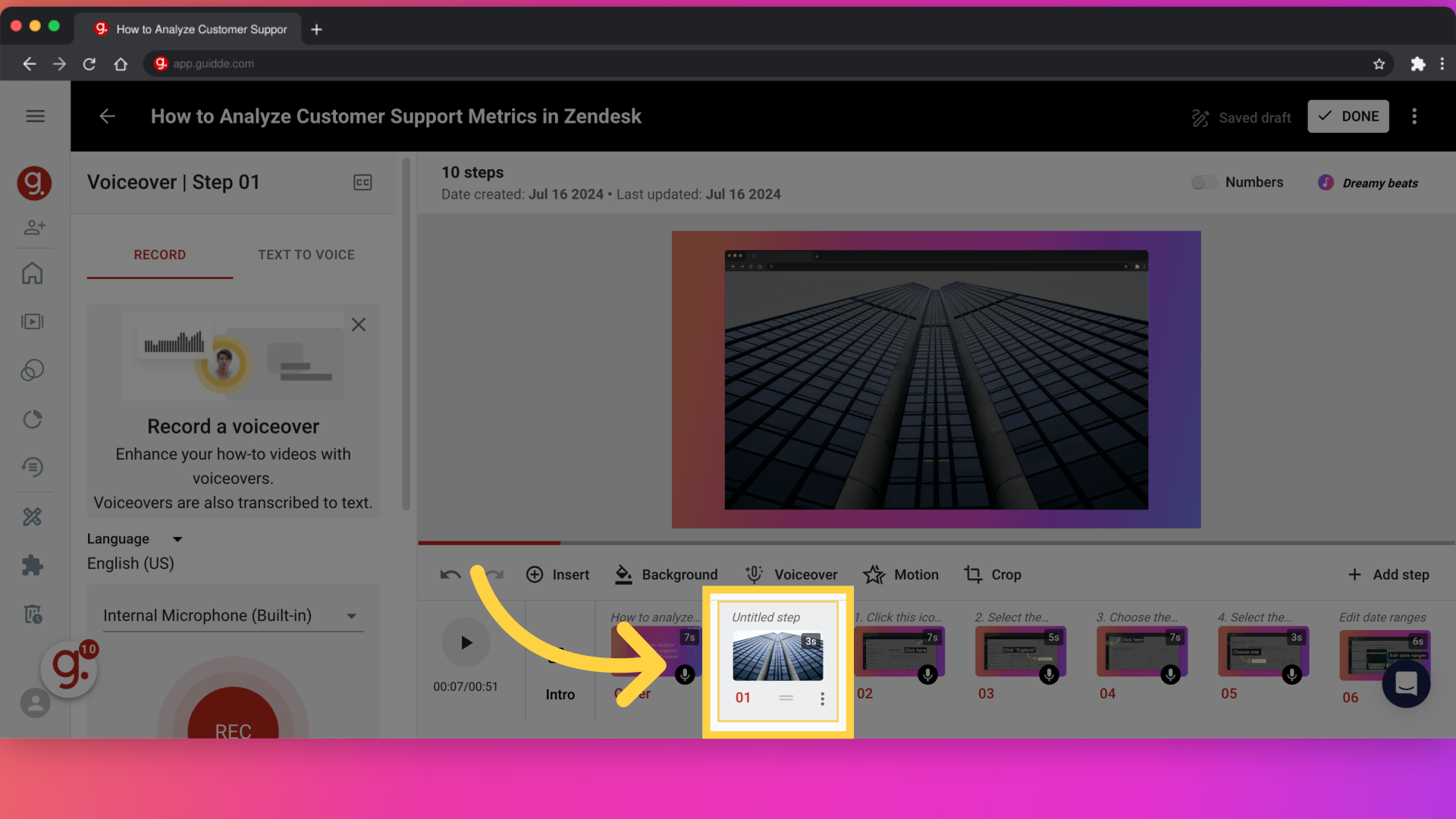
This guide covered the process of seamlessly adding images to videos using Guidde.