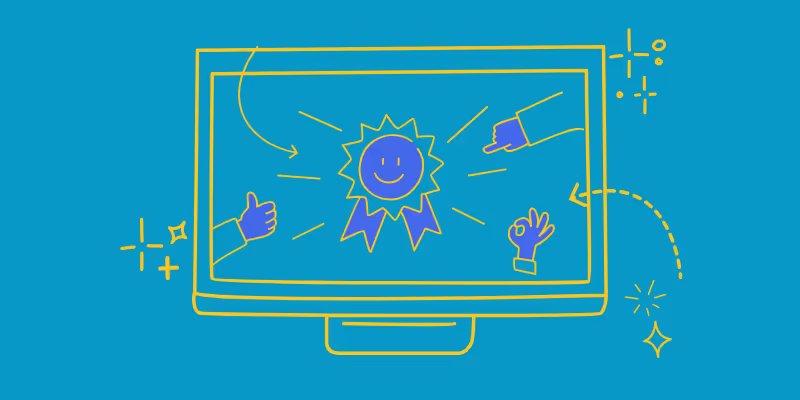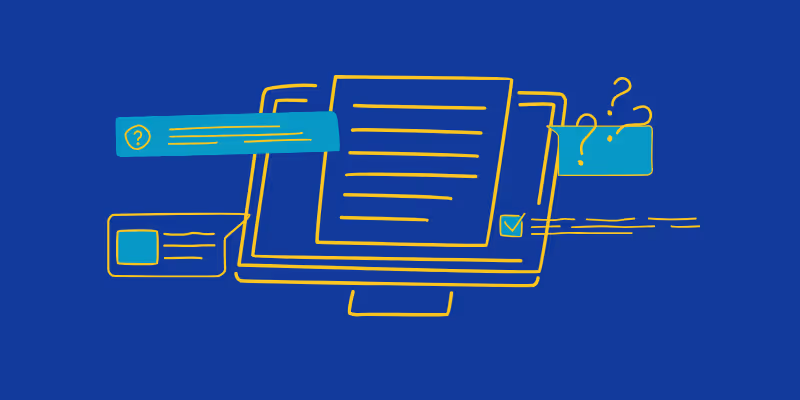Transform Software Onboarding with Microlearning Videos
Imagine you've just started a new job, and your first task is to learn a complex software system. You're handed a thick manual and directed to endless tutorial videos. Overwhelmed within minutes, you struggle to retain any information. This scenario is common in traditional software onboarding, where new users face a barrage of difficult-to-digest information.
The challenge of user adoption and engagement with complex software is significant, often leading to frustration and poor knowledge retention. Microlearning and bite-sized videos offer a solution by breaking down complex information into manageable, engaging chunks, enhancing user engagement, and improving knowledge retention.
Why Traditional Methods Fail
The first few weeks of starting a new job and onboarding is stressful already. Now imagine starting a new job and being handed a giant textbook on day one. That's what traditional software onboarding can feel like for new users. They're bombarded with lengthy manuals and complex tutorials crammed with information.
According to Ebbinghaus's Forgetting Curve, people can forget up to 70% of what they learn within 24 hours. This information overload makes it hard for users to absorb and retain important details, leaving them confused and frustrated.
Traditional methods also struggle to keep users engaged. Long, dry tutorials can be downright boring. Users quickly lose focus and motivation, skimming through or skipping content altogether. Without engagement, they're less likely to remember what they've "learned." This leads to a poor onboarding experience and potentially hinders their ability to use the software effectively.
Traditional onboarding materials also often lack flexibility. They might not be accessible on mobile devices, making it difficult for users to learn on the go. Additionally, they may not cater to different learning styles. Some users prefer visual learning with videos and demos, while others grasp concepts better through written instructions.
Traditional methods often fail to adapt to these individual preferences, creating a one-size-fits-all approach that doesn't work for everyone. Microlearning offers a fresh approach that tackles these challenges head-on.

Why Microlearning Wins
Traditional software onboarding often throws a massive amount of information at users all at once. Imagine being handed a huge textbook on the first day of a new class. It's no wonder users feel overwhelmed and struggle to retain what they learn.
Imagine trying to learn a new language by memorizing an entire dictionary at once. It's overwhelming, right? Bite-sized videos break down software features into smaller, more digestible pieces. One-step at a time, that’s the best way to learn a new process.
A recent study discovered that individuals can focus on a single screen for an average of just 47 seconds. Not only is their concentration on any given screen less than a minute, but it also takes approximately 25 minutes to regain focus on a work task once their attention is disrupted.
But the benefits go beyond just making things easier. Studies have shown that microlearning helps people remember information better.
When you focus on a specific topic for a short period, your brain is more likely to memorize that information compared to trying to cram everything in at once. Bite-sized videos are designed with this in mind, often including repetition and reinforcement to solidify what users are learning.
The best part? These short videos can be watched on any device, like a phone, tablet, or computer. This flexibility allows users to learn at their own pace, whenever it's convenient for them.
No more struggling to find time for a lengthy training session. With bite-sized videos, users can squeeze in a quick learning session during their lunch break or commute, making onboarding easier to fit into busy schedules.
The result? Increased user confidence. As users master each small aspect of the software through bite-sized videos, they feel more empowered to use it independently. This boost in confidence translates to greater proficiency and overall satisfaction with the software.
And it's not just a theory. Learning and development (L&D) teams at companies like Salesforce and Microsoft have seen real success using bite-sized videos for software onboarding.
Salesforce uses short, engaging videos to teach users about specific features, leading to more users adopting and enjoying the software. Similarly, Microsoft's microlearning videos for Office 365 have resulted in improved user engagement and retention.
These are just a few examples of how bite-sized videos revolutionize software onboarding.
Creating Quick Videos for Onboarding
Clarify Learning Objectives
Before creating your video, take a step back and ask yourself: what's the one key thing you want users to learn from this video? Having a clear learning objective keeps your video focused and ensures users walk away with a specific skill or understanding.
Concise is Best
Think of your bite-sized videos as snackable learning treats. Aim for videos between 2-5 minutes long. This keeps users' attention from wandering and avoids overwhelming them with information. When writing the script, be clear and concise. Focus on delivering the essential details without getting bogged down in unnecessary fluff.
Show, Don't Tell
Pictures are worth a thousand words, and videos are even better. Visuals like screen recordings, animations, and demonstrations are powerful tools for explaining how the software works. They make complex concepts easier to understand by showing users exactly what they need to do, step-by-step.
Engage with Stories
People remember stories. Make your bite-sized videos more engaging by weaving a simple narrative into them. Think of it like a short tutorial with a character (even a voice-over character) who is learning the software alongside the viewer. This personal touch helps users connect with the content and retain the information better.
Foster Interaction
Learning shouldn't be a one-way street. Add quizzes or polls within your videos to boost engagement and solidify user understanding. These interactive elements encourage users to actively participate in the learning process, making it more effective and memorable.
Be Relatable
Imagine you're explaining the software to a colleague over coffee. Use a friendly and conversational tone in your videos. This makes the content feel more approachable and less intimidating, putting users at ease and encouraging them to learn.

Onboarding with Microlearning
Integrating Microlearning
Bite-sized videos should complement other onboarding materials such as user guides, cheat sheets, or interactive video onboarding and tutorials.
Including a screen recorder for PC in your toolkit can also be incredibly beneficial. It allows users to capture and review their interactions with the software, providing an additional layer of personalized learning.
A blended approach ensures a comprehensive learning experience that caters to different preferences and learning styles.
Effortless Onboarding Process
Integrating bite-sized videos into a larger onboarding framework creates a cohesive learning experience. Combining these videos with a screen recorder for PC can make the learning process more interactive and engaging.
A well-structured onboarding journey ensures that users receive consistent and comprehensive training, leading to better outcomes.
Value of User Support
Readily available support options are essential alongside video content. Providing access to support ensures that users can get help when needed, enhancing their overall onboarding experience.
Including features like a screen recorder for PC can allow support teams to understand user issues more clearly and provide more effective assistance.
Impact of Short Videos
Identifying Key Metrics
To evaluate the success of a bite-sized video onboarding program, L&D teams must consider specific metrics. Key metrics include user engagement, completion rates, and knowledge retention. Monitoring these metrics is crucial for assessing employee training effectiveness, as they reflect how well the training program meets its objectives.
User engagement measures how actively users interact with the videos, while completion rates indicate how many users finish the training. Knowledge retention shows how well users remember and apply what they've learned.
Utilizing Analytics Tools
Using analytics tools can help track these metrics and gain a deeper understanding of user behavior. These tools can show you which videos users watch the most, where they drop off, and how often they return to the content.
This data helps identify strengths in your training materials and areas that may need improvement, allowing you to make informed decisions about your content.
A/B Testing
Implementing A/B testing can further optimize your onboarding program. By testing different video formats or content variations, you can compare their effectiveness.
For example, you might test shorter videos against longer ones or different styles of presentation. A/B testing helps you determine which methods engage users the most and enhance their learning experience, leading to more effective training overall.
Conclusion
Microlearning is transforming the landscape of software onboarding, offering a powerful antidote to the traditional, often overwhelming methods. By breaking down complex information into manageable, engaging chunks, microlearning enhances user experience, improves knowledge retention, and ultimately empowers users to master new software with confidence and ease.
Today, efficient and engaging onboarding solutions are crucial. Microlearning offers flexibility and user-centric design, making it the gold standard in software training. By adopting microlearning, organizations ensure users not only learn but thrive, setting the stage for success in an evolving technological landscape.