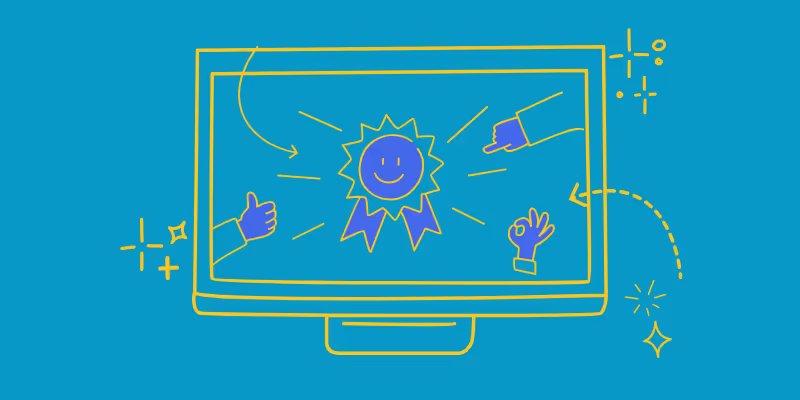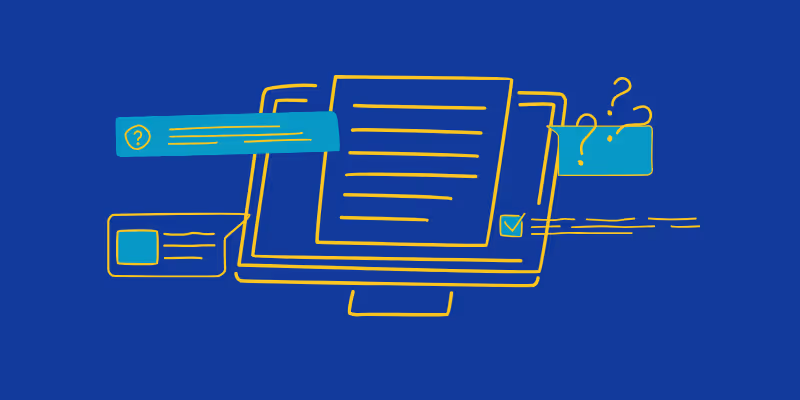%2520(1).avif)
How we got to be #1 Product of the day on Product Hunt
Guidde launched on Product Hunt on November 14th, 2022. It was the first time for me and the rest of the team for launching on this platform and I wanted to share some things we learned along the way that helped us win the #1 Product of the day and the #1 SaSS Product of the week.
If you are not familiar with Product Hunt, you might want to start here. “Product Hunt surfaces the best new products, every day” - it's a community of product enthusiasts that love to try out new products (SaaS in particular) and provide their honest feedback and support.
We started preparing for our Product Hunt launch about eight weeks before our due date (which felt a little like giving birth - but that's a story for another time) and wanted to share what we decided to do or not do as part of the preparation process.

Start with the basics - why we decided to launch on Product Hunt in the first place?
Over the last few months, the Guidde team has been working on a brand new video creation solution that we wanted to launch to the world and get high visibility from our target audience. Product Hunt has over 1M organic visitors a month (according to SEMRush) - perfect for both visibility and even greater brand awareness in case your product wins the desired #1 Product of the day badge. The Product of the day appears in the Product Hunt newsletter sent to millions of people and can help drive new sign-ups and users to your product which was one of our main goals.
Preparation Stage:
Product Hunt has a great knowledge base to help you with your launch. If you are looking for a detailed checklist, this is what we used:
Product Hunt account
Launching has to be a total group effort and we made sure everyone in the company with a Product Hunt account is aware of the launch day. Make sure your team creates accounts at least a month in advance if they don't already have accounts there.
Slack Groups
We found slack communities that we thought might find our launch interesting based on personas we knew used our solution during our beta phase.
We found Reddit threads and subreddit groups that our solution addresses many of the use cases described there.
Hunter
One option that some companies use is to have a "veteran" member of the community introduce your solution to the platform. They are called hunters and in our case, Ben Lang helped us out there. Thanks, Ben!
Text
It's best to create sample paragraphs that your team members can share in advance over the various social platforms they're using like LinkedIn, Whatsapp, Instagram
URL
This should be a direct link to the product page (avoid links to press or blogs) as the primary link and then app store links. You can add social links separately after submitting the post.
Name of the product
You can only use the product's name without descriptions or emojis (unless it is a part of the name).
Tagline
This needs to be a very short description of the product (make it catchy!)
Topics
It's best to include only a few that most strongly relate to the product.
Download link
If the product has additional links such as to the App Store, Google Play, etc. you can add them here.
Thumbnail
It is best to use an image with square dimensions. We recommend 240x240. You can use a GIF for your thumbnail, but it will need to be under 3MB and not too 'flashy'. GIFs will only animate while hovering over a post. GIFs with strobing effects, quick cuts, unreadable text, etc. are not recommended and may be edited by the Product Hunt team.
Pricing
The community needs to be better informed about the price of your product. Product Hunt has three options to choose from: free, paid, and paid (with a free trial or plan). Select the option that correctly describes your product's pricing status.
Status
If the product is still in beta, or not fully released yet, you can select the option to indicate that it is not available yet.
Gallery
The recommended size for images in the gallery is 1270x760. You can upload multiple images to the gallery at once. Once the images have been uploaded, you can also drag and drop them to re-order them. The gallery will need 2+ images before it is viewable.
YouTube video
For videos, only YouTube links are supported. We recommend uploading your YouTube video ahead of your launch and confirming that it is not set to private. This ensures it will be added correctly to the gallery. They will also need to be the full URL. Shorted links will not load.
Description
This is where you can give more information about what the product is and/or does within 260 characters.
Promo
If you'd like to offer a promo code for the Product Hunt community, you can add it here.
Makers
You can select the option to include yourself as a maker during the posting process. Be sure to add the makers by their Product Hunt username so they can join the conversation!
Product's Twitter account
If you have a branded/company Twitter account for the product, you can add a link to that account here.
First comment
Be sure to kick off the conversation with a comment about the product! This section is where you can get personal and provide the makers' back story, what drove them to create the product and the main "jobs to be done" that it addresses.
Website
Website banner - Prepare a website banner for the day of the launch
Customer Email
Prepare an email to notify your customers of the launch
Social
Create social banners and text for pre, during and post-launch
URL
Check if you like the Product Hunt URL - reach out to their support if not. Our URL included Guidde-Video in it.
We started setting up our post four days before the launch and made sure all the information was in place. Product Hunt enables you to schedule a launch page in advance which enabled us to tweak some of our images and text variations. We were finally ready to roll!
We also created a little bit of hype before the launch, mainly on our social channels, making our followers and customers aware of the launch and looking forward to getting their support. My recommendation is to start creating hype about 7-10 days in advance.
Launch Day!
Choose the right day of the week. What’s the right day? Good question. Some days are busier than others which means more competition but also more potential sign-ups. Make sure you are aware of holidays around the globe. We chose Monday and made sure we can go live before the US holidays.
Product Hunt's day starts on Pacific Time and we launched at 12:01 am PST, as it gives you the most amount of time and visibility to enjoy all the different time zones of the community.
Launch day checklist:
- Make sure you have Makers in different time zones that are available to answer comments and address any feedback you are getting.
- Answer any comment you receive, and generate engaging and interesting comments. It's great to ask for feedback and we learned a lot from feedback from people in the community.
- Make sure your product/website is ready for high traffic coming in. Also make sure your Dev team is on Standby mode in case something goes wrong.
- Add a banner to your website letting your visitors know you are live on Product Hunt.
- Send that email you have prepared in advance to your customer base.
- Make sure you keep your followers up to date on what’s going on: https://www.linkedin.com/feed/update/urn:li:activity:6997830965435752448 https://www.linkedin.com/feed/update/urn:li:activity:6997914236832112640
- Your entire company, friends, followers, and supporters should share the fact that you are on Product Hunt - more visibility means more traffic to your post.
- Don’t try to cheat with fake users, Product Hunt will disqualify these votes.
There is one element you can’t control which is what other products are launching on the same day as you. If it’s an Enterprise company while you are a small startup, the odds might be against you.
Room for improvement | What could we have done better?
We didn’t consider the #1 Product of the week badge. We pushed hard during launch day, while we should have continued pushing and updating for the entire week, to have a chance to be the number one product of the week.
Overall the experience was great - it brought the team together and we were able a ton of new users across the globe.
If you have any questions or want some additional tips and tricks, don’t hesitate to reach out - moran@guidde.co
Good luck with your next launch!