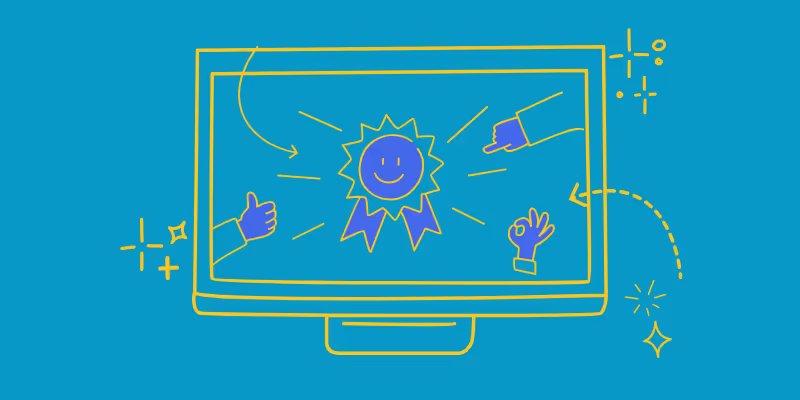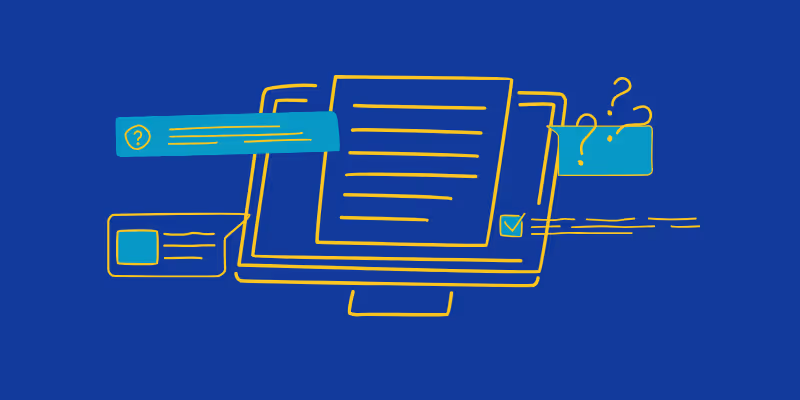How to Send a Guidde Through Email In Less Than 1 Minute
Guidde is our one-stop shop for creating step-by-step documentation and video tutorials. You can quickly send professionally edited material via email with just a few clicks!
We created this little lesson on how to use Guidde to instantly generate a video to show you how simple it is.
First, record the video.
You'll see a red "Capture How-to Video" button in the top right corner of your screen when you first log into the platform.

When you click that button, a section labeled "Create how-to videos" will emerge. You'll notice an area for rapid searching beneath the red, rounded "Capture" button. You can use this field to look for any recorded material you've ever made. However, we'll disregard the rapid search feature for the purposes of this experiment.

The following popup will appear as soon as you click the "Capture" button to inform you on how to capture a video.

You start by choosing the tab for the platform you want to record on. The workflow for which you are writing a tutorial is then carried out.

Simply click the stop button in the lower-left corner of your screen when you're finished.

Now, let’s address the video editing
Guidde automatically gathers your actions and adds click-location directions. Additionally, you may alter the steps in your process by adding text, notes, voiceovers, photos, and personalized branding. If necessary, you can additionally obfuscate important information.

Now it’s time to share the video.
When you're through editing, share your video right away or obtain embed links so you may use it on your website. It really is just three basic steps!

We're now offering a FREE 14-day trial of our fully functional browser extension if you want to try it out for yourself.