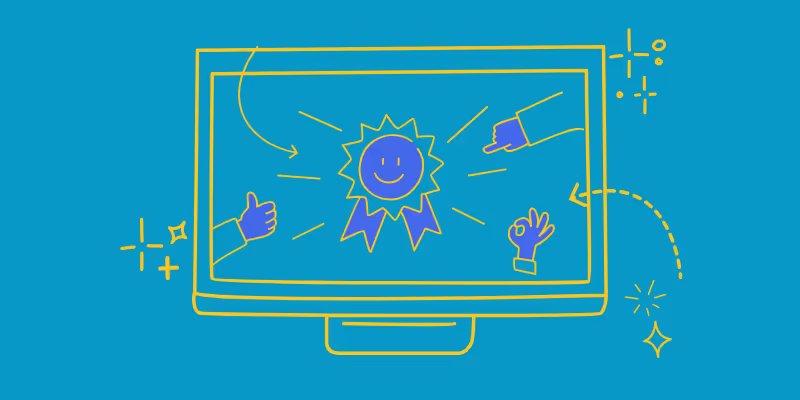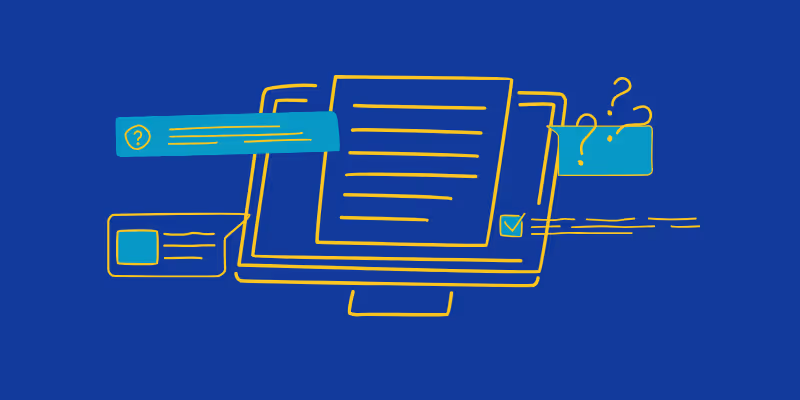Learn How to Create Effective Training Videos With AI Tools

Established guidelines and training videos make onboarding and training more efficient compared to repeatedly conducting live sessions. However, traditional methods can still present challenges.
By integrating cost-effective AI-powered tools, organizations can streamline workflows, reduce costs, and enhance efficiency. Additionally, AI video solutions offer dynamic and adaptable content, effectively addressing many of these persistent challenges.
How Can AI Help Video Creation? | How AI Can Simplify Training Video Creation
Creating high-quality training videos often requires specialized skills in areas like video script creation, video editing, and voiceover production. For organizations without in-house expertise, this can result in high costs and resource constraints.
Additionally, keeping training materials up to date adds another layer of complexity, as workflows and processes evolve quickly. Revising or re-creating videos is time-consuming and labor-intensive, leading to delays and disruptions in the employee training process.
Create Training Videos: 4 Simple Steps | How to Create Training Videos With AI in 4 Simple Steps
The idea of relying on artificial intelligence for something as important as employee training can raise concerns about the quality and effectiveness of the final product.
However, with the right tools and approach, AI can actually streamline the creation process, producing engaging training videos that are just as professional as those made by human experts.
Top AI Video Generators|Top AI Video Generators for Training Videos
With so many online tools available for creating employee training videos, it can be overwhelming to choose the best one for your organization. AI training video generators are software programs with user-friendly interfaces, allowing companies to create professional-looking training clips, even without prior experience in filmmaking. These tools eliminate the need for expensive cameras, editing suites, or special effects programs, making video production more accessible and cost-effective.
Powered by advanced AI capabilities, including natural language processing (NLP), they can understand the meaning behind your words and transform simple scripts into dynamic visual content. For instance, you can describe a scene, such as a bustling city street at night, and the AI will generate a video based on your description.
The standout platforms, both offering powerful tools for creating high-quality tutorial videos that meet various training needs, are:
Automating Video Production Workflows
Beyond user-friendly interfaces, AI video generators streamline the entire production. These tools automate various stages, saving you significant time and effort. Imagine a workflow that once required extensive manual labor is now simplified with features like:
- Pre-built assets: Access vast libraries of templates, avatars, backgrounds, and animations to build your video's foundation quickly.
- Text-to-video magic: Provide a script or outline, and AI converts it into a video using natural language processing (NLP).
- Global reach: Create multilingual versions of your video with AI-powered voice-over and dubbing capabilities in multiple languages.
- Smart editing tools: Focus on your content, not tedious tasks. AI assists with adding closed or open captions and optimizing for different platform.
Benefits Of Using AI | Benefits of Using AI for Creating Training Videos
AI-powered tools make the process faster, more scalable, and highly engaging. By automating key tasks and enhancing content with interactive features, these tools cater to the diverse needs of international teams. The result is efficient, accessible, and impactful training materials for all audiences.
- Time and cost efficiency: AI streamlines video creation, editing, and personalization, cutting down both time and costs. This allows even smaller teams to produce high-quality training materials without the need for large budgets or extensive resources.
- Scalability: AI tools allow organizations to scale video production quickly and easily, whether for onboarding new employees, updating procedures, or supporting product launches. This flexibility ensures training content can grow with the organization's needs.
- Enhanced learning experience: Interactive and personalized videos engage viewers more effectively, leading to better retention and understanding of the material. By making the content more relevant and engaging, AI helps improve the overall learning experience.
- Improved accessibility: AI automatically generates subtitles and translations, ensuring that training videos are accessible to a broader, global audience. This helps break down language barriers and makes content available to more viewers.
Use Cases | Use Cases of Guidde for Training Video Creation
Guidde stands out as an adaptable tool for diverse training and onboarding scenarios, catering to industries ranging from tech and healthcare to customer support and corporate environments.
Its user-friendly, AI-driven features ensure accessibility for teams with varying technical expertise, making it a go-to platform for creating impactful training content.
Versatility Across Industries
Whether in tech startups, healthcare institutions, or large corporate organizations, Guidde’s tools are versatile enough to handle specialized and broad training needs. This flexibility allows businesses to streamline processes and tailor content to their unique workflows, regardless of industry demands.
Key Use Cases With Guidde
Efficiency and Adaptability at Its Core
Guidde’s focus on efficiency and adaptability makes it a valuable asset for organizations producing engaging, up-to-date training content. Its streamlined platform ensures that businesses can effortlessly create and update training materials, keeping pace with evolving processes and demands.
Ready to boost the efficiency of training video creation? Try Guidde's free plan and start building impactful, easy-to-follow step-by-step guides in minutes!
Key takeaways