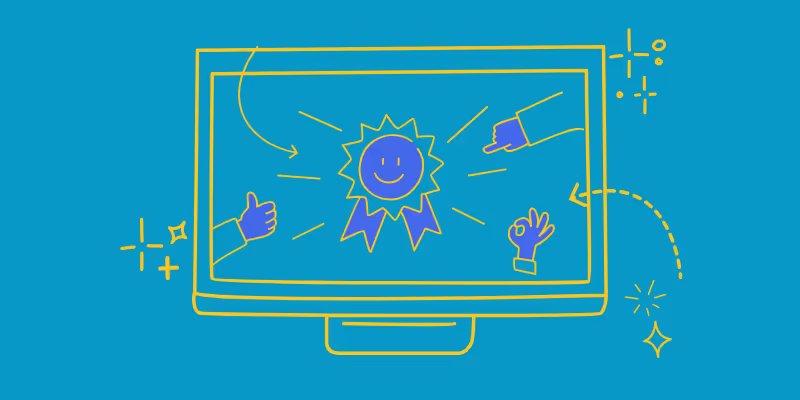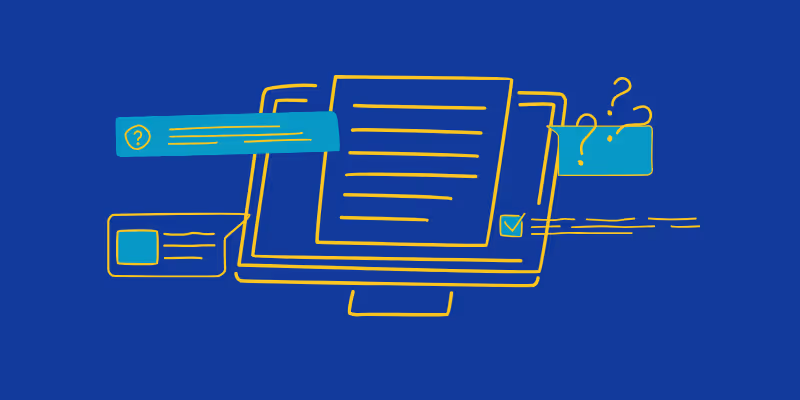Cloud-Based Project Management Tips for Better Task Delegation
The advent of cloud-based project management has been a game changer. Many organizations have switched from more traditional approaches as they have discovered the benefits and efficiencies to be gained.
But one element of project management remains the same as it ever was: the success or failure of any project depends largely on how well a project manager can handle the coordination of individual tasks within the content of the project as a whole.
In this article, we’ll explore the importance of effective task management, as well as give a few practical tips for optimizing it for your project.
The importance of effective task delegation and coordination
Any project consists of a large number of individual tasks, all of which need to work together in harmony. The fundamental interdependence of tasks means that if there’s a hold-up in one area, it can trigger a domino effect that threatens the timeline of the entire project.
So, regardless of the nature of your project, being able to assign tasks effectively and coordinate individual employees’ work is the key to success.
Start by implementing a knowledge base that everyone on the team can refer to. This gives you a robust basis to work from so that you can more easily align tasks without having to provide additional context each time.
You can then define each task with reference to the central briefing data, which reduces the risk of unexpected delays throwing your project into disarray.
7 Cloud-based project management tips for task delegation
Experienced project managers know that when you’re running complex projects, there are a few best practices to follow to make sure you deliver them on time and on budget. With that in mind, here are seven tips that will help you with project planning and task delegation.

Utilize real-time collaboration tools
Putting cloud-based software in place allows for a more flexible approach, particularly if your organization employs hybrid or remote teams. Using collaboration tools that allow your staff to update task progress in real time is a highly efficient way of optimizing operations.
These platforms typically incorporate a few core features including:
- Expense tracking
- File sharing
- Customizable calendar views
- Customizable workflow visualization
The most popular tools generally let you set up notifications and email alerts. These can be particularly useful for larger teams who may not otherwise have much direct contact with each other.
On completion of an individual task, all those responsible for dependent tasks will receive email notifications to let them know they’re ready for action. This reduces potential delays in interdepartmental collaboration and keeps your project on track.
Centralize task and project information
One of the biggest advantages of cloud-based project management is that it lets you store all crucial project data in a central location. Having a centralized repository for sensitive project data is vital because it means everyone in the team can access the information they need to complete their tasks and update it in real time if necessary, regardless of where they may be located.
The best way of achieving this is to use dedicated project management software solutions. The right choice of platform will depend partly on the nature of your business.
A team working on projects for an investment bank is more likely to benefit from using specialized business software for finance companies that comes set up to meet industry compliance standards straight out of the box, whereas a software development team for an ecommerce site may only need a more general cloud project management tool.

Automate task assignments and notifications
Since achieving seamless collaboration depends on minimizing delays, it’s crucial to focus on creating smooth workflows. One of the most important ways of doing this is to automate the assignment of individual tasks.
It’s vital to work this into your project plans from the beginning. The goal is to create a logical project schedule which minimizes the amount of dead time that passes between the completion of one task and the beginning of the next. This means it’s crucial to double-check the automation capabilities of any platform you’re considering before you decide to use it.
Implement clear and detailed task descriptions
The importance of documentation is a recurring theme in many areas of work. When you track projects, you should be applying the same kind of clarity you’d use in official documentation to task descriptions.
It’s all too easy to skip details, particularly when it comes to routine tasks. You might be tempted to assume that the person responsible for completing some tasks should already have a good grasp of what’s required.
Unfortunately, that’s how misunderstandings can arise, causing delays. It’s always worth being explicit about exactly what each task involves and defining what successful completion of it will look like.
Use Gantt charts and timelines
There’s a wide range of project tracking platforms you can deploy to make sure your project progresses effectively. Visualization tools can be very valuable, since they tend to have an intuitive interface that lets everyone in the team check progress at a glance.
One of the most popular approaches is to use a Gantt chart. This plots the timeline of the project broken down by individual task, and can be as detailed as you’d like to make it. Gantt charts give your team a clear idea of the overall picture, so everyone is on the same page.

Regularly review and update progress
It’s crucial to review project progress on a regular basis so you can make adjustments if needed to keep your projects on track. This involves monitoring every aspect of your project plans.
You can use budget management software to compare your actual spending on each element of the project and compare it to the original targets. This will alert you to any potential issues in good time so you can rethink budget and resource allocation if necessary.
Similarly, be sure to seek out and act on feedback from your project team. Keeping one ear to the ground in this way is an essential aspect of the project management process and makes sure you can course-correct quickly if you need to.
Leverage communication and feedback channels
It’s good to talk, and that goes double for cloud project management. For larger teams in particular, a communication platform is an essential tool to keep any project ticking over efficiently.
Don’t forget to seek out feedback regularly, and act on it. After all, the people best placed to know how each element of a project is advancing are the team members who are working on it. With a cloud-based system, it’s straightforward to set up feedback channels so you can process the information effectively.
Key takeaways
Cloud-based project management offers a number of advantages over more traditional methods. For one thing, it’s much more flexible, making it particularly well suited to remote teams.
Choosing the right project management platform to use is key. It should be possible to design custom workflows tailored to your organization’s specific needs. And having access to enhanced collaboration tools will also make it easier to delegate and coordinate tasks efficiently.
It all comes down to planning. The best cloud project management solutions will provide a terrific base to work from—but the rest is up to you. And if you follow the tips set out here, you should find your project runs like a well-oiled machine.