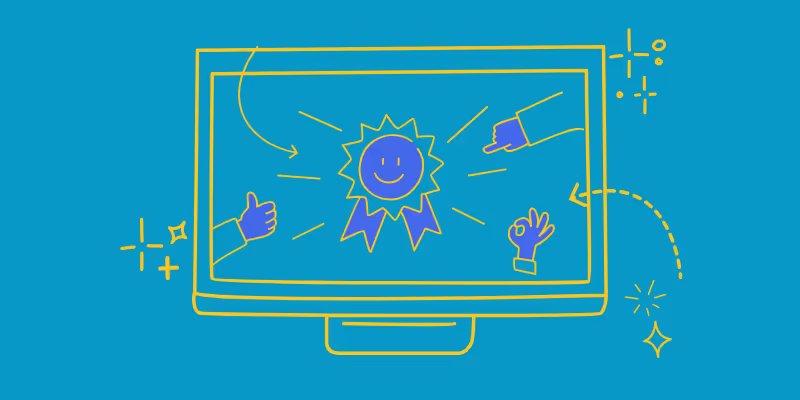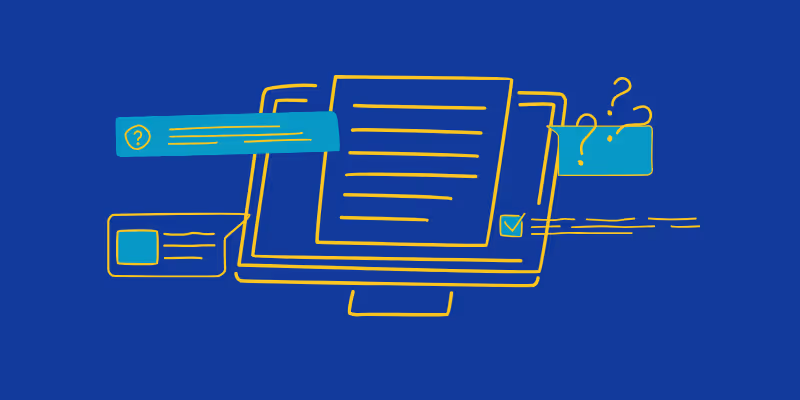A Guide to Improving Your Knowledge Base Efficiency
A well-maintained and efficient knowledge base is crucial for providing a seamless self-service experience to users. This article provides insights and actionable advice on overcoming common challenges and improving the efficiency of your knowledge base.
Knowledge bases are becoming an essential part of businesses' customer service strategies. With the rise of self-service support, customers expect quick and easy access to information. A well-organized knowledge base can: improve customer satisfaction, reduce support tickets, and save time for both customers and support teams.
However, many organizations struggle with maintaining an effective knowledge base due to various challenges. A prime example of this is when employees do not take ownership of the knowledge base, which often results in reluctance to write or update articles. As a consequence, this lack of responsibility can lead to challenges in maintaining a current and relevant knowledge base.
In this article, we will address such challenges, and provide insights and actionable advice on creating a clear strategy for your knowledge base, setting KPIs, and creating a system for updating and organizing your content to ensure that your knowledge base remains up-to-date and relevant.
What is a knowledge base?
A knowledge base is a centralized database that stores and organizes information, often in the form of articles, guides, and frequently asked questions (FAQs). It is designed to provide a searchable repository of information for customers, employees, or other users to access, typically through a self-service portal or help center.
The information in a knowledge base is typically organized by topics or categories and is intended to provide quick and easy access to information that users need to resolve issues, answer questions, or learn about a product or service.
Why implement a knowledge base in your company?
Implementing a knowledge base in a company has many benefits. It provides a centralized location for information, allowing employees to easily access information they need to perform their jobs effectively. A well-maintained knowledge base can also improve customer satisfaction by providing quick and accurate answers to their inquiries.
Additionally, a knowledge base can help reduce support costs by enabling customers to self-serve, reducing the need for support staff to handle routine inquiries. Finally, a knowledge base can improve the overall efficiency of a company by streamlining processes and reducing the time required to complete tasks.
Implementing a strong knowledge base structure
Implementing a strong knowledge base structure is essential for any company that aims to provide a seamless self-service experience to its users. To ensure that your knowledge base is accurate and up-to-date, you need to have a dedicated team responsible for creating, updating, and managing the content. This team can be made up of subject matter experts or a dedicated content team, depending on the size and complexity of your organization.
Collaborating closely with other departments, such as support, marketing, and product teams, is also critical. These departments have unique insights into the needs and pain points of your customers, which can help you to create content that is relevant and useful. Additionally, keeping them in the loop can ensure that your knowledge base stays accurate and up-to-date, as they may be able to flag outdated or incorrect information.
In terms of tools, there are several options available to help you implement and maintain your knowledge base structure. One popular tool is Zendesk, which offers a robust help center platform and a suite of features designed to streamline the creation and management of knowledge base content. Another option is to use a Google Calendar to remind you to review and update your articles every few months, ensuring that your content remains accurate and up-to-date.
Adopt a Knowledge-Centered Service (KCS)
Knowledge-Centered Service (KCS) is a methodology that focuses on creating and maintaining knowledge within an organization. The goal of KCS is to enable support teams to efficiently capture, structure, reuse, and improve knowledge. KCS also helps in building a strong knowledge-sharing culture within an organization, which is essential for providing excellent customer service.
According to experts, implementing KCS within an organization can take anywhere from 3 to 18 months, depending on the size of the organization and the complexity of the knowledge base. However, the benefits of implementing KCS are numerous. Here are a few of them:
- Promotes regular feedback loops from product and support teams: By using KCS, companies can create a feedback loop where support teams can provide feedback on product issues, which can then be used to improve the knowledge base content. This leads to a more efficient support process and higher customer satisfaction.
- Improves accountability among agents by linking articles to ticket resolution: KCS enables agents to link articles to ticket resolution, which improves accountability and makes it easier to track the effectiveness of the knowledge base. This helps organizations to identify areas where they need to improve their content.
- Provides agents with opportunities for professional growth through documentation and peer reviews: With KCS, agents are required to document their support interactions and review each other's work. This promotes professional growth and helps to build a culture of continuous learning and improvement within the organization.
Collaborate in content creation and management
Collaboration is essential in creating and managing knowledge base content. One effective way to foster collaboration is by implementing Knowledge-Centered Service (KCS), which can promote regular feedback loops and accountability among agents. It can also lead to professional growth opportunities for the agents through documentation and peer reviews.
Another important aspect of knowledge base management is tracking success metrics. Self-service rates, ticket volume trends, and agent proficiency are some of the key performance indicators that can help you measure the effectiveness of your knowledge base. Analyzing these metrics can help you identify areas that need improvement and optimize your content accordingly.
In addition to written content, video content is also becoming increasingly popular in knowledge base management. According to one study, 83% of respondents prefer watching video to text or audio when accessing informational content. To ensure that your videos are engaging and informative, you can consider strategies such as focusing on consistent content topics, keeping videos short, and leveraging screen recording tools such as Guidde.
Collaboration to eliminate redundancy
Collaboration is an essential aspect of maintaining a successful knowledge base, as duplication of efforts can lead to confusion and inefficiency. To avoid this, it's important to identify teams with similar goals and initiate conversations about potential collaboration.
Sharing resources and information from product demos or briefs can also be an effective way to eliminate redundancy. This ensures that everyone has access to the same information and can create content that complements each other. By working together, teams can create more comprehensive and cohesive content that serves the needs of different audiences.
Creating content with multiple potential uses in mind is another strategy to eliminate redundancy. For example, modular videos can be adapted for different audiences or situations, reducing the need to create multiple versions of the same content. This approach not only saves time and resources but also ensures that the content is more flexible and can be used in a variety of situations.

Optimize knowledge base content for better usability
To truly make the most of a knowledge base, it's important to optimize the content within it for better usability. By following some key practices, such as formatting for readability, localizing for a global audience, and customizing chatbots, you can ensure that your knowledge base content is easily accessible and useful to both customers and employees.
Formatting best practices for easy content consumption
Here are some formatting best practices to follow for easy content consumption:
- Break your content into lists: Using lists whenever possible makes your content easily digestible and enhances its readability. Additionally, chatbots can better parse and present list-based information to users.
- Use headings effectively: Proper use of headings, such as H1 and H2, helps to organize your content and makes it easier for readers to navigate. This also aids in chatbot integration as it allows the bot to understand the structure of your information.
- Avoid walls of text: Ensure that your content is concise and well-organized. Breaking up long paragraphs into smaller sections provides clarity and makes the text less intimidating for readers.
- Consider content types to ensure compatibility: When creating content, be mindful of how the format may affect its usability for chatbots. For example, FAQs usually work well with chatbots when structured as a question and answer format.
Ensure content relevance and accessibility
Creating a knowledge base that is both relevant and accessible to users is crucial for providing an optimal user experience. To achieve this, consider the following strategies:
- Customize content for different user personas: Create separate sections or collections within your knowledge base that are tailored to specific user groups. This allows users to quickly find the information they need, without having to sift through irrelevant content.
- Use clear labeling and meta-data: Ensure that your knowledge base is well-organized and labeled in a way that is intuitive for users. Use tags, keywords, and other meta-data to help users find the content they need quickly and easily.
- Use familiar language and terminology: It's important to use language and terminology that is familiar to your target audience. Consider cultural differences and customs when creating your content, and ensure that any translations are accurate.
- Incorporate accessibility features: Make sure that your knowledge base is accessible to all users, including those with disabilities. Consider features such as alt-text for images, closed captions for videos, and easy-to-read fonts and color schemes.
Localize your content with smart tools
Localization is crucial for expanding your reach and connecting with a global audience. By using localized content, you can improve user engagement and satisfaction, and increase your business's revenue.
An effective way to localize your content is by using smart tools like Smartling, which is a localization software that helps you translate your content into multiple languages quickly and efficiently. By integrating with existing platforms like Zendesk through an API connection, Smartling keeps track of updates and translation requests, making it easy to manage your localized content.
Enhance persona-based support through advanced chatbot configuration
Chatbots can be used to effectively serve different user personas through advanced configurations. Customizing the way the chatbots respond to different user types can enhance user experience, aid in providing more personalized support, increase efficiency, and provide better insights into customer behavior.
Embrace new technologies
Adopting cutting-edge technology tools can greatly enhance the efficiency of your knowledge base maintenance process. Solutions like AI-assisted chatbots, localization tools, and analytics platforms can streamline content updating, translation, and performance analysis efforts. By incorporating these tools into your knowledge management strategy, you can reduce manual work and focus on refining the overall user experience.
Managing video content for longevity and scalability
Video content has quickly become an essential part of any knowledge base, providing users with an engaging and effective way to acquire information. However, many companies and organizations face challenges in maintaining and updating video content, including high costs and the constantly changing nature of the products or services being showcased.
Here are some strategies for overcoming these challenges while ensuring that your video content remains up-to-date and relevant for your audience.
- Focus on consistent content topics
Concentrate on areas of your product or service that don't change very often, reducing the need for frequent updates. This will help you create video content that remains relevant for a longer period of time, saving time and resources in the long run.
- Keep videos short and focused
Aim to create videos that are no longer than two minutes in length. This ensures that your content remains engaging and to the point, capturing your audience's attention and effectively delivering your message.
- Leverage screen recording tools
Instead of investing in expensive video production equipment, use screen recording software such as Guidde to create tutorial-style videos. This allows you to quickly and easily update content when necessary, without breaking the bank.
- Organize and label your video library
Maintain a well-organized video library in a shared location, sorted by product or user persona. This ensures your team can easily access and update video content as required while also enabling you to quickly identify and review articles that have videos for content maintenance purposes.
- Use user-friendly tools
Ensure that the video creation process is efficient by using user-friendly tools. This can include video editing software or online platforms that make it easy to create and update videos without requiring extensive technical skills.
- Collaborate with other teams
Work closely with other departments that are producing video content to ensure consistency in style and message. Establish a clear agreement on the importance of updating content regularly and fostering a strong collaborative environment.
- Schedule regular video reviews
Implementing a regular video review schedule is crucial to keeping the content up-to-date and relevant. This will help to ensure that the information provided in the videos is accurate, consistent, and aligned with the company's goals and objectives. It can also help to identify areas for improvement or update outdated content.
Setting and tracking Key Performance Indicators (KPIs)
Setting and tracking Key Performance Indicators (KPIs) is an essential step in measuring the effectiveness of your knowledge base. By establishing clear KPIs, you can monitor how well your content is performing and identify areas that need improvement.
Utilizing tools like Google Analytics can provide additional insights into user behavior, helping you understand how users are interacting with your knowledge base and identifying areas for improvement.
How to identify metrics that matter
Identifying the right metrics is crucial for measuring the effectiveness of a knowledge base. It's essential to focus on metrics that provide valuable insights into how well the knowledge base is meeting the needs of users. While metrics like upvotes may seem like an easy way to measure user satisfaction, they may not always provide an accurate representation of user sentiment.
A better approach is to review individual articles and analyze their performance. This can help identify trends and pinpoint specific areas for improvement. For instance, if a particular article has a high bounce rate or low engagement, it may indicate that the content is unclear or not providing the information users need.
In addition to analyzing customer ratings, it's also helpful to compare them with internal feedback. Encouraging internal users to search and interact with the knowledge base can help identify issues and provide a more accurate representation of content quality. Internal users may also be able to provide valuable feedback on the usefulness and accuracy of the content.
Measuring success with Key Performance Indicators (KPIs)

Experts have validated the following KPIs as the most crucial metrics to track in relation to your knowledge base.
- Self-service score
The first KPI to track is self-service score, which measures the ratio of unique help center visitors to unique ticket requesters. A high self-service score indicates that users are able to find the answers they need without having to contact customer support. Aim for a self-service score of 4:1 or better, as this ratio indicates that the majority of users are able to resolve their issues through the knowledge base.
- Click-through rate (CTR)
Another important KPI to track is click-through rate, which measures the percentage of search results that lead to the intended article. A high click-through rate indicates that your search results are relevant and easy to understand. Aim for a click-through rate above 46%, as this is the average rate for successful knowledge bases.
- Article voting ratio
The third KPI to track is article voting ratio, which measures the number of article upvotes to downvotes. A 1:1 ratio indicates that users are finding the content helpful, while a higher number of downvotes may indicate that the content is unclear or unhelpful. Strive for a 1:1 article voting ratio to ensure that your content is meeting the needs of your users.
Final thoughts
In short, a knowledge base can help businesses by providing a central source of information that improves customer satisfaction and reduces support costs. To make the most of a knowledge base, it's important to consider content relevance, accessibility, localization, and video content. Tracking key performance indicators like self-service score, click-through rate, and article voting ratio can help businesses improve their knowledge base's performance. By following these strategies, businesses can create a knowledge base that enhances the customer experience and improves operational efficiency.