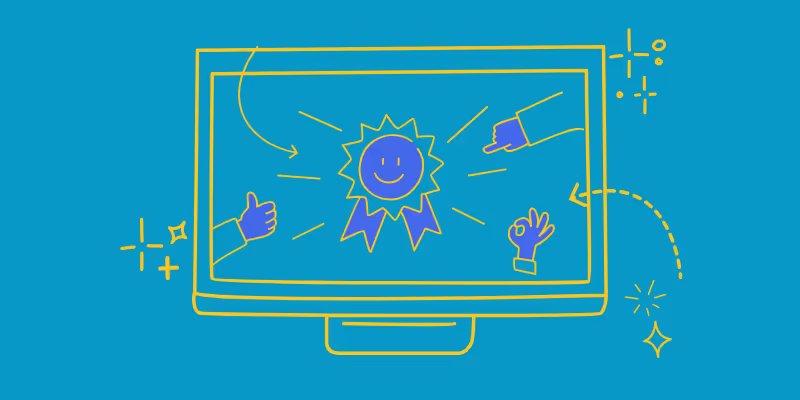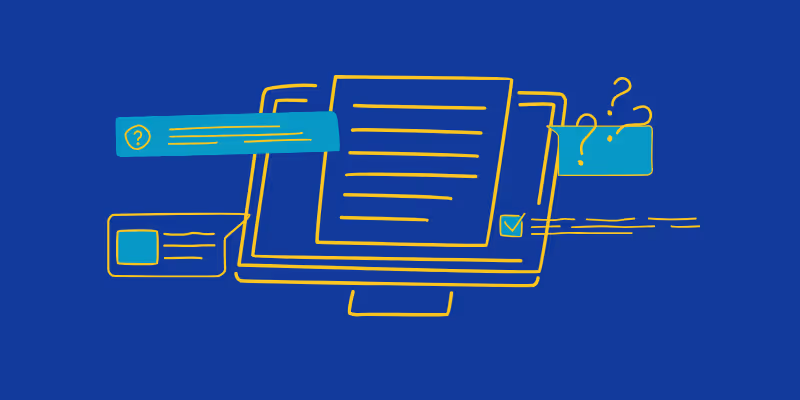10 Best Practices for Building a Knowledge Base
A well-structured and comprehensive knowledge base is an invaluable asset for any organization. It not only serves as a self-service resource for customers but also empowers employees with instant access to critical information. Building an effective knowledge base requires careful planning, thoughtful organization, and a user-focused approach.
In this article, we will explore the best practices for creating a knowledge base that enhances customer support, streamlines internal processes, and fosters organizational efficiency.
What is a Knowledge Base?
A knowledge base is a centralized repository of information that contains a wide range of resources, documents, knowledge base articles, and FAQs. It serves as a self-service resource for both customers and employees, providing them with quick access to valuable information. Knowledge bases are typically organized in a hierarchical structure, making it easy for users to navigate and find the answers they seek.
In a knowledge base, you can include a variety of content types, such as knowledge base articles, video tutorials, step-by-step guides, and visual aids. The content covers diverse topics, including product documentation, troubleshooting instructions, frequently asked questions, best practices, and much more.
The knowledge base acts as a comprehensive library that houses collective knowledge, experiences, and expertise within an organization. By having all this information in one accessible location, businesses can streamline their support processes, knowledge management, improve customer satisfaction, and foster a culture of knowledge sharing.
Why Should You Have a Knowledge Base?
Enhancing Customer Support
A well-structured knowledge base can significantly reduce the volume of support inquiries. When customers can find answers to their questions independently, they experience faster resolution times, leading to higher satisfaction levels.
Empowering Customers
By providing customers with a knowledge base, you empower them to take control of their issues and find solutions on their own. This self-service approach can lead to increased customer confidence and loyalty.
Improving Employee Efficiency
Internally, knowledge bases can be powerful tools for employees. Whether they need product information, company policies, or procedural guidelines, employees can access essential information instantly, saving time and effort.
Onboarding and Training
Knowledge bases play a vital role in onboarding new employees and training existing staff. They provide comprehensive resources for learning about products, services, and internal processes, enabling employees to become more proficient and confident in their roles.
Consistency and Standardization
A knowledge base ensures consistency in the information presented to customers and employees. It helps standardize procedures and ensures that accurate and up-to-date information is available across the organization.
Encouraging Knowledge Sharing
Building a knowledge-sharing culture is essential for fostering collaboration and growth within a company. Knowledge bases serve as platforms where employees can contribute their expertise and learn from each other.
Scalability and Growth
As businesses expand, knowledge management, support and information resources can become increasingly challenging. Knowledge bases offer a scalable solution that can accommodate growth without compromising on the quality of support.
Analytics and Insights
Knowledge bases often come with analytical tools that provide insights into user behavior and search patterns. By analyzing this data, businesses can identify trends, spot knowledge gaps, and optimize their knowledge base for better performance.
Cost Savings
By reducing the number of support inquiries and improving efficiency, knowledge bases can lead to cost savings for businesses. It minimizes the need for hiring additional support staff and can even lead to increased revenue through improved customer satisfaction.
10 Best Practices for Creating Your Knowledge Base
- Define Your Knowledge Base Objectives
Before diving into building a knowledge base, clearly define your objectives. Identify the primary purpose of your knowledge base: Is it to provide customer support, onboard new employees, or centralize product documentation? Understanding your goals will help you align your knowledge base structure, content, and design accordingly. Additionally, define the target audience for each section of your knowledge base, tailoring the content to meet their specific needs.
- Organize Information Effectively
A well-organized knowledge base is essential for users to find the information they need quickly and easily. Create a logical hierarchy of topics, categories, and subcategories. Use descriptive titles and headings to ensure clarity. Employ a consistent tagging system for articles and FAQs to aid in searchability. Consider implementing a robust search function to allow users to locate relevant content effortlessly.
- Leverage Visual Content
Integrating visual content, such as images and infographics, can significantly enhance the user experience in your knowledge base. Visuals can help explain complex concepts more effectively and break down information into digestible chunks. Furthermore, visual aids can be especially beneficial for guiding users through step-by-step processes, making it easier for them to follow instructions.
- Incorporate Guidde's Interactive Video Guides
Guidde's interactive video guides offer an excellent addition to any knowledge base. By integrating Guidde's knowledge base software, you can create engaging and informative video content to enhance your knowledge base. Video guides allow users to learn visually, making complex concepts more accessible and increasing knowledge retention. You can use Guidde to create tutorials, product demos, and troubleshooting videos, offering customers and employees an immersive and interactive learning experience.
- Keep Content Updated
Frequently review and update your knowledge base to ensure its accuracy and relevance. Outdated information can lead to user frustration and diminished trust in your resources. Implement a content review process and encourage feedback from users to identify gaps or areas that need improvement.
- Provide Clear Navigation
User-friendly navigation is crucial for a successful knowledge base. Ensure that your menu structure and links are intuitive and easy to follow. Implement breadcrumb navigation to help users understand their current location within the knowledge base. Additionally, consider including a table of contents on long articles to help users jump to specific sections.
- Encourage User Feedback
Feedback from users is a valuable resource for improving your knowledge base continually. Implement mechanisms to collect user feedback, such as ratings, comments, or surveys, and use this input to make informed updates and enhancements.
- Offer Multi-Channel Access
Make your knowledge base accessible across various channels, such as web browsers, mobile apps, and chatbots. Providing multi-channel access ensures that users can access the information they need, regardless of the platform they are using.
- Promote Self-Help Resources
Encourage users to explore the knowledge base by promoting it as a primary source for self-help. Consider integrating knowledge base links into chatbot responses or support ticket auto-replies. By directing users to the knowledge base, you can reduce support inquiries and empower customers to find solutions on their own.
- Measure Performance and Success
Regularly track and analyze the performance of your knowledge base to understand its impact and effectiveness. Use analytics tools and knowledge base software to monitor user behavior, search patterns, and feedback. Analyze the data to identify areas of improvement and optimize your knowledge base continuously.
Final Thoughts
Building an effective knowledge base is essential for providing exceptional customer support, optimizing your knowledge management and empowering employees with critical information. By defining clear objectives, organizing information effectively, leveraging visual content, and incorporating Guidde's interactive video guides, you can take your knowledge base to new heights. Keep the content updated, provide clear navigation, and encourage user feedback to ensure the knowledge base remains relevant and user-friendly.