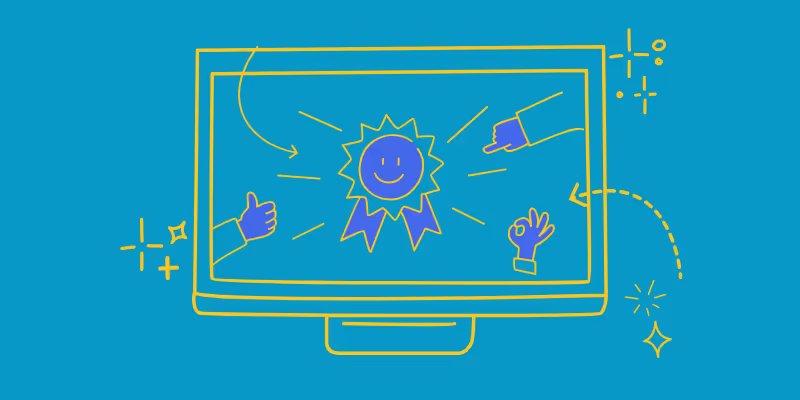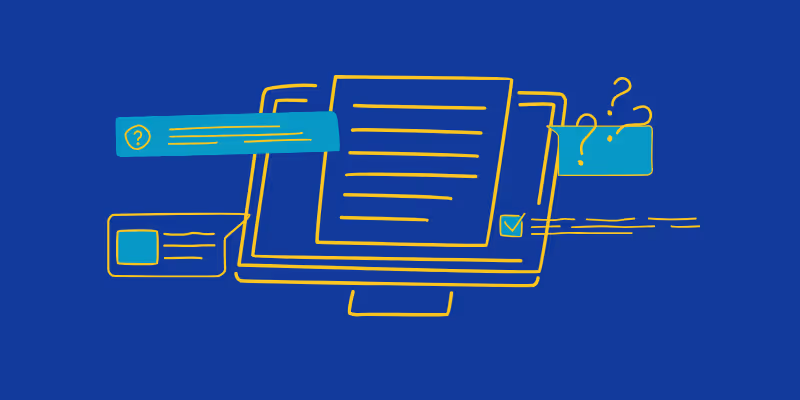How to Embed Product How-To Videos in Your Knowledge Base
A well-structured and comprehensive knowledge base is essential for providing effective self-service support to your customers. One powerful way to enhance your knowledge base is by embedding product how-to videos. By incorporating knowledge base videos into your documentation, you can provide clear and engaging instructions to users.
In this article, we will explore how to embed product how-to videos into your knowledge base, enabling seamless access to valuable information and empowering users to troubleshoot and navigate your products with ease.
The Benefits of Embedding Product How-To Videos in Your Knowledge Base
Embedding knowledge base videos can significantly enhance the user experience and improve self-service support. Here are some key benefits:
Visual Demonstrations
Videos provide a more thorough and engaging way to demonstrate product features and processes. Visuals allow users to see the steps in action, making it easier for them to follow along and replicate the desired outcomes.
Improved Understanding
Videos can simplify complex concepts and processes, making them easier to understand. Users can pause, rewind, and replay videos as needed, allowing them to learn at their own pace and review information as necessary, reducing the load for customer support.
Increased User Retention
Studies have shown that people remember visual information better than text-based information. By incorporating knowledge base videos into your KB, you can improve user retention and reduce the need for repeat customer support requests.
Empowered Users
By providing self-service support through product how-to videos, you empower users to troubleshoot and navigate your products independently. This can reduce the workload on your support team and improve overall customer satisfaction.
Now that we've explored the benefits of embedding product how-to videos in your knowledge base, let's dive into the steps you can take to effectively incorporate these videos into your documentation.
Step 1: Plan Your Video Content
Before you start creating knowledge base videos, it's important to plan your content. Consider the most common support requests you receive and the areas where users may need additional guidance. You can also review your existing knowledge base articles and identify areas where a visual demonstration would be helpful.
Once you've identified the topics for your videos, create a script or outline for each video. This will help ensure that your videos are clear, concise, and cover all the necessary steps or concepts.
Step 2: Create Your Product How-To Videos
guidde offers an intuitive and efficient way to create product how-to videos that enhance understanding and self-service support. Follow these steps to create engaging and informative how-to videos using guidde:
Plan Your Video
Before diving into the video creation process, outline the key points you want to cover in your product how-to video. Consider the target audience and their level of familiarity with the product. Having a clear plan will help you create a structured and effective video guide.
Install the guidde Browser Extension
To begin recording your product how-to video, install the guidde browser extension, which is available for popular browsers like Google Chrome and Microsoft Edge. Once installed, you'll have access to guidde's powerful video recording and editing features right from your browser.
Start Recording
Click on the guidde browser extension icon to start the recording process. guidde will capture your screen while you demonstrate the steps for using the product. You can choose to record your entire screen or a specific application window, depending on your preference.
Add Voiceovers and Text
During the recording, you can provide live voiceovers to explain each step clearly. guidde's AI-powered text-to-voice feature allows you to add voiceovers with a range of different accents, ensuring a personalized and engaging experience for your audience. Additionally, you can supplement your narration with on-screen text to reinforce key points.
Pause and Edit
guidde's unique AI capabilities enable you to pause during recording, giving you time to gather your thoughts or make adjustments. If you make a mistake or want to refine a particular step, you can easily delete or redo the section without starting over. This feature ensures that your product how-to video is concise and error-free.
Incorporate Subtitles
For enhanced accessibility and comprehension, you can utilize guidde's subtitle feature to add captions to your product how-to video. Subtitles enable viewers to follow along even in quiet environments or in situations where audio may not be accessible.
Preview and Publish
Once you've completed the recording and editing process, you can preview the product how-to video to ensure everything flows smoothly. When you're satisfied with the result, publish the video, and guidde will automatically generate a step-by-step description of your workflow, further enhancing the clarity and usability of the video guide.
Step 3: Embed in Your Knowledge Base
After publishing the video, embed it directly into your knowledge base or support portal. guidde seamlessly integrates with various platforms, making it easy to share your product how-to videos with your target audience.
Here are some best practices to keep in mind:
Provide Relevant Context
When embedding the videos, be sure to include clear and concise descriptions of what the video covers. Provide the necessary context and outline the steps or concepts covered in each video. This helps users find and select the most relevant videos for their specific needs.
Regularly Review and Update
As your products evolve, review and update the embedded videos in your knowledge base to ensure they remain relevant and accurate. Outdated videos can lead to user confusion and frustration. Regularly assess the effectiveness and usefulness of each video and make appropriate updates as needed.
Final Thoughts
Embedding product how-to videos in your knowledge base is a powerful strategy to enhance the user experience and provide self-service support. By incorporating visual demonstrations into your documentation, you simplify understanding, improve user retention, and empower users to troubleshoot and navigate your products independently. With Guidde's AI-powered platform, creating engaging and informative product how-to videos becomes a seamless process.