How to use templates in Notion
This guide will show you how to use templates in Notion.
Open the Notion application and navigate to the Templates section.
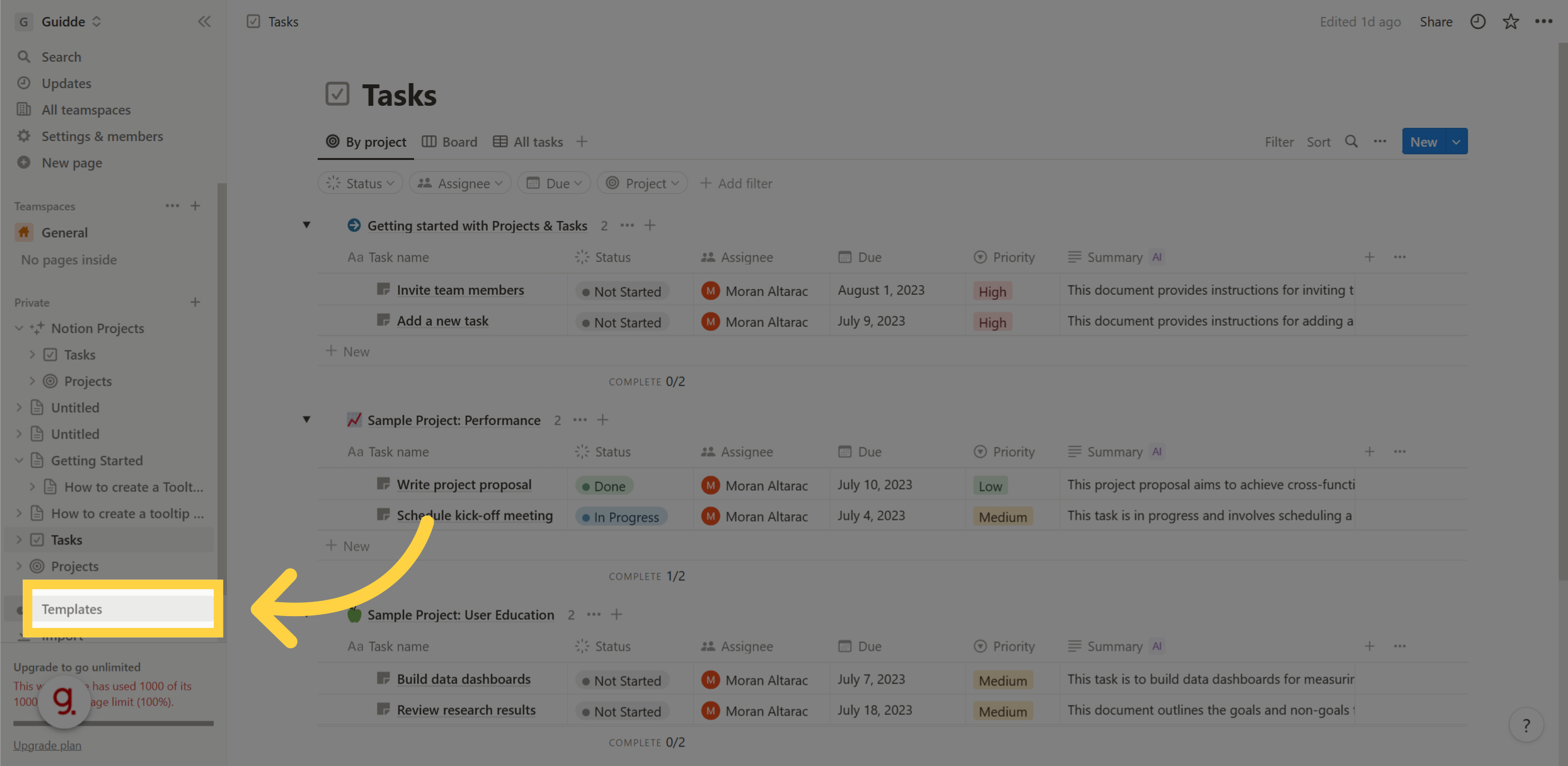
In the Templates section, search for and click on the "CRM Tracker" template. You can search and choose any other templates, depending on what you are trying to achieve.
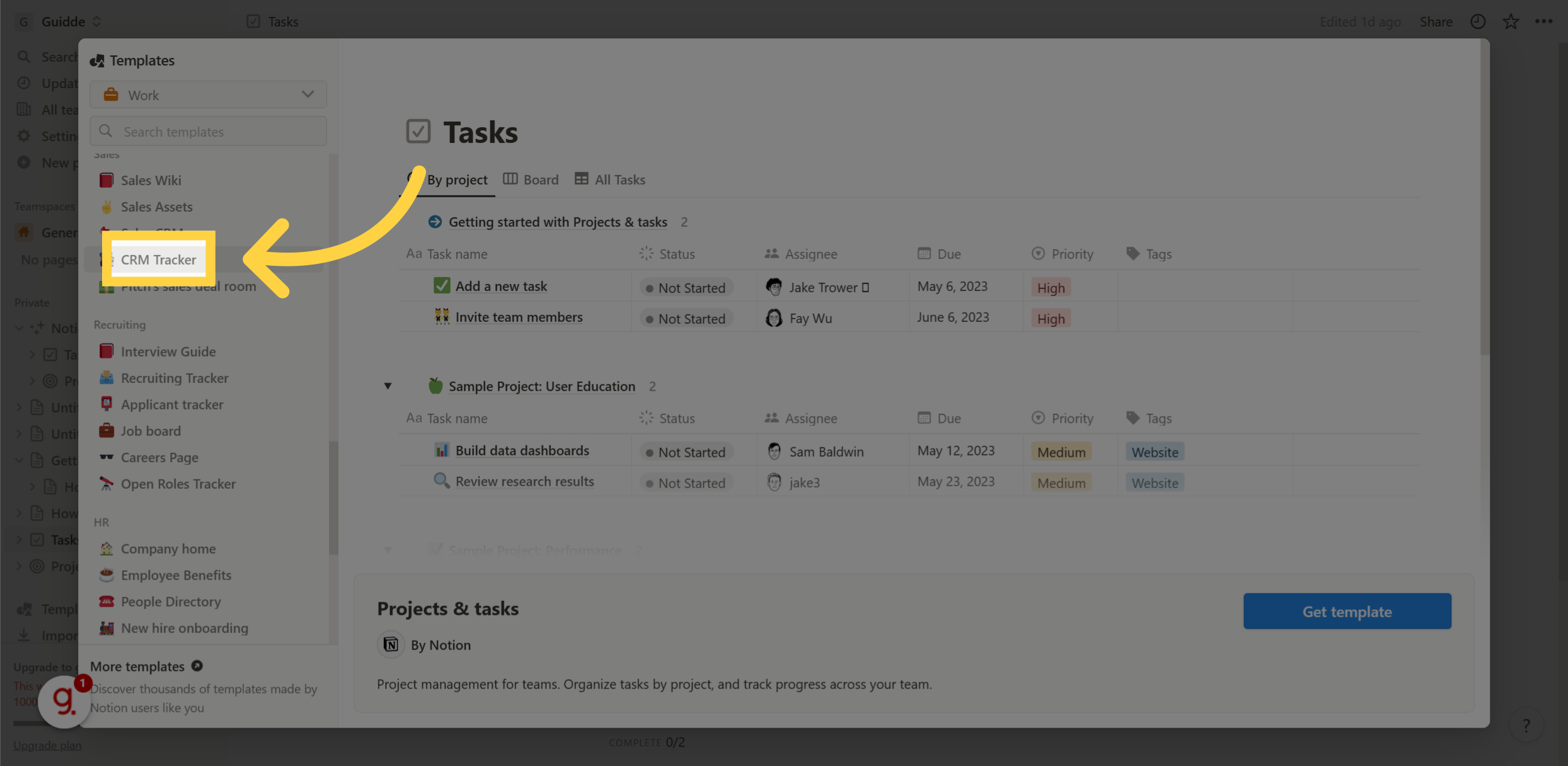
On the template page, click on the "Get template" button to add it to your workspace.
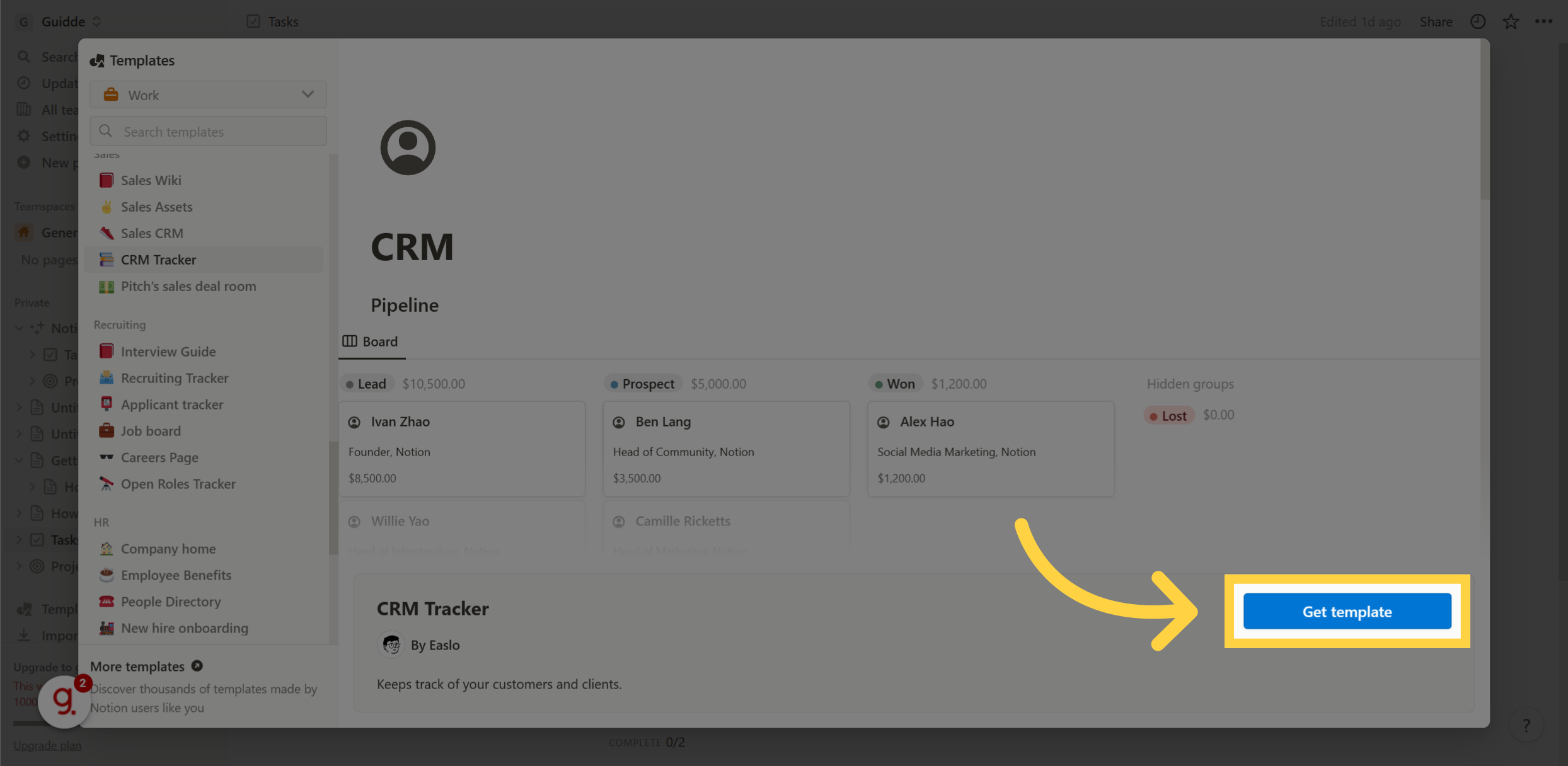
You can now use the template. Add records, update and more
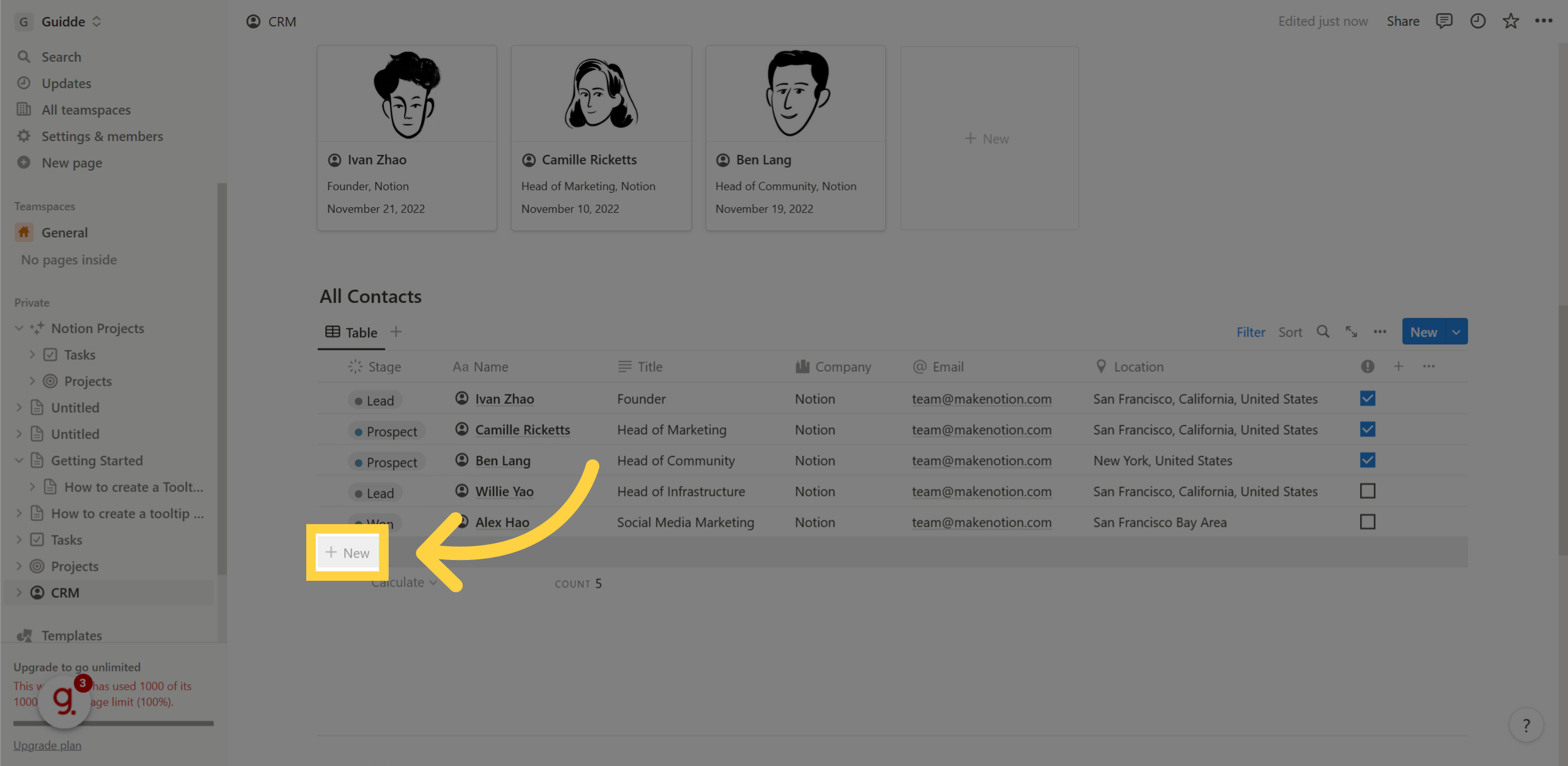
This guide covered the steps to access and utilize templates in Notion for employee training purposes.
Open in App