How to sign up for Todoist
Learn how to efficiently sign up for Todoist with precision. Follow these engaging instructions to navigate through the signup process seamlessly and unlock the full potential of this application.
Begin your journey by clicking on "Start for free."
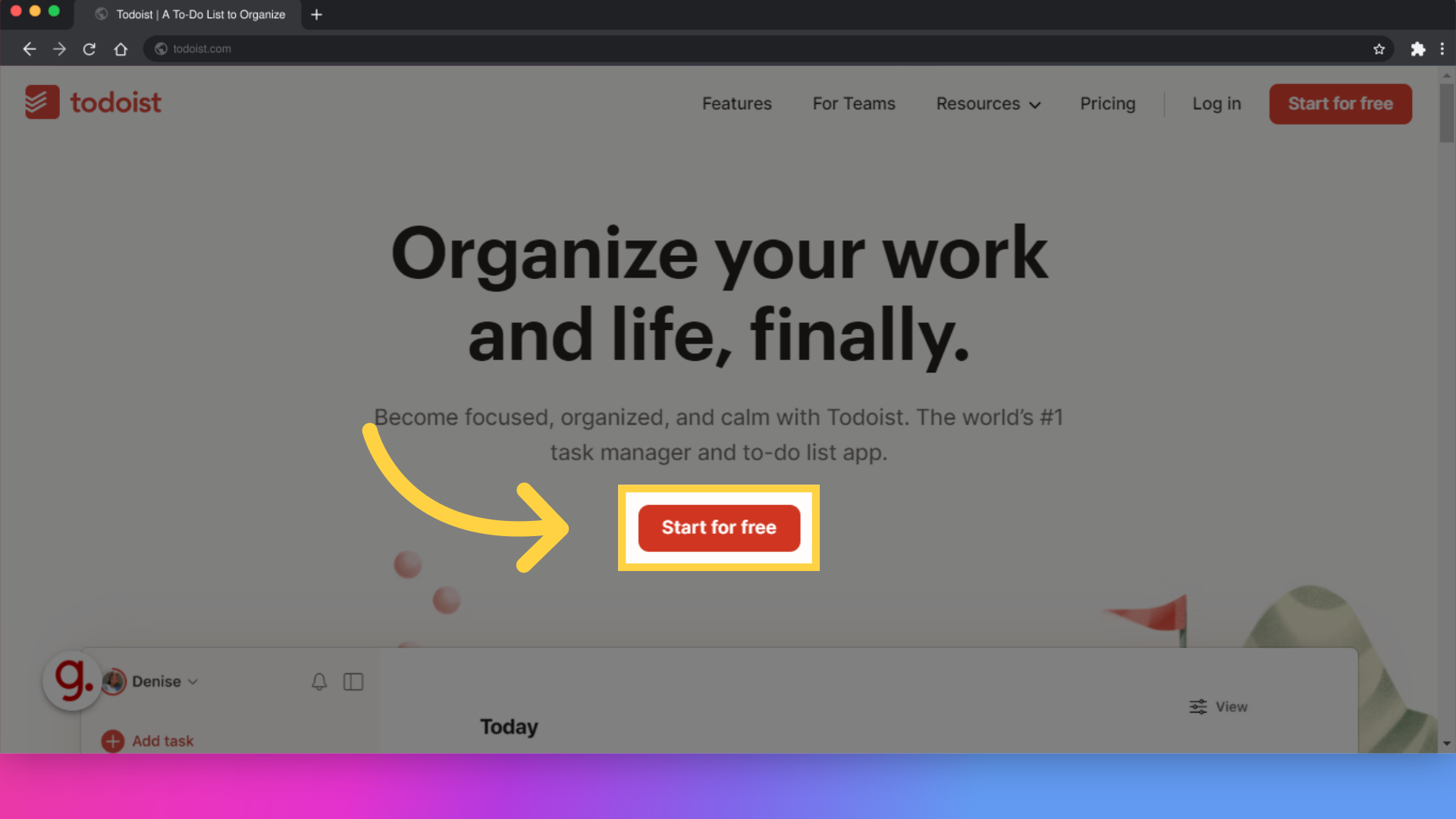
Enter your email by clicking on the designated field and preferred password or sign up using the web apps listed above.
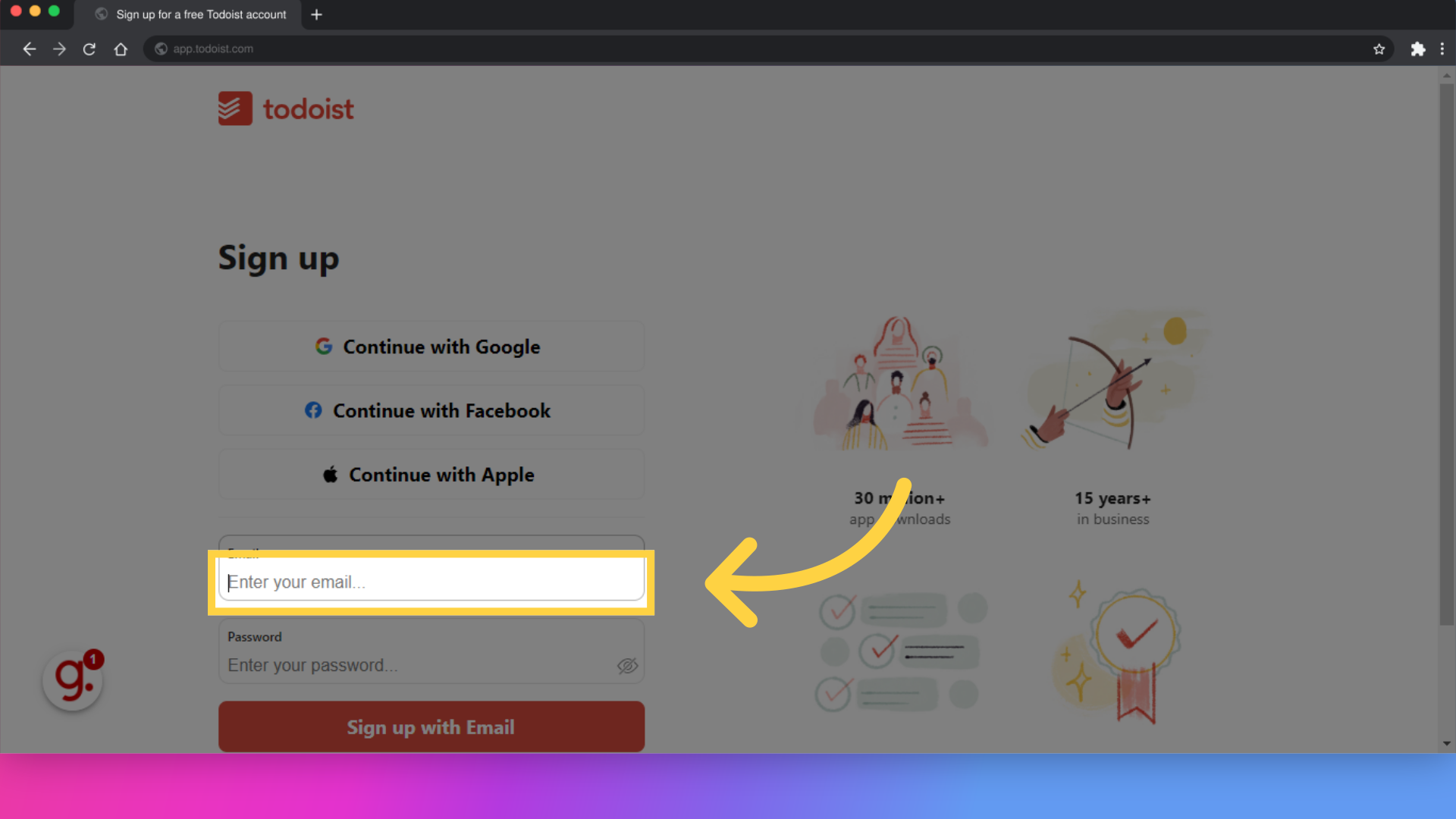
Complete the signup process by clicking on "Sign up."
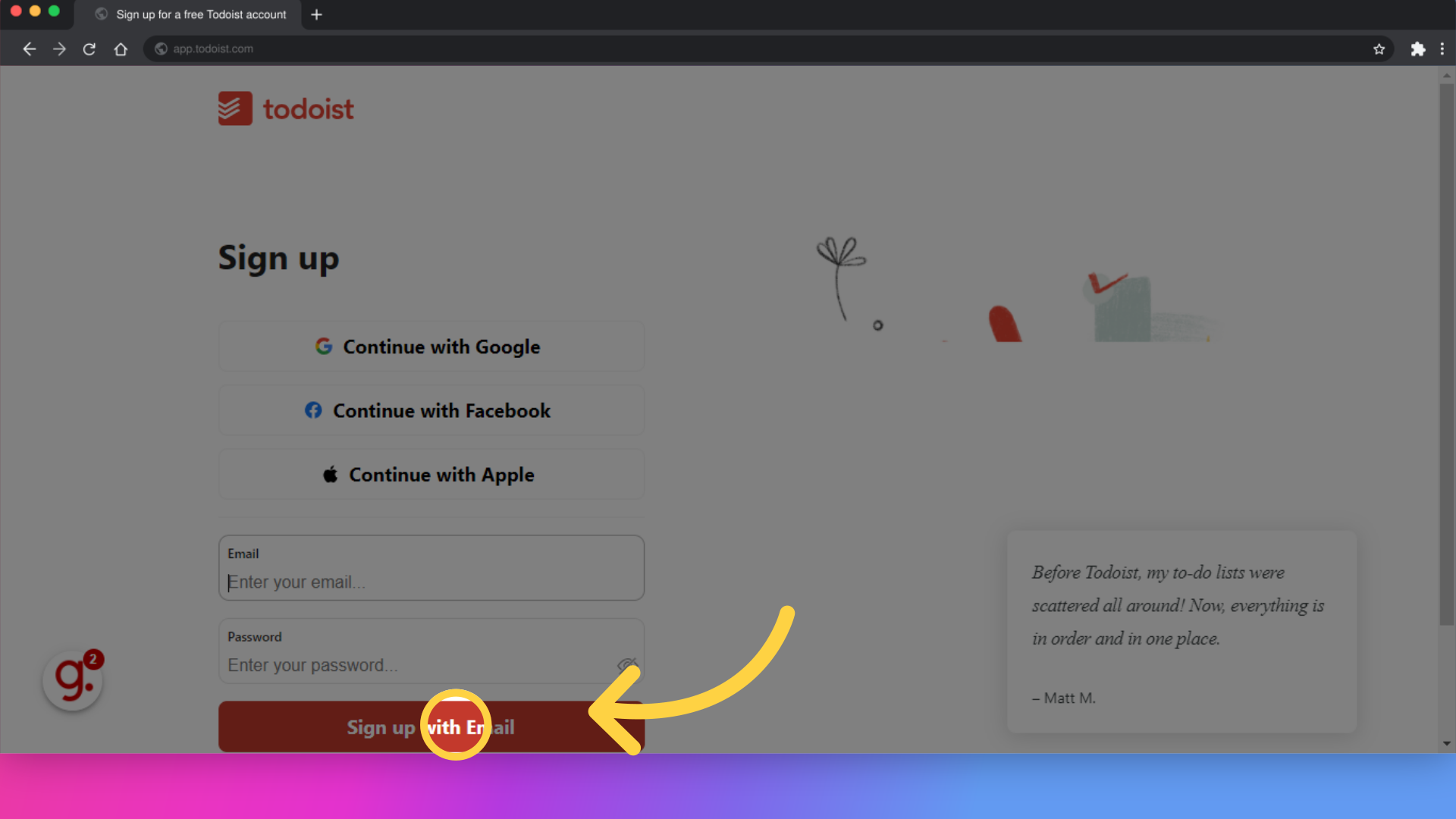
Input your name by clicking on the box and set the below button on if you want to give access to other people, then click on continue.
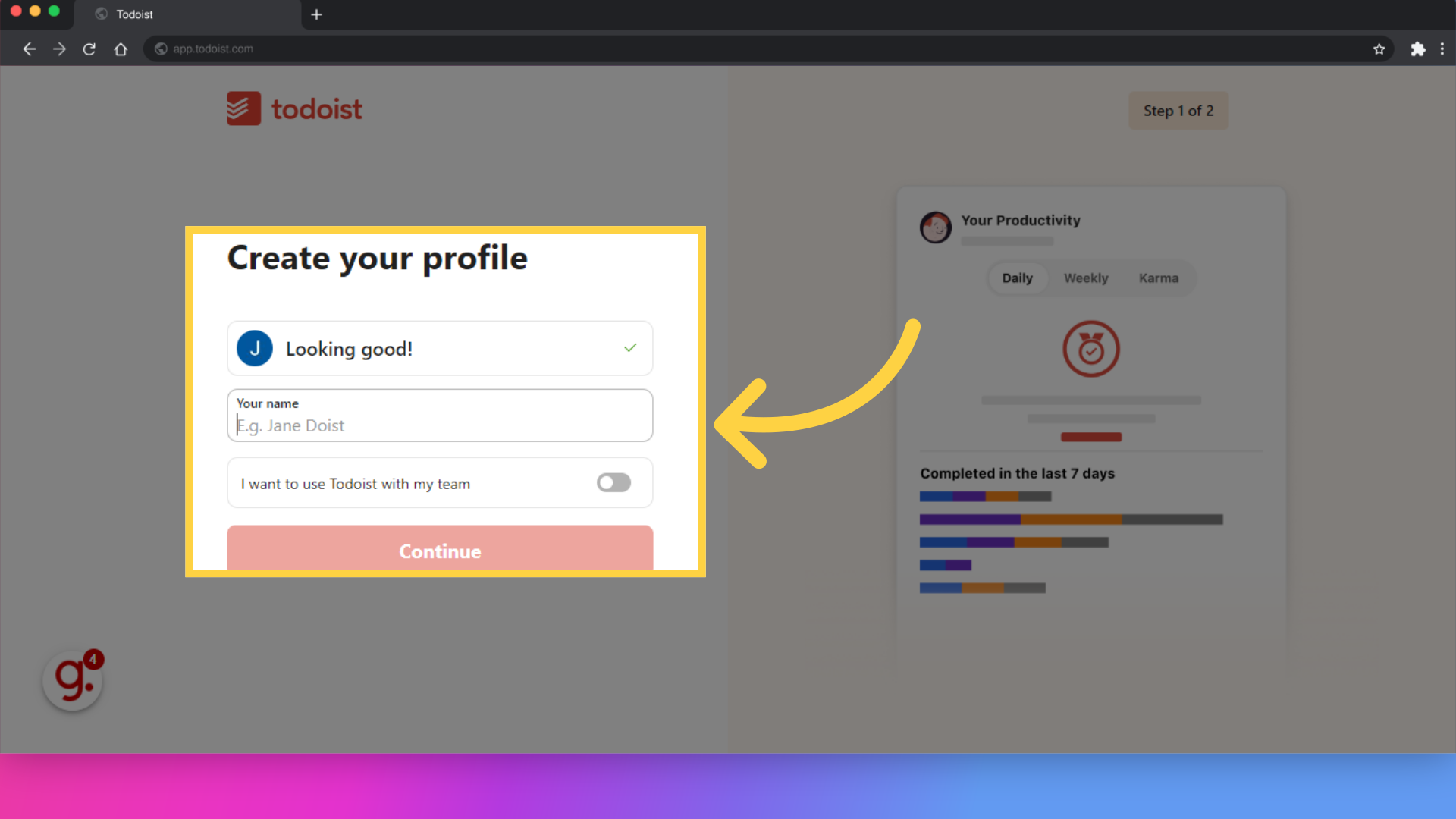
Choose your role by clicking on the appropriate option, then click continue.
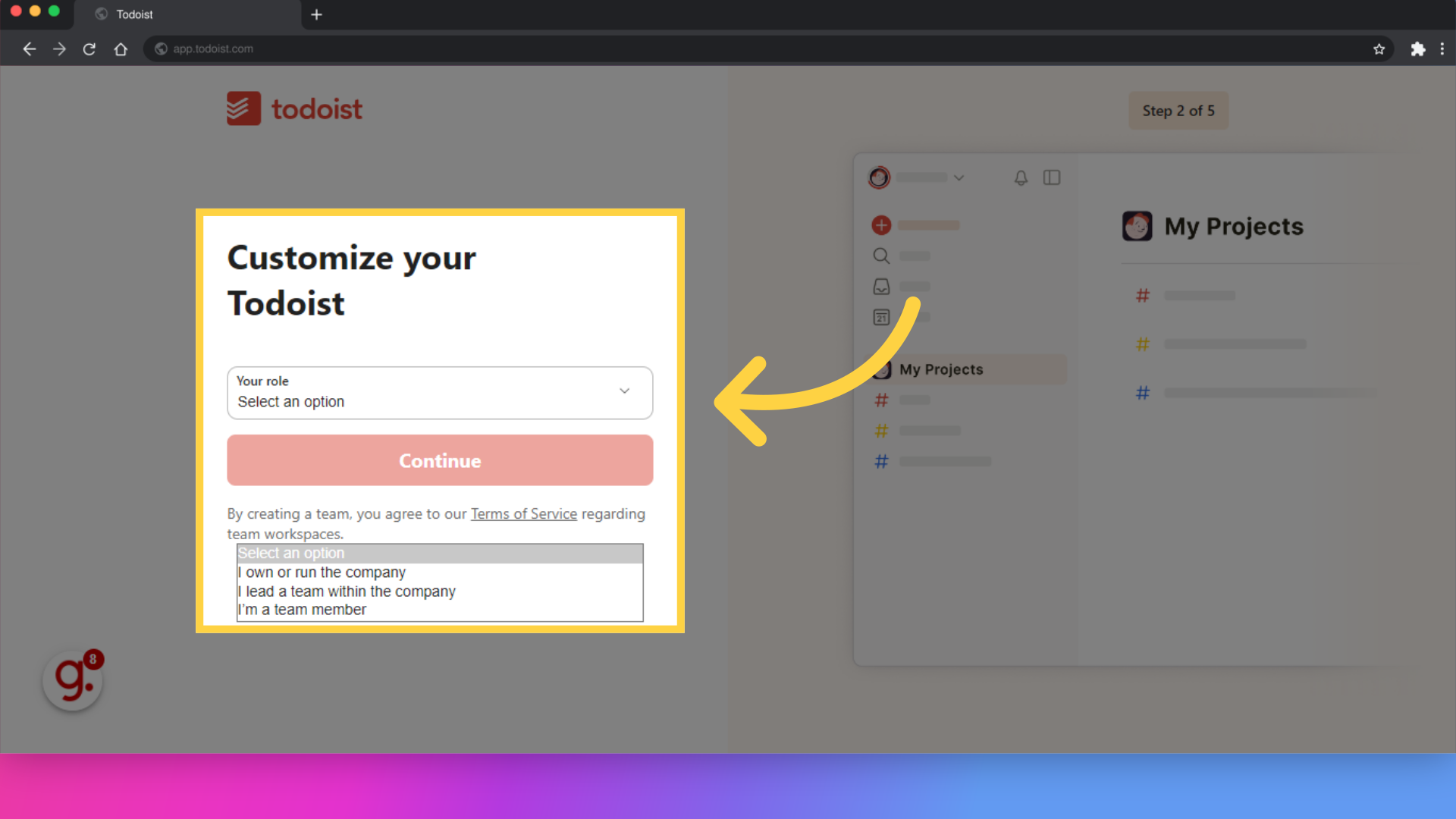
Provide the requested information.
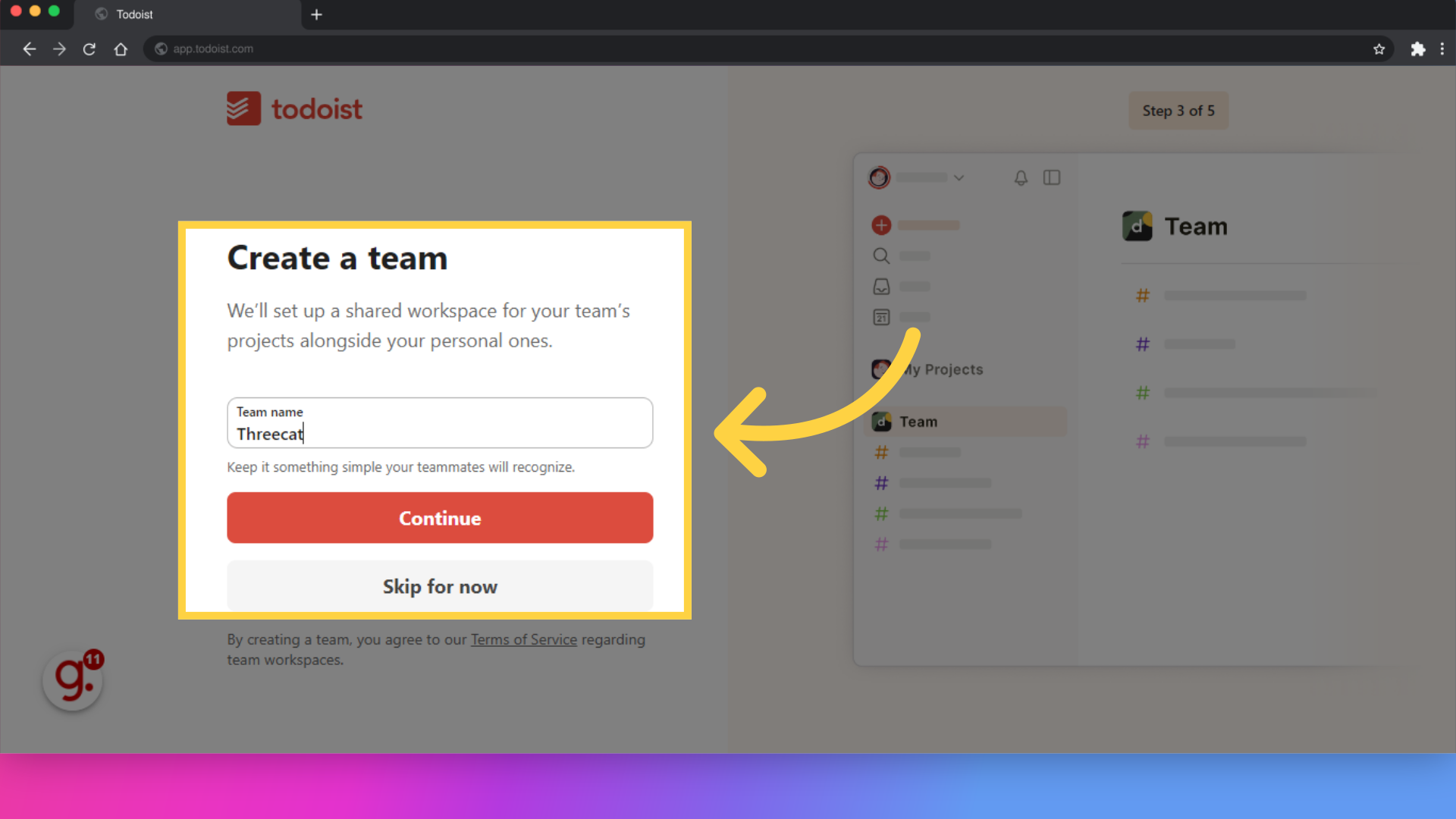
Select your industry by clicking on the relevant option.
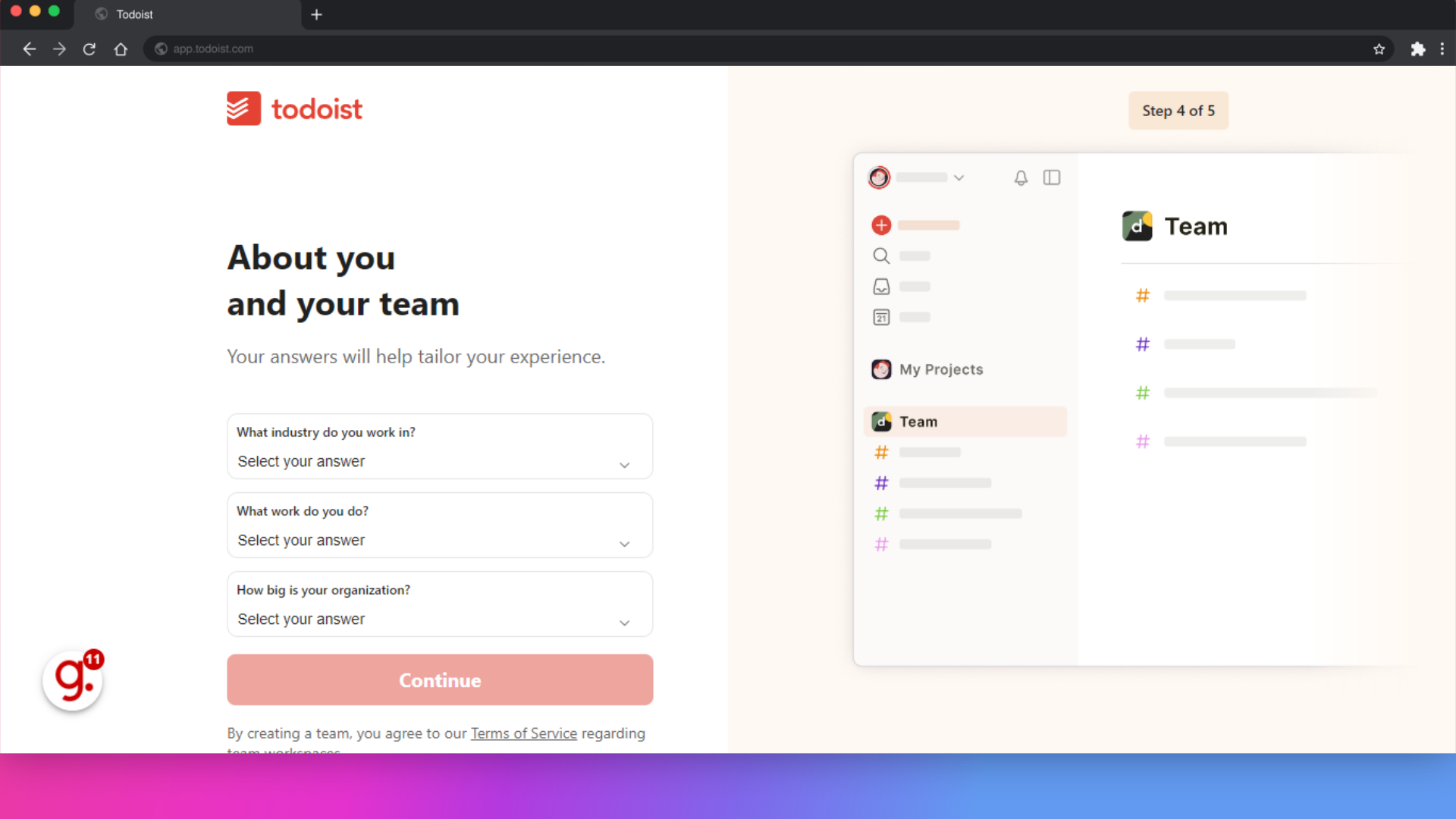
Invite team members by following the provided instructions, and you are all set.
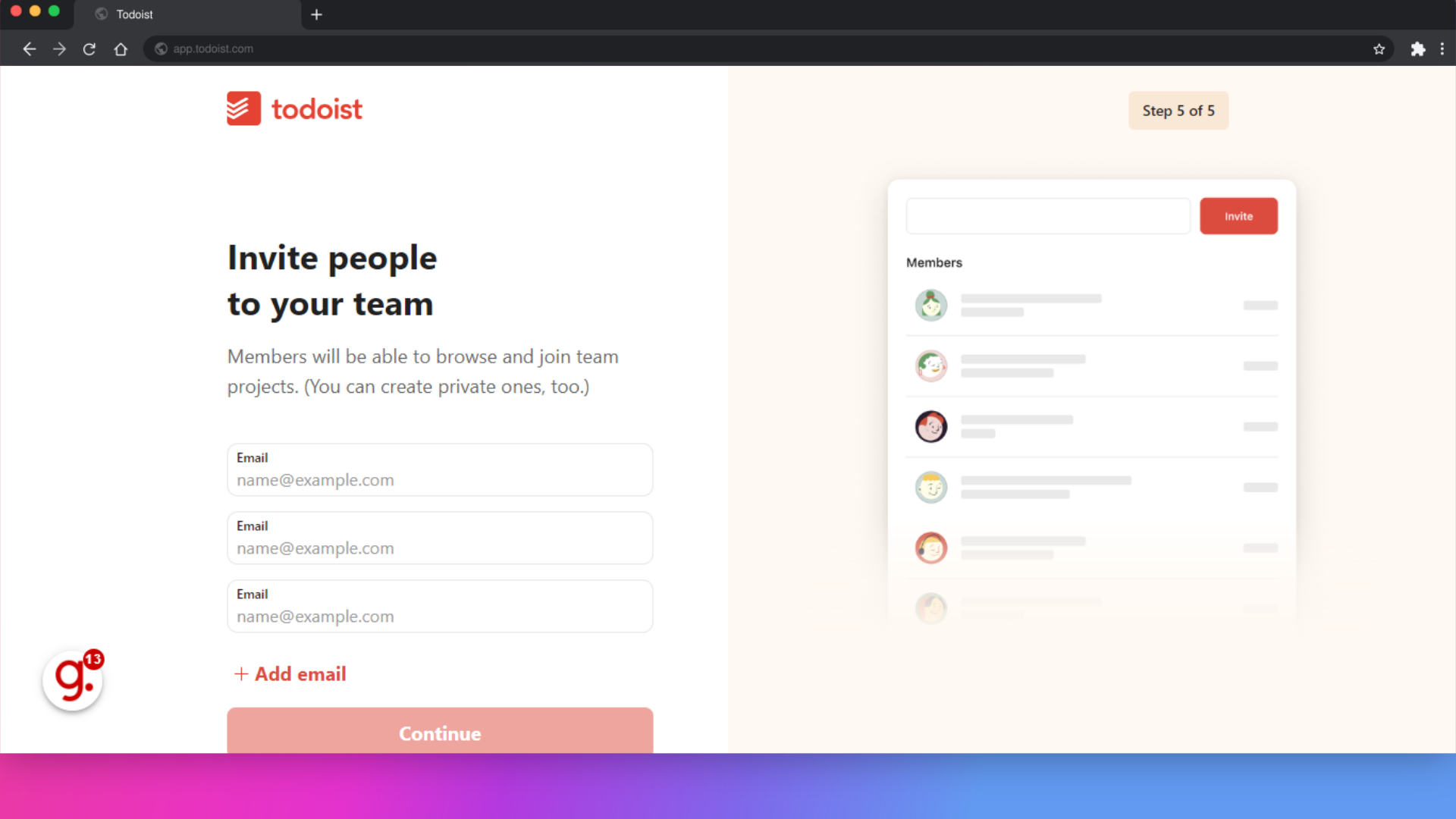
This guide detailed the process of signing up for Todoist, guiding you through each step from entering your email to setting up your team and inviting members.