

How to sign in to your Wix account
Learn how to sign in to your Wix account with this comprehensive guide.
Open your preferred web browser. and go to www.wix.com
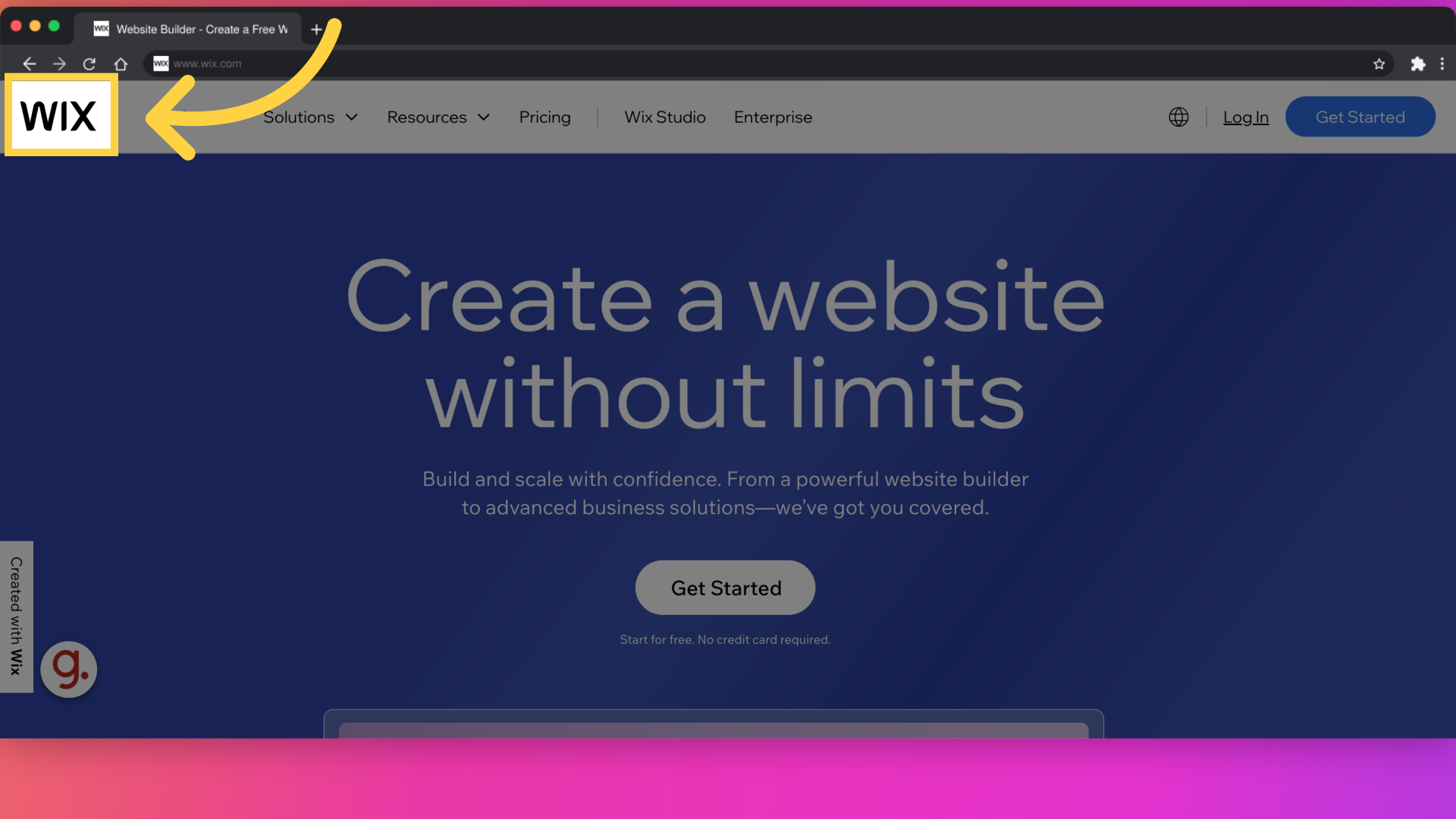
Initiate the sign-in process by clicking on "Get Started."
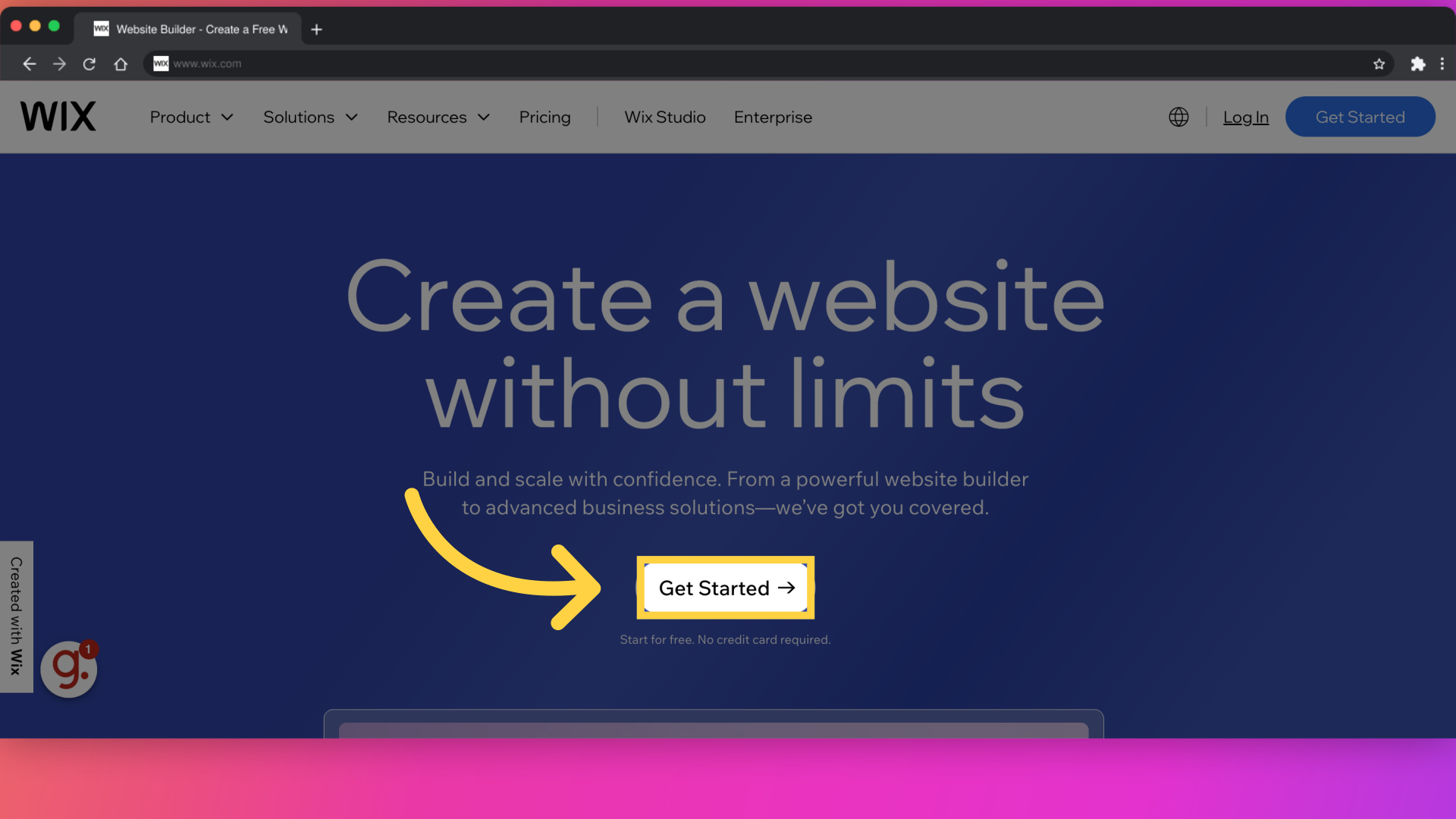
Enter your email address and chosen password
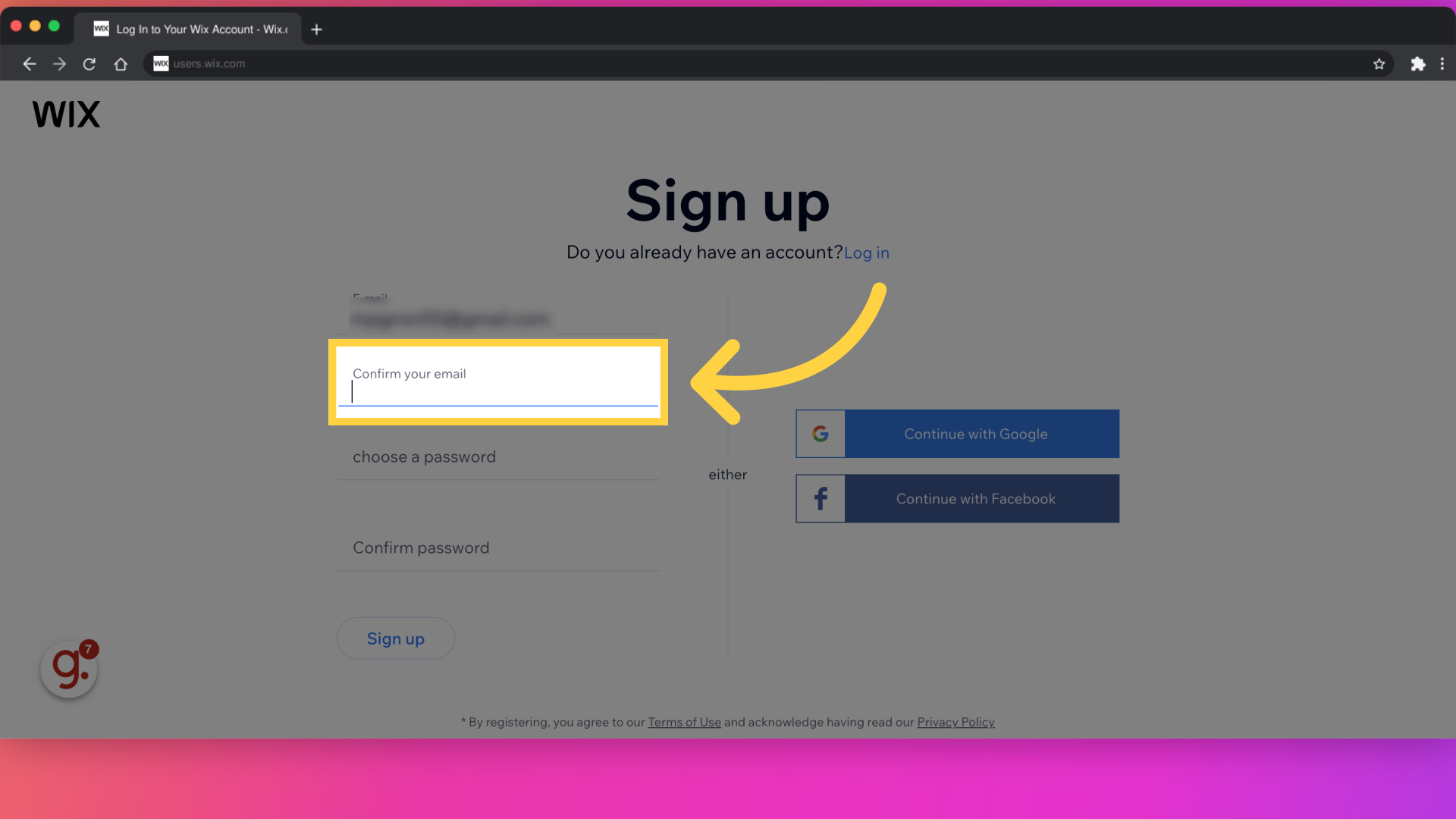
Wix will ask you a few questions about who you are and how you plan to use Wix.
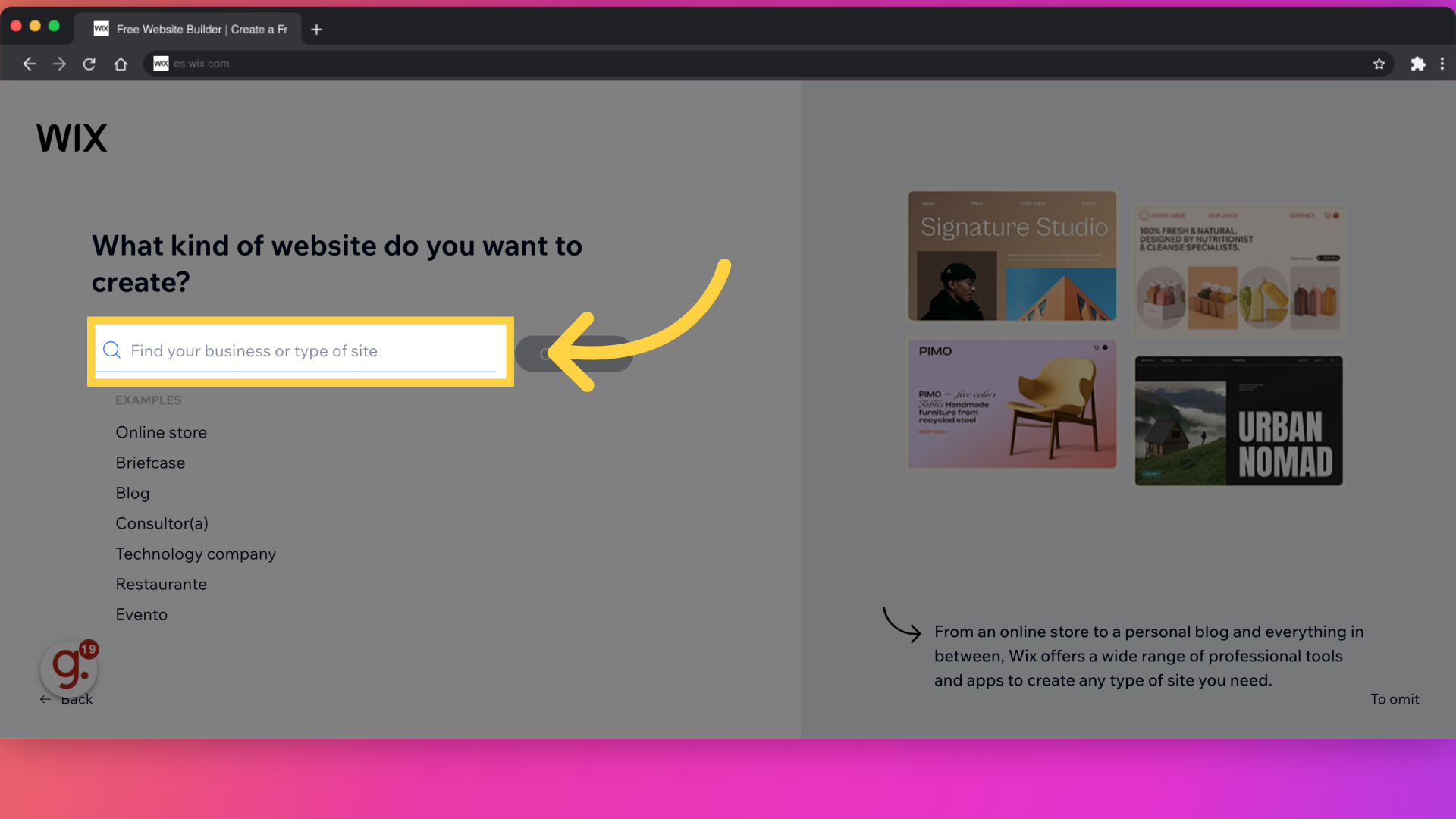
Provide the necessary details to proceed. and click on ''continue'' button
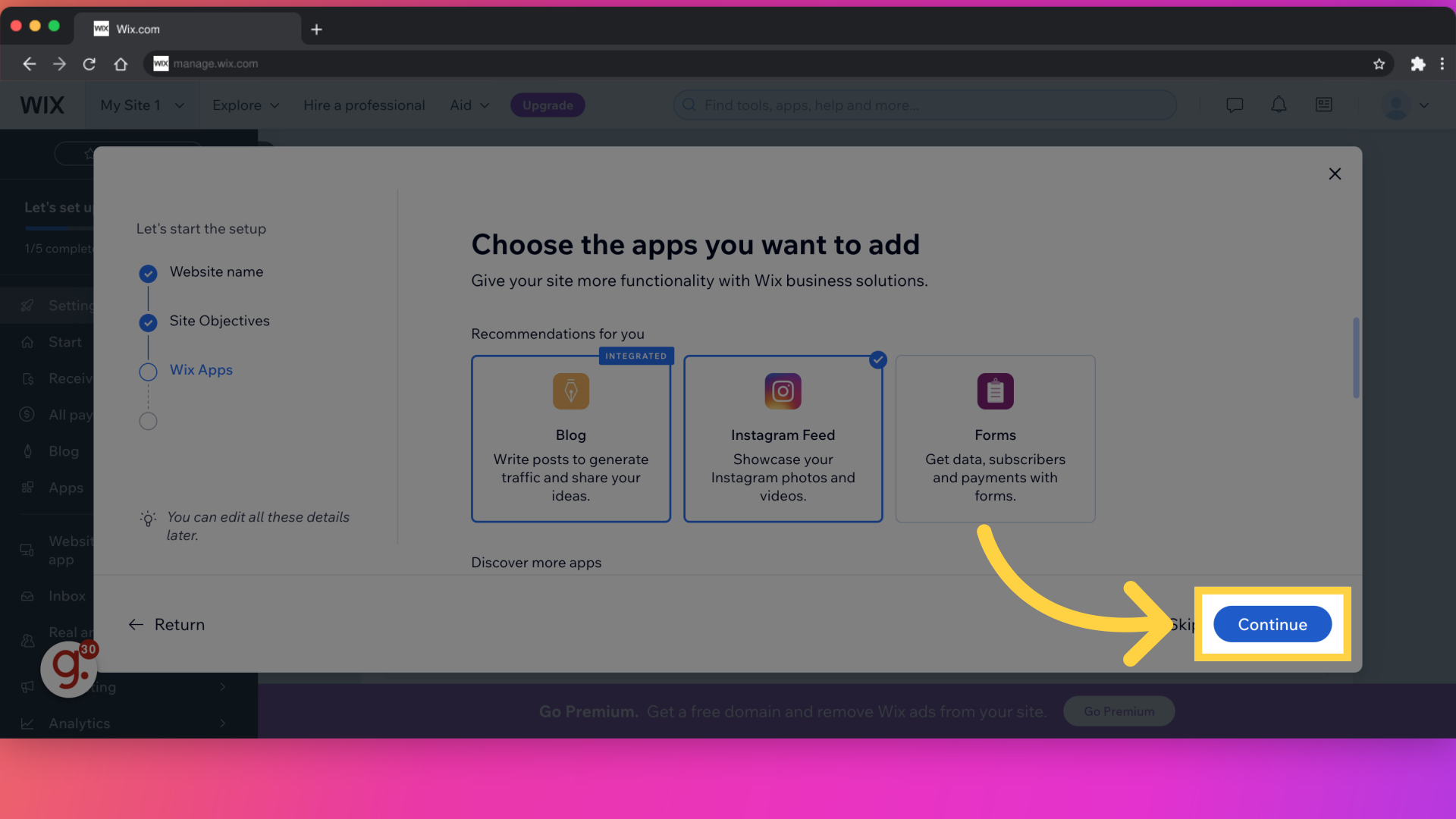
Navigate through the control panel options to set up your blog and site.
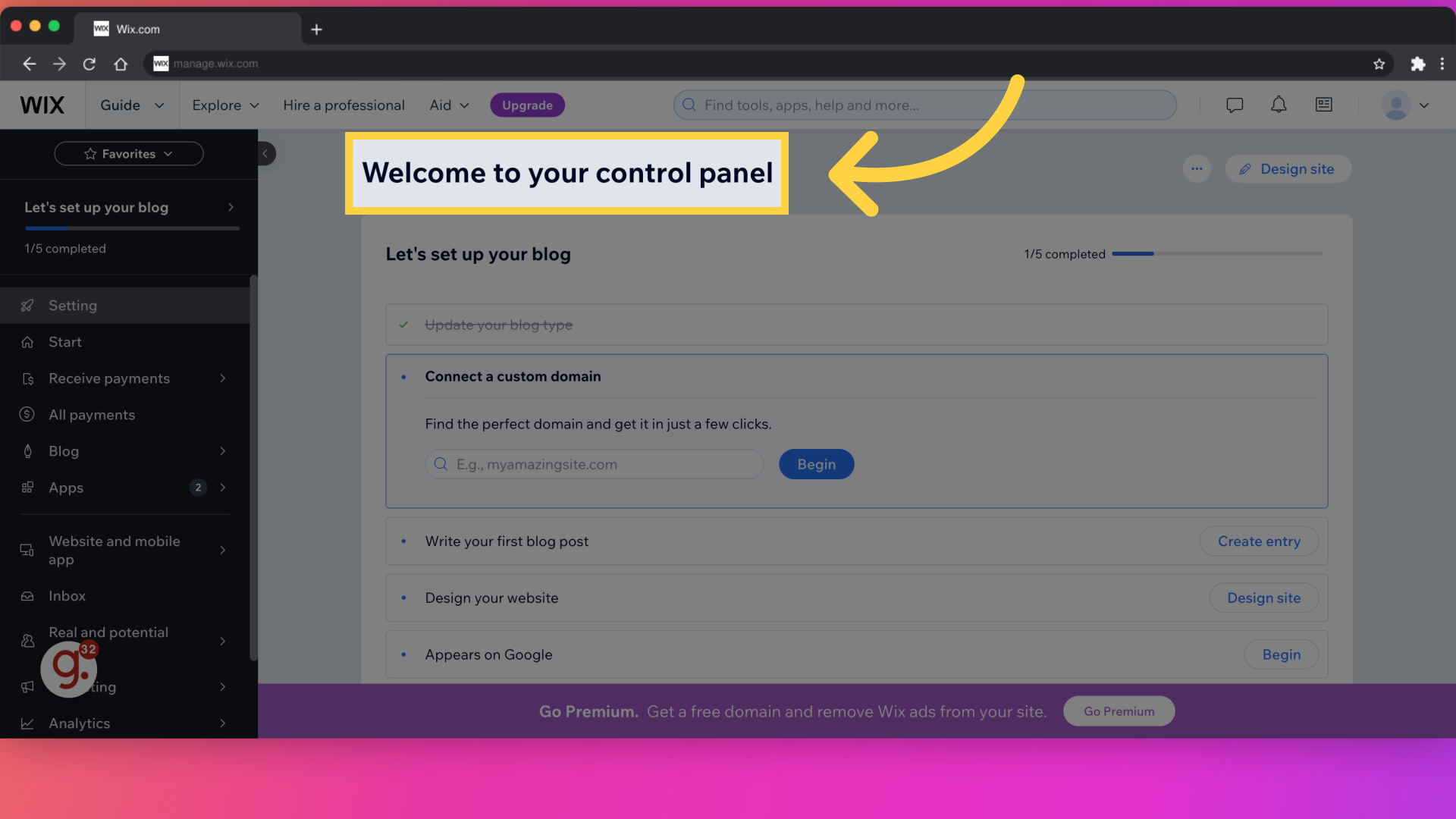
This guide walked you through the process of signing in to your Wix account