How to set up your HubSpot CRM account
Get started with HubSpot CRM by following these detailed instructions to set up your account efficiently. From logging in to customizing your account details.
You can access the login page at hubspot.com to get started, then click on login.
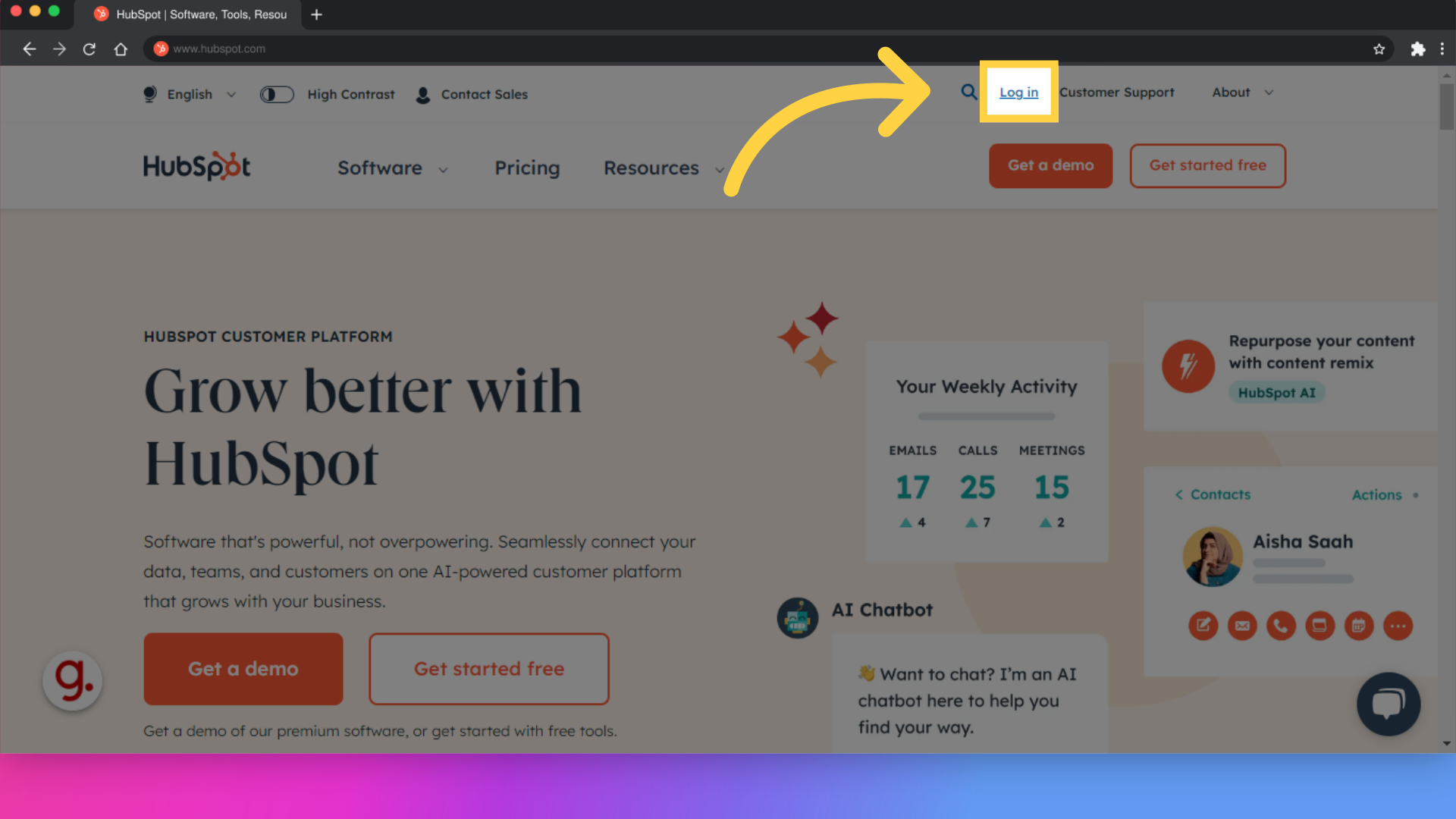
Once you click the login button, it will direct you to this page where you'll open an account
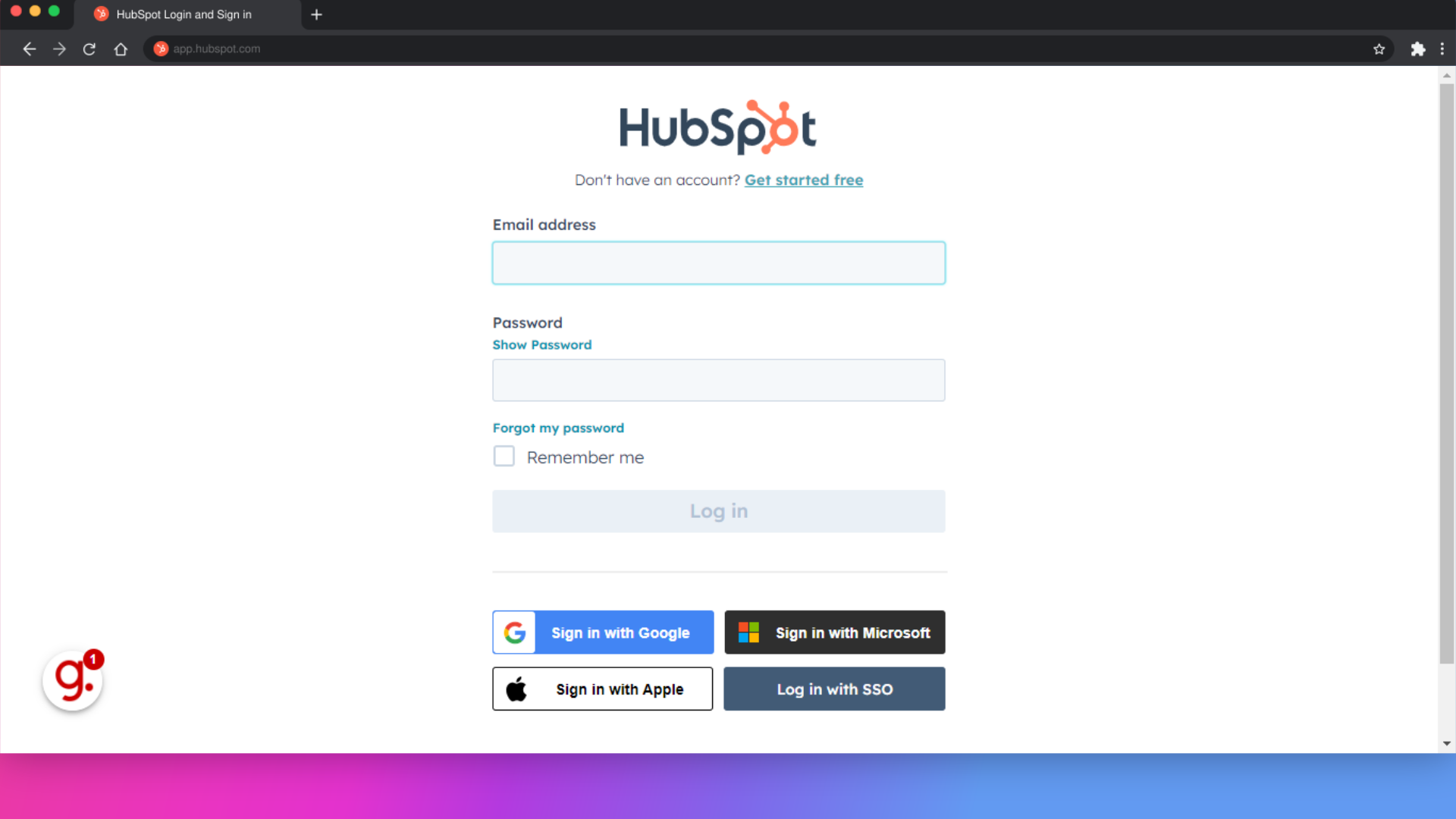
you have options on Initiating the account setup process by clicking on any of these boxes.
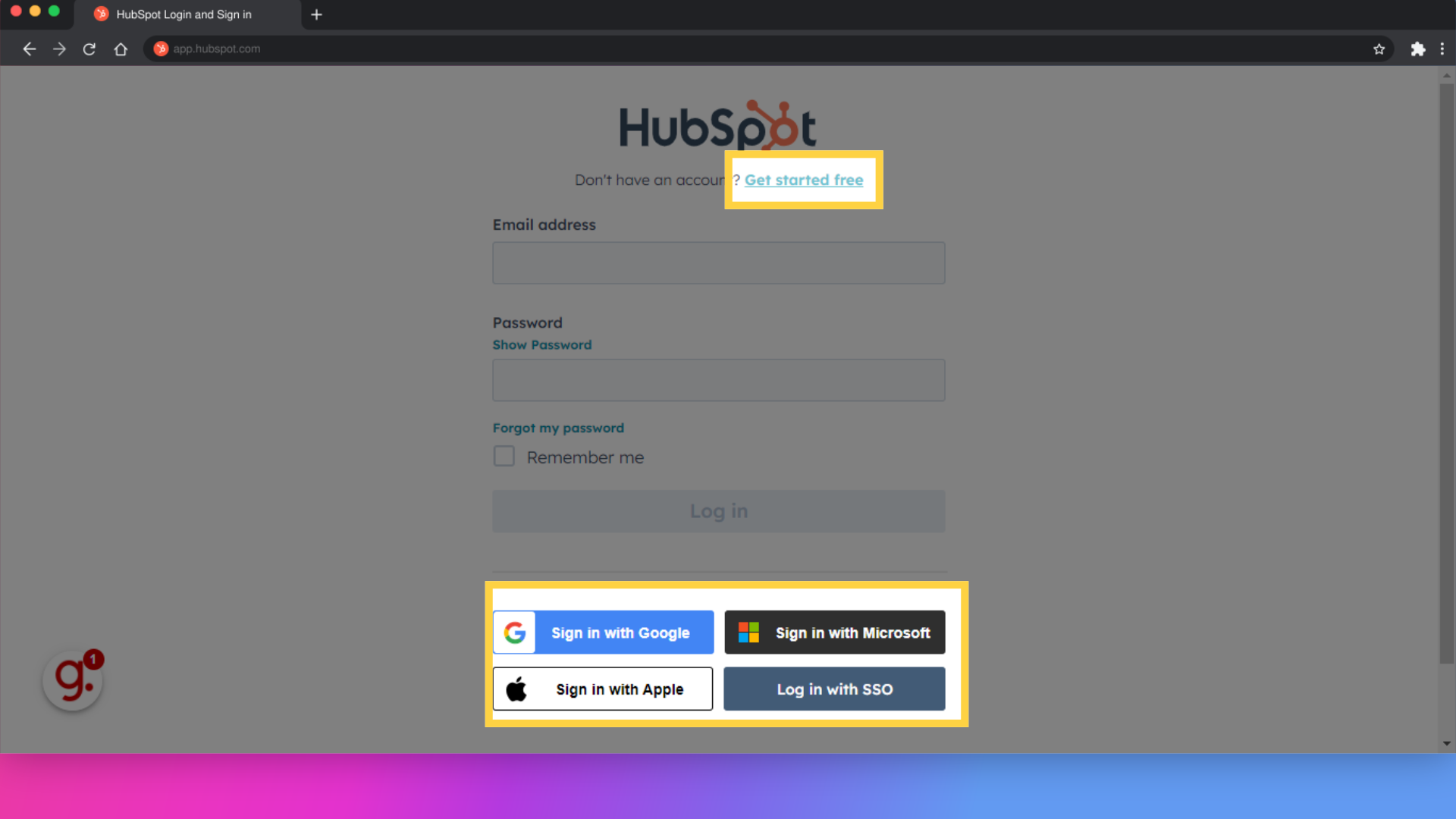
Next, Answer the initial onboarding question regarding previous software usage.
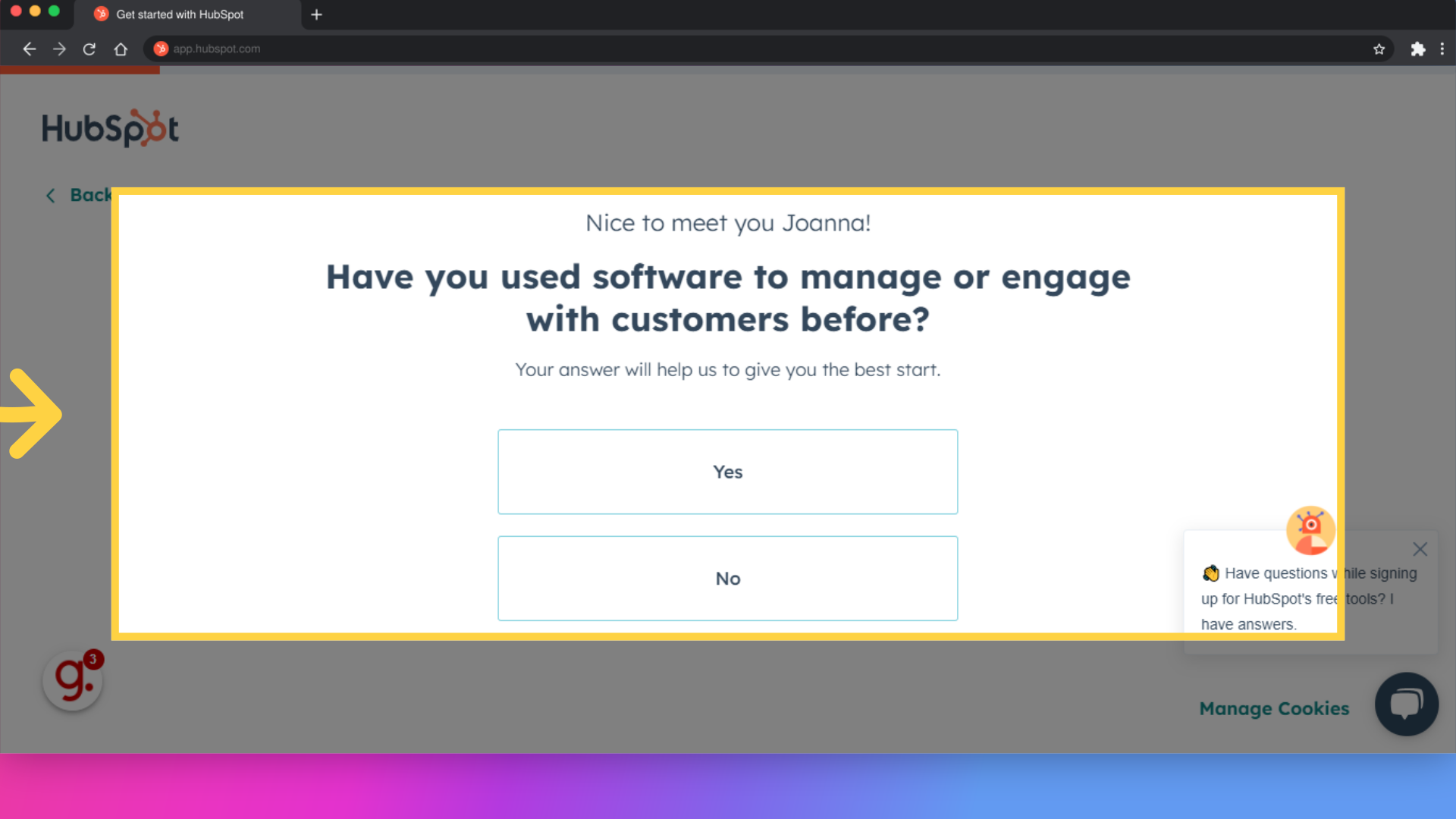
Click either Yes or No to answer appropriately.
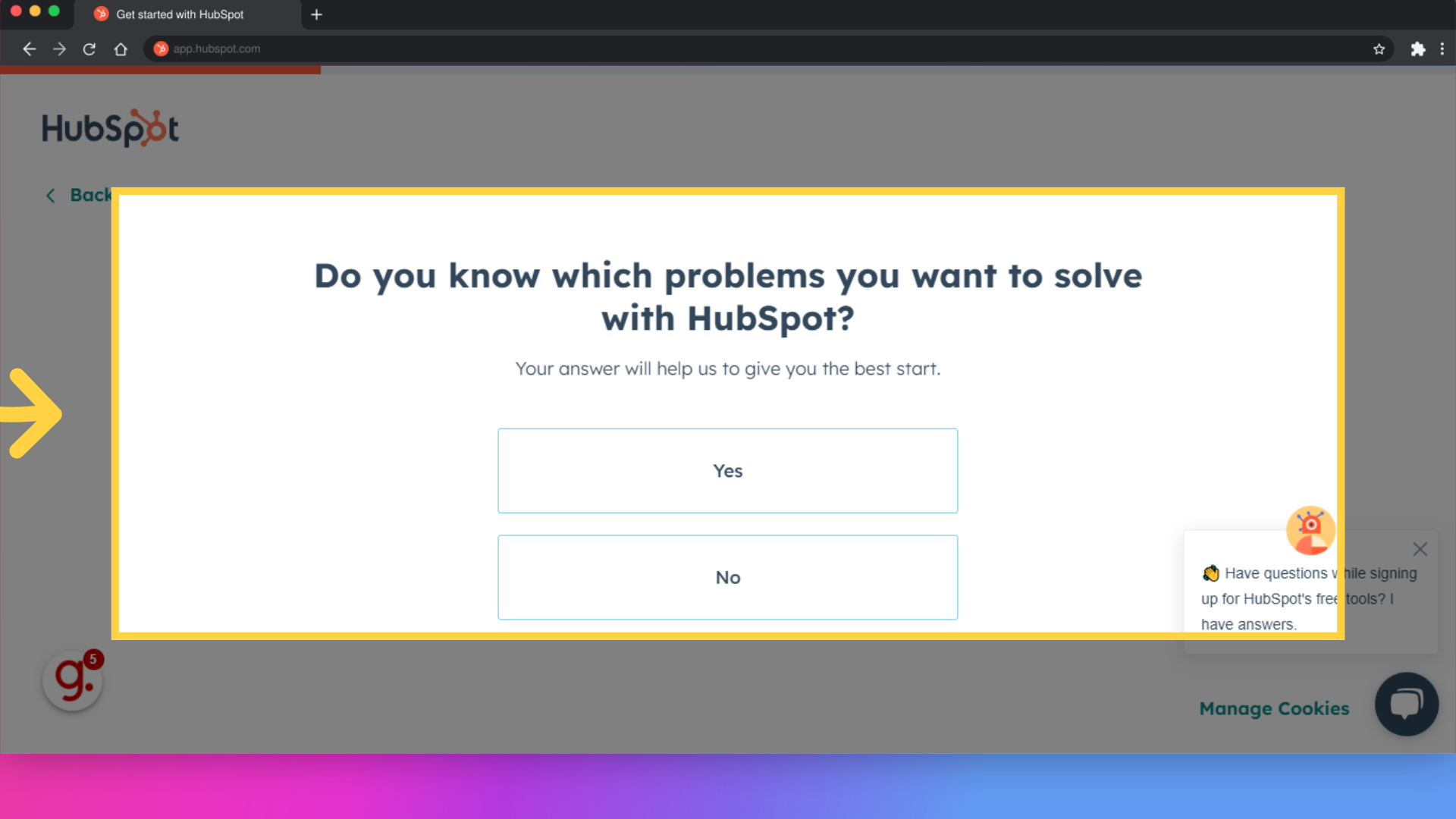
Select the category that best fits your company.
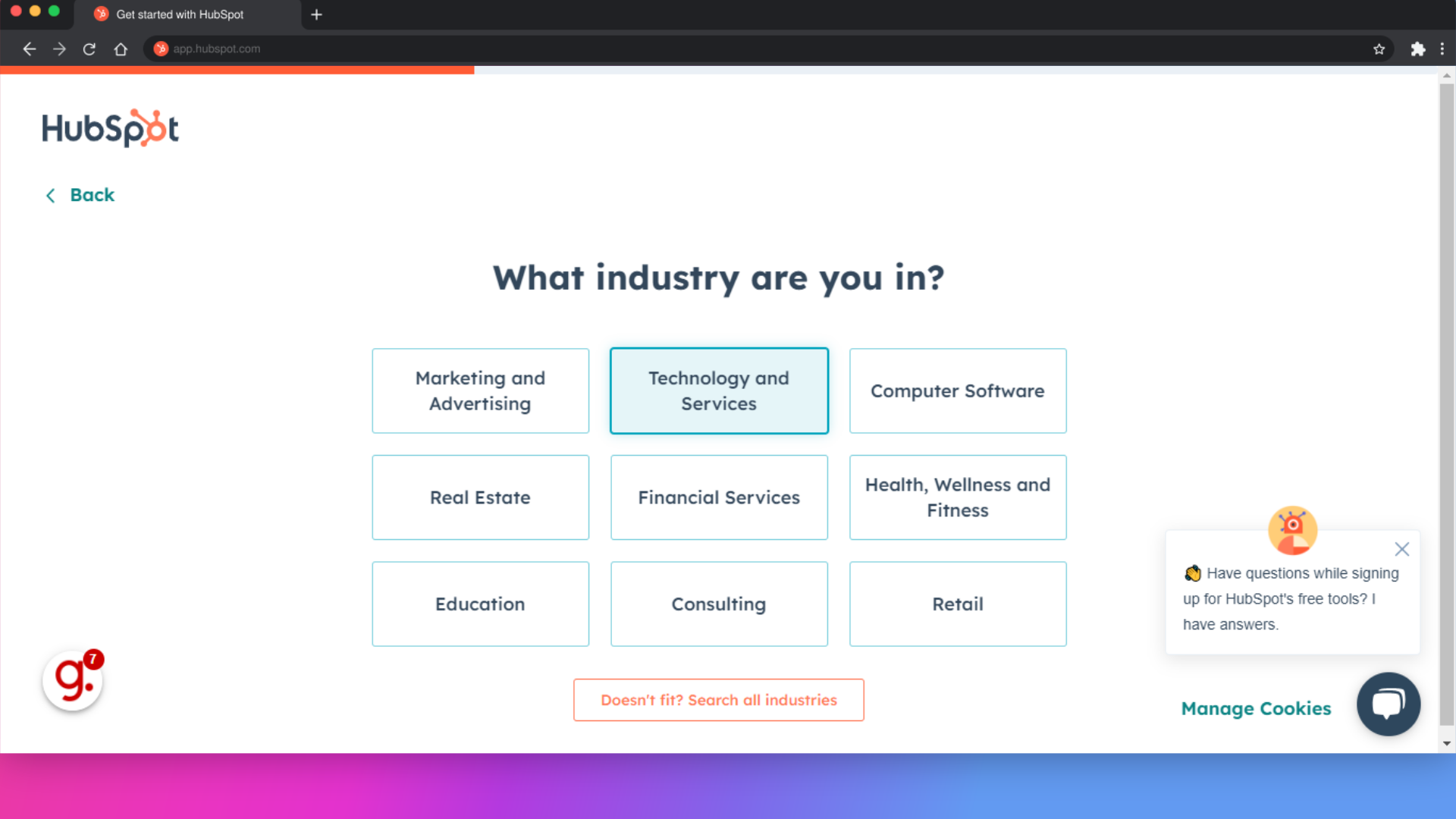
Indicate your role.
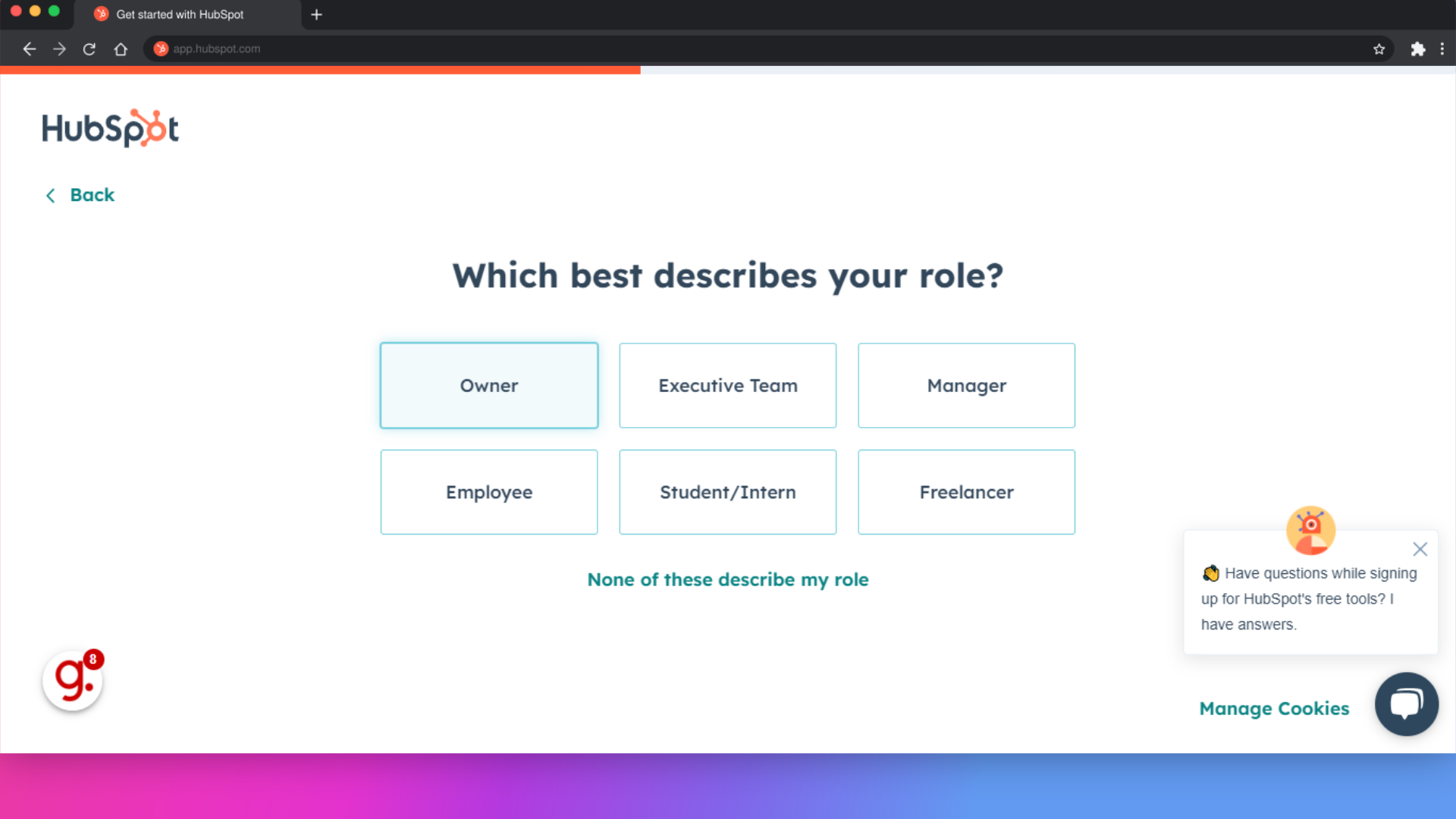
Enter your company's name and click next.
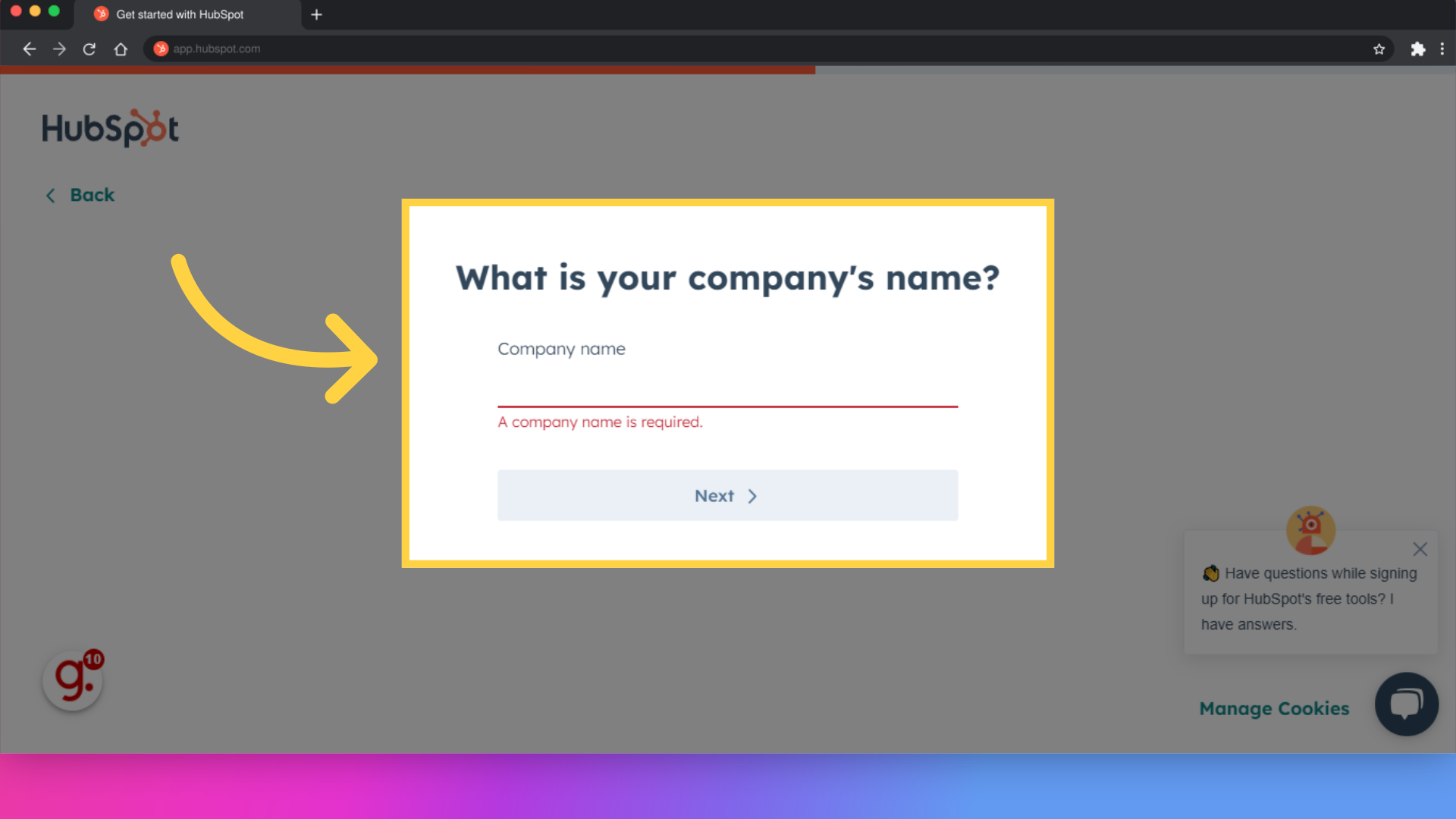
Specify the size of your company.
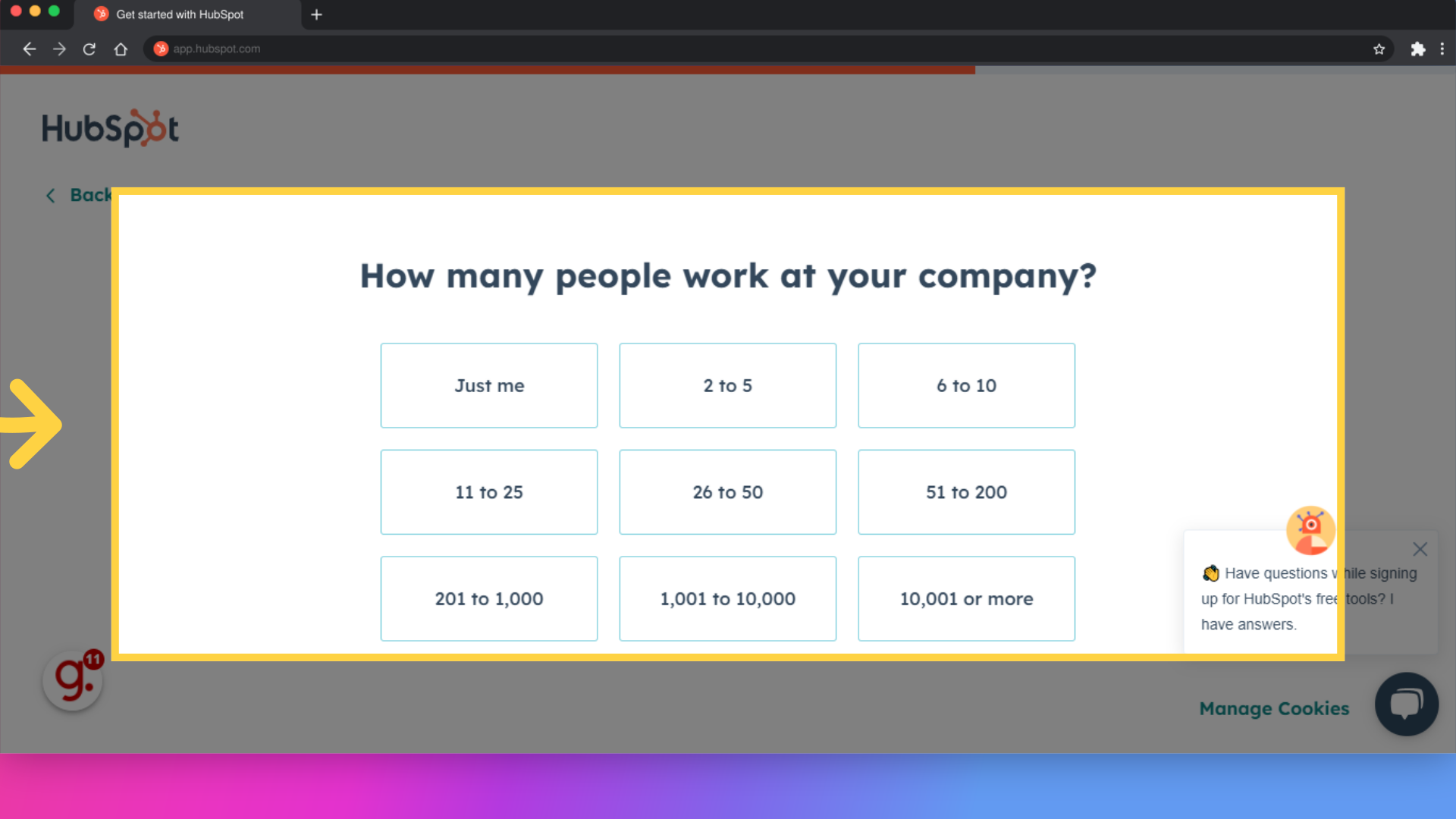
Enter your company website URL and click next
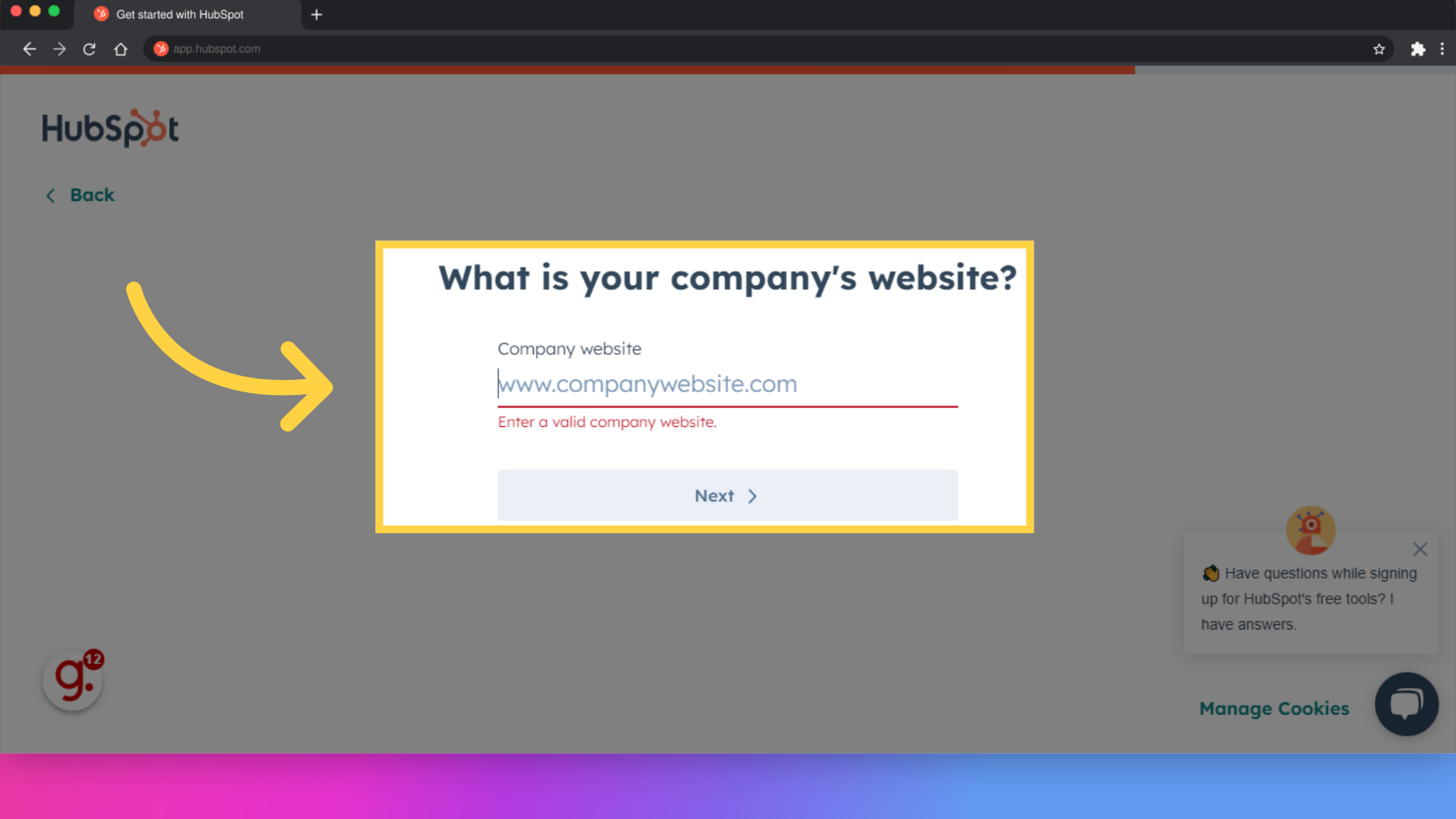
Review additional information about data hosting, then you can finally click on create account.
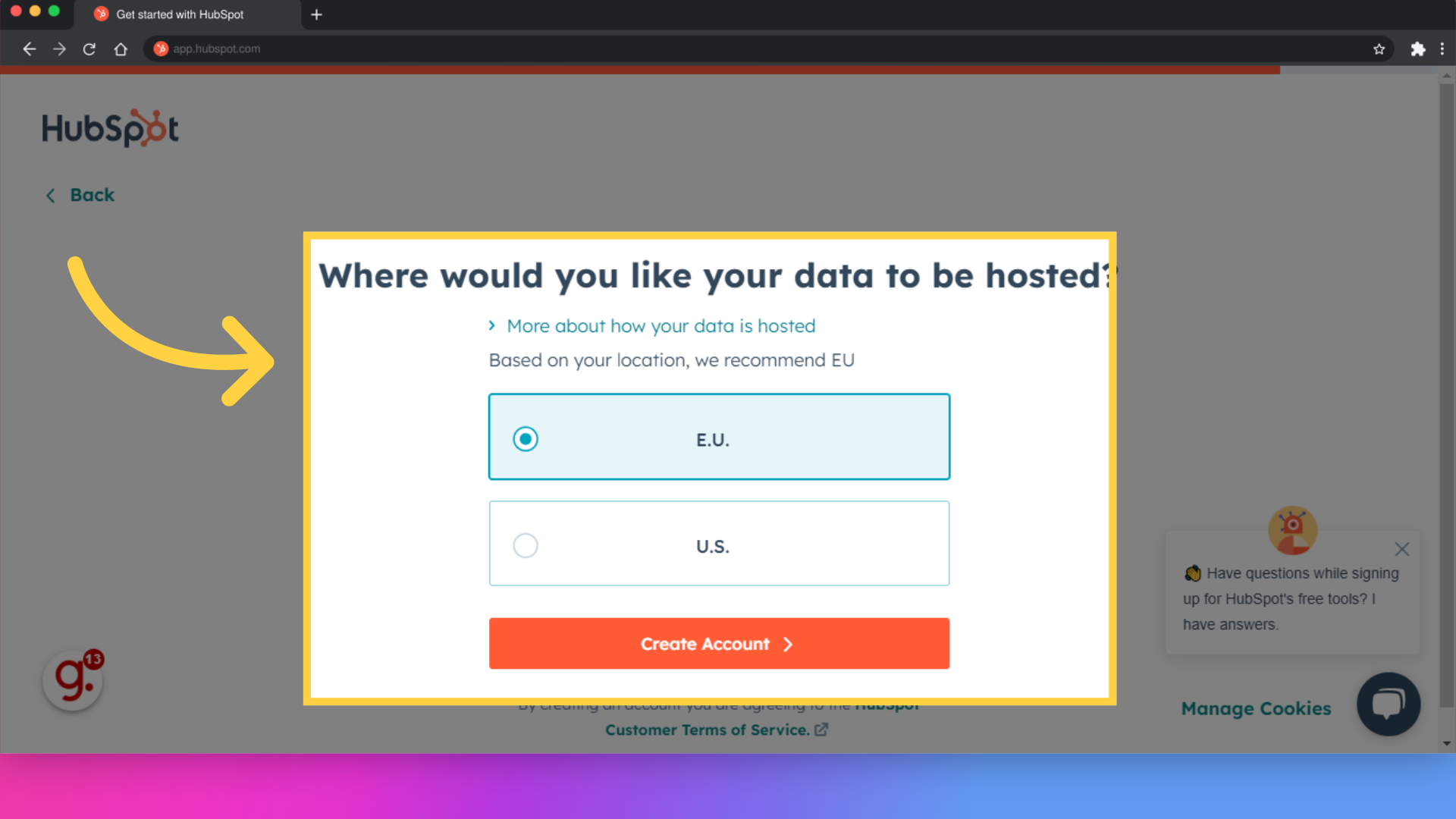
This guide covers the comprehensive process of setting up your HubSpot CRM account.