How to set up workflows in Jira
Learn how to efficiently set up workflows in Jira by following these detailed instructions.
In your new Jira project, create a new item by clicking create an item
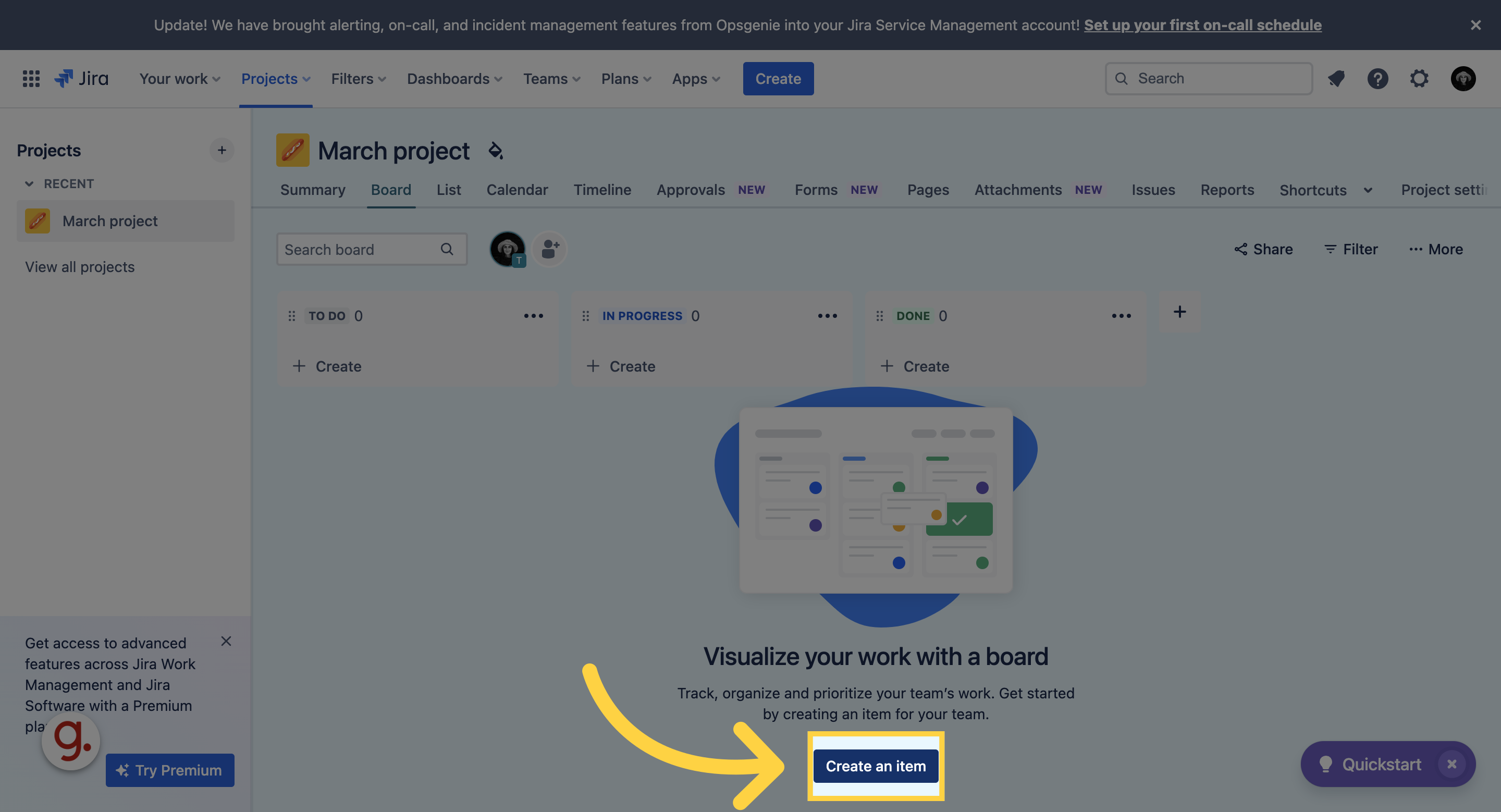
Fill in the information about the workflow when prompted and click create
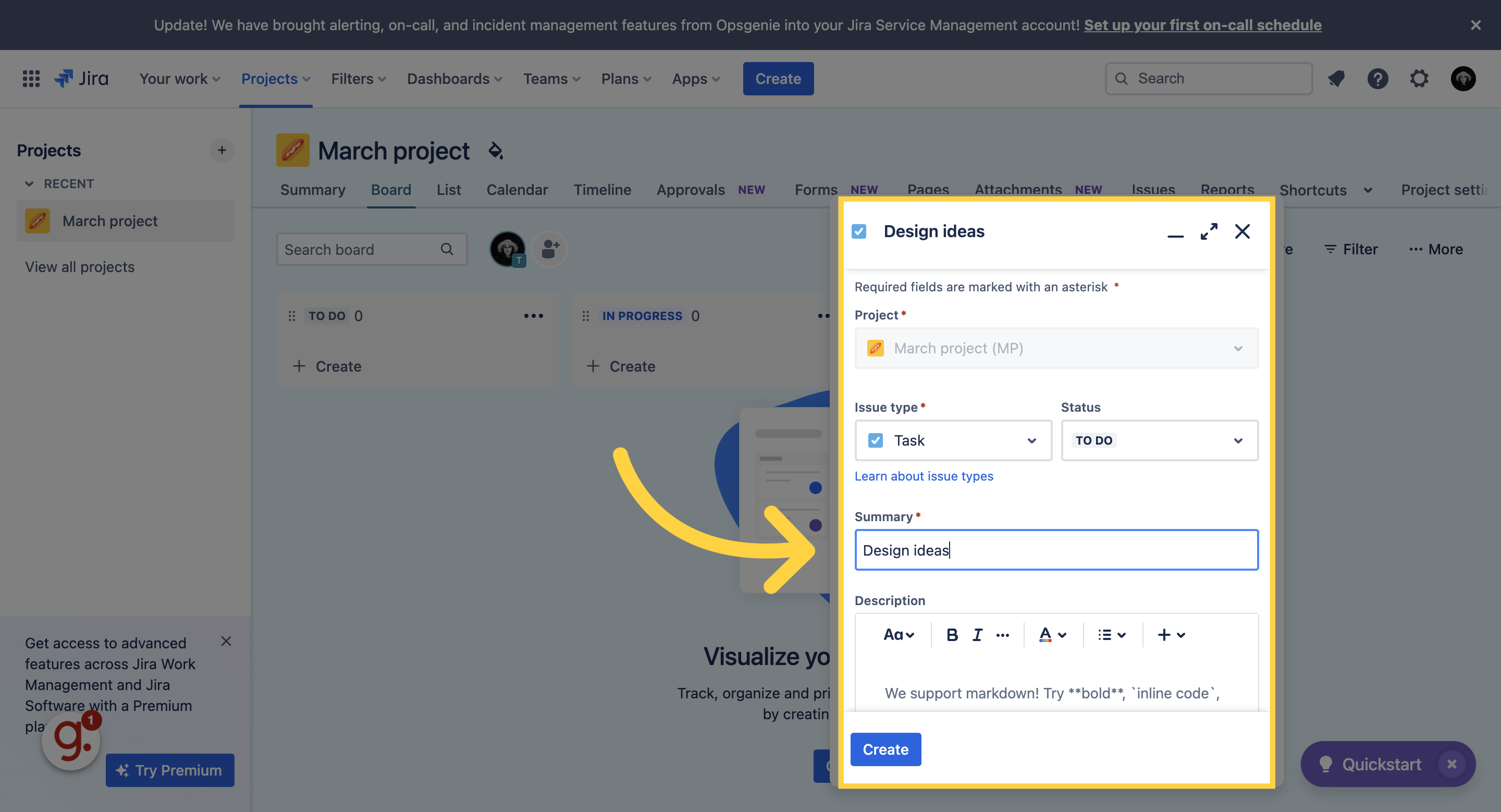
Access the timeline feature.
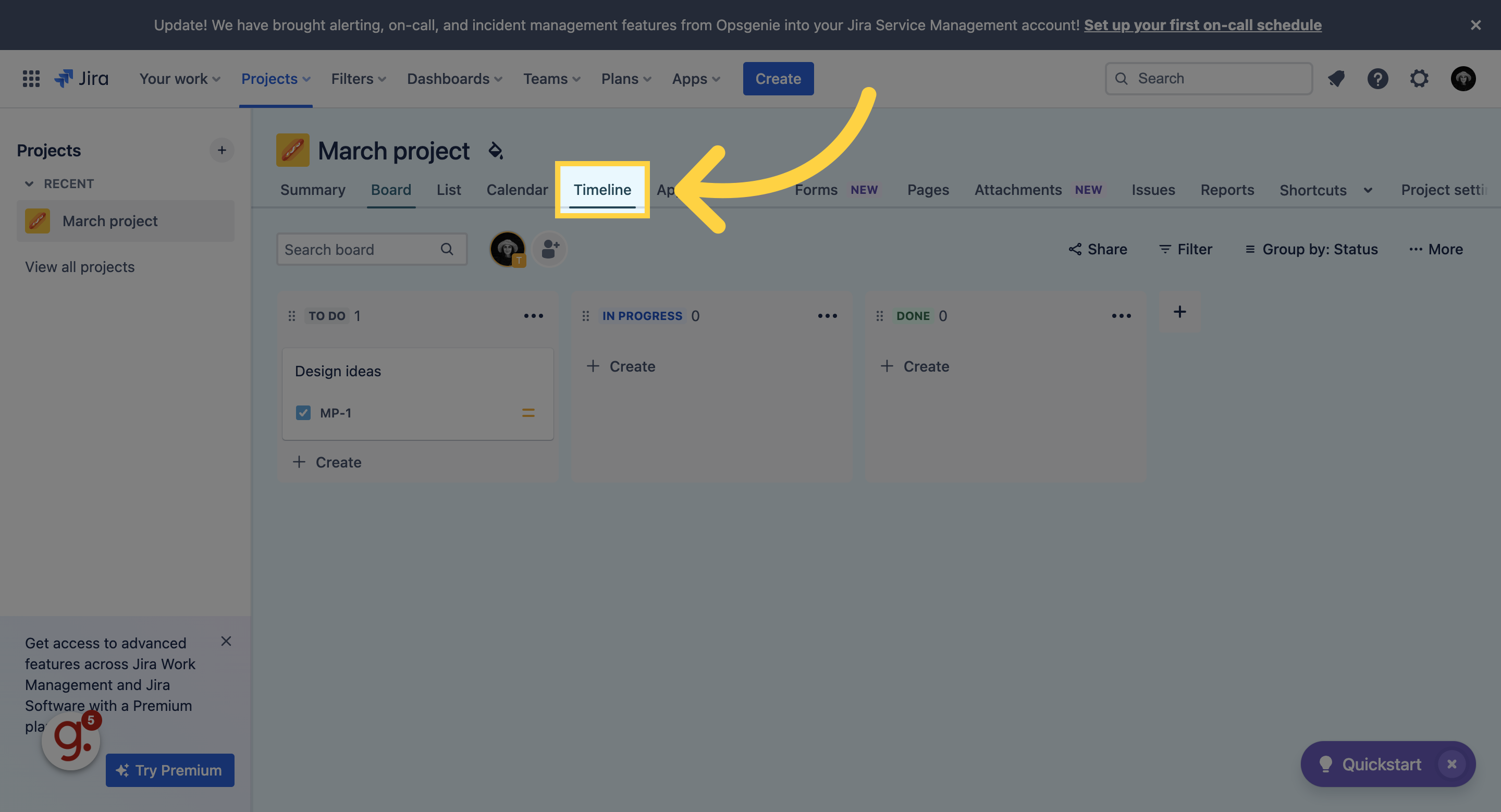
Click on the plus sign next to the new project
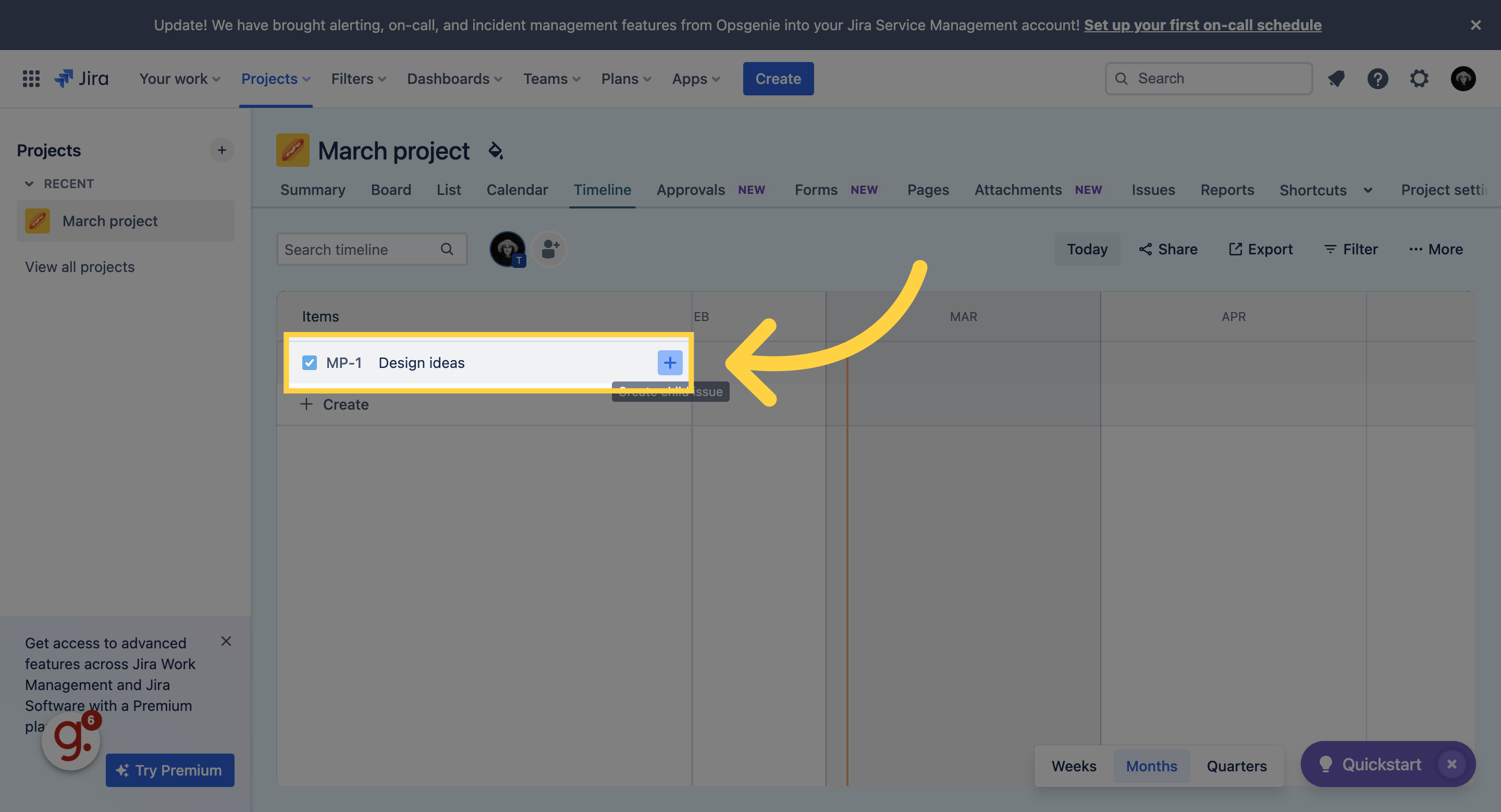
Enter the required information.
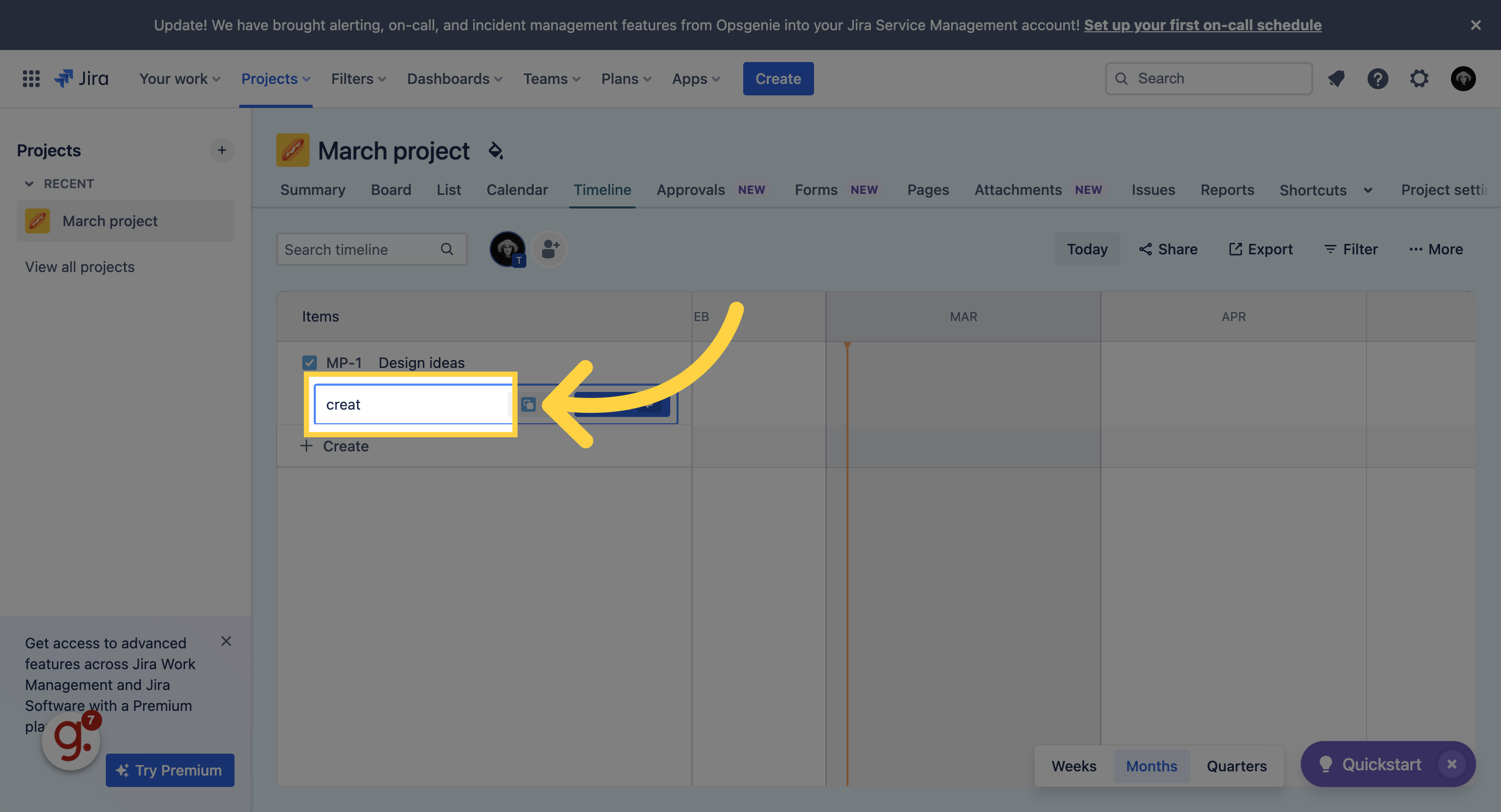
Enter new tasks
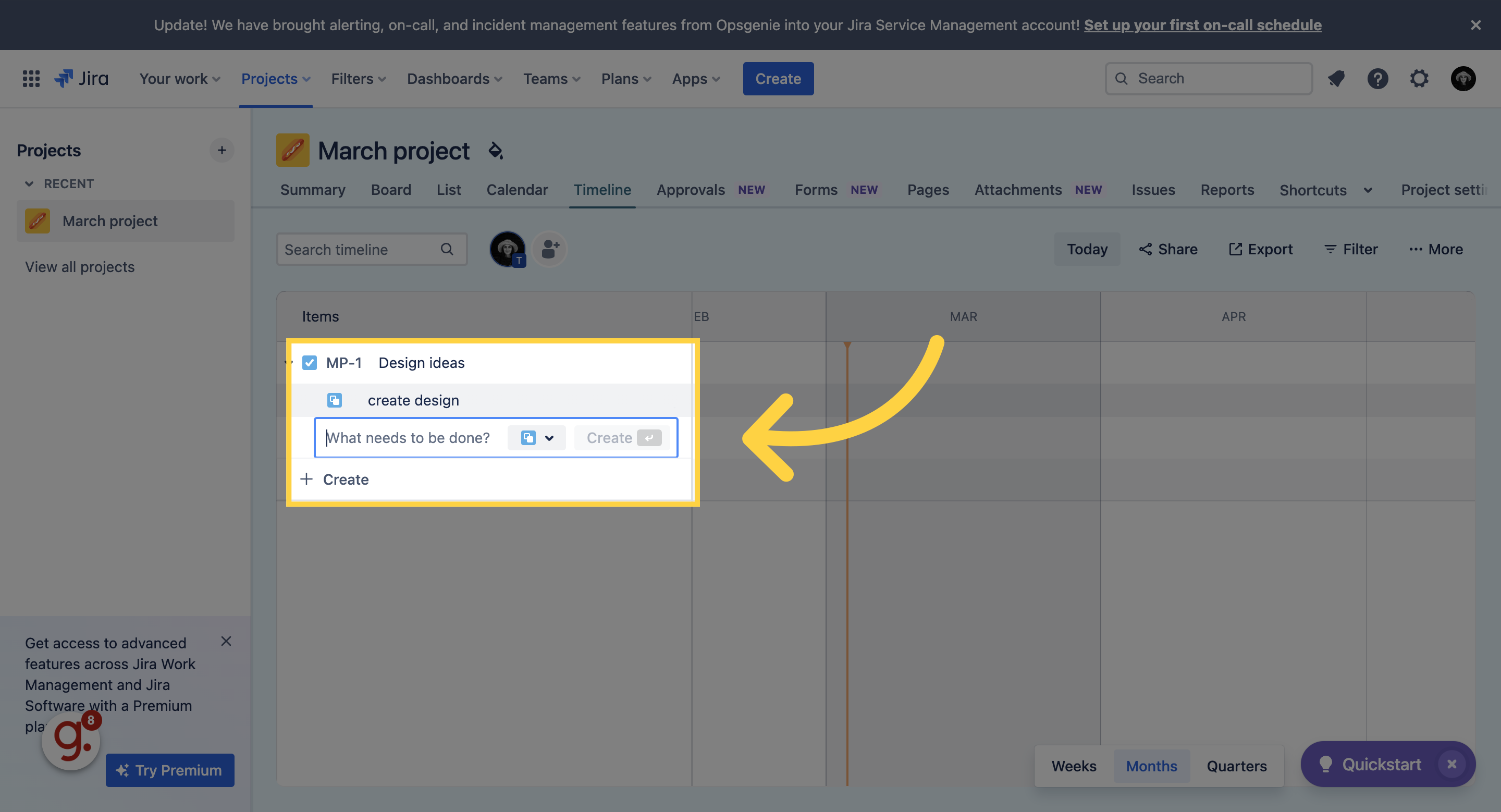
To go back to your board, Click board
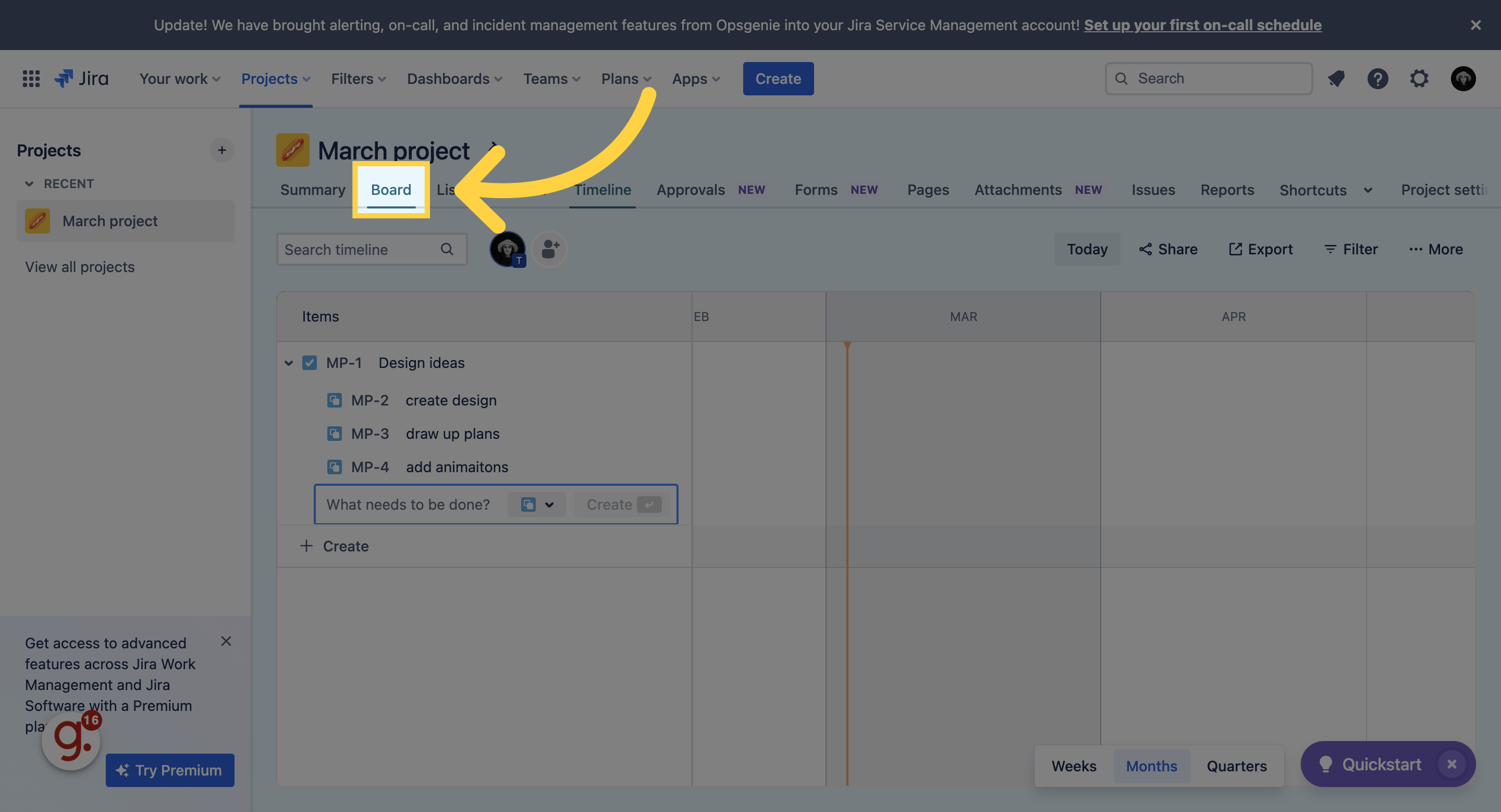
Click here to see all the child issues
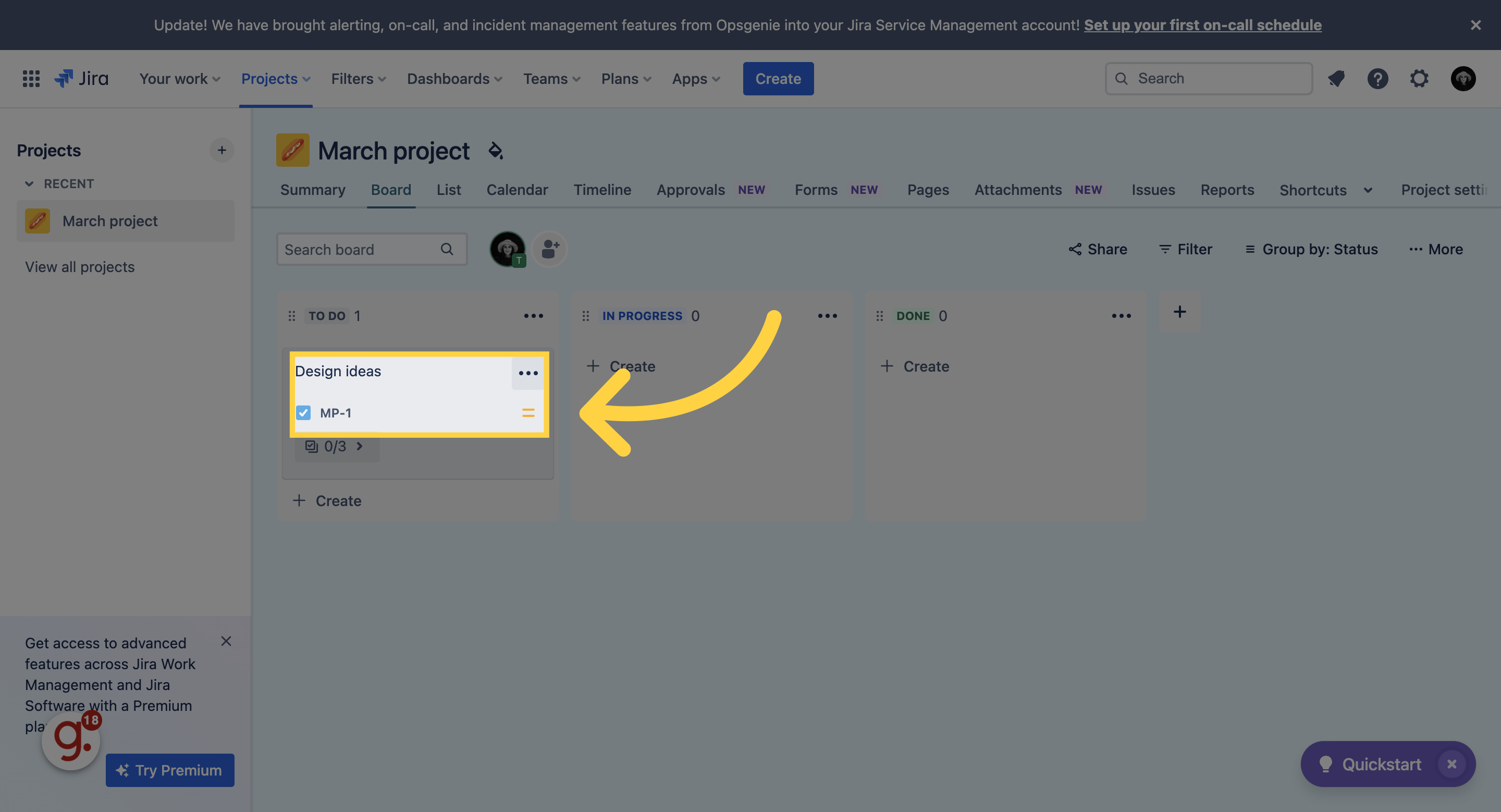
By following these steps, you can easily navigate and optimize your workflow in Jira.