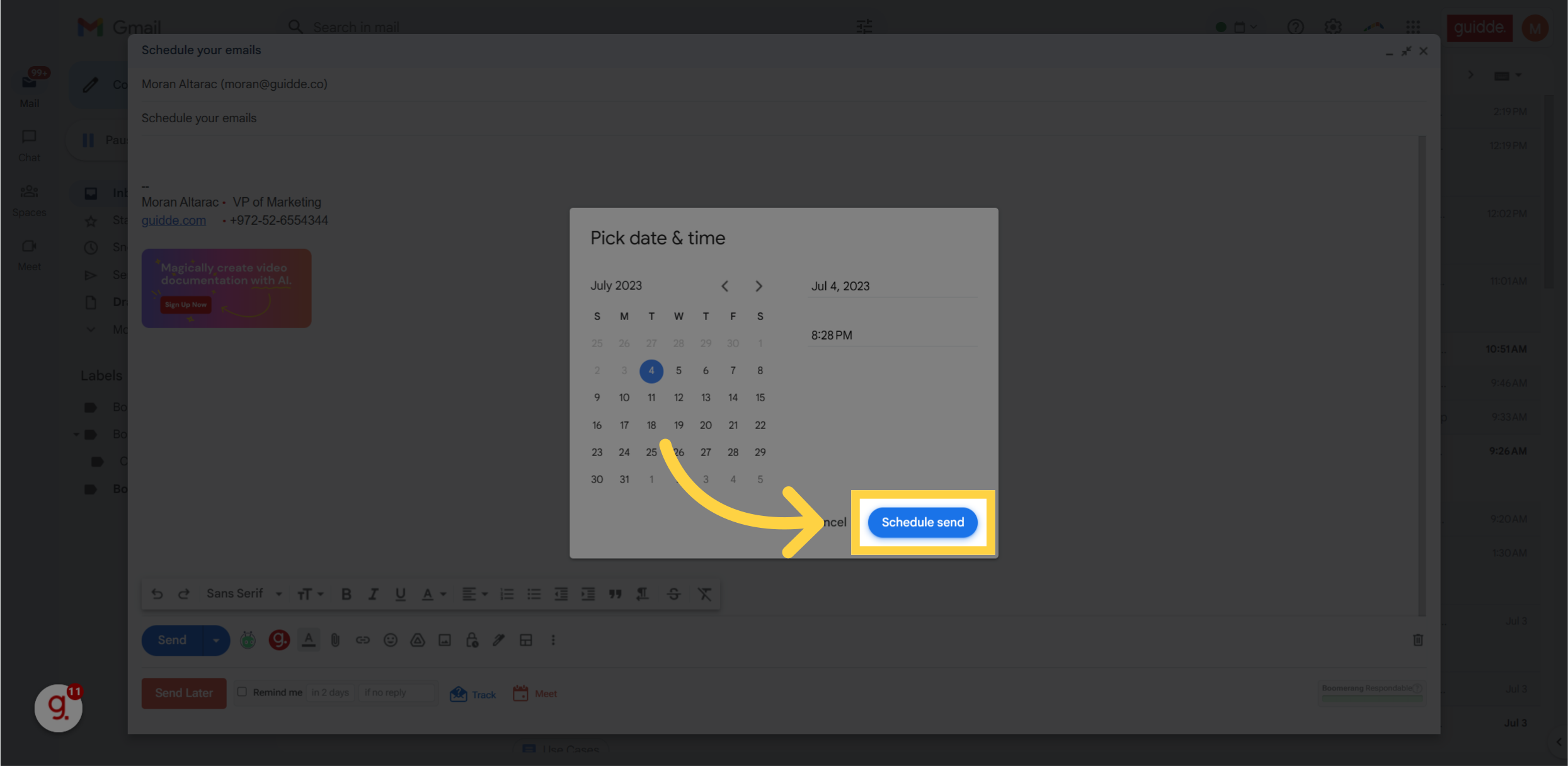How to set scheduled send using gmail
This guide will show you how to set up scheduled send using Gmail.
Write an email
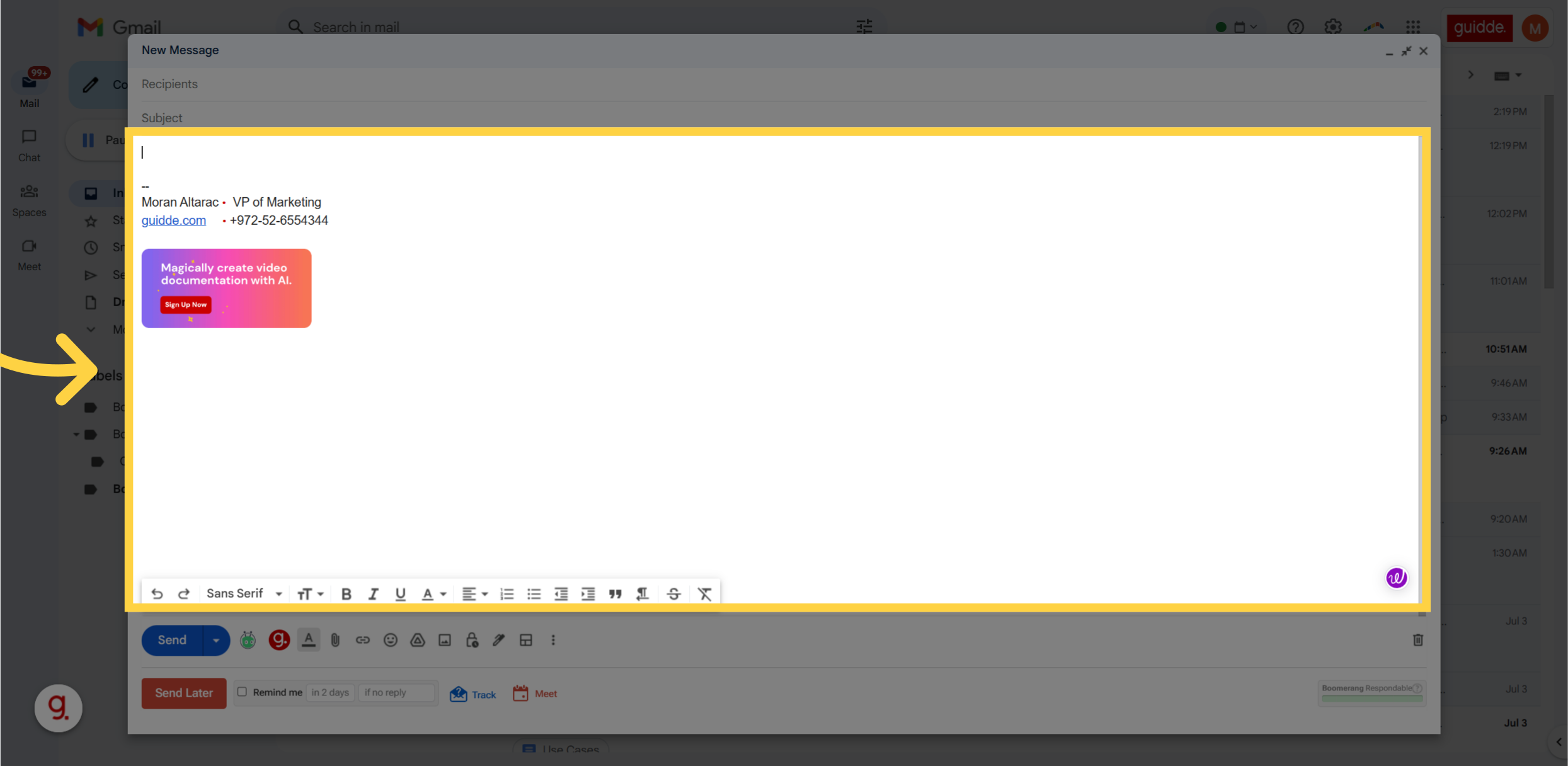
Click on the "Recipients" field in the email compose window.
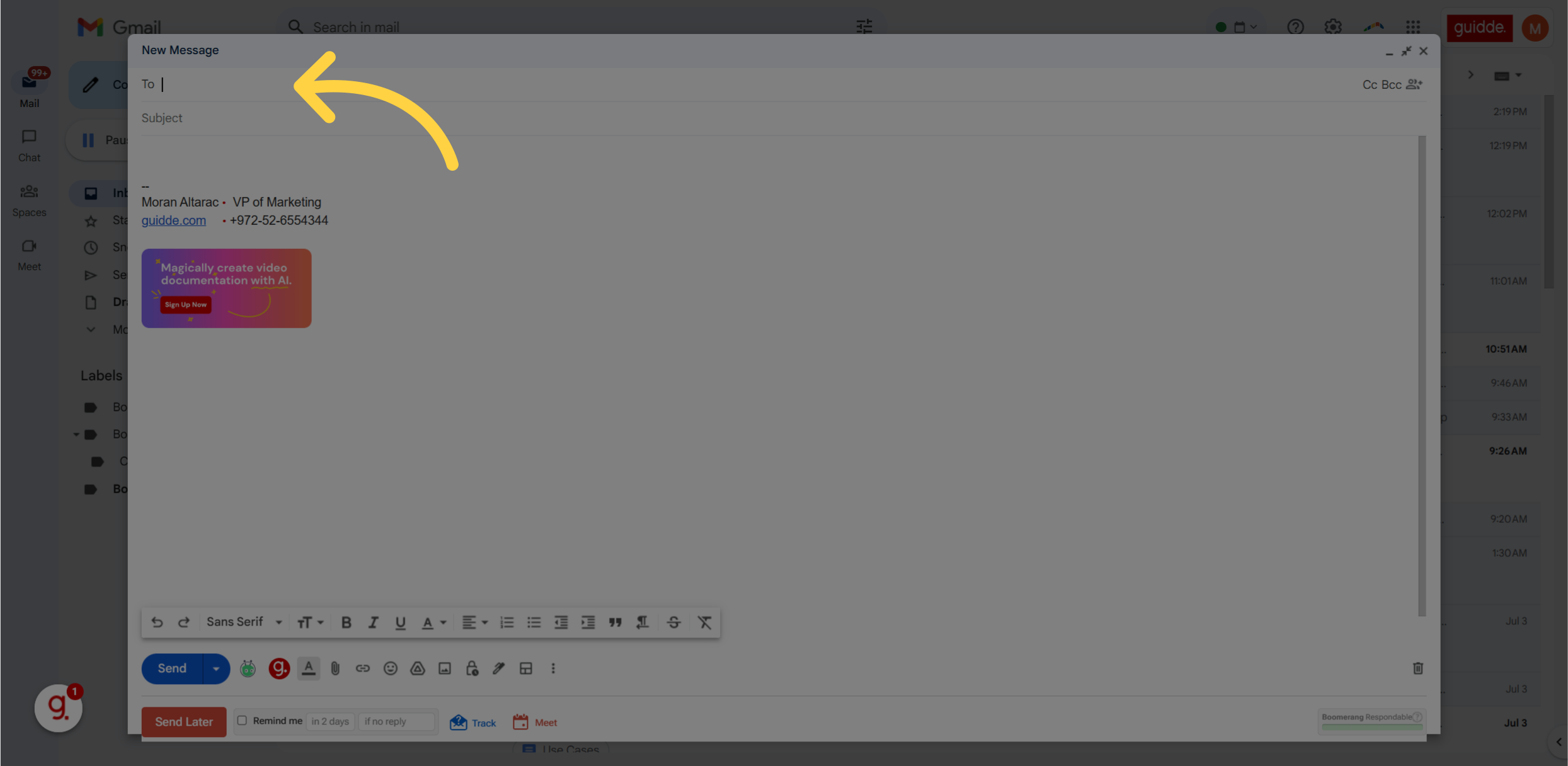
Fill your email subject and content
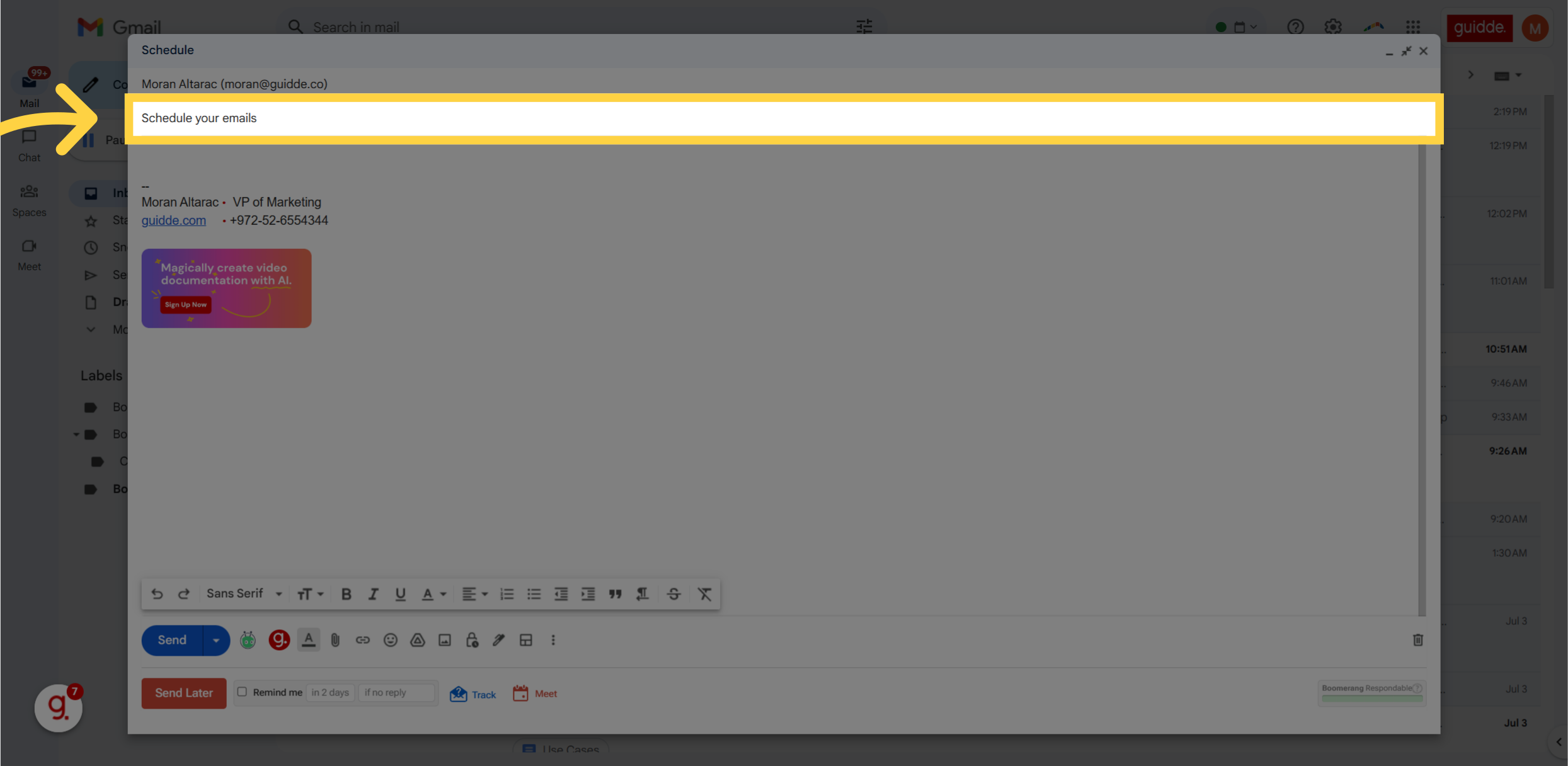
Click on the arrow on the Send button
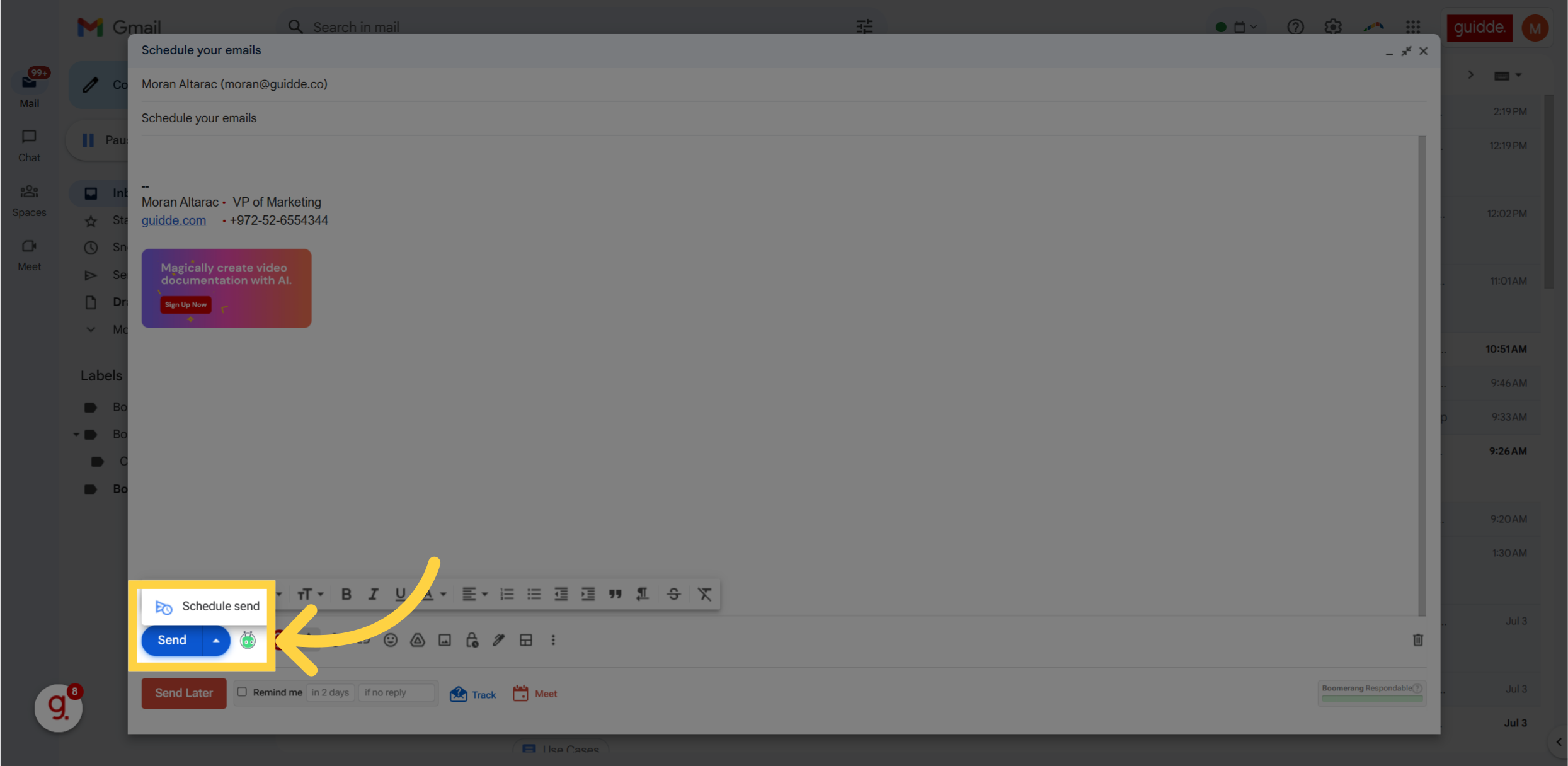
Click on the "Schedule send" button in the pop-up window.
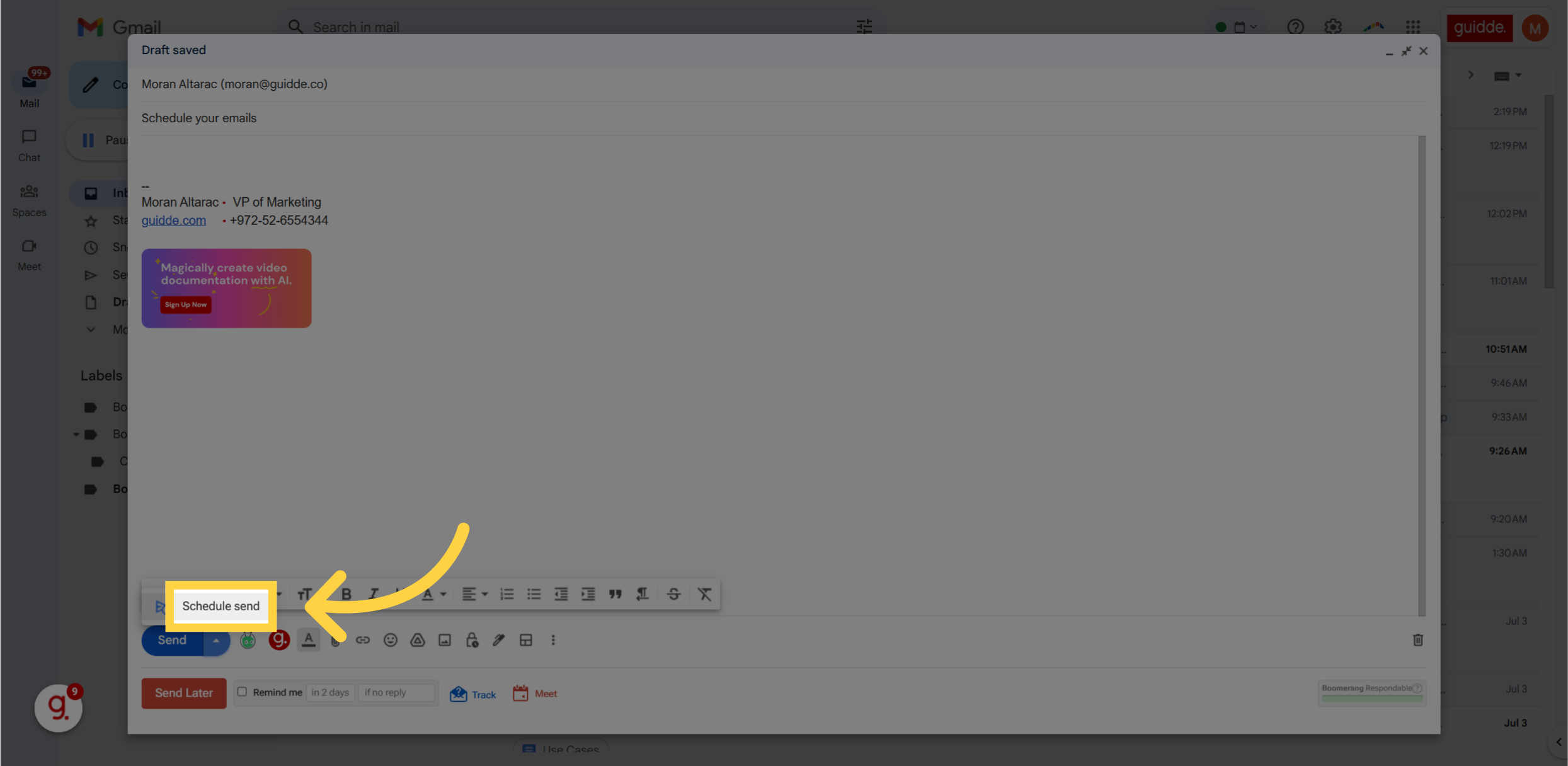
Click on the "Pick date & time" option in the pop-up window.
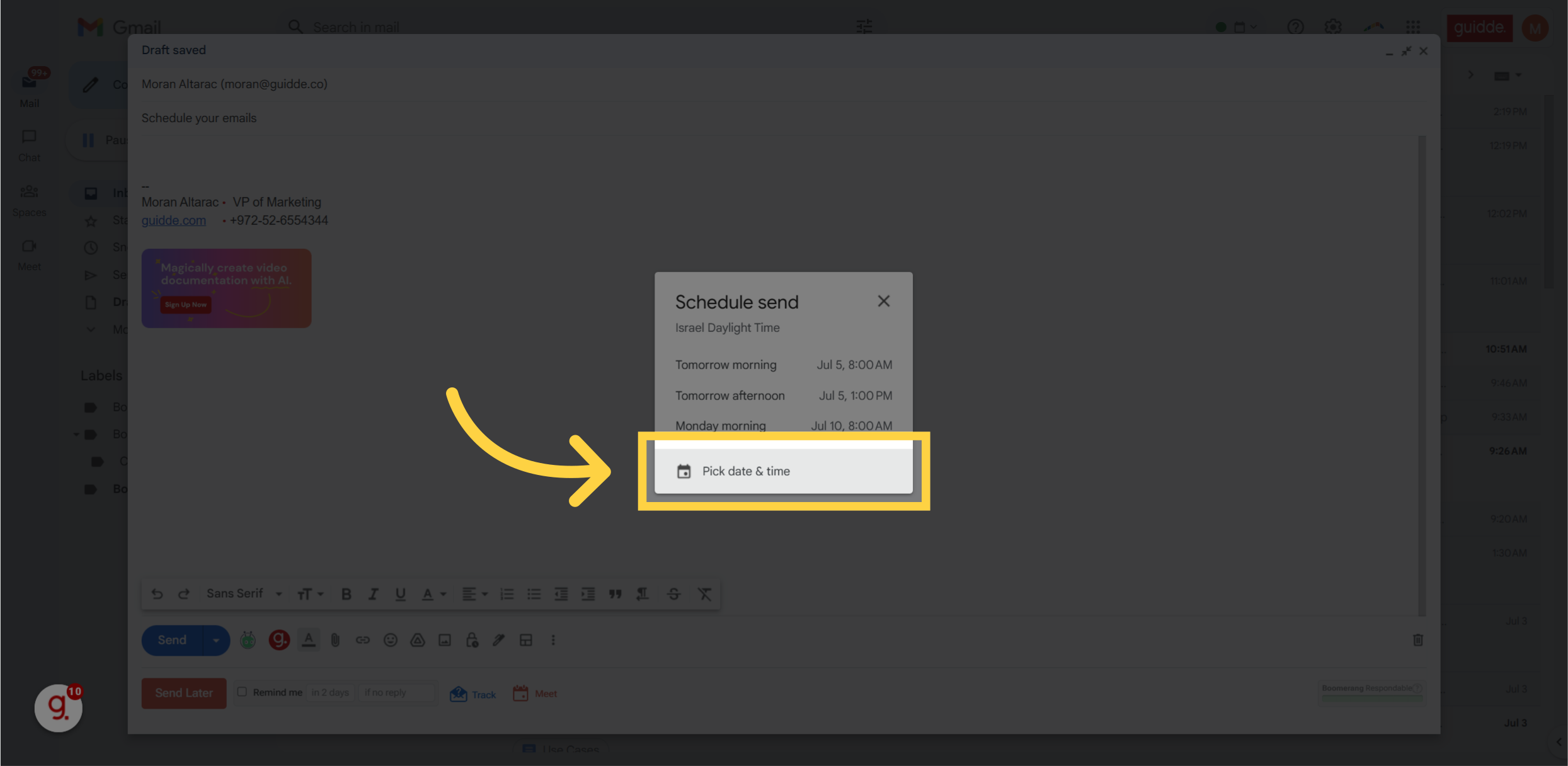
Click on the "Schedule send" button to confirm scheduling the email.