How to Open a Monday.com Account
Explore how to efficiently set up your account on Monday.com with these engaging instructions.
Start by navigating to Monday.com website and clicking "Get started" to begin the account creation process.
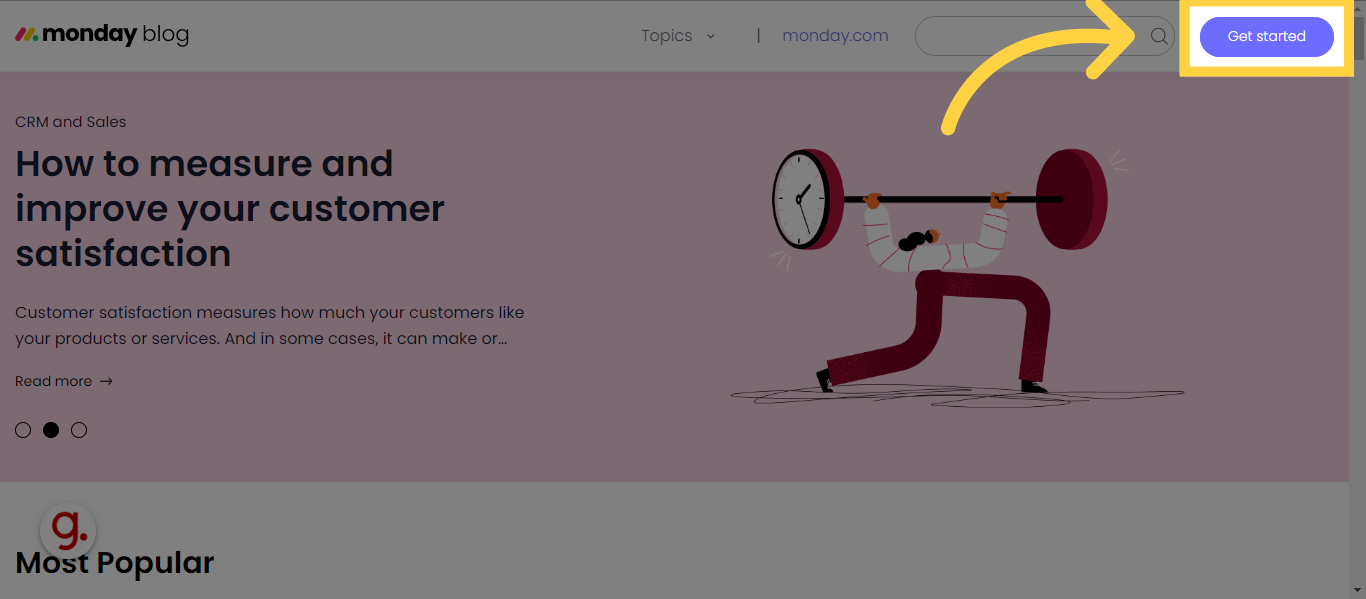
You'll be redirected to the log in page. Here, you can log in with your Google account or company email.
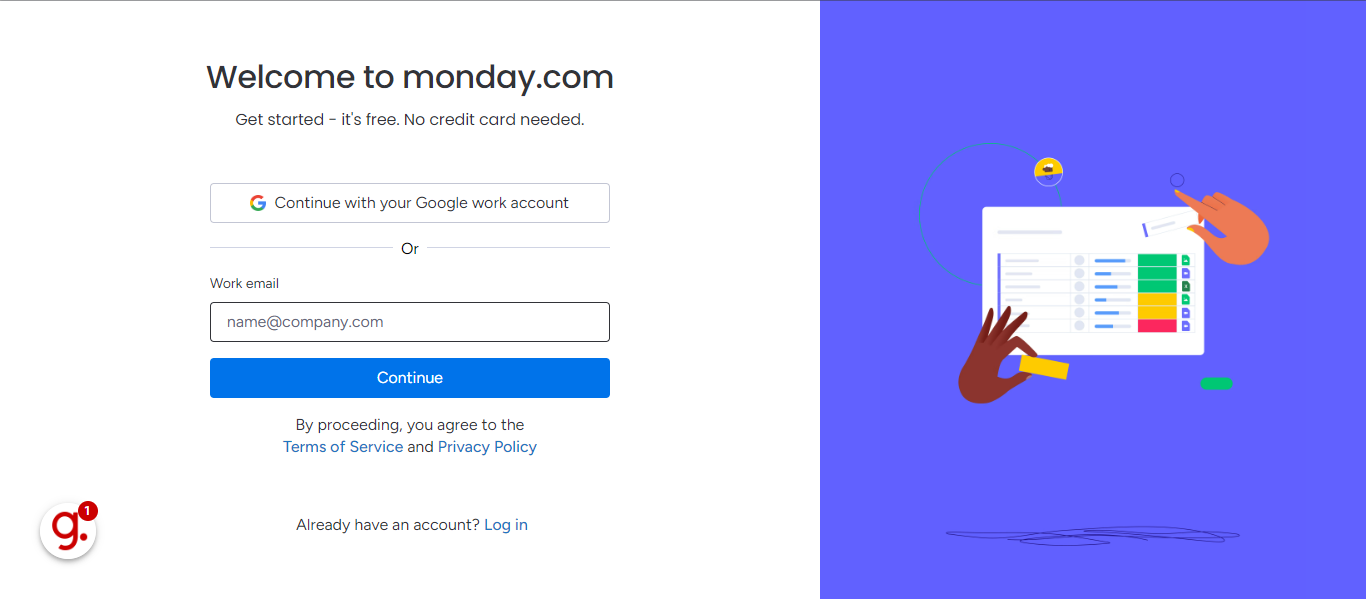
Click on the email field to input your email address.
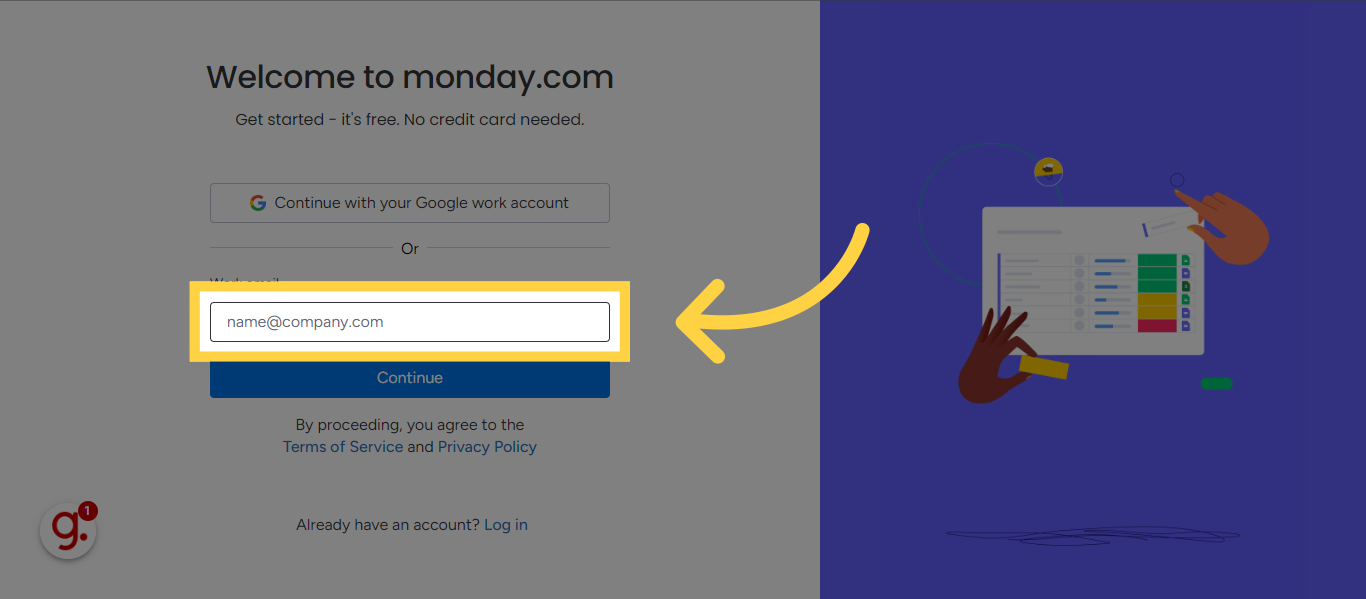
Proceed by clicking on "Continue" to move to the next step.
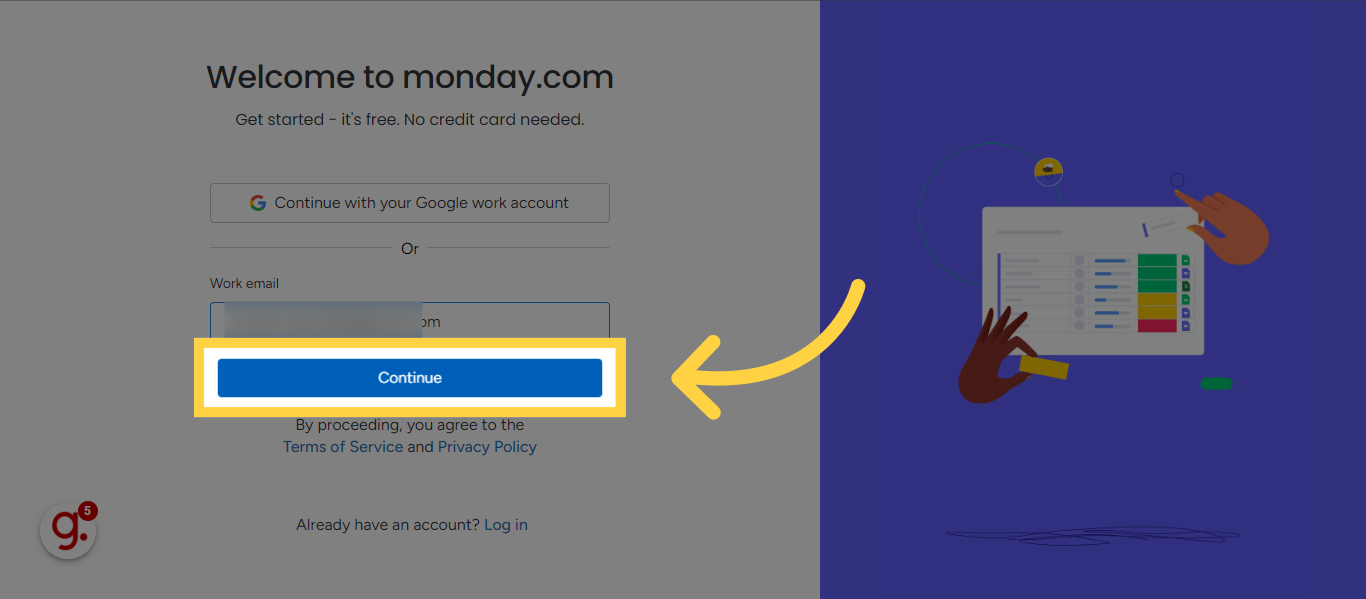
Enter your name and work information.
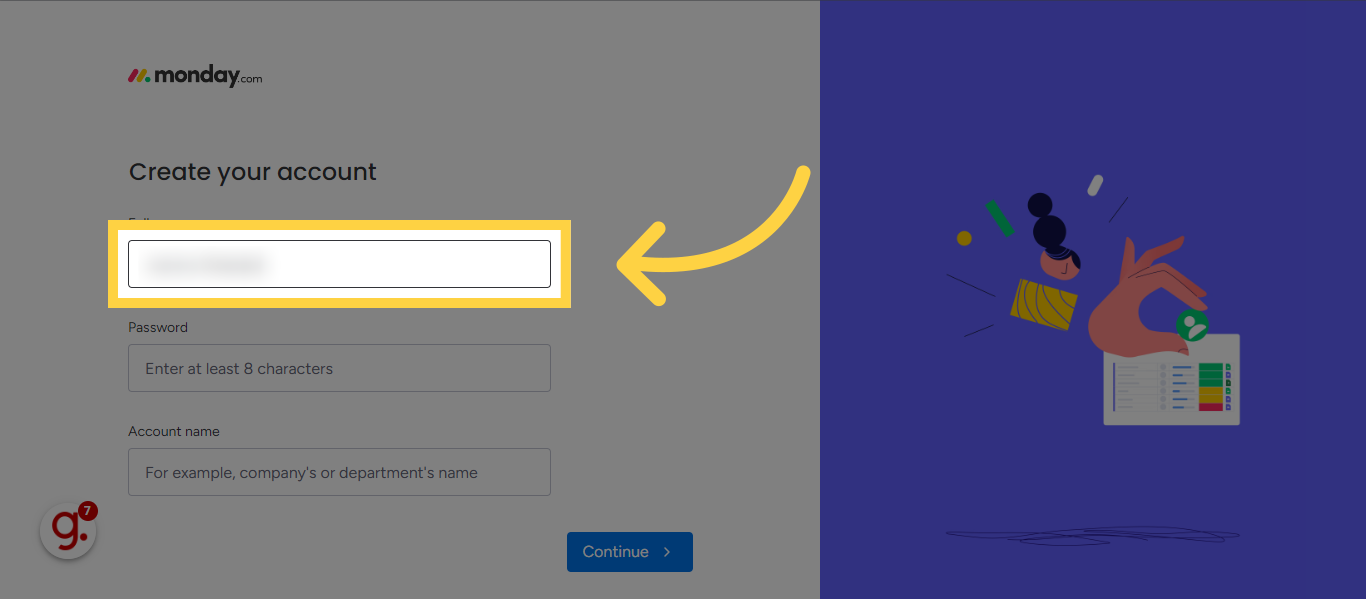
Move forward by clicking on "Continue" to proceed.
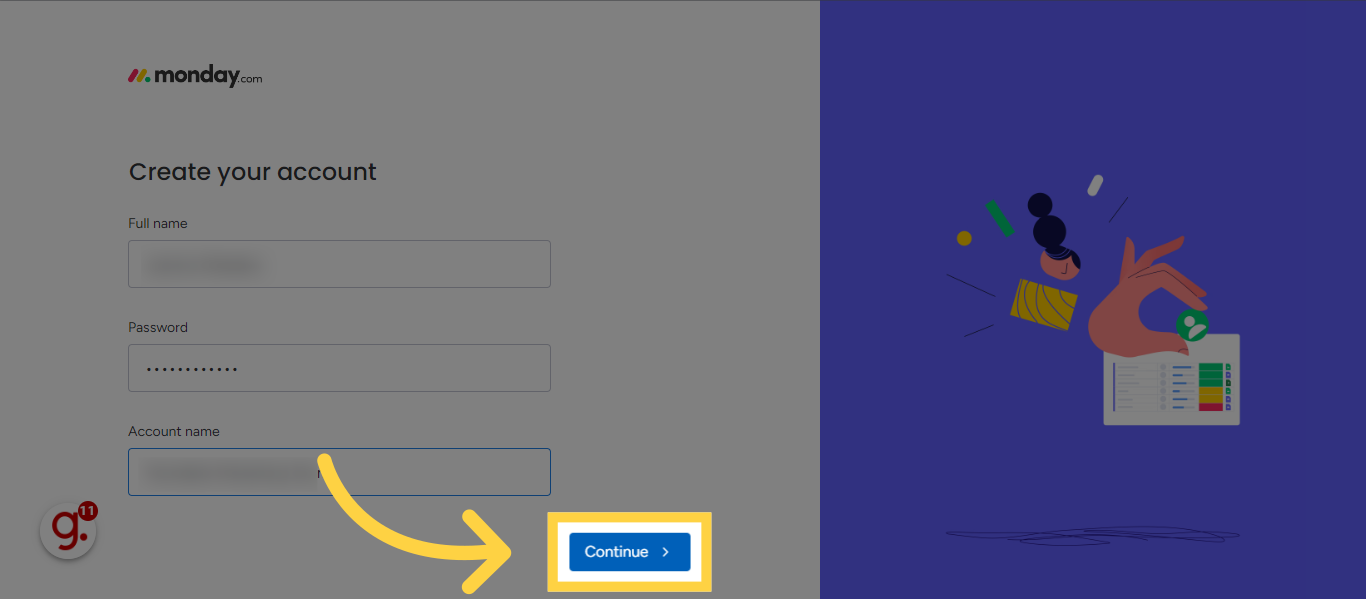
Provide more information about your team and preferences.
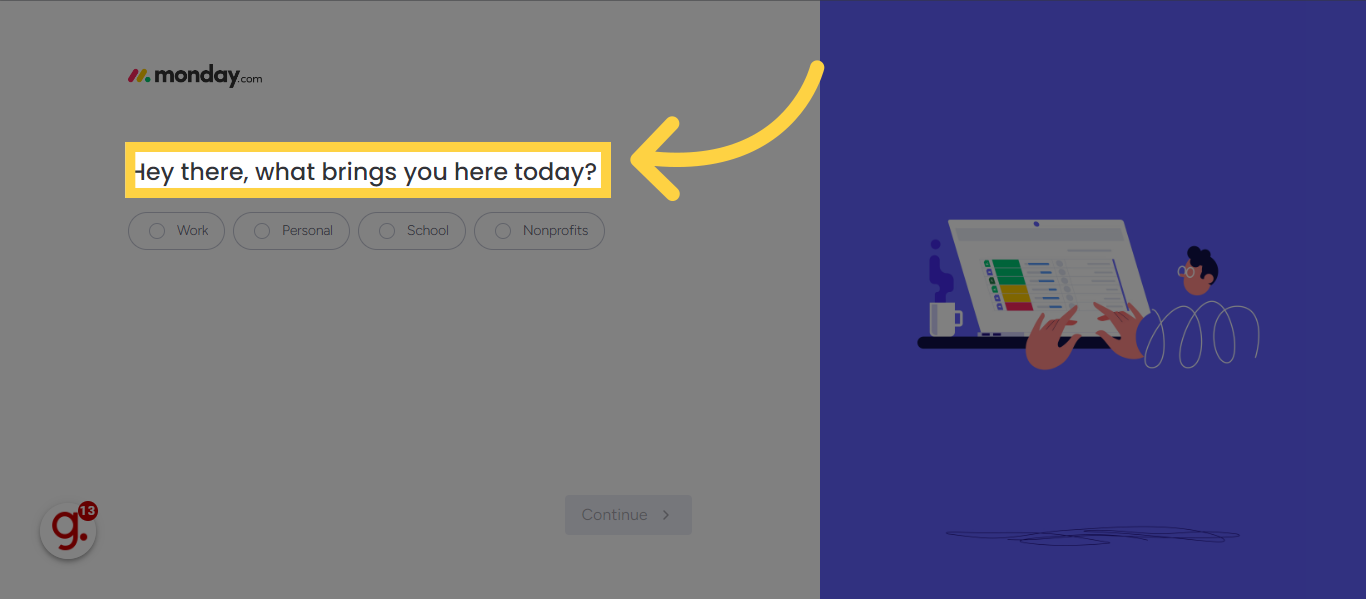
Select the option that best describes your account.
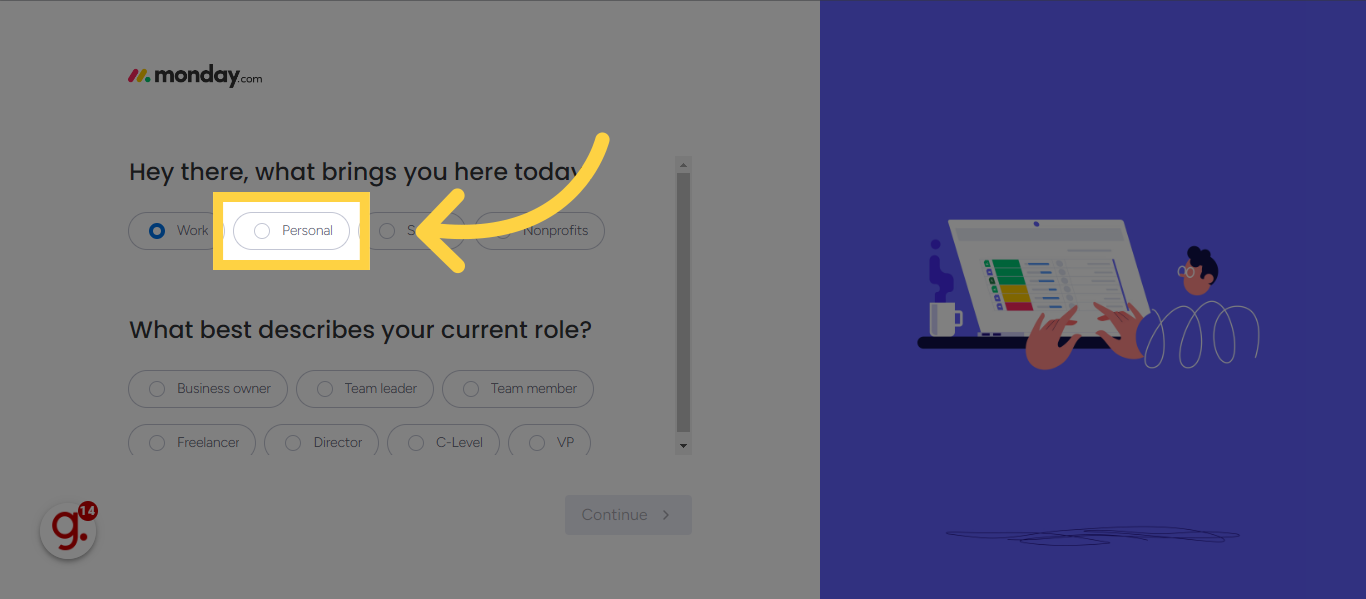
Fill in any additional required personal information.
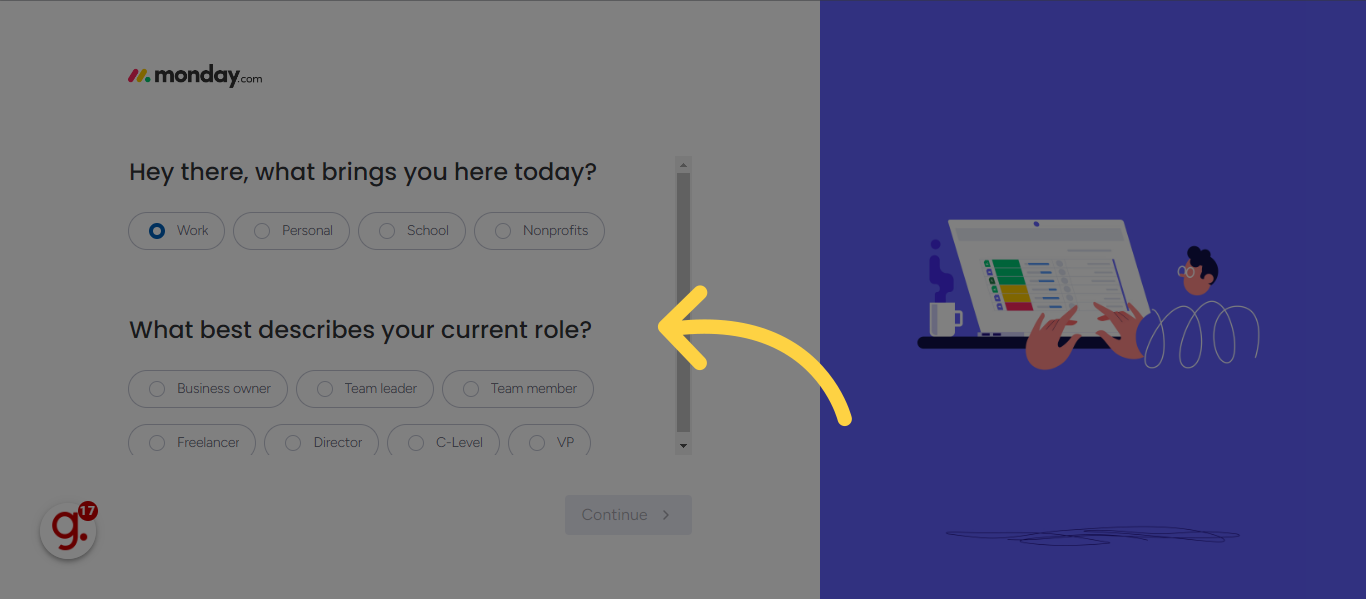
Add more information about your team.
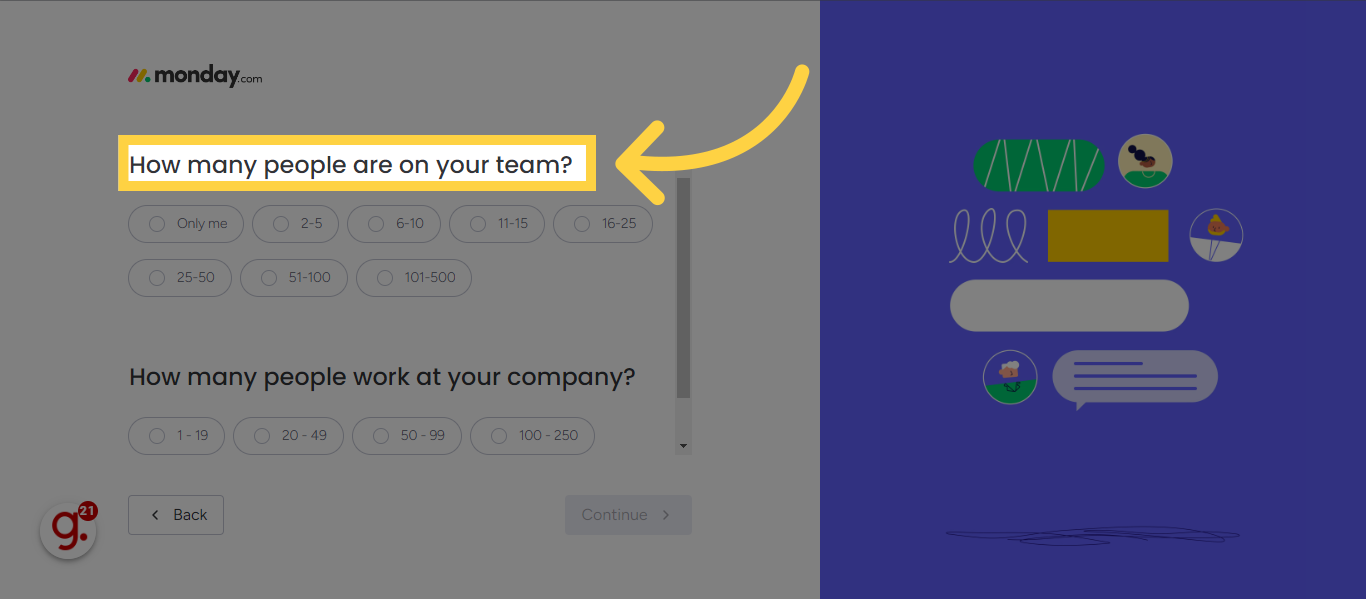
Add project details.
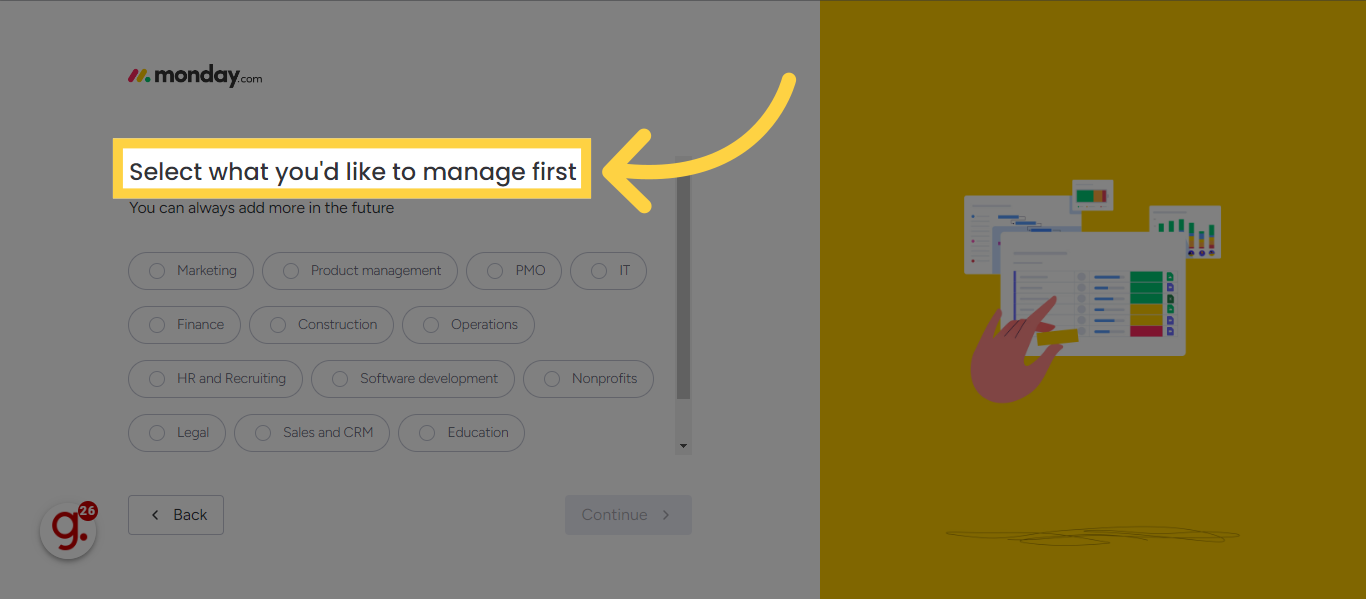
Select what you'd like to focus on first.
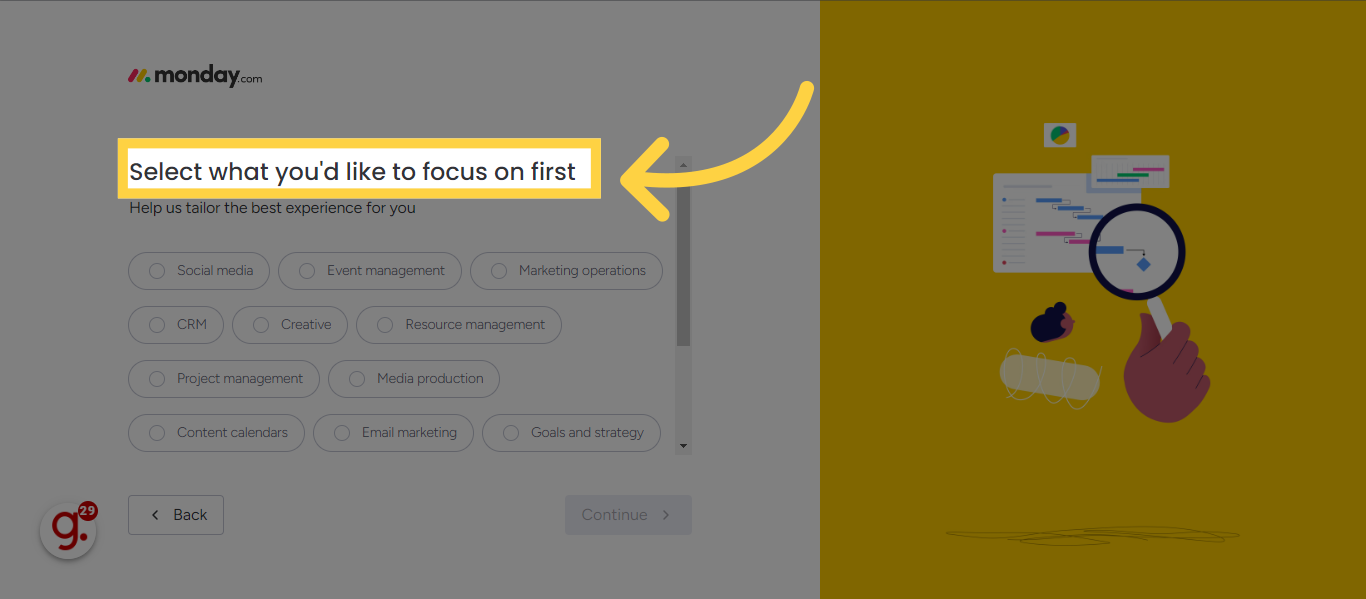
This guide covered the process of creating a Monday.com account.