How to create channels, invite team members, and manage permissions in Slack.
Learn how to efficiently create channels, invite team members, and manage permissions in Slack. From adding coworkers to creating channels and customizing them.
Invite your team members by clicking "Add coworkers."
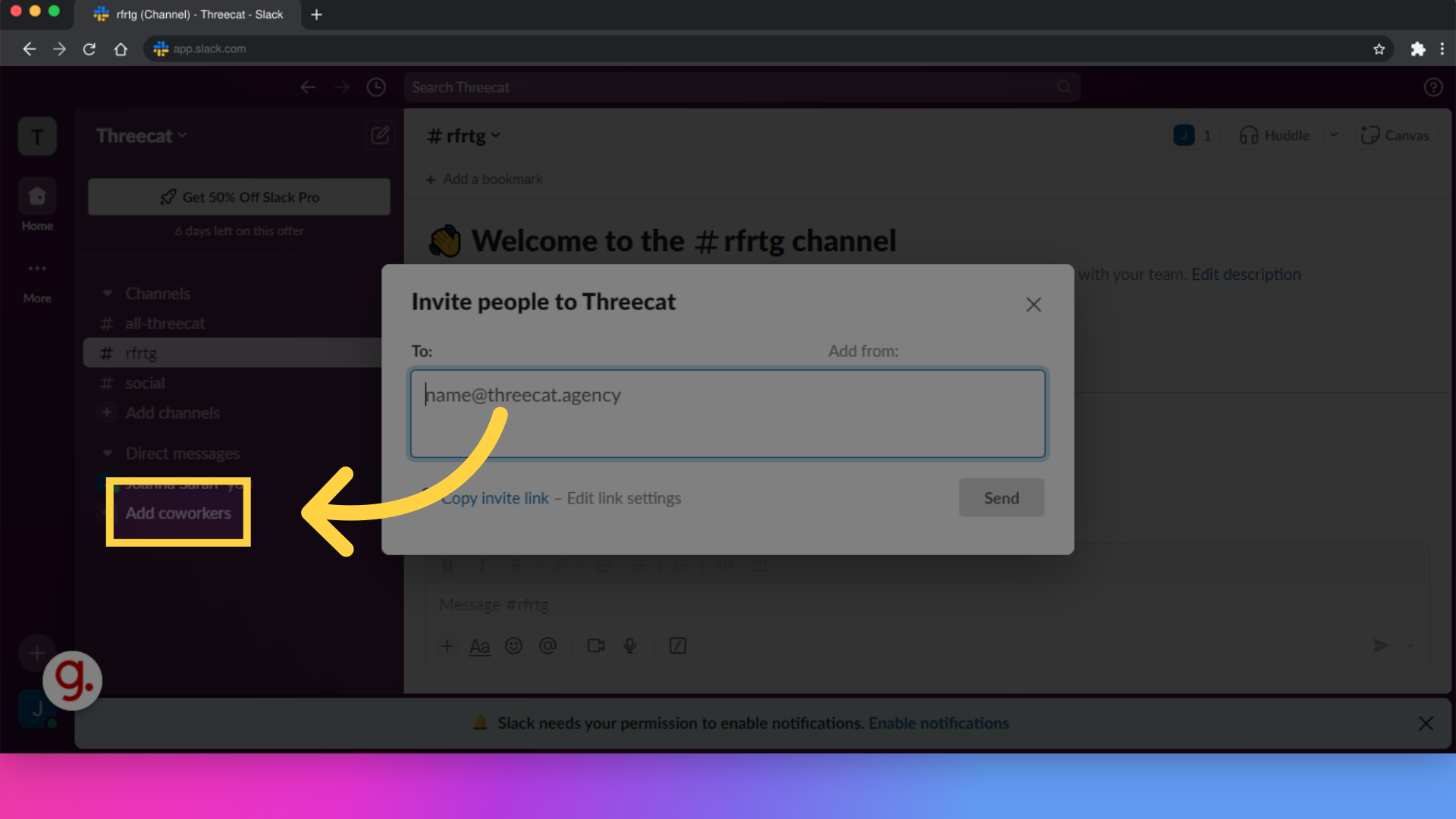
Select the team member email to send an invitation, then click send and that is all.
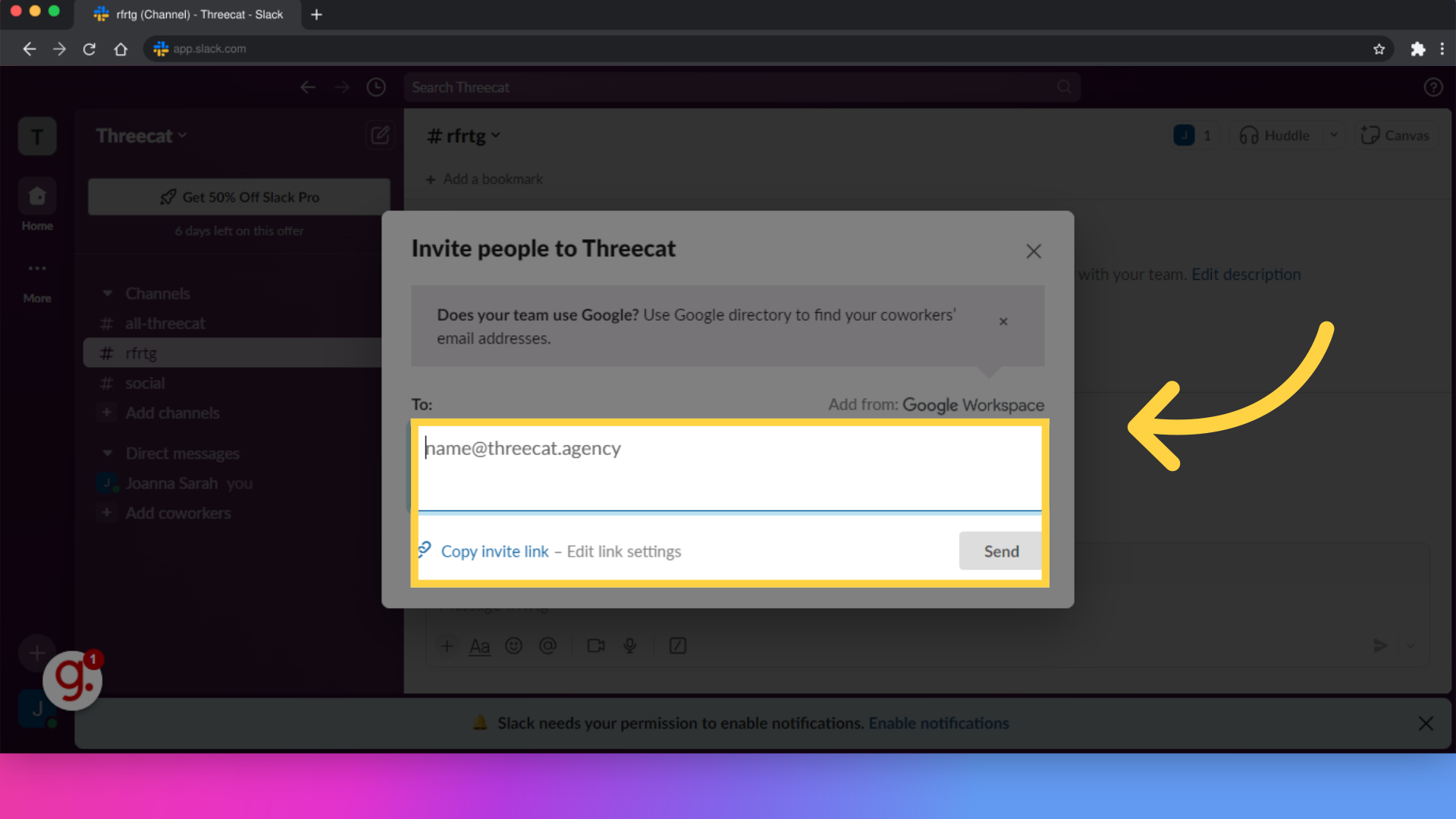
Navigate to the Channels section to manage your channels.
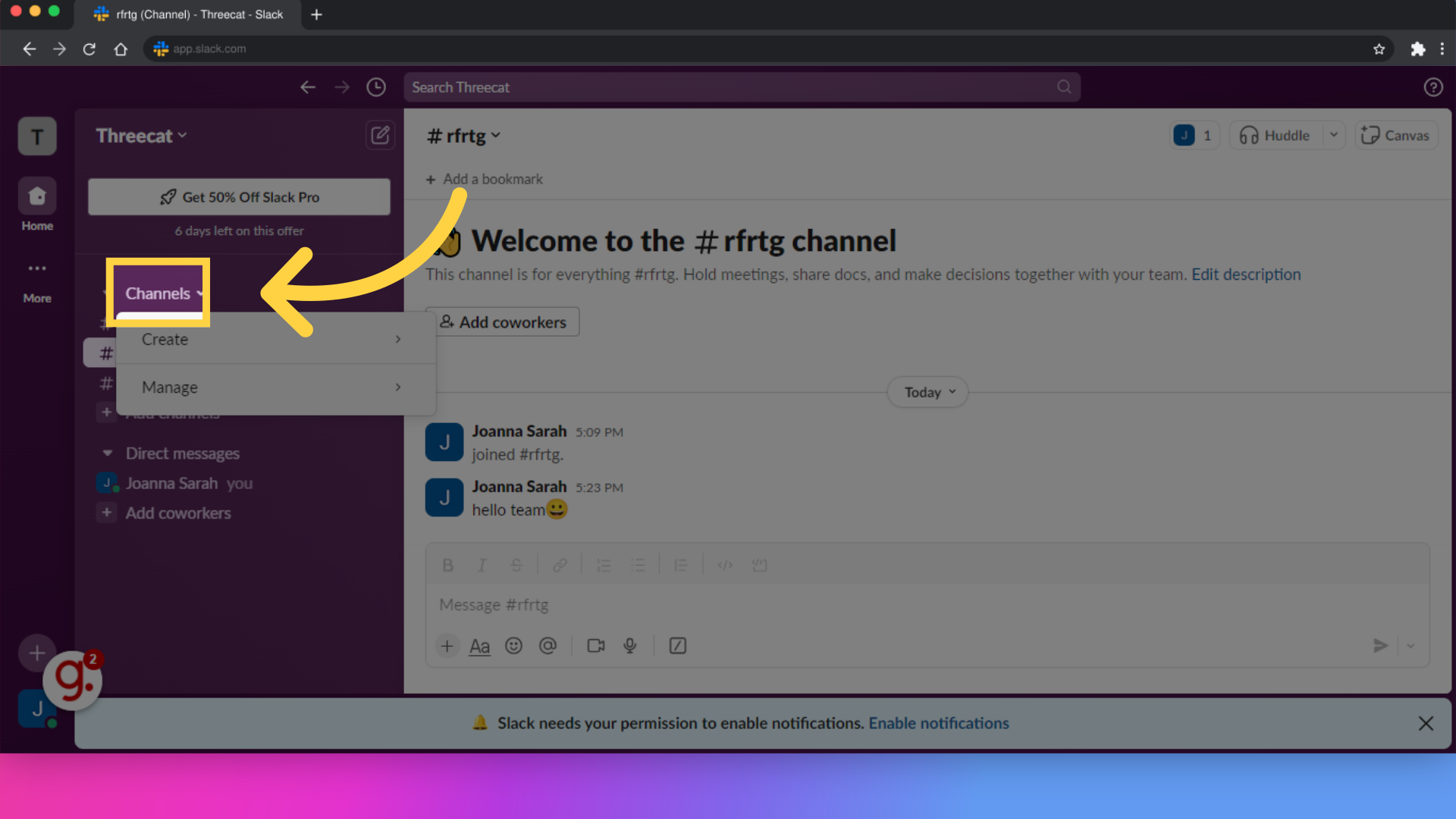
Initiate the channel creation process by clicking "Create."
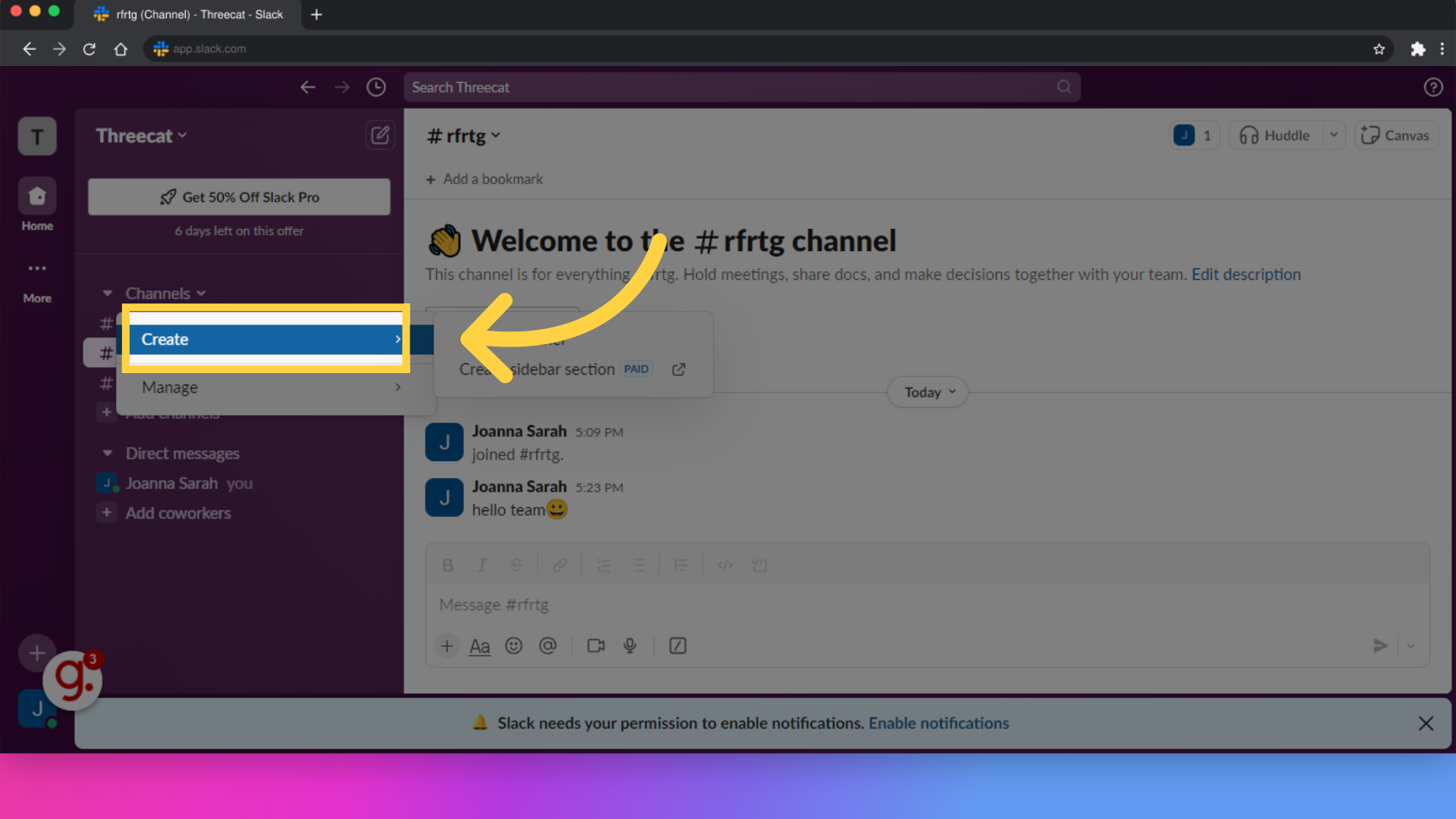
Finalize and confirm the creation of the channel by clicking "Create channel."
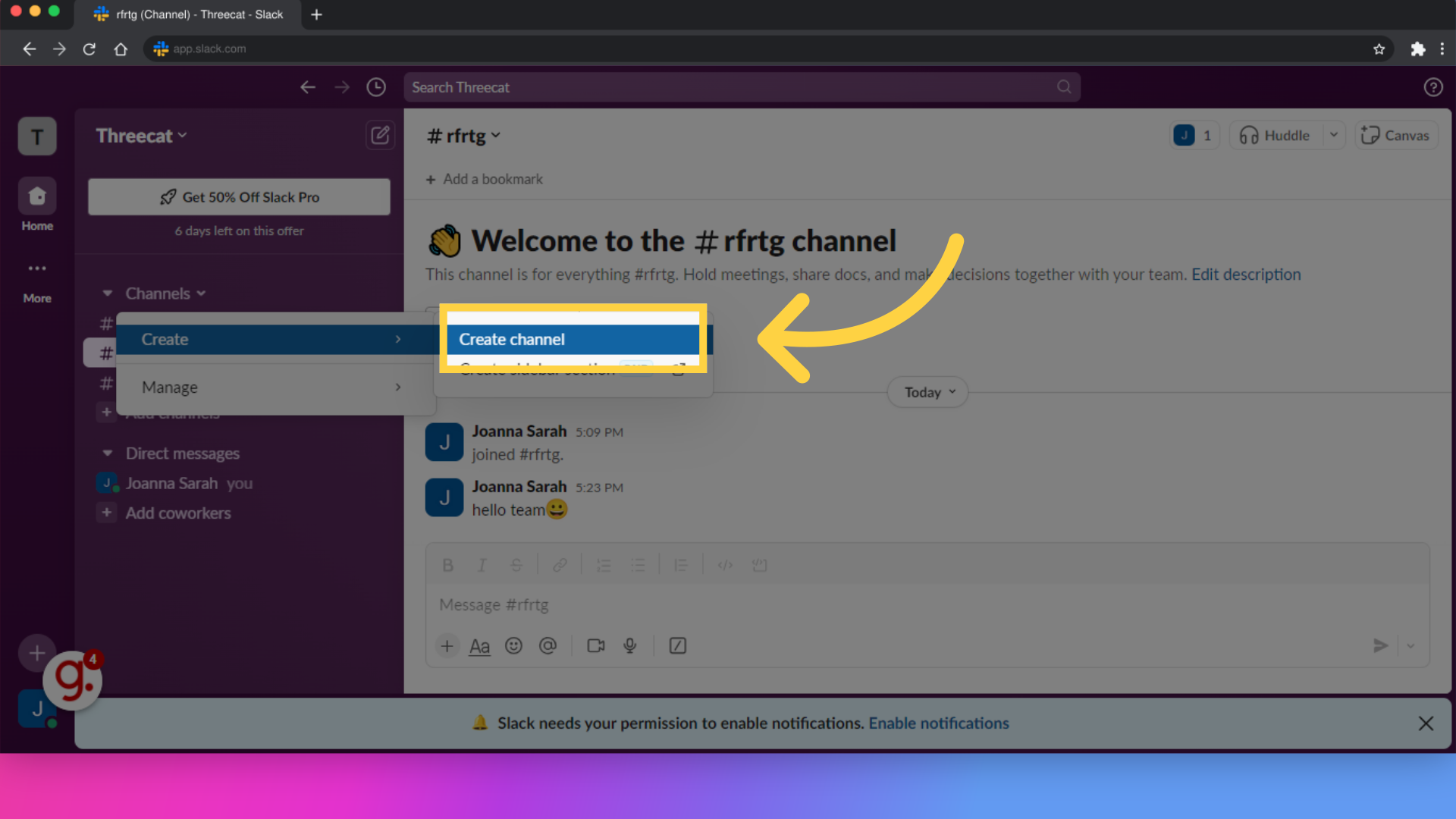
Add a description to categorize the channel for easy identification and organization.
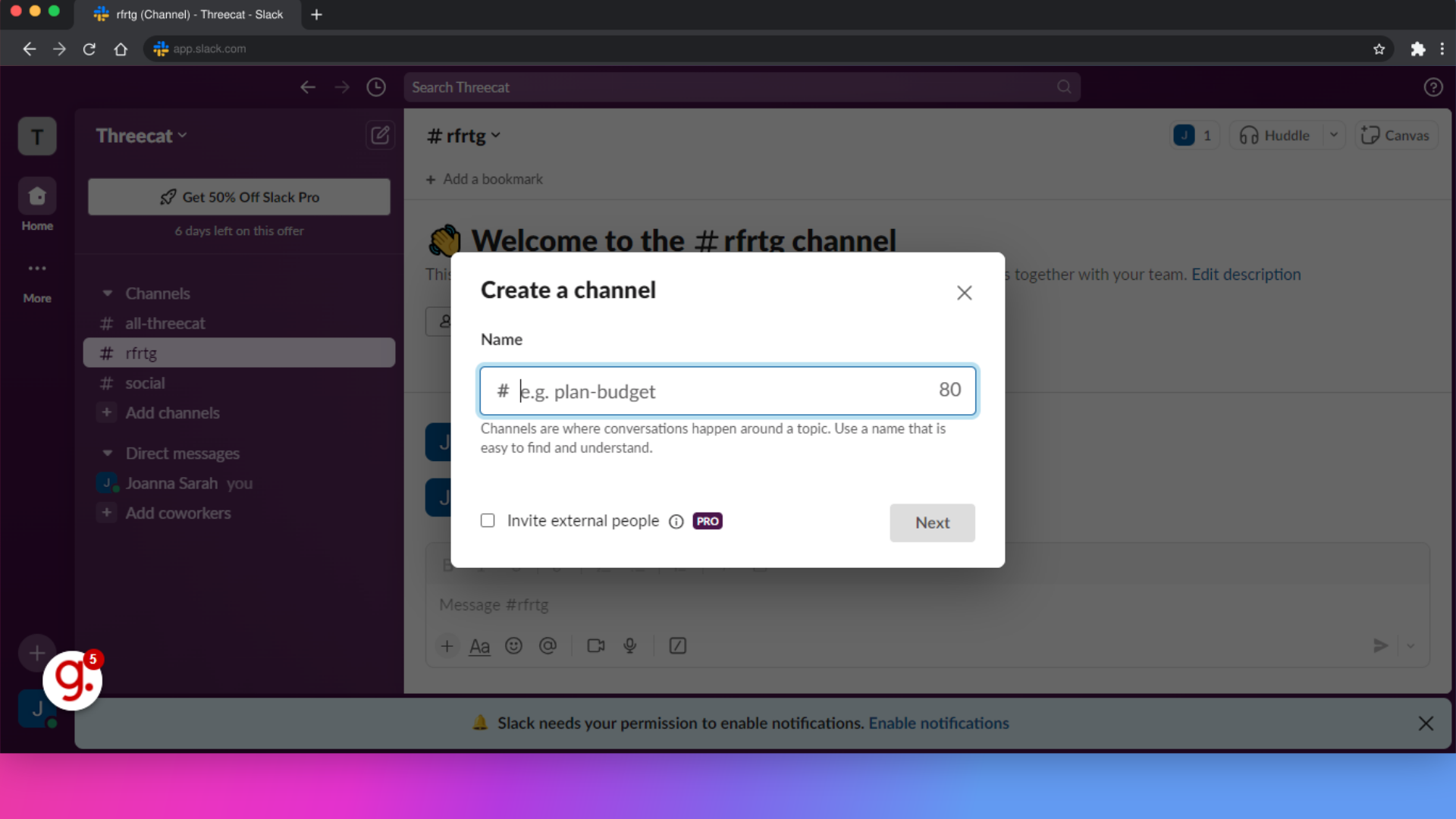
Proceed to the next step by clicking on "Next."
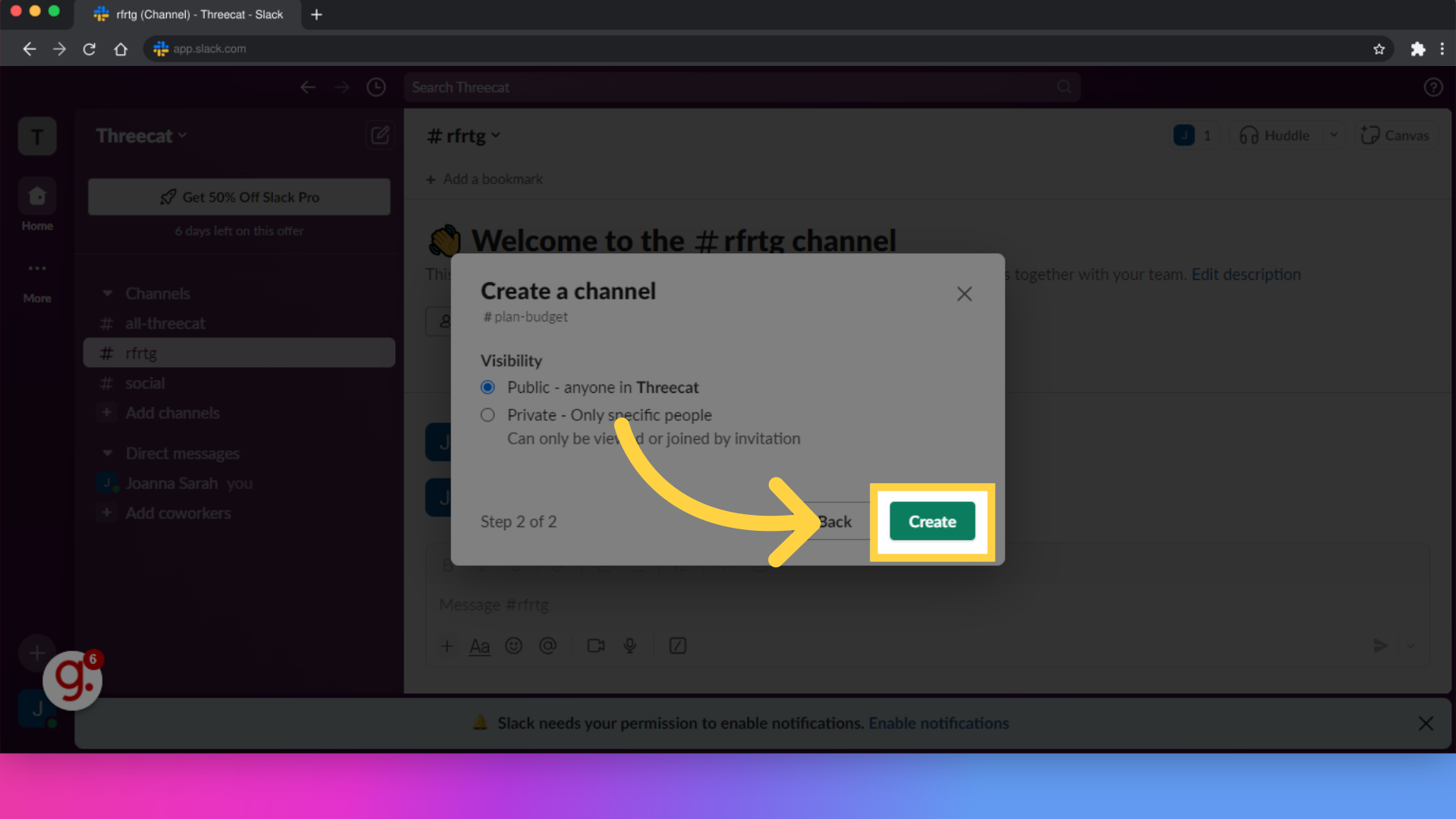
Finalize the channel creation by clicking "Create."
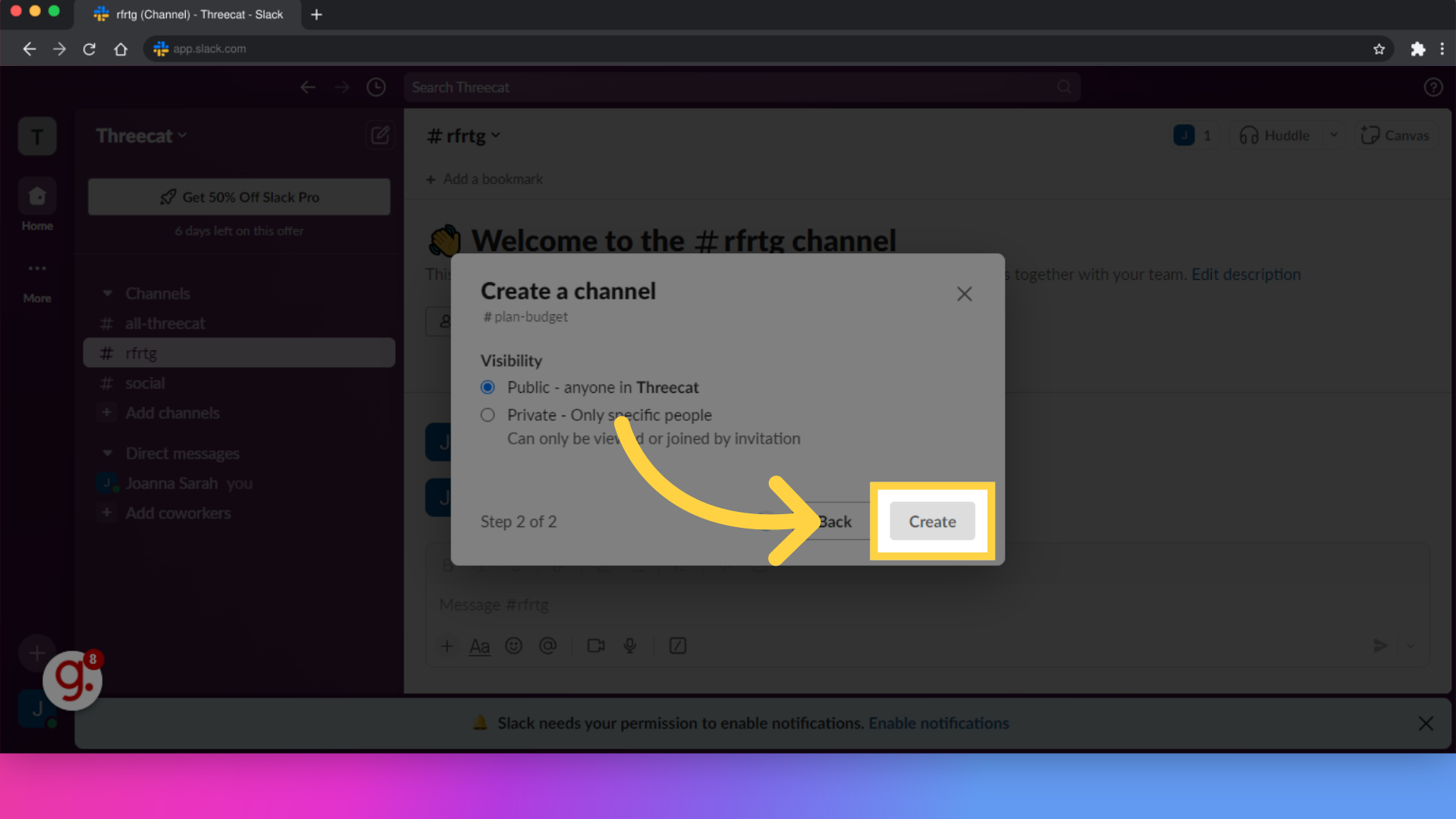
Invite more members to the channel by entering their name or email or you can skip.
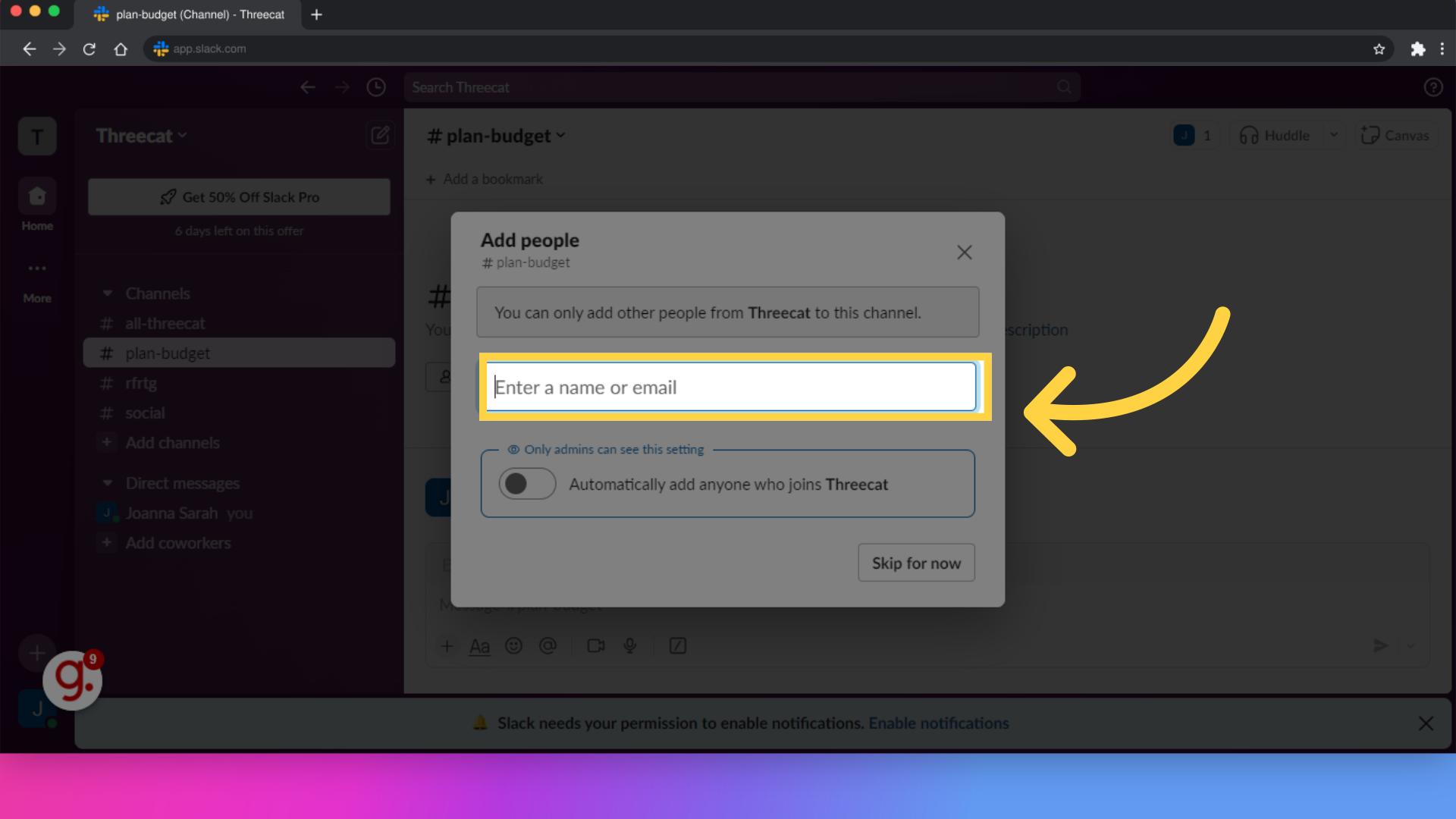
This guide covered the process of inviting team members, creating channels, and customizing permissions in Slack to streamline communication and collaboration within your team.