How to create and organize tasks in Todoist.
Organize and manage your tasks efficiently with Todoist. This guide will walk you through the process of creating, and organizing task, ensuring seamless task management for improved productivity.
Login to your todoist account.
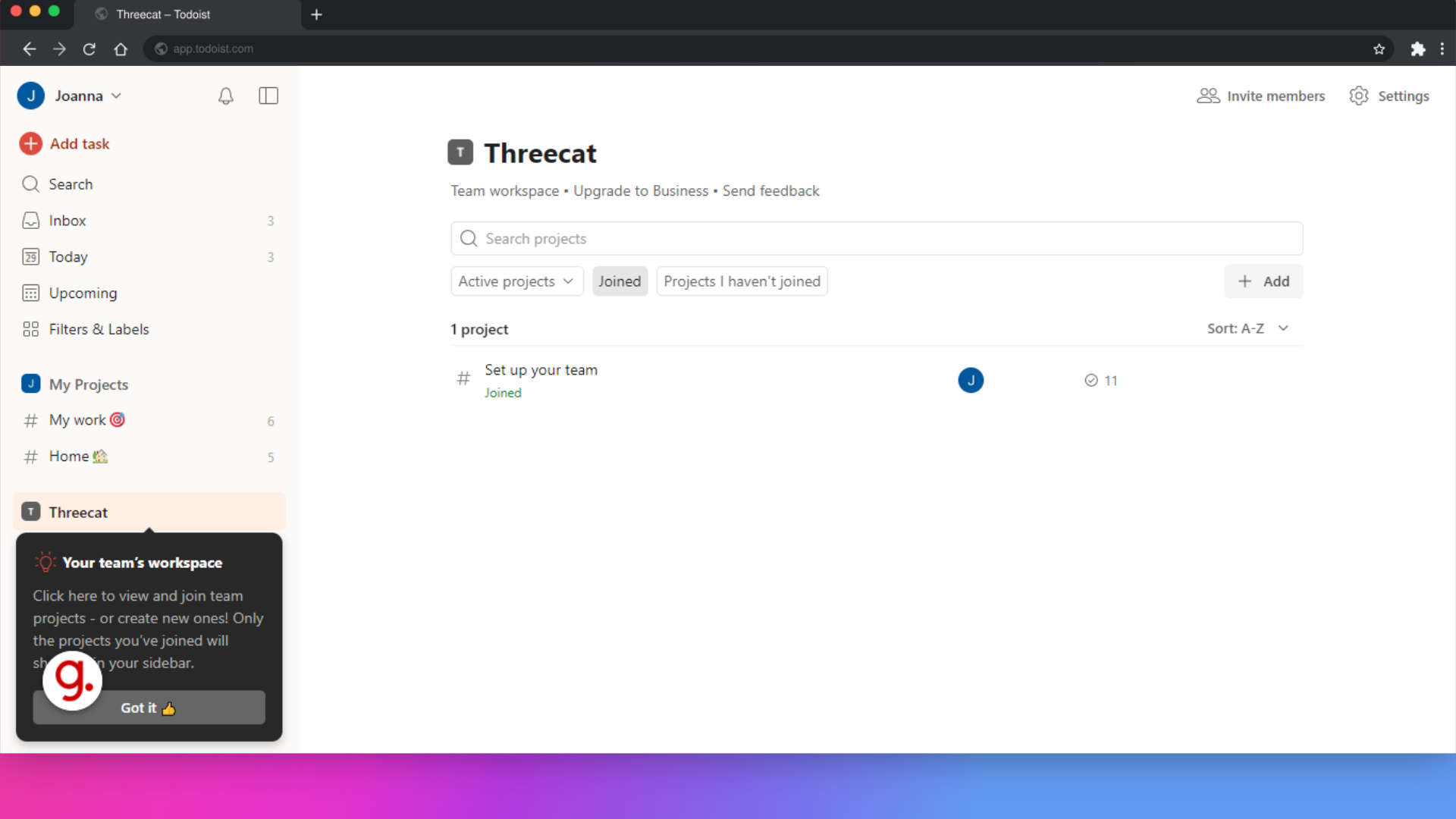
Add a new task by clicking on "Add task."
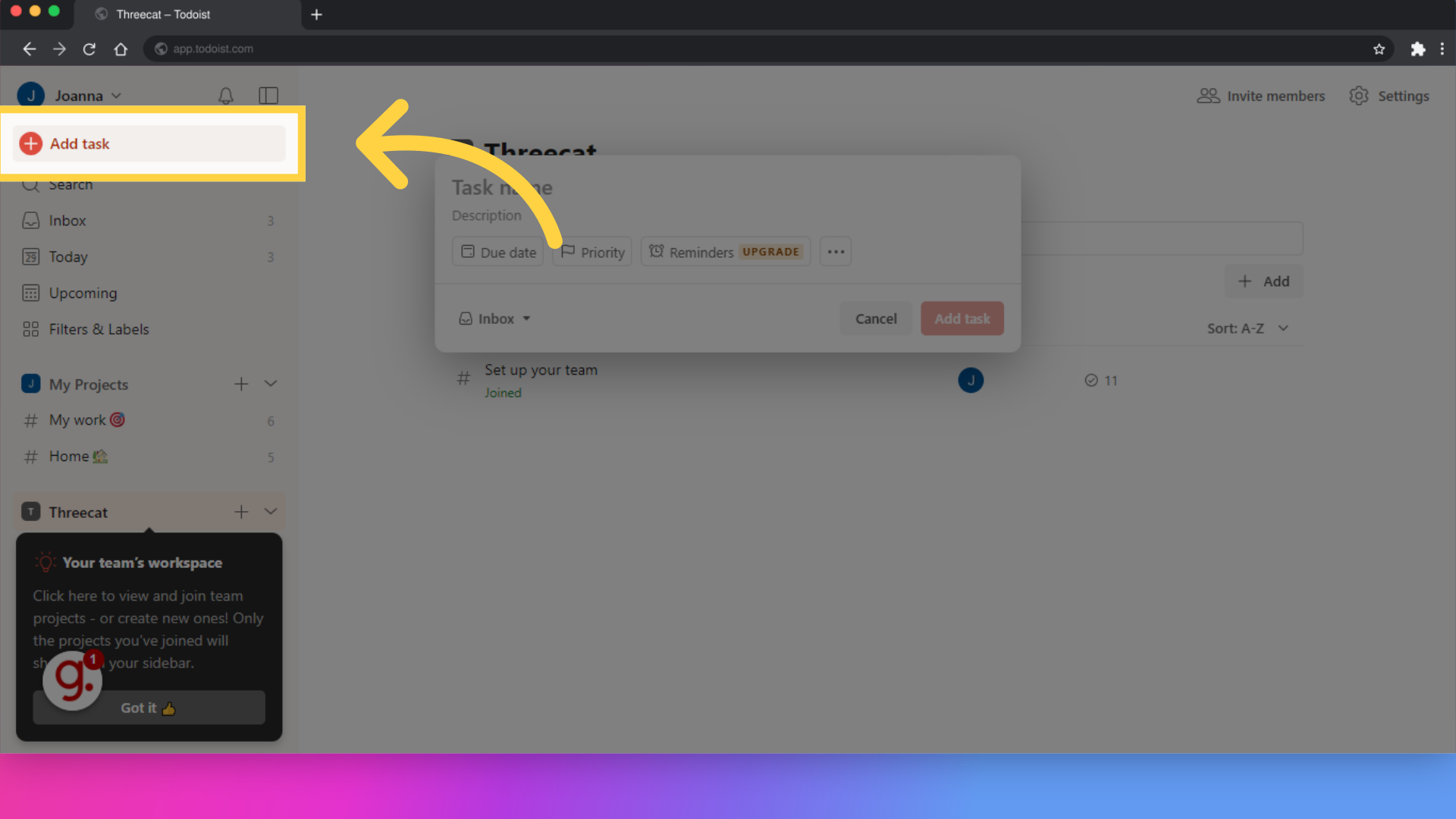
Enter the task details with the name of your preferred task and with the decriptions.
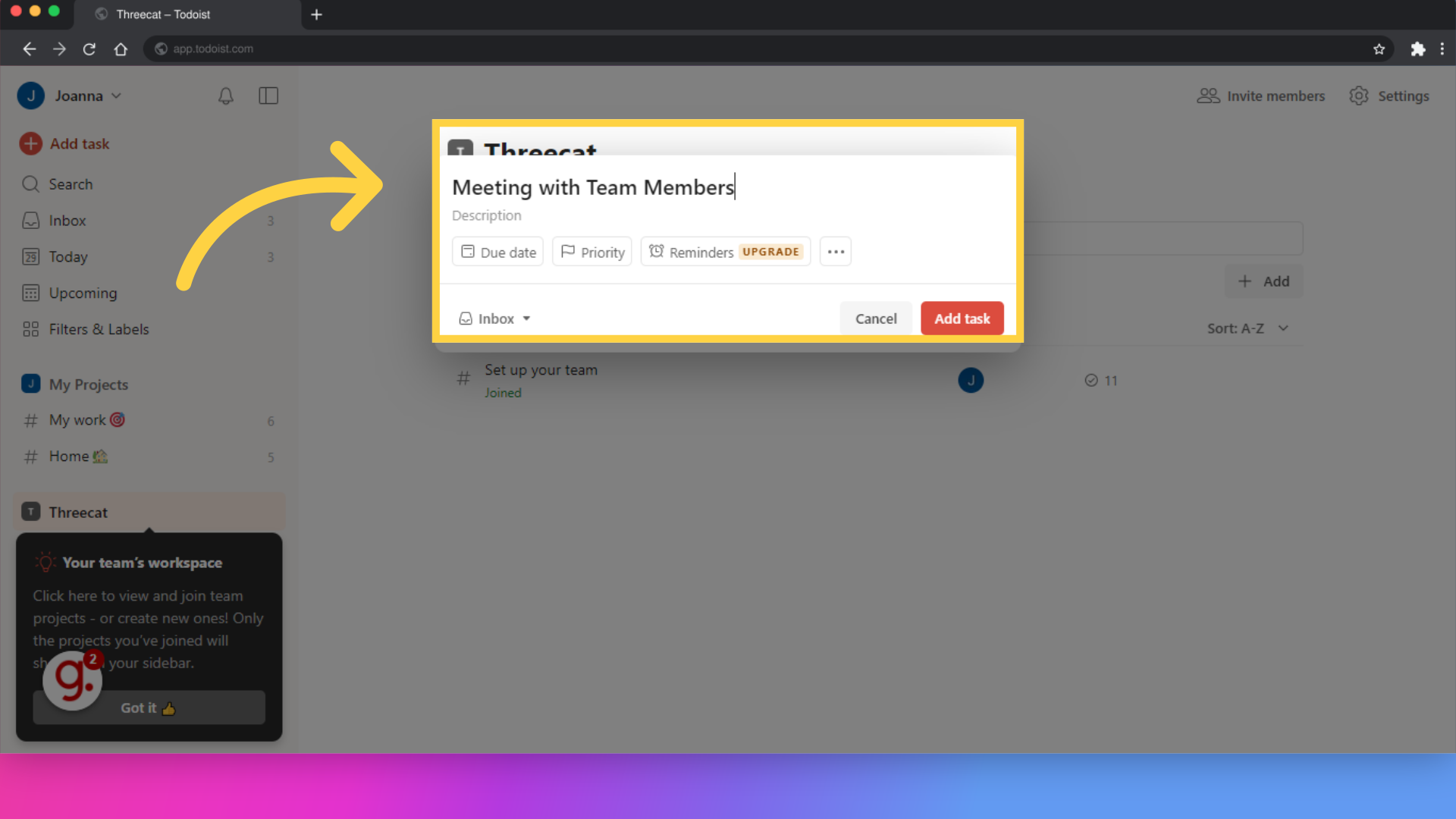
Manage task labels and locations by clicking on "Labels."
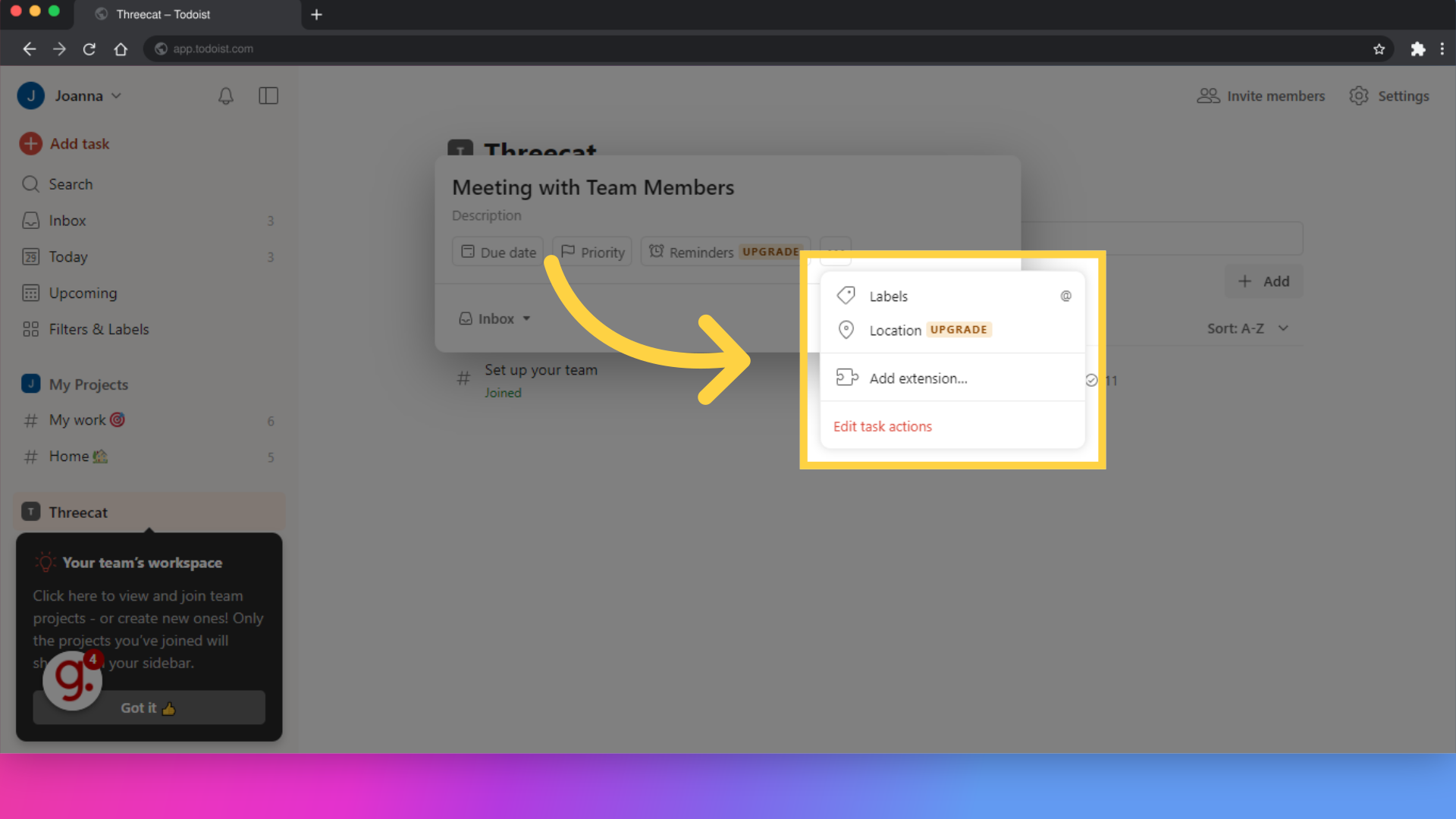
Navigate to the Inbox by clicking on "Inbox."
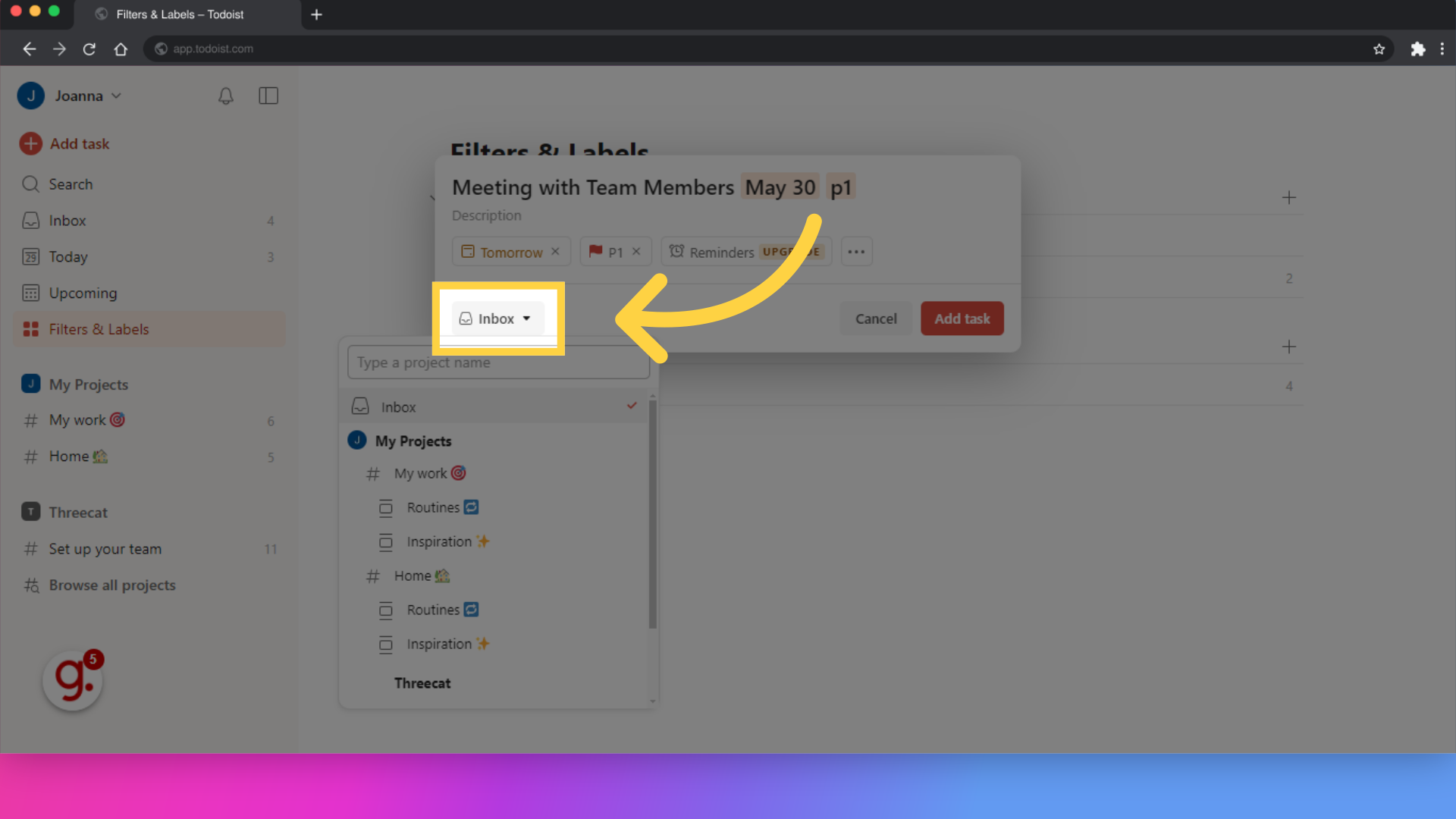
Once done, click on add task.
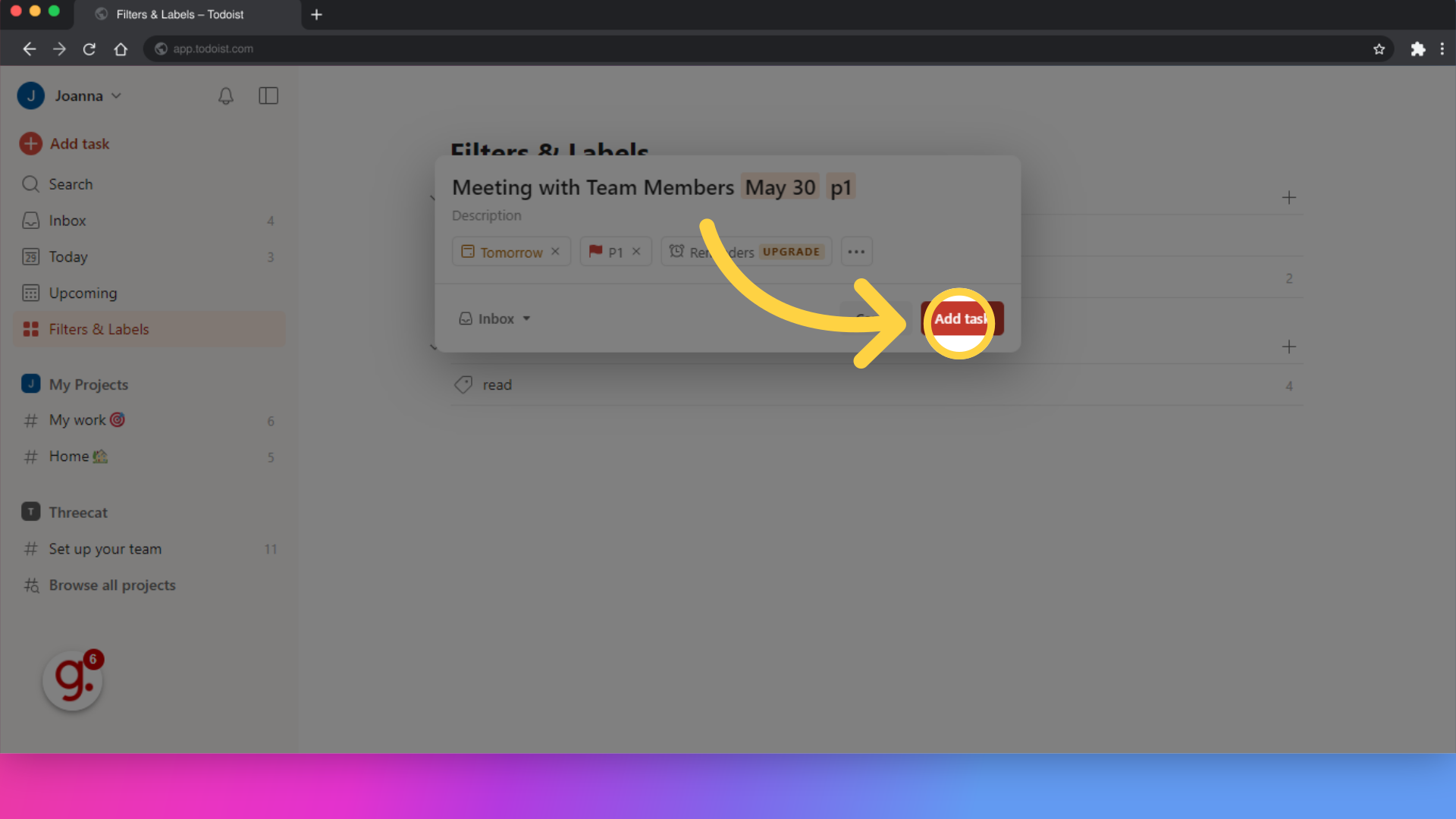
To view your task, return to the Inbox by clicking on "Inbox."
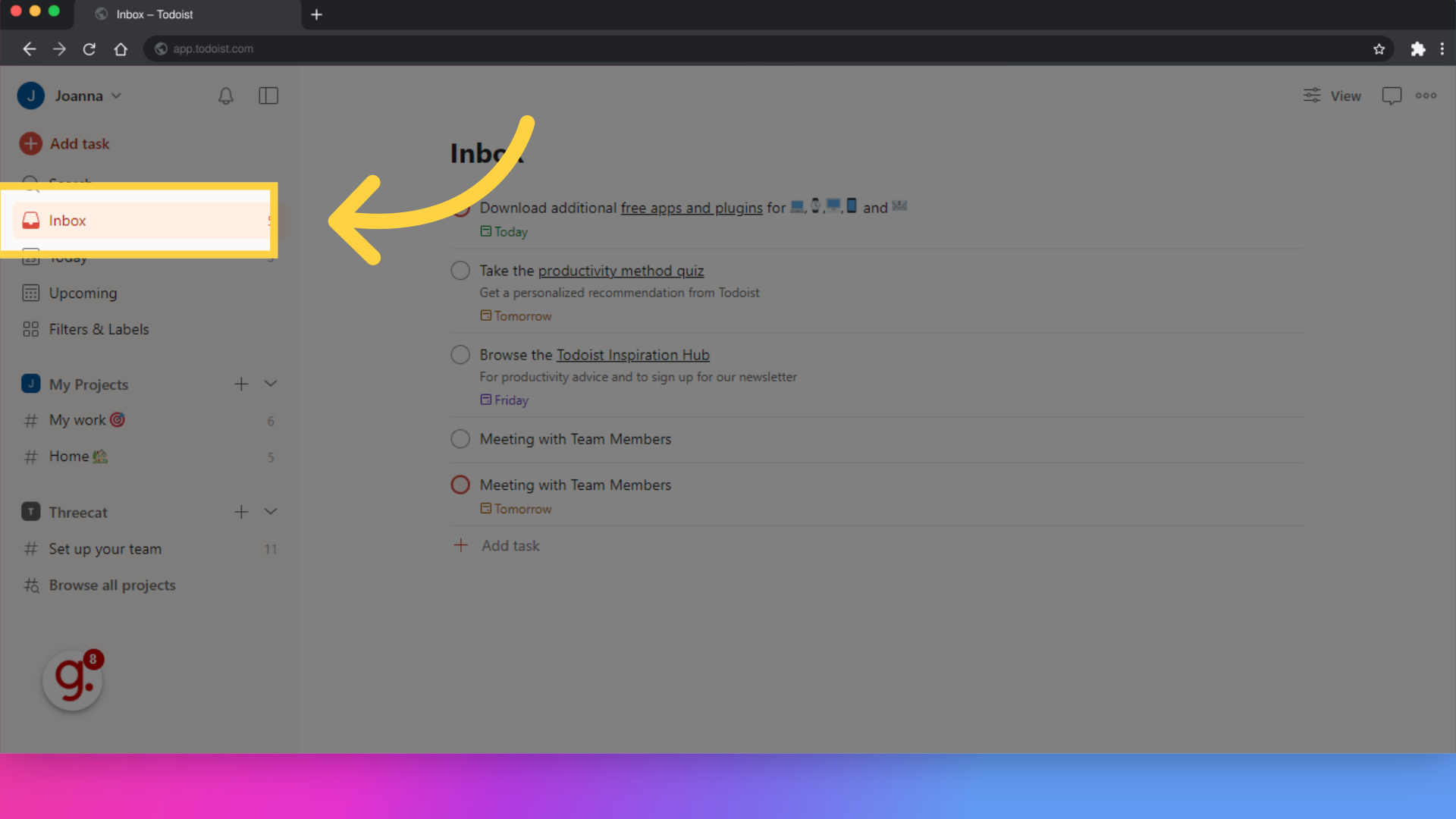
Learn to navigate Todoist effectively by adding tasks, and managing labels. This guide equips you with the essential skills to streamline your task organization and maximize your productivity.